Why Is Transparency Vital for Consultancy Firms?
Being transparent about your operations ensures the client feels informed and confident about the services they are paying for. This, in turn, establishes trust and better client relations.
Another great reason for transparency is that it helps minimize misunderstandings and allows you to set realistic expectations.
By providing a complete timeline of how long projects actually take to complete, you can work with your clients to set realistic timeframes and prevent scope creep.
How My Hours Improves Transparency
My Hours is a time-tracking app that has all the features required to provide a fully transparent trail of time and money spent. It’s particularly beneficial for consultants because it allows you to record all your activity in one platform without having to use multiple software apps.

Real-Time Time Capture
The most important feature for maintaining transparency is the ability to track your activity in real-time.
Often, with manual processes, it’s difficult to recall exactly how long you spent working on a project.
With the My-Hours time-tracking feature, you can accurately track your time as and when you work on your deliverables. All you do is start the timer and it will run in the background until you click to stop it again.
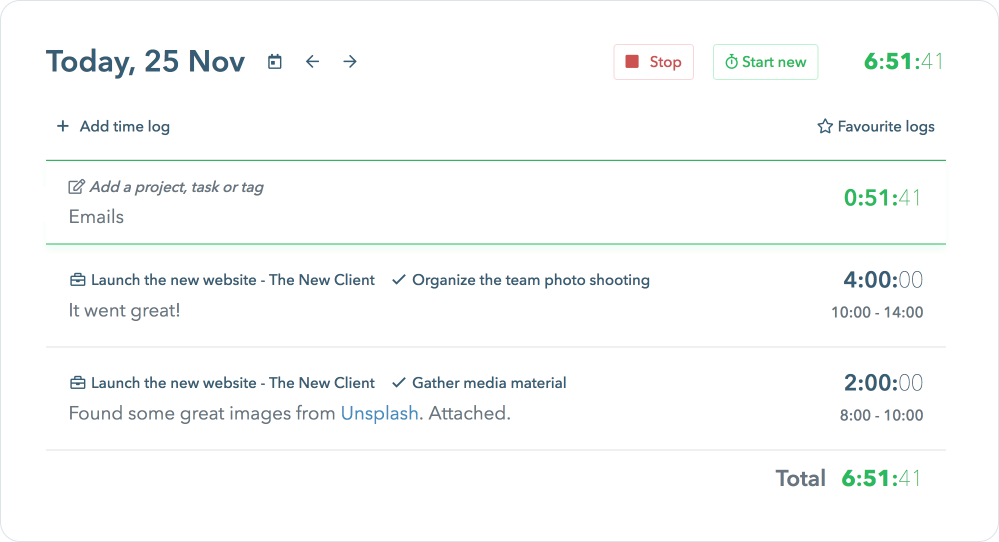
This automatically generates a time log which is then added to your timesheet.
Additionally, you can:

Tracking time itself has been made as convenient as possible and there are a couple of ways to do it:
- Use the Chrome or Edge browser extensions and track time when working on your desktop device. This removes the need to keep the My Hours app open in a browser tab.
- Download the My Hours Android or iOS mobile app and track time from any location. This is perfect if you travel a lot for your clients.
- Time logs can also be created manually. So, if you didn’t track in real-time, you can go and add the information retrospectively.
Control Working Hours
It could be that the client only wants you to work a specific number of hours each week. Without tracking time, it’s very easy to go over this amount, especially if you’re in the middle of a big project.
To prevent this issue, use the automated alerts in My Hours. For example, it’s possible to set a time budget for each of your projects or tasks. Input the number of hours you are contracted to spend on them and the system will alert you when a certain percentage (decided by you) has been spent.

Additionally, you can set yourself a target number of hours to work each day and the system will alert you daily or weekly when you have exceeded this amount. This is also very useful for controlling how much overtime you work.
Clear Billing and Expense Tracking
The main reason your clients demand transparency is so they can be confident you are billing them correctly. The problem is that not all of your time is billable, so you need a way to distinguish between billable and no-billable hours.
My Hours lets you set billable rates in a number of ways. So, when setting up your projects within the app you can choose:
- User-based rate: This will assign a user’s hourly billable rate to the number of hours worked on the project.
- Task-based rate: This assigns individual hourly rates to each of your tasks.
- Project-based rate: Use this to have the same billable rate for everything tracked within a single project no matter the number of tasks or consultants who work on it.
- Non-billable: No billable rates will be assigned to the project.
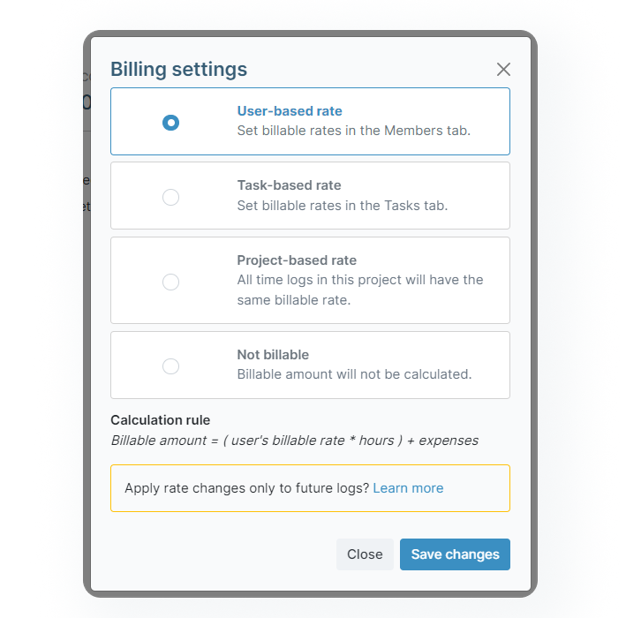
Using this feature means you can set up projects for your billable hours and also separate projects for the non-billable work.
Some of your projects and tasks will also have expenses attached to them. Travel costs, for instance. To capture these, you can add the total cost of expenses to your time logs and upload receipts and invoices as proof.
Note: My Hours has an inbuilt invoicing feature so there is no need to use additional software for this purpose. Simply add your billing info and you can generate an invoice at the click of a button.
Audit Trails and Reporting
An invoice can only show so much information so having the ability to pull detailed reports for your clients is very important.
My Hours has a full reporting tool that lets you create reports for just about any purpose:
- Dashboard report: Use this to give your client a basic overview of your activity. The information is presented in a visual format with graphs and is great for providing regular updates.
- Detailed reports: This is a customized report that displays precisely the data you need. Use this when your client wants an in-depth breakdown of your activity.
- Timesheet reports: Use these to show how each consultant has been spending their time over a certain period.

Sending reports is simple. You can email them in PDF or XLS format directly from My Hours to the client. If you need to send it regularly, you can schedule it to send automatically when required.
Note: Report settings can be saved as a template so subsequent reports can be generated at the click of a button.
My Hours records ALL activity within your account and adds it to the audit log. Even timesheet corrections and amendments are captured.
When required, you can download the audit log in XLS format providing a 100% transparent paper trail of what has taken place.
Final Thoughts
Keeping meticulous records of your activity sounds like an inconvenient and time-consuming process. However, by using My Hours, you can streamline time-tracking, making it simple, efficient, and accurate.
Our tool helps you focus on productivity while ensuring every billable hour is accounted for and transparent without the hassle associated with manual processes.

