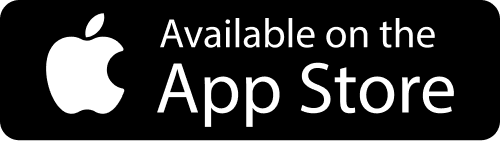Timesheets for your pocket
Track your work hours anytime, from anywhere.
Mobile time tracking
Log your work hours with a simple click in the My Hours mobile app.
- Instantly start, stop, or pause time tracking
- Assign projects, tasks, and tags to each time log
- Mark favorite time logs for quick access
- Add detailed descriptions to your logs
Mobile Timesheets
Fill out and manage your timesheets directly from your mobile device.
- View and edit your daily or weekly timesheet entries
- Quickly copy previous time logs to new days
- Submit timesheets for approval on the go
- Track hours by project, task, or client
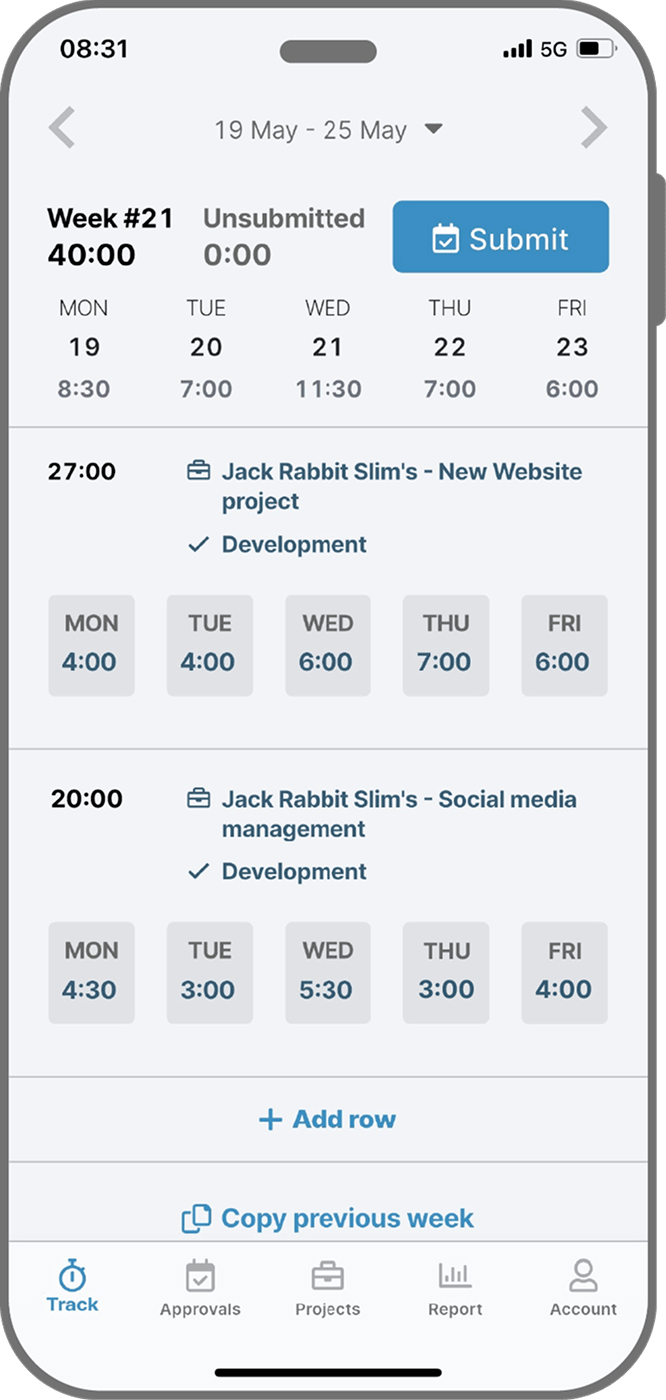
Organize Your Work
Keep your projects structured and accessible, wherever you go.
- Create and manage projects
- Assign users to projects & tasks
- Build to-do lists and assign tasks
- Monitor budgets and track project hours
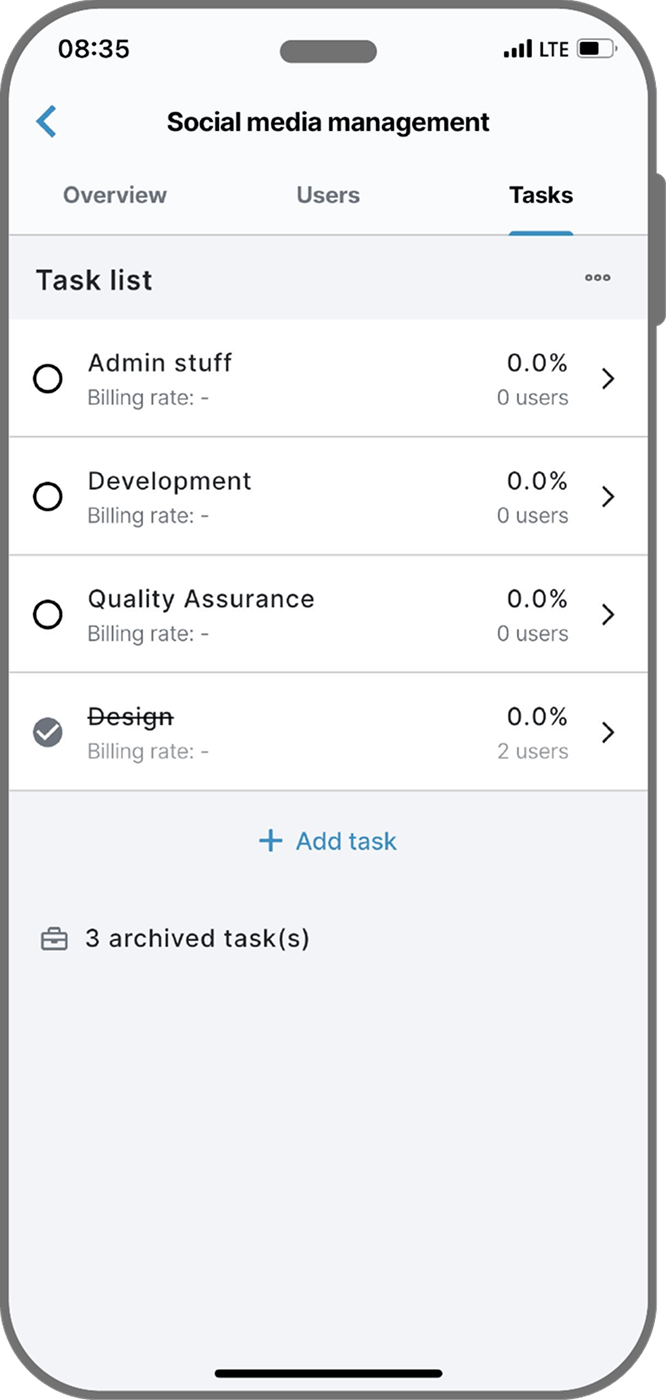
Approve Timesheets on the Go
Review and approve team timesheets from your phone—quickly and easily.
- View submitted timesheets by team members
- Approve or reject entries with comments
- Get notified when timesheets are ready—or see who forgot to submit them
- Keep your workflow moving, even when you're away from your desk
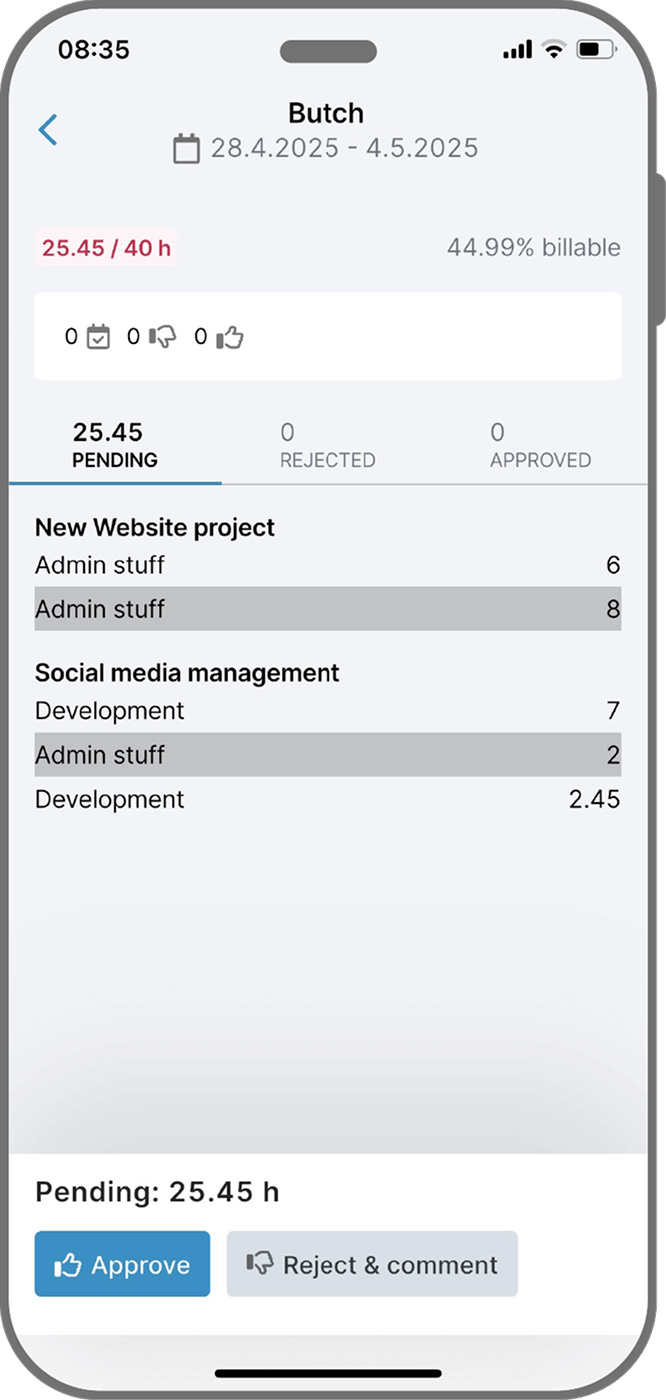
Mobile Time Reporting
Access quick and insightful reports—anytime, anywhere.
- Set a custom date range
- View total hours and billable amounts for any period
- Filter data by project, client, task, or team
- Compare billable and non-billable hours
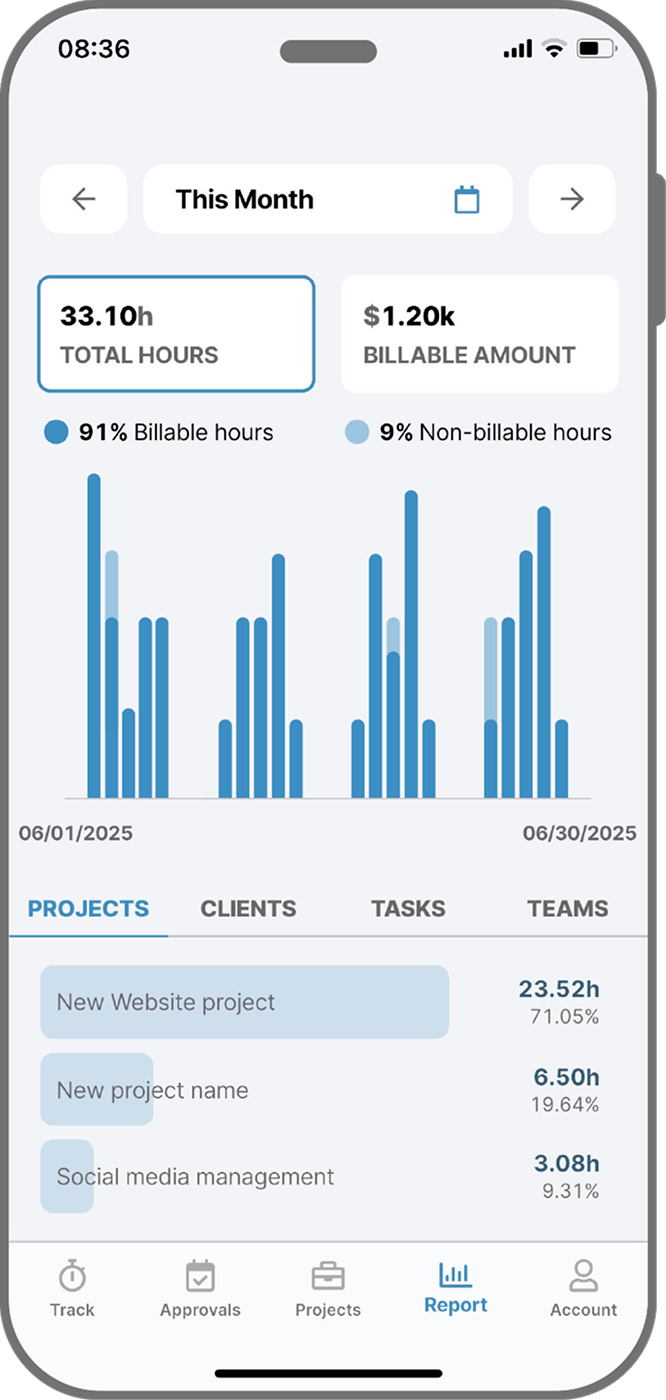
Set Billable Rates and Add Expenses
Customize how you charge for time and expenses.
- Define billable rates per user, project or task
- Track billable and nonbillable time
- Add extra expenses directly to time logs
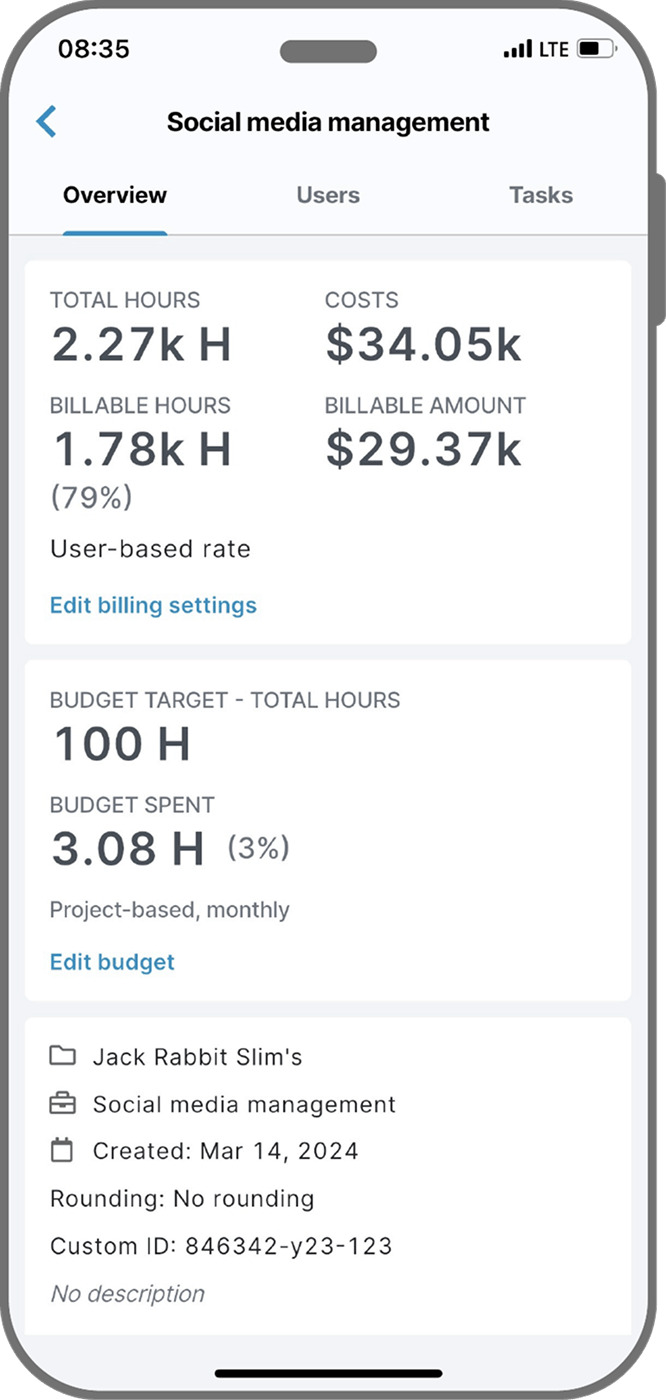
Reminders
Never forget to track time again—with smart notifications.
- Set daily or weekly targets
- Get alerts to start or stop tracking
- Enable reminders individually for each user
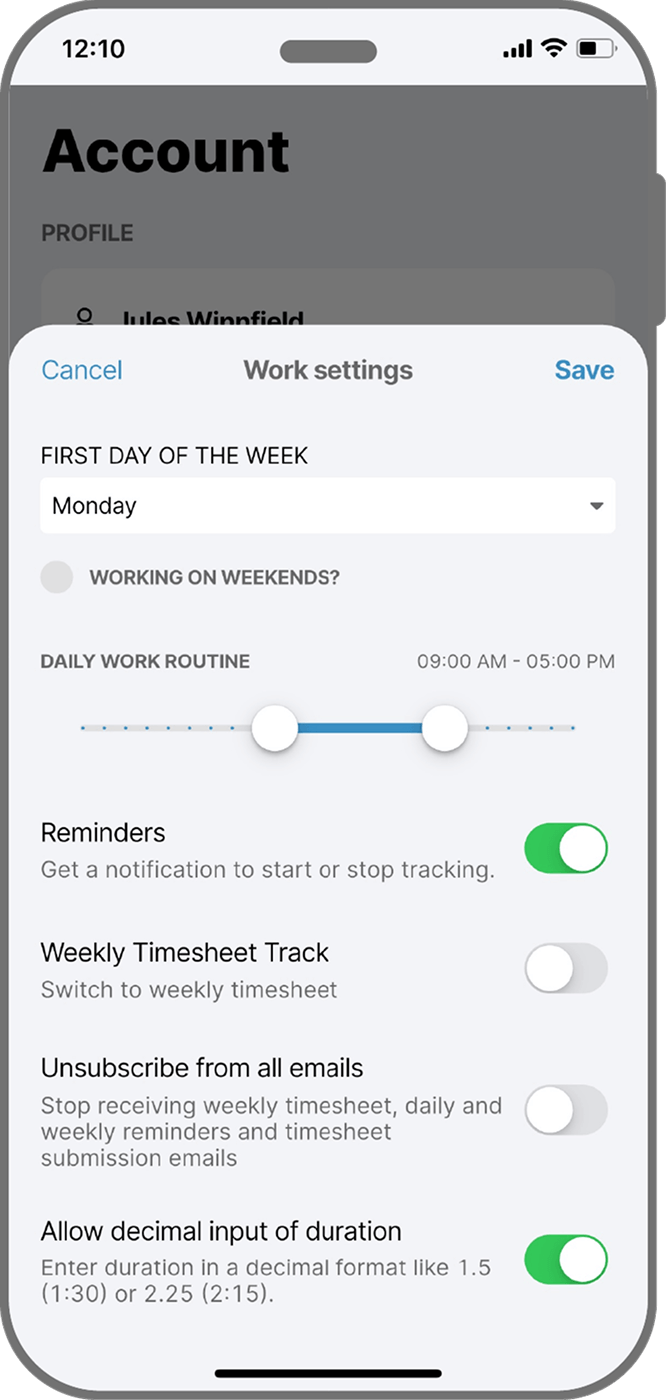
All the features you need, and none you don’t
Timer or weekly timesheet
Track time with our seamless timer or enter your time through our keyboard-friendly timesheet. Add a description and custom inputs.
Set billable rates and budgets
Automate calculation of billable amounts by setting precise hourly rates by project, task or team member. Add a project budget to monitor its progress.
Analyze logged hours & expenses
With the Dashboard you’ll get a bird’s-eye view of billable vs non billable hours, earned income by project, under- or over-utilized employees and more.
Generate custom reports
Detailed reports are completely customizable and display as much information as needed. Print to PDF, export to XLS or send schedule it via email.
Manage tasks
Add and assign tasks with an estimated budget. Create templates when identical tasks appear across projects.
Submit and approve timesheets
Supervisors get email whenever timesheets are submitted. Each timesheet can be approved or rejected with an email message.
Set flexible roles
Invite your team to track time on their projects without seeing each other’s hours and rates. Designate managers to oversee their team and manage their work.
Prevent inconsistent reporting
Lock team’s time logs to prevent editing or adding new logs in a selected period. Download the audit log report to keep your books in order.
Streamline invoicing
Create numbered invoices straight from hours logged. Integrations with the most popular invoicing apps are available to all customers.
Integrate with other tools
Connect My Hours data with other tools or vice versa through Zapier connectors. Alternatively, use our API to develop your own integration.
Access from anywhere
My Hours is a cloud-based app with nothing to install. View and manage your hours from any web browser or install our native mobile apps.
Secure infrastructure
My Hours is hosted in Microsofts Azure cloud and we are proud of 99.95% uptime. We perform regular security checks to keep your data in safe hands.
FAQ
The burning questions about My Hours and online timesheet apps in general.
Time tracking on iPhone and Android refers to the process of recording the time spent on various activities or tasks using applications or software on these respective mobile devices. Here's a more detailed explanation of time tracking on both platforms:
Time Tracking on iPhone: Time tracking on an iPhone typically involves using specialized applications or built-in features to record and analyze the time spent on different tasks, projects, or activities. These apps often have features such as timers, manual time entry, project/task categorization, and reporting capabilities. Users can start and stop timers to track the duration of specific activities, and the data is usually presented in a visual format for easier analysis.
Time Tracking on Android: Time tracking on Android operates in a similar manner to the iPhone. Users can use dedicated time tracking apps available on the Google Play Store or built-in features within some Android devices to monitor and manage their time. These apps may offer features like tracking time for individual tasks, setting goals, generating reports, and exporting data for further analysis.
In both cases, time tracking is beneficial for various purposes, including personal productivity, project management, billing clients for time spent on projects, evaluating efficiency, and improving time management skills. It helps individuals and businesses gain insights into how they allocate their time and make informed decisions to optimize productivity and workflow.
There are several ways to track time on an iPhone, depending on your needs and preferences. Here are some popular methods:
Clock App: The Clock app on your iPhone has a built-in timer and stopwatch feature. You can set timers for specific durations or use the stopwatch to measure elapsed time. Open the Clock app. Select the "Timer" or "Stopwatch" tab at the bottom of the screen. Set the timer or start the stopwatch as needed.
Third-Party Time Tracking Apps: There are numerous third-party apps available on the App Store designed specifically for time tracking. One of the most popular options is My Hours. Download and install an app, and follow the app's instructions to start tracking your time.
Use Siri: Siri, Apple's virtual assistant, can help you set timers or reminders for specific durations. Activate Siri by saying "Hey Siri" or pressing the side or home button. Ask Siri to set a timer for a specific duration or remind you about something at a certain time.
Tracking time on Android can be done using various methods and apps. Here are several options you can consider:
Built-in Clock/Timer/Stopwatch App: Android devices typically come with a built-in Clock app that includes a Timer and Stopwatch feature. You can use these to track time for specific tasks or activities.
Google Timer:Use the "Timer" feature on Google Search. Simply type "set timer for [X minutes]" into the Google search bar, and it will start a timer for the specified duration.
Google Assistant:You can use voice commands with Google Assistant to set timers or ask for the current time. For example, say "Hey Google, set a timer for 30 minutes."
Third-Party Time Tracking Apps: There are many third-party apps available on the Google Play Store specifically designed for time tracking and management. One of the most popular options is My Hours. Download and install an app, and follow the app's instructions to start tracking your time.
Yes, there are several free apps available for both iPhone and Android that you can use to track your time. Before choosing an app, it's a good idea to review the features and limitations of each to ensure it meets your specific needs for time tracking.
One of the most popular free time trackers is My Hours. The free plan has:
- Unlimited team members & projects
- Time tracking on projects & tasks
- Billable rates
- Detailed reports
Have questions?We’re here!
It's always helpful to have someone to talk to when using new software. Get in touch and we'll try our best to help you out.