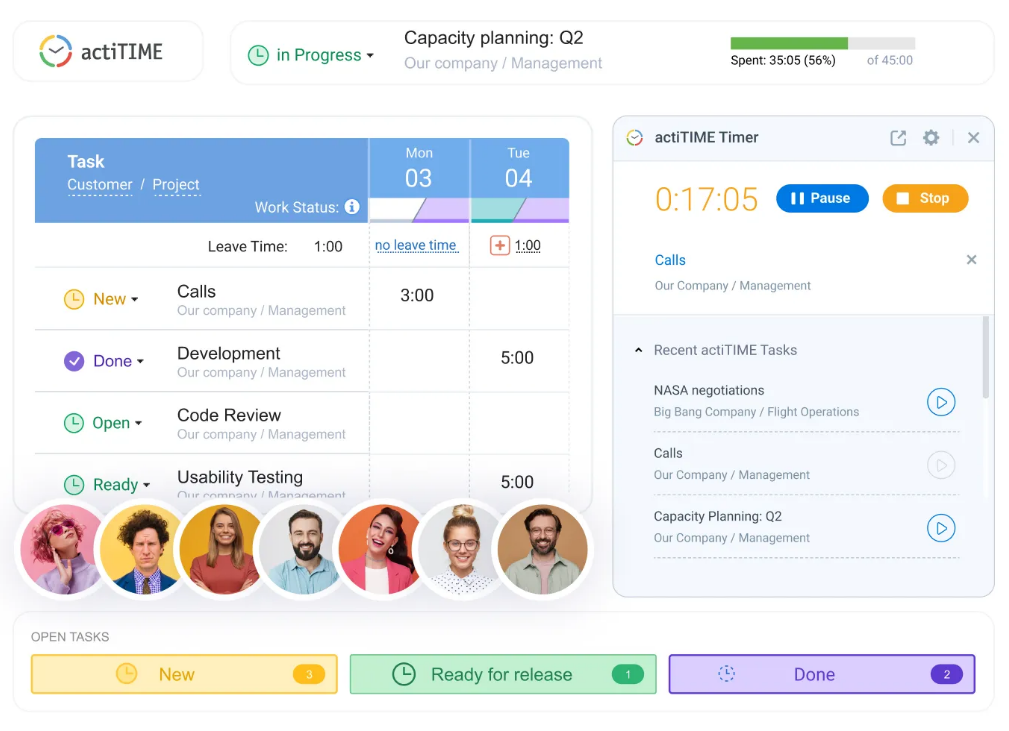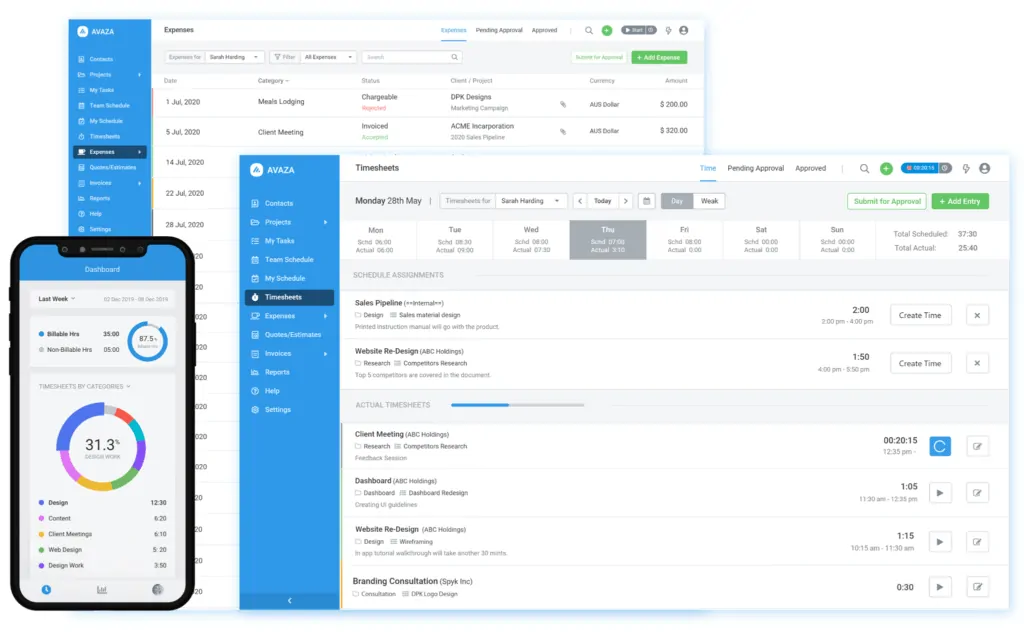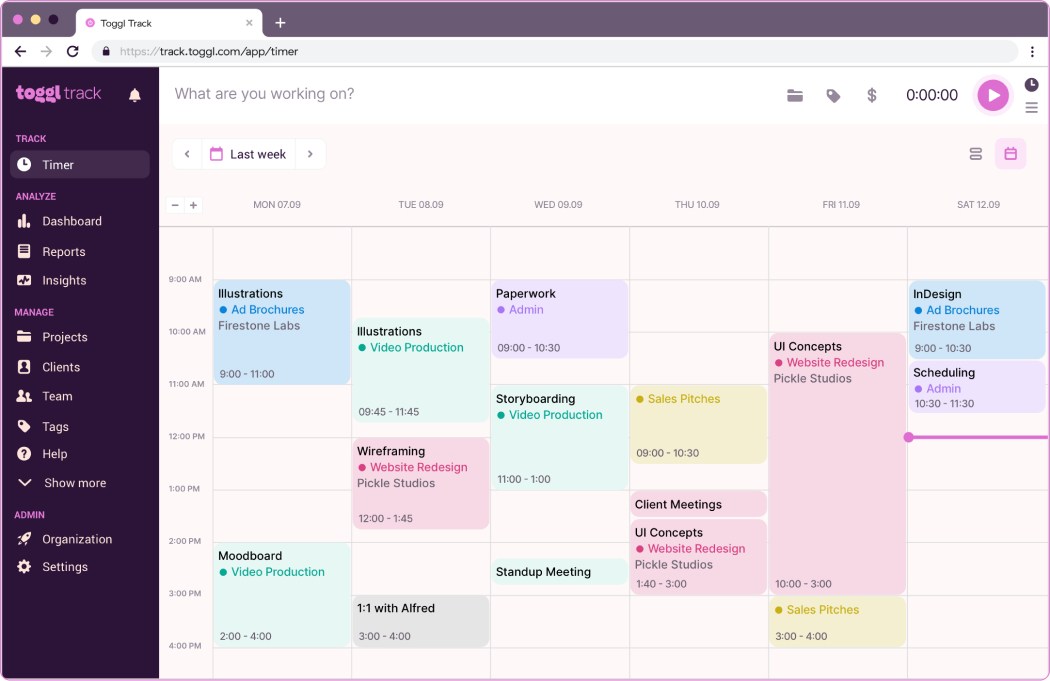17 best time tracking apps for 2026
(+ great employee timesheet apps and some dishonorable mentions)
Our choice of the top time tracking apps the market. Researched and tested by people with more than 10 years of experience in the field of time tracking.
By Miha Stanovnik and Mitja Puppis
Content overview
- All Hours: Best for time and attendance tracking
- Paymo: Best for Pomodoro time tracking
- actiTime: Great for work-flow based time tracking
- Timing: Best for tracking personal productivity
- Timeneye: Great with Microsoft integrations
- Tick: Best for tracking and staying on budget
- Float: Best simple resource scheduling with time tracking
- Avaza: Best complex and broad feature set
- Toggl Track: Best for freelancers
- Trackingtime: Best project management features
- ProofHub: Best for simple planning and tracking projects
Top 6 Time Tracking Apps

1. My Hours: Best for ease of use
Price: Free, $8/user per month
Available on: Web, iOS, Android
 Best rating online, mostly for ease of use & support
Best rating online, mostly for ease of use & support Automate workflows with reminders and approvals
Automate workflows with reminders and approvals Detailed time reports and exports with billing and cost rates
Detailed time reports and exports with billing and cost rates Calculate project profitability with budgeting features
Calculate project profitability with budgeting features No features for scheduling of resources
No features for scheduling of resources
With almost 20 years of experience, My Hours is built with one job in mind – tracking time so you can run profitable projects. The app excels at simple employee time tracking (timesheet or real-time tracker) and advanced but clear reporting.
With unlimited projects, tasks and clients you can lead small or large teams to run profitable projects from start to finish. Organize your projects, track your time, analyze them with reports and create invoices all in one place.
With a rich set of features, My Hours easily comes on top when regarding user experience and price performance. Last but not least My hours has one of the best support teams on the market.
"My Hours time-tracking software provides everything we need as a small business both for our payroll time-tracking and for customer billing. We've been using it for several years now without any problems. The customer support is great and any questions are answered by return email within 24 hours. The My Hours team is always listening to customer feedback and improving the product. It's great value for money."
"As a graphic designer I wish the interface was a bit more beautiful, but as a UX designer, I know that its value lies in the simplicity of the interaction not how pretty the buttons are. But I still wish the single app I use the most times a day was nicer to look at."

2. Timely: Best for visual task and project planning
Price: $9–$22/user per month
Available on: Web, Mobile (iOS, Android), Desktop (Mac, Win)
 Automatic time tracking (but not sharing data with others)
Automatic time tracking (but not sharing data with others) Very nice looking and modern app with a slick UI
Very nice looking and modern app with a slick UI Flashy with lots of info, while PDF reports have no charts
Flashy with lots of info, while PDF reports have no charts Price-performance, only if you need AI time tracking
Price-performance, only if you need AI time tracking
Timely is the employee timesheet app that comes closest to automatically tracking work time spent by your team. The AI-powered app helps you fill the blanks on your timesheet and learns from your inputs.
The best thing about Timely is the task planning feature. You can manage the tasks (drag and drop) on the Gant charts in a visually pleasing way. This helps with efficient project timeline planning which is crucial for successfully finishing the project.
Memory's (the company behind Timely) emphasis and efforts on building secure and private apps is also worth mentioning.
"The best thing about Timely is that it lets you focus on your work first, time capture second. Traditionally within an organization with timesheets, you need to constantly keep on top of your time entries or it will snowball into a big mess by the end of the week. Timely allows you to just get on with things and perhaps at the end of the week, you just approve the timesheet pre-filled for you."
"I thought it was a bit clunky and confusing to use and found another product that was easier to use across all of my devices. The pricing plan for the service was too much for me."

3. Scoro: Best for professional services
Price: $20–$50/user/month, No free plan
Available on: Web, Mobile (iOS Android)
 Advanced budgeting, utilization & resource management
Advanced budgeting, utilization & resource management A lot of features, doesn’t look stuffed
A lot of features, doesn’t look stuffed Overwhelming amount of features and details
Overwhelming amount of features and details High-end solution with a high pricing to match
High-end solution with a high pricing to match
Scoro introduces itself as the central hub for your business where, you can run every aspect of it and successfully manage and collaborate with your team. It’s a feature rich app that offers you all the tools to successfully run a professional service.
Besides time tracking features it offers rather advanced (dare we say complex) project management features. Scoro helps you stay on top of your sales deals and opportunities with its more CRM and sales orientated parts and allows you to create quotes and invoices for your clients.
All in all, we would describe Scoro as more than the sum of its parts but in the end, it’s still quite a large and heavy beast to tackle that comes with a hefty price. Due to the number of features Scoro needed to be as clear as possible. And while they didn’t manage to do that in every aspect of the app the overall design and feel of the app is pleasant and simpler than you would expect.
"Task and project management, proposal pipeline, finance, time tracking, monitoring employee efficiency - you name it. The best part is it's all happening on the same platform. Scoro can adapt to just about any workflow. I really appreciate how the platform was developed by listening to user's needs, which results in a very flexible (albeit complex) platform. The UI requires you to be a seasoned PM software expert and has a steep learning curve. But once you set it all up, it's more or less smooth sailing from then on."
"I dislike the way that you have to add extra buttons, keys, products etc. It is way too complicated. Every single time I want to add something I have to browse through the entire menu to find it. It should be a lot more intuitive. The major let down is the reports section. It is extremely limited. Some reports are just impossible to produce due to way the report system is built. Even with customer support some really basic things like a binaural rate is impossible to do. Disappointing."

4. Harvest: Best for invoicing time and materials
Price: Free, Pro $11/user per month, Premium $14/user per month
Available on: Web, Mobile (iOS, Android), Desktop (Mac, Windows)
 Very simple and ease to use, straight to the point
Very simple and ease to use, straight to the point Invoicing features that allow collecting payment online
Invoicing features that allow collecting payment online Lacks detailed reporting and little to no customization
Lacks detailed reporting and little to no customization No way to efficiently manage projects & resources
No way to efficiently manage projects & resources
Harvest is an app that offers what most “serious” time trackers need. It provides a full journey from timesheets to invoicing in a format that will fit most freelancers and teams. If you are looking for an employee time tracking software with billing and accounting features that are comparable to simple accounting software Harvest is a good fit.
Reminders for submitting timesheets and PayPal and Stripe integrations that let your clients quickly pay invoices online are other useful perks that Harvest offers.
Track time on your desktop, mobile, or by integrating Harvest with your favorite app. You can do that via Zapier, their native integrations, or browser extension –the list of integrations is long.
"We've been using harvest for years, and when we were just doing small side projects here and there it met our needs perfectly. Now that our business has grown we need a more powerful tool that integrates bookkeeping and vendor management, in addition to time tracking, billing, and invoicing. We love Harvest and its features. From time tracking to billing and invoicing Harvest has helped us grow our business and keep on top of the projects we are working on."
"Harvest lacks detailed reporting. Basic reports I would expect in a timekeeping system such as reports on utilization or unsubmitted timesheets are not available. There also is not a lot of flexibility in terms of administrative options in Harvest. There is a lack of auditable detail in Harvest. There are no timestamps to see when timesheets are submitted or approved, nor are there audit trails to see who changed what on timesheets."

5. QuickBooks Time: Best with integrating with QuickBooks
Price: $20–$40 /m+ $10 per user per month
Available on: Web, Mobile (iOS, Android)
 Great for managing and scheduling staff on the field
Great for managing and scheduling staff on the field All basic features and not too expensive
All basic features and not too expensive Not as easy to use, very “archaic” UI
Not as easy to use, very “archaic” UI Not for “desktop workers” with their clock-in/out entries
Not for “desktop workers” with their clock-in/out entries
QuickBooks Time (formerly TSheets) covers all the basic time tracking features well, but the main reason for deciding on this timesheet app is that it is a part of the QuickBooks family. There is a good chance you are using QuickBooks in your accounting department and QuickBooks Time integrates with it perfectly.
The app also offers basic scheduling, where you can schedule shifts and specific jobs for your employees. Scheduling is rare among employee time trackers and is considered an advanced feature. But for some serious scheduling and planning, you will need to get an app focused on the time and attendance field.
Lastly, QuickBooks has excellent customer service, praised by its users, but was reportedly even better before when QuickBooks was not under Intuit and were still called TSheets.
"QuickBooks Time makes my payrolls, job costing, and reports so much more accurate, efficient, and expedient. The time I save pays for the software over and over again. Not to mention, the customer service is stellar!!! Each and every time I have had to contact a representative for any reason, they have been some of the most friendly, helpful, and knowledgeable customer service reps I have ever encountered with any company or product, ever."
"Now that Intuit owns TSheets (OuickBooks Time), has significant errors in every sync up. Random changes to setup features. Problem-solving with the Tsheets (OuickBooks Time) team used to be quick and efficient. Now takes forever to get someone by phone and they do not solve the problems. Our company will need to move on from not only Tsheets (OuickBooks Time) but QuickBooks if these issues are not resolved."
6. Replicon: Best for complex setups and enterprises
Price: $12–$29+/user per month
Available on: Web, Mobile (iOS Android)
 Handling large teams and enterprises
Handling large teams and enterprises Advanced time clock system
Advanced time clock system Complexity
Complexity Clunky old fashioned design
Clunky old fashioned design
Replicon, compared to previous entries on this list is a much more enterprise-orientated time tracking app. Altogether it is a time tracking system for employees that helps with your time and attendance needs. It also shines in expense, resource, and absence management.
This is also a time clock system capable of creating granular and complex reports that mostly benefit your HR and finance departments.
Taking this into consideration, if you don’t have separate HR, finance and other departments in your business Replicon will most likely prove to be too complex and too functionality-rich for you.
"Replicon is a very robust and flexible system that can cater to a company's need whether you have office/field staff, full time/part-time staff, and anything in between. Being able to customize the system for different use cases and for different types of employees is great. The ability to create custom reports is powerful for data nerds like me."
"Unfortunately there isn't much I like about Replicon. The user experience is terrible. Trying to navigate simple tasks like setting up a new user is difficult and frustrating. The service is probably the worst though. I have had several negative experiences with their support staff whose communication skills are sub-par."
With the size of the employee time tracking market the customer needs are very diverse. Therefore you now have thousands of apps that try to satisfy those needs and you may find it hard to choose the one for you.
Before you start your further research determine:
- Your team size
- Your budget
- Your “must-have” features
- Your “nice-to-have” features
So the bare minimum for your employee time tracking app should include:
- An easy to use tracking (preferably both real-time and timesheets)
- Useful and insightful reports
- Invoicing and/or data exporting features.
The need for other features depends on the nature of your work and what expect from your time tracking app.
How we choose the best apps for 2026:
- Due to so many employee timesheet apps on the market we sieved the best from the rest with the help of review sites like Capterra, G2, Software Review, and more. This ensured that we include apps that were most highly praised by their users (we chose the most and best-reviewed apps on the review sites).
- We tested the remaining apps and put their help centers under the magnifying glass to learn what makes them tick and useful for a specific audience.
- Lastly, we handpicked the best ones based on our 10+ years of experience in being in the time tracking field. We included only the apps that were made specifically to track time. You won’t find project management tools, accounting apps, or other time management apps on this list.
DISCLAIMER: We included My Hours on the list (duuuh :P).
So why are we still credible?
We firmly believe that apps can coexist in a specific field as long as they address a specific part of the customer base. Thus, we divided our best app list with specific needs the customers have and picked the best contender for each category.
Additional 11 time tracking apps we recommend
.svg)
All Hours: Best for tracking time and attendance
Price: from $2 to $3.5/user per month
Available on: Web; Mobile (Android, iOS)
 Data immediately ready for payroll
Data immediately ready for payroll Manage absences, overtime and remote work
Manage absences, overtime and remote work Compatible with hardware time clocks
Compatible with hardware time clocks Meant for larger businesses
Meant for larger businesses
All Hours is a flexible and user-friendly Time & Attendance solution. The combination of clocking time with terminals, mobile and web apps gives a flexible solution for medium and large businesses.
This app helps you to record arrivals and departures and breaks that will help you with transparency and legal obligations as a business owner (the app also includes an audit log of all changes). All Hours also focuses on planning all types absences that are approved by administrators and heads of departments.
The second biggest advantage of using All Hours is the simple export of data for a smooth and accurate payroll with a single click. It provides you with a summary of paid hours, absences, and overtime for a given period.

Paymo: Best for tracking time with a Pomodoro feature
Price: Free, $5.90–$16.90/user per month
Available on: Web; Desktop (Windows, Mac OS, Linux); Mobile (Android, iOS)
 Strong time-tracking capabilities
Strong time-tracking capabilities Free invoicing plan
Free invoicing plan Quite complex
Quite complex Suited for solo, small or medium-sized companies
Suited for solo, small or medium-sized companies
Paymo is a project management software that started out back in 2008 as a time tracker with free invoicing capabilities. Since then, Paymo has developed project management functionalities around time tracking to better assist small businesses and freelancers in managing their work. It's an excellent solution for those who need to get the job done, collaborate, manage a team, and bill their clients via a dedicated online payment gateway – all from that very platform.
Paymo has strong time tracking capabilities thanks to its in-built stopwatch, desktop widget, mobile app, and automatic time tracker, thus making logging time a seamless experience. Paymo's Pomodoro feature was introduced due to popular demand and made available through the desktop widget. The Pomodoro allows customization, e.g., adjusting the length of your work sessions, all while maintaining its clean and intuitive design.

actiTime: Great work-flow based timesheet tool
Price: Free (up to 3 users); $5–$6
Available on: Web, Desktop, Mobile (Android, iOS)
 Great workflow setup
Great workflow setup Powerful reporting
Powerful reporting Cluttered confusing UI
Cluttered confusing UI Steeper learning curve
Steeper learning curve
ActiTime shines when it comes to creating workflows. You simply track your time in a timesheet, view what you have tracked in the report, lock it and the administrator approves the time log. This is the standard workflow that works great in practice.
Due to workflows and powerful reporting, this is an app for more advanced users. This brings a more complex user interface that seems messy and cluttered when compared to other competitors. Mastering actiTime isn't a long process but may be considered a daunting task for someone who is a technical noob.
We recommend actiTime when you want to focus on clean workflows for your team. The price is also very good considering the advanced features the app offers.

Timing: Best for tracking personal productivity
Price: $8–$17/user per month
Available on: Web; Mobile (iOS); Desktop (macOS)
 Extremely easy to use
Extremely easy to use Powerful time analysis
Powerful time analysis No hourly rates and budgets
No hourly rates and budgets Not suitable for teams
Not suitable for teams
Timing is time tracking simplified. The app automatically tracks your time and at the end of the day, you just approve or edit your time logs. You can also assign projects and tasks during the approval phase.
It is very easy to use and has analysis features capable of drilling deep into your time tracking data. This is a great tool for freelancers but comes short if you want to track time as a team.
Timing is primarily made for macOS and it will perform best there. If you are looking for an analytical tool that simplifies time tracking and you are a one-man band give Timing a try.

Timeneye: Best for integrating with Microsoft
Price: Free (up to 2 users); $7–13/user per month
Available on: Web, Mobile (Android, iOS)
 Automatic suggestions
Automatic suggestions Great integrations
Great integrations No tasks and task-based hourly rates
No tasks and task-based hourly rates Simple summary reports
Simple summary reports
Timeneye prides itself as one of the smartest time trackers on the market. The app can suggest how you spent your time based on your previous time logs. This and the integrations make this app a viable choice for many freelancers and small teams.
Staying on top of your projects is made simple with an awesome project progress status tab and the budget neatly displayed while tracking time.
Timeneye does not have tasks and detailed reporting. This means that this is a good time tracking app, but a bad time reporting option. The UI is also not something Timeneye can brag about.

Tick: Best for tracking and staying on budget
Price: Free (1 project); fixed $19–$149
Available on: Web, Mobile (Android, iOS), Desktop (MacOS, Windows)
 Simplicity
Simplicity Budget related features
Budget related features Not many team management features
Not many team management features Weak general feature-set
Weak general feature-set
Being endorsed by Basecamp is no small feat and Tick did just that. The app is easy to use, well designed and it offers insightful info about your budget management. To always stay on budget Tick displays it while you are tracking time.
Another deviation from the competition is the pricing system. Tick has plans with a fixed fee (not user-based). The only constriction is the number of projects you can have per plan and some additional features and integrations.
The biggest downside of Tick is the relatively shallow features-set with zero to none team management features. If you are using Basecamp and struggle to stay on budget, Tick may be the solution for you.

Float: Best simple resource scheduling with time tracking
Price: $6–$10/month per user
Available on: Web; Mobile (Android, iOS)
 Straightforward scheduling and tacking with a great UI
Straightforward scheduling and tacking with a great UI Visual team availability planning and performance analysis
Visual team availability planning and performance analysis Lacks proper "time tracked" reports
Lacks proper "time tracked" reports Only Exports, no PDF reporting
Only Exports, no PDF reporting
Float is made for users that require simple scheduling and time tracking all packed in a user-friendly app. The visual aspect of the app is stunning, you can plan and track time on the Kanban board by dragging and dropping tasks, users, projects... The same applies when you want to analyze your team performance.
The app has a low learning curve and your team will understand all the functionalities in no time. You can also define the hourly rates. The biggest letdown is the reporting capabilities of the app.
With Floats reporting features will show you the difference between planned and logged hours, but you won't exactly know how the time was actually used. Reports are all in all weak and the same goes for the exporting data. Float offers only simple exports but no PDF reports that you can show to your clients or manager.

Avaza: Best complex and broad feature set
Price: Free; Fixed price plans $11.95–$47.95 unlimited users
Available on: Web, Mobile (Android, iOS)
 All in one app
All in one app Configurable with lots of settings
Configurable with lots of settings Very complex
Very complex No enterprise features
No enterprise features
Avaza is one of the biggest apps on the list. Its features range from project and expense management to scheduling, chat, resource scheduling and more. The tool allows you to configure everything and can be adapted to almost every need.
The reporting is powerful and you drill deep into your data. The sheer size and feature set may be too much for some users. Because the app is an all-in-one-app even the basic settings like setting up a project billable rate is not easy.
You would expect that Avaza would include enterprise features like SSO, audit log, custom fields, and so on, but the app has none whatsoever. This is an app for those medium-sized companies that need a lot of features and are not afraid to spend some time at the apps help center.

Toggl Track: Best for freelancers
Price: Free (up to 5 users); $9–$18
Available on: Web; Mobile (iOS, Android); Desktop widget (macOS, Windows, Linux)
 Being simple and easy to setup
Being simple and easy to setup Polished app with few bugs
Polished app with few bugs Pricing
Pricing UX may not be to everyone’s liking
UX may not be to everyone’s liking
Toggl Track is one of the most used timesheet apps on the market. It shines through with its signature quirky design and simplicity. The app works flawlessly on all platforms. In addition, Toggl offers a useful browser extension (Chrome and Firefox) that allows you to track time in other tools like Asana, Trello, Todoist, and more, but this is not really an integration.
Another useful feature (besides the “must-have” ones) is idle detection, where the app reminds you when you aren’t using your computer and offers to correct your timeline.
All in all Toggl Track is a very polished app and well established in the world of time tracking. That is mirrored in the price – regarding the basic plan you would get more for your buck from some of its competitors.
Trackingtime: Best project management features
Price: Free (up to 3 users); $5.75–$10
Available on: Web, Mobile (Android, iOS), Desktop (MacOS, Windows, Linux)
 All basic project management features
All basic project management features Polished reporting and sharable reports
Polished reporting and sharable reports Lacks integrations
Lacks integrations No monetary budgets
No monetary budgets
Trackingtime strikes a good balance between a wide feature set and the complexity level. It has plenty of features (including PM features like task notes, attachments, comments, and more) but is not overwhelming to use.
The reporting is streamlined and altogether great. The app also offers sharable reports that you can send to your clients or your boss. Trackingtime is focused and doesn't dabble into enterprise-related features like SSO or approval workflow.
Trackingtime is less suited fur budgeting tasks because it doesn't have monetary budgets (only time estimates). Although it has billing and labor rates, they look like a side feature. The app also has no real integrations and offers just a browser extension.

ProofHub: Best for simple planning and tracking projects
Price: $50-$99 per month (flat fee)
Available on: Web; Mobile (Android, iOS)
 Wide feature set
Wide feature set Fixed pricing plans
Fixed pricing plans Many features but lacks advanced functionalities
Many features but lacks advanced functionalities Limited integrations
Limited integrations
ProofHub is a project management tool by design but simultaneously helps both small and large teams to keep track of the time spent on various tasks and projects. ProofHub’s time tracking app can be used for payroll, client billing, estimations, timesheet time tracking, recording, and see all time data of people across all projects.
Although the app has a wide range of features most of them just "scratch the surface" of their specific field and offers fewer functionalities than some advanced users may want from a tool of this caliber.
By far the best advantage of using ProofHub is that it keeps all time tracking and project management efforts in one place. This means that you can work more efficiently and faster than having a lot of apps that essentially do the same job.
Dishonorable mentions
Shining a light on the dark side of time tracking - employee monitoring.
We at My Hours firmly believe that good companies lead with purpose, not fear of being fired. Thus we condemn companies that produce apps that allow employee monitoring.
Features like random screenshots, keyboard and mouse movement tracking, app and website usage tracking, and many more belong in the year 1984 (insert your favorite George Orwell quote here).
We are not saying that the apps on this second list are not good in general. Apps on this list can have some well-developed aspects and can be quite useful, but as long as they include employee monitoring features they shall remain on the dishonorable list:
Clockify
- Employee monitoring features:
 Takes random screenshots
Takes random screenshots
Hubstaff
- Employee monitoring features:
 Takes random screenshots
Takes random screenshots Tracks visited URLs
Tracks visited URLs Tracks used apps
Tracks used apps

Time Doctor
- Employee monitoring features:
 Takes random screenshots
Takes random screenshots Website history reports
Website history reports Distraction alerts
Distraction alerts

TimeCamp
- Employee monitoring features:
 Tracks used apps
Tracks used apps Idle time detector
Idle time detector Tracks visited websites
Tracks visited websites
DeskTime
- Employee monitoring features:
 Takes random screenshots
Takes random screenshots Tracks used apps
Tracks used apps Tracks visited websites
Tracks visited websites