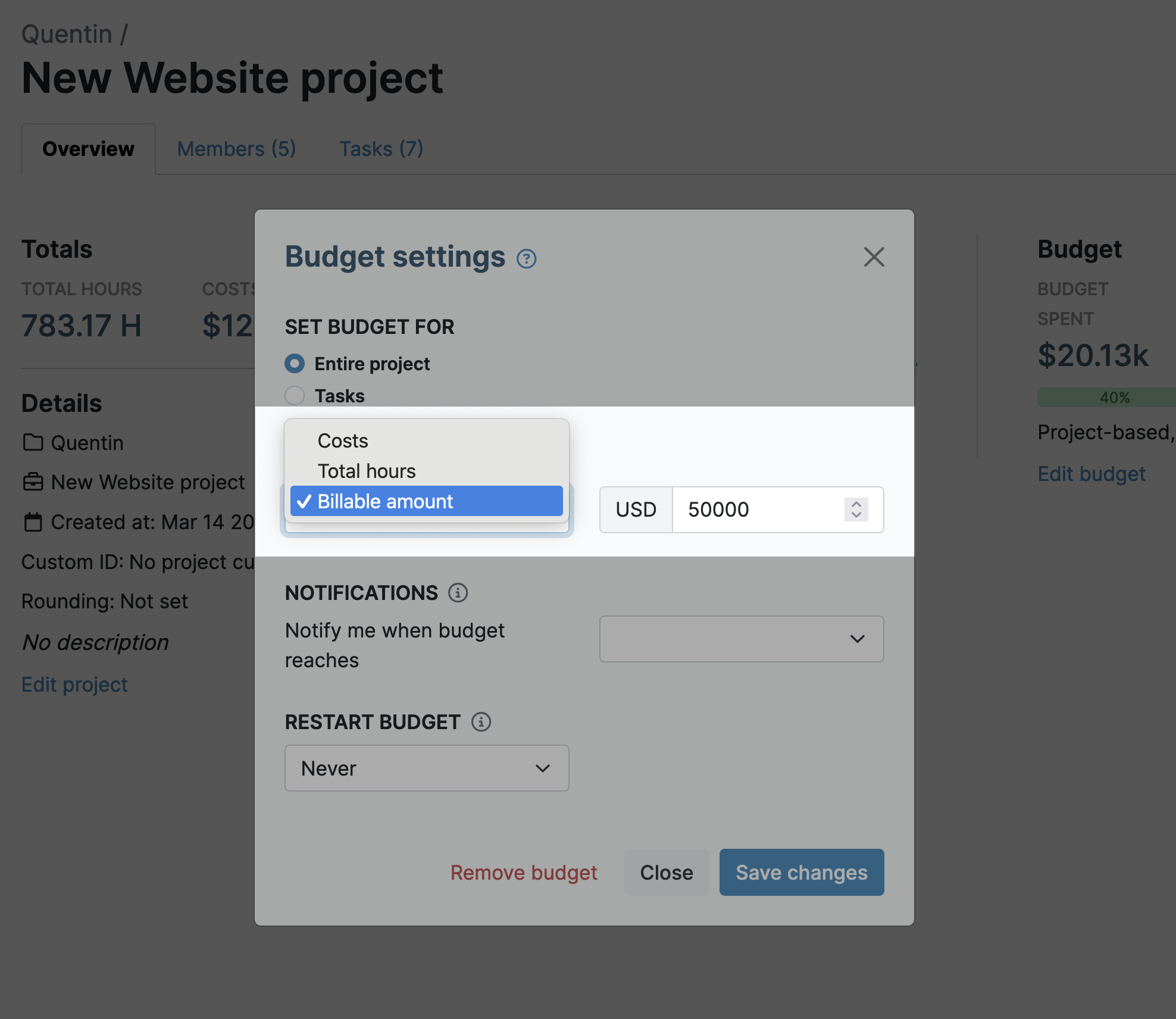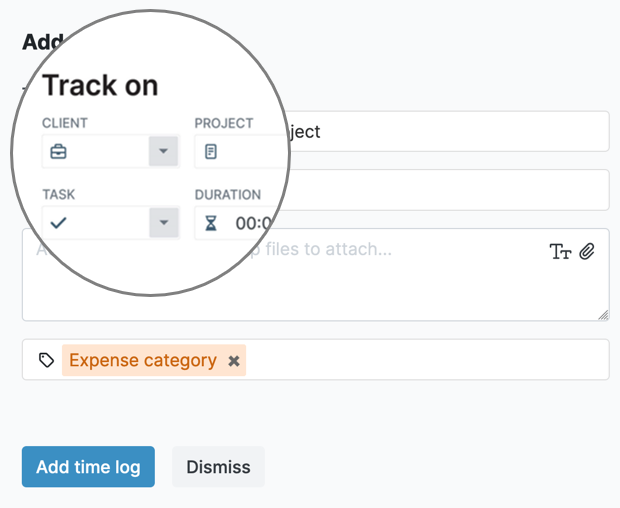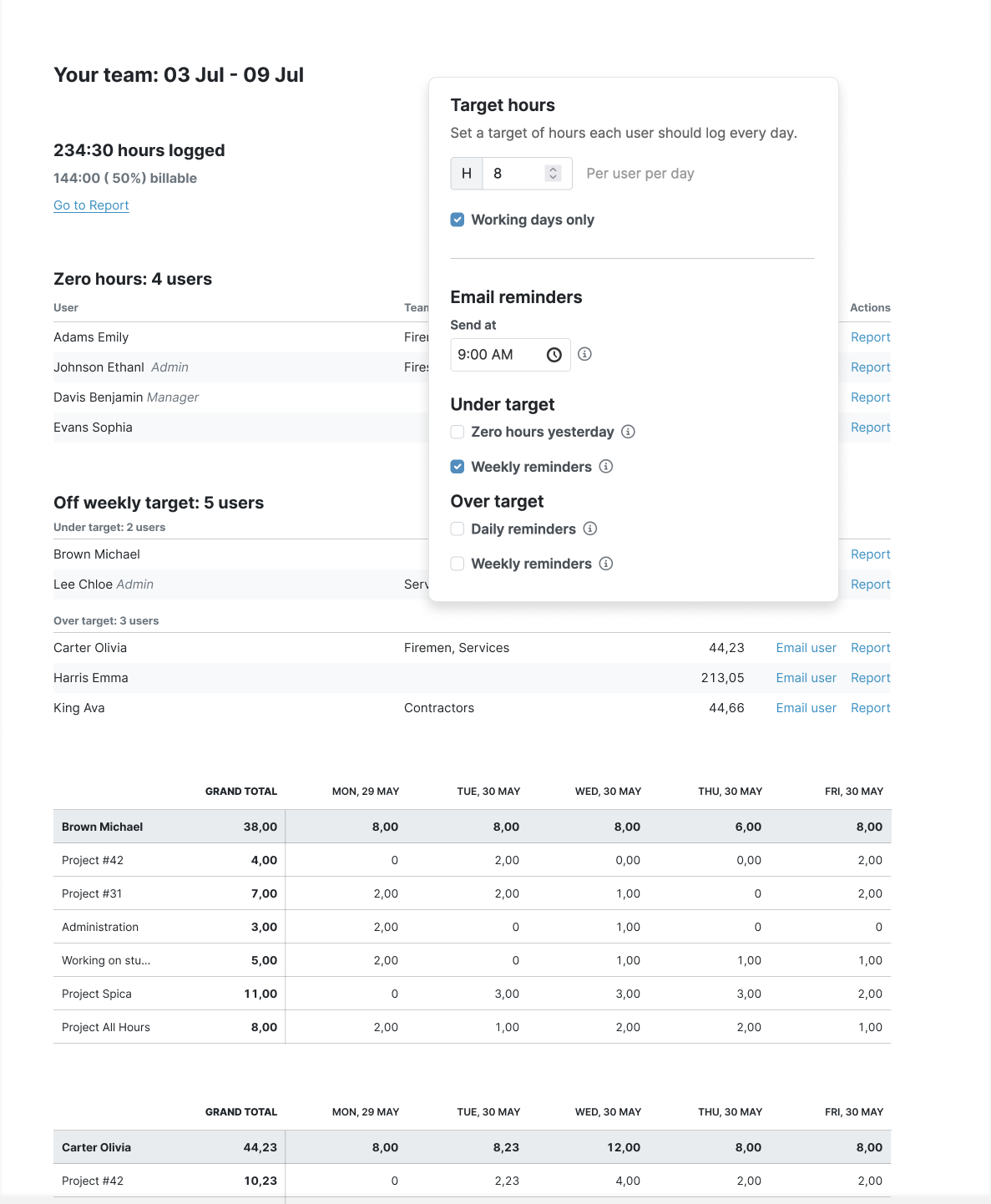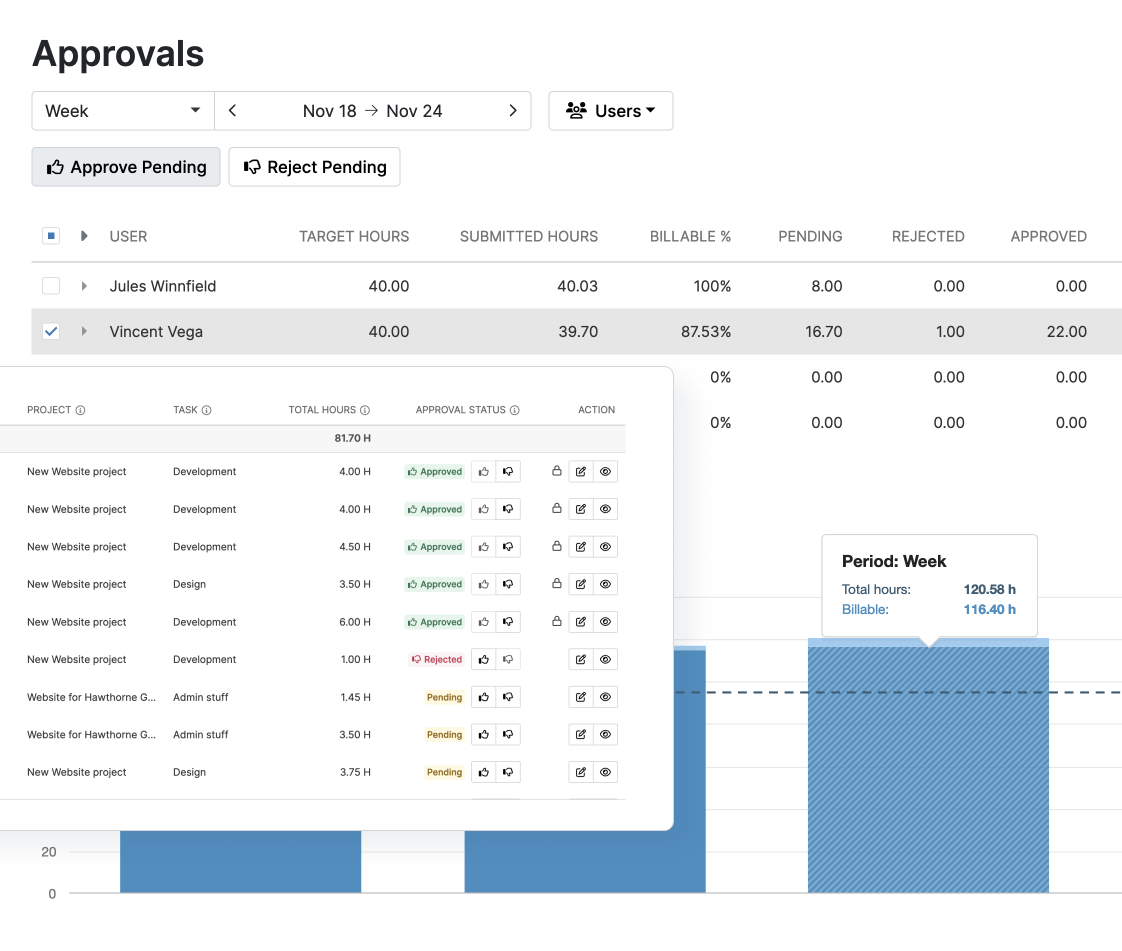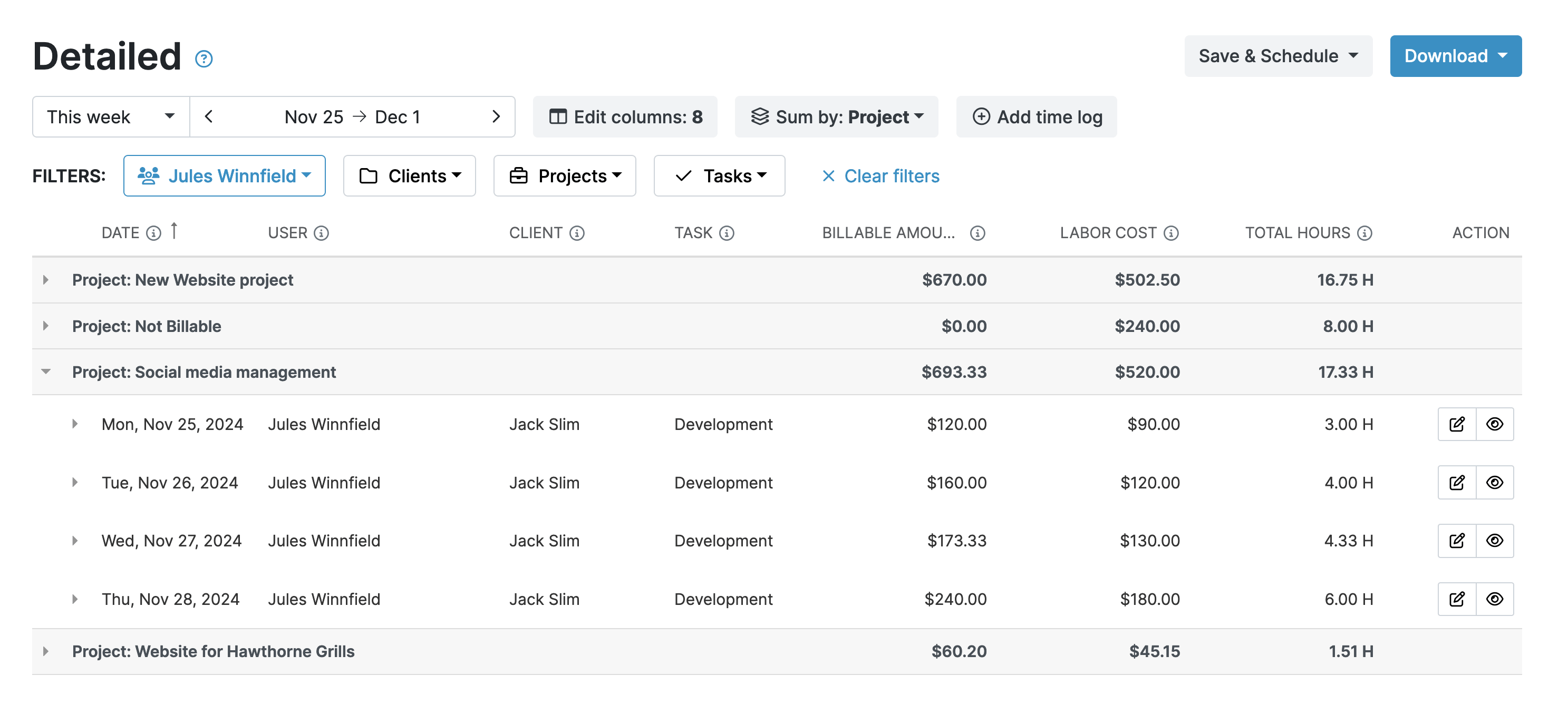As of April 2024, an hour of volunteer time was worth $33.49.
That’s an incredible amount of time and a vast amount of money saved.
But, how do you manage volunteer time effectively, especially if your non-profit has large numbers of volunteers?
Let’s take a look at some time management techniques and how My Hours can help make them possible.
The Challenge of Managing Non-Profit Volunteer Time
As with any big organization, managing large numbers of staff is challenging. Yet non-profits face even more difficulties because they often lack the funds and tools to organize their volunteers properly.
Ineffective volunteer management can lead to several problems:
- Multitasking: Volunteers often find themselves juggling multiple tasks which not only confuses matters, it also decreases productivity.
- Lack of Structured Time Management: Without a structured approach to managing time, volunteers find it difficult to finish tasks on time. This issue is made worse when there are no clear priorities or deadlines in place.
- Distractions and Interruptions: Like any worker, volunteers can be easily distracted, especially if they are being pulled from one project to another.
- Inconsistent Tracking of Volunteer Hours: Accurate tracking of volunteer hours is crucial for measuring impact, meeting grant terms, and securing additional funding. However, this generally counts on a manual process which isn’t reliable.
- Burnout: Yes, even volunteers can become overworked and face burnout.
Tips for Effective Volunteer Time Management and How My Hours Can Help
These challenges highlight a very real need for an effective time management strategy.
The good news is that it needn’t be costly, but it does help to have the right tools by your side.
1. Plan Ahead and Prioritize
Planning ahead sounds obvious but it’s often overlooked, especially when everyone is so busy focusing on the here and now.
The My Hours time-tracking app makes planning ahead easier by allowing you to create unlimited projects and tasks.
Each task and project can also be given a budget (in hours). This is extremely helpful for planning ahead because volunteers can see how much time they should dedicate to each deliverable.
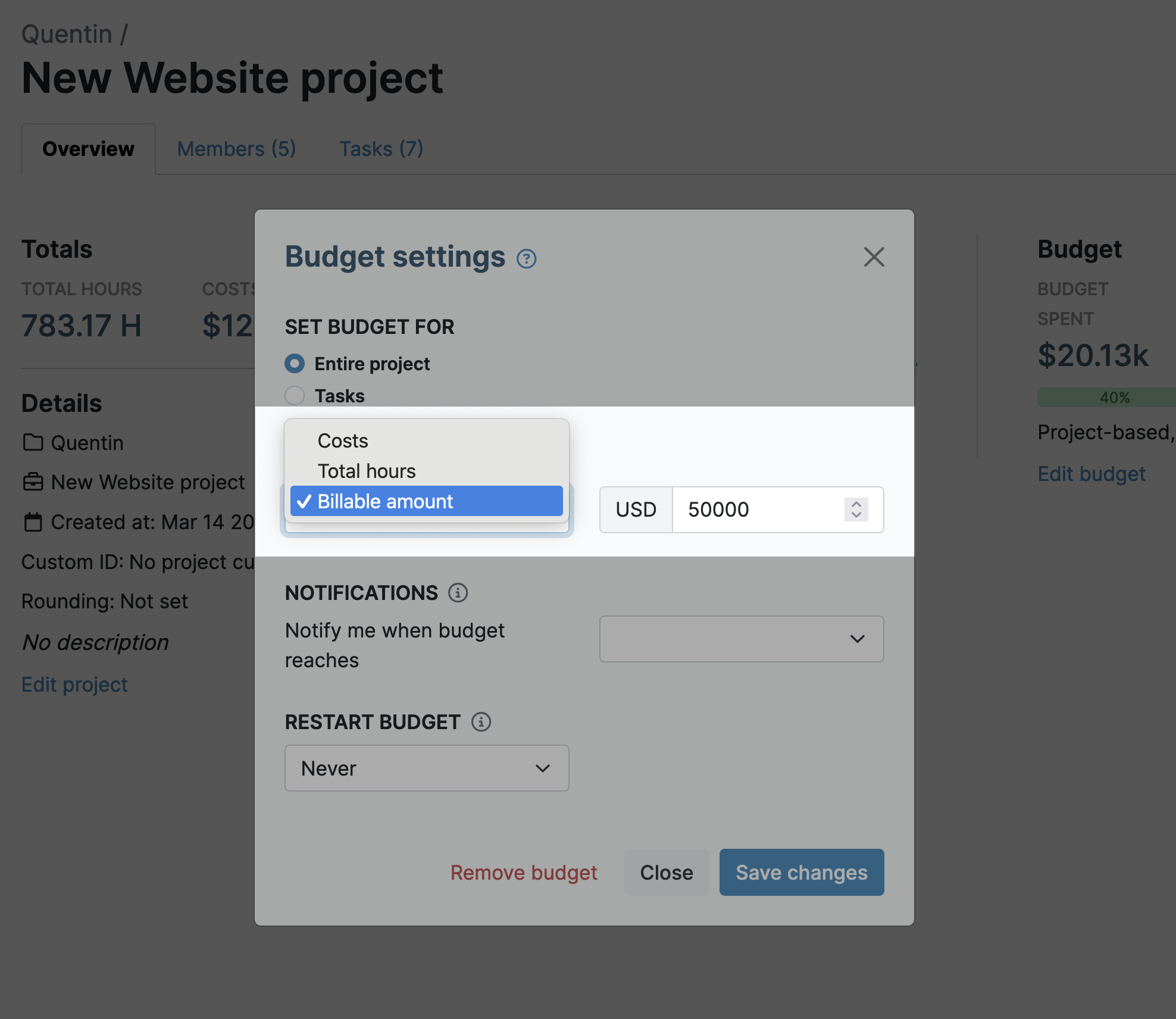
Let’s look at an example of how all of this would work:
You have an awareness campaign that needs to be developed so you set this up as a project in My Hours. Then you divide the project up into multiple tasks and assign a priority and a time budget to each. So, this could look something like:
- Task priority 1: Identify the target audience (budget 5 hours)
- Task priority 2: Create key messages (budget 20 hours)
- Task priority 3: Develop social media strategy (budget 20 hours)
- And so on…
My Hours allows you to assign volunteers to projects, tasks, or both. This lets you control who needs to work on what and when.

For example, if you have a large group of volunteers on a single project, it’s better to assign them at the task level. That way, everyone understands what they should be working on and you don’t run the risk of two people working on the same thing.
Doing this also ensures a smoother workflow, especially when there are lots of tasks that must be completed simultaneously.
When volunteers log their time, they can select which project and task they were/are working on and their timesheet will automatically populate with the information. This is essential if a volunteer is assigned to several tasks because it means they can track time in the right places.
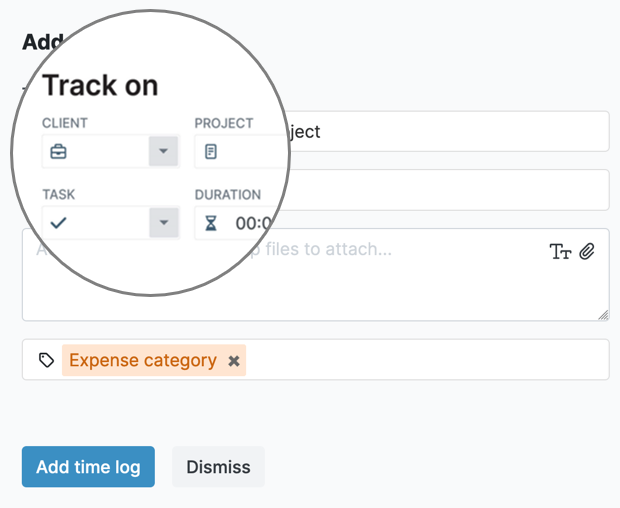
Regarding the time budget, you can help your volunteers keep within the allotted hours by setting up an automated reminder. My Hours will send out a notification when a certain percentage of the budget has been spent.
2. Track Volunteer Time
Tracking volunteer time is an obligatory aspect of running a non-profit, and there are several reasons for this:
- It allows your organization to assign a monetary value to the time contributed and understand the financial impact of your volunteer workforce.
- Most grant providers and donors require documentation of volunteer hours as part of their terms and conditions.
- The data can help you qualify for additional funding opportunities by demonstrating strong community support.
- The data also allows you to assess the true cost of your programs. This includes the savings achieved through volunteer contributions, which can be redirected elsewhere within the organization.
- Time tracking is essential for all of the tips detailed in this article.
Manual time-tracking systems (spreadsheets, etc.) often aren’t reliable enough to satisfy grant terms, and they are notoriously difficult to use when large numbers of volunteers are involved.
Instead, you need a convenient time-tracking tool that allows unlimited users, each with their own login. This keeps each individual’s timesheet data separate, organized, and compliant with grant terms.
My Hours provides this, as well as numerous features to make accurate time tracking as easy as possible:
- First, volunteers can use the real-time tracking feature. All they do is select which project or task to work on, then click to start recording time. When they are done, they click to stop the clock, and the time log is automatically recorded in their timesheet.

- For greater convenience, volunteers can use the MyHours mobile app (Android and iOS) for real-time time tracking, which is extremely handy if your non-profit does not provide devices or computers for this purpose.
- Volunteers who work on a computer can use the Chrome or Edge browser extensions. This enables time tracking without having to be logged into the My Hours app.
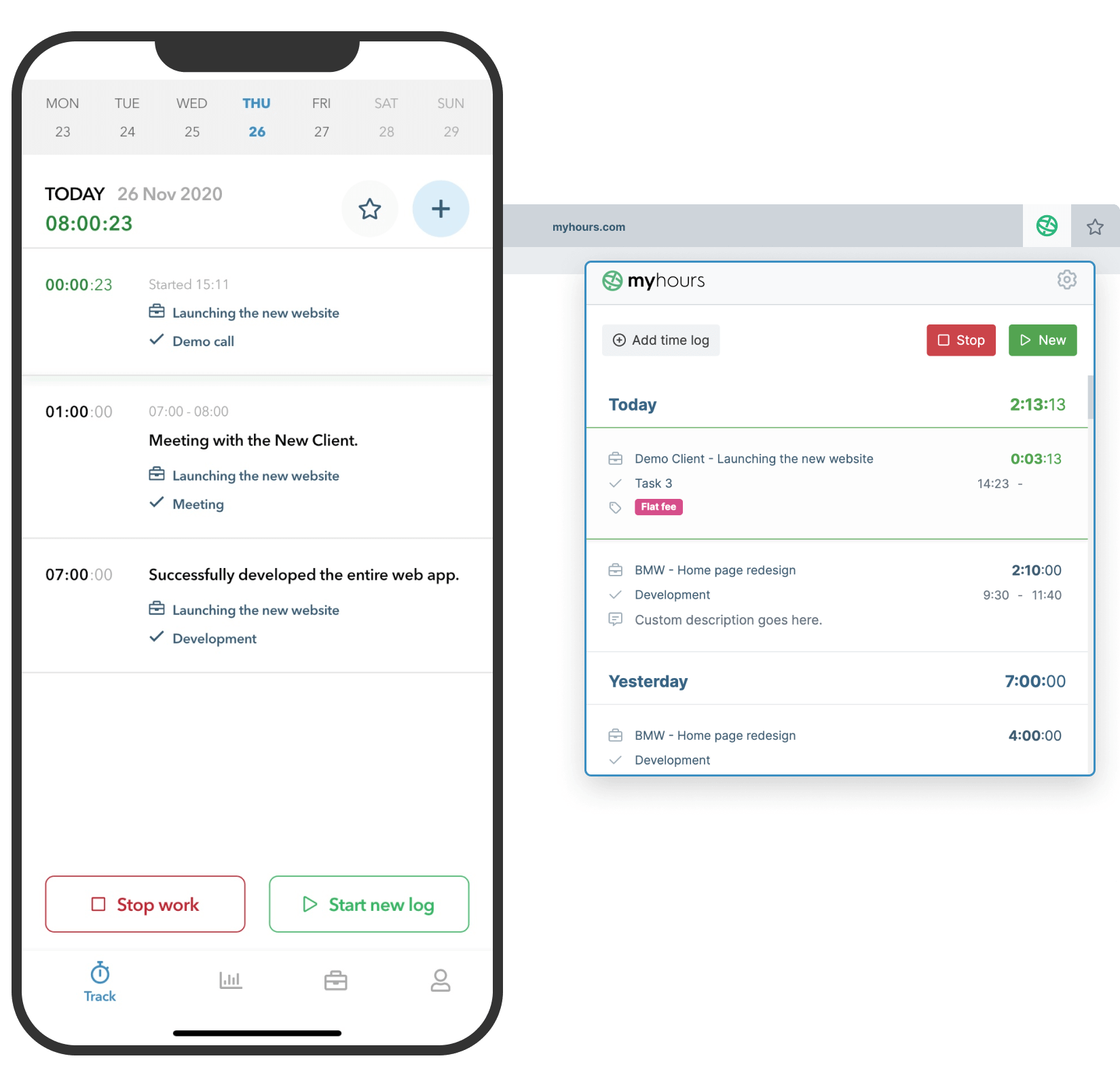
In a busy non-profit, it’s very easy for volunteers to clock up too many hours or forget to submit their timesheets, so there are measures in place to help prevent that:
- If volunteers forget to log their hours, My Hours will send daily or weekly automated reminders.
- When a project or task has been allocated a time budget, the system will issue a warning when a certain percentage of hours have been logged against it. This prevents volunteers from spending too much time on one deliverable.
- Also, to keep a volunteer’s own time under control, you can set a daily hour limit. When they have logged the maximum amount of hours, the system will send an alert that they are now going into overtime.
- My Hours even features automatic timesheet approvals. Supervisors receive the notification by email, and all they need to do is click to approve or deny.
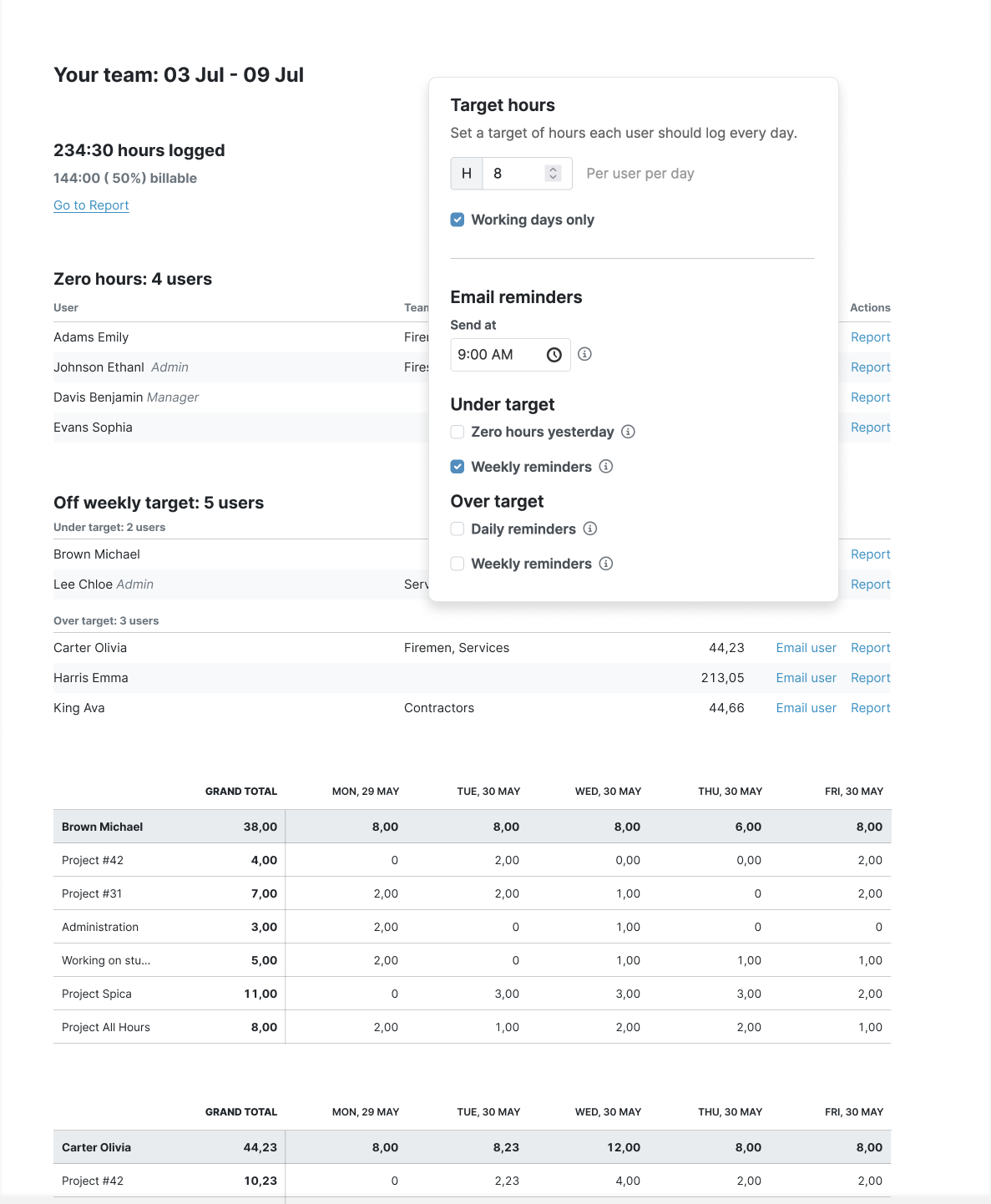
- My Hours even features automatic timesheet approvals. Supervisors receive the notification by email, and all they need to do is click to approve or deny.
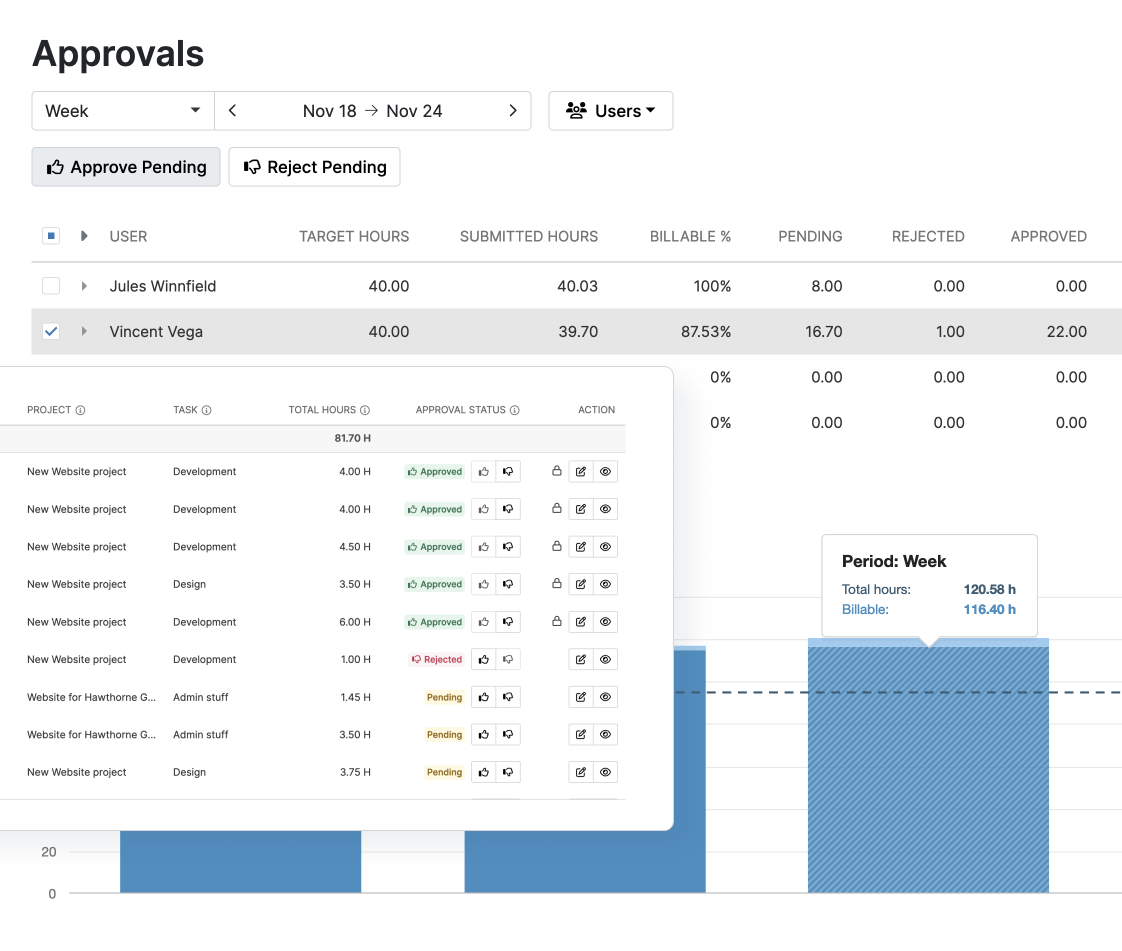
3. Set Achievable Goals
Volunteers should not be tripping over themselves or working extra hours to meet unrealistic deadlines. All deliverables should have achievable targets or goals that your volunteers can accomplish without getting burned out.
You have likely completed similar projects in the past. And, if you have been using the My Hours app to track time against them, you will already have solid data to understand what a realistic timeframe should be.
My Hours has a comprehensive reporting feature that lets you see your data in two key ways:
- The dashboard report provides a high-level overview of where your volunteer’s time has been spent. This is perfect for looking at your volunteer workforce’s productivity as a whole.

- The detailed report lets you filter and select the data you want for in-depth analysis. You can use this information to make improvements.
For instance, you can:
- Use the detailed report to filter the data by similar tasks and study the actual hours taken in comparison to what the time budget was.
- Filter by specific users and/or teams to see which volunteers are consistently running over or under their allotted time budgets.
- Analyze the dashboard report’s visual charts to see which projects and tasks are taking up the lion’s share of everyone’s time.
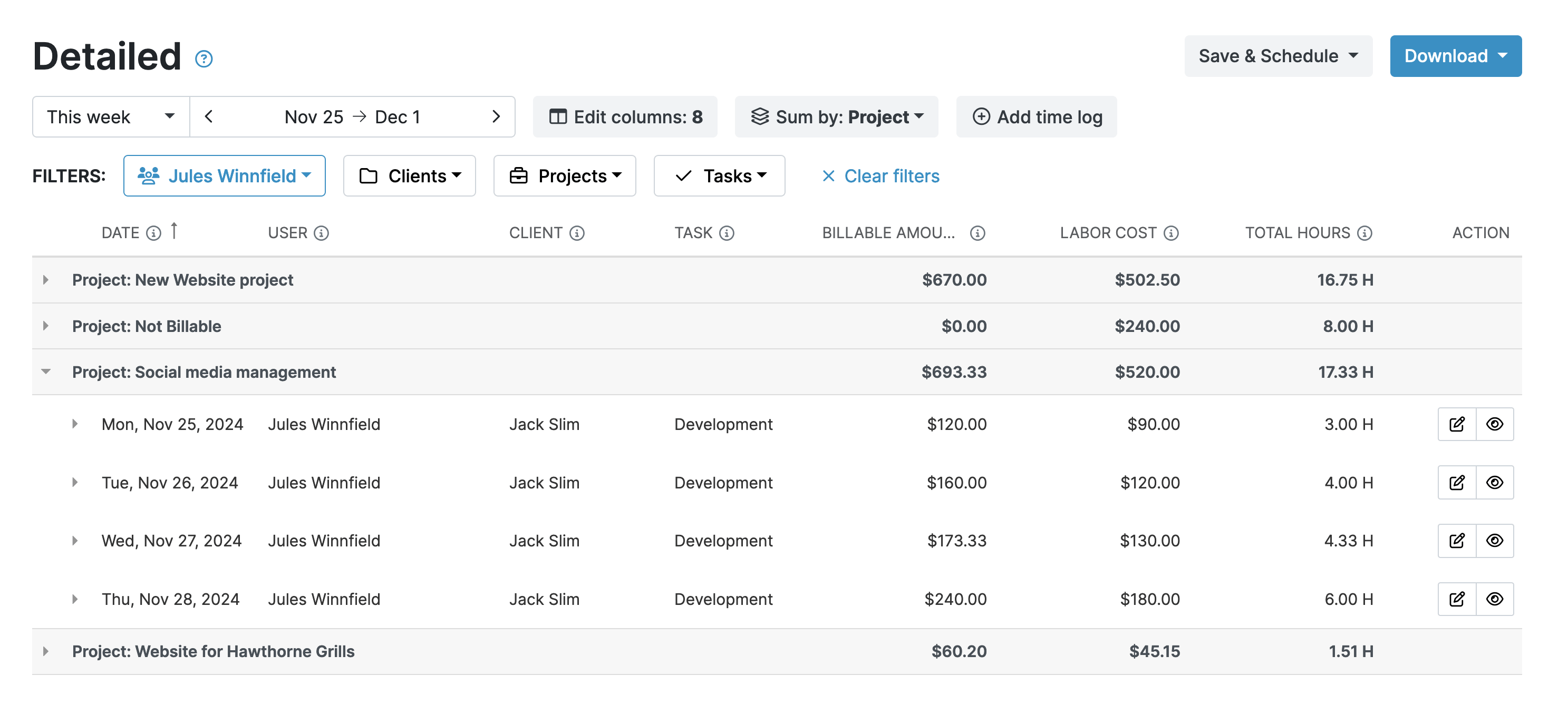
Once you have checked out the data, you can talk to volunteers to understand why some things take a long time and why other tasks go faster and use this information to make deadline adjustments.
4. Make Data-Driven, Informed Decisions
The My Hours report data not only helps you set more realistic deadlines but it can also be used to make positive changes in your volunteer workforce.
Individual timesheet reports are a good place to start for this. Like the detailed report, you can select which data columns to display so you can view as much information as you need.
This data is crucial because you can use it to:
- Identify which volunteers are putting in the hours and meeting their deadlines so you can recognize and reward them appropriately. Doing this will make your workforce feel more appreciated and valued.
- Look at the productivity peaks of your volunteers. For instance, if you can see most individuals are more productive in the morning, use that information to plan out the day more effectively.
- Prevent overcommitment or overassignment. With a clear view of how many tasks are already allocated to volunteers, you can prevent them from becoming overloaded.
The detailed report will also come in very handy here, especially when analyzing why certain tasks consistently take longer than they should. For instance, you may find:
- A lack of resources is preventing the job from getting done. Therefore, you should assign more volunteers to the task or project.
- An inefficient workflow or process creates a bottleneck and prevents volunteers from completing their work. In this case, review your workflows and streamline as needed.
Your volunteers will thank you for taking the time to put these improvement measures in place. They won’t get as frustrated – or overworked – and will be more likely to stick with you for the long term.
Final Thoughts
Managing volunteers will never be easy, but the job can be made far less challenging by using a tool like My Hours.
By organizing tasks and projects efficiently, you can ensure that your volunteers are working on the right things at the right time. Your workforce will feel like they are contributing meaningfully to your cause, which will, in turn, boost their satisfaction and motivation.
When volunteers see that their time is valued and managed effectively, they will be more willing to continue offering their support. That’s a definite win for your organization and the communities you serve.