My Hours was designed to fit around your needs, not force you into a “one-size-fits-all” solution that limits flexibility.
It's very customizable and has a lot of other data tracking features that make it very valuable for evaluating how much work we do and, ultimately, the money we spend on clients' projects.
- Jeff B., Mechanical Engineer
Custom Fields for Advanced Data Capture
What if the default time log fields don’t provide critical information required by your clients or organization?
Use the custom field builder in My Hours to capture multiple data points according to your exact specifications:
- Add custom fields for clients, projects, tasks, and users (up to two per entity)
- Add up to three custom numerical fields to time logs (mileage, job codes, etc.)
Custom fields for time logs have to be numbers, but custom fields for everything else can be set up in different ways depending on what you need:
- Text fields capture open-ended information. Team members can write as many or as few details as needed.
- Date fields work perfectly for project deadlines, contract start dates, or milestone targets.
- Single-select dropdowns let users pick one option from your predefined list. Great for departments, cost centers, or priority levels.
- Multi-select dropdowns let users choose multiple options when categories overlap.
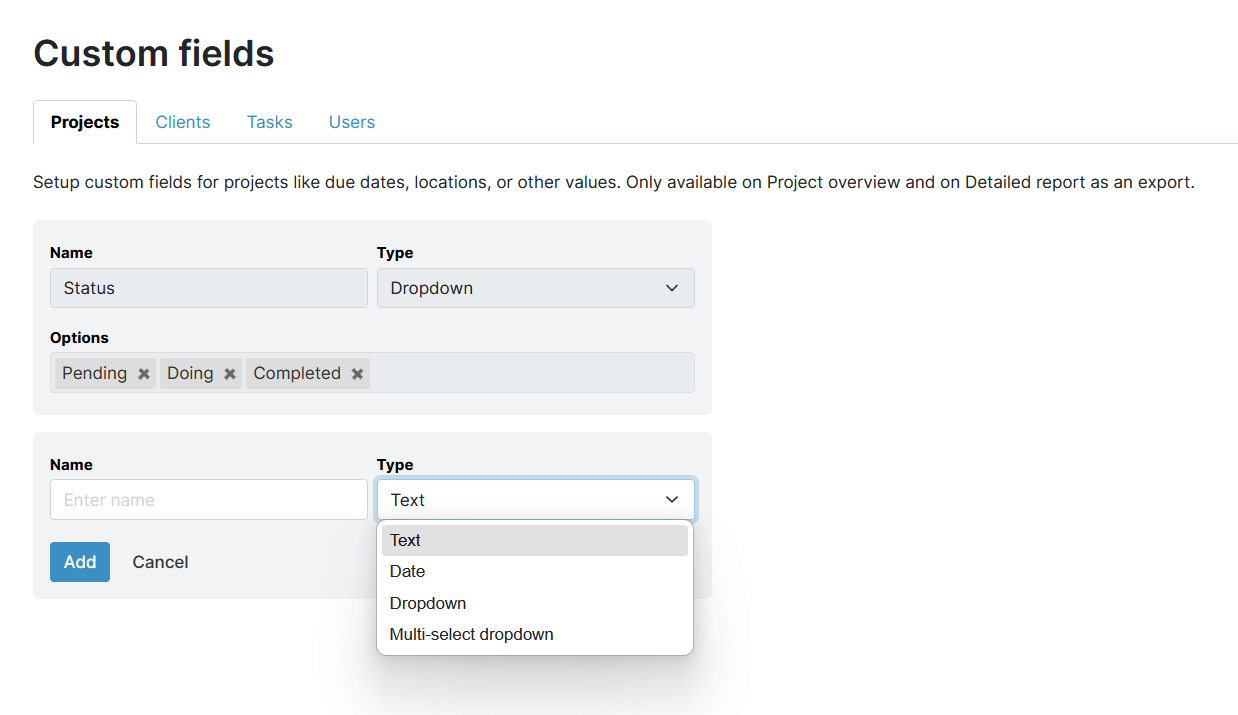
High level of customizability, allowing better tracking of tasks, time, and billing those appropriately across different clients and projects. Very easy to get started! I needed a tool to help me understand the ACTUAL amount of time I was spending on projects, not so much for billing reasons. My Hours has been great for enabling me to do that without being buried behind a million other features.
- George P., Producer
Optional Tags for Any Use Case
My Hours lets you create tags you can attach to any time log. Tags act as labels that allow you to filter the total time spent in tagged categories.
This flexible approach supports your unique reporting needs, letting you organize data in ways that align with your goals.
Example: Tag entries with location tags such as on-site, client-site, or remote. Or add tags for work type like R&D, admin, training, or even breaks.
Tip: By default, only Administrators can create tags, but you can allow normal users to create them too. Administrators can add tags to any timelog and assign tags in bulk
.png)
In-Depth Filtering and Reporting
Make the data work for you in a presentable format for analysis and keeping stakeholders informed. All tags and custom field values can be used to filter time logs and generate reports with detailed insights.
- Custom fields can be added as columns to the detailed report and filtered as needed.
- The detailed report can be filtered by tags to show all timelogs that belong to that category.
- Download reports in PDF or XLS format.
- Email reports to stakeholders from within MyHours and save filtered report settings to generate future reports in one click.
Example: If you applied an overtime tag to hours, the tag can be filtered and isolated within a report to understand how much overtime has been worked in a specific time period.
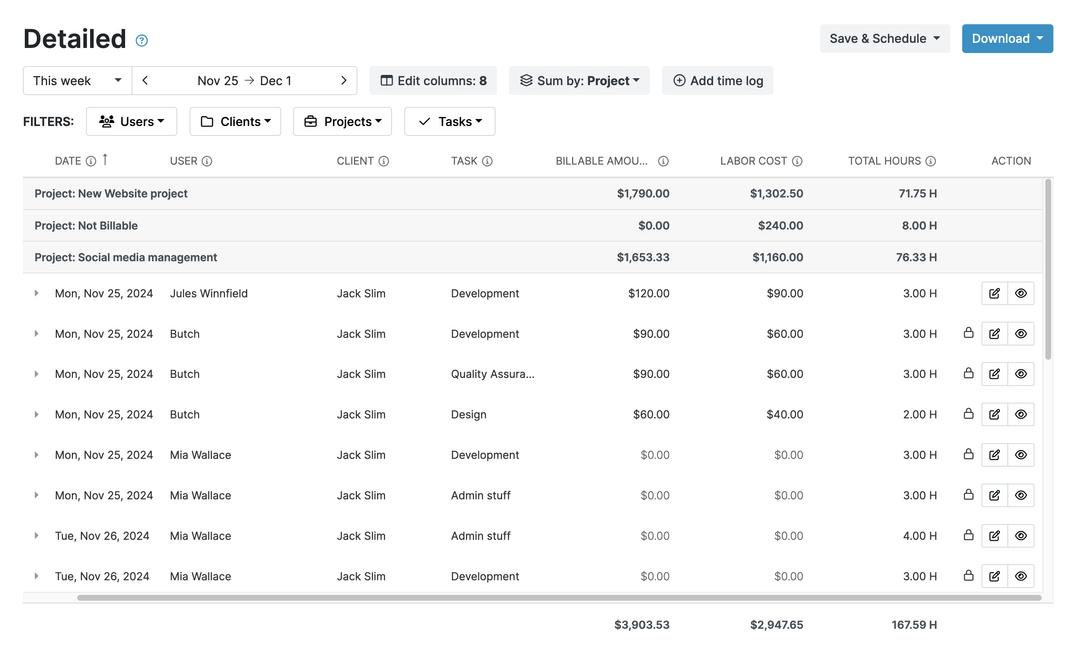
Meet DCAA Compliance Obligations
My Hours timesheets are autopopulated with all the information required for FLSA time tracking compliance.
However, government contractors face stricter time tracking requirements that go beyond basic timesheets. DCAA compliance demands detailed documentation of all hours worked, including time off and unpaid activities.
By using custom fields and tags, you can meet all compliance obligations without resorting to complicated workarounds:
- Use tags to distinguish between paid and unpaid hours.
- Use tags to label work as direct or indirect labor.
- Use custom fields to note which department carried out the work.
- Use custom fields to add job codes.
- Combine custom fields and tags to clearly label different types of time off.
Start Flexible Tracking With My Hours for Free
With custom tags and fields, My Hours is highly adaptable to a wide range of industries and organizations.
Our user-friendly platform was designed to provide customization without the complications.
We offer 24/7 customer support, full onboarding, and enterprise-grade security, including ISO 27001 certification.
Want to see why over 100k clients trust our platform? Try My Hours for free by signing up for a 14-day trial.
This is such an easy way to track hours spent on multiple projects. I love that it is customizable, and I can run reports in different ways. It has made my client invoicing much more professional.
- Megan M., Independent Consultant



