What Happens When a Timesheet isn’t Submitted or Submitted Late?
Federal and state laws require employers to pay workers on time for all hours worked, whether or not a timesheet is submitted.
Let’s be very clear: it’s the employer’s responsibility to keep records of hours worked, not the employees.
So, if a worker isn’t paid on time due to a missing timesheet, the company is at fault and could face legal consequences for violating labor laws.
That said, employees who forget to submit their timesheets can be disciplined according to the organization’s own policies. This might include verbal or written warnings or even suspension.
In all cases and circumstances, it is illegal for an employer to withhold or dock pay as punishment for a forgotten timesheet.

Why Do Employees Forget Their Timesheets?
Whether intentional or not, employees forgetting their timesheets is more common than you might think.
In fact, it happens often enough that we’ve deemed it worthwhile to dig into the reasons behind it.
And here’s what we’ve found:
1. Time Theft
Some employees intentionally misrepresent or omit the numbers to hide late arrivals, early departures, or extended breaks.
Unfortunately, it’s one of the most common reasons why timesheets are incomplete or inconsistent.
For example, Matt Rissel, a contributor for Forbes, tells the tale of when his 35 employees skewed the numbers so much, it amounted to almost 30 hours of lost time per week.
While it’s natural that workers will occasionally arrive late or need to leave early, repeated or consistent instances should be addressed.
If you suspect time theft is occurring, the best way to confirm it is by analyzing worker timesheets and looking for patterns.
What you can do about it:
Set clear policies around timekeeping with a progressive disciplinary procedure for time theft. For example, verbal warning, written warning, suspension, etc.
Switch to digital clock-in and out systems and time tracking apps. These systems log hours automatically and are harder to manipulate than paper records, reducing the chance of fudging numbers.
2. Lack of Liability
Lack of liability occurs when there is no clear accountability or consequences for employees who don’t complete their timesheets.
When there are no consequences (or at least perceived consequences) for not filling out timesheets, some employees might simply choose not to do it. After all, it has no impact on them personally.
Others may perceive timesheets as admin work meant for others to complete (HR or payroll, for example), rather than as something for their own benefit. Therefore, they feel less inclined to keep them accurate.
What you can do about it:
Strong time tracking policies (outlining clear enforcement and disciplinary actions) are the way to tackle this problem. But that’s only half of it.
Train your workforce on them. Everyone should understand why timesheets benefit workers and how they ensure that everyone gets paid fairly.
3. Poor Timekeeping System
It’s the employer's responsibility to implement a time tracking system that results in accurate timesheets.
While you can easily hold your employees responsible for timesheet omissions, if you’re using outdated or inefficient methods, that’s on you.
In many cases, having an unintelligible timesheet policy or relying on poor or manual time tracking tools can increase the chances of employees not filling out their timesheets.
What you can do about it:
To fix this, you should revise your company’s time-tracking policy and invest in a time-tracking tool that is a) easy and convenient to use, and b) fits into employees’ daily workflows.
4. Overworked Employees
Long hours, tight deadlines, and constant pressure can lead to burnout, which clouds memory and focus. It’s no surprise that exhausted workers are more likely to forget tasks like filling out timesheets.
What you can do about it:
To avoid this scenario, put some effort into creating a work culture that promotes reasonable workloads and communication between employees and management.
Focus on better project planning and time estimates to ease the strain. Encourage employees to speak up about workload issues so you can address problems before they lead to burnout.
5. Lack of Motivation
It’s hard to convince unmotivated employees to do anything, let alone complete their timesheets.
A huge part of managing employees is knowing how and when to motivate them so they remain committed to their responsibilities. Some need recognition, others want clarity, and many just want to feel that the work they do has a purpose.
Timesheets will feel tedious and pointless if employees don’t understand their value. After all, it’s not the most exciting activity a person can do.
What you can do about it:
Use positive reinforcement, like acknowledging timely submissions during a team meeting.
You could even try gamification, which involves progress tracking with small rewards for timely submissions.
At the same time, set clear expectations with consistent follow-through. Motivation works best when it’s paired with accountability.
How Can I Get Employees to Submit Timesheets on Time?
We’ve already outlined some solutions above, but here we go into more detail on the actionable measures you can take to reduce forgotten timesheets.
1. Improve Your Timesheet Policy
A timesheet policy is the official company practice or document that details all employees' timekeeping objectives, methods, and obligations. It should be clear and easy to understand.
If it’s complicated or incomprehensible, your workers will simply give up and not bother.
Here’s how to make the right improvements:
- Clarify the purpose of timesheets and why they are necessary, outlining the benefits to both the employee and the organization.
- Set clear expectations around timesheet completion and submission deadlines.
- Define responsibilities: who is responsible for filling out timesheets, who approves them, and who oversees compliance.
- Outline standards for accuracy, including any rounding rules.
- List the consequences for late, incomplete, or missing timesheets.
- Include any timesheet approval procedures.
- State how exceptional circumstances should be handled (emergency leave, technical problems, etc.).
- Reference any legal requirements (FLSA, DCAA, and so on).
For more info, check out our article on timesheet policies and how to create one for your business.
2. Automate Your Timesheet Approval Process
One of the best ways to prevent forgotten timesheets (and reduce human error, inaccuracies, and time theft) is to automate your timesheet approval process using time tracking software.
Approvals add an extra layer of protection, ensuring timesheets are correct before they get sent to payroll for processing.
When timesheets automatically go to supervisors for approval, they can catch mistakes early and know immediately when someone hasn't submitted a complete timesheet.
A digital tool, like My Hours, will do this for you and make the process more manageable and convenient for everyone.

3. Use Timesheet Reminders
Timesheet reminders are alerts sent to workers at preset intervals to prompt them to complete and submit their timesheets.
Many business processes, such as payroll, rely on accurate and timely timesheets, so a good reminder system is necessary to help meet those deadlines.
There are different ways to do this:
- Invest in time-tracking software with a reminder feature. For example, My Hours lets you set automatic reminders that will alert employees if their timesheets are incomplete or need to be submitted.
- Send an email, calendar reminder, Slack message, or a text. Just change up the message text so people don’t train themselves to ignore it. Sharing a funny meme or joke is a great way to get people to read it.
- Verbal reminders work well for small in-office teams. Remote workers can be reminded over a Teams or Zoom call.
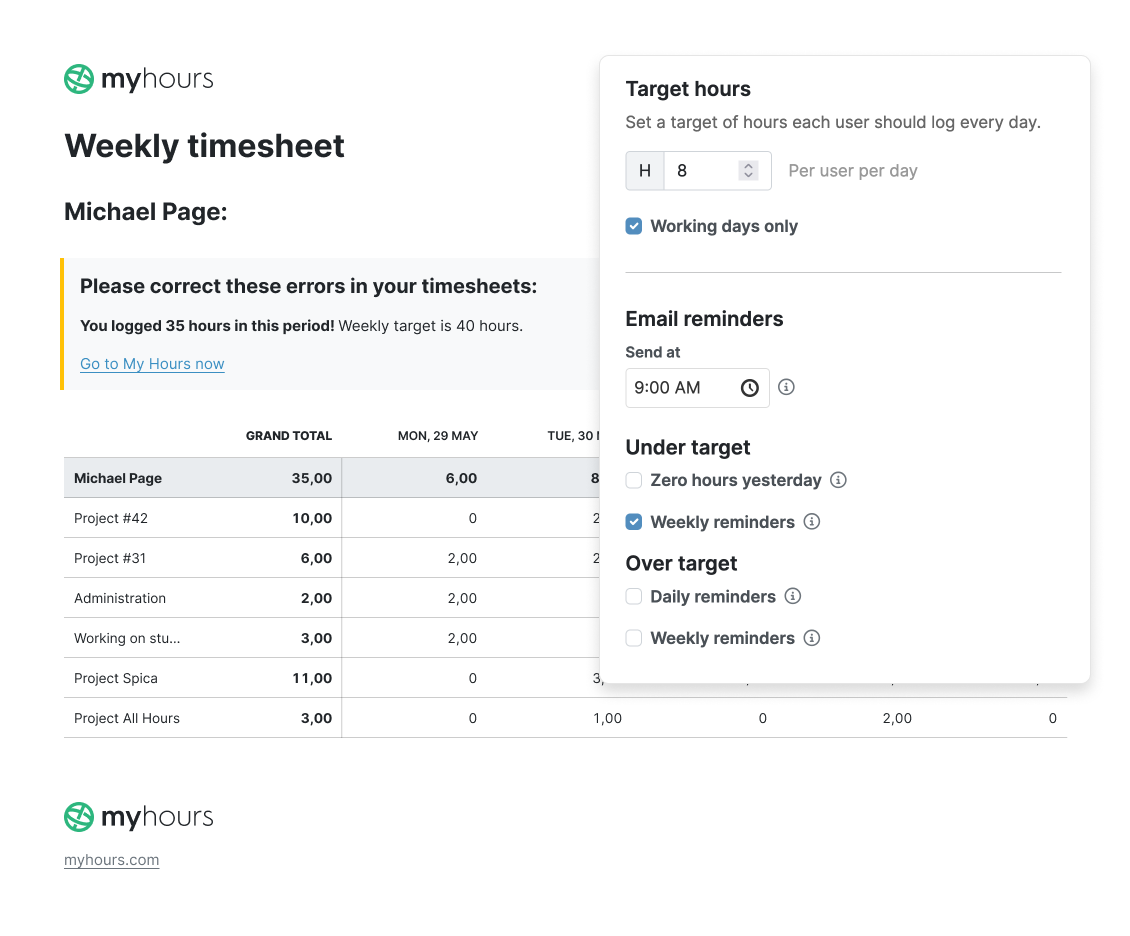
4. Educate Your Team on the Importance of Time Tracking
It’s not enough to explain why timesheets are important for the organization. Employees have to understand exactly how and why timesheets benefit them personally.
Managers, team leads, and company higher-ups already understand the benefits and importance of time tracking. However, this might not be true for all employees.
Until they understand the personal benefits, they won't see why they should put effort into timesheets.
The fix for this is simple. All you have to do is educate your team about the various benefits. For instance:
- Helps workers get paid fairly and accurately for the hours they put in.
- Highlights their contributions so they can be recognized for their efforts.
- Helps identify areas of strength and areas where extra support is required.
- Gives a clear view of work patterns, making it easier to grow professionally.
- Helps workers manage time better, reducing stress and burnout.
- Encourages a stronger focus on the right priorities so deadlines are met more efficiently.
5. Streamline the Time-Tracking Process
If time tracking is easy, employees will be more inclined to stick to it.
To motivate employees, look for a user-friendly time-tracking tool that’s easy to understand and integrates well with other apps.
Make sure it includes features like:
- Time tracking via mobile apps and browser extensions
- Automatic timesheet submissions
- Quick timelog completion
The more convenient it is to use, the less pushback you’ll receive.
We recommend My Hours as the best tool for the job, but there are various time-tracking apps you can explore that might work for your specific needs.
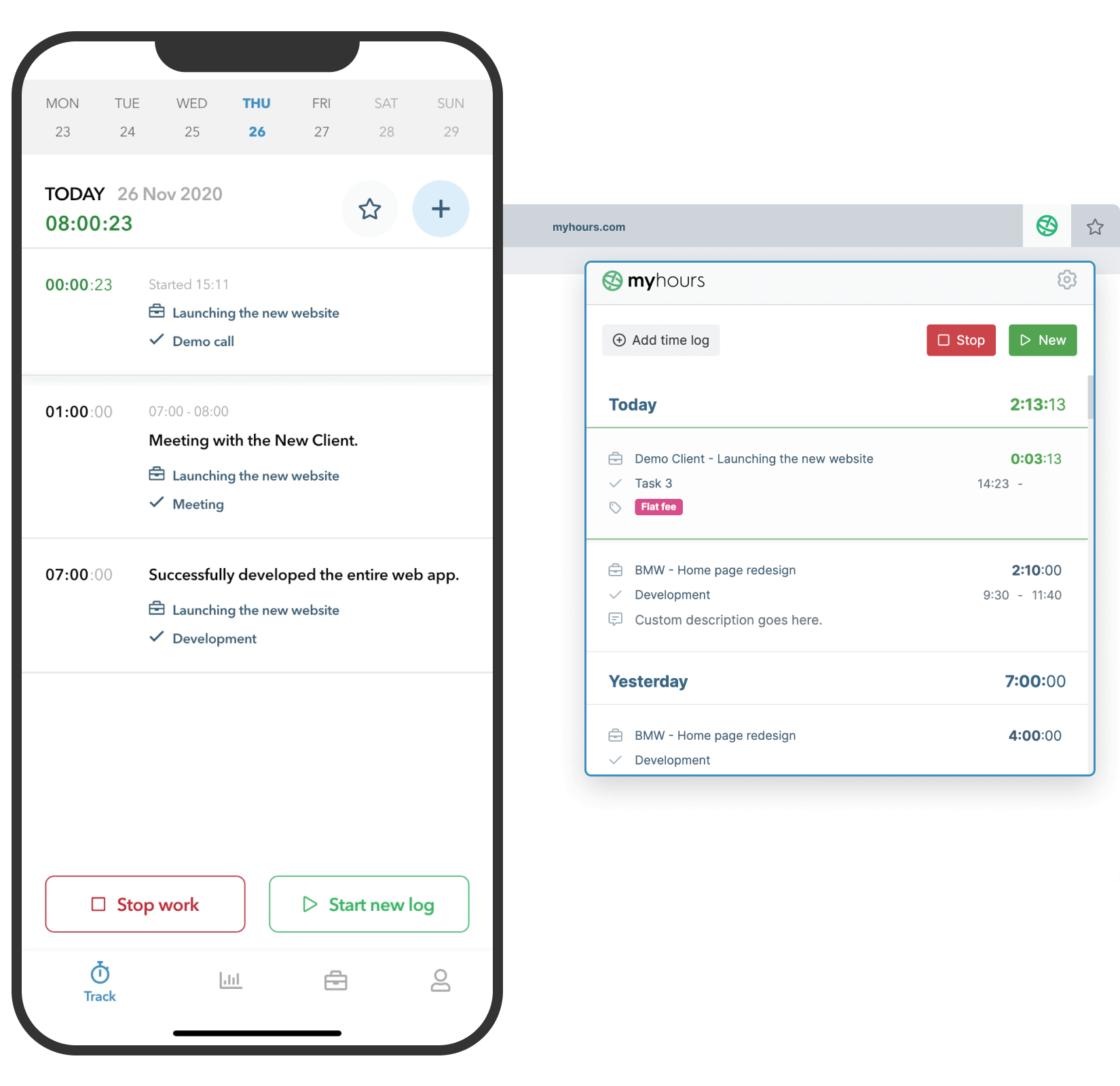
6. Encourage Questions and Honest Feedback
No matter how you choose to deal with forgotten timesheets, you have to let employees ask questions and encourage honest feedback.
Once you create a new timesheet policy, implement a time-tracking software, or come up with an entirely new way of doing timesheets, there will be a period of adjustment you need to account for.
To make the transition as smooth as possible, involve your employees.
Show them that their input matters and is valued. And if you get significant pushback in a certain area, take time to understand why and be prepared to make adjustments so it works for everyone involved.
What if a Manager Forgets to Approve an Employee’s Timesheet?
Even if a manager forgets to approve a timesheet, the employee must still be paid correctly and on time for hours worked, as required by the FLSA.
Having a timesheet approval process in place allows timesheets to be checked and validated before they are sent to payroll.
But if managers repeatedly forget to approve timesheets, it can quickly cause issues like payroll cycle disruptions, which then lead to legal and compliance risks.
What you can do about it:
Managers should understand exactly why timesheet approvals are important and the implications of not validating them on time. Therefore, provide sufficient training so that everyone is clear about their responsibilities.
Use time tracking software that includes automated alerts for timesheet approvals so managers are notified when timesheets are ready to be checked.
And, just like with employees, there should be a managerial disciplinary process for repeated failures to validate timesheets, which must be outlined in the time tracking policies.
Frequently Asked Questions
Who is responsible for tracking time?
Under the FLSA or Fair Labor Standards Act, all recordkeeping requirements, which include timesheets and time tracking, are the sole responsibility of the employer.
Can an employer withhold pay for a late timesheet?
Absolutely not. All employees must be paid accurately and on time for the hours they work, regardless of timesheet submission. It is illegal to withhold pay as a means of disciplining workers for late timesheets.
This is according to FLSA requirements, which state that it is ultimately the employer's responsibility to track hours and pay workers on time.
What information must be included on a timesheet?
The information featured in the employee records can differ from industry to industry, but typically includes the following data:
- Employee’s name and social security number
- Address and unique zip code
- Date of birth (if the employee is younger than 19 years of age)
- Employee’s gender
- Line of work
- The start time of the work week
- Hourly pay rate
- The way the employee is getting paid (hourly, weekly, or on a per-project basis)
- The total number of regular and overtime hours worked (daily and weekly)
- Date of each pay period
- The amount of money the employee receives for each paid period
How long must employers keep employee timesheets?
In the USA, employers are obligated to keep employee records for a period of no less than 3 years. This period can vary based on the industry, state, or country your business is located in.
Do employees need to sign their timesheets?
From a legal standpoint, employees do not need to sign their timesheets. However, employers may want to implement timesheet signatures as part of their timekeeping policy.
Signatures can help keep people accountable for their timesheets and make sure they're accurate before submission.
Are timesheets required for salaried employees?
Timesheets are not required for salaried employees because their pay is not directly linked to the number of hours they have worked.
That said, it can still be helpful for salaried workers to track their hours. Doing so can lead to better workload planning and help avoid burnout.
Is it legal to adjust timesheets after they have been submitted?
Yes, timesheets can be legally adjusted after submission for specific reasons. Any adjustments and revisions must be clearly documented, including the reason why the changes were made.
Employers are required to keep accurate records. So, if employees make a mistake in their timesheets or forget to complete them, employers can make retroactive revisions, but only for the purposes of maintaining accuracy.
Timesheets cannot be adjusted for any other reason other than what’s stated above. Doing so could be considered fraud.

