6 TimeCamp Alternatives (Free & Paid) for 2026
We selected the six best alternatives for TimeCamp users seeking a more suitable, affordable, or differently featured option.
TimeCamp is an AI-powered time tracking tool with built-in employee monitoring. However, many businesses prefer less worker surveillance and more flexible ways to track time.
We tested leading TimeCamp alternatives, and the following apps stood out.
*Last Updated: November 2025*
Content overview
Top 6 TimeCamp Alternatives at a Glance
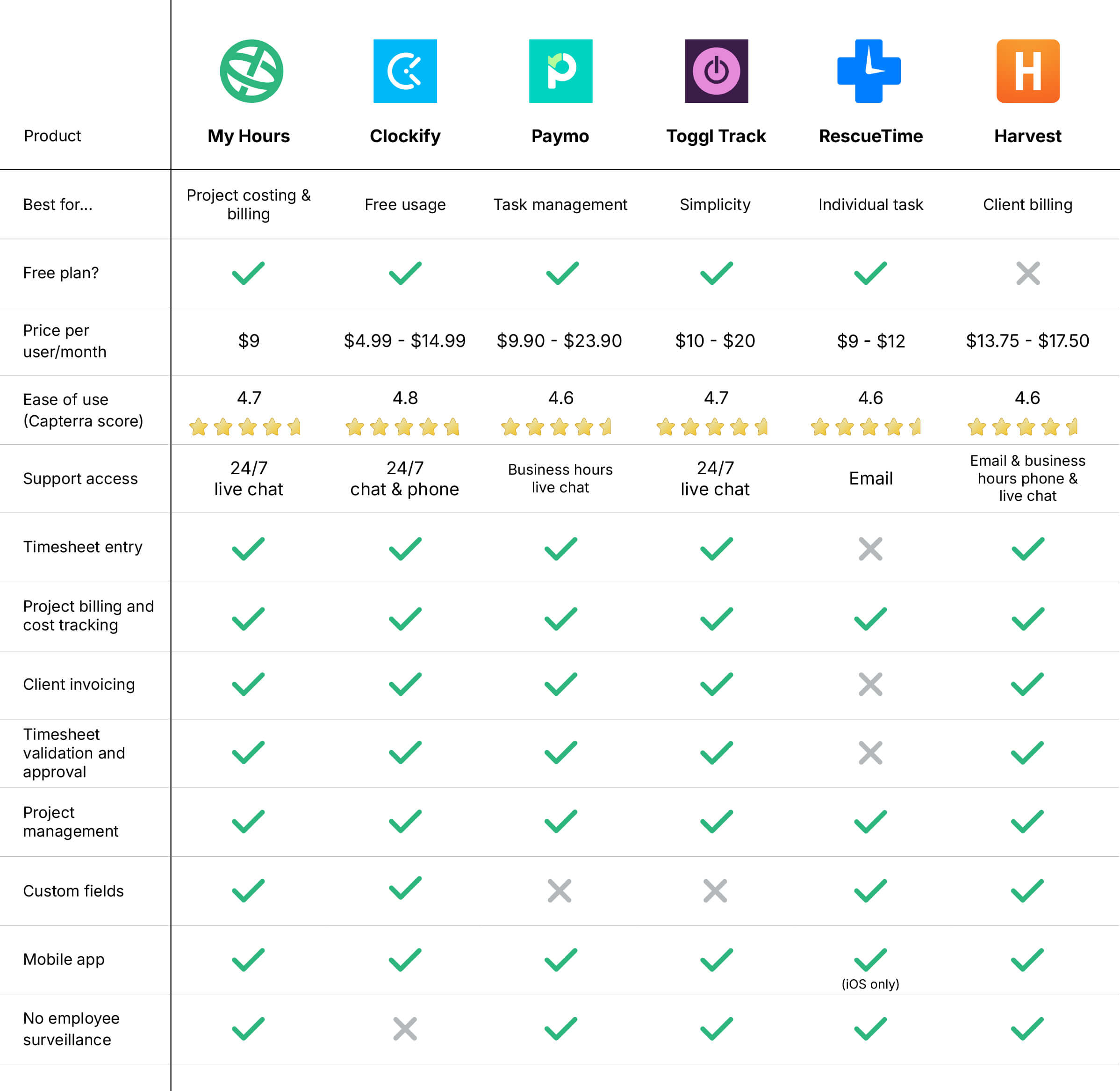

1. My Hours: Best for project costing and billing
Price: Free (up to 5 users), $9/user per month, enterprise pricing available
Available on: Desktop, web, browser extension, iOS & Android
Pros:
 One paid plan with all features available
One paid plan with all features available Glitch-free tracking on all devices (including offline)
Glitch-free tracking on all devices (including offline) Billable rates, budgets, and expense tracking
Billable rates, budgets, and expense tracking Granular user roles and approval workflows
Granular user roles and approval workflows In-depth reporting across time and costs
In-depth reporting across time and costs Compliant with regulatory frameworks and labor laws
Compliant with regulatory frameworks and labor laws
Cons:
 Few native integrations
Few native integrations Free plan limited to 5 users
Free plan limited to 5 users
With almost 20 years of experience, My Hours is built with one job in mind – tracking time so you can run profitable projects.
Unlimited projects, tasks and clients in the free plan make it the best price performance app on the market.

Why choose My Hours over TimeCamp?
If your priority is time tracking for accurate project costing and client billing, then My Hours stands out as the best solution.
You get an incredibly user-friendly interface, and the app works right out of the box with minimal setup. This contrasts sharply with TimeCamp user reviews that frequently mention the interface being complicated and not intuitive.
Real-time tracking is available across all devices with robust offline tracking and syncing, making it suitable for all work locations.
Flexible project and task costing allows you to set up billable rates and budget structures according to each client's contract. Client invoicing is also built into the system. TimeCamp, on the other hand, locks its cost and billing features behind its higher paywalls.
Need detailed data? The My Hours reporting feature gives granular insights into anything you want, from analyzing time and cost data to examining resource and workload management.
Additionally, automated alerts and strong approval workflows keep worker hours in check and ensure timesheet completeness, without relying on any invasive employee monitoring tactics.
TimeCamp drawbacks:
1. Built-in employee monitoring:
TimeCamp captures screenshots, tracks remote work patterns, and monitors keyboard and mouse activity. In our experience, these invasive tactics reduce employee trust and motivation.
How My Hours solves this: My Hours firmly believes that employees work best when they are autonomous and not micromanaged. Therefore, you won’t find any employee monitoring features on the platform.
2. Complicated pricing tiers:
Many advanced features are locked behind multiple paywalls, with the pricing increasing rapidly to access everything you need.
How My Hours solves this: My Hours offers two options: A free tier or a single paid tier. The paid tier unlocks all platform features, keeping things simple and more affordable overall.
3. Syncing and glitching issues:
Many TimeCamp users report problems when syncing data across devices. Reports also state that the mobile app and desktop widgets suffer frequent glitches.
How My Hours solves this: My Hours won’t roll out features unless they are proven to work. Data syncs happen instantly, keeping timesheets current, while browser extensions and mobile apps capture time with complete accuracy.
Bottom line comparison

- Automatic time & activity tracking
- Productivity monitoring
- Idle time detection
- Budgeting & project cost tracking
- 100+ integrations
 Simple manual & real-time time tracking
Simple manual & real-time time tracking Detailed reporting across time & costs
Detailed reporting across time & costs Expenses & billing
Expenses & billing Project, task & user customization
Project, task & user customization Approval workflows & timesheet locking
Approval workflows & timesheet locking Privacy-friendly (no monitoring)
Privacy-friendly (no monitoring)

2. Clockify : Best free time tracker
Price: Free for unlimited users, $4.99 - $14.99/user per month
Available on: Desktop, Web, iOS & Android
Pros:
 Generous free plan
Generous free plan User-friendly and simple setup
User-friendly and simple setup Automatic time tracking
Automatic time tracking Calendar view for workload planning
Calendar view for workload planning Pomodoro timer (on free plan)
Pomodoro timer (on free plan)
Cons:
 Project management is a paid add-on software
Project management is a paid add-on software The mobile app is reported as “buggy”
The mobile app is reported as “buggy” Task management is basic
Task management is basic
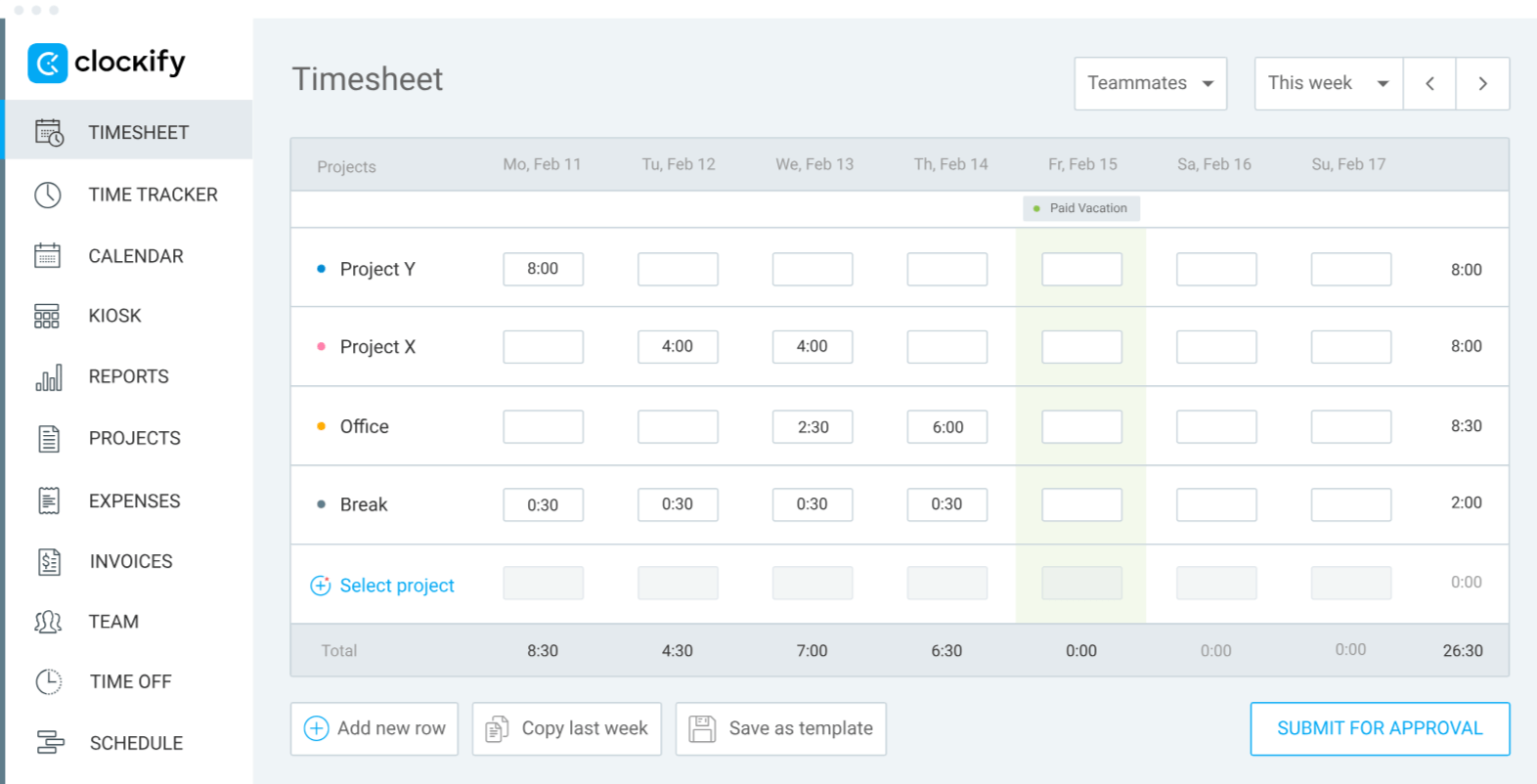
Why choose Clockify over TimeCamp?
Clockify has maintained its position as the leader in free time tracking plans, and that reputation holds strong today.
You get unlimited users on the free tier. While TimeCamp offers this, too, you get way more features on Clockify’s free option.
Clockify includes both manual time tracking and automatic tracking options. Plus, you get access to the Pomodoro timer and idle detection tool. The free plan also comes with a calendar, clocking in/out kiosk, team activity insights, and basic billable rates.
Paid options are available, with costs similar to TimeCamp. These plans unlock features like employee scheduling, tracking costs, timesheet approvals, and more.
Clockify also takes a lighter approach to employee monitoring compared to TimeCamp. Screenshotting is present, but only on the Pro plan as an optional feature. So, if you do want more oversight, it’s possible, but less invasive.
Overall, Clockify is super robust for time tracking, and the free plan gives budget-conscious teams the ability to start creating timesheets right away.

3. Paymo: Best for task management
Price: Free for unlimited users, $9.90 - $23.90/user per month
Available on: Desktop, Web, iOS & Android
Pros:
 Automatic task tracking
Automatic task tracking Kanban boards and Gantt charts
Kanban boards and Gantt charts Team chat tools
Team chat tools Team time off and schedule planning
Team time off and schedule planning Payment processor integration
Payment processor integration
Cons:
 Some plans have project and client limits
Some plans have project and client limits Limited customization
Limited customization The mobile app is limited in functionality
The mobile app is limited in functionality
Why choose Paymo over TimeCamp?
Paymo offers strong project management tools that benefit freelancers and small teams.
Unlike TimeCamp, which notably lacks project management, Paymo has useful tools like Kanban boards, Gantt charts, proofing and versioning, and more. We also appreciate the fast ways to evaluate and prioritize deliverables and the ability to hold real-time discussions on tasks.
Automatic time tracking runs in the background and tracks activity across all apps, or you can use the stopwatch, manual entry, or Pomodoro timer to create time logs.
Project costing is flexible, with the ability to track billable rates. Another thing we like is that Paymo integrates with payment gateways to automate payments. Invoicing is built in, plus you can create them in 15 different languages.
On the downside, Paymo lacks customization, so you have to work according to how the platform is structured. However, if you need lightweight project tools combined with time tracking, it’s a decent option.

4. Toggl Track : Best for simplicity
Price: Free (up to 5 users), $10 - $20/user per month, enterprise pricing available
Available on: Desktop, Web, iOS & Android
Pros:
 Simple, user-friendly interface
Simple, user-friendly interface 100+ integrations
100+ integrations Fully-featured mobile app
Fully-featured mobile app Pomodoro timer
Pomodoro timer Good level of customization
Good level of customization
Cons:
 Project management is limited
Project management is limited Compliance is only available on the highest-tier plan
Compliance is only available on the highest-tier plan Expensive compared with other tools
Expensive compared with other tools
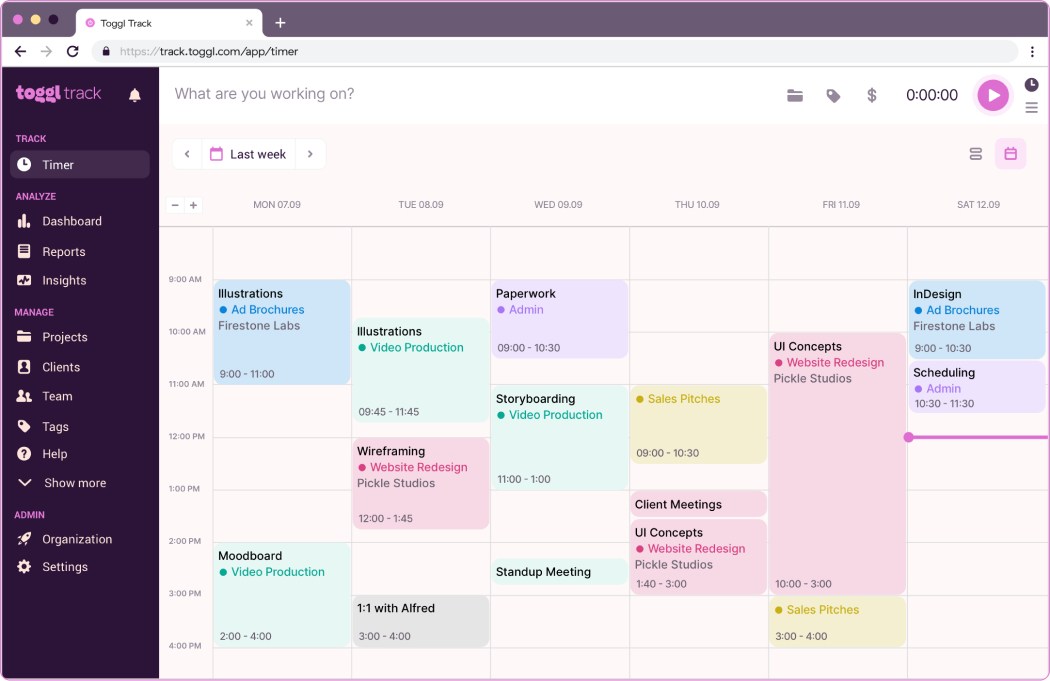
Why choose Toggl over TimeCamp?
Many TimeCamp users complain about its platform and the lack of user-friendliness. In contrast, Toggl is praised for its intuitive platform and how easy it is to understand and navigate.
Toggl uses visual, colorful assets to display time and project data; even the mobile app (which has a good number of features) is simple to use.
Time is tracked using the start/stop timer, or can be added retrospectively, and billable hours can be tracked automatically. Toggl also includes a calendar view to map out workloads and schedules.
There are no surveillance features, which is great. Instead, Toggl focuses on enhancing productivity via the Pomodoro timer and personal goal setting.
Unfortunately, simplicity comes at a cost of a lack of feature depth. For example, the approval workflows could be better, and the project costing tools are pretty limited.
Overall, Toggl works well if your team is resistant to time tracking and you want a simplified tool to make the process easy for everyone.

5. RescueTime: Best for individual productivity
Price: $9 - $12/user per month
Available on: Desktop, web, iOS
Pros:
 Automatic time tracking
Automatic time tracking Focus mode and goal setting
Focus mode and goal setting Website and app blockers
Website and app blockers Automated alerts
Automated alerts Calendar integration
Calendar integration
Cons:
 The mobile app is iOS only
The mobile app is iOS only No billable rate or cost tracking
No billable rate or cost tracking Expensive, given the feature set
Expensive, given the feature set
Why choose RescueTime over TimeCamp?
TimeCamp relies on employee monitoring to boost productivity. RescueTime, on the other hand, offers a refreshing alternative with features designed to enhance focus rather than employer oversight.
Time tracking is automated (though manual entry is still possible) and runs in the background, tracking the time spent on apps and websites.
Users can set custom tracking goals and receive automated updates to notify them of progress. Custom alerts also help users stay on track with important milestones and deadlines.
We find the website and app blocking feature really useful for reducing distractions. You choose which sites to block and for how long, and RescueTime handles the rest.
To ramp up productivity even more, you can use the guided focus sessions, complete with warm-up activities and music!
It’s a real shame that RescueTime only has an app for iOS, though. And the lack of billing and costing tools means you can’t use it for any finance-related tasks. Therefore, we don’t recommend it for teams or larger businesses.
But if you’re a freelancer or sole business owner who struggles with focus, RescueTime can help.

6. Harvest: Best for client billing
Price: Free for one user, $13.75 - $17.50/user per month
Available on: Desktop, web, iOS & Android
Pros:
 User-friendly interface
User-friendly interface Good invoicing tool
Good invoicing tool Accepts client payments directly
Accepts client payments directly 50+ integrations
50+ integrations Strong approval workflows
Strong approval workflows
Cons:
 Reporting could be more in-depth
Reporting could be more in-depth Limited tools for managing projects
Limited tools for managing projects No real-time customer support
No real-time customer support
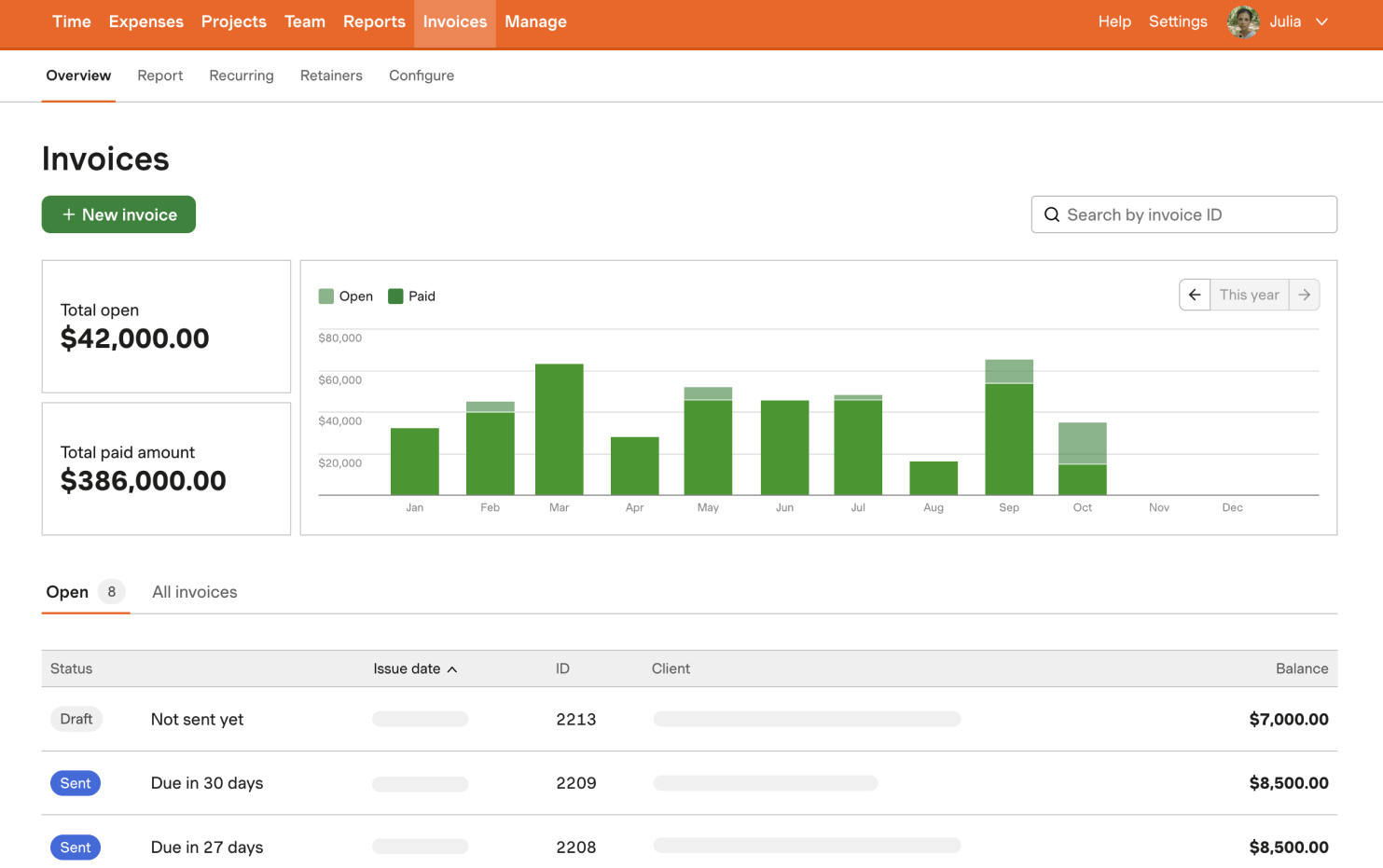
Why choose Harvest over TimeCamp?
Harvest has all the basic necessities of a time tracking tool: Start/stop timer, manual entry, and tracking billable hours. Everything is presented on a minimalist platform and is pretty easy to pick up and use.
But what stands out is Harvest’s invoicing tool. It can create customized and itemized invoices without leaving the app. And, beyond just emailing invoices, you can set up automated payment reminders to go out to clients.
The tool keeps track of open invoices, so you can see at a glance which ones are due for payment. Best of all, Harvest integrates with payment processors so you can receive payments directly.
Expenses are recorded on time logs, and there are a few options for project costing. That said, we find it odd that there is no way to track budgets.
The lack of real-time customer support is also a problem. While it’s great that phone support is offered, it must be scheduled, which isn’t great for urgent situations.
In summary, Harvest works best for small teams that don’t want to use separate tools for time tracking and invoicing.
How to Choose the Right TimeCamp Alternative: Essential Checklist
With so many time-tracking platforms, it’s easy to feel swamped by the possibilities.
To narrow things down, you need to focus on what your business needs from a time-tracking solution. This clarity will make it easier to match features to your goals and find a tool that fits your workflow.
Use this handy checklist:
1. Define your usecase:
- How many employees do you have? Do you want time-tracking suitable for freelancers, single or multiple teams, or an enterprise solution?
- Do you regularly invoice and bill clients? What about staff payroll?
- Do you have to track billable time?
- Are you required to track PTO and other types of time off?
- Do you require project management and tracking tools?
- Is your time-tracking required to comply with any regulators or labor laws?
- Is productivity and employee monitoring important for your business?
- Are your workers accepting of or resistant to time tracking?
- Do you use multiple software that your time-tracking tool might have to integrate with?
- Do you regularly have to report time data to management and other stakeholders?
2. Features and tools: What does your time-tracking tool need for the right functionality?
- Manual, automatic, and real-time time-tracking
- Offline and online tracking capabilities
- Tracking via a mobile app, browser extension, or desktop
- GPS tracking and gofencing for remote workers
- Set billable and non-billable hours
- Expense tracking
- Budget management tools and cost optimization
- Inbuilt invoicing
- Payroll and staff payments
- Timesheet approval workflows
- Project and task management
- Multiple client handling
- Calendar or timeline overviews
- Employee PTO management and scheduling tools
- Overtime and workload trackers
- Granular user controls and permissions
- Idle time detection and automatic screenshots
- Focus and productivity features, such as website blocking or Pomodoro timers
- Third-party integrations
- Customized reporting and analytics
By now, you should have a good idea of your use case and the features you’re looking for. After narrowing down the choice of platforms, compare the following:
- Pricing: Do you want a free plan? For paid plans, are the desired features accessible at the right price point?
- User experience: Is the platform simple to use and navigate? Will your employees enjoy tracking time with it?
- Support and onboarding: Is customer support easily available and responsive? What kind of onboarding package do they offer?
- Data migration: If you have existing time data, can you easily migrate it over to the new platform?
- Security: Does the platform come with up-to-date security protocols for data privacy and protection?
- Online review scores: How do others feel about the platform? Are the reviews mostly positive, or are there some concerning trends?
Most importantly, try before you buy. All time-tracking platforms offer a free trial at the very least. Many of them have free plans, plus you can request a demo of premium features.
Test it out among your workers and see how they like it. Your time-tracking solution has to work just as well for everyone else as it does for you.
This way, when you’re ready to commit to a platform, you will already have employee buy-in and the rollout will be a much smoother process.
Frequently Asked Questions
How do I choose the best TimeCamp alternative?
To choose the best TimeCamp alternative, start with your use case and which features will align with it the most. Then, consider each platform’s pricing, security, support, and user experience before making your final choice.
Before you roll out your time tracking solution company-wide, test it thoroughly among employees to see how everyone responds to it and whether it works well for your specific workflow.
What is the most affordable TimeCamp alternative?
The most affordable TimeCamp alternative is undoubtedly a time tracking platform that offers a free plan. Top examples include Clockify, My Hours, Toggl, and Paymo.


