With My Hours, departments can demonstrate their value to the organization while gaining clear insight into how time and resources are consumed. This is made easy by record labor costs and budgets so internal chargebacks are defensible and transparent.
My Hours offers amazing timer functionality for anything, really. Not just projects and tasks, but anything you need to keep track of time and effort spent. It is great with budgeting, and their reporting functions are amazing.
- Miguel G., Graphic Design
Unlimited Internal Projects
Keeping internal data separate from external clients is key to accurate reporting. My Hours places no limits on the number of projects you can create within your account:
- Add a Client entity in My Hours for each department and use it to track internal projects.
- Assign specific tasks to projects so users can log hours against exactly what they’re working on.
- Each department’s data is kept separate, giving you complete visibility into time allocation and associated costs.
Employee-Level Labor Cost Rates
Understand the true cost of labor for internal deliverables by using labor cost rates in My Hours.
- Assign specific hourly rates to individual employees or job roles. Then, when time is tracked, My Hours automatically calculates costs, showing exactly how much is spent on each internal project or task.
- Easily customize rates by project or task. If a team member earns different rates for different internal projects, or if a project or task has its own rate, just set a unique amount for accurate budgeting and payroll every time.
For example, an employee might earn $25/hour, but a project may cost a department $30. In this case, set the project rate at $30/hr, and this will override the worker rate.
Note: For employees on a salary, many clients find the hourly rate by taking yearly pay and dividing it by average yearly hours
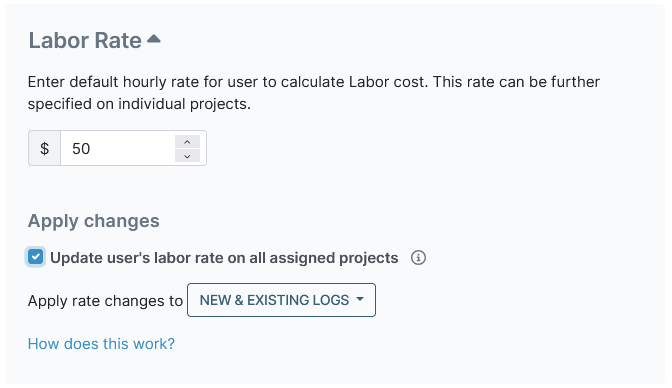
Precision Budget Tracking
Like external clients, internal departments have strict budgets to manage.
Avoid overspending company time and set up hours-based or cost-based budgets in My Hours:
- Automated alerts warn users when a certain percentage of the budget has been spent.
- For greater control, set budgets for entire projects or individual tasks.
- Set hourly budgets or fixed-fee budgets at the project level.
- If expenditure is calculated monthly, set the budget to restart so you get a fresh one each month.

Track Every Expense
My Hours lets users upload expenses and mark them as billable or non-billable, so departments are only paid for what is required:
- Upload invoices and receipts as additional proof of purchase.
- Add notes in the description field to give more detail about the expenses.
- Assign a custom “Expenses” tag to the time log and use it to filter time logs with expenses for reporting.
- All billable expenses get automatically added to the total billable amount.
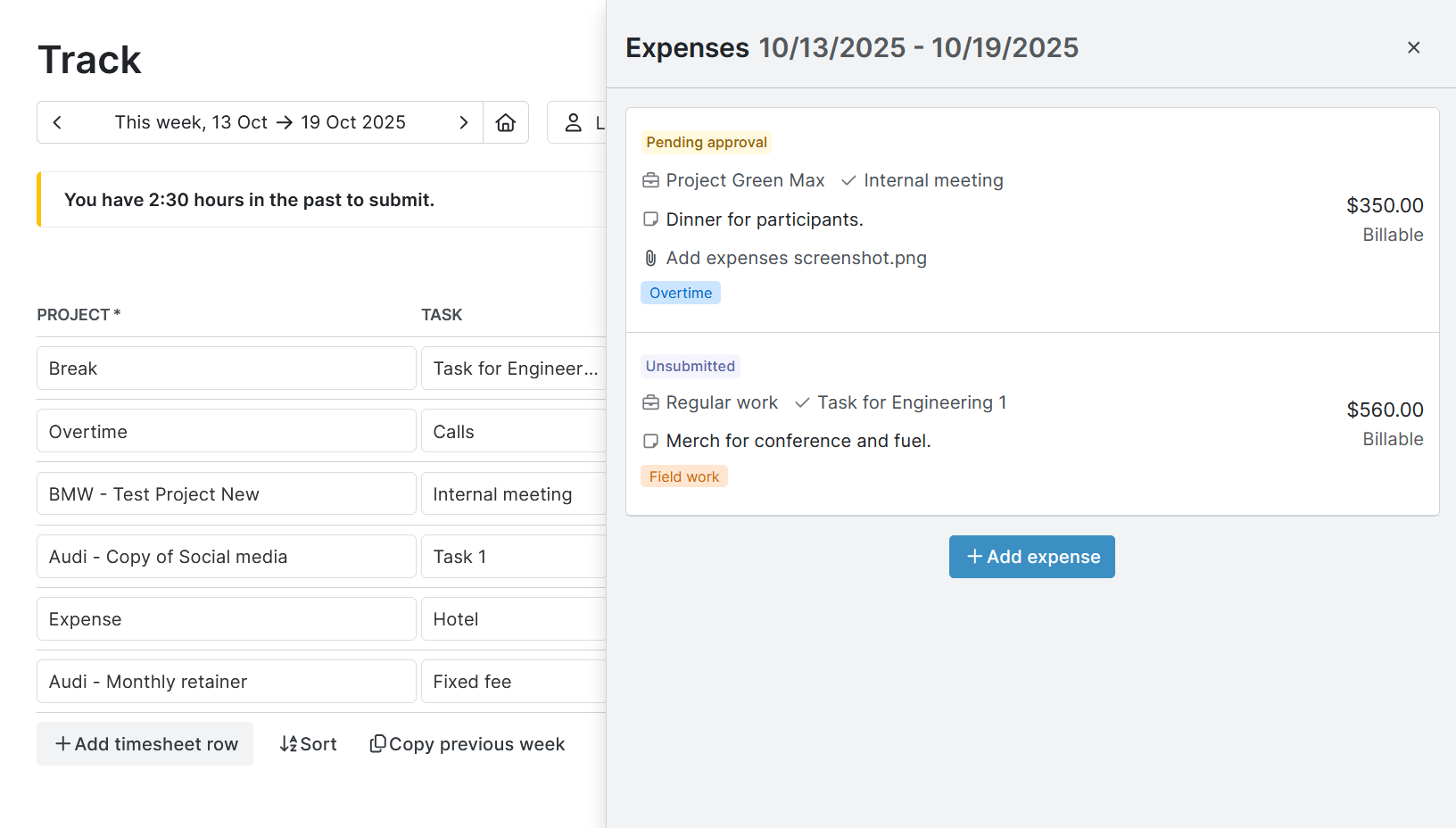
Custom Fields and Tags
Create custom data fields and capture the information that matters for internal cost allocation.
Custom fields can be added to:
- Time logs (numerical only)
- Projects
- Clients
- Tasks
- Users
Use these fields to record crucial information, such as department name, cost center number, billing codes, or any other data users need to track for chargebacks and compliance.
You can make it easy for your users by choosing the appropriate format for the data required. Custom fields can be configured in the following ways:
- Text box
- Date box
- Single answer dropdown
- Multi-answer dropdown
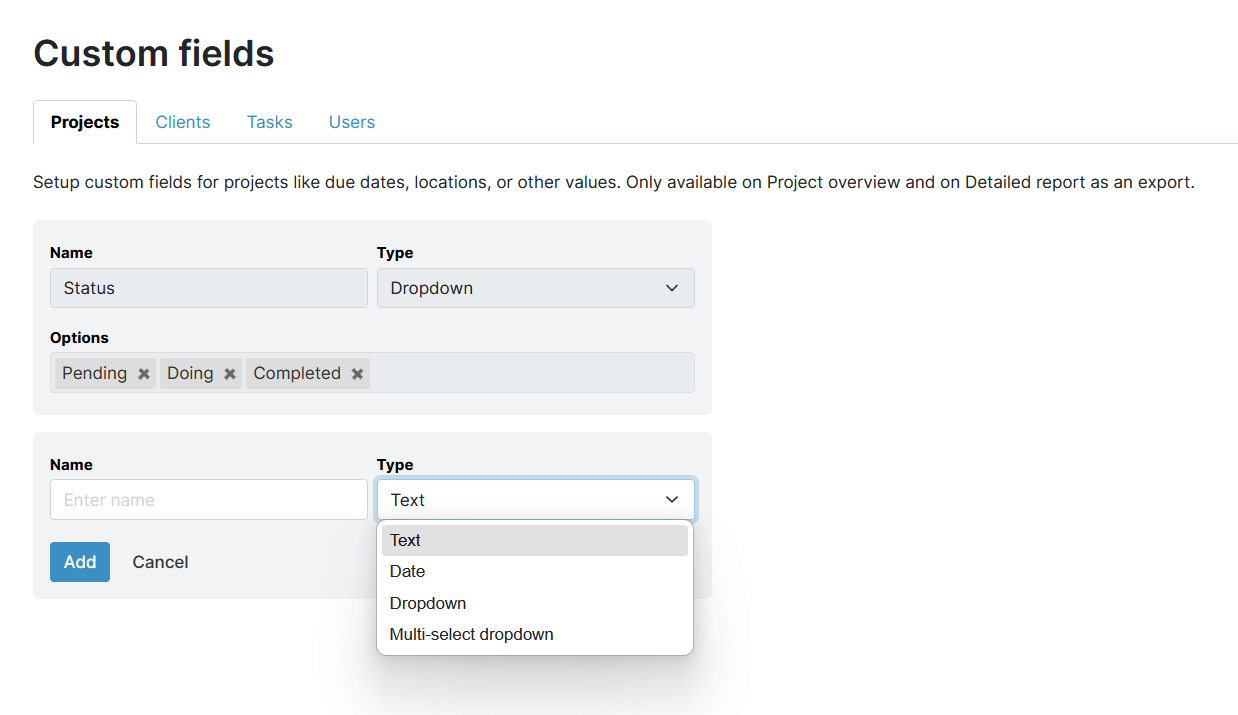
Similarly, create custom tags and assign them to time logs. Use tags to organize and filter information for more accurate reporting.
For example, you can create tags for each department within the organization and use them to assign time and costs to the right business area.
Note: By default, only Administrators can create tags; however, normal users can also be given the ability. Administrators can also assign tags to time logs in bulk.
.png)
Granular Internal Reporting
Justify internal chargebacks with a detailed overview of time, cost, and resources used.
The My Hours in-depth reporting feature lets you create reports by department or project:
- Provide stakeholders with a full breakdown of how shared budgets are consumed.
- Filter by any parameter (including custom fields and tags) for granular insight, and demonstrate accountability and team performance in a couple of clicks.
- Export reports into PDF or XLS format.
- Save reporting preferences to instantly generate future reports.
- Auto-schedule reports to send on a preferred date, so updates are never missed.
Additionally, use the detailed report to gain insight into productivity and resource allocation. By analyzing the historical data, you can:
- Identify any bottlenecks and adjust internal processes for a better flow.
- Find timesinks that waste money and eliminate them.
- See which departments are struggling for resources and which are over-staffed, and use the data to create more balance.
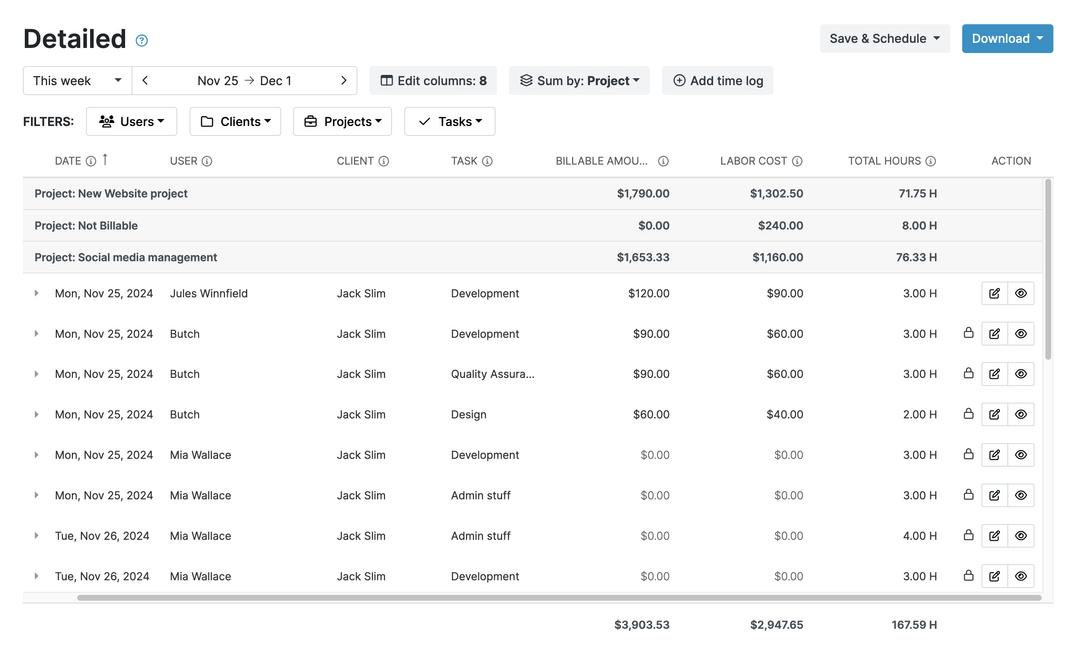
My Hours has helped me convey to my supervisors what activities I am spending the most time on, so I can advocate for more internal support.
- Sabrina N., Creative Services Executive
Mobile Cost Tracking
Track internal costs and budgets, even when teams are mobile or work remotely.
My Hours Android and iOS mobile apps and the Microsoft Teams app provide full functionality for teams working across multiple sites or remote locations.
Track time against internal projects and tasks, exactly as you would using the desktop app.
Data is centralized and updated in real-time, allowing accurate reporting regardless of location.
Integrate with Project Management
My Hours features integrations with popular project management software to make the transfer of project data onto the platform easy.
- Integration capabilities are native or via Zapier.
- Auto-import projects and tasks into My Hours for accurate time and cost tracking.
- Copy task names into My Hours timelog descriptions.
My Hours also integrates with Xero and QuickBooks to make accounting and financial management simple.
Try Internal Cost Management for Free with My Hours
Many organizations don’t need enterprise-grade software, which is notoriously complex and feature-heavy. My Hours is made to be clean, simple, and user-friendly, no matter the size of your workforce.
Established in 2002, My Hours offers 24/7 live customer support and robust security backed by ISO 27001 certification.
Try it today and discover why it’s trusted by over 100,000 clients. Start your free 14-day trial.
I now have an accurate time recording of hours spent on processing my clients' accounts, and I also have the ability to run reports on hours spent, along with costing reports. It is a great product.
- Julie C., Accounting