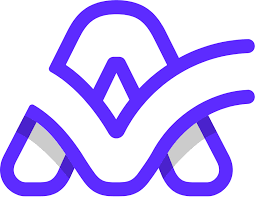8 Best Time Tracking Software for Agencies 2026
We tested various time-tracking apps to uncover which ones actually work best for agencies.
Our top picks are user-friendly and cover all the essentials: project and task tracking, plus client billing. We’ve also included options for standalone time tracking as well as combined tools for project and business management.
By Miha Stanovnik and Mitja Puppis
Content overview
- 1. ActiveCollab: Best for international agencies
- 2. My Hours: Most user-friendly
- 3. TMetric: Best for third-party integrations
- 4. Nifty: Best for automated workflows
- 5. Paymo: Best for task switching
- 6. ClickUp: Best for project management
- 7. Agency Handy: Best for office-based teams
- 8. Scoro: Best for agency management
Top 8 Agency Time Tracking Software

1. My Hours: Best user-friendly app
Price: Free for up to 5 users, $9/month per user
Available on: Desktop, Android, iOS, Browser extensions
 Super easy to learn and use
Super easy to learn and use Online and offline time tracking on any device
Online and offline time tracking on any device Granular reporting for time, productivity, costs, budgets, and more
Granular reporting for time, productivity, costs, budgets, and more No in-depth project management tools
No in-depth project management tools

My Hours excels for user-friendliness, offering agencies flexible and simple ways to track time and billable hours. Work is organized via clients, projects, and tasks, ensuring that time is tracked precisely against the right deliverables.
Billable rates can be adjusted according to client contracts, while a simple expense capture ensures no billable costs go uninvoiced.
Built-in budget controls help you avoid overspending, and the incredibly detailed reporting allows you to analyze team productivity, cost vs. profitability, and more.
Thanks to the fully featured mobile apps, My Hours is especially handy for remote or field agencies. Beyond real-time tracking, you can validate timesheets and run reports from anywhere.
While it’s not a full-on project management platform, it integrates smoothly with existing software, so you can slot it into your current workflows without the hassle.
“I'm a graphic designer who works for an agency as well as for myself, and My Hours has really helped me keep track of the time I give to tasks. My clients also really appreciate that I give them a breakdown of how much time I gave to their jobs and in what areas I focused my time. My overall experience with My Hours has been excellent, and I have found it to be a valuable tool, especially when I get busy.”
“Manually entering start and end times in the app is a bit cumbersome.”

2. ActiveCollab: Best for international agencies
Price: $11/month - $17/month per user, or $15/month flat rate for 3 users
Available on: Android, iOS, desktop
 Real-time tracking according to projects and tasks
Real-time tracking according to projects and tasks Workload capacity planning tools
Workload capacity planning tools In-app project discussions to track updates and progress
In-app project discussions to track updates and progress Limited customization options
Limited customization options
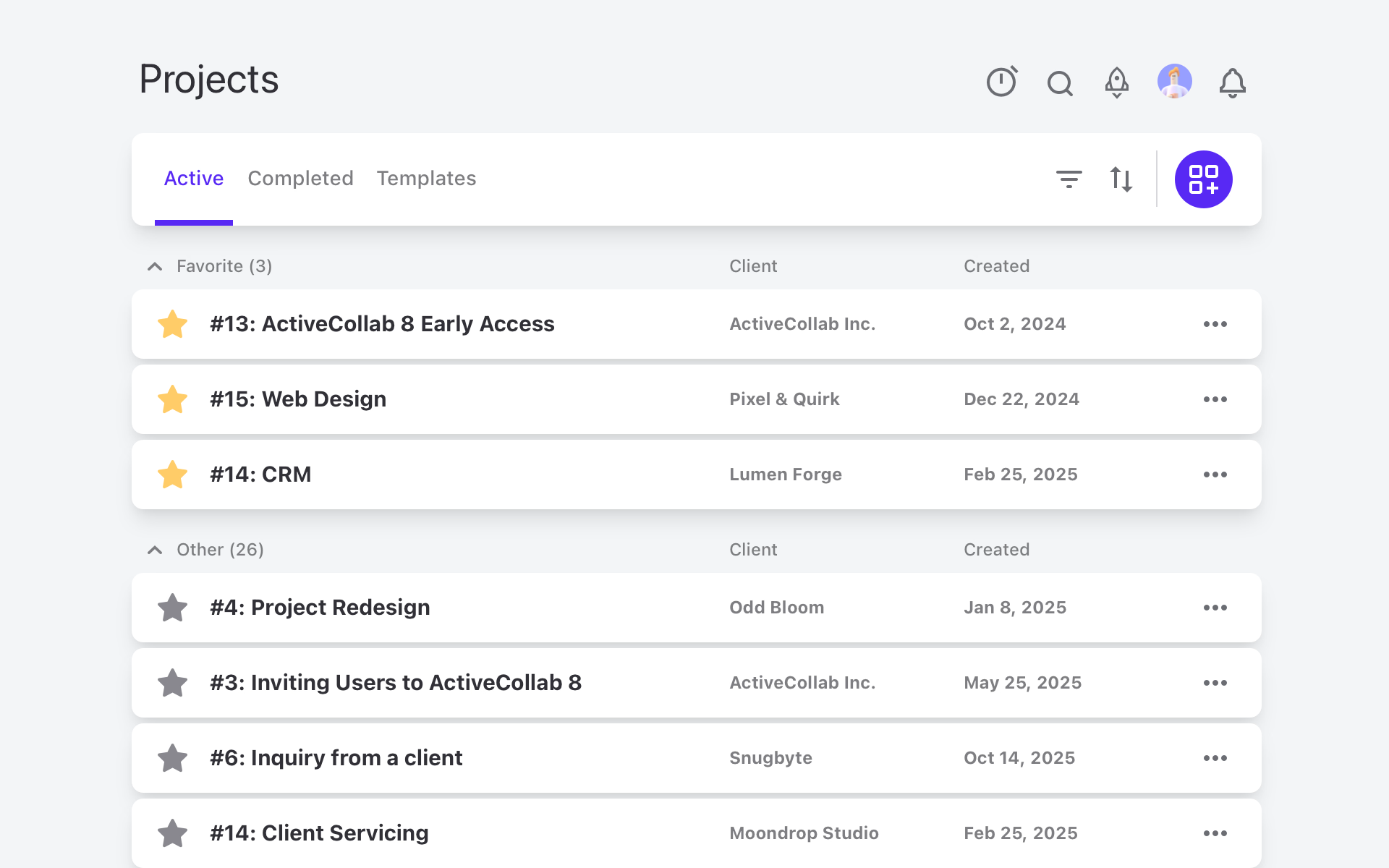
ActiveCollab offers everything an agency is likely to need: real-time tracking (desktop and mobile app), project and client management, team collaboration, and more.
You can mark time entries as billable or non-billable and assign them to specific projects and clients. We’re also a fan of the capacity planning tools, which help teams optimize resources and workloads, and manage time off.
Projects can be billed at different rates, and expenses are tracked directly onto time entries. The ability to charge in different currencies is super useful for international agencies, plus the platform integrates with payment gateways, allowing for direct payments.
For day-to-day collaboration, the platform includes an area for project discussions, as well as file and folder uploads to keep client work tidy, all on a modern, clean interface.
In all, ActiveCollab is an affordable all-rounder for time tracking and project management. Just keep in mind that some users report limited customization and complexity during onboarding.
“Time tracking. It's wonderful. We are able to track our time down to the specific task within projects. We can also label each project by client and bill clients based on the time we've specifically tracked for each task and project. All of this tracking also allows for reporting to our clients, down to being able to let them know how much time was spent on each task. Customer service is also amazing.”
“Despite all of ActiveCollab's good features, the one that I disliked the most was how few possibilities there were for layout and design customisation. Although the software had an easy-to-use interface, there weren't many choices for customising the appearance and feel to fit certain tastes or brand identities.”

3. TMetric: Best for third-party integrations
Price: Free for up to 2 users, $5/month per user
Available on: Desktop, iOS, Android, browser extensions
 70+ native integrations
70+ native integrations Flexible billable rates assigned to time entries
Flexible billable rates assigned to time entries Attendance and PTO tracking
Attendance and PTO tracking Includes employee monitoring tools
Includes employee monitoring tools
TMetric is another excellent platform for agencies that want time tracking without getting bogged down in project management tools.
It features real-time tracking from any device, with time entries assigned to projects and tasks. Billing is flexible, too. You can get custom rates and turn timesheets into invoices in a few clicks.
TMetric is especially handy for bigger agencies thanks to its built-in attendance and PTO tracking, allowing you to keep on top of team schedules.
We’re less keen about the employee monitoring features (like screenshot capture), though.
In our opinion, the real standout is integrations: TMetric connects with over 70 apps, including most major project management tools and help desks.
So, if you want a tool that fits seamlessly into your existing tech stack, without Zapier or similar, it’s a strong choice.
“TMetric is exactly what I was looking for as my business continues to grow. I manage multiple business clients and frequently get interrupted or have to switch between tracking time for each client as a phone call or email comes through. TMetric lets me easily switch to a different client and then resume what I was working on previously. It also makes billing my clients easy, as it syncs with QuickBooks Online.”
“What I least like is that only admins can add people to projects. There are occasions when it would be nice to just have someone log their time on a project without having to be added to the whole team process.”

4. Nifty: Best for automated workflows
Price: Free for unlimited users, $12/month - $25/month per user
Available on: Desktop, iOS, Android, browser extension
 Time tracking on any device
Time tracking on any device Customized time tracking notifications
Customized time tracking notifications Automated project timelines and goal tracking
Automated project timelines and goal tracking No user billable rates or cost tracking
No user billable rates or cost tracking
Nifty is a lightweight project management tool with built-in time tracking and a modern, visual interface.
Real-time tracking is supported via mobile or the desktop widget, plus time entries can be completed manually. A plus point is the ability to create customized notifications that remind users to stop or start tracking their time.
Time entries are assigned to projects and tasks, and you can set goals, milestones, and timelines that automatically update as work is completed.
One feature we really like is the visual view of time across projects. At a glance, you can see how much of a user’s time has been used for different deliverables, giving you the insight to adjust as needed.
The downside, however, is that Nifty doesn’t include the ability to set billable rates or capture costs. It’s a better fit for agencies that work on fixed monthly fees rather than hour-based billing.
“Nifty is really competitively priced and has a lot of features for small and larger businesses. The UI is easy to navigate, and it has a dedicated desktop app, so you don't need to have yet another tab open in your browser. There's a generous free plan for people who don't have complex needs or just want to try it out, but the subscription cost isn't excessive for full features.”
“Nifty is easy to use, I just need more freedom to customize some reports or ready-made templates, to appear in a way that is completely suitable for our needs.”

5. Paymo: Best for task switching
Price: Free for unlimited users, $9.90/month - $16.90/month per user
Available on: Desktop, iOS, Android
 Automated time tracking across desktop apps
Automated time tracking across desktop apps Pomodoro timer for focus work
Pomodoro timer for focus work Built-in client billing
Built-in client billing Limited reporting functionality
Limited reporting functionality
Paymo gives you project management, time tracking, and invoicing features in one app.
One of its standout tools is the automatic time tracking, which tracks all time spent in the desktop apps you use. Once a user finishes working, they simply assign each entry to the correct project or task, making it a great option for frequent task switching.
Users can also create time entries by using the stopwatch, interval timer, or in bulk. There’s even a Pomodoro timer to help you stay focused.
On the billing side, Paymo covers project estimations, expense tracking, recurring invoices, and a native payment gateway to facilitate smooth client billing. Additionally, team scheduling, appointment booking, and time off tools help you plan workload distribution.
For project management, we like the Kanban boards for transparent workflows and the in-app chat for quick, real-time discussions.
However, we feel that the reporting feature could use some work. It gives you insights, but not at the granular level that some agencies require.
“Paymo excels as a comprehensive project management and time tracking tool, especially for freelancers and agencies handling multiple clients and projects. The user-friendly interface makes it easy to navigate through the app and learn how to use it in minutes. The best feature is the ability to granularly keep track of the profitability of a project at the task level.”
“The mobile app, while functional, feels slightly less polished compared to the desktop version, and certain features, like time tracking, can be a bit cumbersome to use on smaller screens. Additionally, while the reporting capabilities are good, they could benefit from more customization options to accommodate diverse business needs.”

6. ClickUp: Best for project management
Price: Free for one user, $10month - $19/month per user
Available on: Desktop, iOS, Android, browser extension
 AI-powered insights and task capture
AI-powered insights and task capture Customizable timesheets
Customizable timesheets Excellent collaboration tools
Excellent collaboration tools Built-in timer lacks the depth of dedicated time-tracking tools.
Built-in timer lacks the depth of dedicated time-tracking tools.
ClickUp is super comprehensive, offering full project management that syncs time entries with your in-app activity.
The global timer works across all devices and supports task switching, so you don’t have to stop the timer when moving to new workloads. Customizable timesheets make it easy to see group and individual activity at a glance and rebalance workloads.
We also like that you can compare actual time against estimated values to better plan future projects.
The calendar feature helps users stay on track by auto-blocking time and rescheduling tasks as priorities change.
There’s also an AI assistant that turns meeting notes into actionable tasks, ensuring every follow-up can be tracked and billed accurately. Plus, it provides smart insights for better resource allocation.
Plus, ClickUp has all the project management staples: Gantt charts, Kanban boards, in-app chat, and more.
It’s probably too feature-rich if you just need time tracking, but as an all-in-one project tool, it’s definitely a top choice.
“ClickUp makes project collaboration really simple. It syncs smoothly across all team members, and it’s easy to share files, updates, and messages in one place. I like how tasks can be assigned, tracked, and marked as complete so everyone knows exactly what’s going on. It keeps the whole project organized without needing multiple tools.”
“Sometimes the interface feels a bit crowded with too many options, which can be overwhelming for new users. The mobile app also works fine, but could be more polished and faster when switching between views.”
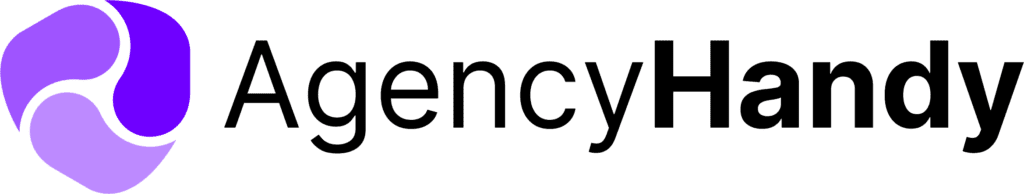
7. Agency Handy: Best for office-based teams
Price: $19/month: 1 user, $99/month: 10 users, $199/month: 30 users
Available on: Desktop
 Real-time and retroactive time entries
Real-time and retroactive time entries Status and priority on tasks
Status and priority on tasks No mobile apps, limited to desktop only
No mobile apps, limited to desktop only Limited to 30 users, making it unsuitable for large agencies
Limited to 30 users, making it unsuitable for large agencies
Agency Handy stands out for its customer relationship management (CRM) features, especially with its client self-service portal.
Agencies can set up service catalogs, allowing clients to pick a defined service. The related tasks then link automatically to time tracking and billing.
Users can track in real time or use the manual entry option. The timesheets are clean and easy to scan, making it simple to spot team productivity trends.
One feature we really like is the ability to view each task’s status and priority, which tells users what they should be working on first.
Payment processing and invoicing are built in, too. So, once you’ve set billable rates and tracked the time, you can issue the bill and receive payment, without using a separate system.
The major drawback of Agency Handy is its lack of mobile apps, which is why we recommend it to office-based teams. However, it’s one of the newest platforms on this list (established in 2023), so we hope this functionality gets rolled out soon.
“Project Management Excellence: The Kanban boards and task management features provide a clear overview of our projects' status. It's incredibly user-friendly, making it easy for us to track progress, meet deadlines, and deliver exceptional work to our clients.”
“Agency Handy doesn’t offer any native apps as of today, and the web version isn’t very easy to use on smaller screens such as an iPhone, which was a problem for me.”

8. Scoro: Best for agency management
Price: $19.90/month - $49.90/month per user
Available on: Android, iOS, desktop
 Prefill timesheets for workload planning
Prefill timesheets for workload planning Calendar entries automatically captured on timesheets
Calendar entries automatically captured on timesheets Strong timesheet validation workflows
Strong timesheet validation workflows Cluttered and complicated interface
Cluttered and complicated interface
Scoro is a good time tracking tool for agencies looking to consolidate all business management features onto a single platform.
It includes agency-specific tools, such as CRM and sales pipelines, resourcing and capacity planning, project management, and more.
For time tracking, users can track on any device in real time, add retrospective time entries, and even prefill timesheets to plan out workloads. Calendar bookings are automatically pulled onto the timesheet as a logged entry, which is handy.
We also like the robust timesheet validation workflows, with timesheet locking and the customizable timesheet completion reminders.
Billable rates are captured as needed, and client invoices can be generated in one click. Expenses can be recorded and linked to projects, but not time entries.
Granular reporting options complete the setup, giving you a comprehensive platform to run your agency. We just wish the interface looked less cluttered and a little more user-friendly.
“Quoting work in Scoro is also super easy, and the dashboards mean I can see where my team and I are spending too much or too little time, as well as looking after metrics like win rate and invoiced/quoted ratios.“
“The user interface is overly complex and convoluted; it’s hard to locate specific jobs, and measuring time seems to the the last thing this product was set up for. Unless you only want to do a timesheet for the project you are on.”
How to Choose the Best Agency Time Tracking App
There are tons of time tracking apps out there, and choosing the right one really depends on your agency and what you’re looking for in a tool.
This will help you decide whether to go with a simple time tracking solution or a tool that contains additional features to help you run your business.
To help you decide, consider the following:
- The size of your agency
- Your budget
- The number of clients you typically have
- If work is carried out in the office or off-site.
- Whether you want a standalone time tracking tool or one that’s combined with project management
In our opinion, there are several “bare minimum” features that we feel agencies need the most. So, at the very least, ensure your chosen app includes:
- Simple stop/start time tracking from any device
- The ability to assign time entries to projects and tasks
- Customizable reports
A combined time tracking and project management tool could be the right solution if you are looking for new software in both areas.
However, if you are currently satisfied with your project management tools, it’s best to pick a time tracking app that integrates with your existing software.
How We Chose the Best Apps for 2026
So, how did we pick the best time tracking software for agencies?
Simply by scouring the internet to find real-life accounts and reviews from people actually using the software.
That means we:
- Studied high-rated review sites like Capterra and G2.
- Read relevant Reddit forums and Quora questions.
- Thoroughly tested all the recommended apps and their features to see how well they held up against our experience.
- Reached out to each app’s customer service to see how responsive and helpful they were.
- We also put our 10+ years of experience in the time tracking industry to good use. Our ultimate aim was to avoid generic time tracking tools and recommend only the apps that aligned with what an agency needs (but also made time tracking simple and convenient).
Disclaimer: My Hours is on this list (of course!).
Why did we include our app?
We know that My Hours won’t suit every agency, but many of our customers are agencies, so we know it works for this type of business.
We’re confident that My Hours offers a user-friendly and affordable time tracking solution for agencies of all sizes. Although it doesn’t try to compete with fully-fledged project management tools, that’s by design. My Hours is built to complement your existing tech stack, not replace it.
If you already have a project management system you love, My Hours fits right in, giving you accurate time, cost, and billing data without forcing a major tech overhaul.