Engineering Time Tracking Software
Best time tracking software for engineers to stay on budget and bill clients accurately!
Timesheet Software for Engineers: Boost Project Efficiency

The right engineering time tracking software helps you stick to project scopes and prevents budget overruns.
Most engineers are salaried, yet time tracking is still required to ensure each client is billed appropriately. With multiple projects running simultaneously, keeping organized is essential.






Trusted by more than 100.000 businesses worldwide



Organized Workloads
Engineers are often required to switch between projects throughout the day. Without an organized system, it’s easy to record time against the wrong deliverables.
.png)
Flexible Billing Structures
Many engineering contracts operate on a flat-fee basis, but some may require hourly billing structures.
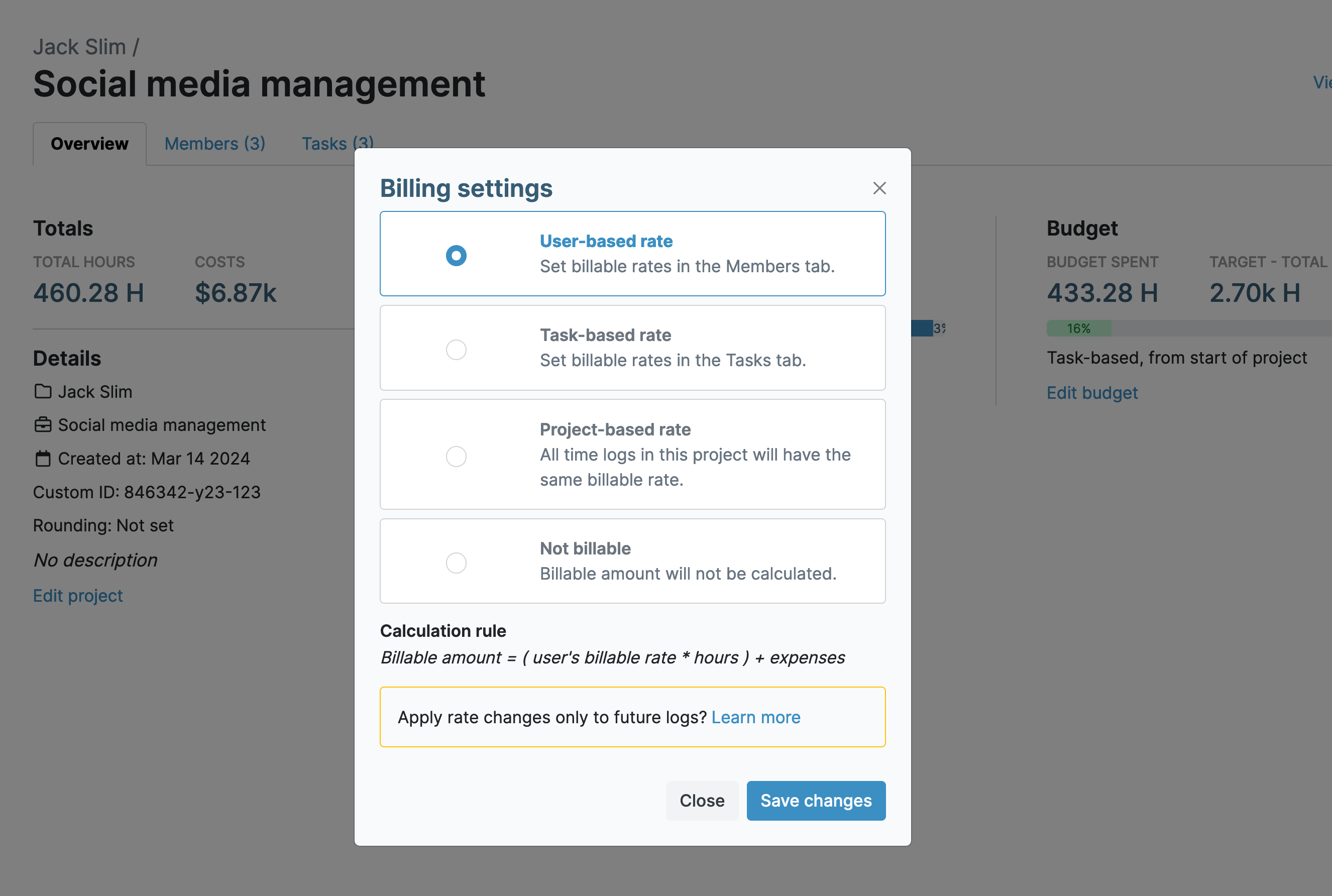
2. Task-based rate allows you to tailor rates at the task level
4. Non-reimbursable work is marked as non-billable
Budget Control
Flat-fee contracts require careful budget control to maintain profitable margins. Without oversight, funds are quickly depleted and costs exceed projections.

Efficient Expense Capture
It’s not just labor costs that must be accounted for. Engineers must also track billable expenses to ensure the organization is compensated accordingly.
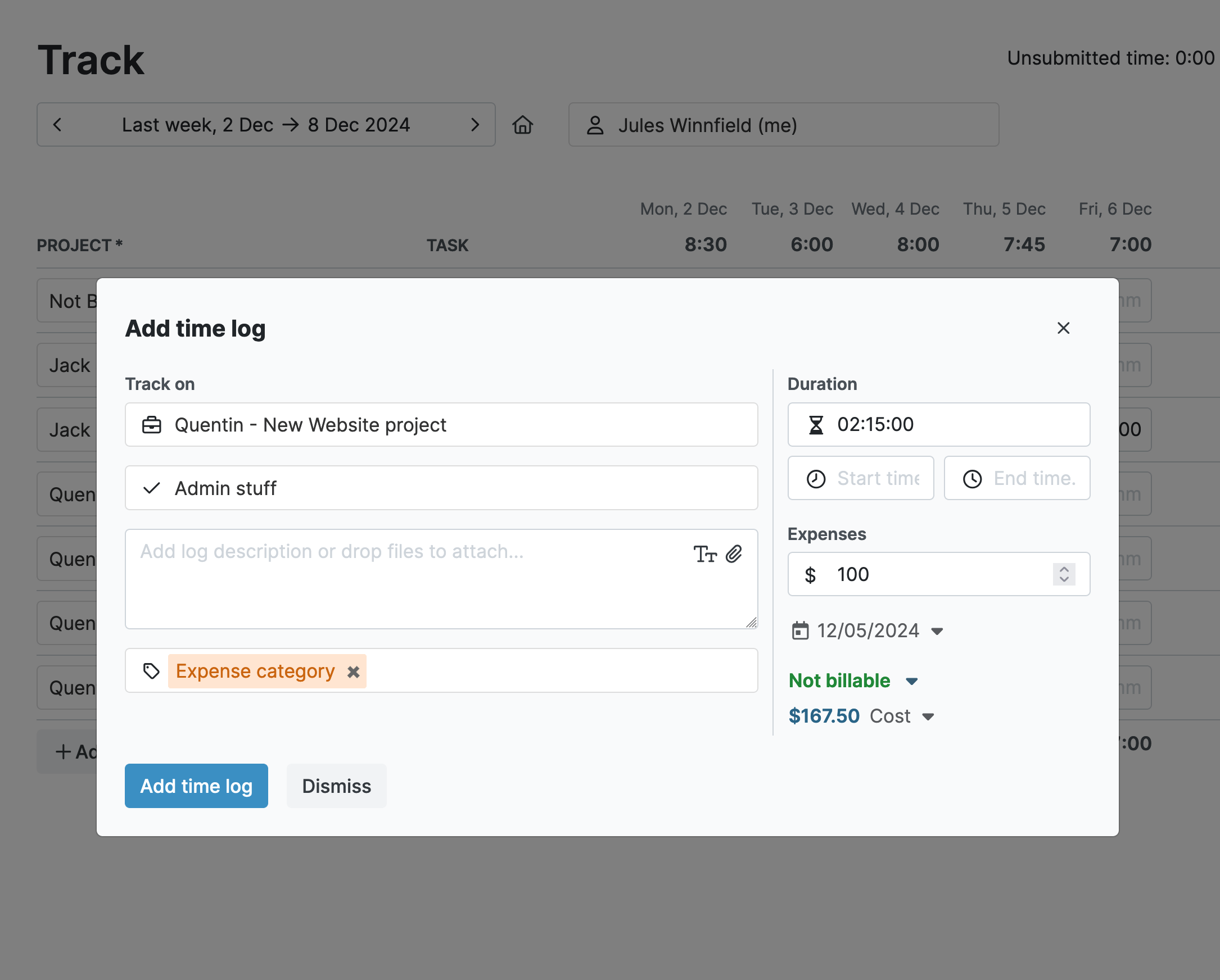
Track CLIN and WBS Codes
Complex engineering projects use contract line numbers (CLIN) and work breakdown structures (WBS). These codes must be assigned to deliverables to maintain clear information for billing and reporting.
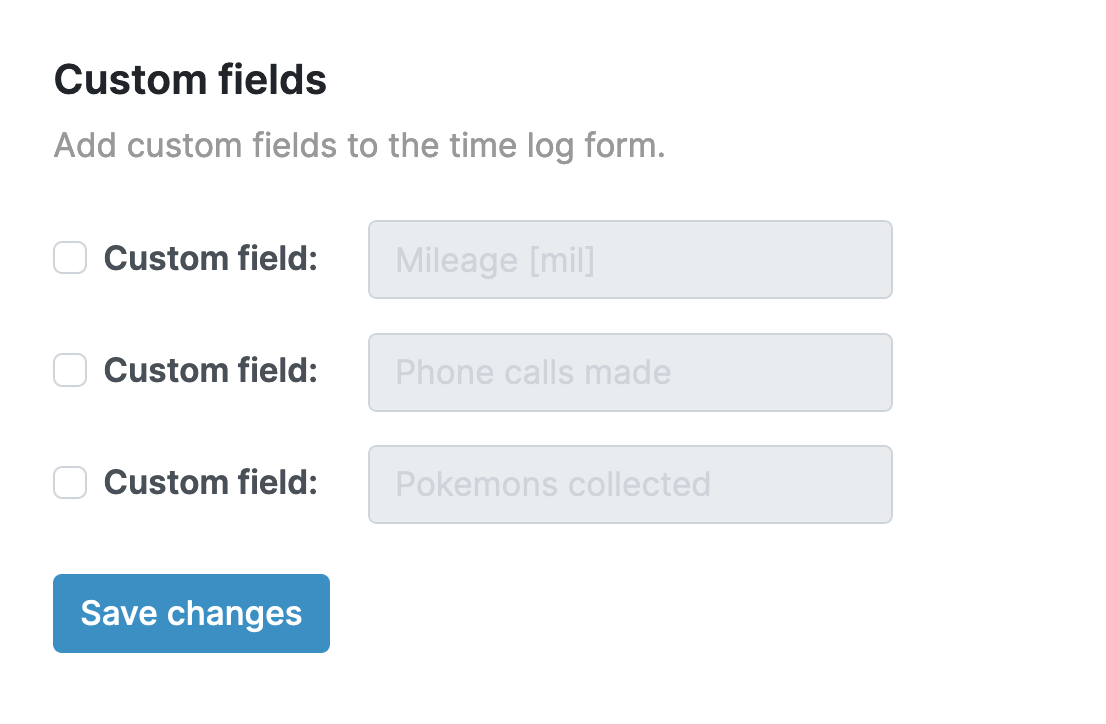
Client Reporting
Clients need detailed, transparent breakdowns of how their money is spent.
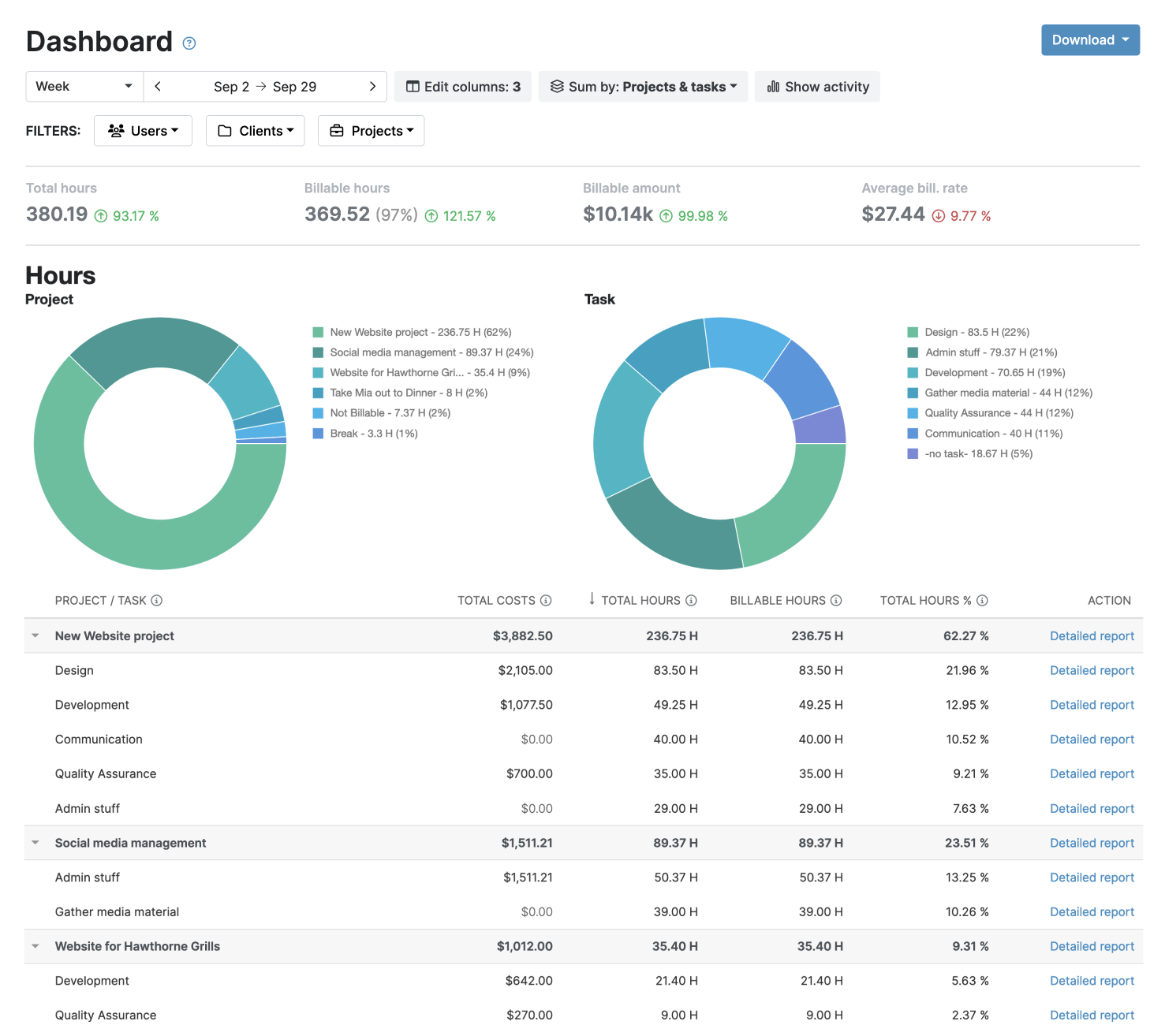
The Detailed report for deep insights and analysis
The Timesheet report for a full picture of team time and activities
Streamlined Invoicing
My Hours provides a simple way to bill clients without shuffling data from one platform to another.
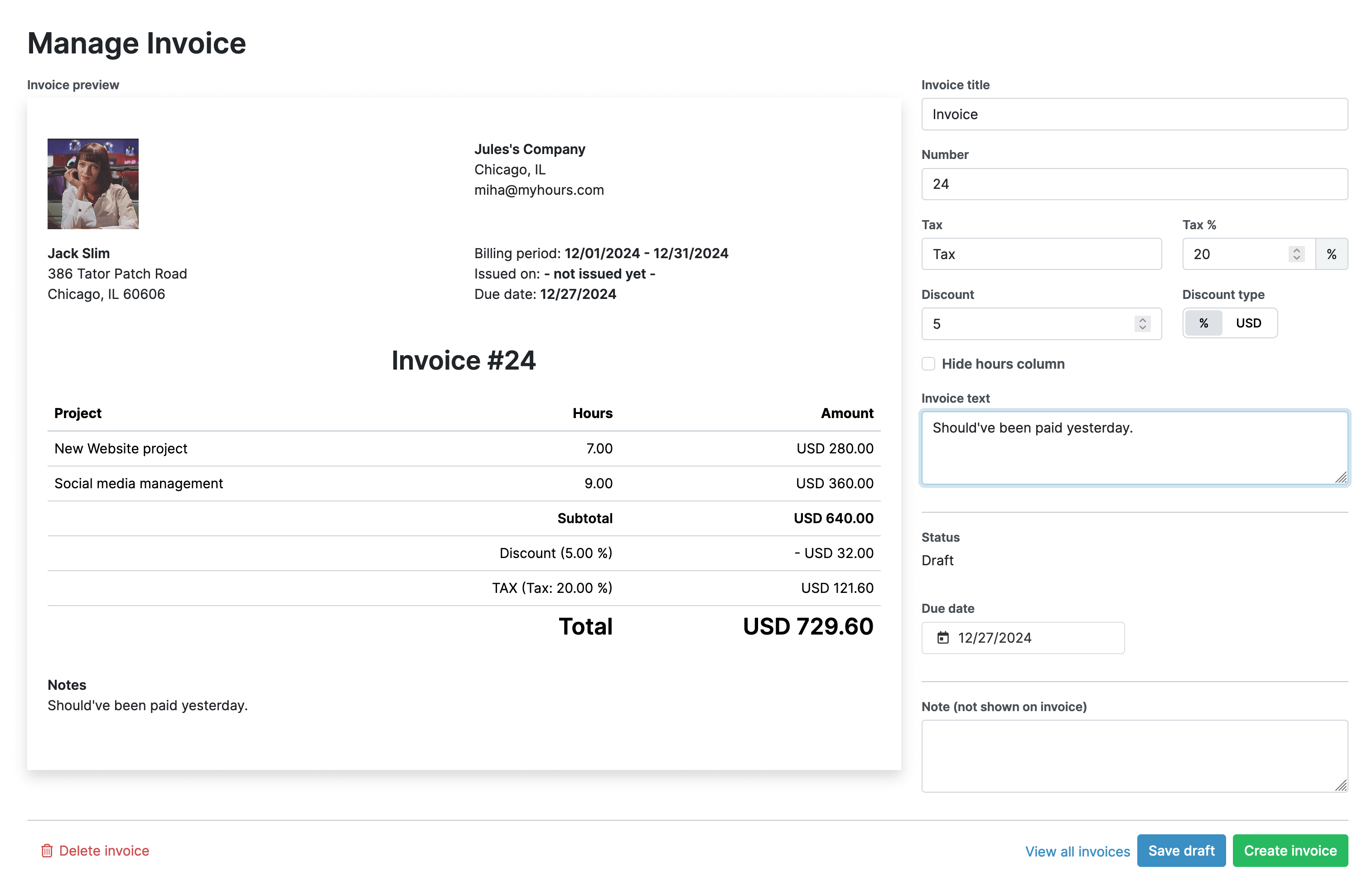
Contractual and Regulatory Compliance
Engineering contracts come with strict terms over how money is spent and how work should be performed. Additionally, regulatory bodies like GDPR and DCAA have their own set of compliance rules that engineering firms may have to abide by.
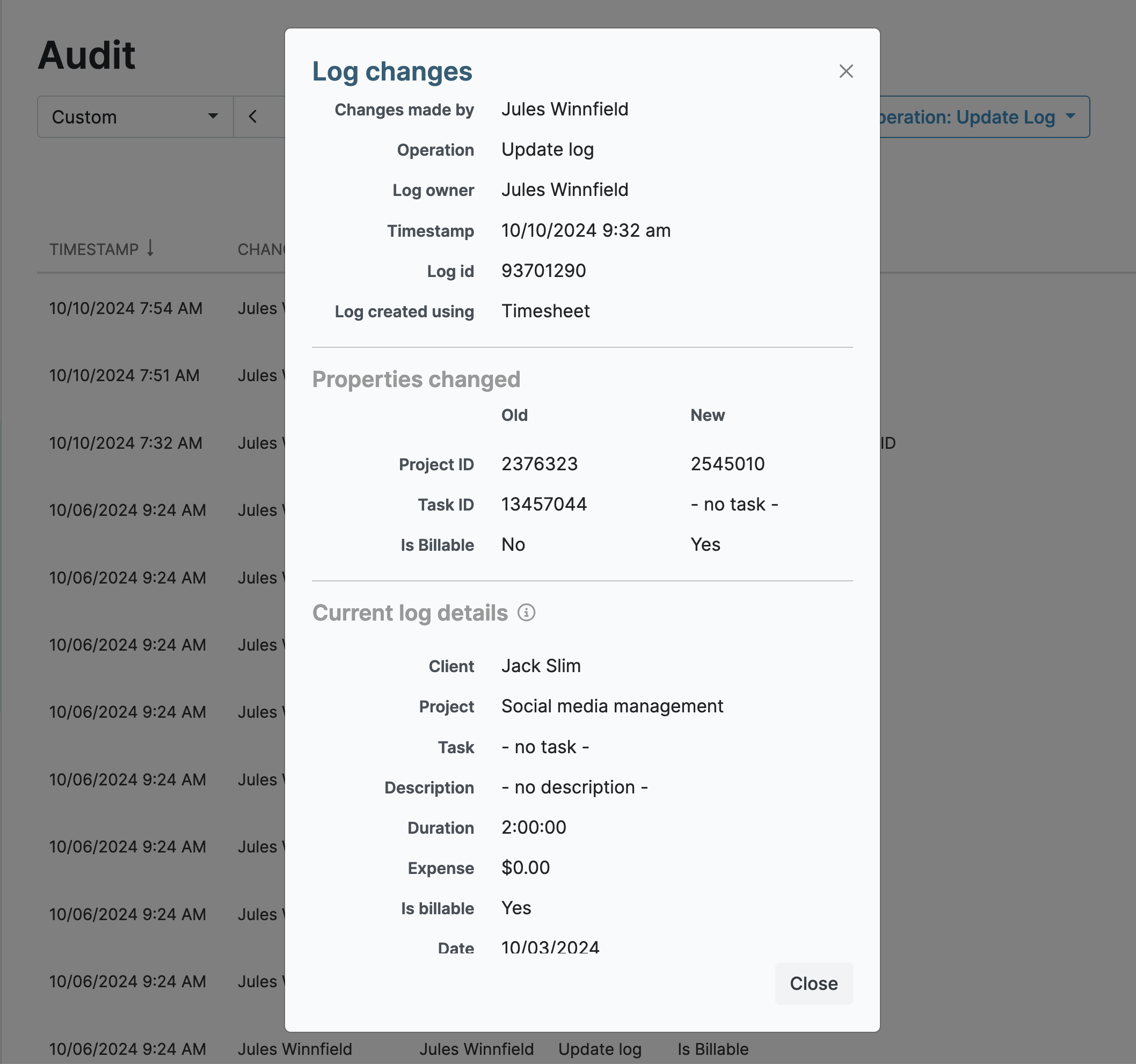
My Hours time tracking features
Timer or weekly timesheet
Track time with our seamless timer or enter your time through our keyboard-friendly timesheet. Add a description and custom inputs.
Set billable rates and budgets
Automate calculation of billable amounts by setting precise hourly rates by project, task or team member. Add a project budget to monitor its progress.
Analyze logged hours & expenses
With the Dashboard you’ll get a bird’s-eye view of billable vs non billable hours, earned income by project, under- or over-utilized employees and more.
Generate custom reports
Detailed reports are completely customizable and display as much information as needed. Print to PDF, export to XLS or send schedule it via email.
Manage tasks
Add and assign tasks with an estimated budget. Create templates when identical tasks appear across projects.
Submit and approve timesheets
Supervisors get email whenever timesheets are submitted. Each timesheet can be approved or rejected with an email message.
Set flexible roles
Invite your team to track time on their projects without seeing each other’s hours and rates. Designate managers to oversee their team and manage their work.
Prevent inconsistent reporting
Lock team’s time logs to prevent editing or adding new logs in a selected period. Download the audit log report to keep your books in order.
Streamline invoicing
Create numbered invoices straight from hours logged. Integrations with the most popular invoicing apps are available to all customers.
Integrate with other tools
Connect My Hours data with other tools or vice versa through Zapier connectors. Alternatively, use our API to develop your own integration.
Access from anywhere
My Hours is a cloud-based app with nothing to install. View and manage your hours from any web browser or install our native mobile apps.
Secure infrastructure
My Hours is hosted in Microsofts Azure cloud and we are proud of 99.95% uptime. We perform regular security checks to keep your data in safe hands.
Highest praise from our customers


