How it works
& why you should switch to My Hours
Time tracking was a pain. We fixed it and made time tracking worth the effort.
Timesheet view
Fill a spreadsheet‑style grid when the day or week is done.
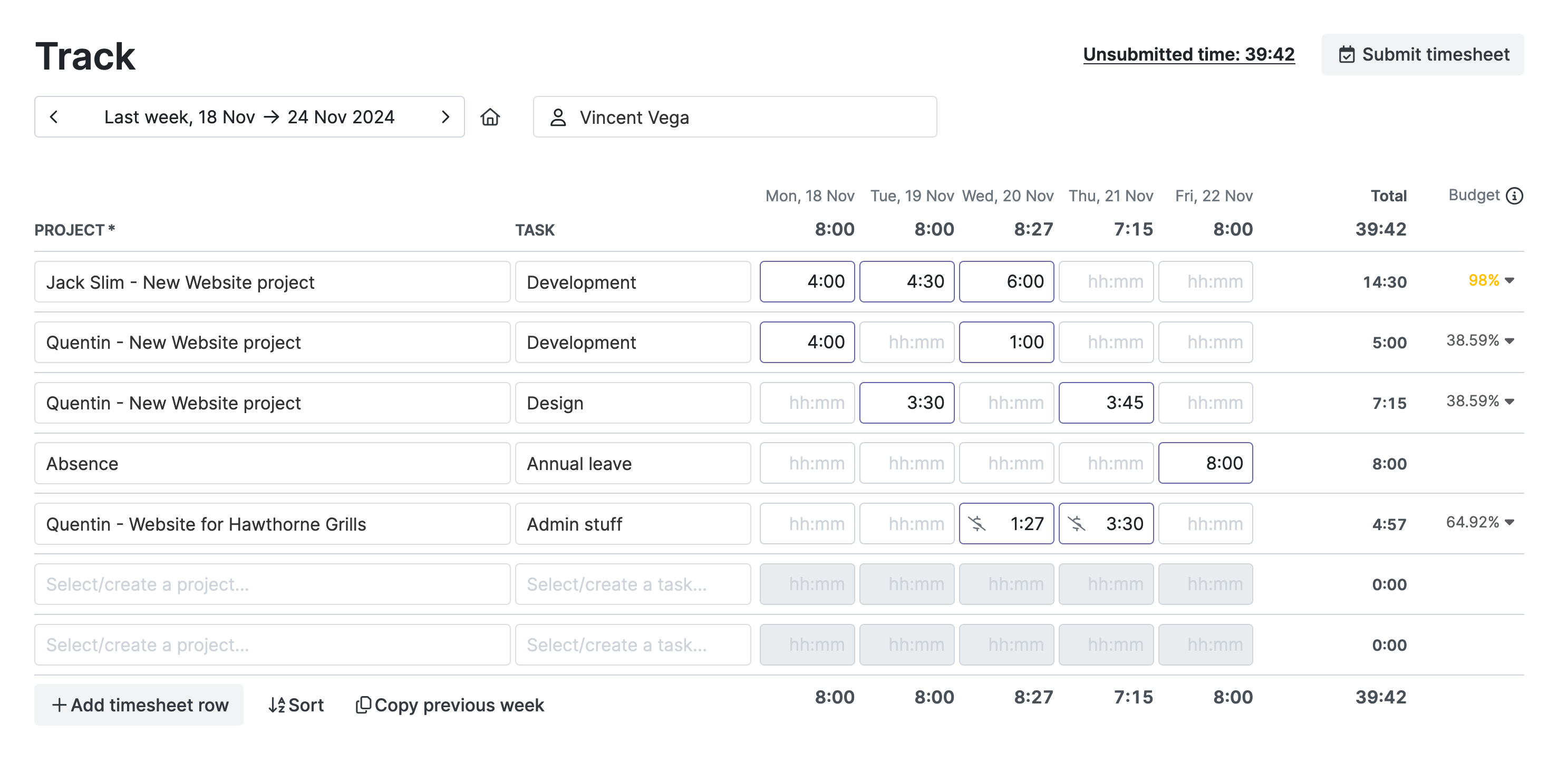
- Use weekly timesheet
- Enter hours manually
- Bulk‑edit logs
- Copy last week
- Submit timesheet manually or automatically
- View budget spent
Timer & daily view
Track work as it happens with a running stopwatch and a visual timeline of the day.

- Clock in & out
- View day timeline
- Pause or resume
- Duplicate or restart timer
- Use quick‑start presets
Mobile access
Track, review, and approve hours from anywhere with a fully‑featured mobile app.
.png)
- Install iOS or Android app
- Track time with a stopwatch or fill out your timesheet
- Capture expenses with photos of receipts
- Approve timesheets on the go
- Manage Projects and Users from anywhere
- Monitor Budgets before they explode
Log details
Add context that turns hours into usable data.
.png)
- Select from assigned projects & clients
- Choose a task (optional)
- Add descriptions
- Attach files
- Tag entries
- Set duration & timestamps
- Fill in custom fields
- Mark time as billable or non-billable
Excel import
Upload your own spreadsheet and let My Hours read it. The import engine maps dates and links entries to the right projects before you confirm.
.png)
- Upload XLS timesheet
- Detect day names and turn them into dates
- Match client, project, and task columns
- Ask for clarification on unknown values
- Preview and approve the import
Projects
Organize your work into projects that mirror your actuall workflow.
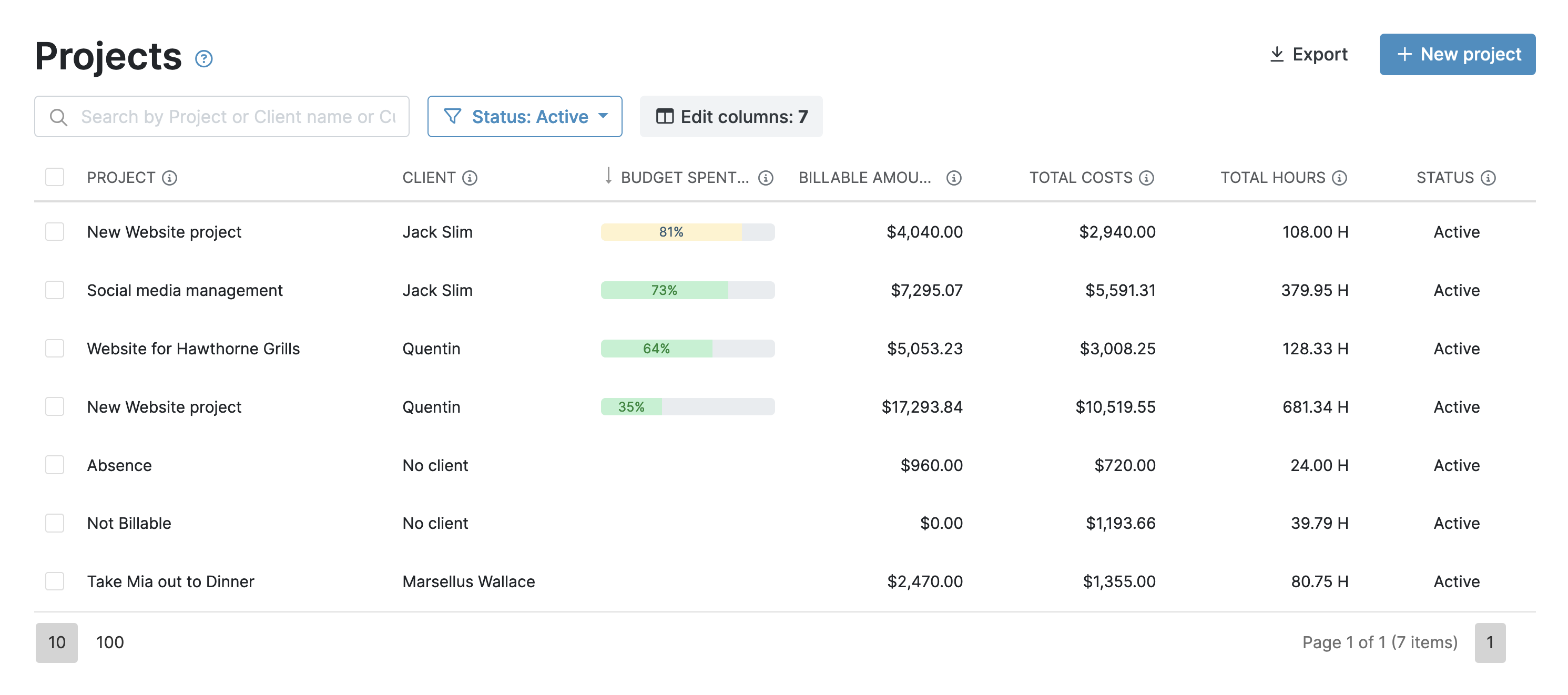
- Create unlimited projects
- Create clients as folders for projects
- Import multi-level hierarchy
- Assign custom IDs & fields
- Duplicate projects
Task lists
Put work into clear buckets so every hour has a home and a manager.
.png)
- Create unlimited tasks
- Add task lists that can be marked complete
- Assign users to projects & tasks
- Define templates for recurring tasks
- Assign custom IDs & fields
Budgets & limits
Stay on target by setting hours or money caps for every project or task.

- Set project or task budgets
- Restart budgets for retainer projects
- Trigger budget alerts
- View remaining-percentage bar
- Display budgets while tracking
Capacity targets
Keep staffing on track with weekly hour goals for users and teams.

- Set target hours per user, per day or week
- Validate timesheets before submission
- Run missing-hours report
- Send email reminders when users are under or over their targets
Rates & billing
Convert time to money with rates that adapt to each scenario.
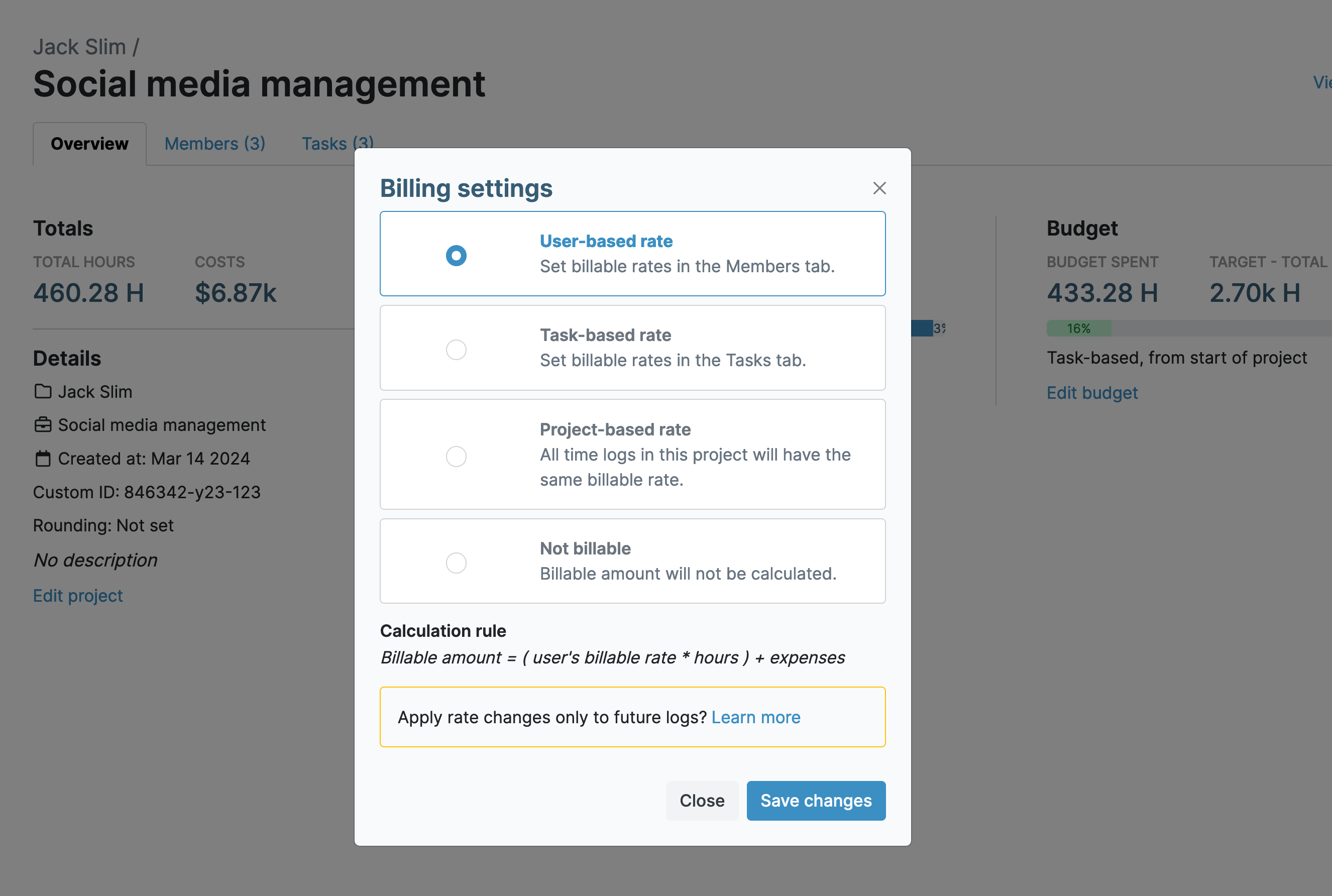
- Set billing rates per user, project, or task
- Set labor rates
- Define cost budgets for fixed-fee projects
- Override rates per project
- Mark projects or tasks non-billable
- Maintain rate history
- Calculate billable amount & profitability
- Auto-round billable time
Expenses
Log expenses on specific projects and tasks. Add descriptions and files for maximum clarity.
.png)
- Submit expenses for approval
- Attach receipts via mobile app
- Export expenses
- Add custom tags and descriptions
- Show cost totals
Invoicing
Turn approved work and expenses into client invoices without leaving My Hours.
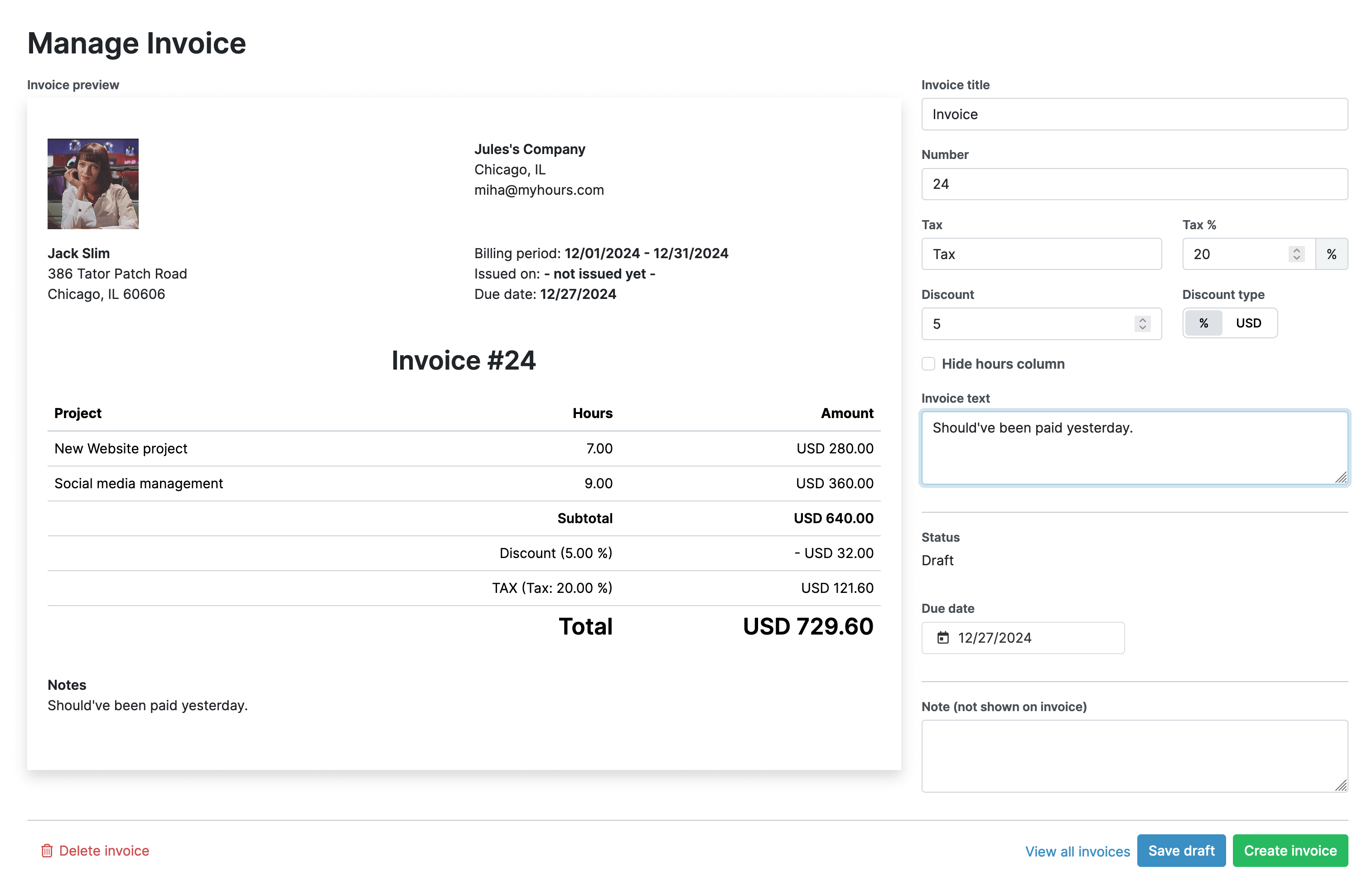
- Generate invoices
- Apply taxes & discounts
- Set due dates
- Export PDF / XLS
- Mark as paid
Dashboard
Answer any question about time, cost, or progress with flexible reports and charts.

- High-level overview
- Group by Client, Project, Task and User
- Filter by any dimension
- Show bar chart by day, week, or month
- Visualize time spent with pie charts
- Download to PDF or XLS
- Download your data as a Pivot Table XLS
- Add your logo to report
Detailed time entries
Drill into every recorded hour and shape the table to fit any question. Adjust, approve, or delete entries without leaving the view.

- View all log details
- Filter by any entity
- Add or remove columns as needed
- Sum by any dimension
- Auto-save as report settings
- Save reports as templates
- Schedule reports via email
- Approve or Reject individual time logs
- Add, edit, or delete time logs
- Bulk edit or bulk delete time logs
Timesheet report
The Timesheet report shows every hour in a flexible grid so you can check time, costs, and performance at a glance.

- Filter by user, client, project, task
- Choose date ranges
- Edit visible columns
- Expand or collapse hierarchy
- Download XLS file
Approvals & locking
Keep data clean with a submit‑approve flow and lock past periods.
.png)
- Submit timesheets manually
- Assign approvers by team or project
- Set up timesheet validation rules
- Track audit trail
- Auto‑lock periods (daily, weekly, monthly)
Team management
Organize people and give managers the access they need—nothing more.

- Give each user their role: Admin, Manager or Normal User
- Allow users to create their own tasks or tags
- Group users into teams
- Assign team & project manager role
- Tag users with custom tags
- Create custom fields & IDs
Import & export
Move data in bulk for onboarding, backups, or deeper analysis.
.png)
- Import XLS
- Export XLS
- Export PDF
- Generate pivot table
- Export via API
Customization
Shape My Hours to match your workflow and hide what you don’t need.
.png)
- Create custom fields
- Toggle field visibility
- Hide or show budgets
- Set required fields
- Tailor report settings
- Inquire about custom solutions
Integrations & API
Link My Hours with your existing stack or log time from the apps you already use.
.jpg)
- 100+ integrations on My Hours Integration platform
- Connect to Microsoft Power platform
- Jira two-way sync of Issues and Work logs
- Install Microsoft Teams app
- Display dashboard with Power BI template
- Connect to Zapier
- Use well-documented REST API
- Let My Hours Custom Solutions team build it for you
Apps & extensions
Link My Hours with your existing stack or log time from the apps you already use.
.png)
- Web app
- Mobile app
- Desktop app (PWA)
- Browser extension
- Microsoft Teams app
Enterprise-grade security & support
of our valued customers
Secure and compliant
We are based in the EU so data security and privacy have been at the core of our business for over 30 years. Learn more
World class support
We have one of the best support teams in the business ready to help at any time 24/7. Learn more
Enterprise plan
Teams with 20+ users are welcome to book a demo with our product experts. Learn more

.png)


Have questions?We’re here!
It's always helpful to have someone to talk to when using new software. Get in touch and we'll try our best to help you out.



