Time tracking software for microsoft teams
Free Timesheet for Microsoft Teams—right where you chat
- Zero‑friction Teams timesheet adoption
- One‑click approvals in Teams timesheet
- Insightful reports & raw exports
- Free time tracking for small teams
Track time without leaving Microsoft Teams – Add the My Hours app to Teams and start in 30 seconds.
Add to Microsoft Teams - it’s freeTrusted by more than 100.000 businesses worldwide









Microsoft Teams Time Tracking & Approvals
No more context‑switching or clunky spreadsheets—Teams time tracking made easy.
.png)
Goodbye spreadsheets, hello clean data
Your time tracking data, always accurate.
.png)
Bill faster with confidence from accurate Microsoft timesheets
Turn tracked hours into branded reports.
.png)
Set up in minutes - No downloads, Microsoft time tracking app for Teams
Find us in the Teams App Store, add, done.
.png)
How to start Microsoft Teams time tracking in 4 easy steps
1. Find My Hours in the Teams App Store
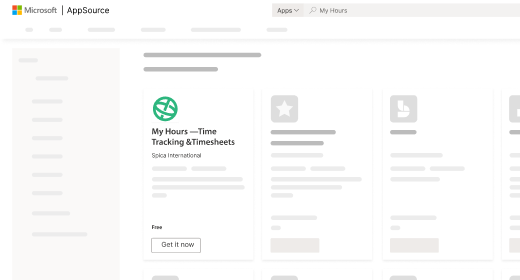
2. Add it as a tab in your chosen channel or chat
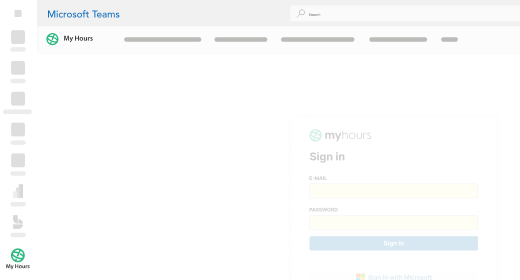
3. Create your free My Hours account (or sign in if you have one).
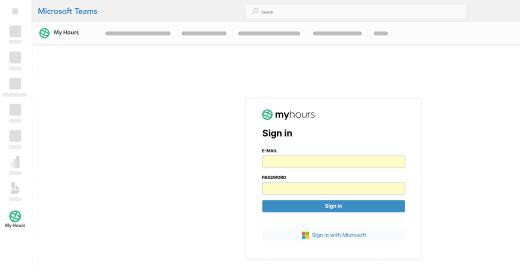
4. Track, approve and report time - all within Microsoft Teams.
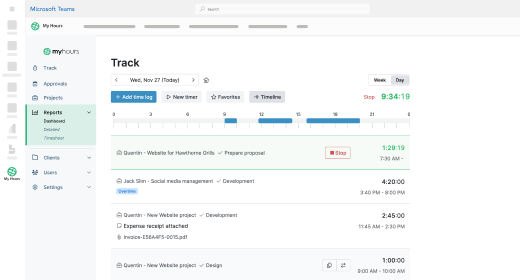
FAQ
Teams does not include a native timesheet tool, but you can add My Hours as an app to track work hours, manage projects and submit timesheets without leaving Teams.
Add the free My Hours app from the Teams App Store, open the new tab and click Start timer or enter hours manually. Your data stays inside Teams and syncs to your My Hours account.
Yes. With My Hours, employees can start and stop timers, enter hours manually, and submit timesheets — all within Microsoft Teams.
Teams doesn’t ship with native tracking. My Hours is purpose‑built for project‑based teams, offers approvals, budgets and invoicing—and it’s free for small teams.
Yes. Install My Hours, assign projects and let employees submit timesheets in one click. Managers approve directly within Teams.
Yes. The core time tracking features and Teams integration are available on the free plan.
Microsoft provides basic attendance tools, but detailed project timesheets aren’t included. My Hours fills that gap with a native Teams integration.
Highest praise from our customers


