6 Harvest Alternatives (Free & Paid) for 2026
We selected the six best alternatives for Harvest users seeking a more suitable, affordable, or differently featured option.
Harvest is a reliable time-tracking tool with strong invoicing features. Still, depending on your workflow, you may want tighter timesheet controls, broader project features, or simply lower pricing.
We tested leading Harvest alternatives, and the following apps stood out.
*Last Updated: November 2025*
Content overview
Top 6 Harvest Alternatives at a Glance
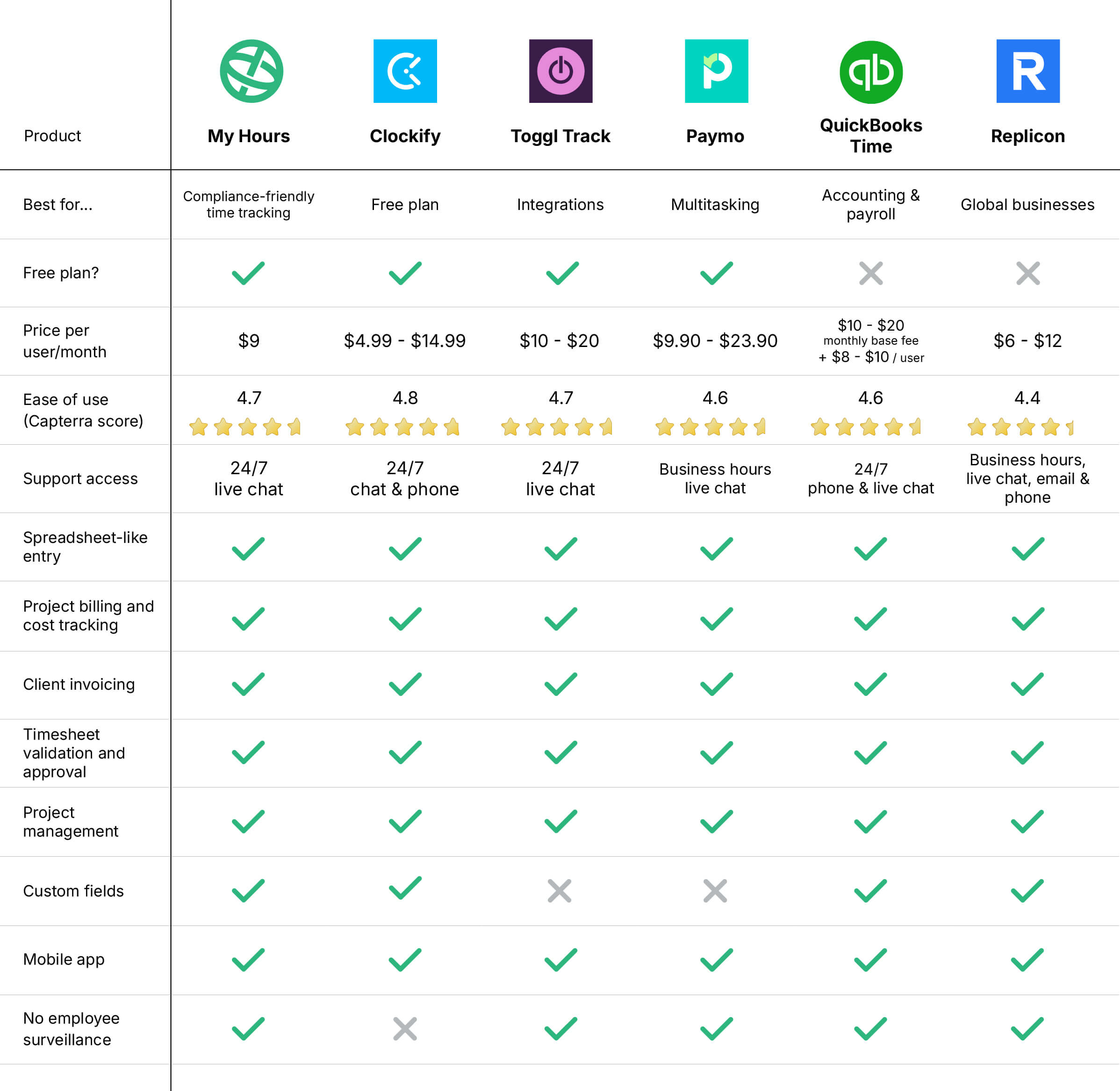

1. My Hours: Best for precise timesheets
Price: Free (up to 5 users), $9/user per month, enterprise pricing available
Available on: Desktop, browser extension, iOS & Android
Pros:
 Single, affordable paid plan
Single, affordable paid plan User-friendly and intuitive interface
User-friendly and intuitive interface Fully-featured mobile app
Fully-featured mobile app 24/7 customer support
24/7 customer support Easy customization through fields and tags
Easy customization through fields and tags Compliant with regulatory frameworks and labor laws
Compliant with regulatory frameworks and labor laws
Cons:
 No payment gateway integrations
No payment gateway integrations Lightweight invoicing tool
Lightweight invoicing tool Free plan limited to 5 users
Free plan limited to 5 users
With almost 20 years of experience, My Hours is built with one job in mind – tracking time so you can run profitable projects.
Unlimited projects, tasks and clients in the free plan make it the best price performance app on the market.

Why choose My Hours over Harvest?
Although on the surface, My Hours and Harvest appear similar, My Hours allows for deeper customization and gives you more functionality overall, at a much fairer price point.
For example, both apps support custom tags, but with My Hours, you can set up custom fields for all entities.
Capture billable and non-billable hours, set and monitor budgets, and implement flexible project costing, without any limits on the number of clients, projects, or tasks you add.
Harvest’s timesheet approval workflow is still in rollout mode. In contrast, My Hours approvals and validations are automated and accessible via the mobile apps.
As such, My Hours assures data compliance with regulatory frameworks, especially when you also consider the full audit log, detailed user permissions, and FLSA-compliant timesheets. Additionally, My Hours enables you to set target hours for users to control overtime for labor law compliance.
And while the My Hours invoicing feature is more streamlined than Harvest’s, its reporting functionality stands out, offering granular insights and visual overviews.
On top of that, you get an incredibly user-friendly platform across all devices and a highly responsive and friendly support staff.
Harvest drawbacks:
1. Limited mobile app functionality:
Harvest’s iOS and Android apps support time tracking and expense capture, but have very limited capabilities beyond those functions.
How My Hours solves this: The My Hours mobile apps are fully featured and support timesheet approvals and reporting. You can even customize billable rates and timesheet reminders while on the go.
2. Expensive plans:
Many basic features, like timesheet validation, the activity log, and custom reports, are locked behind the Premium plan paywall ($17.50/user per month).
How My Hours solves this: My Hours keeps things easy with a single, affordable pricing plan that contains all features.
3. No real-time support:
Harvest only offers scheduled phone support, which can be a real problem if you have an urgent situation or deadline to deal with.
How My Hours solves this: All paid My Hours subscriptions come with 24/7 live chat support, so no matter what time zone you’re in or the urgency of your problem, you can always reach an expert for help.
Bottom line comparison
- Invoicing and online payments
- Simple time tracking
- Budgeting and profitability forecasts
- 50+ integrations
 Automated approvals & timesheet locking
Automated approvals & timesheet locking Detailed reporting across time and costs
Detailed reporting across time and costs Expenses and invoicing
Expenses and invoicing Project, task, and user customization
Project, task, and user customization Compliance-friendly interface
Compliance-friendly interface

2. Clockify : Best free alternative
Price: Free for unlimited users, $4.99 - $14.99/user per month
Available on: Desktop, Web, iOS & Android
Pros:
 Generous free plan
Generous free plan Pomodoro timer
Pomodoro timer Automatic time tracking
Automatic time tracking Clean calendar view for workloads
Clean calendar view for workloads Kiosk, PTO, and scheduling tools
Kiosk, PTO, and scheduling tools
Cons:
 Multiple pricing tiers get confusing over which one to pick
Multiple pricing tiers get confusing over which one to pick Project management and collaboration are paid add-ons
Project management and collaboration are paid add-ons Includes screenshotting
Includes screenshotting
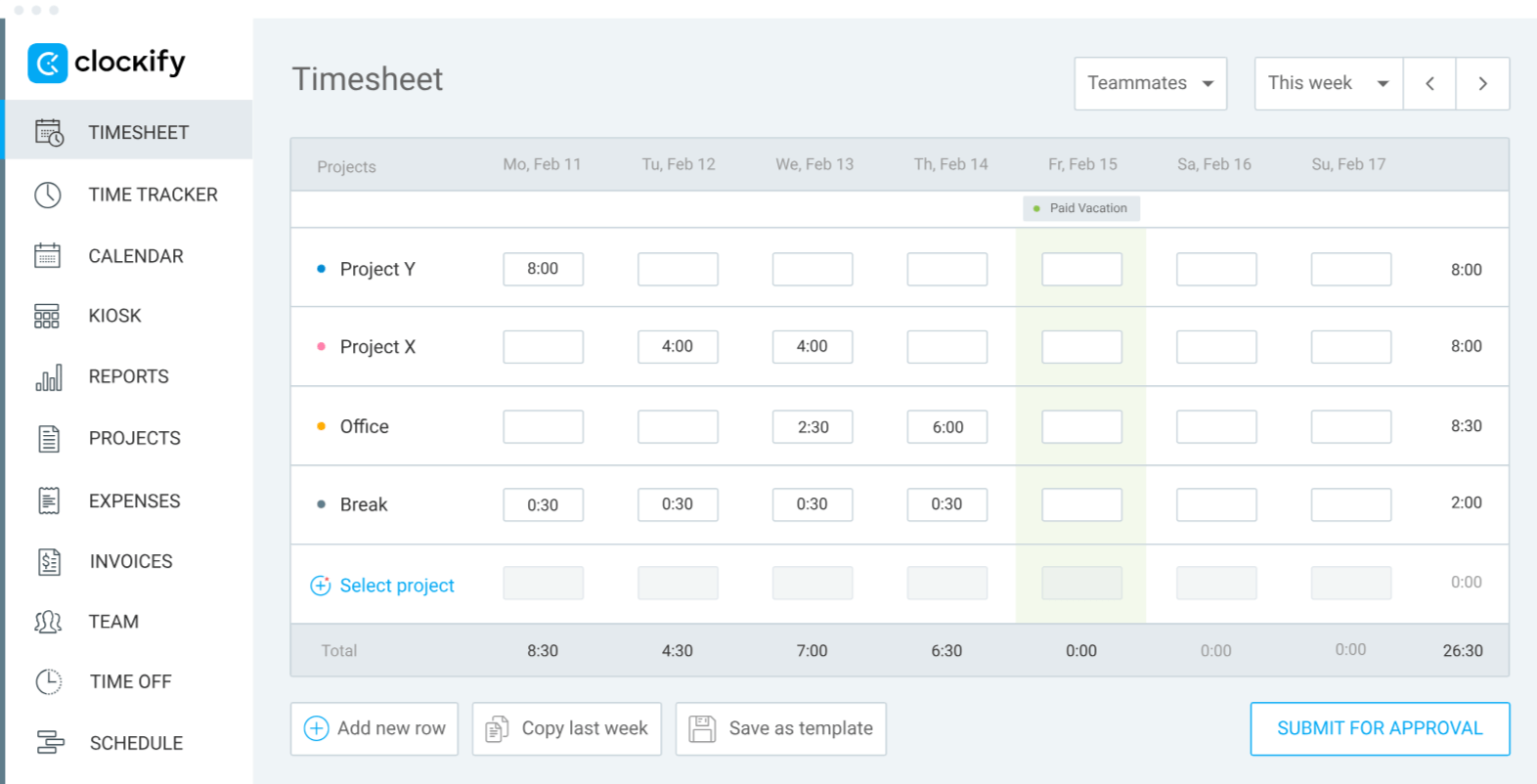
Why choose Clockify over Harvest?
If you’re on a budget and just want a bare bones time tracking tool, then you can’t go wrong with Clockify.
It has one of the most generous free plans, with unlimited users, real-time tracking on all devices, and even a clocking-in/out kiosk and Pomodoro timer. The calendar view is useful, providing a simple way to view team workloads, and you also get basic reporting features.
Harvest’s basic plan, on the other hand, costs more than Clockify’s most expensive plan, and its free plan is for a single user only.
Upgrading to one of the various Clockify paid plans unlocks features like project management, invoicing, and timesheet approvals.
It’s also a good choice if you want tools for team scheduling and PTO planning, although you’ll have to upgrade to a paid plan to access this.
Additionally, onboarding is only available if you upgrade to a paid plan; however, the platform is pretty easy to learn, especially if you’re just using it for simple time tracking.

3. Toggl Track : Best for integrations
Price: Free (up to 5 users), $10 - $20/user per month, enterprise pricing available
Available on: Desktop, Web, iOS & Android
Pros:
 100+ native integrations
100+ native integrations Pomodoro timer
Pomodoro timer Visual, easy-to-use platform
Visual, easy-to-use platform Detailed mobile app
Detailed mobile app Decent customization options
Decent customization options
Cons:
 Basic invoicing features
Basic invoicing features Limited project management tools
Limited project management tools Compliance features are only accessible on the most expensive plan
Compliance features are only accessible on the most expensive plan
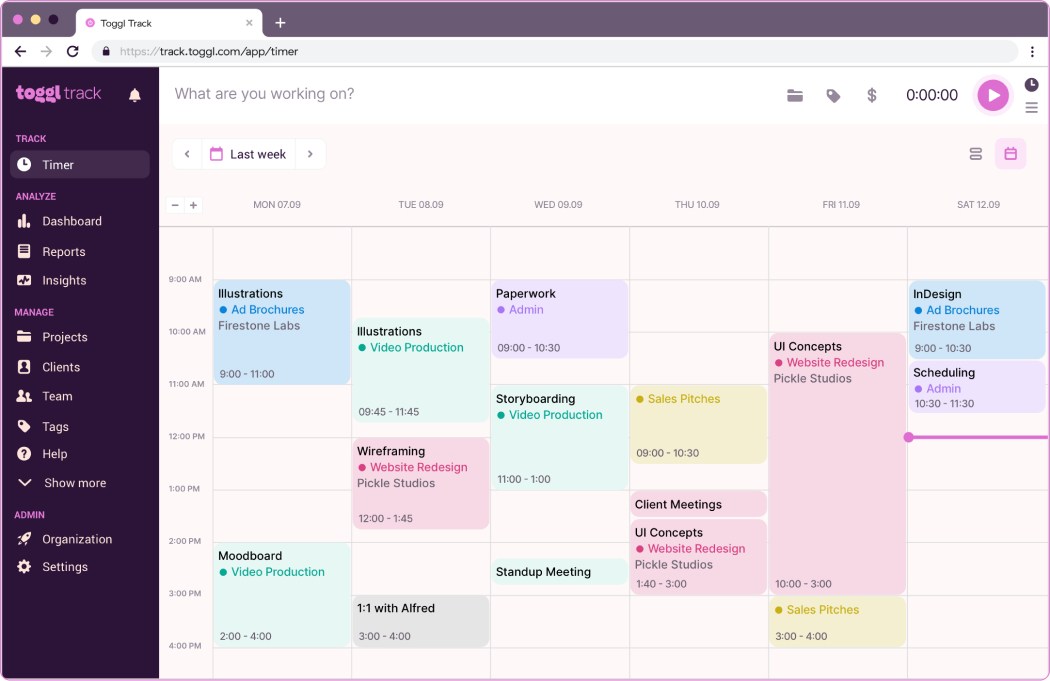
Why choose Toggl over Harvest?
Toggl prides itself on its user-friendly platform, so this is definitely a consideration if user adoption/acceptance is a big concern.
The interface is neat and visual, making it simple to log time, view timesheets, and check workloads.
The mobile app is also more advanced than Harvest’s, allowing integrated calendar views and intelligent suggestions for time entries and tracking goals.
We do feel the reporting feature could be more in-depth and insightful, but you get what you need to bill clients accurately and make decisions around resource planning. Just be mindful that full and customized reporting is locked behind the Premium paywall.
Toggl’s biggest selling point is its integration capabilities. It can connect with over 100 apps, so if you’re a tech-first organization that already uses multiple platforms, chances are that Toggl will fit right in.

4. Paymo: Best for multitasking
Price: Free for unlimited users, $9.90 - $23.90/user per month
Available on: Desktop, Web, iOS & Android
Pros:
 Automatic task tracking
Automatic task tracking Kanban board organization
Kanban board organization Team collaboration tools
Team collaboration tools Accepts online payments
Accepts online payments Calendar bookings and team scheduling
Calendar bookings and team scheduling
Cons:
 Mobile app functionality is limited
Mobile app functionality is limited Fewer customization options
Fewer customization options Lacks in-depth reporting
Lacks in-depth reporting
Why choose Paymo over Harvest?
Although at the top end, Paymo’s pricing is a bit more expensive than Harvest's, we do feel that you get so much more for your money.
There is an automatic tracking feature that detects which apps you're working on and instantly transforms your work into time logs. Then there’s real-time tracking, manual time entry, and a Pomodoro timer. So it’s perfect for frequent task switchers.
And, like Harvest, it supports native payments, but you also get a calendar booking feature and team scheduling, and time off tools. The project features are also decent, with Kanban boards, Gantt charts, team collaboration, and project timelines.
The downside is that the platform lacks customization, and its mobile apps are limited to time tracking and viewing data. Therefore, it might not be the best fit for mobile teams.
Yet, if you want an all-in-one solution for time tracking, client management, and lightweight project management, then you definitely get more value compared to Harvest.
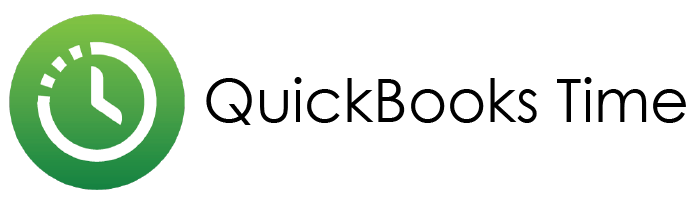
5. QuickBooks Time: Best for accounting and payroll
Price: $10- $20/month base fee + $8 - $10/user per month
Available on: Desktop, iOS & Android
Pros:
 Built within the QuickBooks ecosystem
Built within the QuickBooks ecosystem Time kiosk and geofencing
Time kiosk and geofencing Staff scheduling and time off planning
Staff scheduling and time off planning Recurring automated alerts
Recurring automated alerts Project progress tracking
Project progress tracking
Cons:
 Limited integrations outside of QuickBooks
Limited integrations outside of QuickBooks Users complain of mobile app glitches
Users complain of mobile app glitches Pricey compared to other options
Pricey compared to other options
Why choose QuickBooks Time over Harvest?
The main advantage of using QuickBooks Time is that it forms part of the QuickBooks ecosystem. That means you don’t have to mess about with complicated integrations for payroll or accounting purposes.
Although Harvest has a decent invoicing tool, it pales in comparison to what QuickBooks can offer in this respect.
It’s also a good option for field-based or mobile teams since it supports geofencing and clocking in/out kiosks. Plus, there’s everything you need to set up team schedules and manage time off and shift workers.
The higher-tier plan also gives access to project tracking, task status monitoring, and timesheet approvals.
The main drawback is that it isn’t cheap, since it carries a monthly base cost plus a per-user cost. Therefore, we’d say it’s a better choice for larger organizations where budget isn’t as much of a concern.
However, if you already use QuickBooks for all your financials, then this is a pain-free way to add time tracking to your tech stack.
6. Replicon: Best for global business
Price: $6 - $12/user per month
Available on: Desktop, Browser extensions, iOS & Android
Pros:
 Fully featured mobile app
Fully featured mobile app GPs tracking and clocking in/out kiosk
GPs tracking and clocking in/out kiosk Global workforce planning, scheduling
Global workforce planning, scheduling Supports multiple languages
Supports multiple languages Professional services management add-ons are available
Professional services management add-ons are available
Cons:
 Complex platform and interface
Complex platform and interface Support is limited to US business hours
Support is limited to US business hours Onboarding and configuration may require a lot of effort
Onboarding and configuration may require a lot of effort
Why choose Replicon over Harvest?
Replicon is a great value platform, especially if you operate across multiple jurisdictions or countries.
We like the AI-powered time tracking capabilities that automatically capture time across all your work apps. It then assembles a timesheet on your behalf that just needs to be reviewed and submitted.
Timesheets also have a built-in rules engine for global labor compliance. For example, you can set overtime allowances and implement rules for other regulatory frameworks. Additionally, the platform supports multiple currencies and languages.
Employee scheduling and capacity planning also work at a global scale, with features to set and track time off policies. You also get GPS tracking and clocking in/out systems with financial recognition.
Time and expenses are tracked as billable and non-billable, as well as for the purpose of calculating gross pay.
While the platform is a little complicated to learn due to the overwhelming amount of features, Replicon is still a top choice for enterprise-level time tracking on a budget.
How to Choose the Right Harvest Alternative: Essential Checklist
With so many time-tracking platforms, it’s easy to feel swamped by the possibilities.
To narrow things down, you need to focus on what your business needs from a time-tracking solution. This clarity will make it easier to match features to your goals and find a tool that fits your workflow.
Use this handy checklist:
1. Define your usecase:
- How many employees do you have? Do you want time-tracking suitable for freelancers, single or multiple teams, or an enterprise solution?
- Do you regularly invoice and bill clients? What about staff payroll?
- Do you have to track billable time?
- Are you required to track PTO and other types of time off?
- Do you require project management and tracking tools?
- Is your time-tracking required to comply with any regulators or labor laws?
- Is productivity and employee monitoring important for your business?
- Are your workers accepting of or resistant to time tracking?
- Do you use multiple software that your time-tracking tool might have to integrate with?
- Do you regularly have to report time data to management and other stakeholders?
2. Features and tools: What does your time-tracking tool need for the right functionality?
- Manual, automatic, and real-time time-tracking
- Offline and online tracking capabilities
- Tracking via a mobile app, browser extension, or desktop
- GPS tracking and gofencing for remote workers
- Set billable and non-billable hours
- Expense tracking
- Budget management tools and cost optimization
- Inbuilt invoicing
- Payroll and staff payments
- Timesheet approval workflows
- Project and task management
- Multiple client handling
- Calendar or timeline overviews
- Employee PTO management and scheduling tools
- Overtime and workload trackers
- Granular user controls and permissions
- Idle time detection and automatic screenshots
- Focus and productivity features, such as website blocking or Pomodoro timers
- Third-party integrations
- Customized reporting and analytics
By now, you should have a good idea of your use case and the features you’re looking for. After narrowing down the choice of platforms, compare the following:
- Pricing: Do you want a free plan? For paid plans, are the desired features accessible at the right price point?
- User experience: Is the platform simple to use and navigate? Will your employees enjoy tracking time with it?
- Support and onboarding: Is customer support easily available and responsive? What kind of onboarding package do they offer?
- Data migration: If you have existing time data, can you easily migrate it over to the new platform?
- Security: Does the platform come with up-to-date security protocols for data privacy and protection?
- Online review scores: How do others feel about the platform? Are the reviews mostly positive, or are there some concerning trends?
Most importantly, try before you buy. All time-tracking platforms offer a free trial at the very least. Many of them have free plans, plus you can request a demo of premium features.
Test it out among your workers and see how they like it. Your time-tracking solution has to work just as well for everyone else as it does for you.
This way, when you’re ready to commit to a platform, you will already have employee buy-in and the rollout will be a much smoother process.
Frequently Asked Questions
How do I choose the best Harvest alternative?
To choose the best Harvest alternative, consider your use case and which features you need to align with it. You should also review each platform’s pricing, support, user experience, and online reviews before making a decision.
Additionally, ensure you test each platform using a free account or trial, and see how others like it before fully committing.
What is the most affordable Harvest alternative?
The most affordable Harvest alternative is a platform that provides a free plan with low-cost paid options to access the full feature set. With that in mind, we recommend My Hours, Clockify, Toggl Track, and Paymo.


