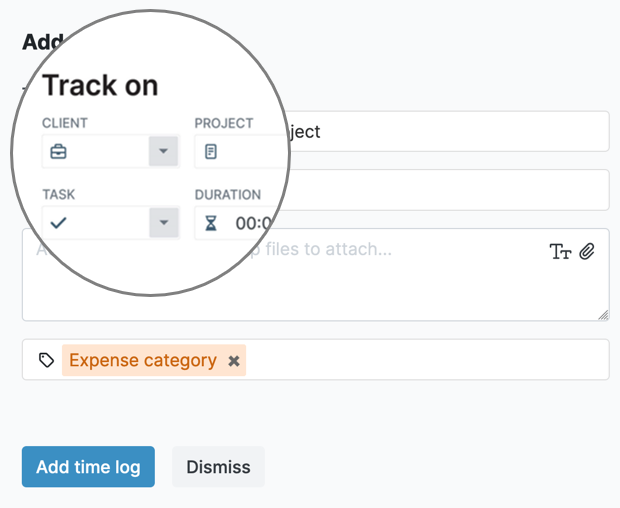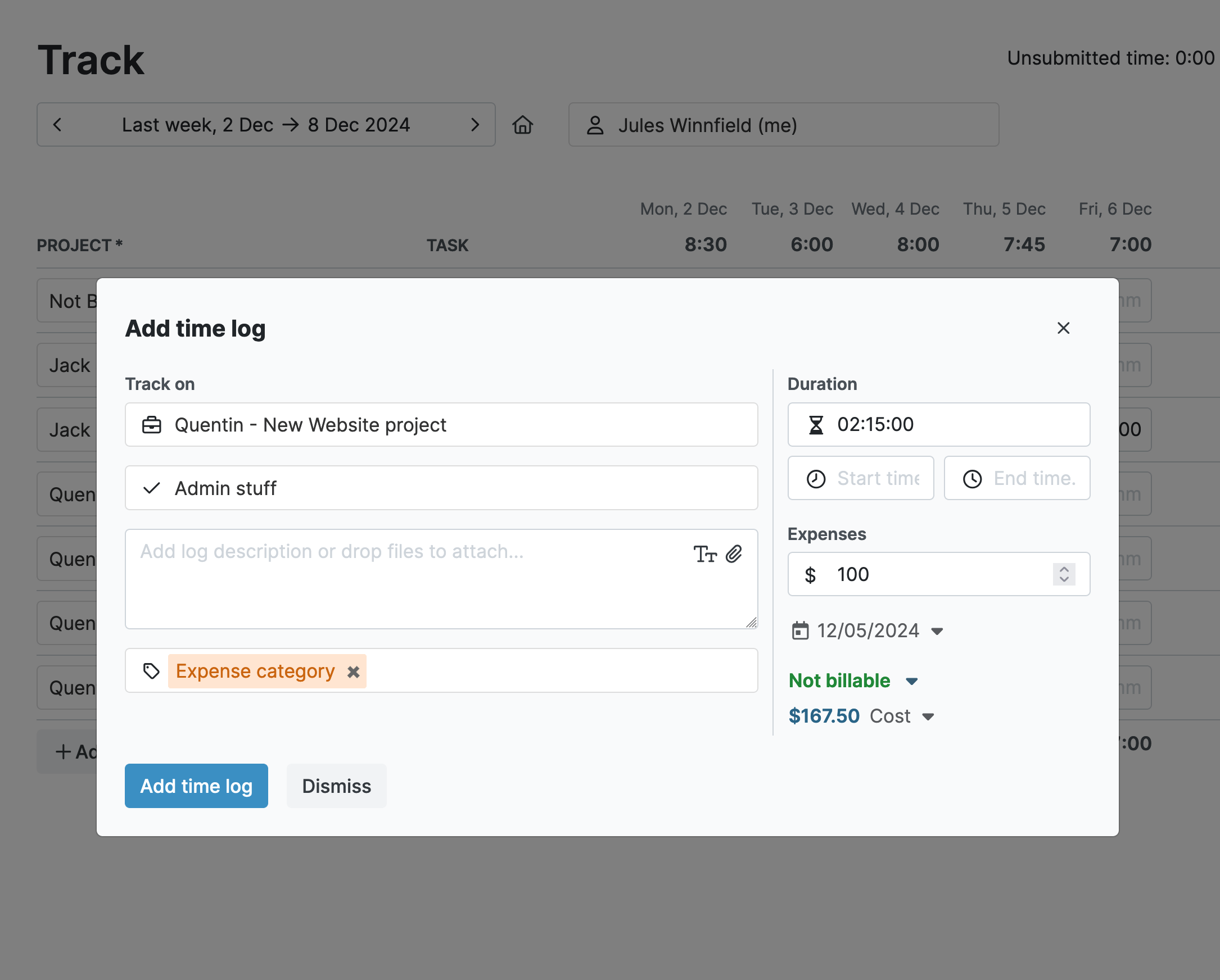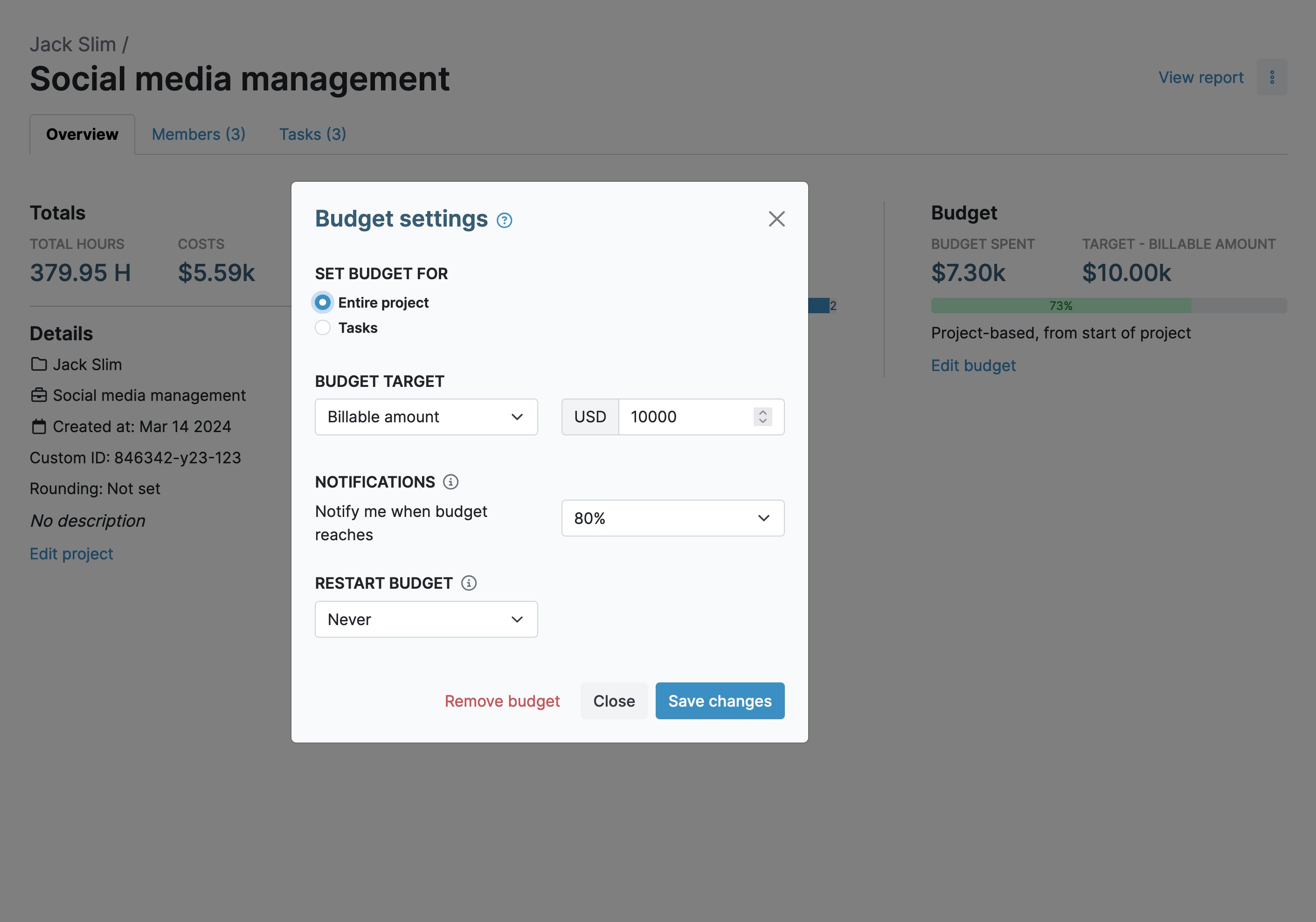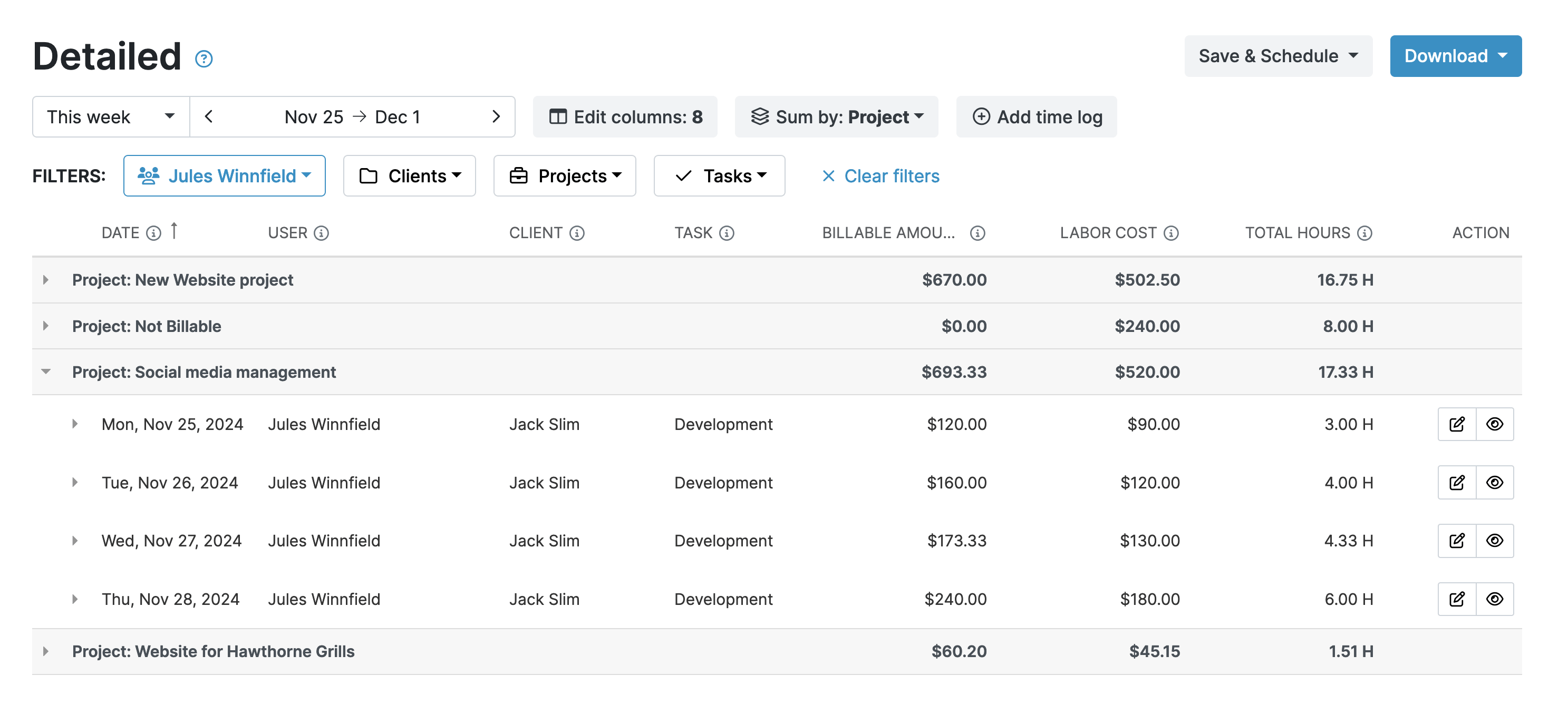My Hours can address these challenges and make multiple grant management a breeze.
Let’s take a closer look at the tool and find out how it works.
The Challenge of Managing Multiple Grants
Proper grant management is a critical function within a non-profit. Everyone within the organization must play their part in ensuring the grant rules and stipulations are followed.
However, if you’re relying on manual time-tracking processes, you have a few problems on your hands, especially if you have a large workforce:
- Time tracking - Without a reliable system in place, time tracking multiple projects can quickly become chaotic and inconsistent leading to errors in billing.
- Resource Allocation - When time isn’t tracked in the right areas, non-profits can’t understand how many resources to assign to a project or task.
- Grant Compliance - Grant terms can wildly differ from one funding source to the next. However, all have very specific objectives and obligations that must be met.
- Reporting - Besides unique terms and conditions, each grant has its own set of reporting requirements, including specific data points, formats, and timelines.
Essential My Hours Features for Multiple Grant Management
Now we understand the challenges of juggling multiple grants, let’s take a look at how My Hours addresses them.
Clients, Projects, and Tasks
My Hours makes it incredibly easy to keep multiple grant streams organized thanks to the ability to create clients, projects, and tasks.
Clients are separate entities that you can set up on the platform, and we recommend creating one for each of your grants. This keeps all the data separate and prevents users from tracking time in the wrong places.
For each client, you can then set up multiple projects for the specific activities and deliverables funded by each grant.
For example, if Grant A covers both research and outreach efforts, you can create separate projects under the Grant A client called:
- Research Initiative and
- Outreach Campaign.
Staff then track their time against the project they are working on. However, to get even more specific (because we know that grant terms and conditions love specifics!), you can add tasks to each project.
This breaks larger projects down into smaller deliverables for even more precise time-tracking and cost management.
Tasks represent distinct activities within a project. So, for the “Outreach Campaign” project, there could be tasks set up for:
- Social Media Strategy,
- Content Creation,
- Copywriting, and so on.
Each project and task also includes space to write notes - a handy feature if you have a grant provider who likes to receive a lot of detail about your tracked activities.
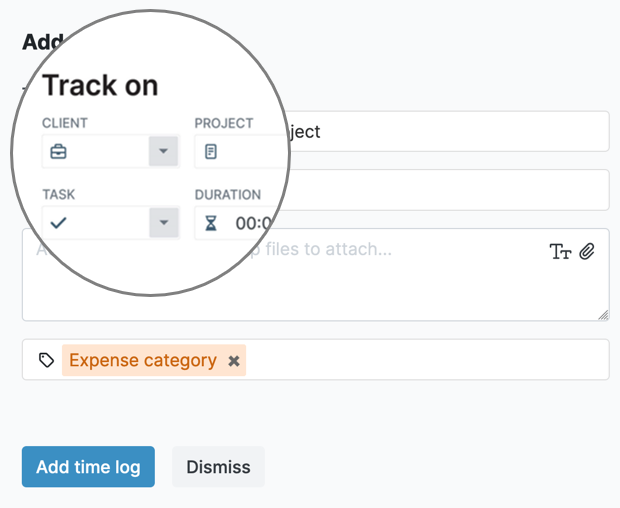
Tags
Tags are an essential component for efficiently organizing and cataloging your time-tracking data. And, they can be created for any purpose you like. Simply give each one a name and then assign them to your projects.
For example, let’s say your team is working hard on a big fundraising event. You have three different grants and they are all contributing towards the cost of organizing it.
In this case, you can set up three tags as follows:
Then, you can set up a project called something like “Fundraiser Planning” and assign all three tags to it.
This way, whenever your team logs time against the Fundraiser Planning project, you can attribute those entries to the specific grants using the assigned tags. This enables you to easily track how much of each grant is being used for the project.
Additionally, when you need to report to your individual grant providers, you can filter the data by the relevant tag so each provider gets the data that applies to them.
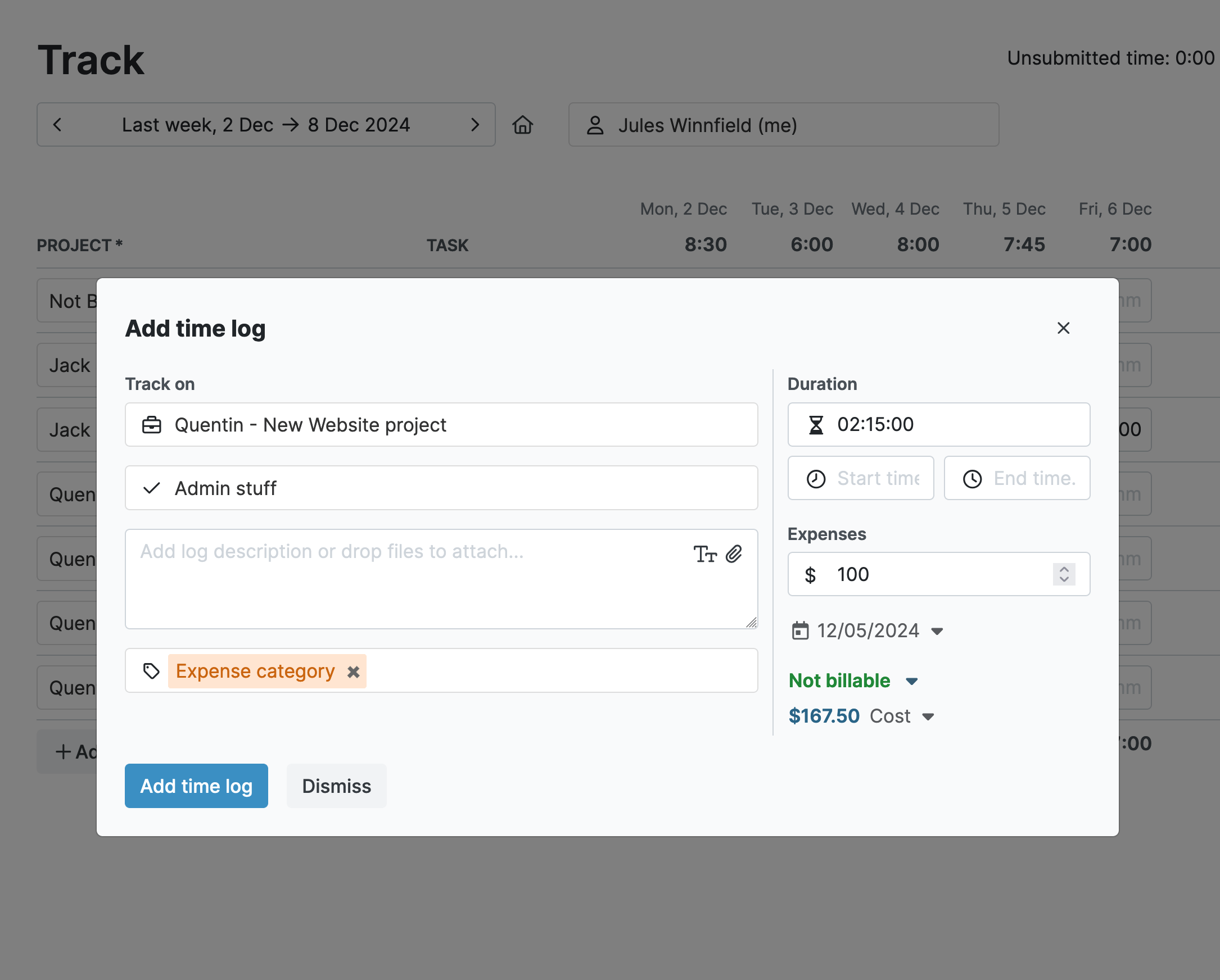
Labor Rates and Budgets
Keeping tabs on costs is crucial for proper grant management so to help with this, you can make use of the labor rate feature in My Hours.
This assigns an hourly cost to each of your worker’s time. So, when they submit their timesheets, you can instantly understand how much of each grant’s funds were used.

Another useful feature is the ability to assign budgets to individual tasks within a project. This will really help you with projects that are funded by multiple grants because it clearly breaks down the costs and assigns them to the right things.
You can also set up automatic alerts for when a certain percentage of a budget has been spent, giving you greater control over costs.
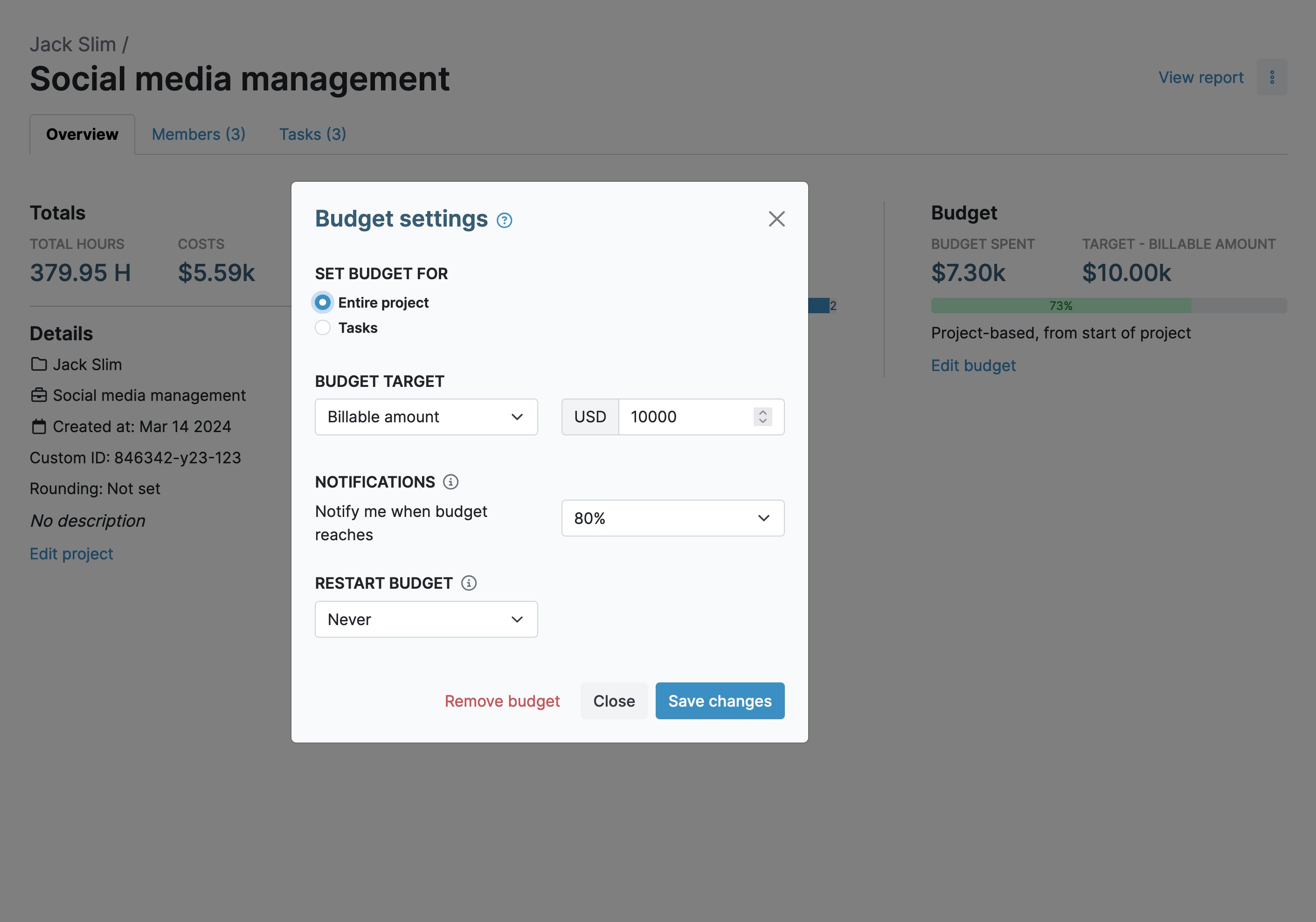
Customized Reports
Generating reports from a spreadsheet is time-consuming, especially if you have to filter and adjust the data for each grant provider.
My Hours, on the other hand, lets you swiftly generate a customized, detailed report for each of your grant providers. Better yet, you can save specific report settings so you don’t have to configure them each and every time you need to generate one.
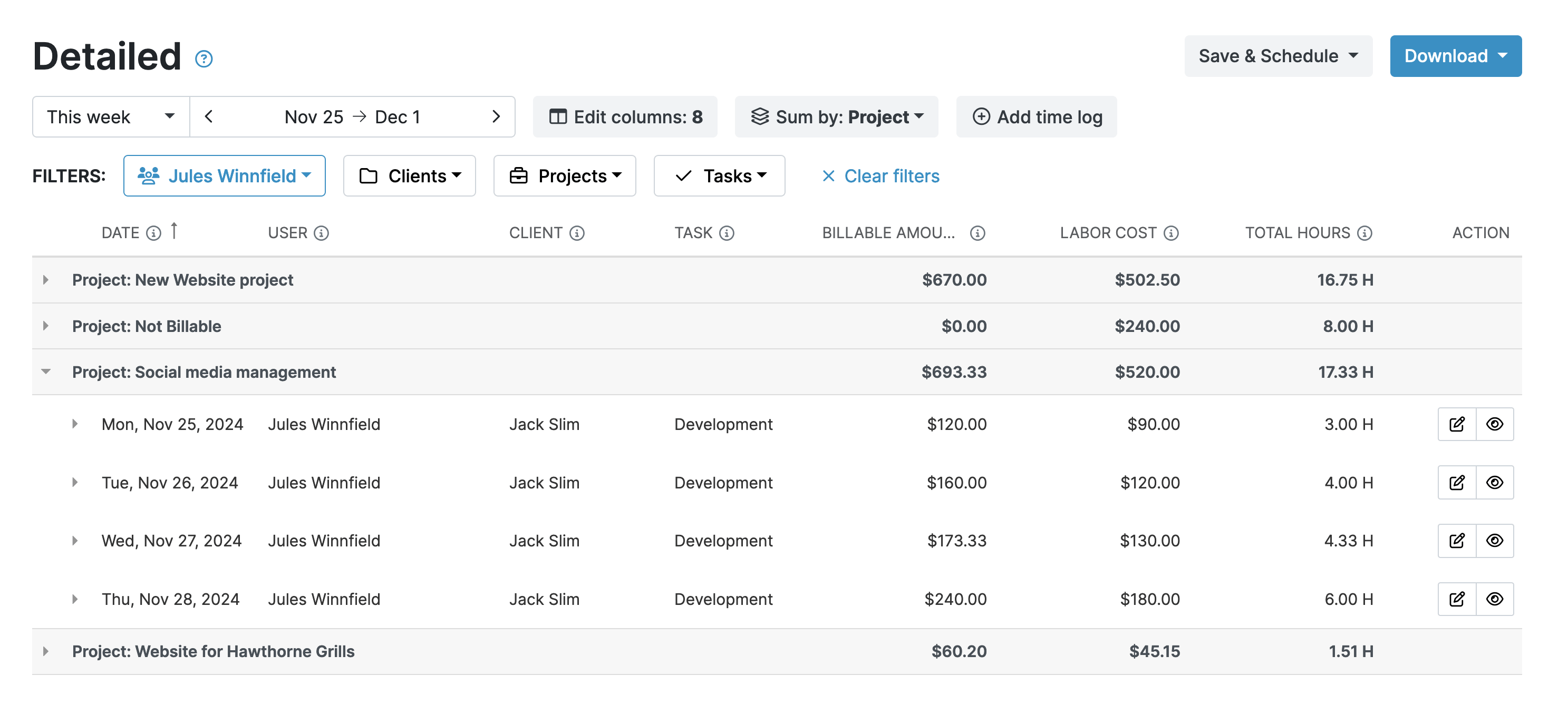
And, for even greater convenience, My Hours has a scheduling tool that will automatically send out the desired report when needed. Whether you need to send one daily, weekly, monthly, or yearly, the system will handle it for you.
Reports come in a variety of styles. If one of your grant providers prefers a visual overview, My Hours can display the data in PDF format with easy-to-read charts. Or, if another grant provider wants the raw data, you can export it in XLS format.
The reports aren’t just useful for satisfying grant providers. They’re essential for your organization, too.
Looking at the historical time and cost data will allow you to spot problems and rectify them before they become bigger issues.
Multiple Time-Tracking Methods
The My Hours real-time time-tracking feature allows users to easily start recording time against projects or tasks. All you do is select what you are working from and click a button to start the time. When you’re done, click to stop it. It’s as simple as that!
Each time you stop the timer, a new time log is automatically created and added to the timesheet, so there’s no manual data entry whatsoever. Plus, it’s far more accurate.

- Weekly Timesheet View is ideal for manual entry at the end of the day or week, with options to add detailed descriptions and expenses.
- The My Hours Chrome and Edge browser extensions track time without the user having to be logged into the platform.
- The iOS and Android mobile apps allow users to track time from anywhere.
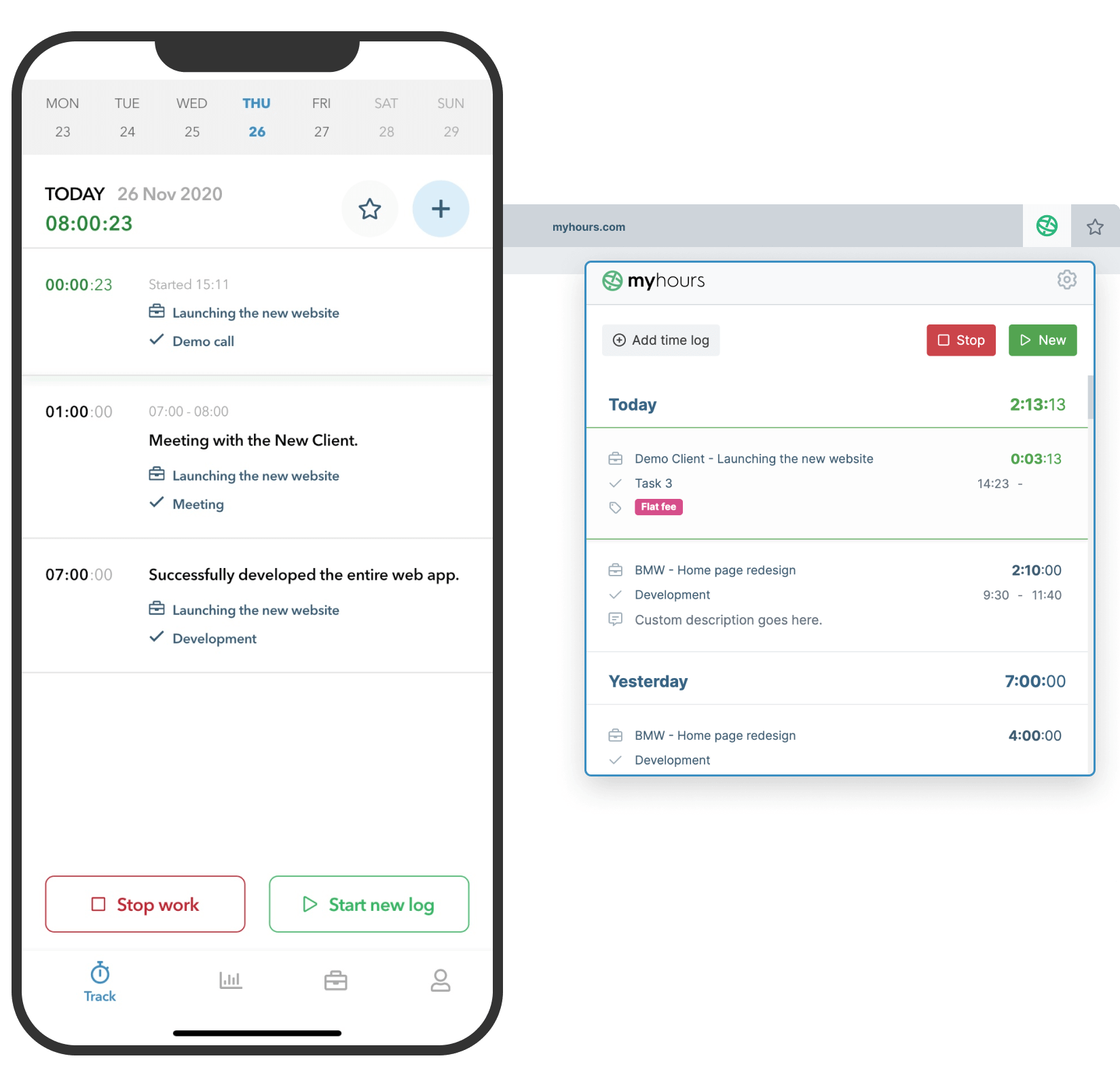
Speaking of forgetting timesheets, users can receive a daily or weekly reminder to submit their time logs if they forget and an alert if they fail to log sufficient hours.
Final Thoughts
Keeping multiple grant providers happy means your non-profit can continue to receive its much-needed funding.
Using My Hours for time tracking streamlines the process and allows you to record time precisely for each grant. This helps you stay compliant, manage resources effectively, and avoid costly errors that could jeopardize your funding.