Trusted by more than 100.000 businesses worldwide









1. Sign Up
Before you start you need to sign up to our free 14 day FREE trial. Its easy as pie and done in no time.
2. Add Team Members
Start tracking time with My Hours by adding a team member. If you don't have any team members you can just skip this step.

3. Add Project
The next step is to create a project. Choose the billing method and budget size. Set a reminder so you don't exceed your budget.
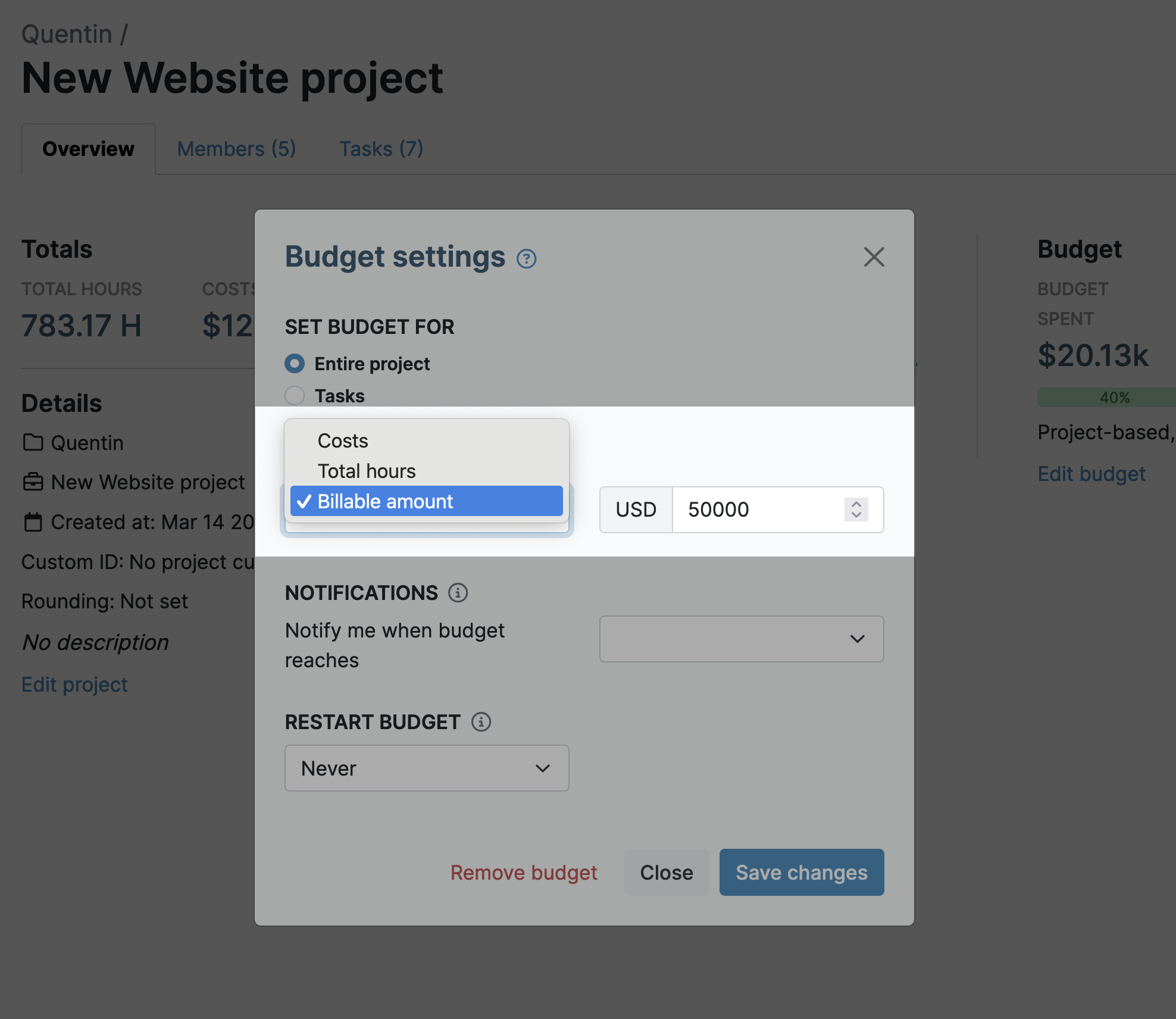
4. Add Tasks
Next you add a task, name it and pick an hourly rate. You can assign tasks to all future projects with just a click.

5. Track time
You can now start tracking time. Easily manage your time logs and edit them if necessary.

6. Report
After you are done tracking time, generate a report. Insightful and clear activity, dashboard, pivot and other reports.

7. Invoice
Lastly, simply create an invoice. Customize it and send it directly to your clients via email.
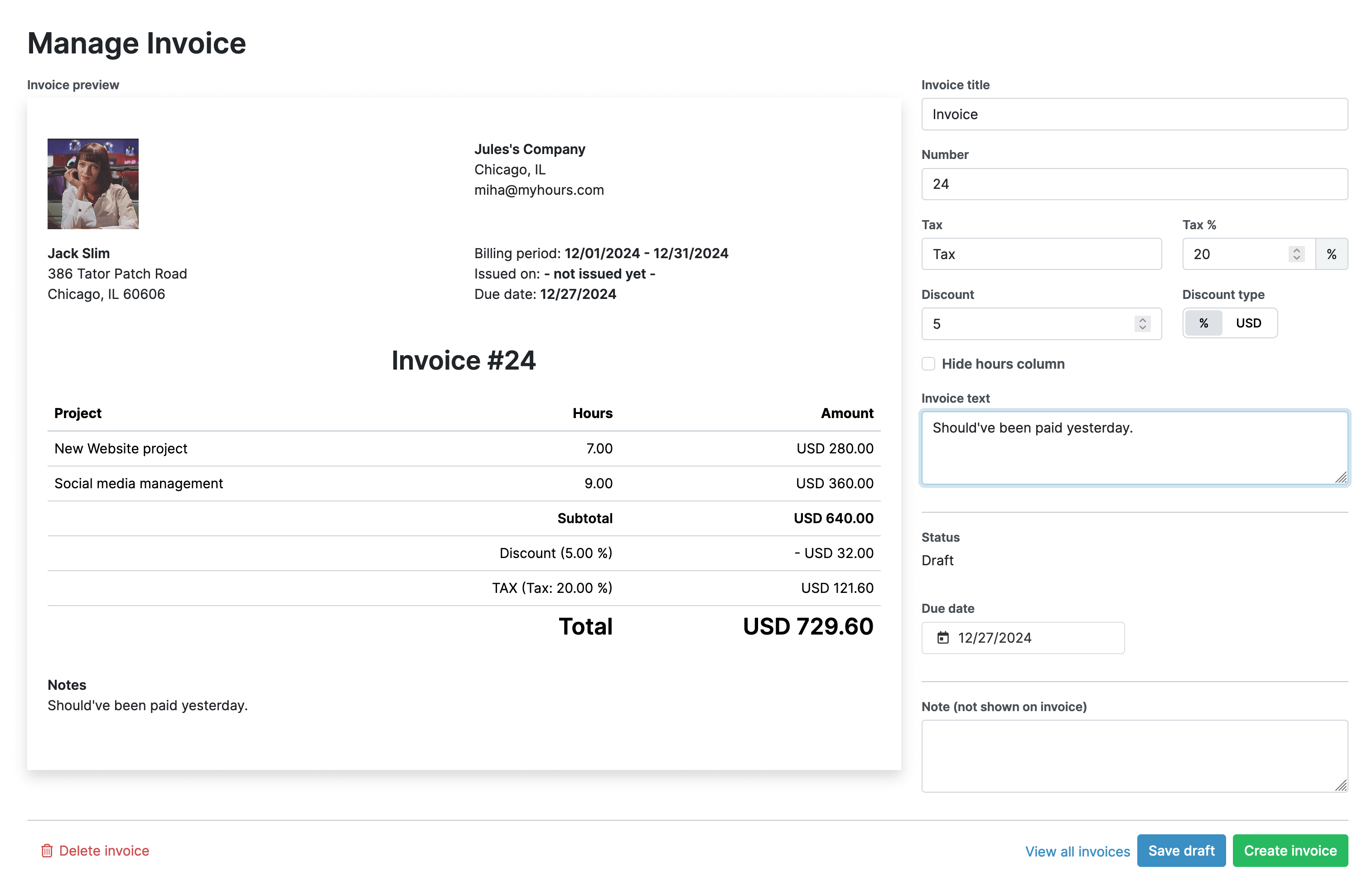
All the features you need,
and none you don’t
Timer or weekly timesheet
Track time with our seamless timer or enter your time through our keyboard-friendly timesheet. Add a description and custom inputs.
Set billable rates and budgets
Automate calculation of billable amounts by setting precise hourly rates by project, task or team member. Add a project budget to monitor its progress.
Analyze logged hours & expenses
With the Dashboard you’ll get a bird’s-eye view of billable vs non billable hours, earned income by project, under- or over-utilized employees and more.
Generate custom reports
Detailed reports are completely customizable and display as much information as needed. Print to PDF, export to XLS or send schedule it via email.
Manage tasks
Add and assign tasks with an estimated budget. Create templates when identical tasks appear across projects.
Submit and approve timesheets
Supervisors get email whenever timesheets are submitted. Each timesheet can be approved or rejected with an email message.
Set flexible roles
Invite your team to track time on their projects without seeing each other’s hours and rates. Designate managers to oversee their team and manage their work.
Prevent inconsistent reporting
Lock team’s time logs to prevent editing or adding new logs in a selected period. Download the audit log report to keep your books in order.
Streamline invoicing
Create numbered invoices straight from hours logged. Integrations with the most popular invoicing apps are available to all customers.
Integrate with other tools
Connect My Hours data with other tools or vice versa through Zapier connectors. Alternatively, use our API to develop your own integration.
Access from anywhere
My Hours is a cloud-based app with nothing to install. View and manage your hours from any web browser or install our native mobile apps.
Secure infrastructure
My Hours is hosted in Microsofts Azure cloud and we are proud of 99.95% uptime. We perform regular security checks to keep your data in safe hands.
Highest praise from our customers



