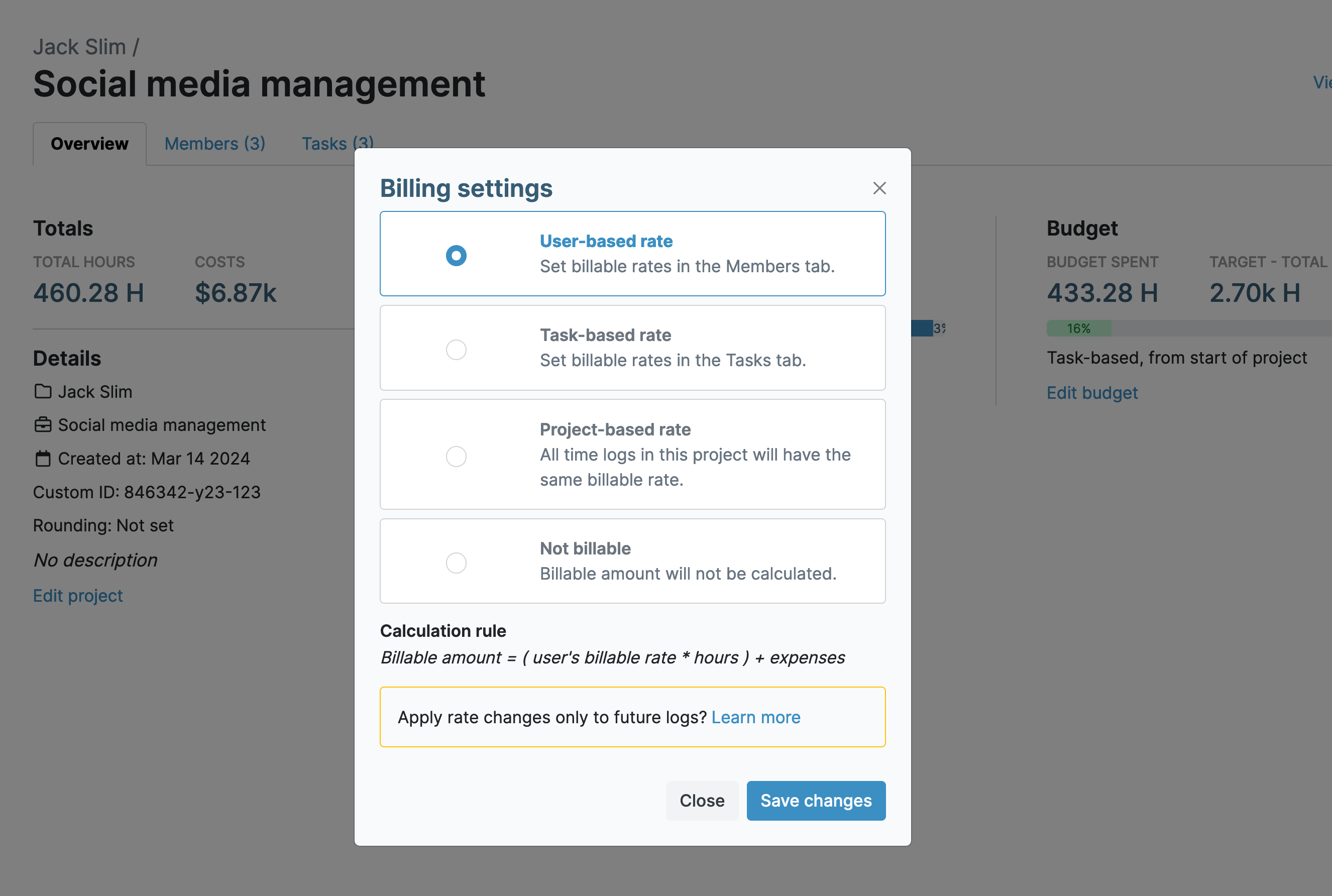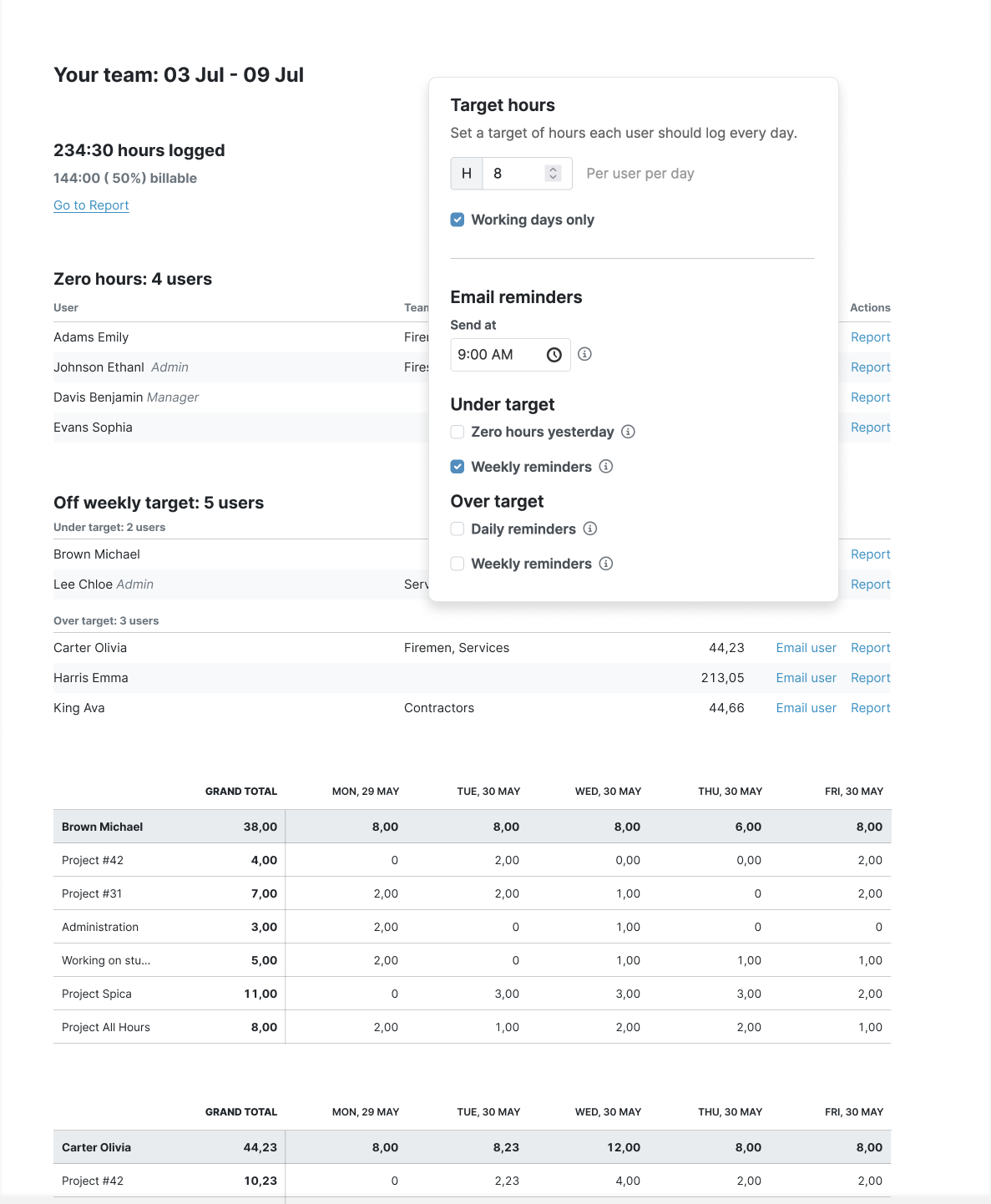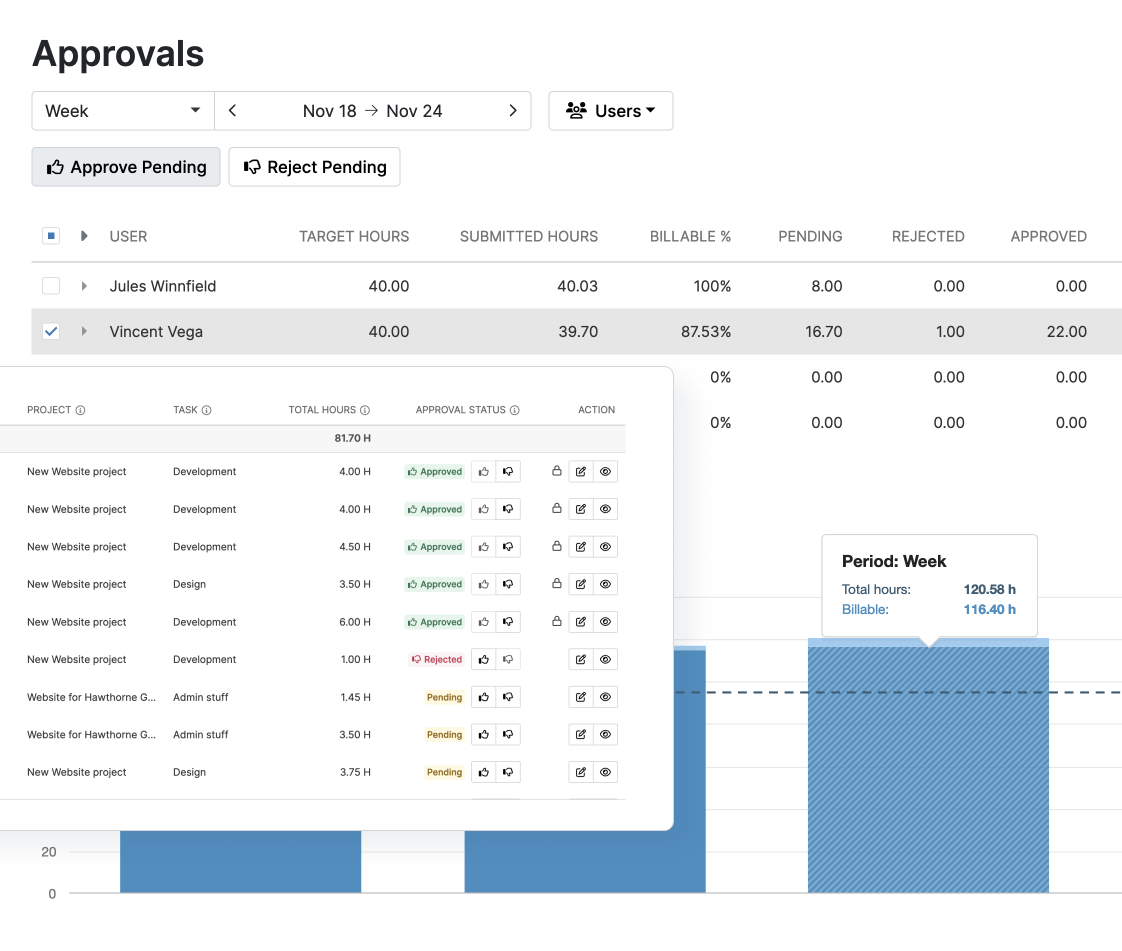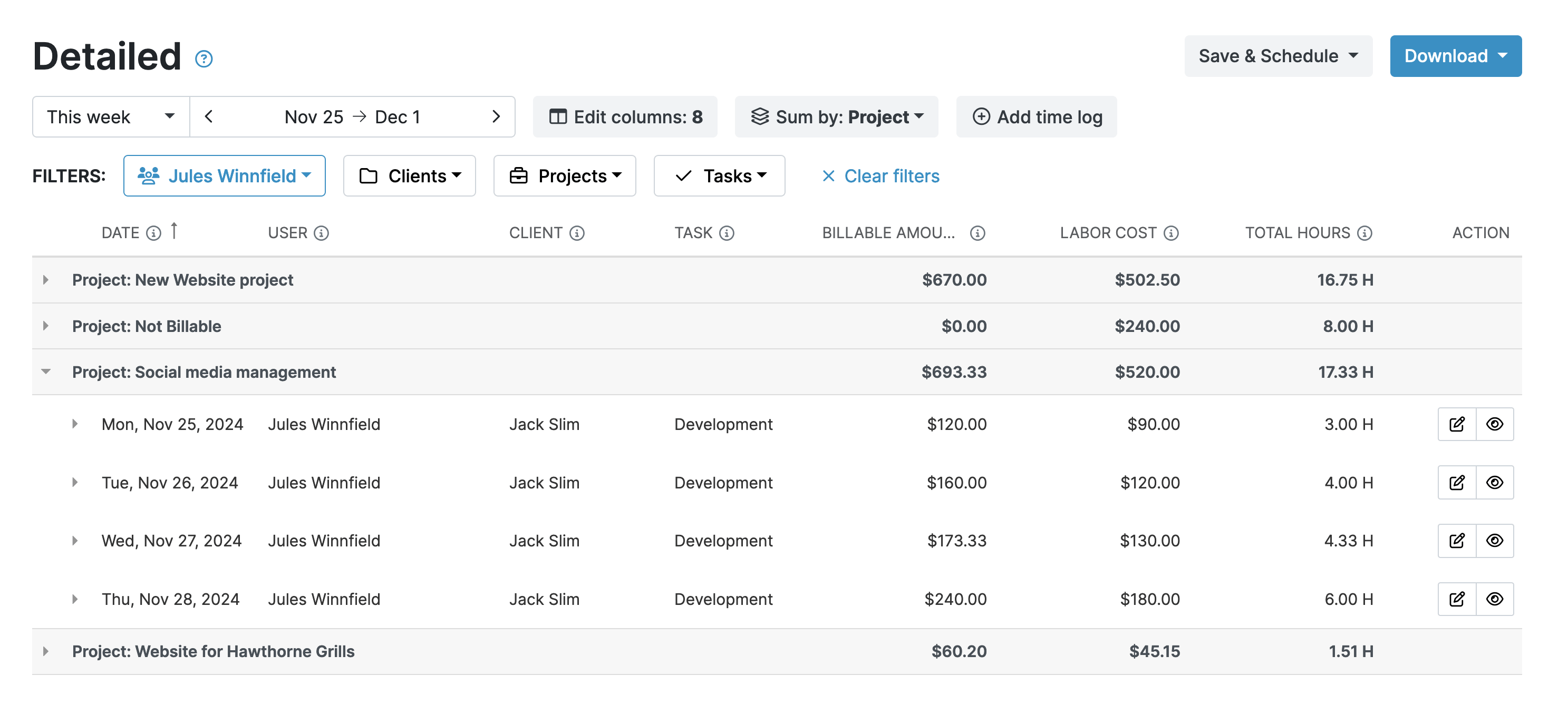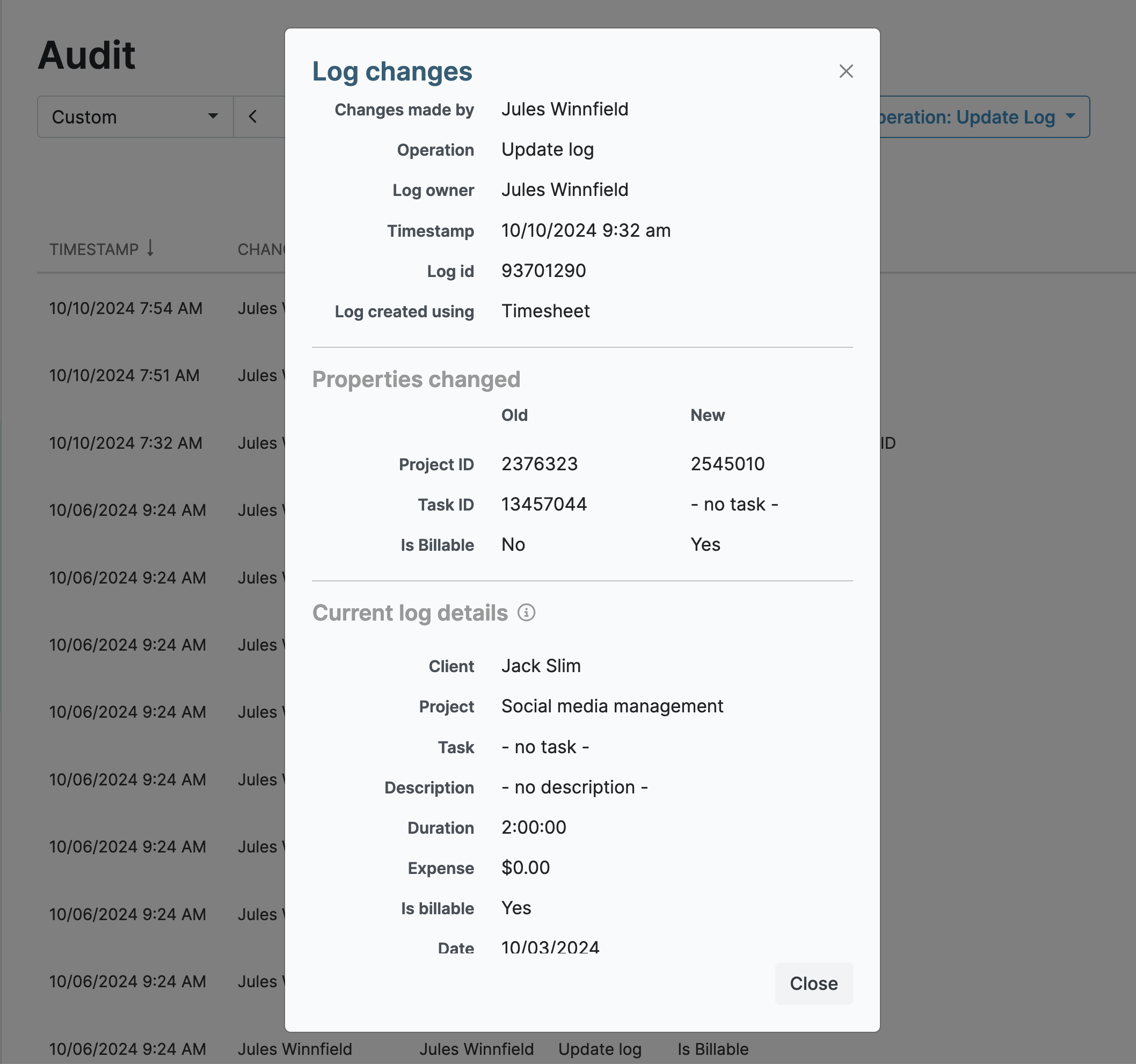Why Time Tracking Is Required for Government-Contracted Consultants
Government contracts have very strict guidelines for how time and money should be used and if spending doesn’t match the contract’s terms, it’s considered a breach.
That means much of the responsibility is passed onto you – the consultant. Failure to comply can land you in very hot water. At the very least you’ll be subject to increased oversight or a loss of the contract.
That’s why time-tracking is crucial for consultants who are contracted by the government. It simplifies the process of recording work hours and ensures that the government is only billed for the deliverables outlined in the terms of the contract.
The Key Requirements of DCAA Compliance
The Defense Contract Audit Agency (DCAA) is a federal government agency that audits government contracts of all types, including consulting contracts. Its key responsibility is to make certain that you are adhering to the government acquisition guidance.
To maintain DCAA compliance during an audit, you must:
- Hold detailed accounting records for all invoices sent to and paid by the government.
- Accurately track time for work on all contracted deliverables and projects.
- Keep separate time-tracking records for each department.
- Have a verification process for hours worked.
- Provide regular reports.
- Keep time-tracking separate from payroll
- Maintain full transparency at every step
How My Hours Ensures DCAA Compliance
The My Hours time-tracking app has features that enable full compliance with the DCAA plus your local labor laws.
Implement Clear Time Tracking Guidelines
Your consultancy firm must have set up clear and easy-to-follow processes and guidelines for tracking time. This includes providing the right tools with which to do it.
My Hours is a user-friendly app with an uncluttered interface. While it is feature-rich, they don’t overwhelm the user. And, by setting user permissions, your consultants only see what you need them to see which makes things even more straightforward.
For example, administrators have access to all data in My Hours while normal users only have access to their own data.

Your consultants need a way to track their time from wherever they are located.
My Hours facilitates remote or in-office time tracking in the following ways:
- The system can send automatic daily or weekly reminders to those who forget to log their hours.
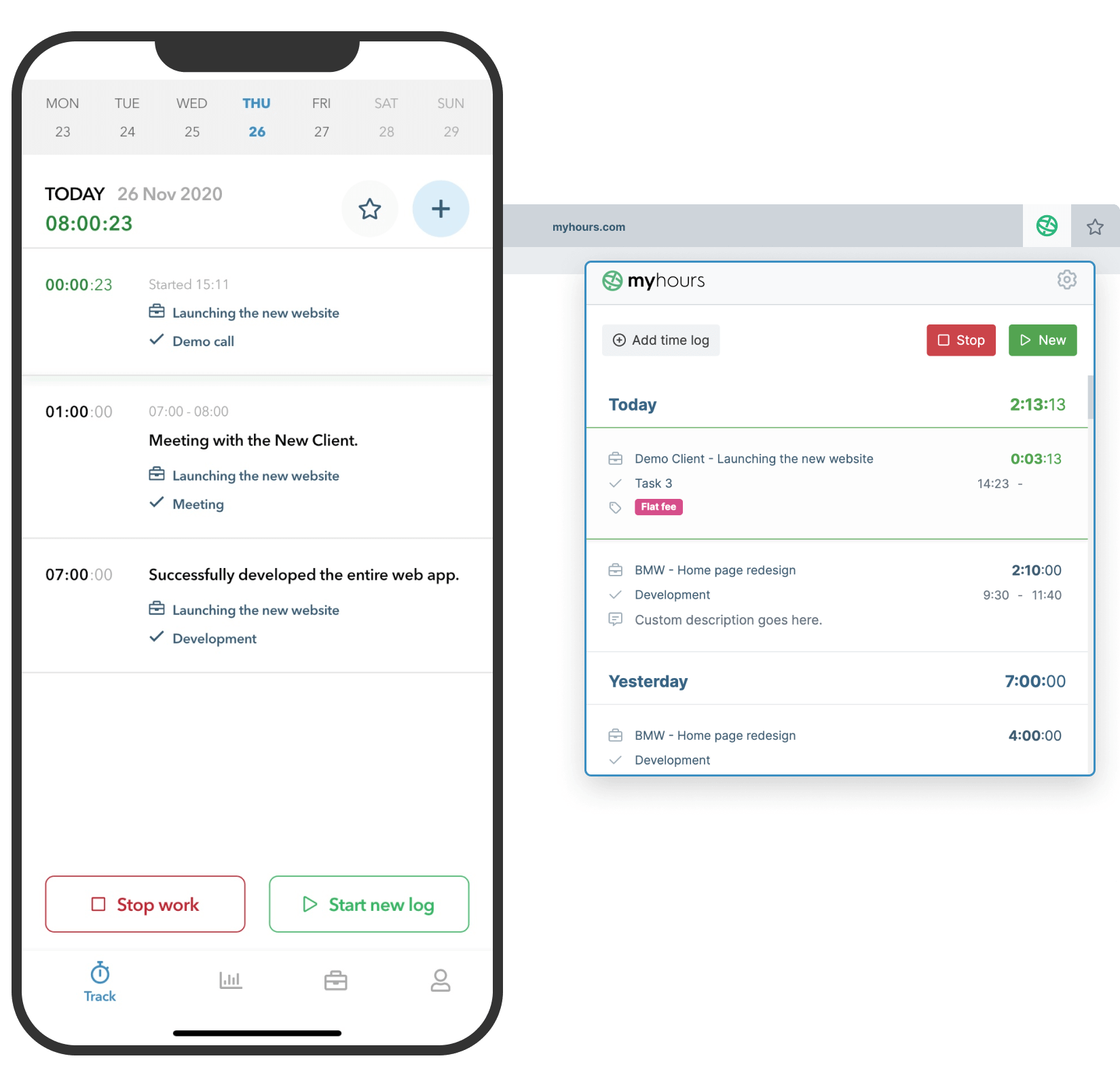
Departmental Recording of Work Hours
You must track time separately for each department within your consultancy firm. This includes non-consultancy areas such as HR and finance.
My Hours facilitates this by enabling you to arrange your workforce into different teams.
We should also highlight that each team member can be assigned their own hourly billable rate.
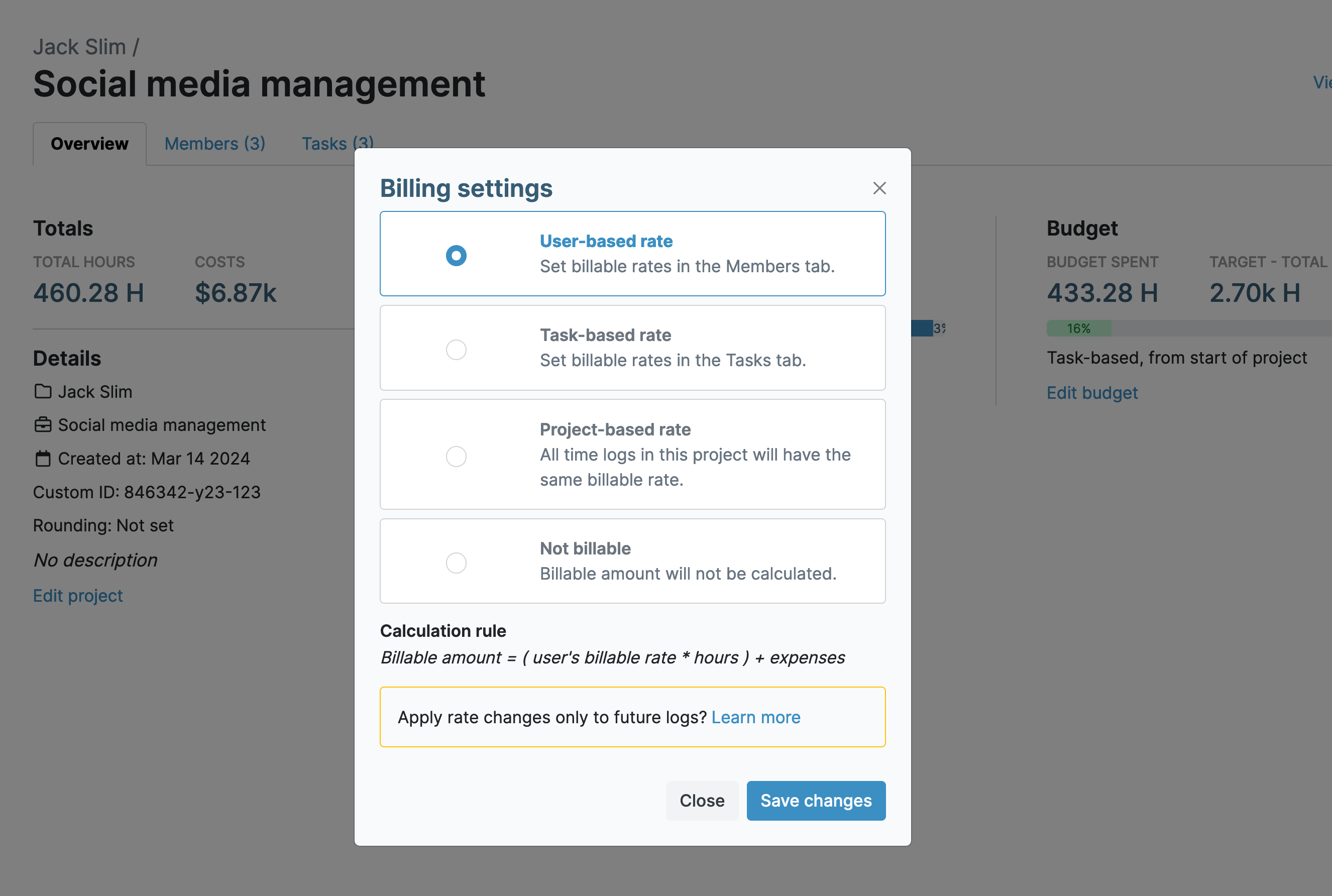
Additionally:
- Team members can be assigned to specific projects and tasks that you create within My Hours. They can then track time against these deliverables to show full transparency of where time has been spent.
- Projects and tasks can be flagged as billable or non-billable ensuring the government only gets invoiced for what is outlined in the contract.
You are also required to record all overtime hours that your consultants (and other staff) work. This is so the DCAA can know how many extra hours were allocated to a project.
- Set a daily target of hours that your consultants must work.
- Any hours tracked beyond the target hours are flagged as overtime.
- Daily or weekly automatic alerts can be sent when individuals reach their target hours and warn them they are going into overtime.
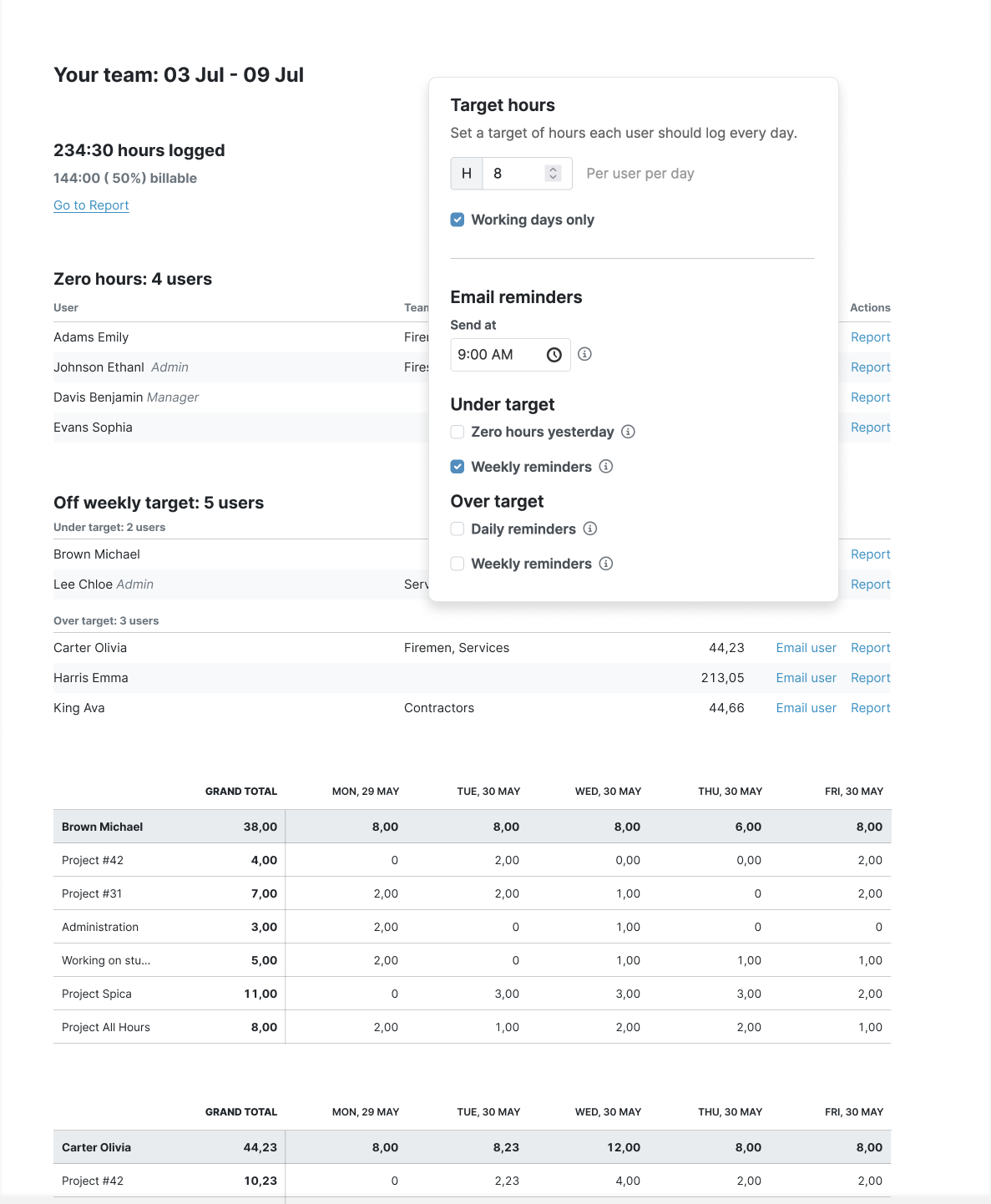
Verify the Worked Hours
To satisfy DCAA requirements, you must verify all tracked hours that consultants work. It’s easy to set up a process for this in My Hours:
- Assign the relevant user roles. Administrators, Project Managers, and Team Managers can verify and approve timesheets.
- Choose if you want timesheet submission to be manual or automatic. We recommend automatic because this updates the timesheet in real-time as soon as a time log is created.
- Select whether or not managers and administrators can approve or reject their time logs.
- Pick when time logs are locked (never, daily, weekly, or monthly). Once a timesheet is locked, it cannot be edited or adjusted by the submitter.
- Set up weekly or daily automated reminders to remind your consultants to complete their timesheets. This prevents gaps in the data and timesheets from getting rejected.
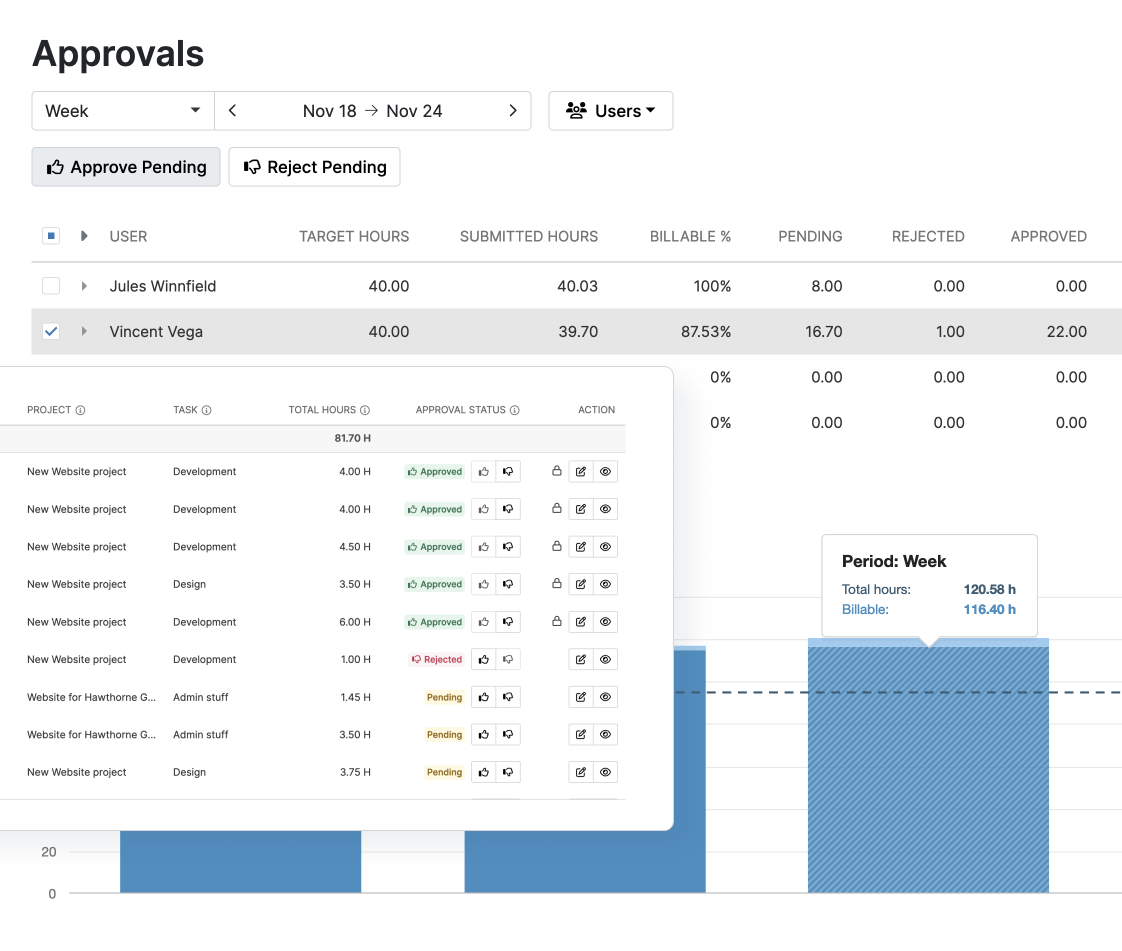
Timesheets can be approved from anywhere. Supervisors will receive an email stating that a timesheet is ready for approval. They can then approve or reject in one click.
Regular Published Reports
To meet the DCAA’s regular reporting requirements, you can take advantage of the My Hours automated reporting feature. By selecting the data columns and using the filtering tools, you can quickly generate a report with precisely the information the DCAA wants to see.
You will find three main reporting tools on the platform:
Dashboard report: This consists of a visual overview of time spent. Presented in graph format, this is good for regular reporting requirements.

Detailed report: This gives you the greatest range of customization and is used when the DCAA wants granular, raw data.
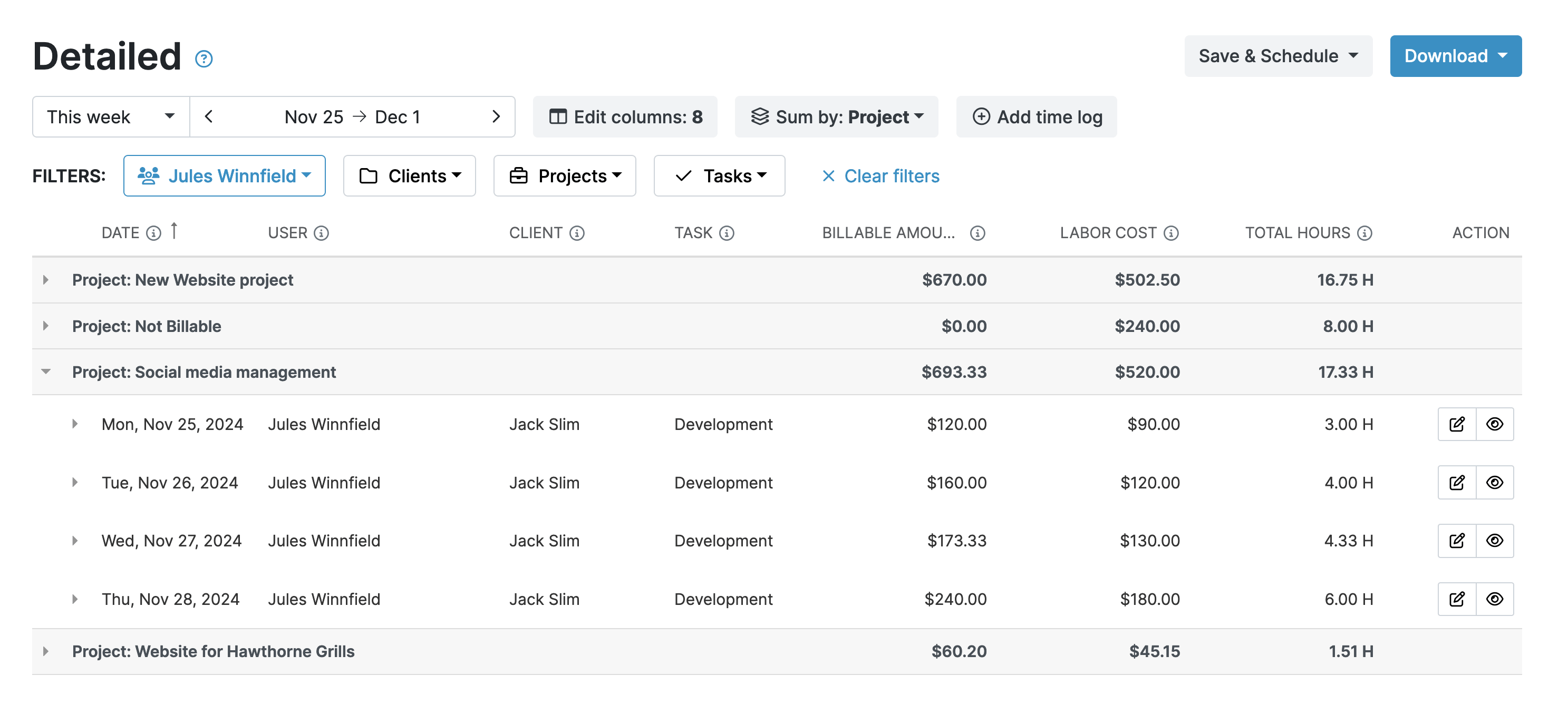
Timesheet report: This shows what each of your consultants has been working on by day, week, month, etc.

Failure to provide reports can result in increased oversight from the DCAA, so, make sure you are taking advantage of these features too:
- Save the required reporting data as a template. The next time you need the report, it can be generated in one click.
- You can download reports as PDF or XLS.
- Email reports directly from My Hours to your DCAA contact.
- Schedule customized reports to automatically send to the DCAA as needed.
Separate Time Tracking from PayrollThis is an easy one. My Hours is not payroll software. However, you can integrate the platform in order to send your timesheet data to a payroll platform so your consultants can be paid correctly. For this, you can use Zapier.

Even though integration with a payroll platform is possible, it still meets the DCAA requirements of keeping time tracking separate.
Maintaining Transparency and Trust
The last thing we want to cover in this article is that above all, the DCAA expects full transparency at all times.
This means you must be able to provide comprehensive audit trails of everything that has taken place in My Hours.
Fortunately, My Hours records everything, including when someone has amended or updated a time log. This information can be exported into a report ready to show DCAA auditors whenever they ask for it.
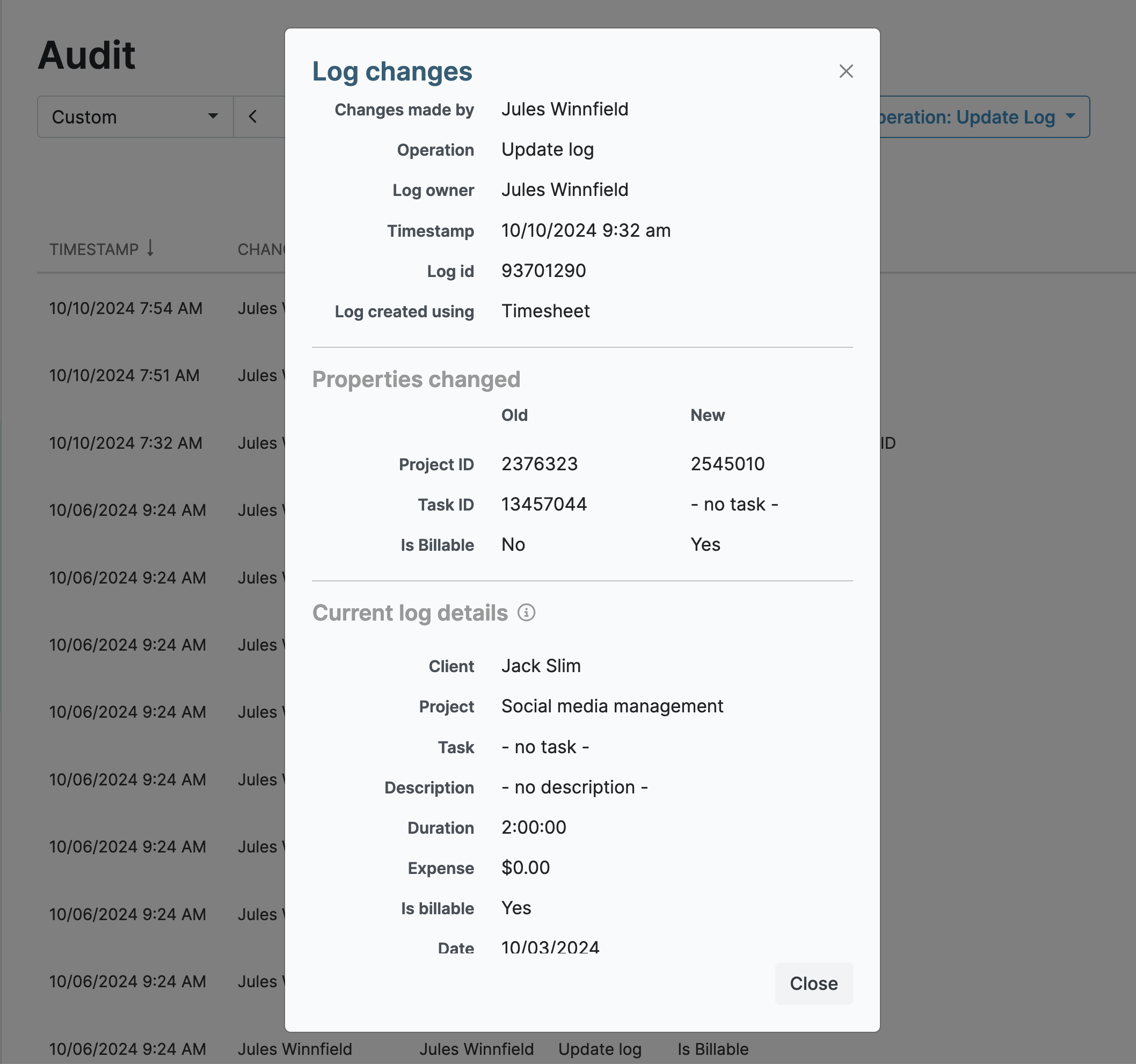
Federal Information Security Management Act (FISMA)
In addition to the DCAA, all government-contracted consultants must adhere to the standards set out by FISMA.
This framework consists of guidelines and security standards designed to protect government information and all its operations.
Essentially, you need to ensure that all your information systems (including any software platforms you use) are secure and that all data is secure and protected.
This means:
- Providing secure logins
- Maintaining access controls
- Creating audit trails
My Hours has features and capabilities to facilitate all of these requirements, so you don’t have to worry about not meeting the standards.
For instance, the platform is General Data Protection Regulation (GDPR and California Consumer Privacy Act (CCPA) compliant.
My Hours also has numerous accreditations that guarantee data security and safety:
- Full SOC II Compliance
- Microsoft Gold-Certified Partner
- ISO 27001 Certification
- ISO 9001 Certification
Final Thoughts
With My Hours, you can be assured that you are meeting all DCAA guidelines around time tracking, billing, and security.
You and your consultants can use the platform in confidence to meet your contractual obligations and remain compliant at all times.