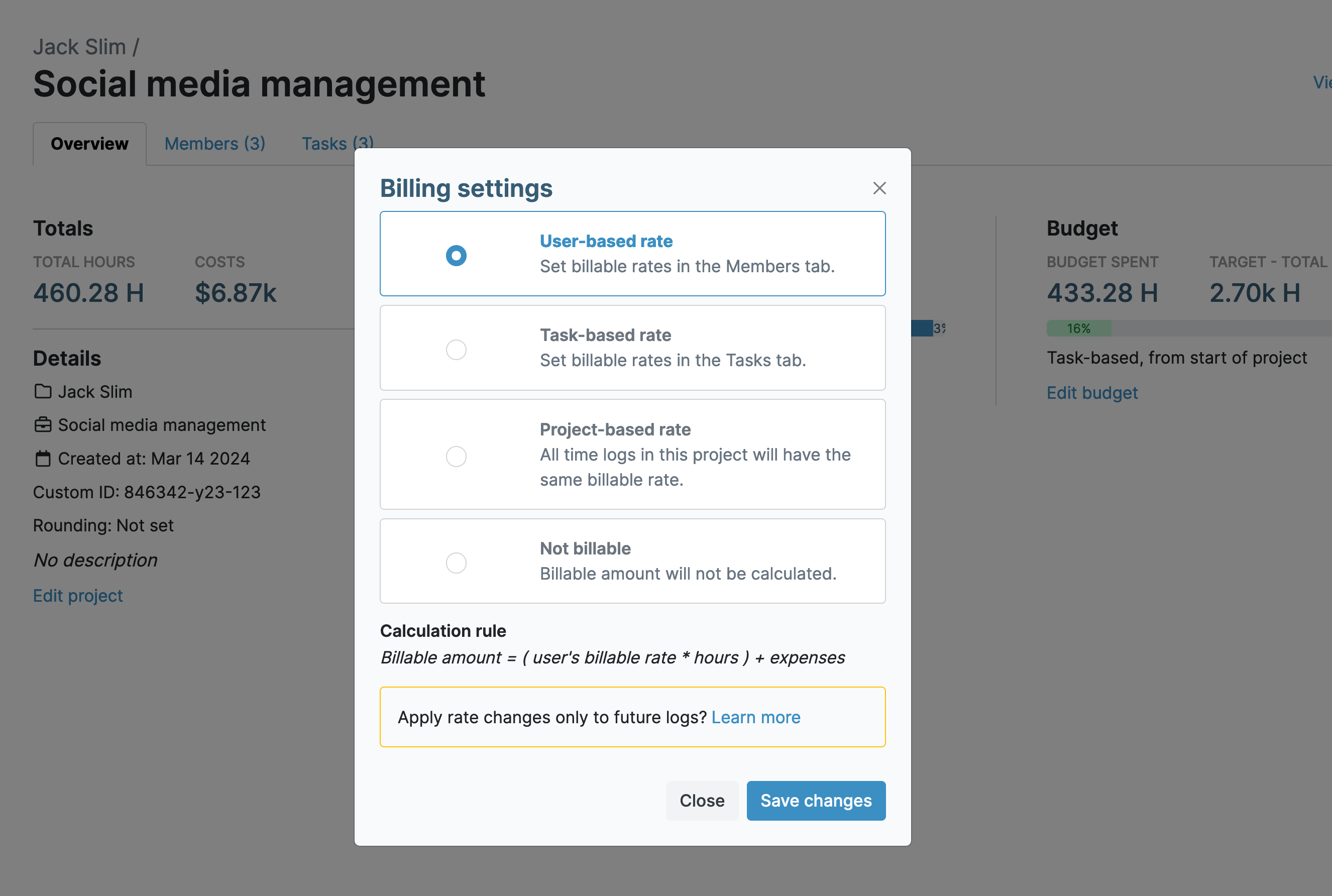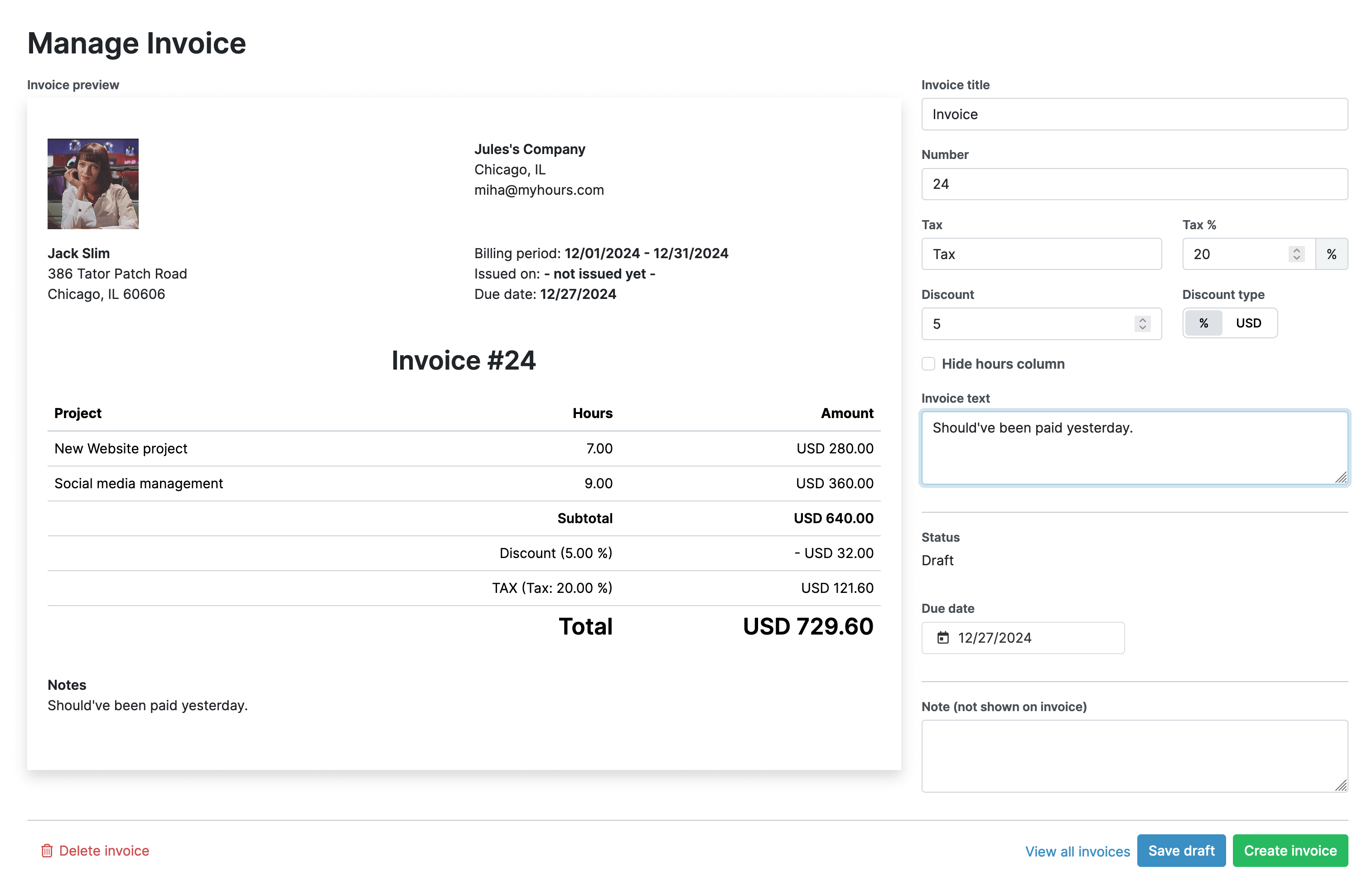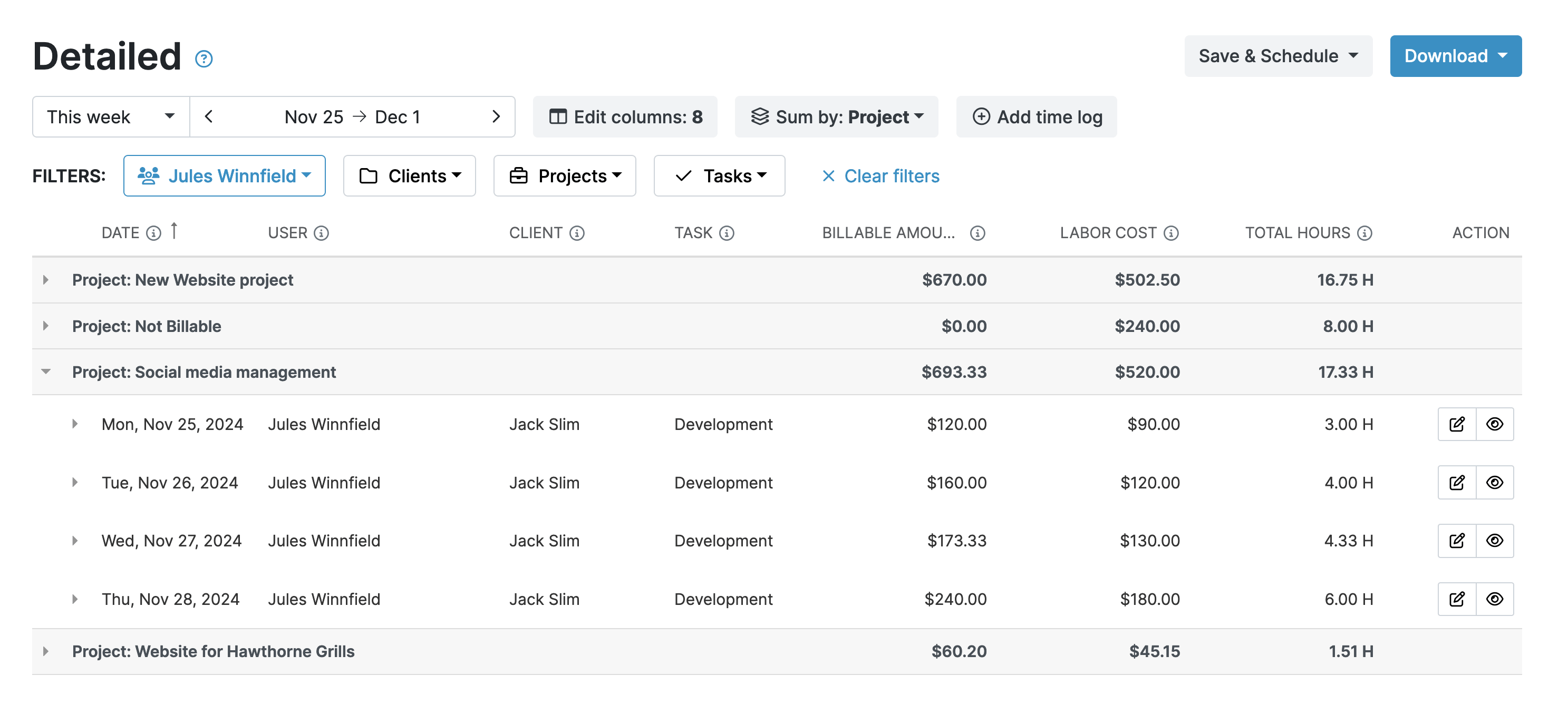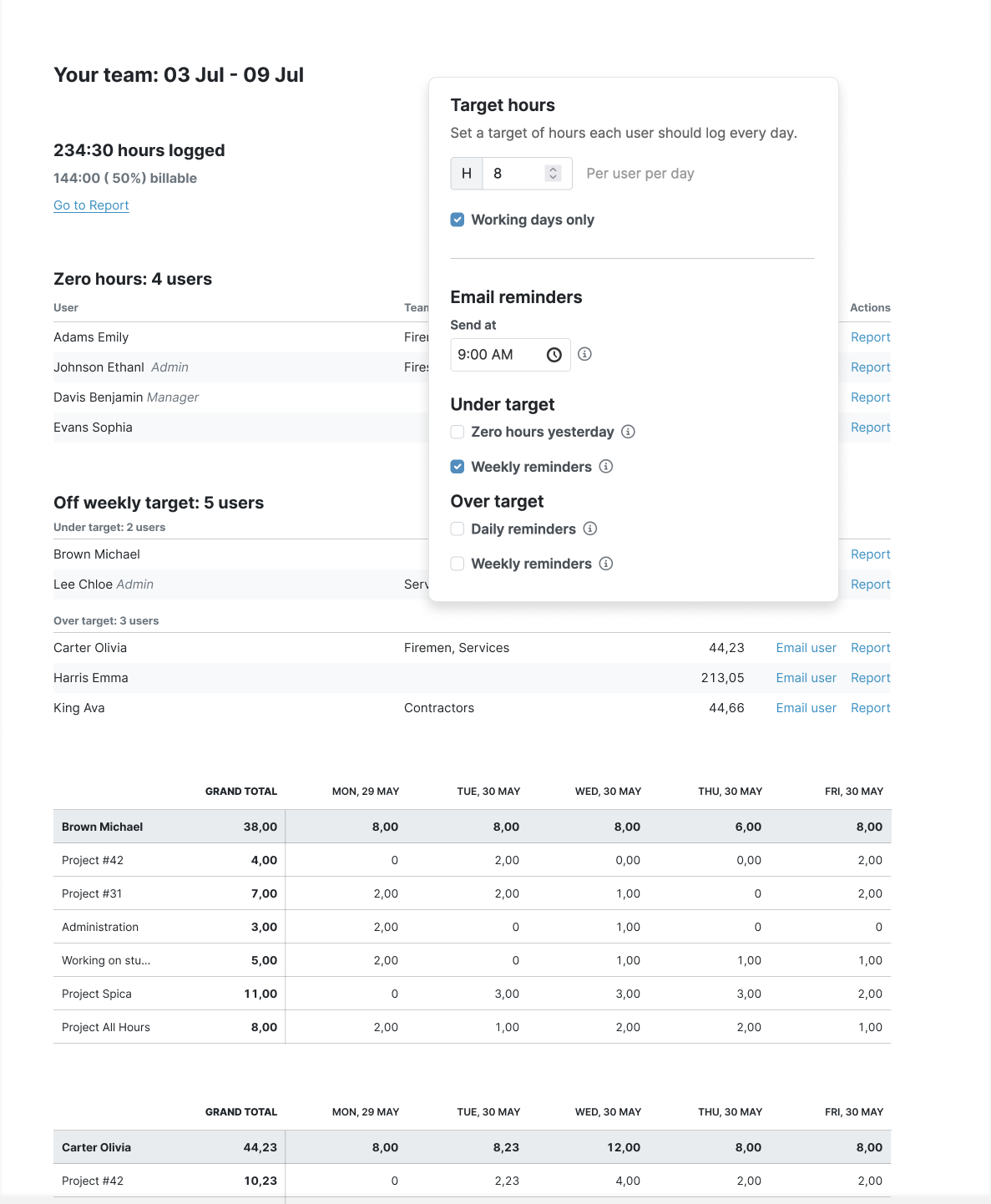Why Lawyers Need to Adopt a Time-Tracking Solution
Time is a lawyer's most valuable asset, yet many legal professionals still rely on outdated or manual methods to track billable hours, resulting in inefficiencies, inaccuracies, and lost revenue.
Manual tracking is prone to errors, delays, and gaps, leading to missed billable opportunities, mischarged clients, and difficulties in justifying invoices. A digital solution eliminates these risks by offering real-time tracking, seamless integration with billing systems, and accessibility across devices.
In a competitive industry, adopting time-tracking software enables legal practices to manage growing client demands and caseloads more efficiently, streamlining operations while enhancing client satisfaction and fostering long-term trust.
My Hours Features for Effective Attorney Time Tracking
My Hours is a digital time-tracking app that makes it simple for busy lawyers to keep account of their hours.
Improved Client Billing
How do lawyers track billable hours?
The traditional method is to use a calendar or a spreadsheet, but both methods present one big issue: they rely on manual data entry to create the time logs.
This is not only time-consuming, but it’s also prone to human error and forgetfulness, leading to inaccuracies in the data and ultimately incorrect billing of the client.
My Hours introduces a much better way to log hours through its real-time time-tracking capabilities. The second you start working on a task, you can hit the timer, and the app will automatically record your time until you tell it to stop.
You can log real-time time-tracking in specific clients, projects, or tasks so the time spent is allocated to the right places.

Flexible Billing Options
To ensure you bill your clients for the right things, you can decide if a project or task is billable or non-billable.
You also get to choose your preferred billing method. Most lawyers bill hourly so for this you can choose the hourly rate option. Then, the system will automatically work out how much you need to invoice the client based on how many billable hours you have logged.
Other billable options include:
- Fixed daily or weekly rates
- Fixed project fees
- Task or project-based hourly rates
You may also choose to use the monthly retainer option. This allows you to set up a budget for a specific project and then log your billable hours against it.
If you offer retainers to your clients, this is a great way to ensure you don’t go over (or under) the agreed amount of work outlined in the retainer terms.
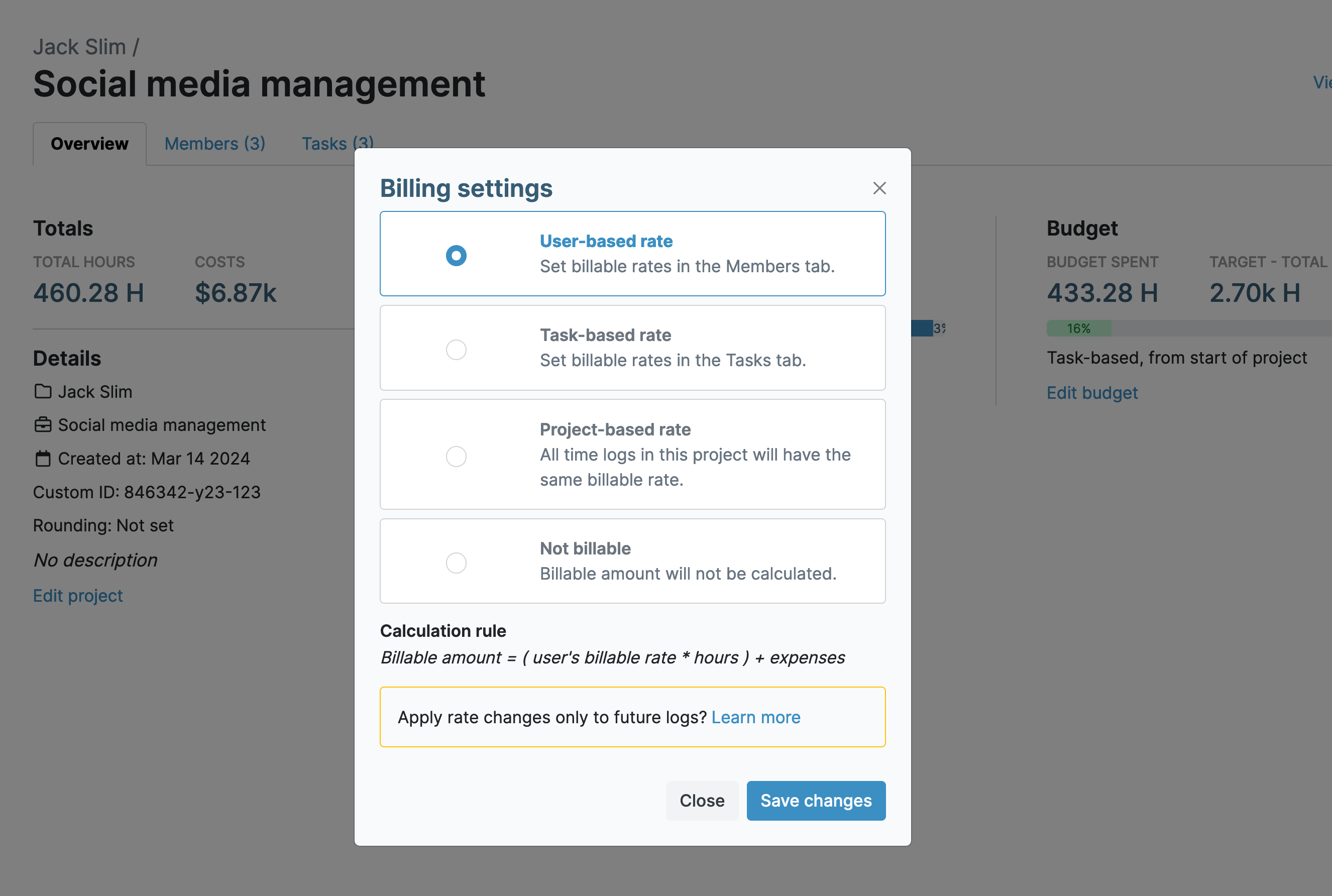
When you’re ready to bill your clients, generate an invoice in My Hours. This includes a simple breakdown of the hours logged and the invoiced amount.
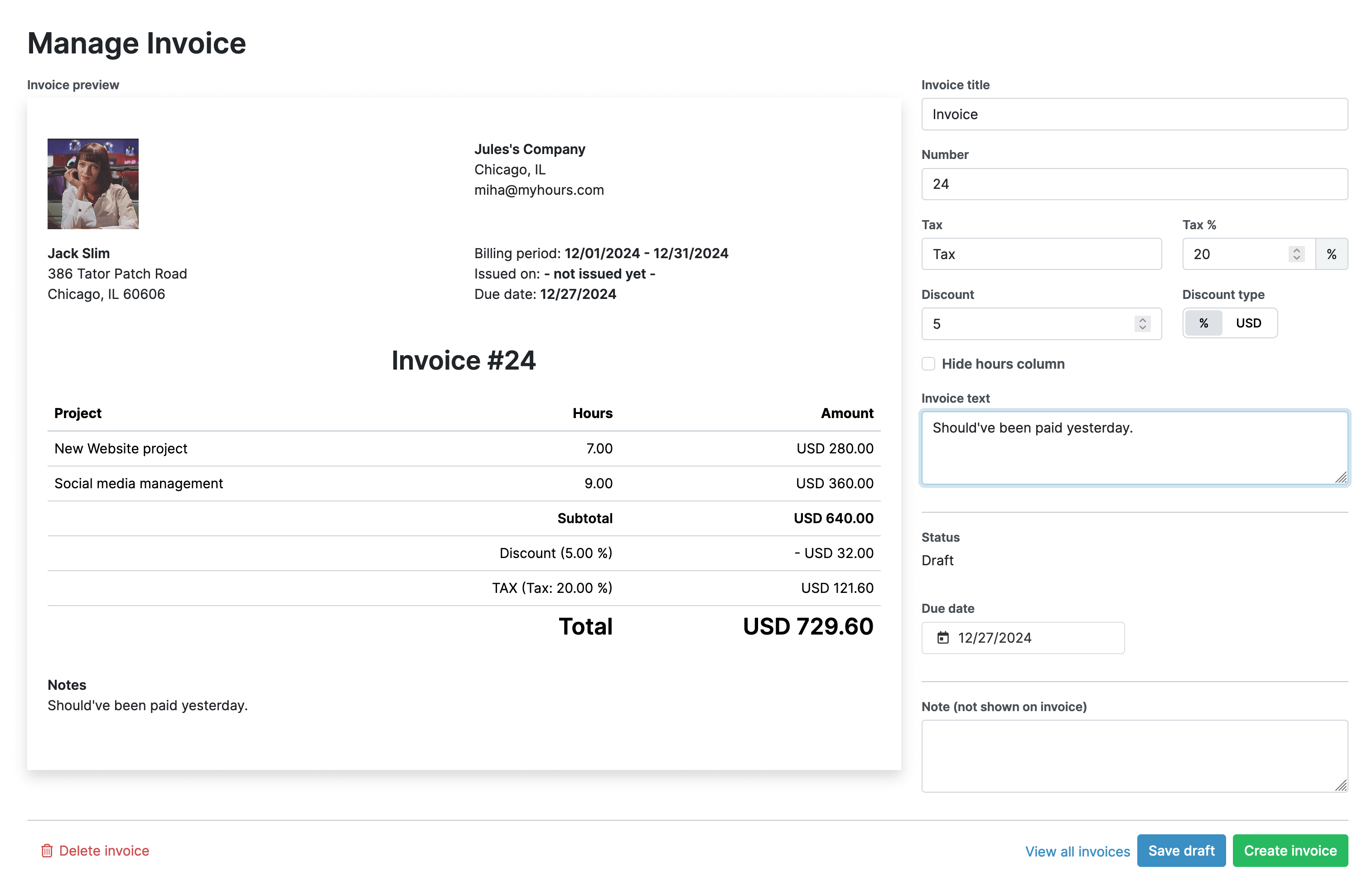
For more complex cases and work, you may prefer to use the dashboard or detailed reporting options. These give you the ability to customize the data so you can send the right information to your clients.

Finally, My Hours integrates with Zapier to connect it with other account software. The data will transfer seamlessly from My Hours to your accounting software and allow you to generate invoices from there.

Once you have invoiced your clients via your accounting software, you can mark your time logs in My Hours as invoiced to keep track of what you have billed for.
Prevents Time Leakage and Unbilled Hours
For a lawyer, time-tracking software is an excellent method of preventing the loss of billable hours.
Besides the real-time time tracking feature, My Hours has a few other convenient ways to track your time.
The My Hours Android and iOS mobile apps. These allow you to track time from anywhere, no matter what you are doing. The app features real-time tracking, too, so you can maintain a high level of accuracy wherever you are.
The My Hours Chrome and Edge browser extensions are incredibly useful when you are working at your desk. Rather than keeping My Hours open in a browser tab, you can use the browser extensions instead.
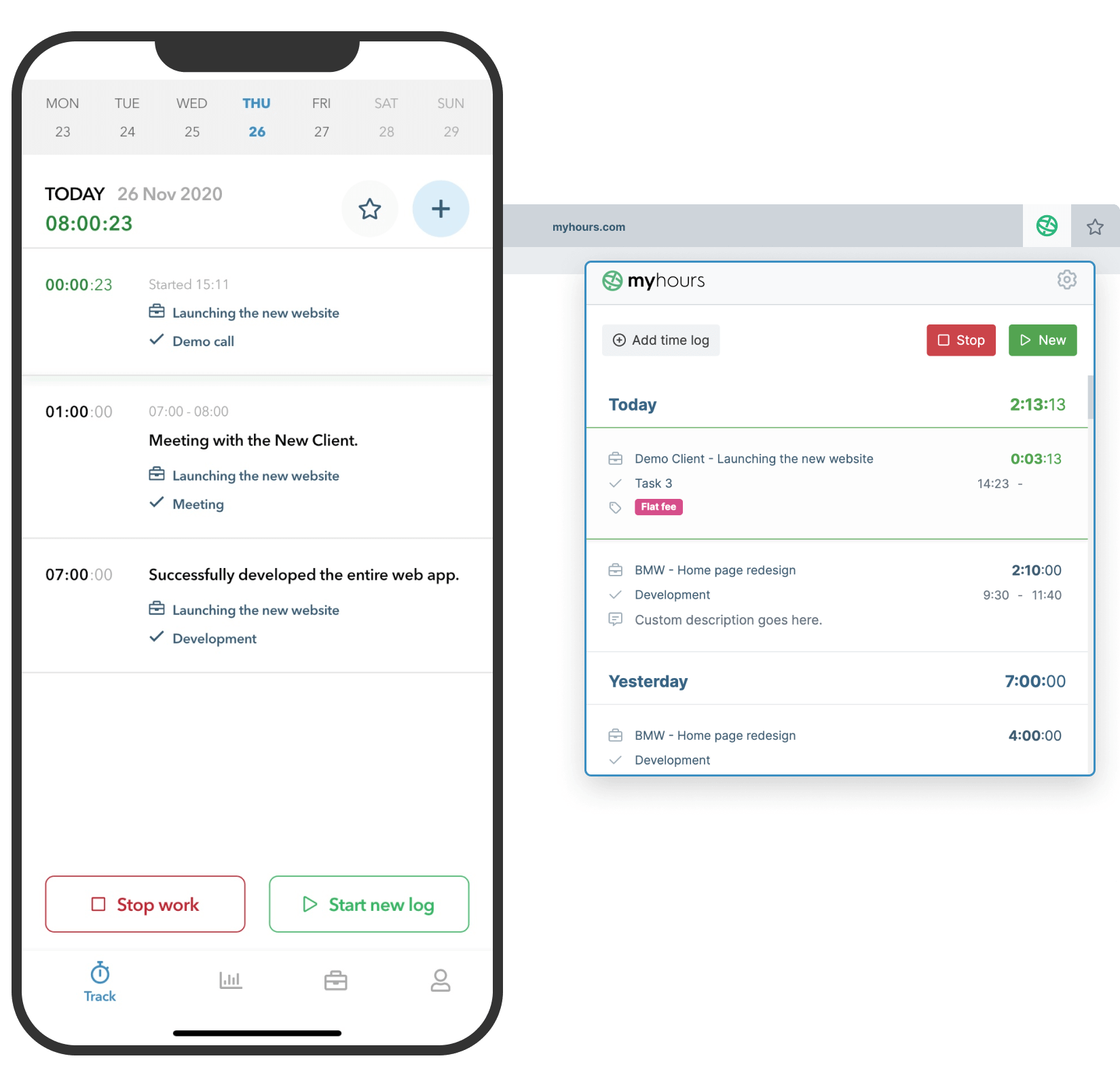
Reveals Inefficiencies
A lawyer’s workload often exceeds the number of hours there are in a day to complete it.
One effective way to reduce your work hours is to spot where the inefficiencies lie. However, you can’t do this without solid data on what you have been working on.
Tracking time in My Hours gives you a detailed map of what you have been doing. You can use this information to find out where you are wasting time or spending too long on tasks.
To help support this data, you can assign a deadline to each project or task within My Hours, which will then show you which activities are being completed late or ahead of schedule.
Use the report feature in My Hours (the detailed report is best for this) and study the data to uncover where you are most unproductive.
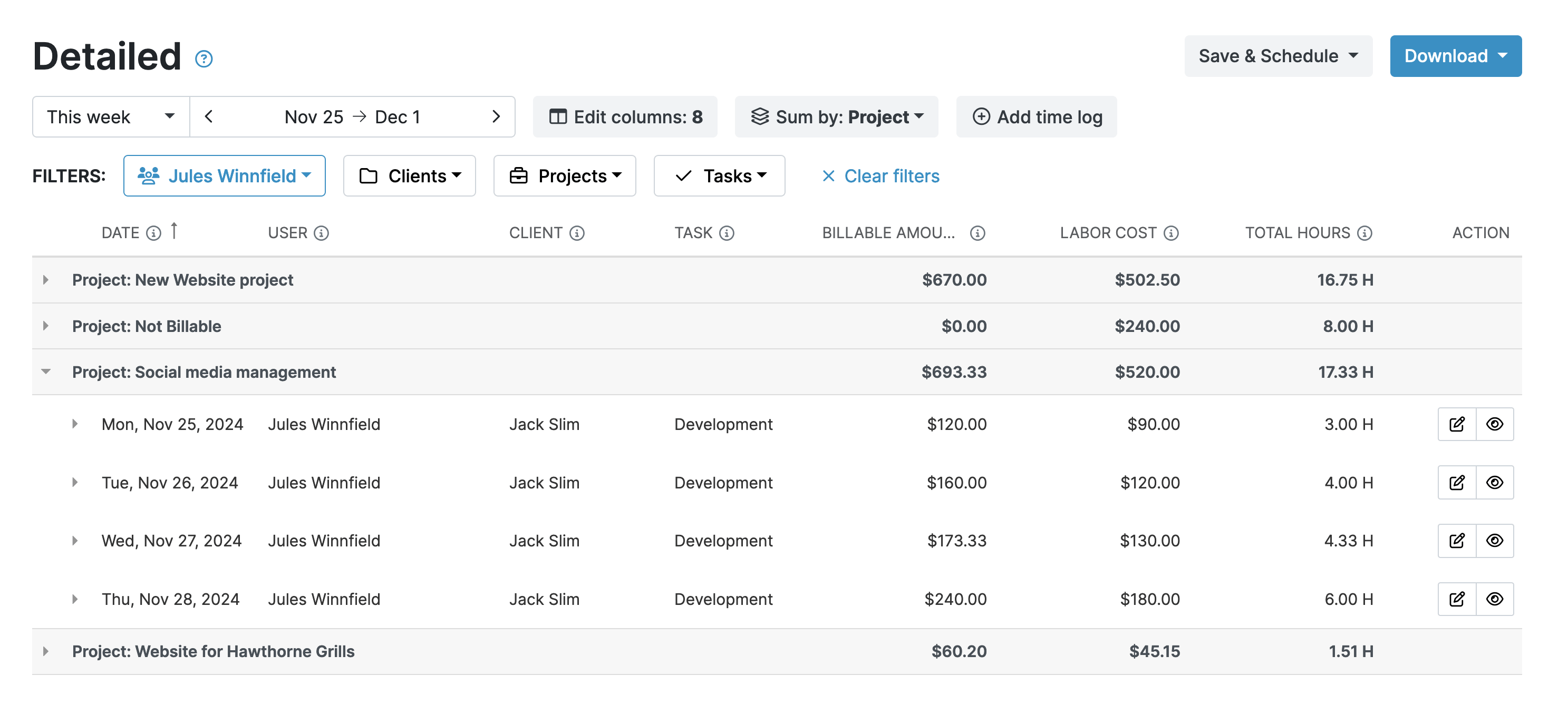
Better Workload Management
Tracking time in My Hours will also help you balance your firm’s workload better. The timesheets will reveal if certain lawyers are overloaded and who might have the capacity to take on additional work.
One My Hours feature to support workload balancing is the overtime notification. You set the daily target hours and the system will send a daily or weekly reminder to staff who clock more than their daily target.
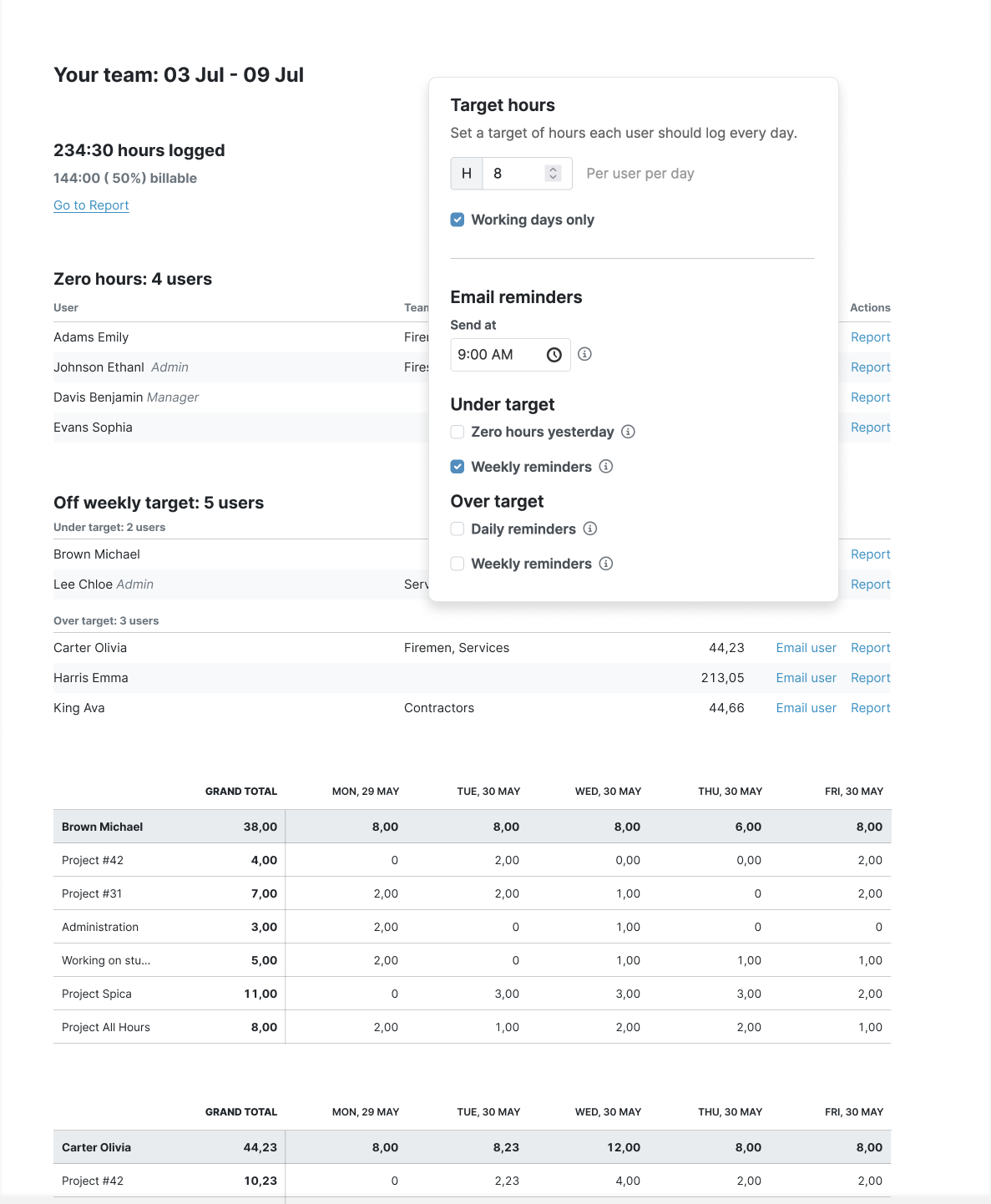
Similarly, staff who fail to track sufficient hours can also be sent a notification that tells them they have a shortfall.
Both of these features help prompt staff to manage their workloads better while giving you important insights into the number of hours each individual is clocking up.
Maintains Transparency with Clients
You must maintain transparency when billing your clients. Failure to do so generates mistrust and can potentially lead to your clients feeling like they have been “ripped off.”
With detailed time tracking, there are no more discrepancies or ambiguity over what you have billed your clients for. By providing detailed invoices of how every hour is spent on a case, clients can understand exactly where their money is going.
This ensures that clients know the value of the services provided, and they can feel confident they are being billed fairly.
Ensures Compliance
Since staying on the right side of the law is core to your business, it makes sense to ensure you are doing this yourself. Maintaining compliance with regulatory requirements and ethical guidelines protects your firm from potential disputes and sanctions.
Time tracking in My Hours provides a transparent, auditable paper trail to support compliance in all areas of your business.
Final Thoughts
For a law firm, time-tracking software is an essential tool. It’s not just about tracking time and improving client billing, though; it's about optimizing operations and boosting client satisfaction.