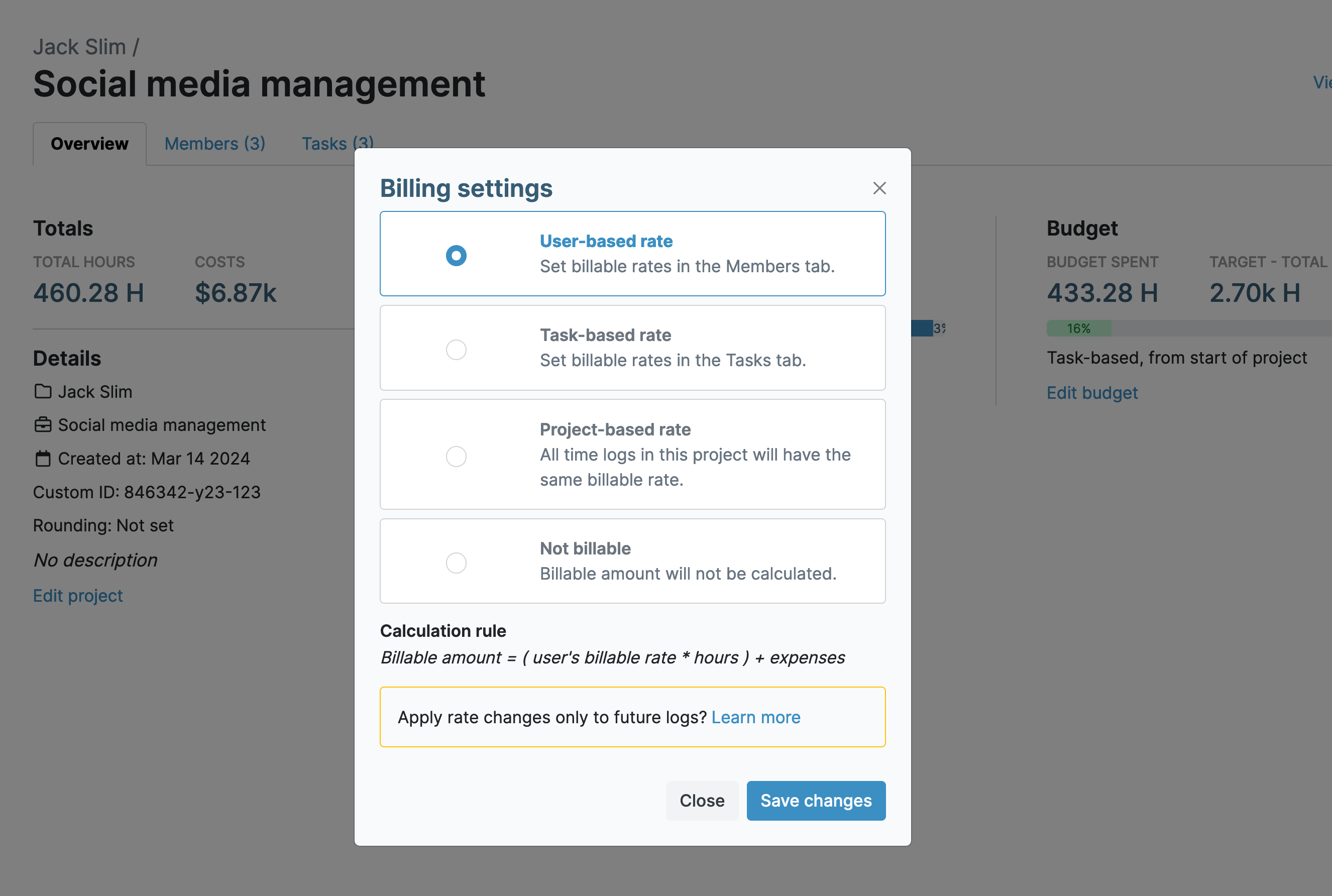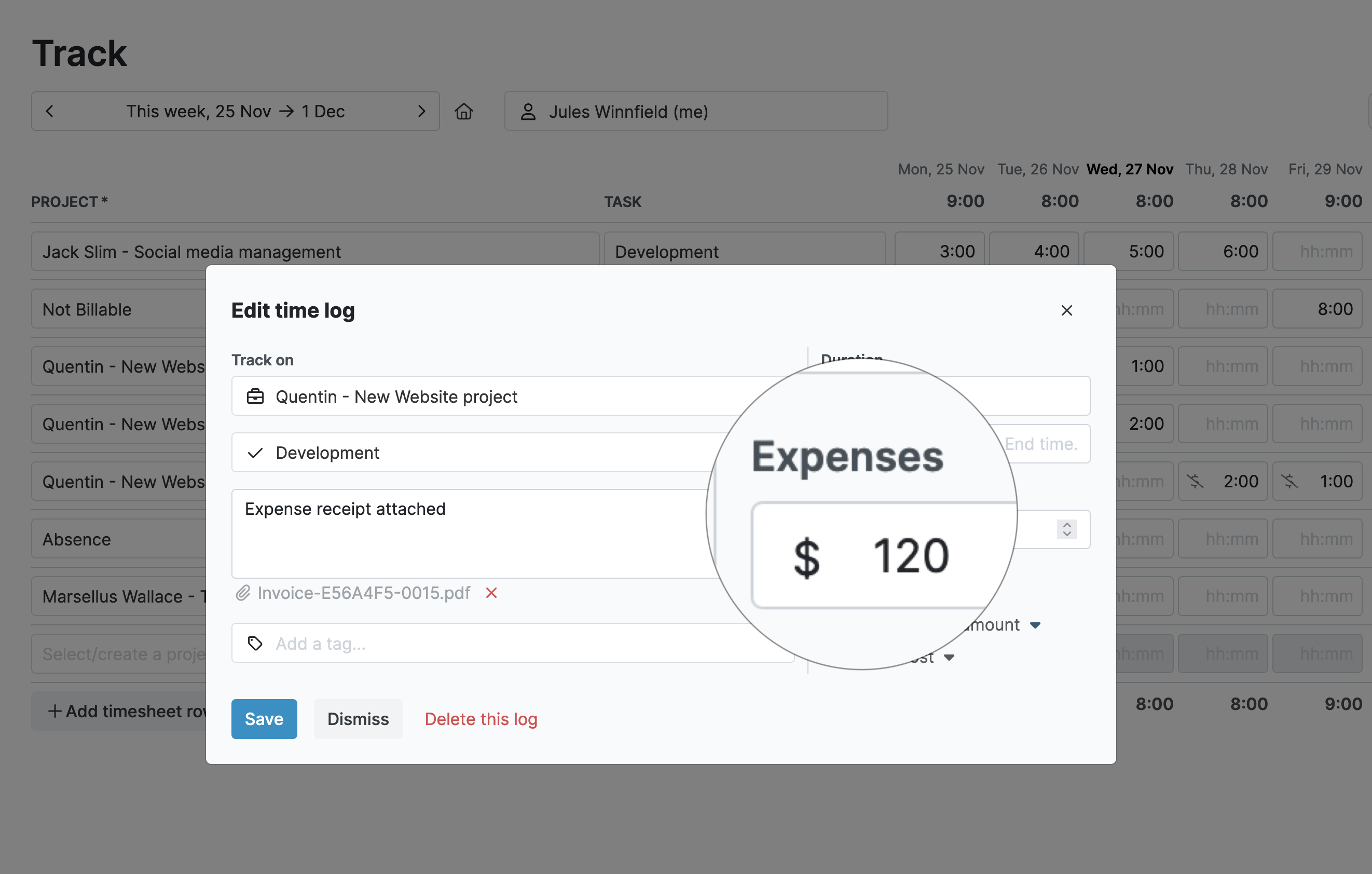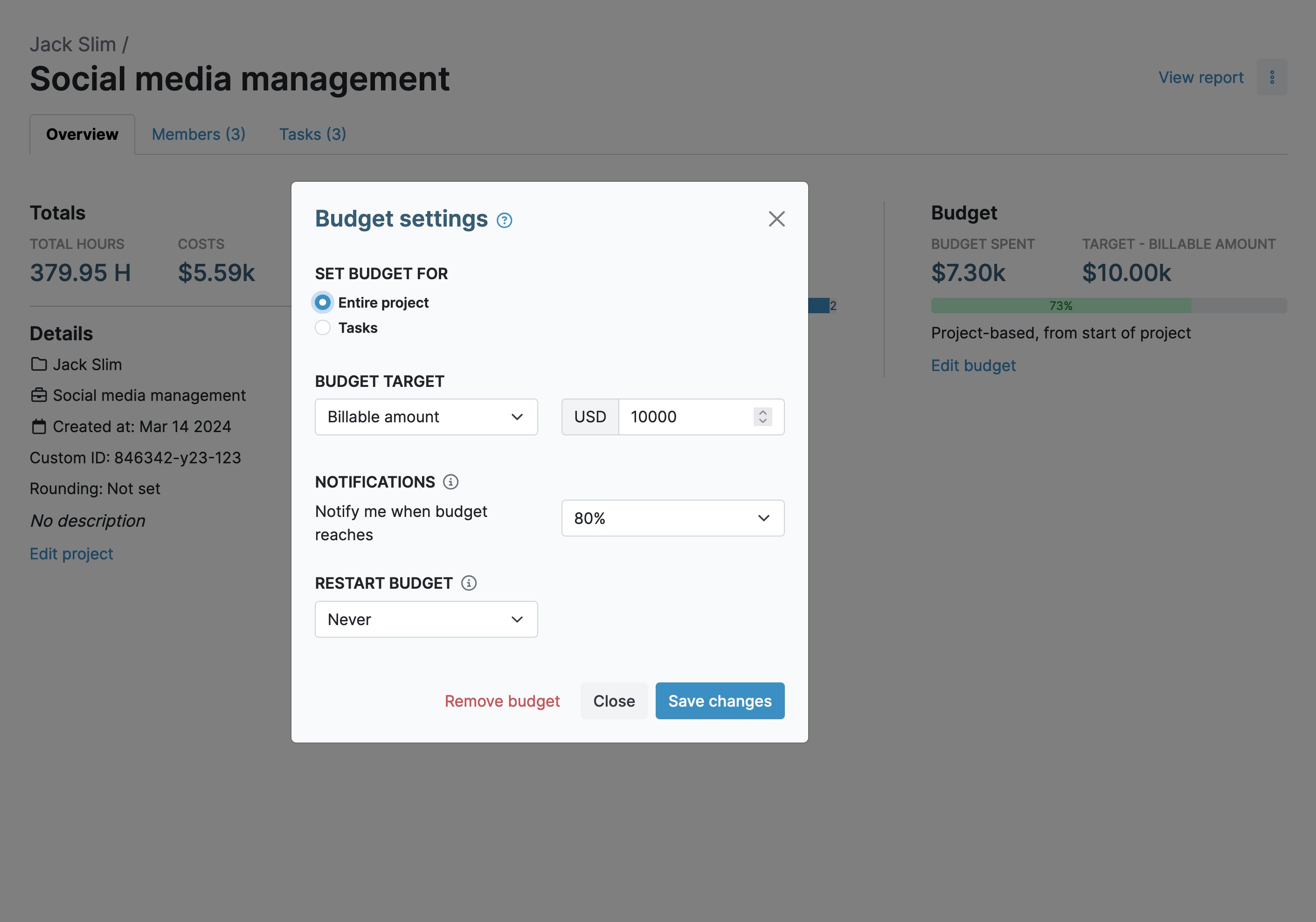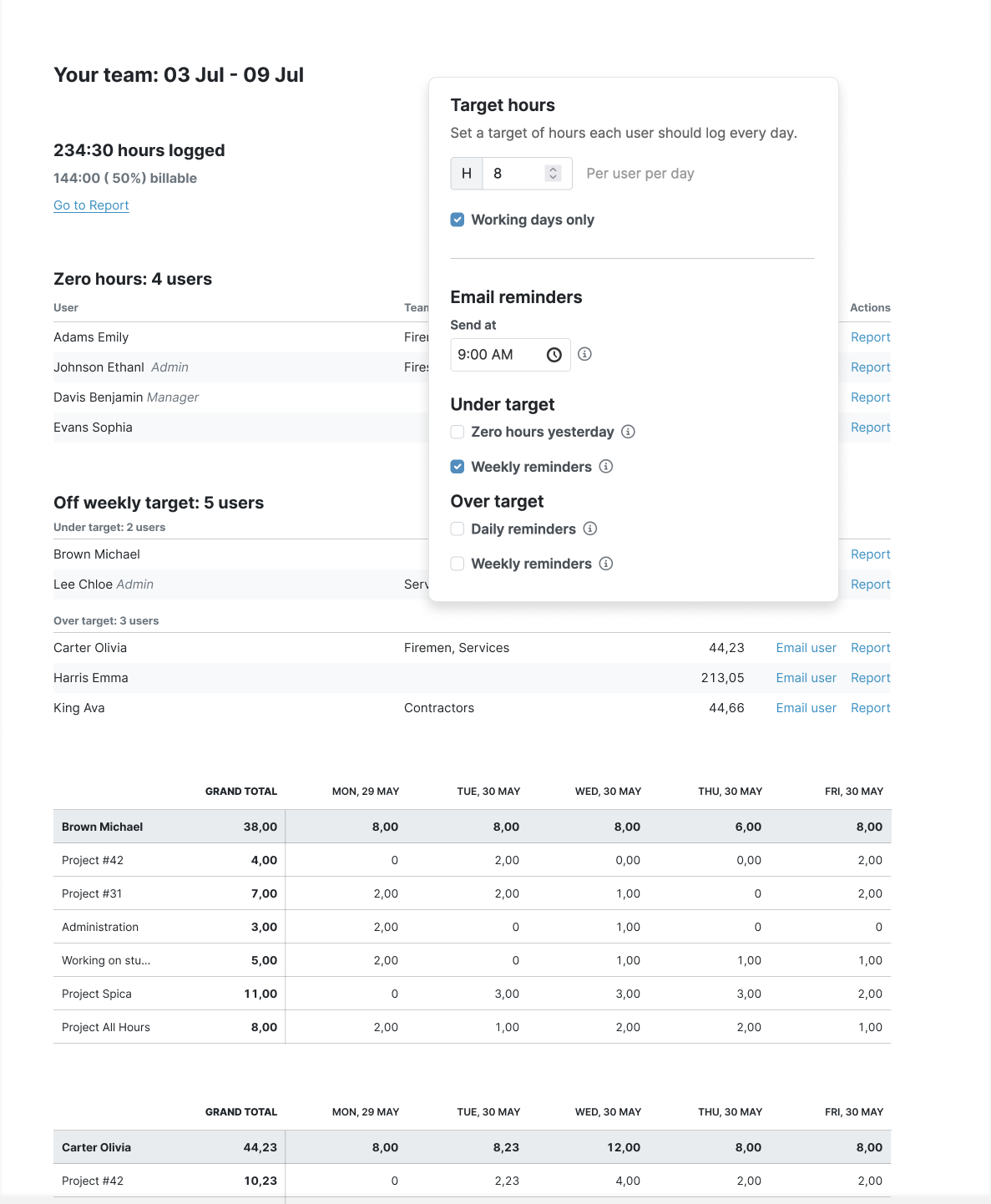Why Government Contractors Need a Robust Billing and Budgeting Solution
When you choose to take on government contracts, you enter a highly regulated environment where precise billing and budgeting are not just preferred—they are mandated by law.
The Defense Contract Audit Agency (DCAA) has specific rules on allowable and unallowable costs. Therefore, you must keep meticulous records of all expenditures to prove the money is being spent correctly.

Failure to do this risks your contract being terminated, and you may even face severe financial penalties. Another consequence is the inability to secure any further contracts.
Then, there are the different types of government contracts. Each has its own set of financial obstacles that you must successfully navigate.
My Hours not only gives you precise time-tracking data but also provides you with a robust system for accurate contract billing and budgeting.
Compliance with DCAA Allowable Costs
First, let’s focus on how My Hours can help you stay on the right side of the DCAA.
Its government contract billing procedures clearly outline what you can and can’t bill for.
Allowable costs include the following:
- Direct Labor: The salaries and wages paid to employees who directly work on the government contract’s projects
- Overheads: Utilities, rent, equipment depreciation, etc.
- Materials: Anything you must purchase for the project, including equipment, components, software, etc.
- General and Administrative (G&A) Expenses: These are costs associated with the overall operations of your business that can be reasonably associated with the project. For example, HR, accounting, and IT.
Unallowable costs make for a longer list, but here’s a general idea of what you can’t spend government money on:
- Entertainment and alcohol
- Bad debts, legal costs, loan interest, and other financial charges
- Lobbying, political activity, advertising, and public relations
- Contributions and donations
- Certain employee benefits like bonuses or luxury health insurance
The upshot is that if you start including unallowable expenses in your invoices, it will likely trigger a DCAA audit—something you definitely don’t want.
The way to avoid increased scrutiny is to present a clear breakdown of costs that prove all were allowable.
How My Hours Proves Allowable Costs
My Hours is designed to make it incredibly easy to be transparent about where money is spent.
The biggest allowable cost you’ll likely have is staff wages and salaries. You can account for this in My Hours by having your workforce complete daily timesheets.
Assign each staff member an hourly rate for their time so you know exactly how much you should bill the government. Other billing rates are also available. You may prefer one of these, depending on the type of contract you have (we’ll cover these in more detail later in the article).
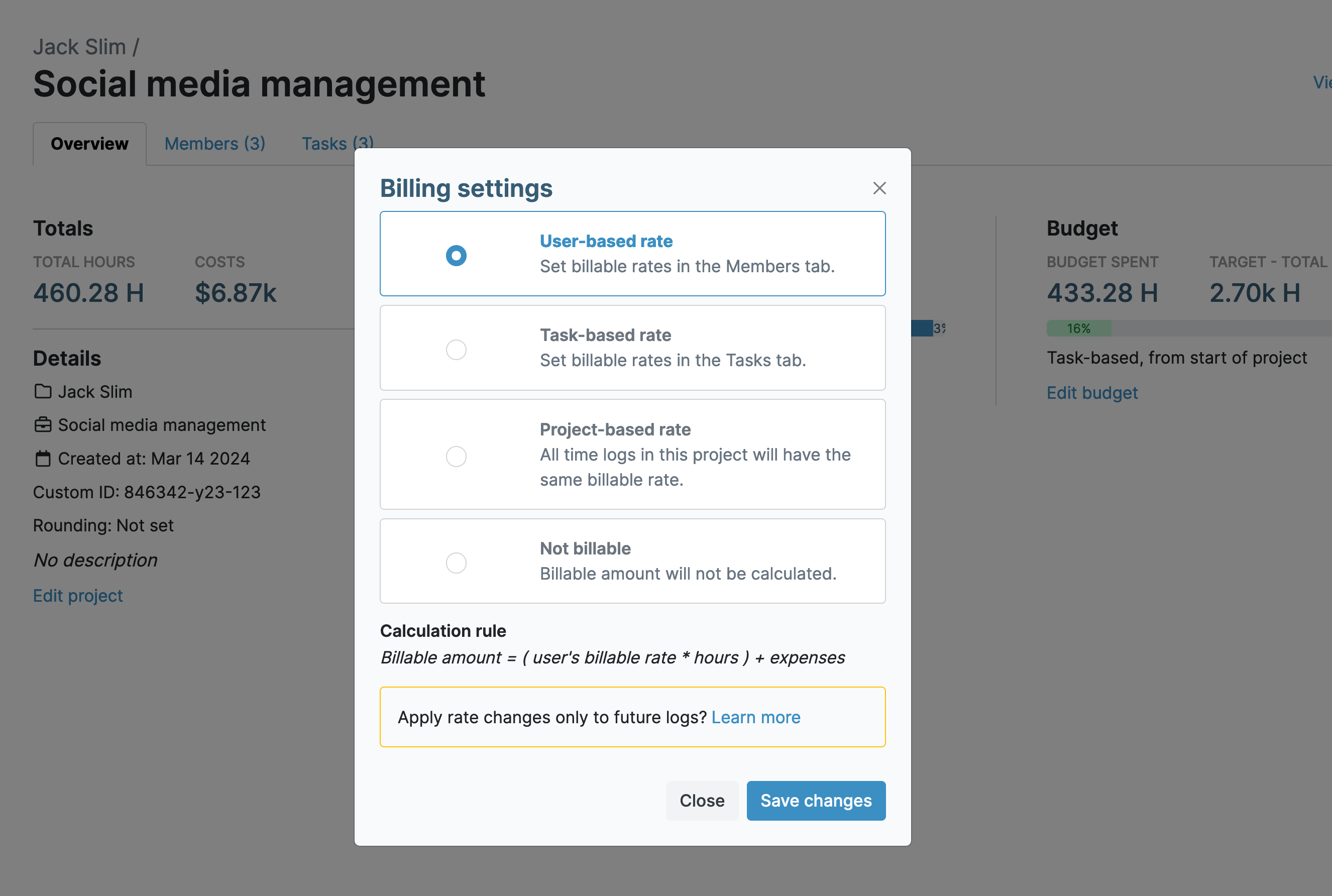
As for time-tracking itself, My Hours makes this process as seamless as possible by providing several ways for staff to do it:
- Real-time time tracking provides a fast, more accurate way to record worked hours
- Your staff can make use of the Android and iOS apps to track time wherever they are
- Online workers can use the Chrome and Edge browser extensions
- Or, there’s still the option to complete manual timesheets.

My Hours goes one step further than simple time-tracking. It also has an absence management system to account for unbillable time like breaks, sick leave, vacation leave, and more.
And what about other costs and expenses?
My Hours includes a full expense tracking feature. Users can add expenses to every time log, and receipts and invoices can be uploaded to support the expense.
Importantly, it’s possible to create specific tags and categories for expenses. In this case, tags for “allowable expenses” and “unallowable expenses” would be relevant.
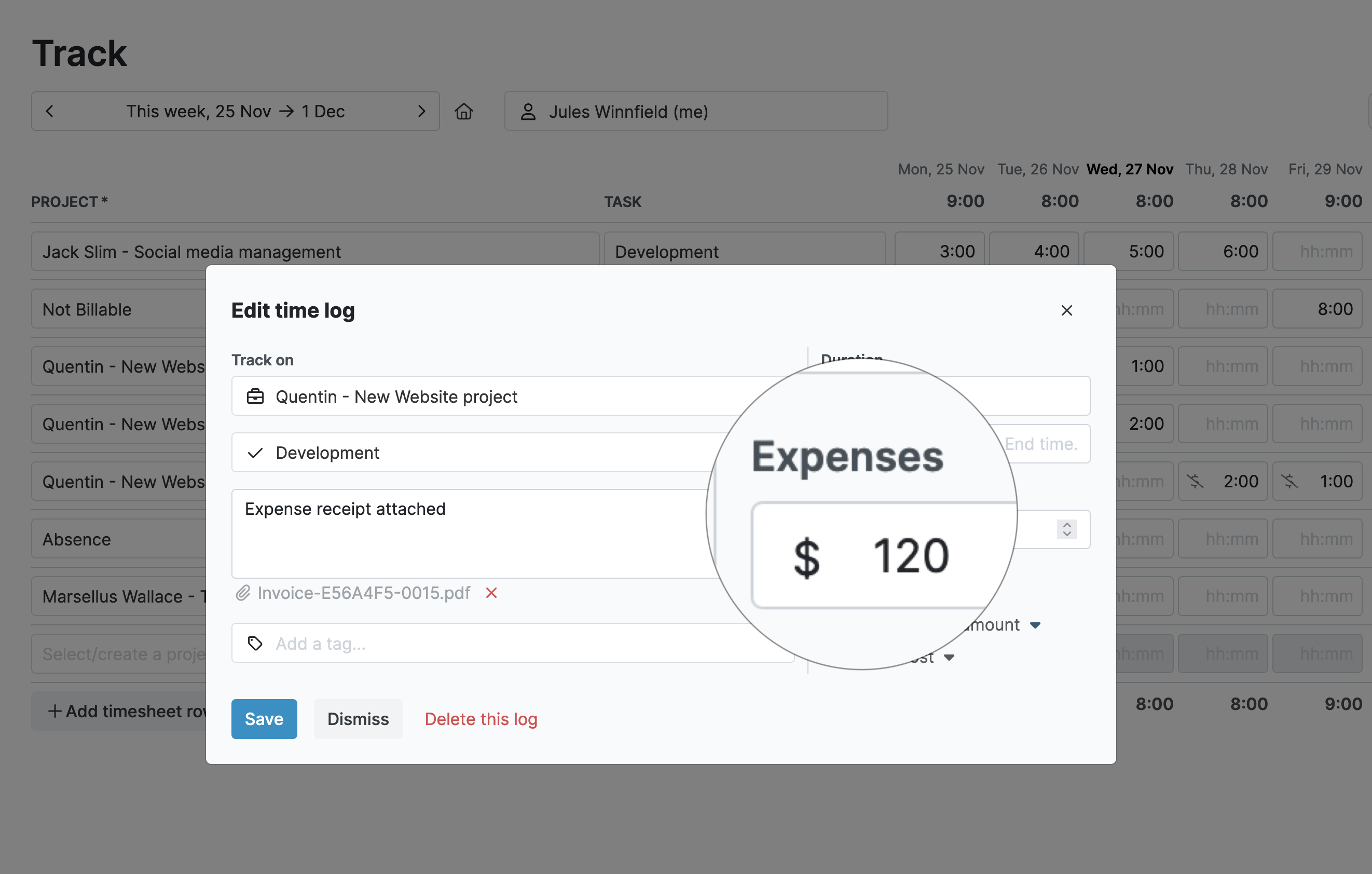
Use My Hours to Optimize All Government Contract Types
Cost Plus Contract
If you are awarded a cost-plus contract, you will be reimbursed for all expenses plus an agreed-upon profit margin, provided, of course, that you satisfy the contract's requirements.
This works to your advantage because you are guaranteed to make a profit and have all your expenses paid. The downside is that if your expenses run over, they will eat into your profit margin.
To prevent this from happening, you need to maintain a laser focus on expense management.
My Hours for Cost Plus Contract Optimization
This is where the historical data you generate in My Hours comes into play. Analyzing it regularly will enable you to uncover financial and time-based inefficiencies. By rectifying these problems, you stand a better chance of keeping 100% of your profit margin.
You will find the projects tab and detailed reports valuable for this purpose:
- In the projects tab you can display all the columns that interest you to get information on the budget spent, total costs, billable amount, and balance for each of the projects.
- The detailed reports are valuable for digging into specific data and spotting time inefficiencies.

Again, use the data to your advantage, optimize processes, and reduce expenses where possible.
Ensuring you stay within budget is also vital. My Hours lets you create budgets for entire projects or split them into individual tasks. Then, you can tell the system to automatically notify you when a certain percentage of the budget has been spent.
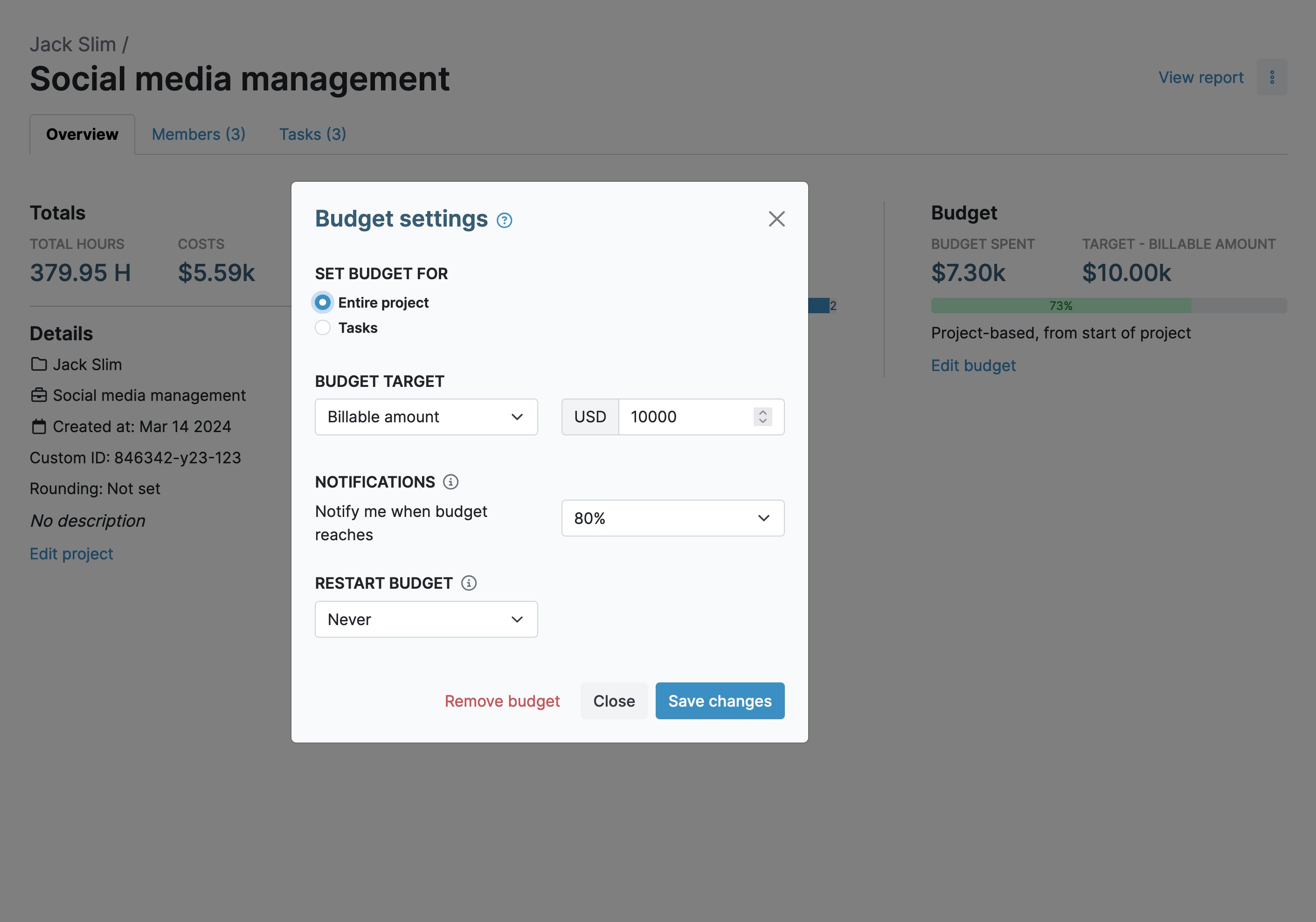
Fixed Price Contract
You are most likely to encounter this type of contract since it’s the preferred method for most government agencies. Here, the government agrees to pay you a specific price for your product or service. The amount is always pre-determined when the contract terms are drawn up.
Although it’s great to understand exactly how much you will get for the project, it also means you are responsible for any cost overruns.
Cost optimization is key here. You should search for ways to reduce costs without compromising the quality of your work.
My Hours for Fixed Price Contract Optimization
Since the margins are tighter, analyzing the My Hours historical data to make efficiencies is even more essential.
Since you’re working with a fixed amount of compensation here, it would be better to assign a daily or even weekly rate in My Hours rather than using hourly rates. It is also possible to set a fixed rate for the entire project. Additionally:
- To ensure your staff puts in the required amount of hours, it’s possible to set up automatic reminders. These get sent daily or weekly when staff have forgotten to log sufficient time.
- On the flip side, if you want to control overtime hours and expenses, My Hours can send out a notification when staff members have logged their maximum hours (you decide what this amount is).
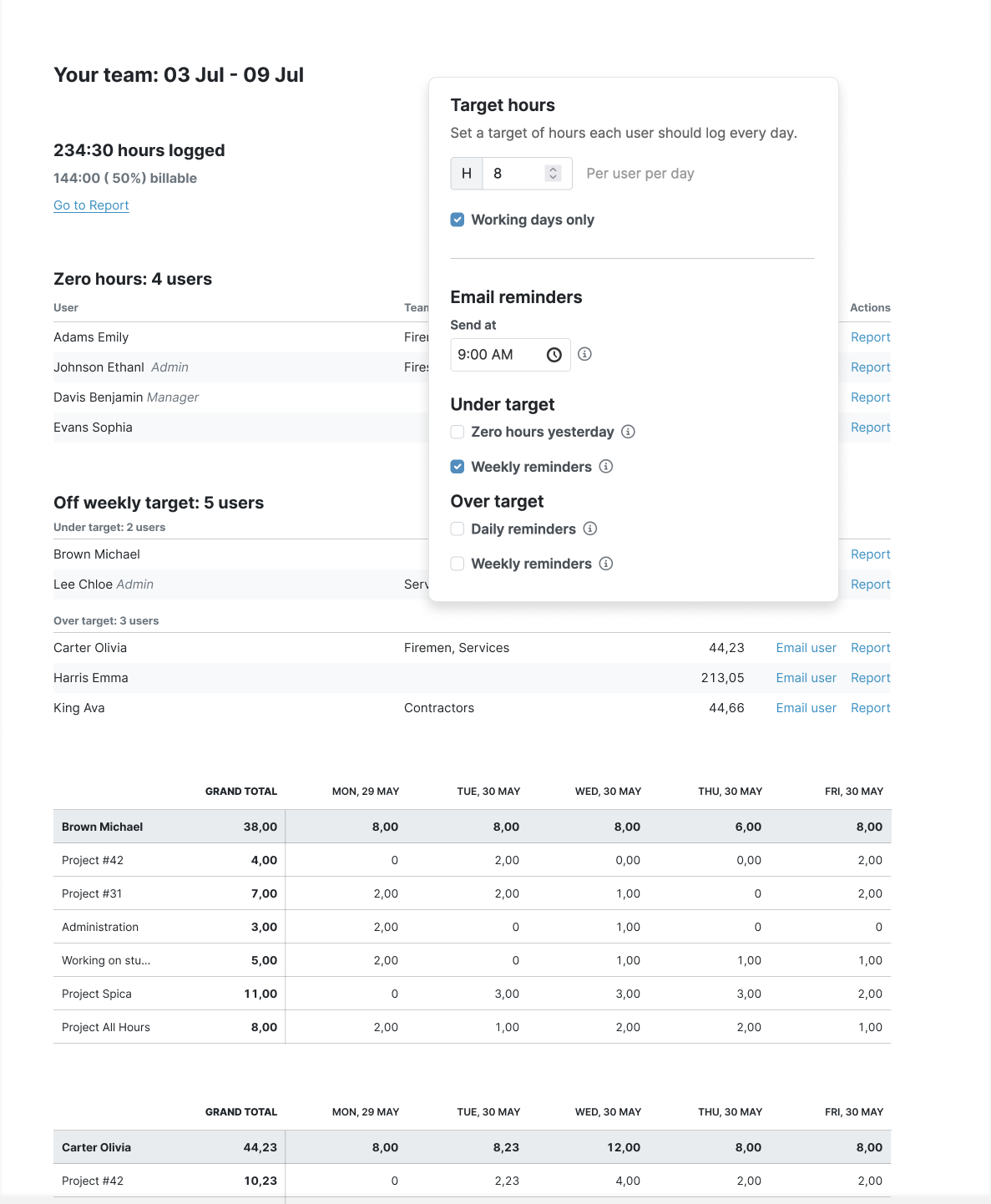
Time and Material Contract
Another common type of contract is the time and material contract. With this one, you are obligated to complete the deliverables within a specific price range and timeframe. In return, the government agrees to reimburse you for the time and resources you used to complete the work.
The advantage of this contract is since you are fully reimbursed, it poses less risk. However, due to the pre-determined per-hour labor rate, it doesn’t account for market changes. You also don’t benefit from implementing any optimization strategies.
My Hours for Time and Material Contract Optimization
The best way to optimize this type of contract is to ensure your workforce knows how to make use of all the My Hours time-tracking methods. This prevents gaps and inconsistencies in the data so you can properly bill the government.
- The mobile app is the most flexible way to track time because it allows staff to enter their time logs from any location. This is perfect if you have remote workers or staff who have to travel frequently.
- The app also lets users log expenses and upload receipts, reducing the likelihood of people forgetting to do it.

My Hours automates the timesheet approval process. When staff submit their timesheets, an email is sent to supervisors. They can either approve or reject the timesheet via email too.
- Staff have the ability to correct and adjust their timesheets as needed up until it has been approved. After that, the timesheet becomes locked, and no further adjustments can be made.
- Timesheet approvals and locking prevent staff from logging more time than they have worked and, therefore, receiving a larger amount of compensation.

Labor Hour Contract
Next, we have the labor hour contract. Similar to the time and material contract, this one obligates you to complete the work in a pre-determined timeframe. The government then uses this timeframe to calculate the total cost based on your hourly labor rate.
Although the government won’t hold you accountable if costs overrun, this contract makes it hard for you to benefit from making efficiencies.
My Hours for Labor Hour Contract Optimization
All the My Hours’ features that we have already talked about will help you with this contract, but there’s something else we should mention here.
The historical data is valuable for lots of reasons, but one excellent way to leverage it is during contract negotiations. The data can be used to make better predictions on how long a project will take and how many resources it will require.
This allows you (and the government) to set achievable deadlines and to settle on an acceptable hourly compensation rate.
Indefinite-Delivery/Indefinite-Quantity Contract
Finally, the indefinite-delivery or indefinite-quantity contract is required when the government doesn’t know how much of your product or services they require.
For example, the government gives you a contract for supplying consulting services but doesn’t specify how often or how many hours are required.
This contract is risky because it doesn’t guarantee you a regular income and makes it harder to plan for.
My Hours for Indefinite Delivery Contract Optimization
Because of the unpredictability of this contract, it is unlikely it will be your only client or source of income.
Use My Hours to set up separate client profiles and split your resources according to needs. When the government places an order, you can look at the time data to see who has the capacity and shuffle your workforce accordingly.
For long-standing contracts, use My Hours to spot trends (use the detailed report). For example, the government may place orders during specific months of the year. Use this information to plan your resources for the coming months.
Final Thoughts
My Hours provides more than just time and cost tracking; it offers a comprehensive system for managing your government contracts efficiently.
With its user-friendly features and robust reporting capabilities, My Hours ensures compliance and optimizes your operations, making it an essential asset for your business.