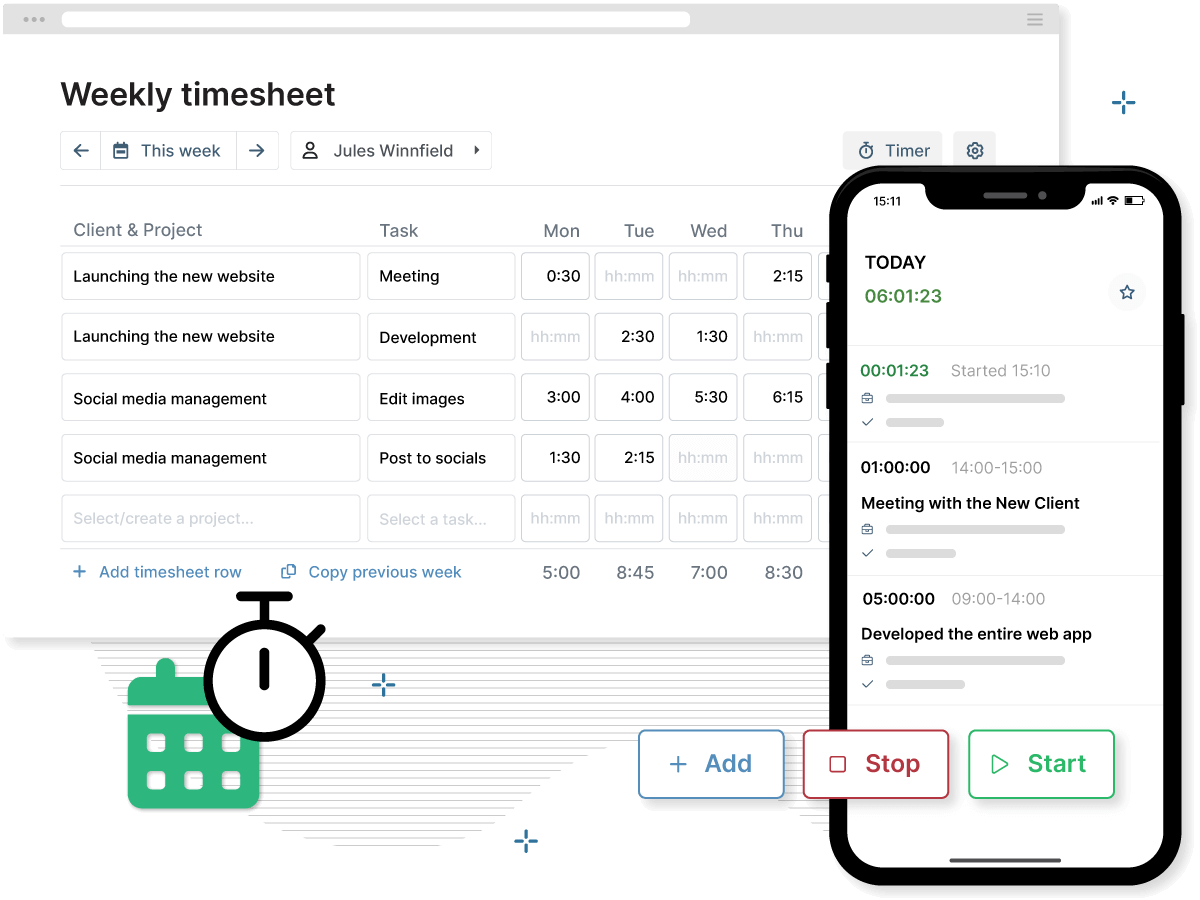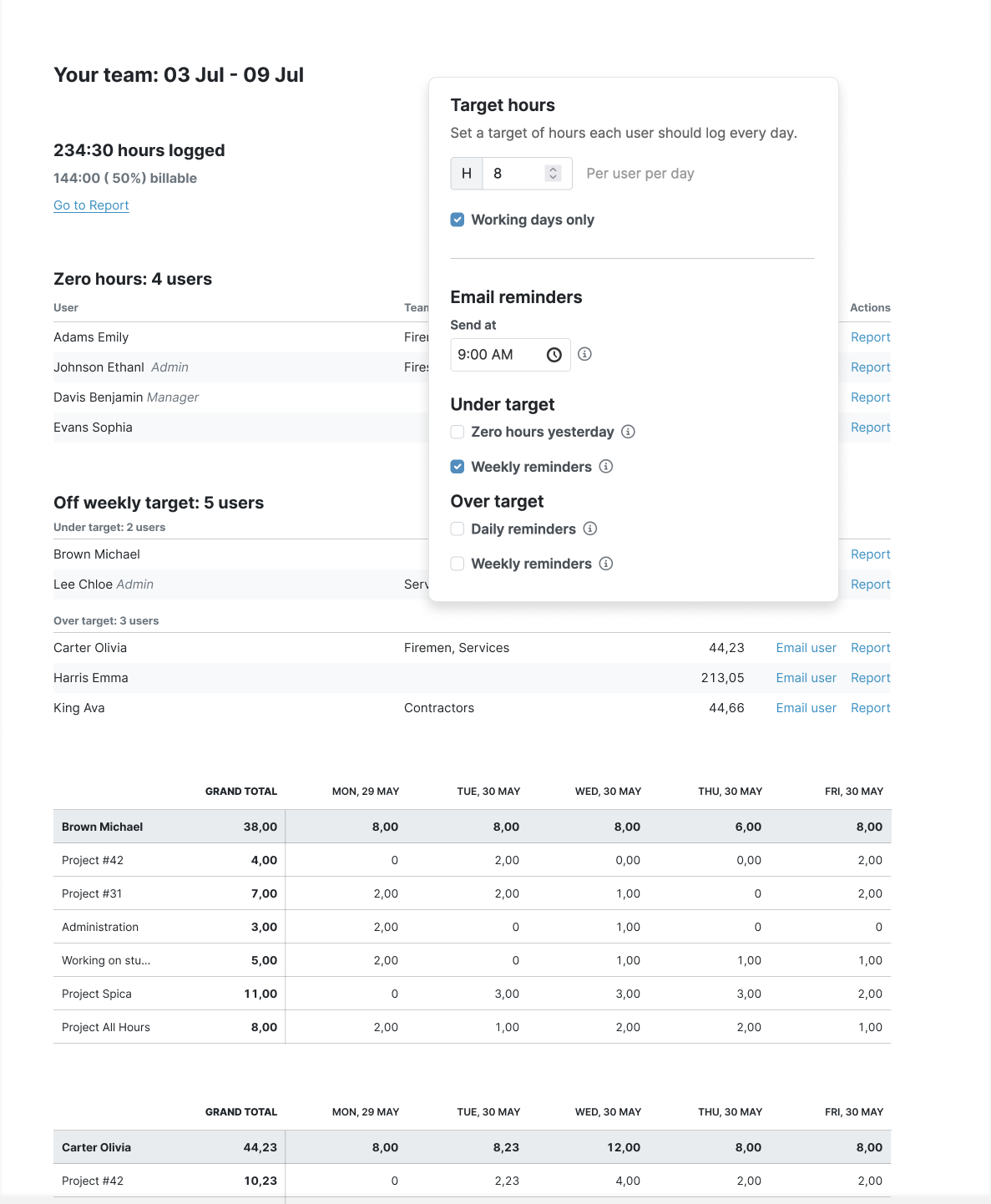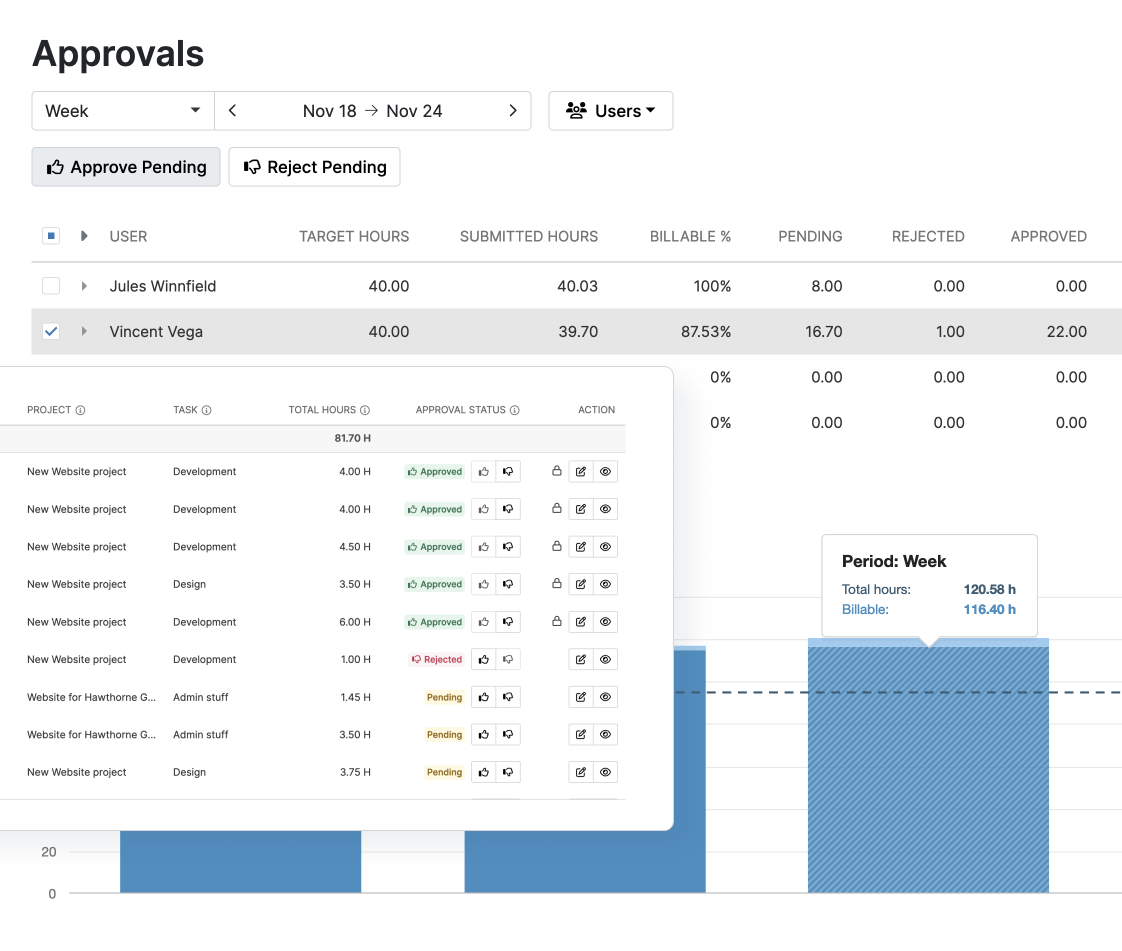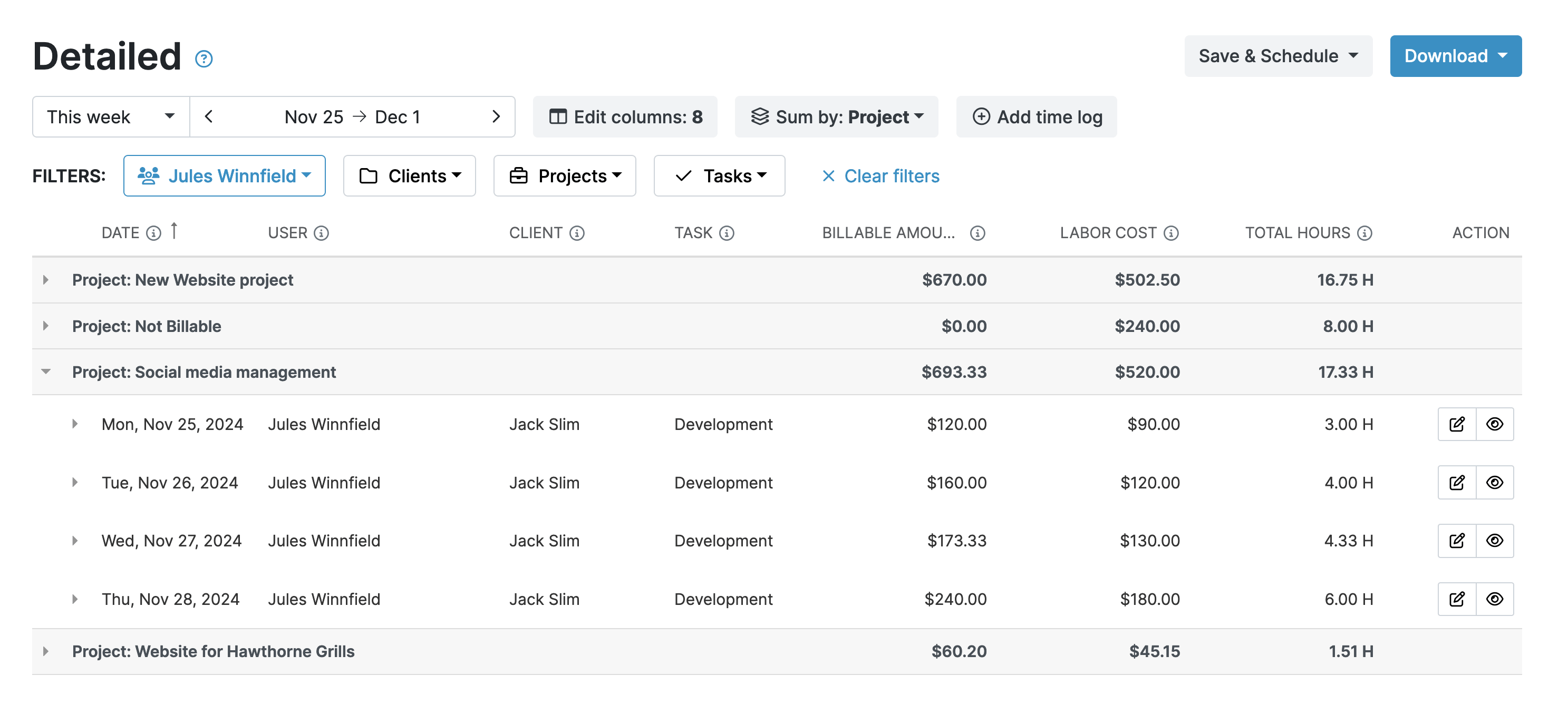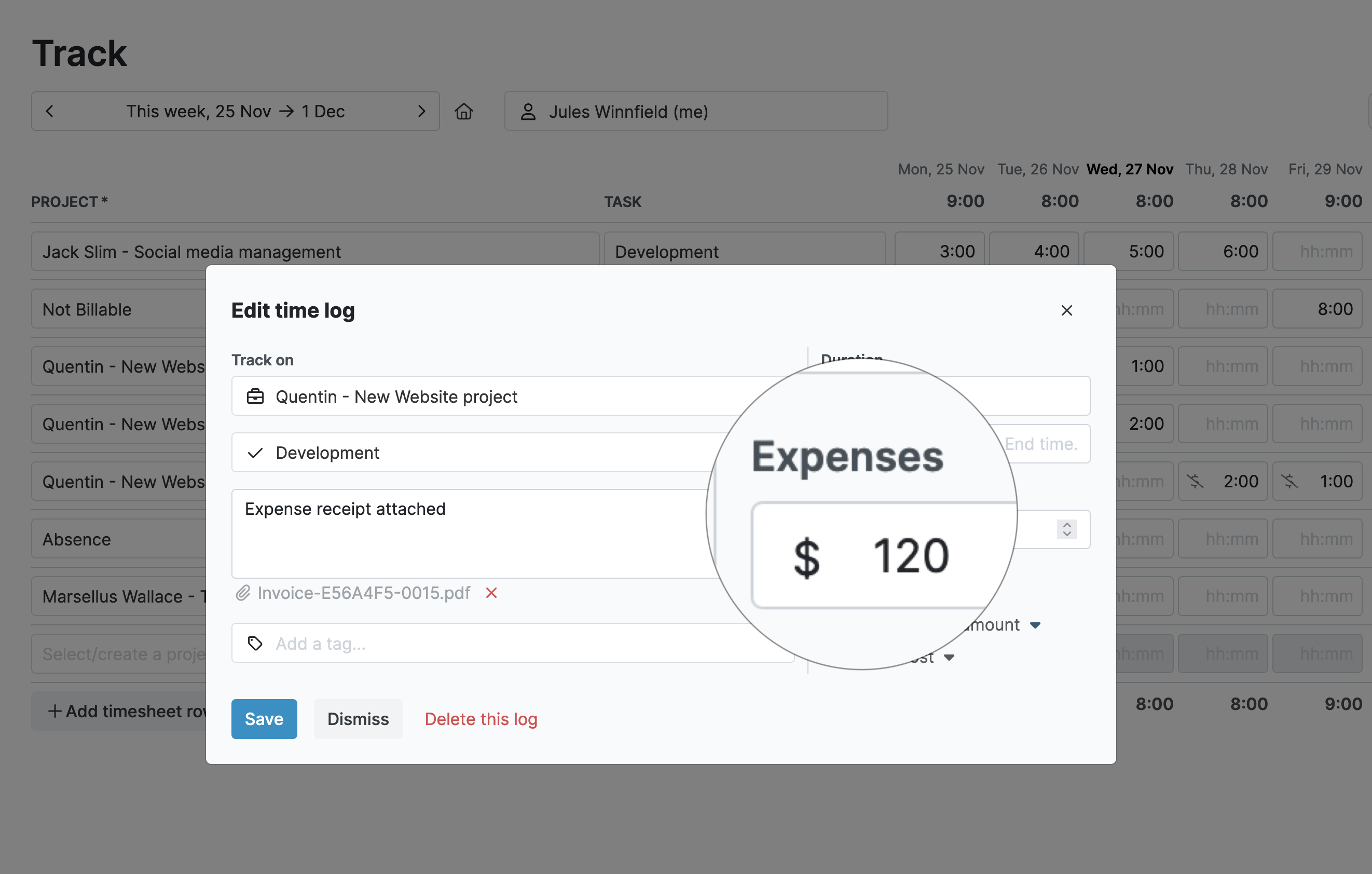Why Time Tracking Is Required for Government Contractor Compliance and Regulations
Government contracts have strict rules regarding how time and financial resources are spent. When expenditures do not align with the terms of the contract, it means those terms have been breached.
This can cause serious repercussions for the contractor. Auditors will launch an investigation to uncover why the expenses are not aligned.
It may even cause financial penalties and the shutdown of the contractor’s involvement in the project. This will also make it difficult for the contractor to secure bids for future contracts.
This is why time-tracking is so important for government contractors. It creates a streamlined, efficient process for capturing work hours. It also provides a transparent way to ensure that government funds are being spent per the contract terms.
Additionally, time-tracking is essential for maintaining compliance with other regulations. Local labor laws, for example.
My Hours: The All-In-One Solution for Government Contractors
The Defense Contract Audit Agency (DCAA)
The DCAA is a federal government agency that is responsible for auditing government contracts. It does this to ensure the contractor is following the government acquisition guidance.
To become DCAA compliant, a contractor must hold detailed accounting records for all monies paid by the government. The part the DCAA highlights as particularly important is government contractor timekeeping requirements.
There are some key requirements that the DCAA explicitly states it looks for during an audit. This is where the My Hours time-tracking app can step in and provide a solution.
Establishing Clear Time Tracking Guidelines
DCAA compliance stipulates that contractors establish clear expectations for their employees around time-tracking. These guidelines should be easy for employees to follow and implement, and the right software can help.
My Hours is designed to be incredibly user-friendly. Using the tools is straightforward and makes the process of time-tracking as convenient as possible to fulfill.
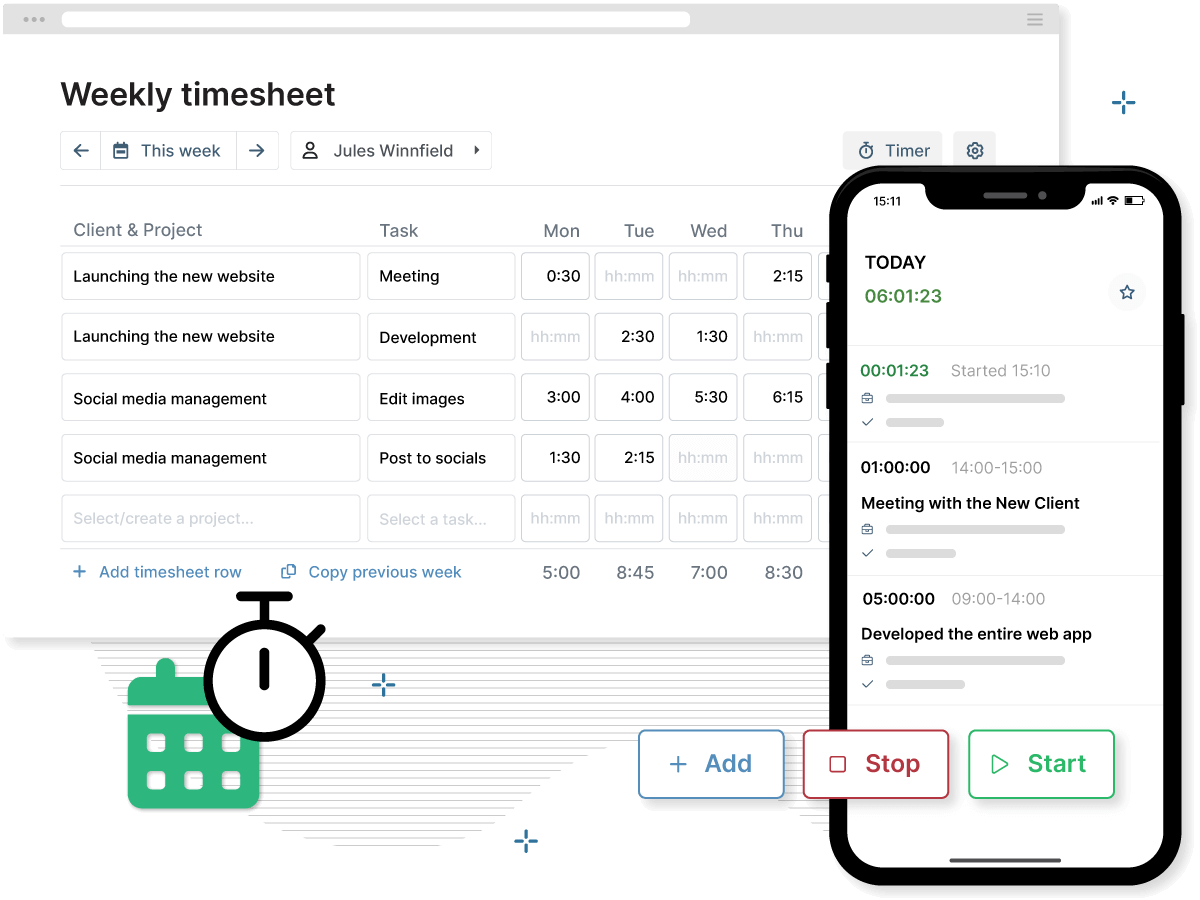
Employees can take advantage of five time-tracking methods, including:
- Real-time time tracking, which automates the process. It also reduces the likelihood of employees forgetting to log their hours.
- Manual timesheets are also available if that works better for some departments
- For automatically tracking online work, employees can use the My Hours browser extensions for Chrome or Edge.
- The My Hours Android and iOS app is perfect for tracking work hours on the go.
- The system can send automatic reminders to those who forget to log their hours.

DCAA-compliant time-tracking processes can be designed to suit all types of roles and departments. This is thanks to the flexible nature of these time-tracking methods.
Recording of Employee Work Hours by Department
The DCAA also requires that time must be recorded by department. For example, project management should log hours separately from HR.
In My Hours, contractors can arrange their workforce into teams. This ensures that each department’s time is recorded separately. Timesheets can be further broken down into tasks and projects. This is so the DCAA can see how much time is being spent on each area.
Additionally, the ability to assign precise user roles determines who can see what. For example, administrators can see all data. On the other hand, normal users cannot see the rates or hours of each employee.

The DCAA also wants to see overtime hours data to understand how many extra hours are being allocated to a project.
My Hours lets contractors decide how many hours can be logged until they get flagged as overtime. When this happens, an automatic reminder will be sent to the employee. This feature is also great for preventing too many overtime hours (and the associated costs) from accumulating.
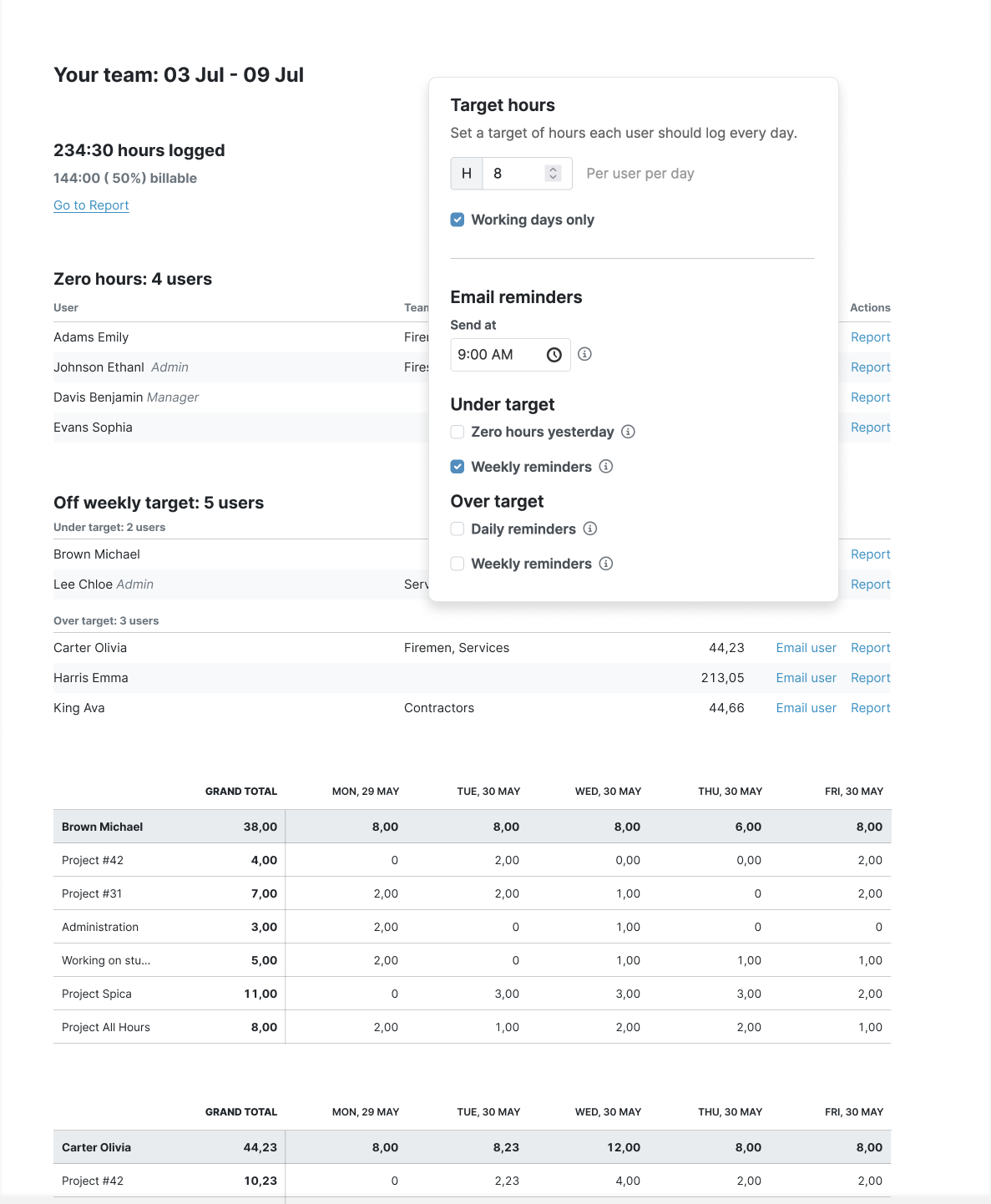
Verified Work Hours
Regular verification of timesheets must also occur. This is to ensure the data is accurate and to catch and rectify any gaps or inconsistencies.
My Hours has an automatic timesheet verification process. Supervisors will receive an email whenever a timesheet has been submitted. They can then either approve or reject with an email message.
This means that timesheets can be approved from anywhere, which helps reduce delays.
Supervisors can also lock time logs. This prevents any further editing or additions from being made.
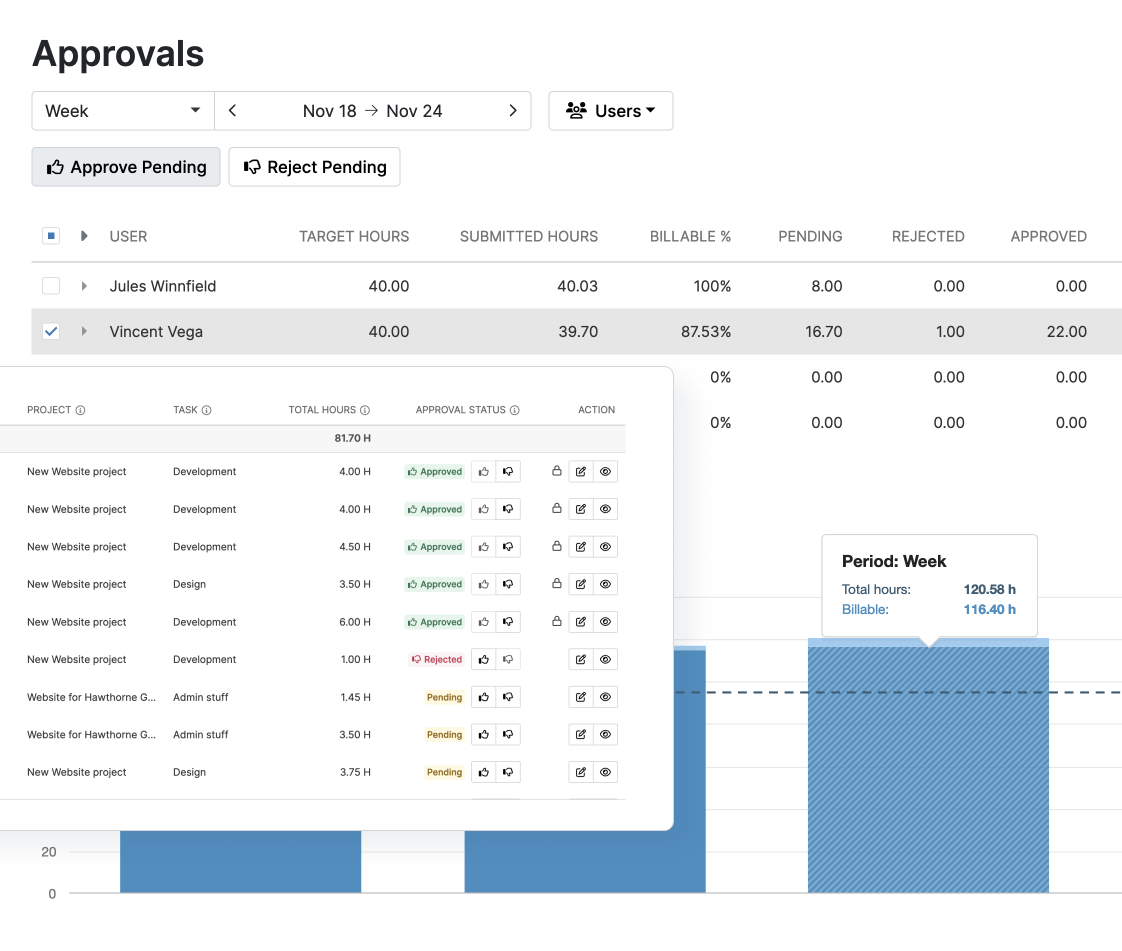
Regular Published Reports
To fulfill the DCAA’s regular reporting requirements, My Hours offers a variety of flexible reports. These can be generated at the click of a button. They are available in PDF format, complete with graphics, or downloadable in XLS format:
- Dashboard reports provide essential overviews of time and costs.
- Detailed reports can be filtered to display precise data such as time by project or task, billable and non-billable time, etc.
- Timesheet reports simultaneously break down time by team members, projects, and tasks.
Users can save their preferred report settings and schedule the reports to be sent automatically via email. This ensures a reporting deadline is never missed.

Time Tracking Must Be Separate from Payroll
The DCAA requires separate systems to prevent the adjustment of hours to meet payroll budgets.
My Hours features the ability to track billable hours, budgets, and expenses. However, it’s important to highlight that it is not payroll software. This means it can’t be used as such.
That said, Zapier can also be used to integrate My Hours with other payroll platforms to facilitate the seamless transfer of data.
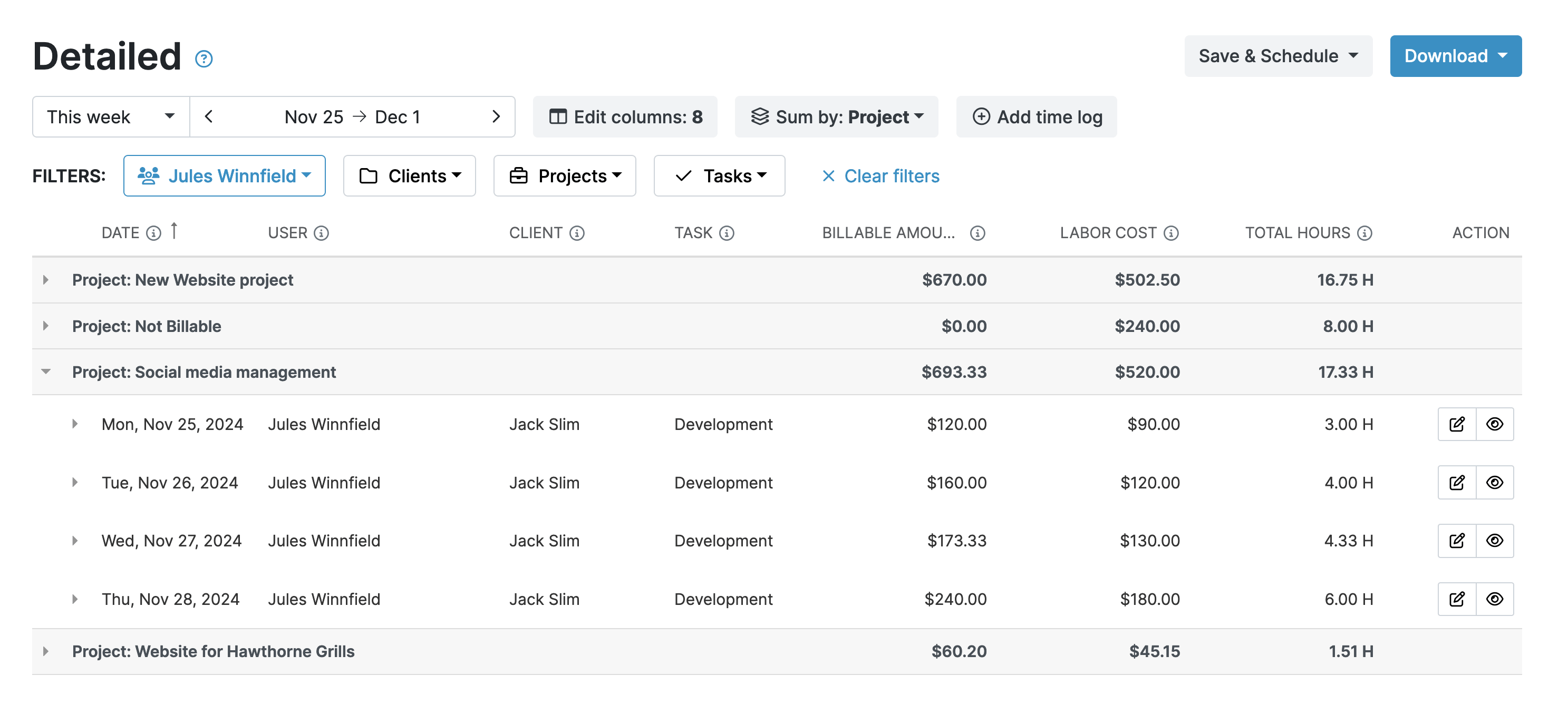
Fostering Transparency and Trust
A crucial aspect of government contractor compliance obligations is maintaining transparency and trust. Clear and complete audit trails of fund and time expenditure are a must for achieving this.
The detailed tracking capabilities offered by My Hours allow contractors to provide intricate breakdowns of both costs and time.
- Assign labor rates or billable rates to each individual employee or project.
- Users can assign a budget to each project and create expense categories to capture and track all types of expenditure.
- Upload receipts and invoices to validate expenses.
- Automatic reminders can remind contractors when a certain percentage of a budget has been spent.
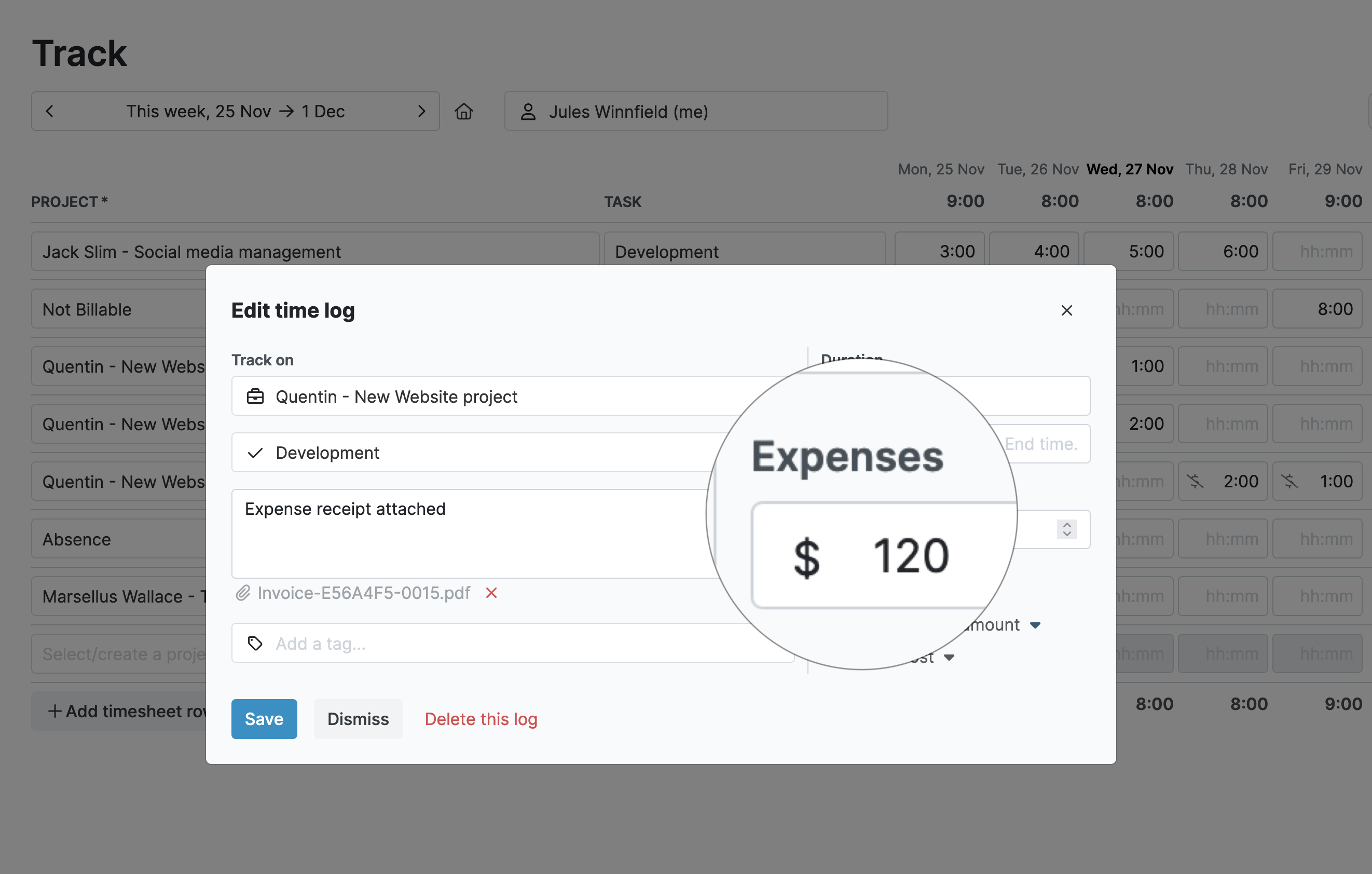
Federal Information Security Management Act (FISMA)
FISMA is a framework consisting of guidelines and security standards. These are designed to protect government information and operations. All government contractors must abide by FISMA regulations.
FISMA requires that all information systems are secure and that sensitive data is adequately protected. This includes providing secure logins, access controls, and audit trails, all of which are provided by MyHours.
My Hours also guarantees data security and safety via its accreditations, which include:
- ISO 27001 Certification
- ISO 9001 Certification
- Full SOC II Compliance
- Microsoft Gold-Certified Partner
It also helps to understand that My Hours is fully compliant with the General Data Protection Regulation (GDPR). It is also California Consumer Privacy Act (CCPA) compliant.
The platform adheres to the newest TLS standards and regularly undergoes security penetration tests.
Meeting Labor Laws and Employment Regulations
Like all employers, government contractors must comply with labor laws and employment regulations, including wage and hour laws.
My Hours helps contractors ensure that their employees are paid accurately and fairly. The way time data is collected vastly reduces errors and inconsistencies, which also lessens the likelihood of a dispute.
Final Thoughts
My Hours has taken steps to ensure its platform follows and complies with ALL DCAA guidelines, particularly those concerning timekeeping and accounting.
Therefore, contractors can use the platform confidently.