My Hours provides the tools and features for full compliance and audit-readiness, no matter which regulatory body you report to.
What I like most about My Hours is that it doesn't over-complicate the process of tracking hours. It's super easy to use, and I enjoy the breakouts available in the reports section.
- Gabriel H., Senior Strategist
Compliant Daily Time Entry
Time tracking is required for all non-exempt workers, but some regulations go further. For instance, DCAA insists on daily time tracking, with each time log clearly tied to deliverables.
To ensure timesheet completeness, My Hours is designed to make the process as easy and convenient as possible:
- Start/stop timer: Allows employees to track in real time as they work.
- Android and iOS apps: Full-featured mobile apps that work anywhere, even without an internet connection.
- Chrome, Edge, and Firefox browser extensions: Track on desktop without logging into the My Hours platform.
- Manual entry: Available when employees forget to track in real time.
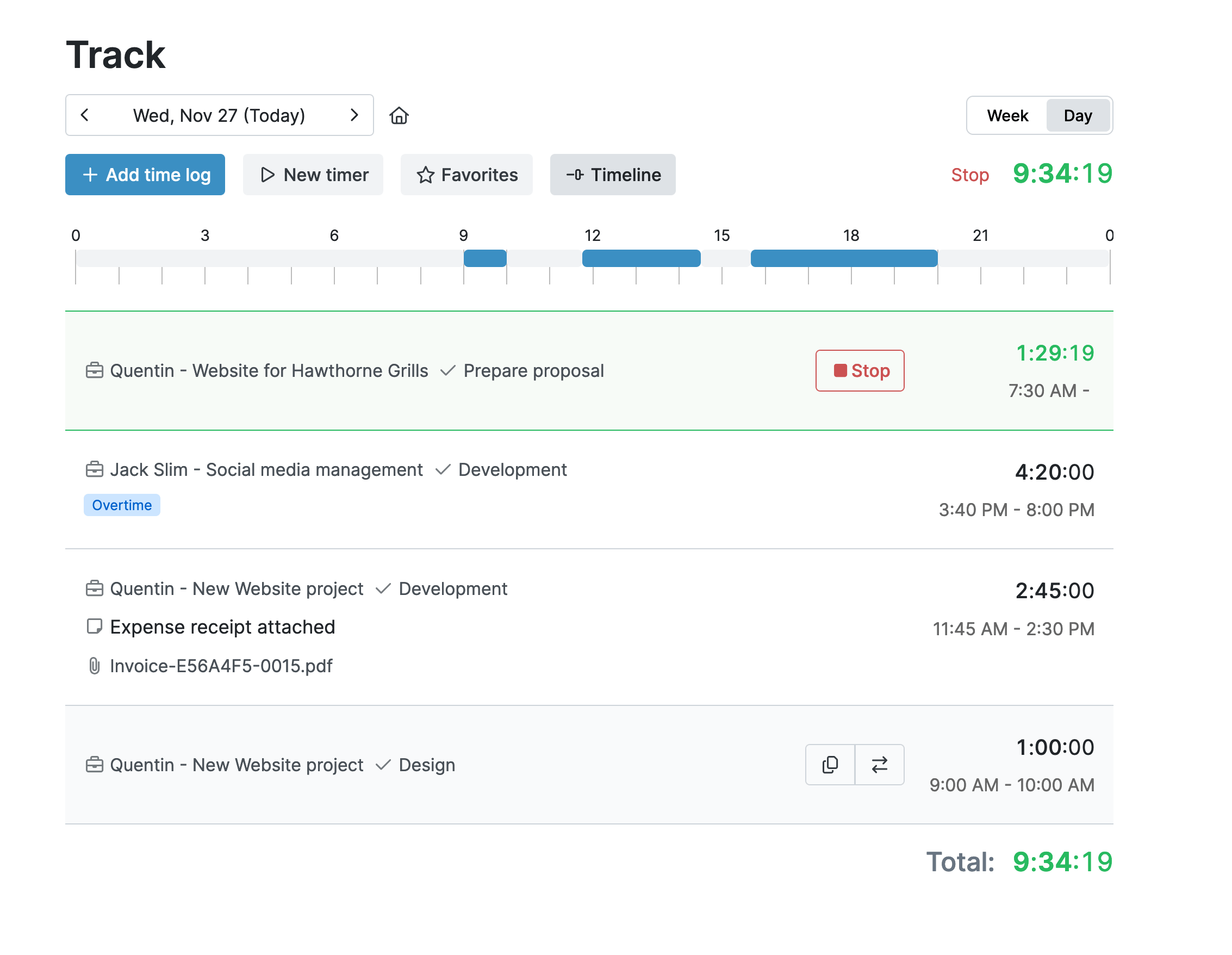
Helpful Reminders to Log Time
Even with convenient time tracking methods, workers can still forget to log their time.
Incomplete timesheets create compliance problems, so My Hours includes automated reminders to keep workers on track:
- Set daily target hours for each user (apply universal target hours or unique targets per user).
- When users don't log any hours, My Hours sends daily reminders to get them back on track.
- Users also get weekly reminders when their logged hours fall short of their targets.
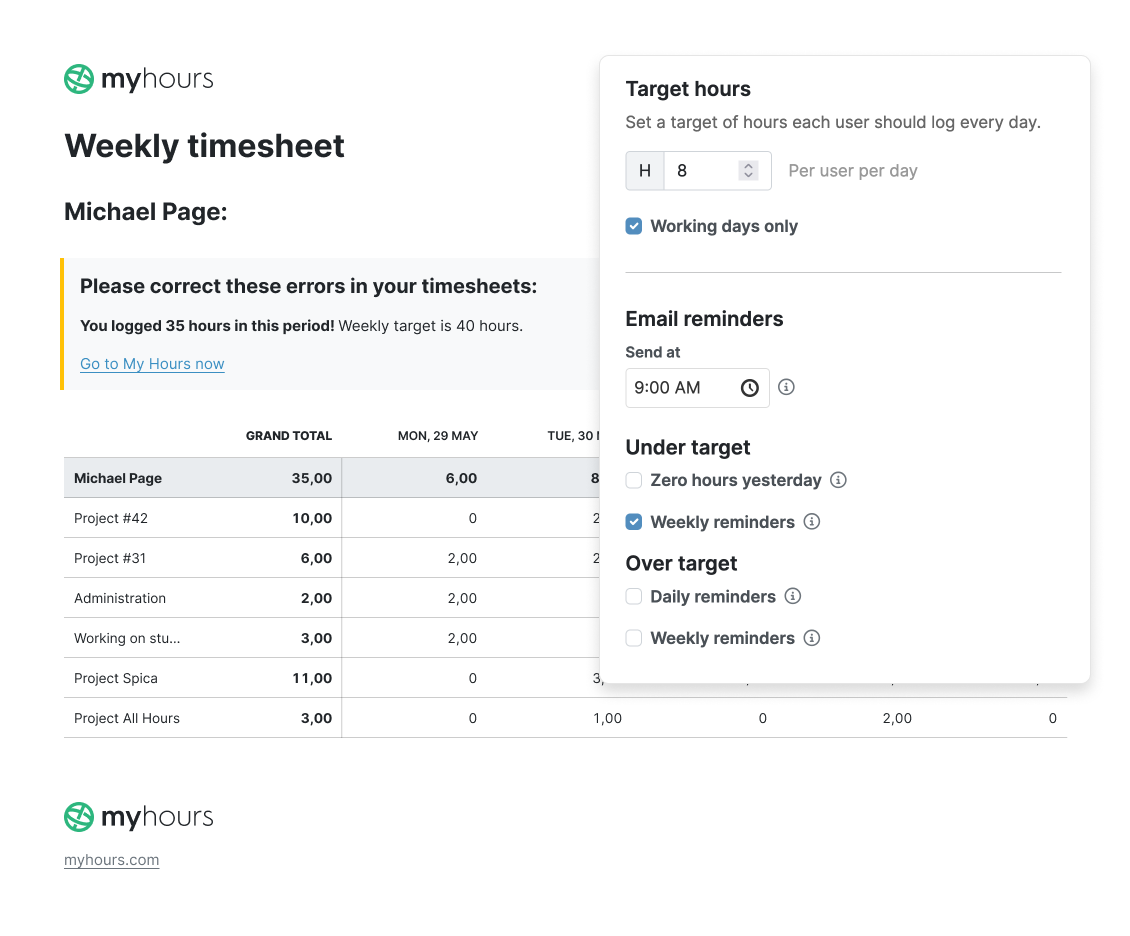
Supervisor Approval Workflows
Compliance frameworks often require a supervisor's sign-off on all timesheets. DCAA, for example, requires both the employee and supervisor to sign off.
To facilitate this, My Hours has an approval workflow in place. Here’s how it works:
- Team members submit their timesheets on a weekly basis.
- Once a timesheet is submitted, the team manager receives an alert that it’s awaiting approval.
- Timesheets are approved or rejected in one click.
- Rejected timesheets are sent back to the user along with the reason why.
- The user can then make the necessary adjustments and detail the changes in the description field.
- Next, the timesheet is resubmitted so the manager can sign it off.
- Once approved, the timesheet is timestamped and completely locked from further editing.
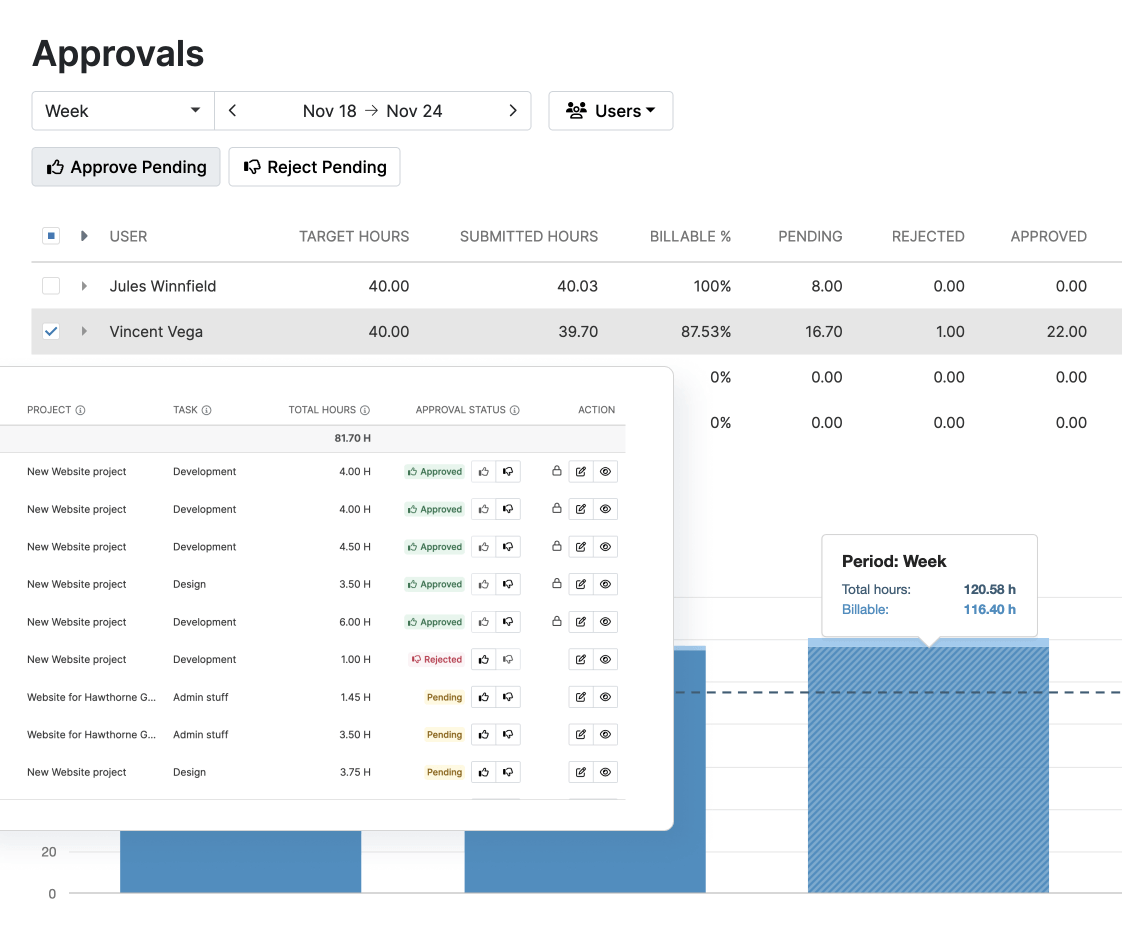
Transparent Audit Trail
Compliance obligations also require documentation of all changes to time data, including edits and adjustments made after initial entry.
While the time log description field acts as a place to document changes, it’s further supported by the My Hours audit log.
This tracks and records all changes and activities within the account, complete with timestamps and full details of what happened and who made the changes.
This immutable paper trail is fully transparent and gives you the information needed to answer auditor questions about any discrepancies they might discover.
Ease of use. Simplicity in design. Reliability. Overall, My Hours is great at time tracking, expenses, auditing, and reporting.
- Ariel T., Outsourcing/Offshoring

Timesheet Validation Rules
My Hours includes further safeguards that reduce errors and enforce policy:
- Timesheet submission can be prevented unless all workdays are complete and accounted for.
- Users can only log time against the projects and tasks assigned to them, preventing time entries against the wrong deliverables.
- Time logs can have mandatory fields for entering projects and tasks. If these are not completed, the time log cannot be completed.
These features align with DCAA requirements, which stipulate that every hour is tied to a specific cost objective or deliverable.
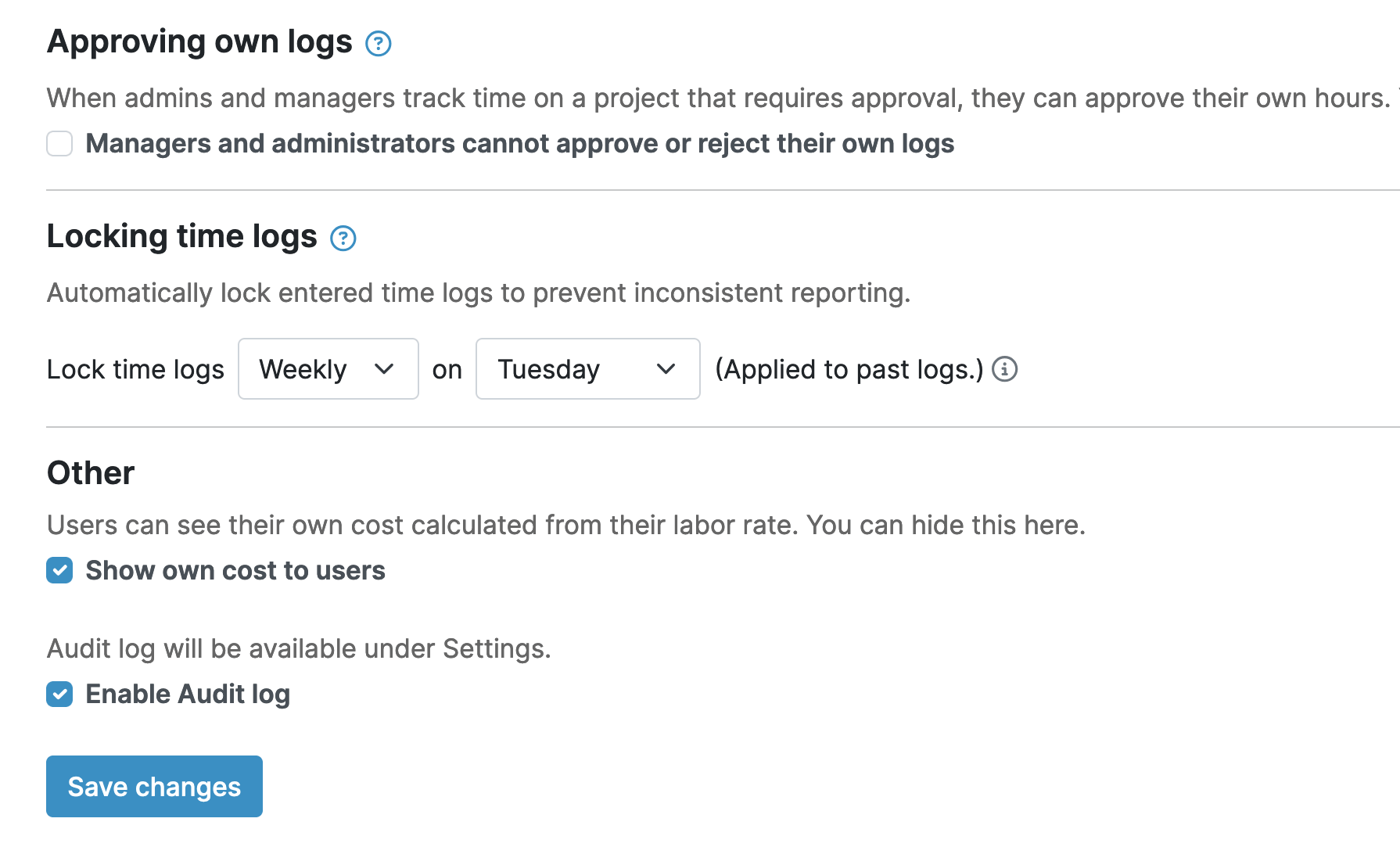
Role-Based User Permissions
To align with compliance best practices, it’s necessary to have a clear separation of duties. DCAA even goes one step further and states that anyone approving timesheets must not be involved with payroll processing.
To manage this, My Hours has flexible user roles and permissions:
- Admin: Can access and edit anything within My Hours.
- Team manager: Can see the time logs of the teams they manage.
- Project manager: Can see the time logs of their assigned projects.
- Normal user: Can only track time on their assigned projects and tasks.
Team and project managers can have restricted user permissions based on your needs. You can control whether managers can:
- Approve time logs.
- Edit time logs of other users.
- Add or edit projects.
- Access billing or labor rates.
This ensures that each individual within the organization only sees the data pertinent to their role and keeps duties clearly defined.

Customized and Fast Reporting
Being audit-ready means you can pull the required data whenever an auditor requests it. Some regulatory bodies also require regular reporting, whether you’re facing an audit or not.
My Hours has a comprehensive reporting tool with customizable data columns and filters, allowing you to present the right data in a matter of clicks:
- The Dashboard report: Provides a high-level overview of time and cost data. This report type is ideal for sending regular updates.
- The Detailed report: Displays granular data for analysis. This is the one you will need for an audit.
- The Timesheet report: Gives a breakdown of each team’s time and activities.
To help make reporting more efficient, My Hours also includes the following features:
- Export reports in XLS or PDF format.
- Save each report’s settings as a template to generate additional reports in one click.
- Email reports to regulators directly from within My Hours.
- Schedule regular reports, and My Hours will send them automatically at the desired interval.

Secure and Certified
My Hours was built to accommodate compliance frameworks.
Its design and features comply with privacy regulations, such as GDPR and CCPA, plus it’s fully DCAA compliant.
Furthermore, the My Hours platform is robust with enterprise-grade security, including:
- ISO 9001 and ISO 27001 Certification.
- Secure cloud data storage on the Microsoft Azure platform with regular backups.
- Data encryption via the latest TLS 1.3 security protocol.
- Single-Sign-On via Microsoft Azure SSO (Entra ID).
- An average server uptime of 99.98%.
All data is easily exported for external audits and stored for as long as necessary to comply with recordkeeping rules.
Try My Hours for Free
My Hours is the perfect solution for organizations with strict timekeeping regulations that want a simple tool for their employees.
It works right out of the box with minimal setup, and its features are user-friendly and fast to learn.
With 24/7 live customer support, My Hours provides full compliance without overcomplicating things.
Try it for yourself to find out why it’s trusted by over 100,000 clients. Sign up for a 14-day free trial today.
It's simple, made by people who understand what is really useful, easy to teach, can be used at the individual and team level, for project or recurring tasks, with invoices or not. Reports are good-looking and easy to export. Best value for money!
- Jean-Louis D., Managing Director