My Hours eliminates the frustration by simplifying time tracking, invoicing, and expense management. Whether you’re an agency, consultancy firm, law firm, or freelancer, transform time data into invoices without any complications.
Our tools give you the power to capture every billable minute so nothing slips through the net.
My Hours has helped me to become more aware of how I am using my time and has been critical to billing my clients accurately.
- Don M., Managing Partner
Track Every Second
Time tracking with My Hours is made to be as convenient as possible. Users can track from anywhere using the desktop app, iOS and Android apps, and browser extensions.
- Users can track time in real-time across multiple clients, projects, and tasks, and flag entries as billable or non-billable.
- Each timelog is automatically added to the timesheet. Users can use the description field to add more information about the type of work carried out.
- Custom fields can be added to capture specific numeric information.
The additional data fields are especially useful for government contractors and nonprofits who need to demonstrate precisely how time was spent and provide more transparency over hours.
Additional benefits:
- Timesheets instantly reveal what should and shouldn’t be billed to your clients in a clean and simple format.
- The data can be transformed into an invoice or pulled into a detailed report.
- All data is centralized, so any mobile tracking will instantly link to your account and be immediately available for review and billing purposes.
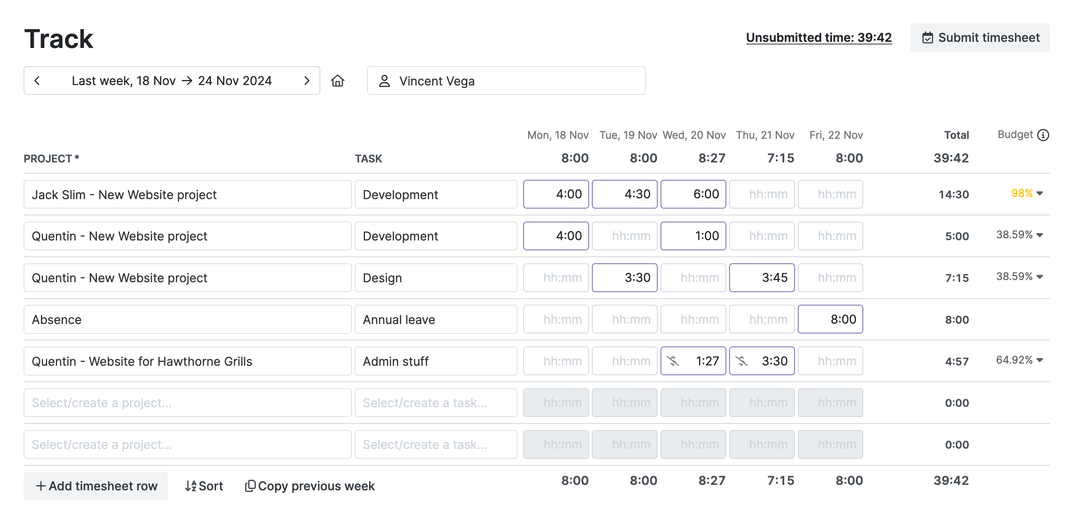
Flexible Billable Rates
When different clients and projects demand different billing rates, it can create a lot of confusion and billing complications.
My Hours solves this issue and allows you to set unique billing rates for:
- Users: Record the billable amount for each timelog based on the user's hourly rate.
- Task or project: Set specific hourly fees for tasks or projects.
- Non-billable work: Use for all non-billable activities like research and admin. Set this option at the project, task, or timelog level.
These flexible rate management features allow you to tailor billing to match the client’s exact requirements.
Example: Set a default hourly rate per user, but override the rate for specific projects that have specific hourly fees.
Whether you’re charging per hour, per project, or have variable rates for deliverables, each timelog entry will reflect the correct billing structure.
I am far better at billing accurately by using My Hours. In the past, it was a notebook and paper. My Hours helps me keep track of ALL the work hours!
- Marianne D., Virtual Assistant
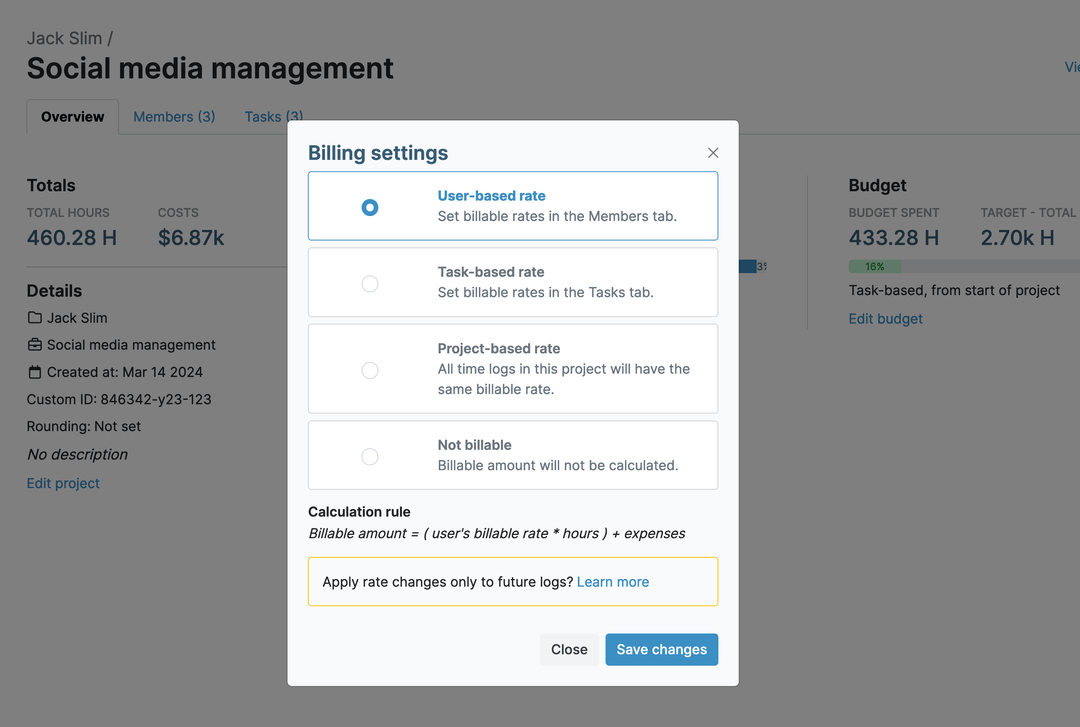
Set Budgets
Use the Budgets feature for projects that have a flat fee.
As time is logged, the system automatically calculates the value of that time against the budget. This way, you can see:
- How much of the budget has been used so far
- How much budget remains
- The profitability of the project in real-time, based on costs and logged work
Automated alerts warn users when a certain percentage of the budget is spent. This allows resources to be adjusted accordingly and keep costs on track.
Note: Budgets can be monetary or time-based. For example, if a client only wants you to allocate 80 hours to a project, you can set that as the budget.

Round Time Up or Down
If you bill in increments, My Hours can perform the calculations on your behalf:
- Set customized time rounding at the project level and choose to round time up, down, or to the nearest increment.
- Increments are customizable and can be set from one minute to an hour.
- All time rounding is automatically applied to billable time entries for accurate invoicing.
Note: Time rounding in My Hours complies with FLSA obligations, allowing you to round to the nearest quarter hour according to the 7-minute rule.
Built-In Client Transparency
Clients need reassurance that their projects are being worked on as promised and, more importantly, they’re getting their money’s worth.
Impress clients with fully itemized reports and invoices that show exactly what they’re paying for.
With a completely transparent log of billable and non-billable time, you’ll show your commitment to the project and reduce questions about your invoices.
Customizable Reports
Some clients want all the details, while others are content with sporadic updates.
Whatever the preferences, My Hours lets you create fully customized reports with as little or as much information as needed. Filter and present data in a visual graph format or pull it into a spreadsheet.
Save report preferences for future use and send client updates via email manually or schedule them.
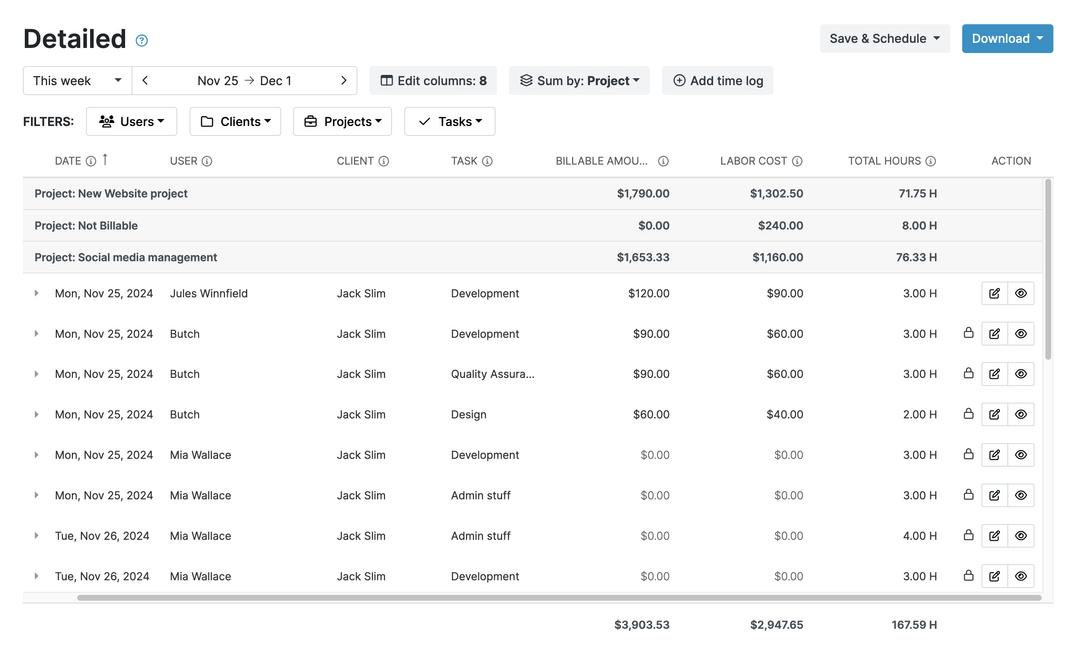
Easy Expenses Tracking
Minor expenses can quickly be forgotten, adding up to a substantial amount over time when they should have been billed to the client.
- My Hours lets you place expenses in exactly the right place: directly onto the corresponding project.
- Upload receipts and invoices (including any tax/discount options) before they get forgotten.
Mark expenses as billable or non-billable to ensure all your reimbursables get covered and you’re not left out of pocket.
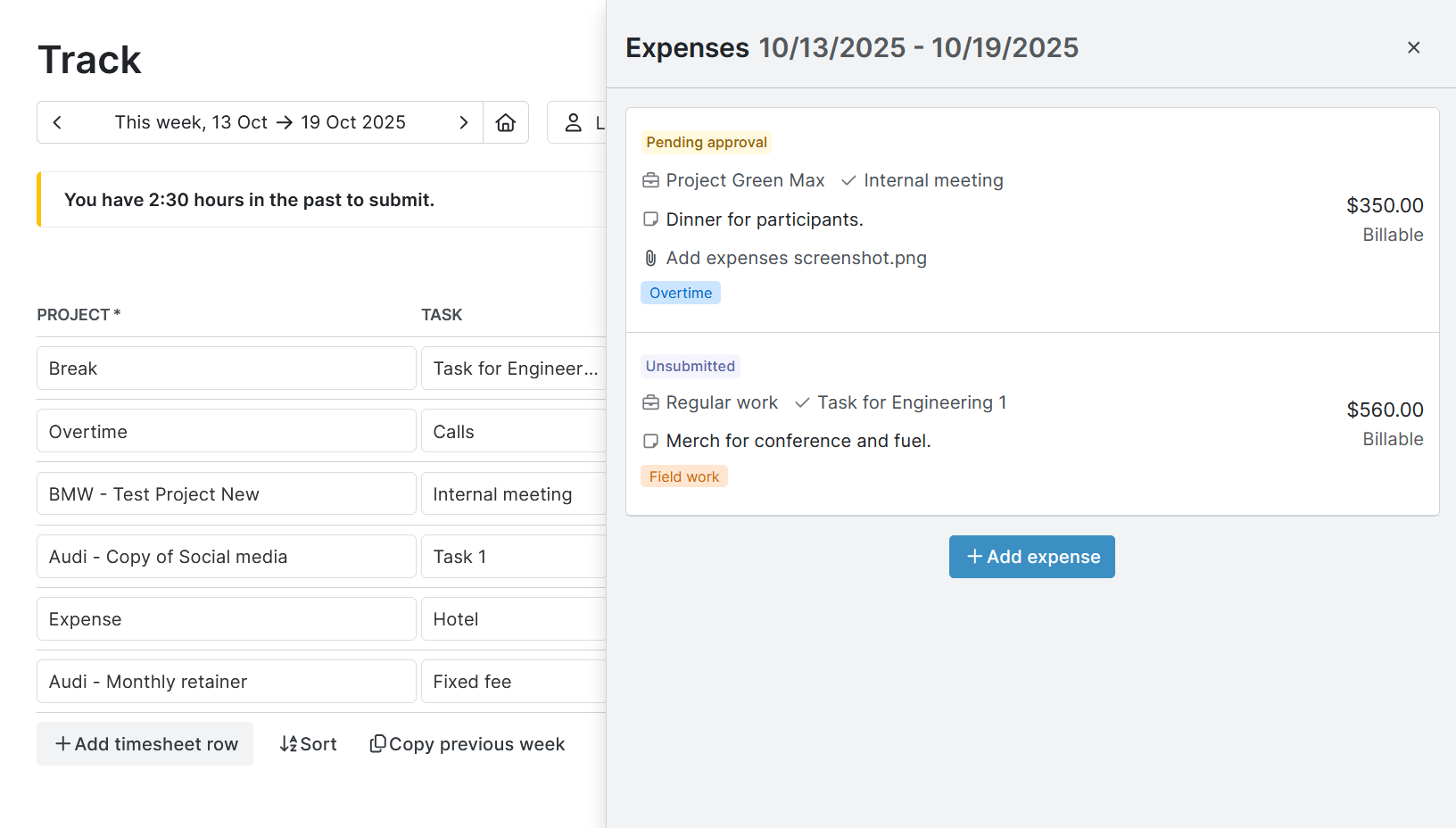
Invoice in a Few Clicks
Transform your billable time into customized, client-ready invoices without ever leaving My Hours. Since timesheet data, including expenses, is automatically itemized, the process is instant. Send in one click and get paid on time.
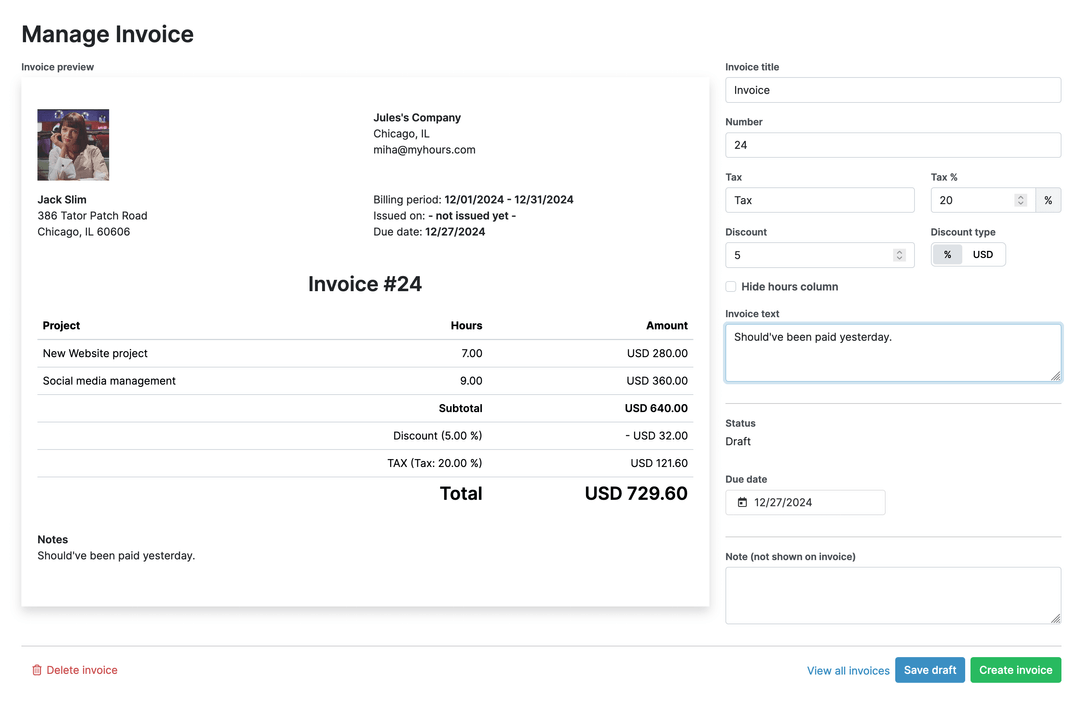
Try My Hours for Free
Since 2002, My Hours has simplified time tracking with a clean interface and user-friendly tools.
With 24/7 expert customer support and enterprise-grade security, including ISO 27001 certification, My Hours continues to be the app of choice for over 100k clients.
If you need a better solution for billing clients accurately, we invite you to try My Hours for free by signing up for a 14-day trial.
