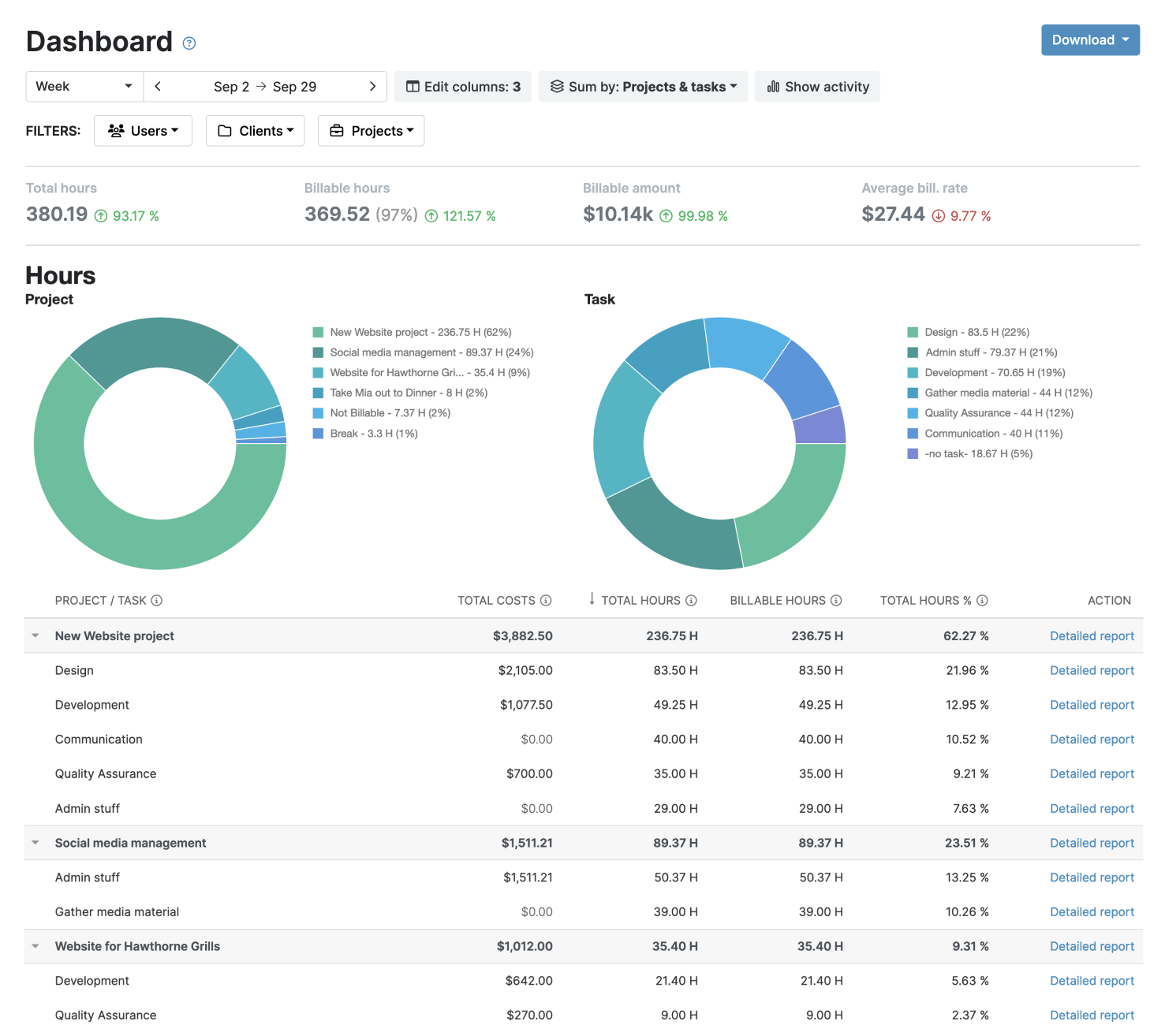My Hours resolves these problems by combining client reporting with time tracking in one system. By tracking time and costs in the same place, you get higher accuracy and full transparency over project progress and billing.
The reporting tools are simple to use but thorough, so you can easily share critical data, reinforce trust, and build a better client-agency relationship.
The reports are great. I can share with my clients and they can see what I have been doing very clearly - they all love it too. This helps me keep track of all my clients and the time I have spent on the various projects. Easy to use, so I continue to use it daily.
- Kim M., Consultant
Multiple Reporting Options
Three reporting types in My Hours work perfectly for client updates and data analysis:
- The Dashboard report
- The Detailed report
- The Timesheet report
Let’s look at each in detail.
Dashboard Report
The dashboard report shows you a visual breakdown of how time gets spent and what everything costs.
- Choose from a limited set of data columns to display budgets, billing, costs, time, and totals.
- Filter by user, client, and project.
- Pick your time period.
- Group the report by projects and tasks, projects and users, or clients and projects.
- Show or hide the activity chart, which shows how many total and billable hours were logged.
Presented in graph format, this reporting type is perfect for providing your clients with quick updates and progress check-ins.
Does your client want more details for a particular area?
No problem. Click the corresponding meta link on the dashboard report, and it’ll instantly take you to the detailed report for that specific dataset.

Detailed Report
The detailed report is where you'll find everything you need to create the exact datasets your clients want.
- Select any date range.
- Choose from over 35 different data columns.
- Pick how to sum the totals (day, week, month, client, project, task, or user).
- Decide if you want an expanded or condensed level of detail, or if the report should just display totals.
- Filter and sort the report as needed.
My Hours saves your reporting preferences for each client, so you don't have to set everything up from scratch every time. Once you've got it right, you can generate future reports with just one click.
This is the report you and your clients need for detailed analysis on project progress, spending, and resource allocation.
You can use it to spot inefficiencies and make improvements. Clients get full transparency into how their budget is being used, what work has been completed, and whether the project is on track.
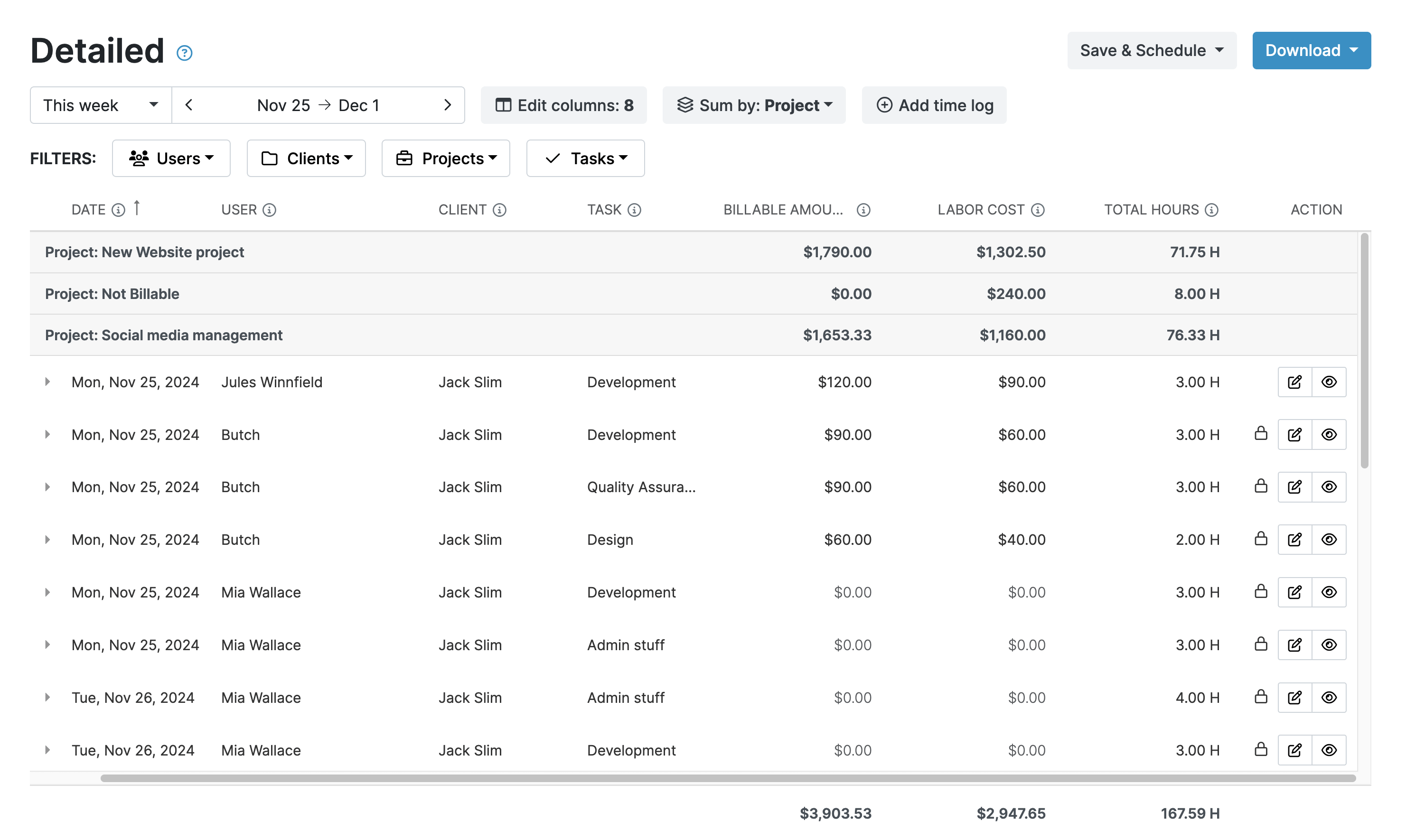
Timesheet Report
The timesheet report gives you a weekly view of how each team is spending its time.
While you are less likely to show this report to a client, it’s nonetheless useful for making improvements at the team/user level:
- Select the desired date range.
- Filter by user, client, project, and task.
- Select from general, budget, billing, costs, and time data columns.
This simplified report allows you to check how the time and costs of each team’s work were distributed across projects and tasks. These insights tell you which projects and tasks are most profitable, and which members are performing best.
How does this benefit your clients?
By using the data to fine-tune your team’s performance. For instance, allocating resources more effectively and identifying and rectifying bottlenecks before they affect deliverables.
So, while the timesheet report is primarily an internal tool, the improvements you make from analyzing it will benefit both you and your clients.
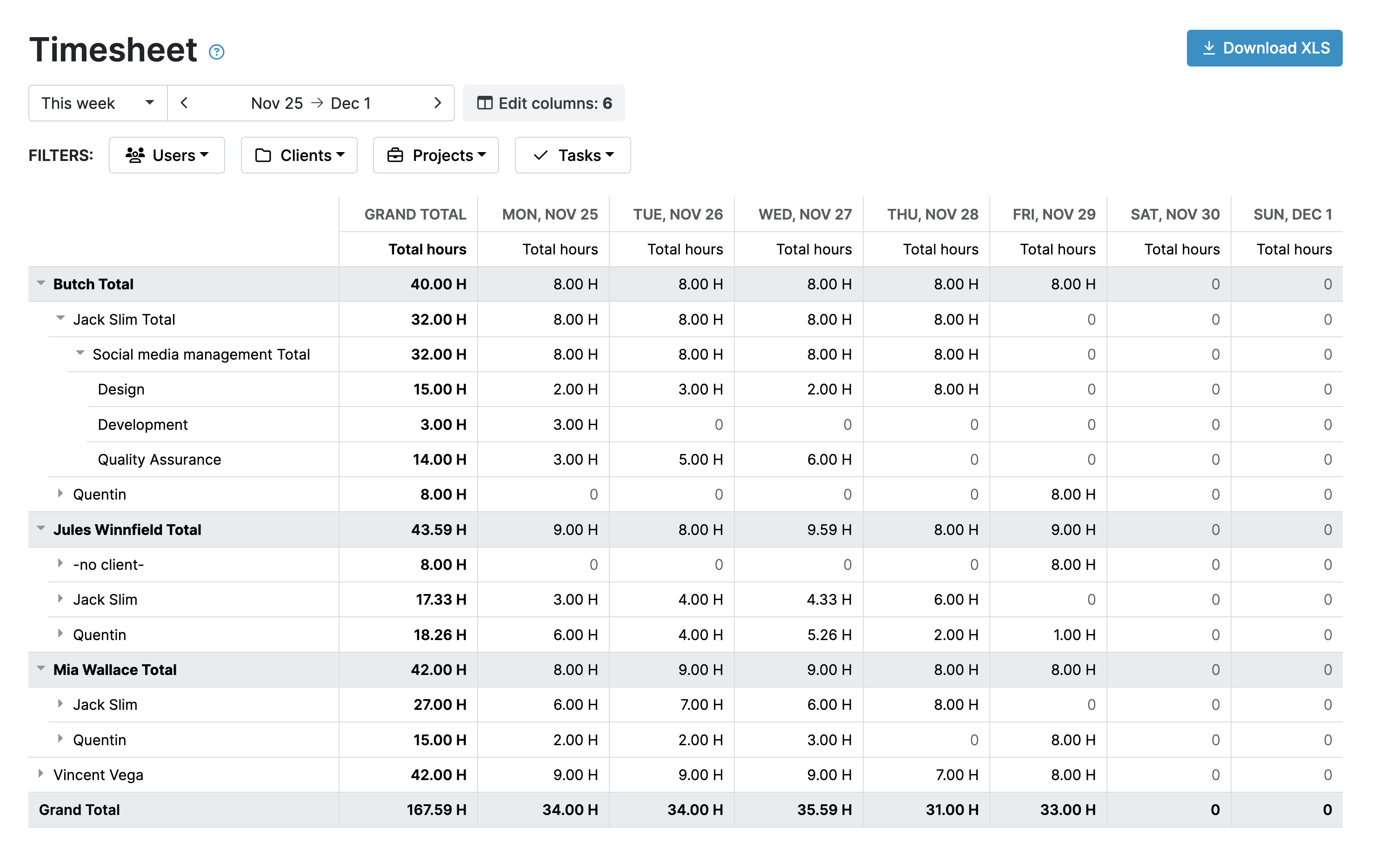
Choose Between PDF and Raw Data Formats
You get to pick the format when sending reports to clients:
- The dashboard and detailed reports can be exported as a raw XLS, a formatted XLS, or as a PDF.
- The timesheet report is exportable in XLS format only.
So, if a client wants to perform their own analysis, send them the report in the raw data format.
If they don’t need to dig into the specifics, send them the PDF format. It comes complete with charts and tables for easy reading.
It's simplified my client time tracking and invoicing. I like that I can break down by client, project, and specific task descriptions. It makes it so simple to pull a report and see where the time is going, or quickly total hours for invoicing. It's helped me accurately track hours and simplify invoicing.
- Tara C., Freelance Marketing
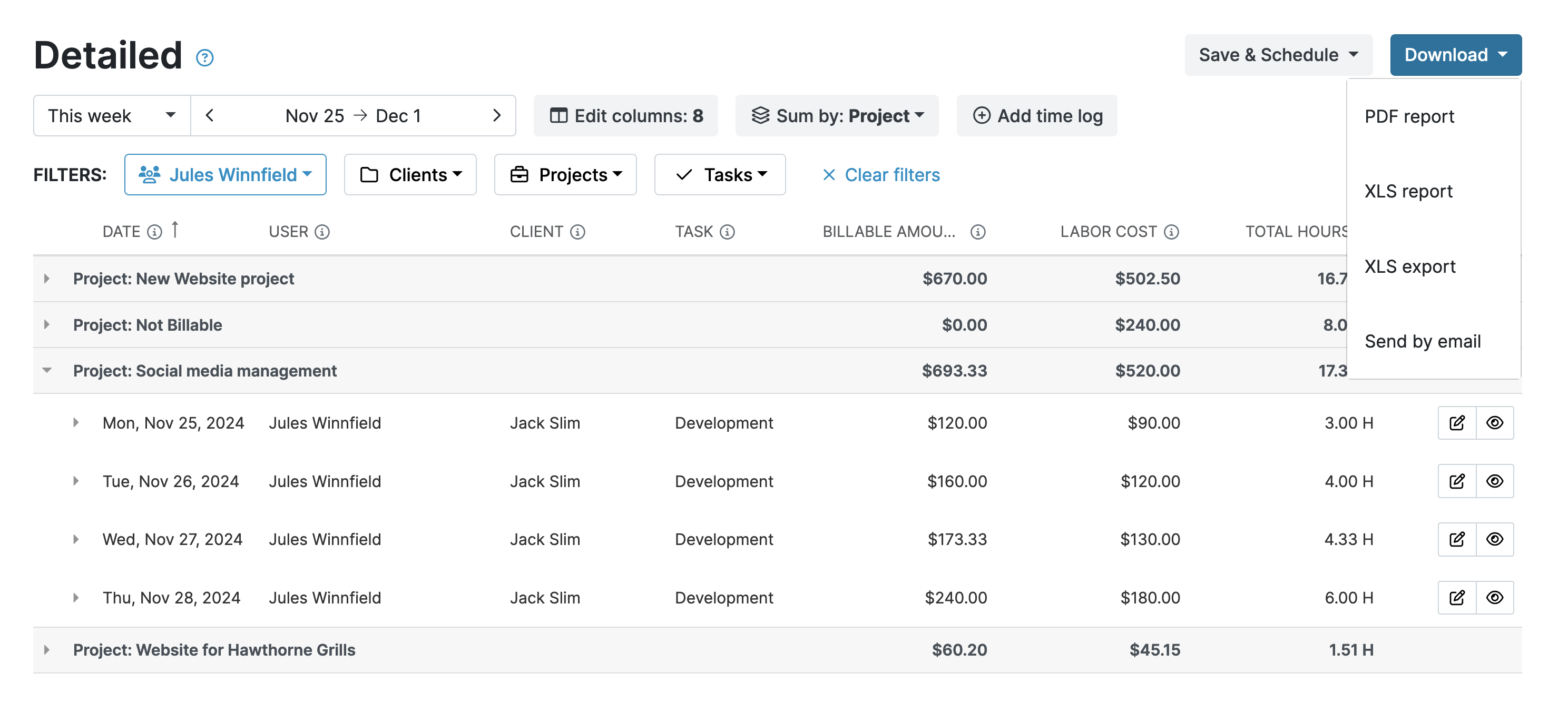
Schedule and Auto-Send
You can send both the dashboard and detailed reports to your clients via email, directly from My Hours.
However, the detailed report has an extra option that automates the whole process.
Save and schedule the report to send from My Hours automatically:
- Give the report a name for quick reference.
- Pick your date range (day, week, month, year).
- Click schedule report to email.
- Choose your recipients and add their email addresses.
- Select PDF or XLS.
My Hours will send the report according to the date range you choose. For instance, if you choose weekly, it will send a report at the end of each week with data for the previous seven days.
Need to send both weekly and monthly reports to a client? No problem. Just set up a custom, detailed report for each schedule, and My Hours handles everything else.
This “set and forget” process makes sure your clients always get their updates and you never miss a deadline.
Easy Client Access
Instead of sending reports, you can let clients access the data whenever they want.
My Hours supports client access by letting you add them as users within your My Hours account.
Assign them Manager status with limited permissions, and they’ll be able to view reporting data without adjusting anything else on the platform.
While My Hours is primarily intended as an internal tool, this option gives you the flexibility to allow client access if they insist upon it.
Include Your Branding
Add a professional flair to your reports and upload your company logo to My Hours.
When you export a report in PDF or XLS format, the logo will appear in the top-right corner, giving your documents a polished and consistent look.
Reporting On-the-Go
The My Hours iOS and Android mobile apps are fully featured, meaning you can use them for reporting and not just time tracking.
This is especially handy if you work with clients out in the field. Instead of waiting until you are both in front of a laptop, you can quickly pull up the data as needed.
Perfect for real-time analysis and making adjustments at critical moments.
%5B1%5D.png)
Try My Hours for Free
My Hours gives you a complete reporting and time tracking system in one user-friendly platform. It works right out of the box, and customized reports can be set up in moments.
The platform is trusted by over 100,000 clients who love our 24/7 live customer service and enterprise-grade security.
Try it for yourself and see the difference it makes. Sign up for a 14-day free trial.
It's great for keeping track of hours for a client and multiple projects. I love being able to run reports for taxes, clients, or for seeing how long a particular project took as a metric for future pricing. I use it frequently when freelancing and have recommended it to other freelancers on numerous occasions.
- Stephen E., Graphic Designer