Easy to use for my team members who are remote but hourly. My House provides a simple and easy way to record, track, and manage activity.
- Thomas S., Head of Customer Success
Mobile Tracking with iOS and Android
Every My Hours user gets access to the iOS and Android apps at no extra cost.
Apps are fully featured, optimized for smaller screens, and easy to use in any setting:
- Use the start/stop timer to record time automatically or enter hours manually.
- Assign timelogs to the right clients, projects, and tasks (the app lets you create new ones if necessary).
- Add more detail to time entries using the description field.
- View and edit daily and weekly timesheet entries.
- Submit timesheets for approval, even if you’re still out in the field.
- Copy previous time logs to new days for faster entry when doing similar work.
Offline Entry and Auto-Sync
My Hours allows accurate time tracking even in remote locations.
If you don’t have a phone signal, don’t worry. All entries are still recorded, even if you’re offline.
The moment you have connectivity again, the system will auto-sync and update, ensuring all data is captured and reflected across the platform.
Capture Expenses and Billable Time Remotely
Working off-site generally means you accrue expenses, such as travel, meals, and accommodation.
My Hours features cost capture via the mobile app. All you do is assign relevant expenses to each timelog:
- Input the expense amount and a description if necessary.
- Mark expenses as billable or non-billable.
- Instantly upload receipts by snapping a quick photo with your phone and linking it to the expense entry.
Instead of waiting until later when expenses might be forgotten or the receipt misplaced, this handy feature allows users to accurately capture expenses the moment they are accrued.
Easy to use. Mobile-friendly. Great way to track time for different clients.Great software. I wouldn't change anything about it.
- Steven B., IT Manager

On-Site Approvals and Management
Managers who need to check and approve their team’s time entries don’t have to wait until they’re in front of a laptop.
The My Hours mobile app enables timesheet reviews and approvals in one click.
- View each team member's timesheet directly within the app.
- Approve or reject time entries in one click and include comments if needed.
- Mobile alerts tell you if a timesheet is awaiting approval, or if a team member forgot to submit theirs.
Quick mobile approvals help managers stay on top of payroll deadlines and keep accurate records without being tied to a desk.
Helpful Alerts and Reminders
It’s easy to get distracted in the field and forget to log time. To minimize this problem, My Hours comes equipped with automated alerts that notify users of certain events:
- Users get a reminder if they forget to submit their timesheet or submit incomplete timesheets.
- Set daily or weekly working hour targets, and the app will notify users if they haven’t logged enough hours.
- Users can also be alerted when they've hit their target hours and are going into overtime.
- Managers receive alerts for timesheet submissions and outstanding approvals.
- Budget alerts notify managers when projects reach certain spending thresholds based on time and expense tracking.
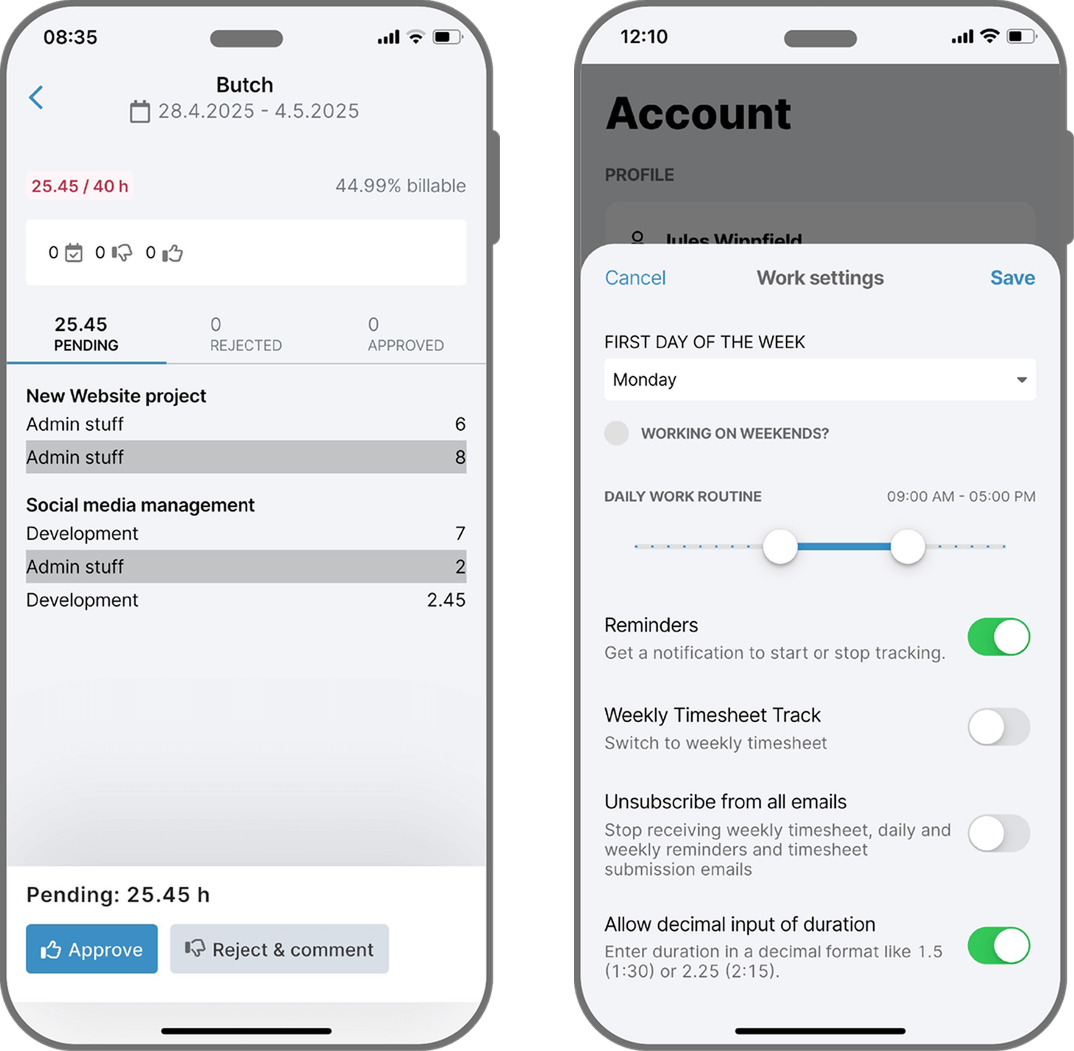
On-the-Go Reporting
The My Hours mobile app features quick reporting, allowing you to access critical data anytime. Generating reports takes just a few taps:
- Set the desired date range
- Filter by client, project, task, or team
- View billable amounts and total hours
- Compare billable to non-billable work
Reports display in a mobile-friendly format that's easy to read and analyze without dealing with complex spreadsheets.
This immediate access to project data helps managers spot issues early and make adjustments before emerging challenges become bigger problems.
Custom Fields and Tagging for Locations
Custom fields and tags give you an efficient way to record and track essential data. For instance, keeping note of locations or job sites.
For custom fields, you can:
- Create up to two fields per entity (project, client, task, or user).
- Choose the field type: Text, date, dropdown, or multi-select dropdown.
- Additionally, you can create up to three numerical fields for timelogs. These are great for tracking things like mileage or job numbers.
Custom tags are perfect for organizing your data. Tags can be created for just about any purpose and are assigned to timelogs as needed.
As an example, users might create tags for “field work,” “travel time,” and “office work.”
Then, you can use the detailed report to filter by tags and see how much time was spent on each.
%5B1%5D.png)
Single-Sign On
No one likes to search for their login credentials, especially when they’re in the middle of a job.
My Hours removes this inconvenience by using a single sign-on service, meaning each user gets one set of credentials for the platform.
No matter which device they use to log into My Hours (mobile, browser extension, desktop), they only need to remember a single username and password.
Zero Surveillance
Unlike other time tracking apps, My Hours does not incorporate any invasive surveillance features onto its platform.
There’s no GPS tracking, no geo-caching, and no screen monitoring.
Instead of forcing productivity through control, My Hours empowers it through transparent time tracking. We find this is the best way to establish a healthy working environment where workers feel trusted and accountable.
Try My Hours for Free
My Hours delivers a remote-friendly time tracking solution suitable for all field-based industries.
Trusted by over 100,000 clients, the platform has become renowned for its 24/7 live customer support and top-tier security.
Try My Hours for your team and see how convenient it is. Sign up for a 14-day free trial today.
The interface is very straightforward. Everything you need is easy to find. The mobile app makes it easy to track hours on the go. A great tool to keep track of my freelance clients and projects. They continue to improve both their desktop & mobile systems with more features & functionality.
- Amanda P., Owner/Operator



