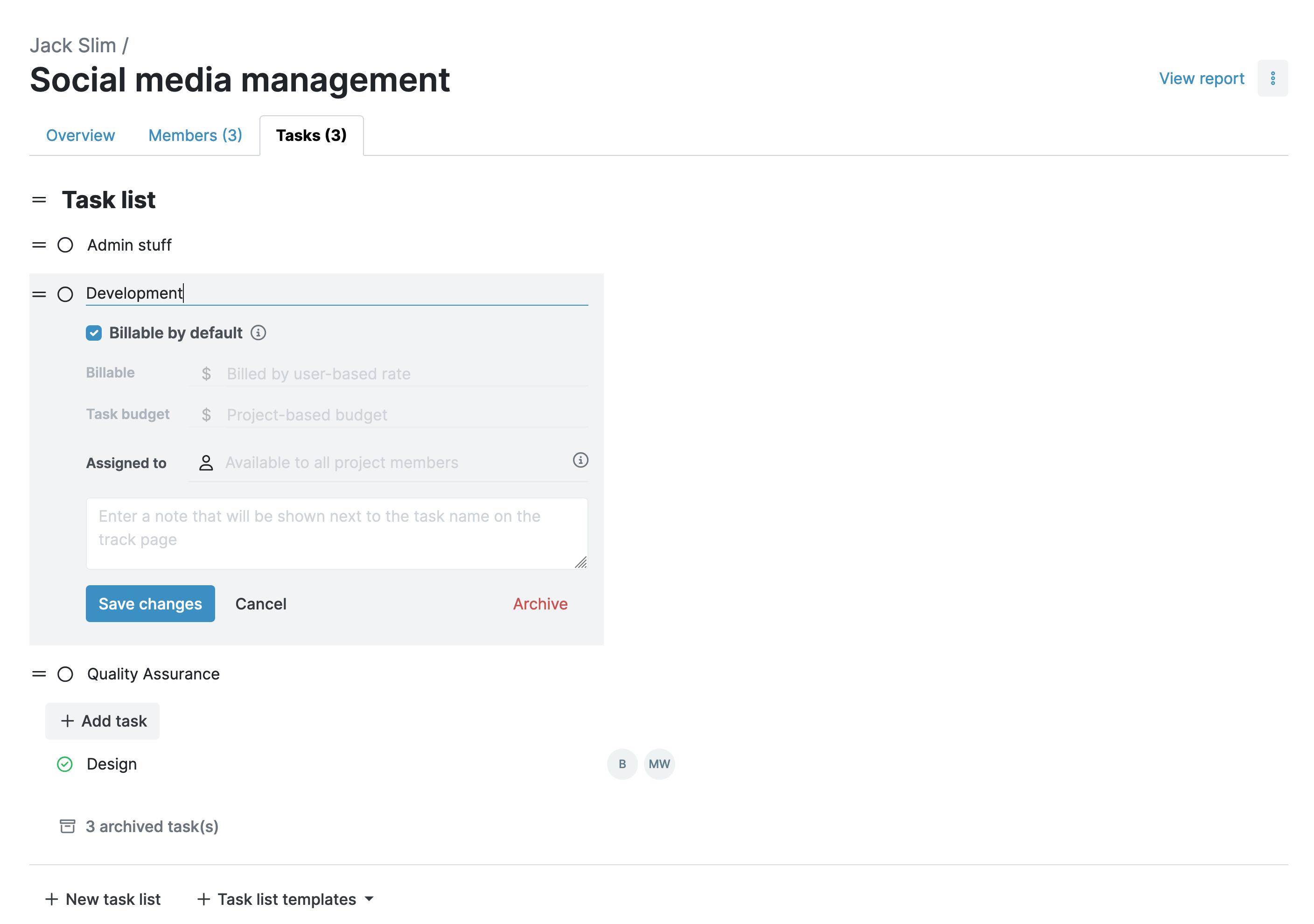My Hours offers a convenient, scalable solution that allows each team or department to manage their own projects while maintaining unified reporting and centralized oversight.
Very easy to use and very flexible. Many options are available for tracking jobs, such as by worker and groups. Easy to correct the time if you forget to start or stop the clock. There is nothing I do not like about My Hours. My staff and I use My Hours to track time on client work. It works great and is very is to use. I highly recommend it to any business, large or small.
- Paul M., CPA
Simple Team Organization
No matter how your organization is structured, you can mirror it within My Hours:
- Create teams to reflect each department within your organization.
- Assign users to teams and designate managers/supervisors.
- Users can be added to multiple teams if they perform work for more than one department.
- Similarly, each team can have more than one manager/supervisor.
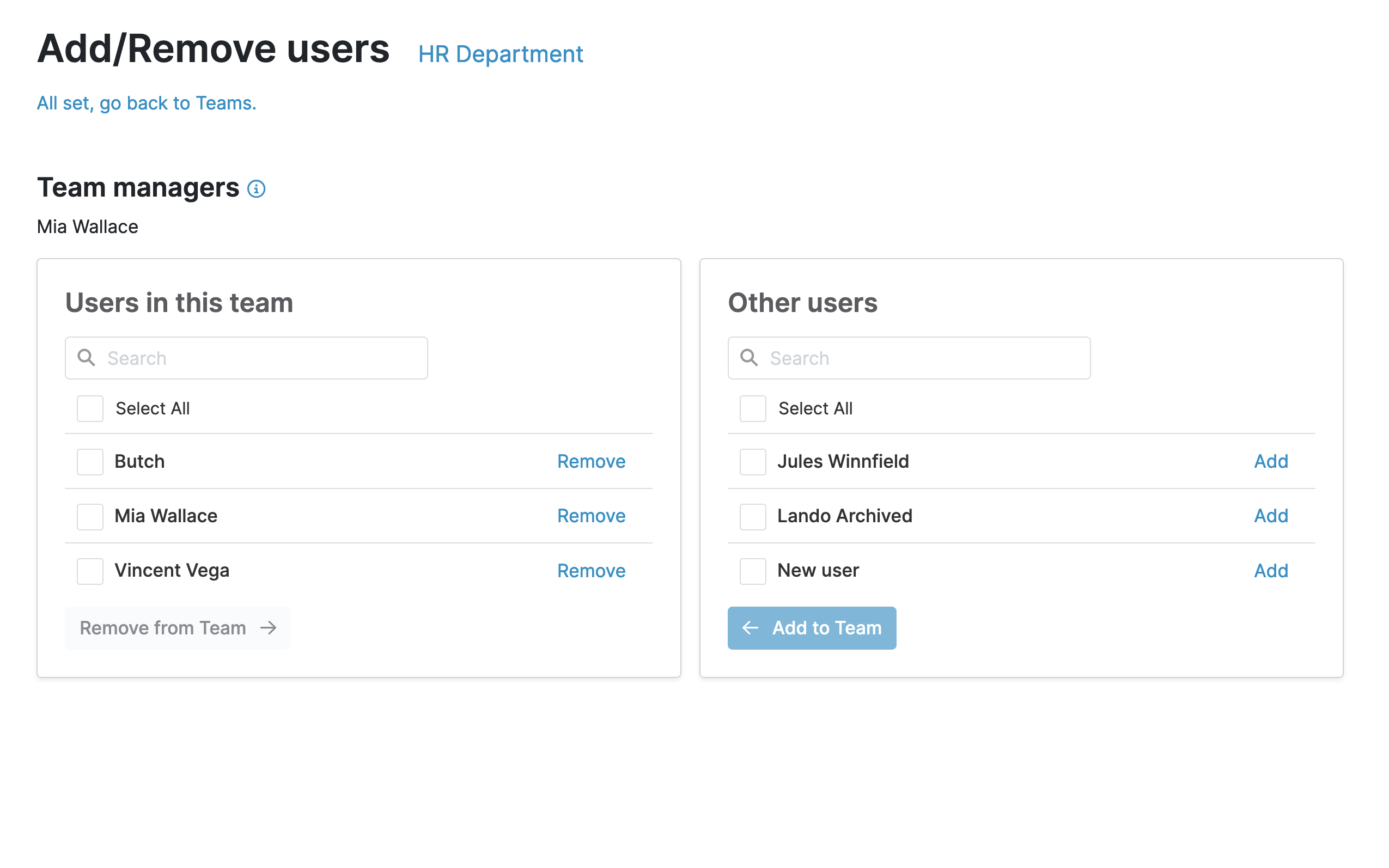
We also recommend using the custom fields feature in My Hours. You can add up to two custom fields to user profiles, perfect for capturing information unique to your organization.
For example, if you use codes to assign seniority levels, departments, or cost centers, these can be noted in the custom fields.
Custom fields can be filtered for reporting purposes, allowing you to break down information according to these datasets.
Note: You can also add custom fields to clients, projects, and tasks as required.

Project and Task Assignment
The larger your workforce, the more you need to control who works on what and when.
To keep each team’s focus clear, set up projects and tasks within My Hours and assign users to each.
For example, assign the Marketing team to marketing projects, the Accounting team to finance projects, and so on.
- Users can only track time against the deliverables to which they’ve been assigned.
- You can configure My Hours so each user can only view projects and tasks assigned to them.
This setup prevents users from tracking time in the wrong places and maintains data integrity for reporting purposes.
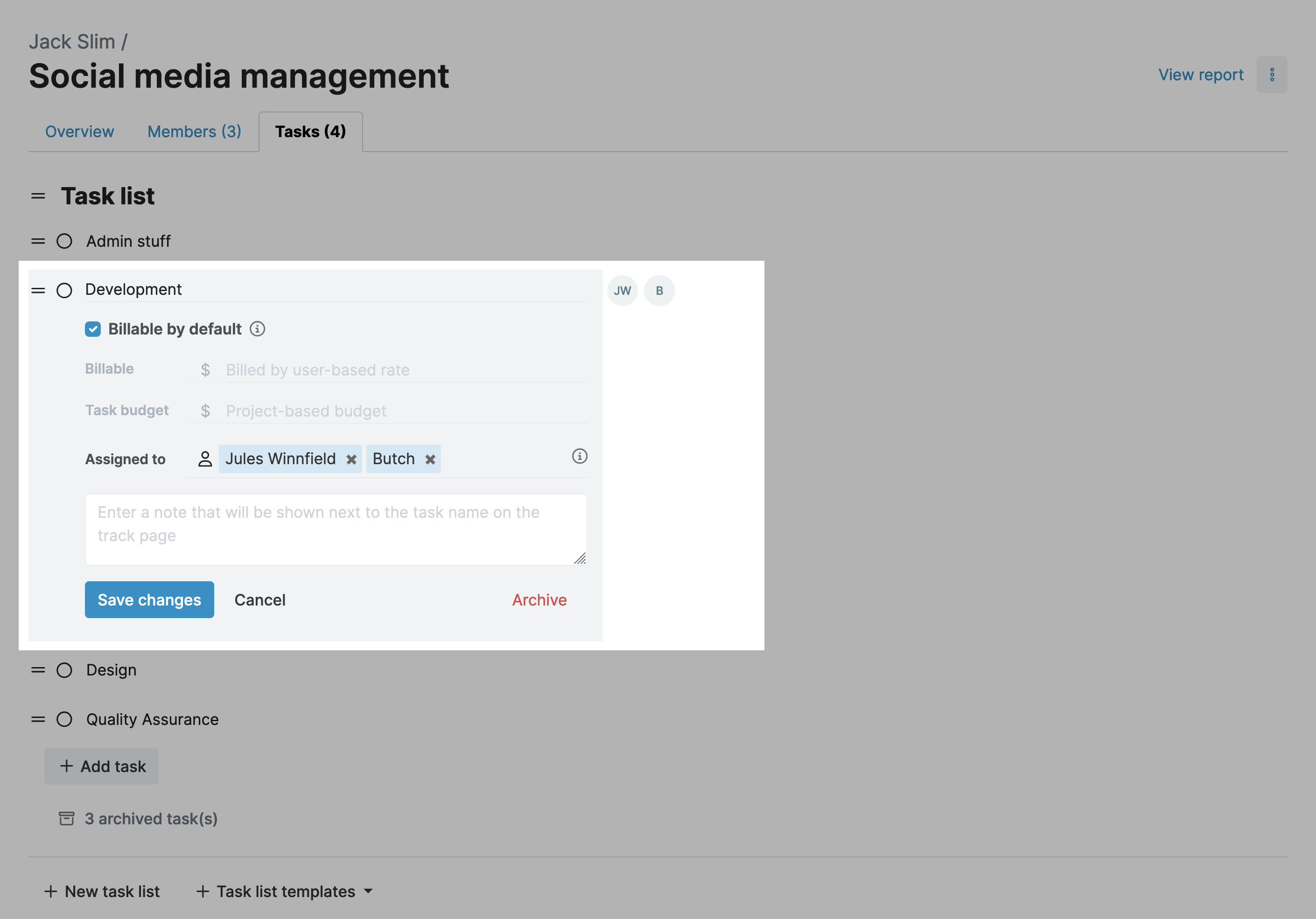
Cross-Team Project Management
Projects rarely involve a single department. Most require input from several teams, each contributing toward the deliverables and goals.
My Hours facilitates this by enabling you to assign any user (regardless of team) to projects and tasks.
This flexibility allows for inter-departmental collaboration. And since users can only view what they are assigned to, it maintains boundaries around data visibility and permissions.
User Hierarchies and Permissions
My Hours uses a clear hierarchical structure with defined roles and permissions. This determines what data they can view and edit within My Hours:
- Normal users: Assign this status to team members who don’t have managerial privileges.
- Normal users can only view and track time against their assigned projects and tasks and cannot access other users' data.
- By default, they cannot create new tasks, though you can allow this function if needed.
- Team Managers: Assign this status to those in supervisory positions.
- Team managers can only see the time logs of their team members.
- Configure user permissions to allow or disallow certain actions, like editing or approving timesheets.
- Project Managers: Assign this status to those who oversee teams working on projects.
- Project managers can only see the time logs of users working on their assigned projects. The same user permission configurations apply.
- You can downgrade a project manager to a normal user for specific projects.

Global Admin Oversight
Admin, the fourth user role within My Hours, gives global oversight and full access to all settings.
You may give this permission to company admins, the finance department, and top-level roles like CFO or PMO.
Those assigned Admin status get complete visibility of all time logged within the organization, while the day-to-day management continues within each team structure.
Target Hour Tracking
Organizations may need to monitor whether teams are meeting expected work hour requirements compared to actual logged time.
For example, most full-time roles expect employees to work 40 hours a week, but actual logged hours often vary above or below this target.
To help manage this and ensure every team is tracking the required hours, My Hours lets you set a target amount.
- Set a unique number of daily target hours per user.
- As users track time, it will count towards their target hours.
- Users receive automatic notifications daily or weekly if they are over or under their target hours.
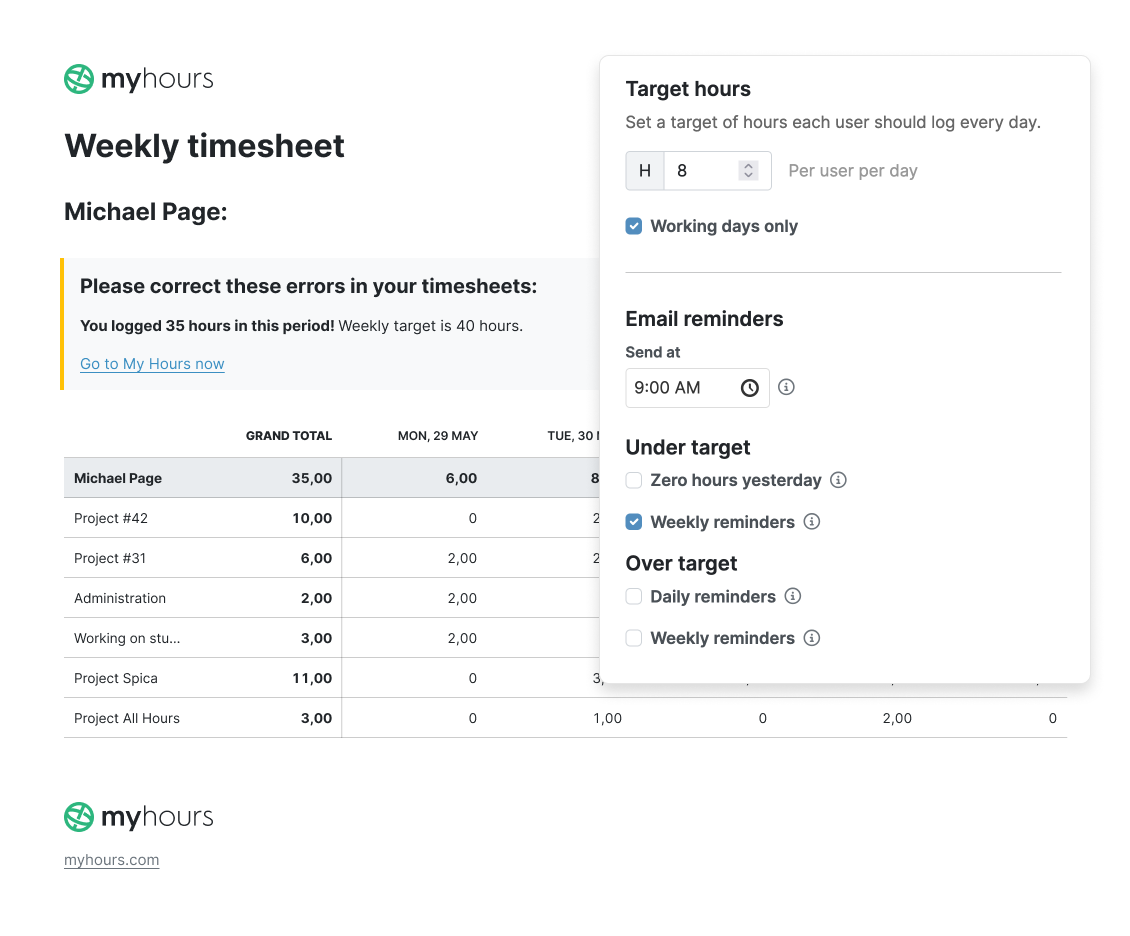
Then, you can use the reporting feature to look at the actual tracked time per team and understand how to balance workloads or assign resources:
- If teams are not logging sufficient hours, it signals they are underutilized.
- If teams are logging too many hours, it signals they are overburdened or processes are inefficient.
We now consider this to be an imperative tool to track time and the tasks being undertaken; from this data, we can then monitor team efficiency. The platform is incredibly easy to use, and we can be confident when a client asks where their billable hours are being 'spent'.
- Kerry S., Account Manager
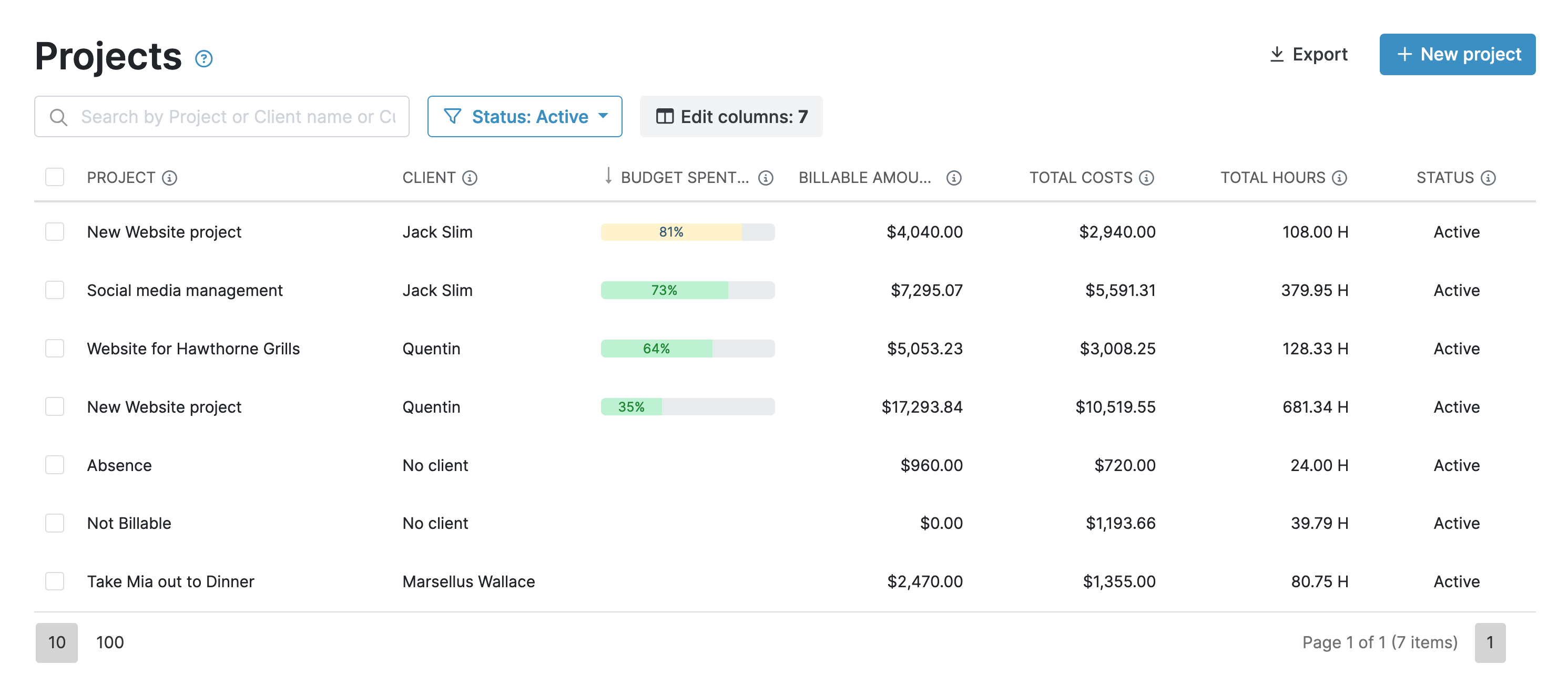
True Labor Cost Tracking
Knowing the true cost of labor is essential for determining how much each initiative or team costs the business.
Rather than tracking labor costs separately, My Hours includes this information directly within the platform:
- Assign an hourly labor rate to each user.
- As users track time, the cost of that time is also recorded.
- Use the reporting feature to filter time and labor costs by department, project, or task to understand true costs.
Unified Reporting
Since My Hours is a centralized platform, each team’s data is not siloed. Therefore, the reporting feature is unified, enabling data analysis across individual teams, team clusters, or the entire organization.
Depending on the type of analysis required, My Hours offers three reporting options:
- The Dashboard report: Gives a high-level overview of time and costs.
- The Detailed report: Granular data for comprehensive analysis across all areas.
- The Timesheet report: Get insights into team activities and time.
Each report type can be filtered by team or individual users. So, if you want to compare two or more teams side-by-side, you can do that.
Additionally, reports can be:
- Exported in PDF or XLS format.
- Emailed directly to stakeholders from within My Hours (and even scheduled to send automatically).
- Saved as a template to generate additional reports in one click.

Try My Hours for Free
With the ability to add unlimited users and set up unlimited teams, My Hours offers a scalable solution, ideal for multi-team setups.
Offering high-grade security, including Single Sign-On, and 24/7 live customer support, My Hours is an enterprise-level platform that maintains ease of use and simplicity.
Trusted by over 100,000 clients, see if My Hours works for your organization with a 14-day free trial.
We track an international team of ~30 and hundreds of clients on this software. Ultimately, for the price, this has been the best value per dollar since our productivity tools lie elsewhere, and we use My Hours purely for tracking billable time per client. For a growing startup looking to keep costs down, My Hours has been good to us. Last year, we explored other options as our company suddenly expanded and decided that a simple solution was still the best solution for us, even 6 years in.
- Emily C., Creative Director