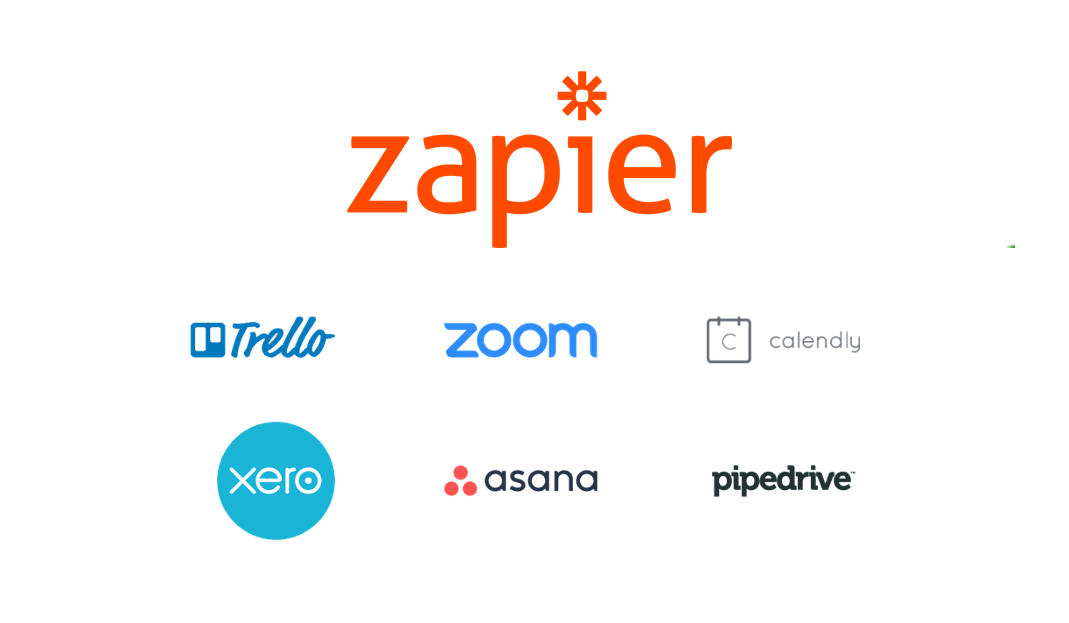My Hours also plays well with other project management tools, allowing you to connect your favorite apps and cut down on manual data entry.
Designed to fit into your existing workflow, the detailed reporting and insights give you a clear view of how time is spent, helping you work more efficiently on current projects and plan better for future ones.
My Hours allows me to not only count hours for each project for my clients but also allows me to learn about my business in terms of time slots for each task and project, which allows me to price projects more accurately. Through My Hours, I also learn about the efficiency of my team in real-time.
- Racheli B., Designer
Hierarchical Project Tracking
Separate your workloads into specific categories to keep projects neat and organized.
For this, My Hours uses a hierarchical structure:
Clients > Projects > Task List > Tasks
This system allows you to break work down into deliverables and track time for each one individually. Doing so gives you far more detail than simply tracking time at the project level.
View projects in a customizable dashboard that neatly displays associated tasks along with key billing, budget, and time data.
Use the Task List feature to organize and categorize large numbers of tasks. You can arrange each list in alphabetical order for quick and easy referencing.
Efficient Task Management
When you break projects down to individual tasks, you get better control over who works on what and deeper insight into where time is spent.
My Hours lets you create an unlimited number of tasks for your projects:
- Add tasks to projects and assign them to specific users (you can assign multiple users to a single task if needed).
- Include optional information, such as billable rate, budget, and a custom ID.
- Include more detail by filling in the description field.
- View assigned tasks in the My Tasks dropdown tab.
- Mark tasks as completed when they’re finished.
Users can only log time for tasks they’re assigned to, which helps control and manage staff workloads.
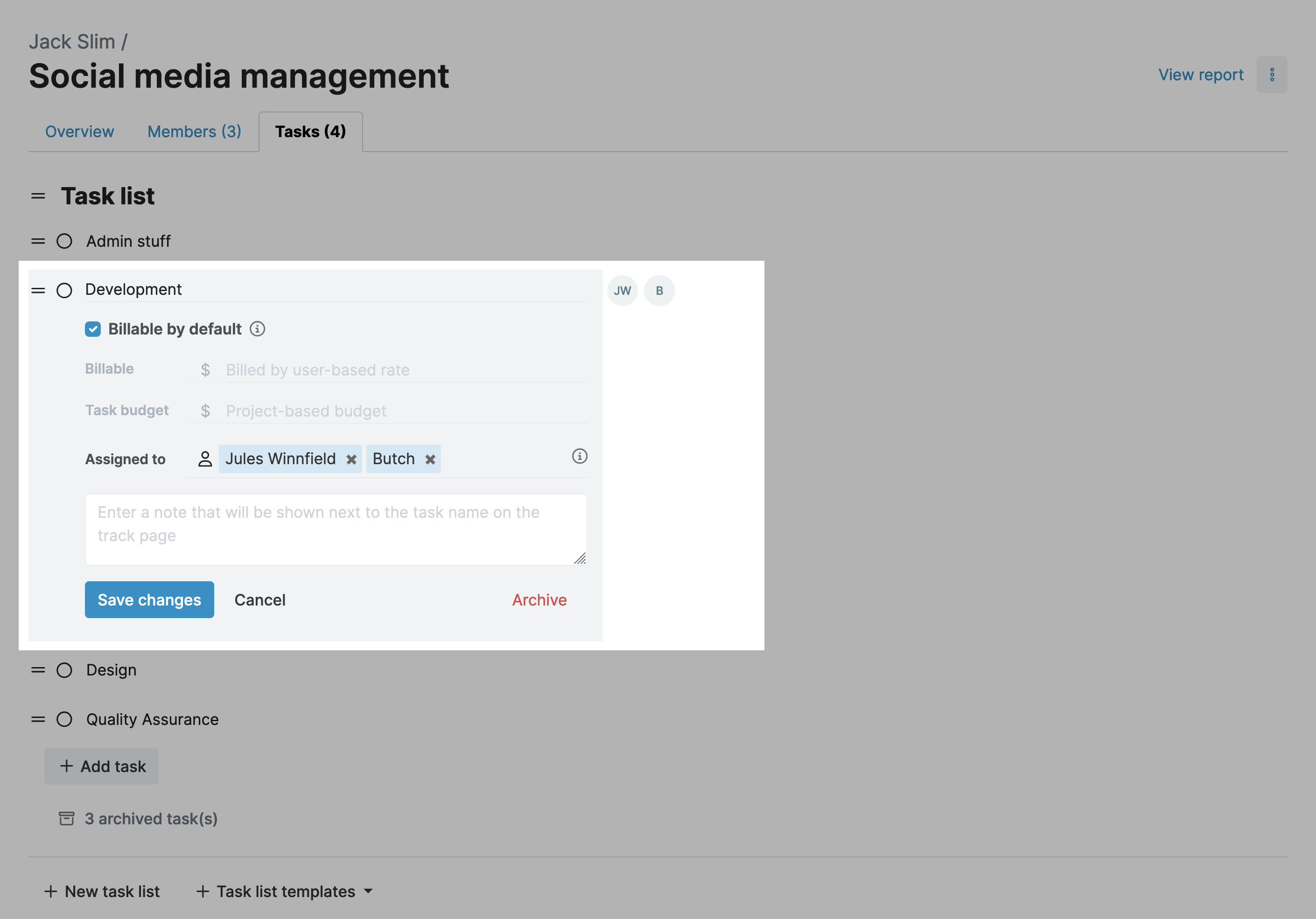
One-Click Logging
My Hours makes time tracking fast with one-click time logging for any task.
- Use the Chrome, Edge, or Firefox browser extension to track time from any app.
- Click the start/stop timer to record time.
- Select the project and task from the dropdown.
- If using integrated software, My Hours can copy the task name automatically.
This process takes a few seconds, removing the friction and manual effort that makes people avoid time tracking in the first place.
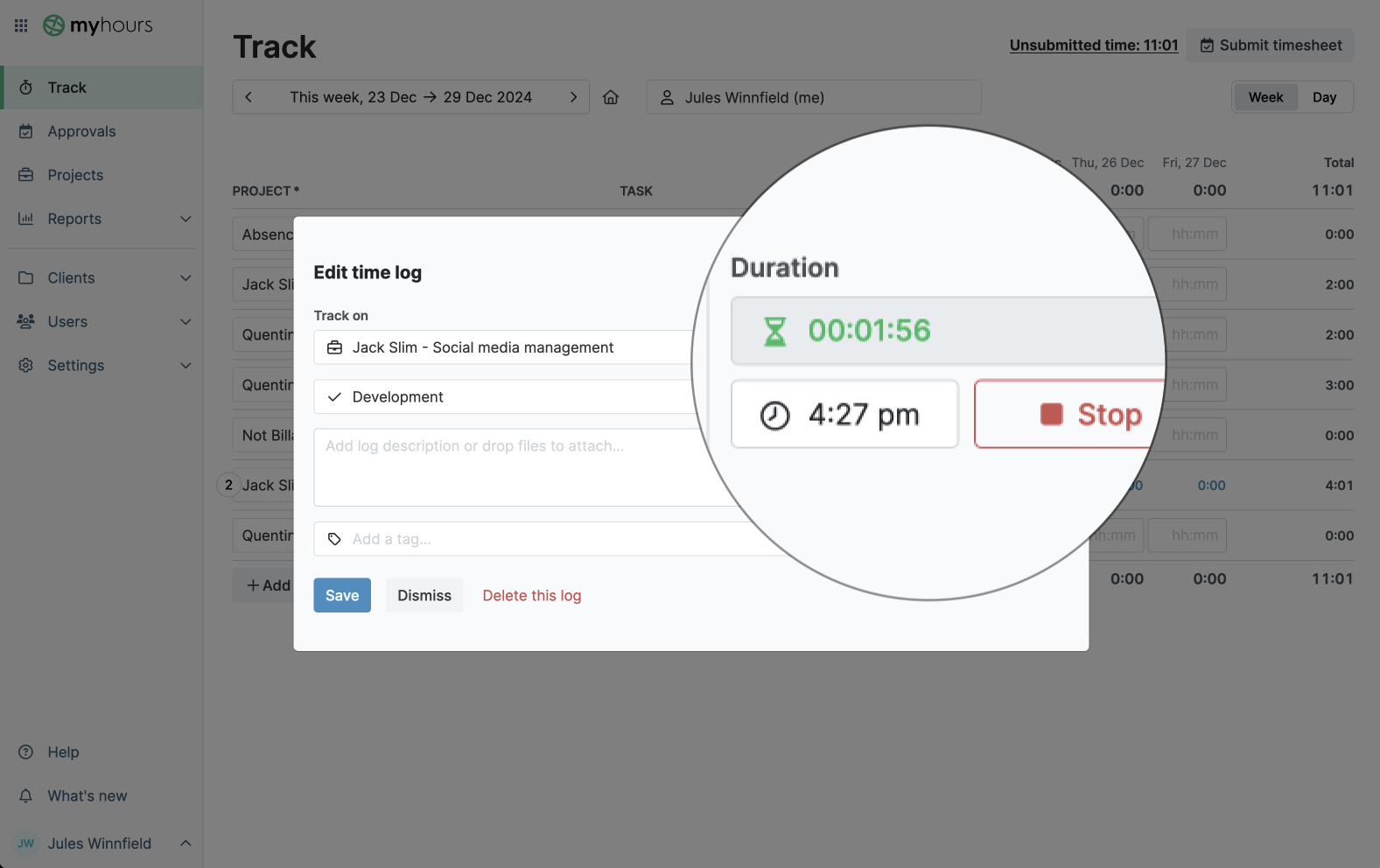
User Control
Distinct user roles let you decide who can view project information and set up tasks:
- Admins: Can access all features and view everything.
- Managers: Can view all time logs on the assigned project and create new clients, projects, and tasks.
- Normal users: Can only track time on assigned projects and tasks.
Additionally, you can choose whether regular users are permitted to create tasks:
- If a user is permitted to create tasks, they can only do so for their assigned projects.
- If a user is not permitted to create tasks, this becomes the project manager’s responsibility.
This control is especially important for large project teams where the manager needs to retain control over the task lists. It prevents duplicate tasks and overlapping work while helping managers know exactly what's on everyone's plate so they can distribute work fairly.

Project Cost Management
Along with tracking project time, My Hours also tracks costs, giving you a complete picture of project expenditure.
Set billable rates at the user, project, or task level:
- Task-level rates allow you to define individual billing rates for different work types (e.g. $15/hour for admin vs. $25/hr for marketing).
- Project-based rates apply a uniform hourly rate across the entire project.
- User-based rates take the billable rate assigned to each user working on the project.
As hours are logged, the billable rates are also recorded, so you have all the information ready and waiting for when you need to invoice the client.
But My Hours goes one step further with extra features:
- Record expenses directly onto timelogs, with the option to upload receipt photos.
- Set monetary or time-based budgets for projects or individual tasks.
- View the budget progress indicators to see how expenditure is progressing.
- Get alerts when you hit a certain percentage of the budget.
These features help you capture every cost, no matter how small, and monitor budgets as work happens. You can make adjustments before projects go over budget instead of finding out after it's too late.
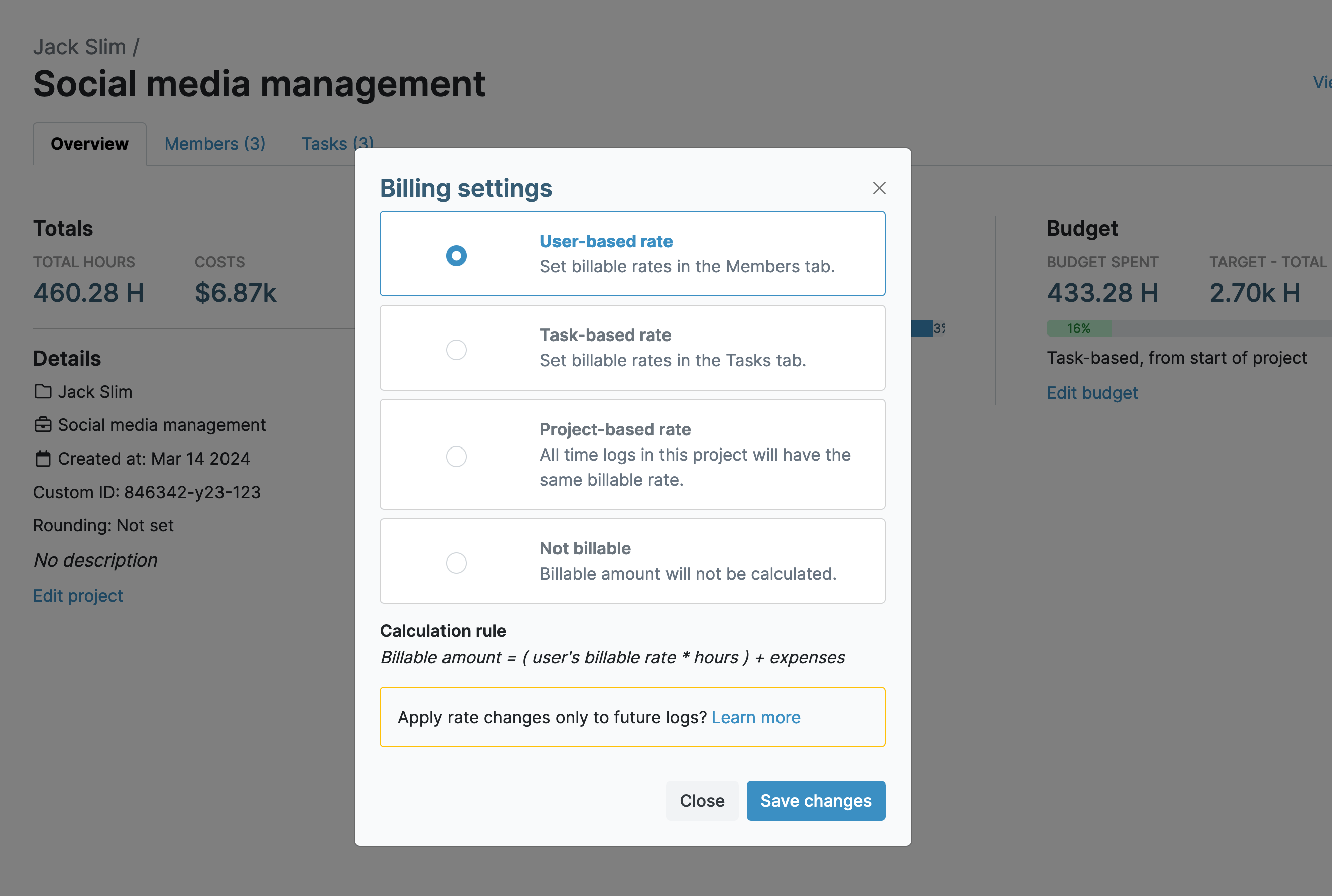
Granular Insights
Get full insight into the granular data of your projects using the fully customizable reporting tools.
Whether it’s comparing time spent on tasks, viewing project profitability, or analyzing workloads, the detailed report allows you to view what matters:
- Customize and filter data columns as needed.
- Export reports into PDF or XLS format.
- Save report settings and generate future reports in a single click.
- Email reports to stakeholders from within My Hours, or auto-schedule them to send on your behalf.
The software is intuitive and allows me to configure it for the tasks and projects for my clients. It is quite flexible. I have recommended it to all my entrepreneurial colleagues. My Hours helps me track how I use my working time. I use the data to optimize my business performance, to maximize my billable hours, and to stay on track with my business goals.
- Nancy S., Public Relations and Communications
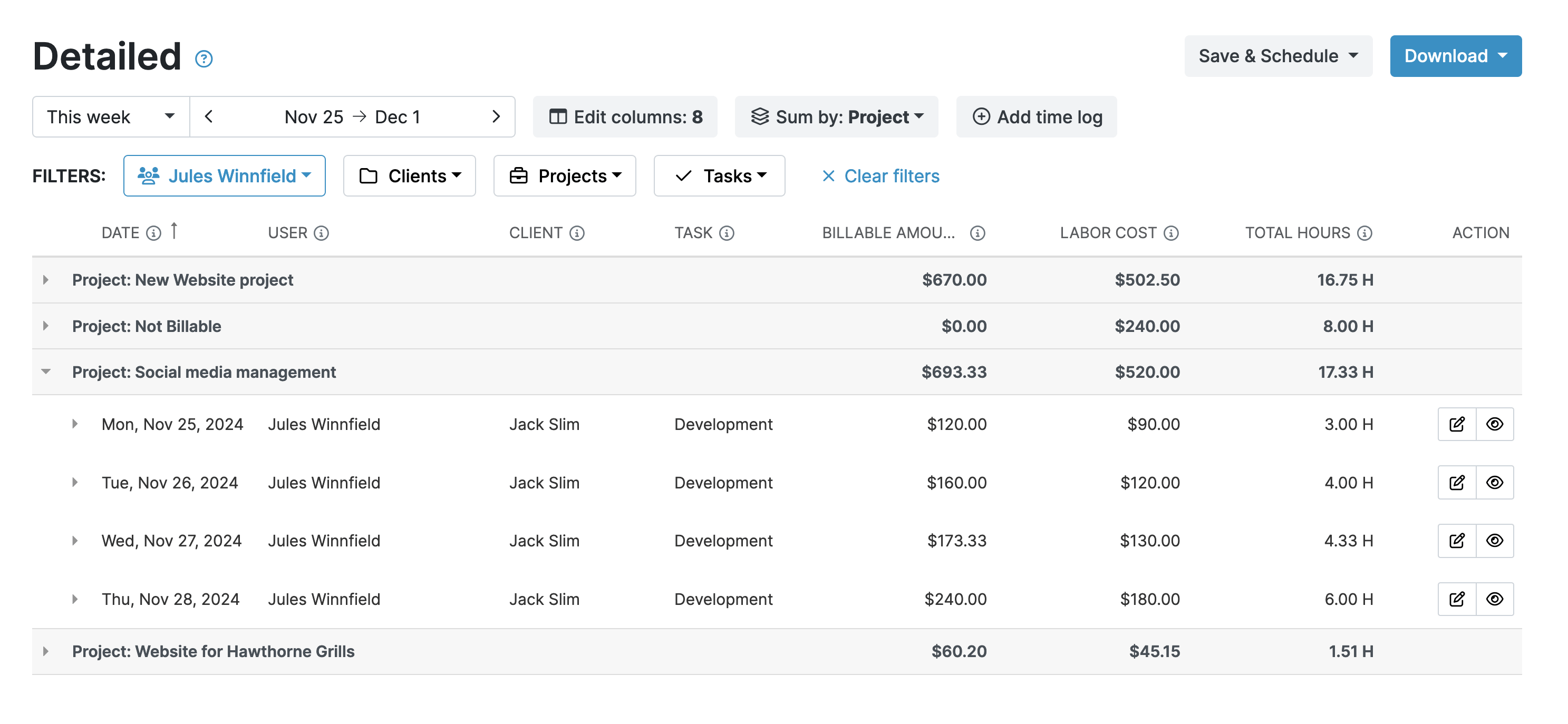
Integration with Project Management Apps
My Hours works with your existing project management platform so you don't have to duplicate work. Current integrations via Zapier include:
- Jira Atlassian
- Asana
- Basecamp
- Monday
- ClickUp
An Azure DevOps and Microsoft Projects integration is also available on demand.
Once integrated, projects and tasks transfer automatically from your project management app into my Hours. Some integrations, such as Asana and Basecamp, automatically copy the task name into My Hours timelog descriptions.

Project Management On-the-Go
Keep on top of project management, even when on the road. My Hours includes its fully-featured iOS and Android apps for no extra cost. Use them to:
- Create and assign projects and tasks.
- Create task lists.
- Monitor budgets and upload expenses.
- Track time against deliverables.
%5B1%5D.png)
Try My Hours for Free
My Hours gives you a time tracking and streamlined project management solution, without having to deal with multiple apps.
And if you do use separate project management software, it will integrate smoothly with My Hours.
User-friendly and ready out of the box, My Hours is trusted by over 100,000 clients and counting. With enterprise-grade security and 24/7 live customer service, you can manage projects with confidence.
My Hours is great for keeping track of time spent on different projects. It makes completing my mandatory timesheets at the end of the week WAY FASTER.
- Michael B., Manager