My Hours offers a comprehensive solution, giving R&D teams the right data to claim tax credits without overcomplicating the time tracking process.
Very streamlined and quick to get tracking started and stopped. The reporting tools are extremely useful as well, great for contract work and tracking individual clients, as well as total work. I've been using My Hours for a couple of years, and it's been super useful day to day as well as year-end for doing taxes, yearly billing, etc.
- Eric B., CEO
Easy and Fast Time Entry
Getting your team to track their time consistently is easier said than done.
Even if employees agree to log their hours, they often forget or find it inconvenient, which leaves gaps in your records and weakens your tax credit claim.
My Hours makes time tracking as simple as possible with multiple recording options:
- Start/stop timer: A real-time tracker that records time in the background.
- iOS and Android apps: Full-featured apps that work offline and let you track from anywhere.
- Browser apps: Track time on desktop without logging into My Hours using Chrome, Firefox, and Edge extensions.
- Manual time entry: Forgot to log time? Simply create a manual time log. You can do this for a chunk of time, a whole day, or even the entire week.
To make the process even more convenient, My Hours enables task switching without stopping and restarting timers, which saves time during busy workdays.
Additionally, for those with predictable work patterns, time logs can be copied from a previous day and added to a new day, saving the effort of tracking altogether.
This flexibility ensures that even the busiest R&D teams can find a tracking method that fits their workflow.

Automatic Submissions and Reminders
Despite multiple tracking methods, some individuals still forget to log their time or submit their timesheets.
Rather than let these problems stack up, My Hours has a couple of mechanisms in place to prevent them in the first place.
The first is automated reminders that tell staff their timesheets are incomplete. Here’s how they work:
- Set a daily target number of hours. You can do this at a universal level (the same target hours for all users), or at the individual level (customized target hours per user).
- Next, set up automated reminders. My Hours can alert users daily if they logged zero hours and weekly if they are under target.
- Users who haven't logged enough hours by each reminder deadline get prompted to complete their timesheets.
The second mechanism is to set up automatic timesheet submission.
Rather than having users click to manually submit timesheets, My Hours can do it on their behalf.
This approach guarantees managers receive complete timesheets from everyone, no matter what.
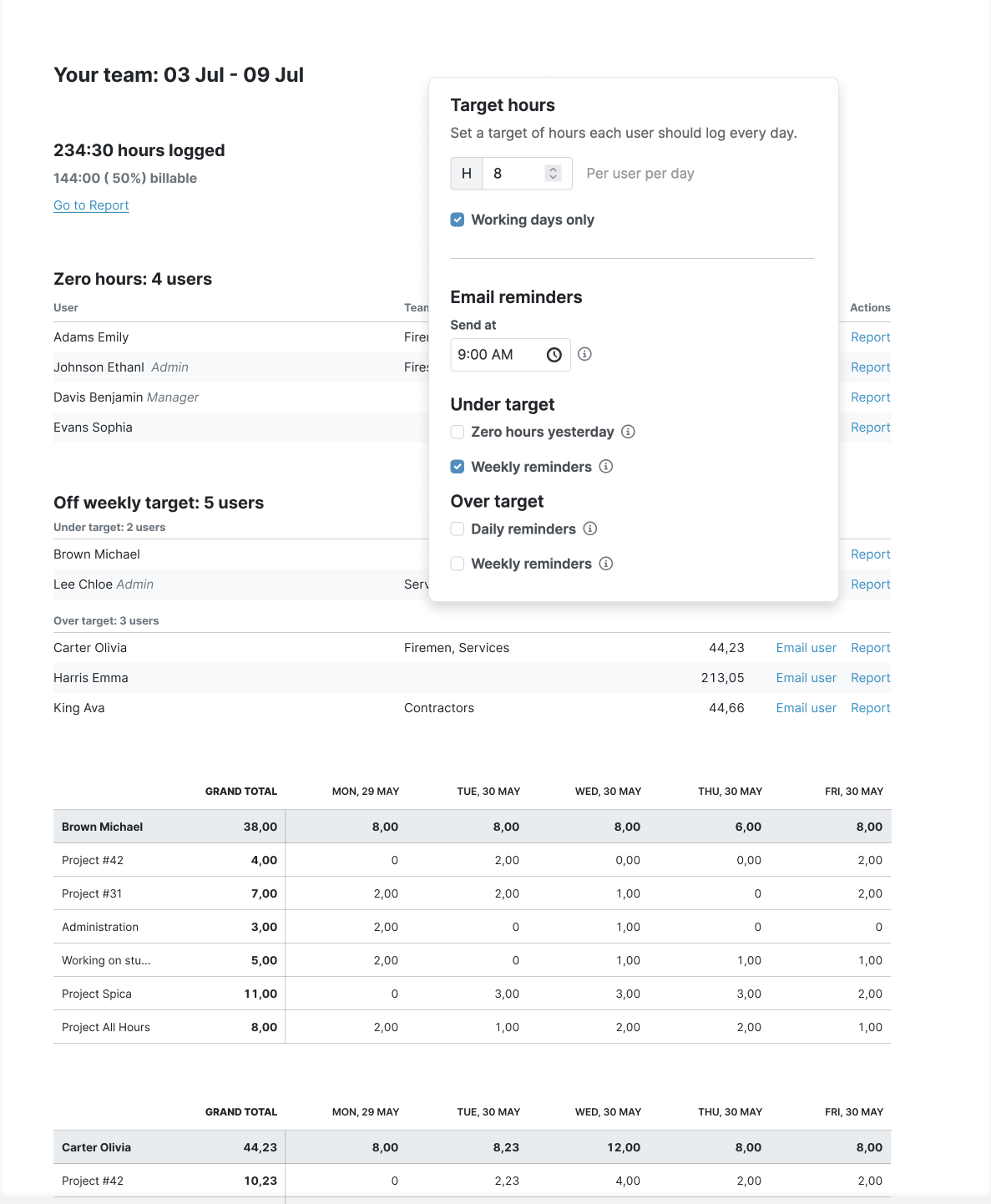
Hourly Cost Rates
Tax credit applications require precise cost data to determine the correct credit amount.
Rather than cross-checking time data with labor costs and collating multiple spreadsheets, My Hours tracks both simultaneously in one system.
This works by setting a unique hourly labor rate for each user within the system.
When users log time, their labor costs accumulate automatically. Generated reports show both hours worked and total expenses for any time period.
Managers can view complete labor costs for specific periods using the reporting tool.

Tax Credit Limit Tracking
It’s good practice to track the accumulated costs to avoid exceeding tax credit limits.
For startups, the limit is $250,000, so tracking expenses helps you manage spending throughout the year.
You can do this by creating budgets within My Hours. Budgets can be time or monetary-based, and for R&D tax credit purposes, we recommend using the cost budget.
The system combines tracked time, labor rates, and expenses against your budget limits.
For tighter control:
- Budgets can be set at the project or task level.
- Progress indicators show budget expenditure at a glance.
- Automated alerts will notify you when a certain amount of the budget is spent (50% - 100%).
My Hours has been a wonderful tool for helping me track the time spent on various projects and assess the extent to which my effort is aligning with project budgets. I would highly recommend it!
- Emily K., Senior Research Scientist
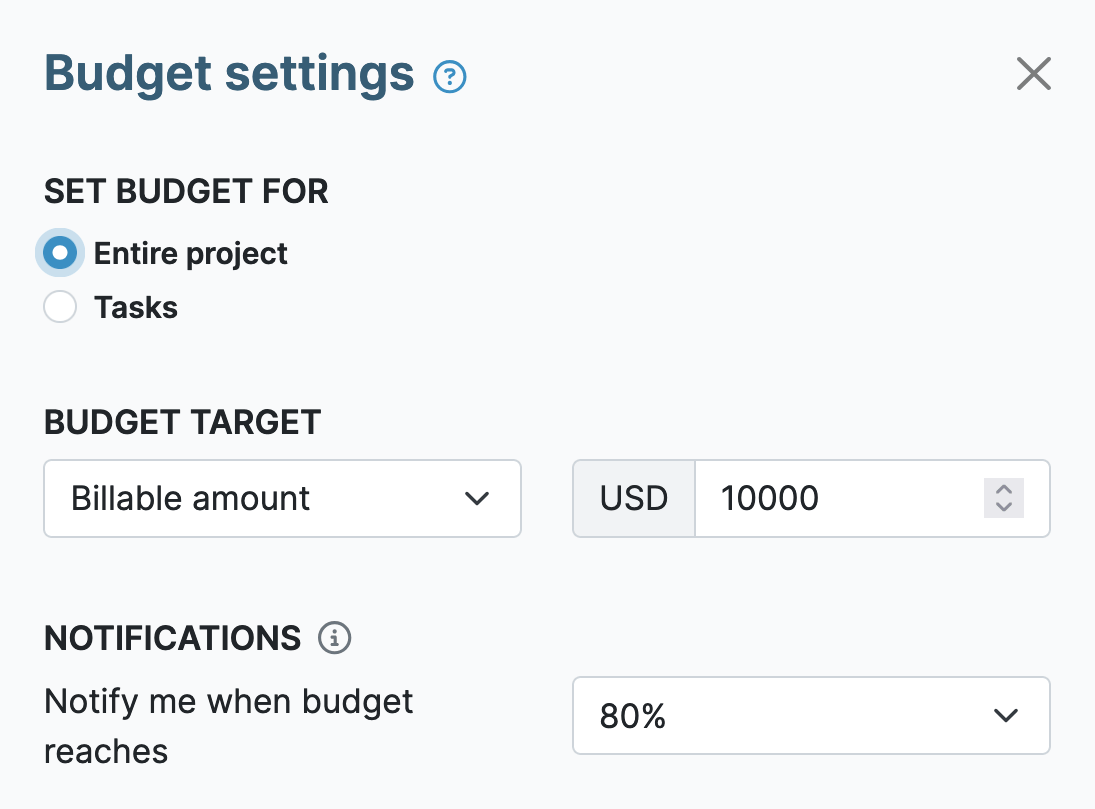
Expense Capture
It’s not just labor rates that can be included in the tax credit claim. Associated expenses count too, so these must also be accurately tracked.
To keep data tidy and in one place, record expenses directly onto time logs:
- Add the expense amount and use the description field to include any supporting information.
- Upload receipts or invoices (you can snap a photo and upload that) to prove the expense.
- Expenses are included in cost reporting and budget expenditure.
Recording expenses within My Hours prevents lost receipts and missed claims during tax preparation.
Work Hierarchies
Part of the R&D tax credit application involves demonstrating exactly how time is spent on qualifying R&D activities.
To facilitate this, My Hours uses a hierarchical structure to organize workstreams and keep data structured.
You can set up an unlimited number of the following:
- Client spaces: These act as separate workspaces. Create one for each of your R&D programs.
- Projects: Set up a project for each major part of each program (applied research, experimental, development, etc.).
- Tasks: Break down each project into specific deliverables.
To ensure that time is tracked against the right initiatives and deliverables:
- Assign users to projects and tasks. Users can only track time against what they have been assigned.
Make it mandatory to include a project and task for every time log. This removes the risk of “empty” time logs and applies the time and cost in the correct place.
Comprehensive Categorization
The IRS is very clear on what is and isn’t claimable under the R&D tax credit, so you need to separate allowable costs from non-allowable ones.
To properly categorize costs and other important information, use these two features:
- Custom tags: Create these for any purpose and assign them to time logs. They are perfect for categorizing work that is or isn’t claimable.
- Custom fields: Create up to two per entity and use them to capture unique data, like cost codes, location, line items, and so on.

Approval Workflows for Data Integrity
Approval workflows add an extra layer of protection to maintain data accuracy.
By allowing supervisors to check, approve, or reject timesheets, they can catch errors like miscategorized work before it becomes a problem.
The workflow goes like this:
- User timesheets get submitted to managers on a weekly basis.
- Managers receive an email about pending approvals.
- Timesheets are approved or rejected in one click.
- If a timesheet is rejected, it gets sent back to the user to make the necessary adjustments.
- The corrected timesheet goes back to the manager for final approval.
- Once a timesheet is approved, it is locked, preventing any further edits or adjustments.

Comprehensive Reporting Options
Tax filing is a process that no one enjoys. However, preparation is fast and simple with My Hours’ reporting options.
To claim the tax credit, use the Detailed report, which provides a large number of data columns and filters to get the information required by the IRS.
For example, filter by R&D projects and timeframe to get the total qualifying hours per employee, task, and cost category. Filter by tags to display only the allowable costs.
Additionally, reports can be:
- Exported in PDF or XLS format.
- Emailed to authorities directly from within My Hours.
- Saved as a template to generate future reports in one click.
- Scheduled and sent automatically.
These simple yet powerful features make generating and sending reports easy, helping you meet all filing deadlines.

Full Audit Log
If auditors decide to examine your claim in further detail, you don’t have to scramble to find the right paperwork.
All activity and changes are recorded in the My Hours audit log for a 100% transparent paper trail of who did what and when.
The report is always ready and available for download whenever you need it.
Try My Hours for Free
My Hours balances powerful functionality with a user-friendly design that your employees won’t hate using.
The platform features enterprise-grade security and 24/7 live customer service, and works right out of the box with minimal setup.
Try My Hours for free for 14 days and discover why it’s trusted by over 100,000 clients.
My Hours is great for keeping track of hours for a client and multiple projects. I love being able to run reports for taxes, clients, or for seeing how long a particular project took as a metric for future pricing. I use it frequently when freelancing and have recommended it to other freelancers on numerous occasions.
- Stephen E., Graphic Designer
