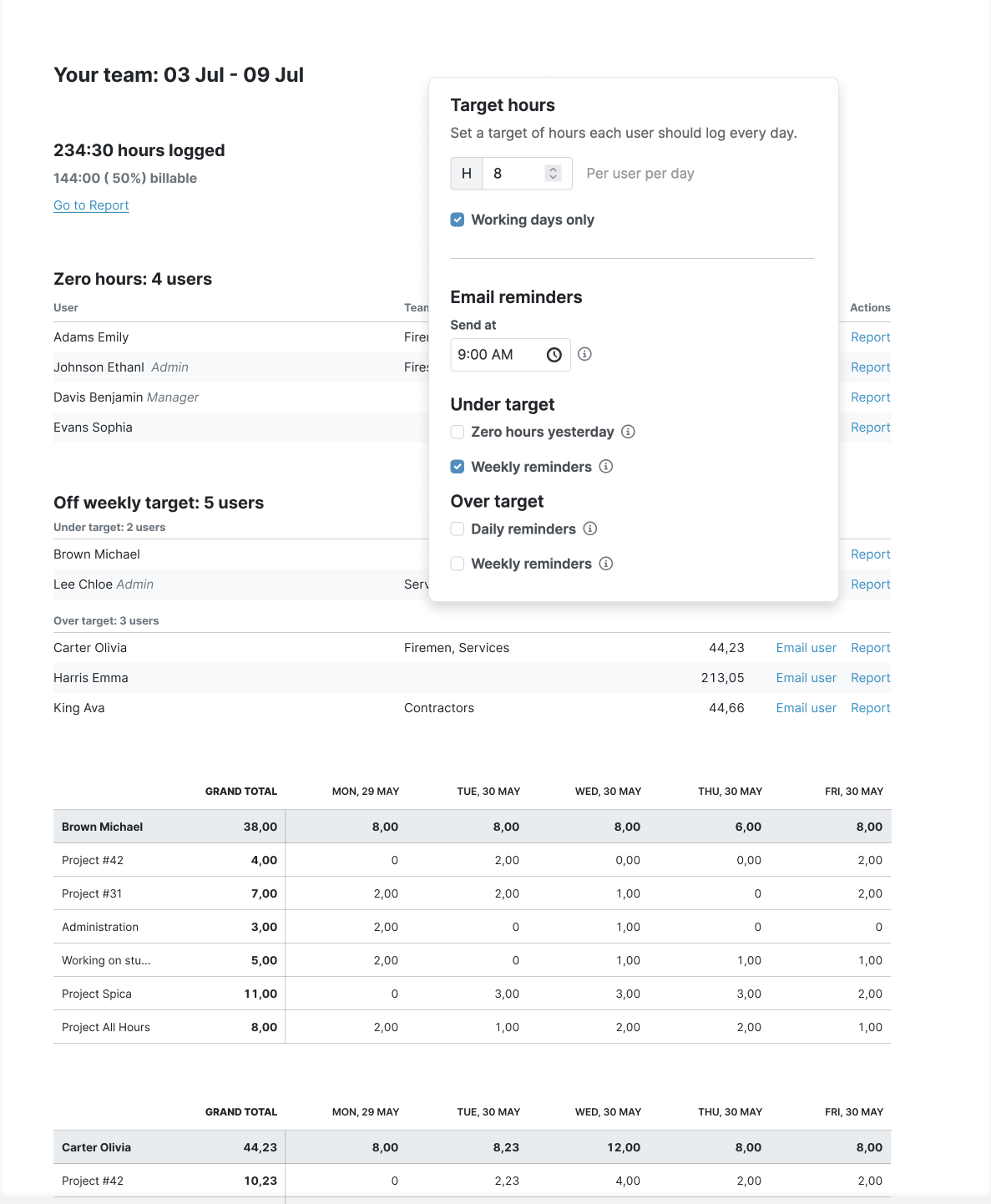Easy to use for my team members who are remote but hourly. My House provides a simple and easy way to record, track, and manage activity.
- Thomas S., Head of Customer Success
Multi-Platform Support
My Hours offers a wide variety of ways for users to track their time. Whether in-office or remote, online or offline, every second can be accounted for.
My Hours is supported on all devices:
- Use the Android and iOS apps for tracking on mobiles, tablets, and iPads.
- Use Google Chrome, Firefox, and Microsoft Edge browser extensions for instant time tracking on laptops and desktops, without requiring the app to be open in a browser window.
- Use the Microsoft Teams app to track time without leaving the app.
You can also log into My Hours through any web browser to track time and access all the platform's features.
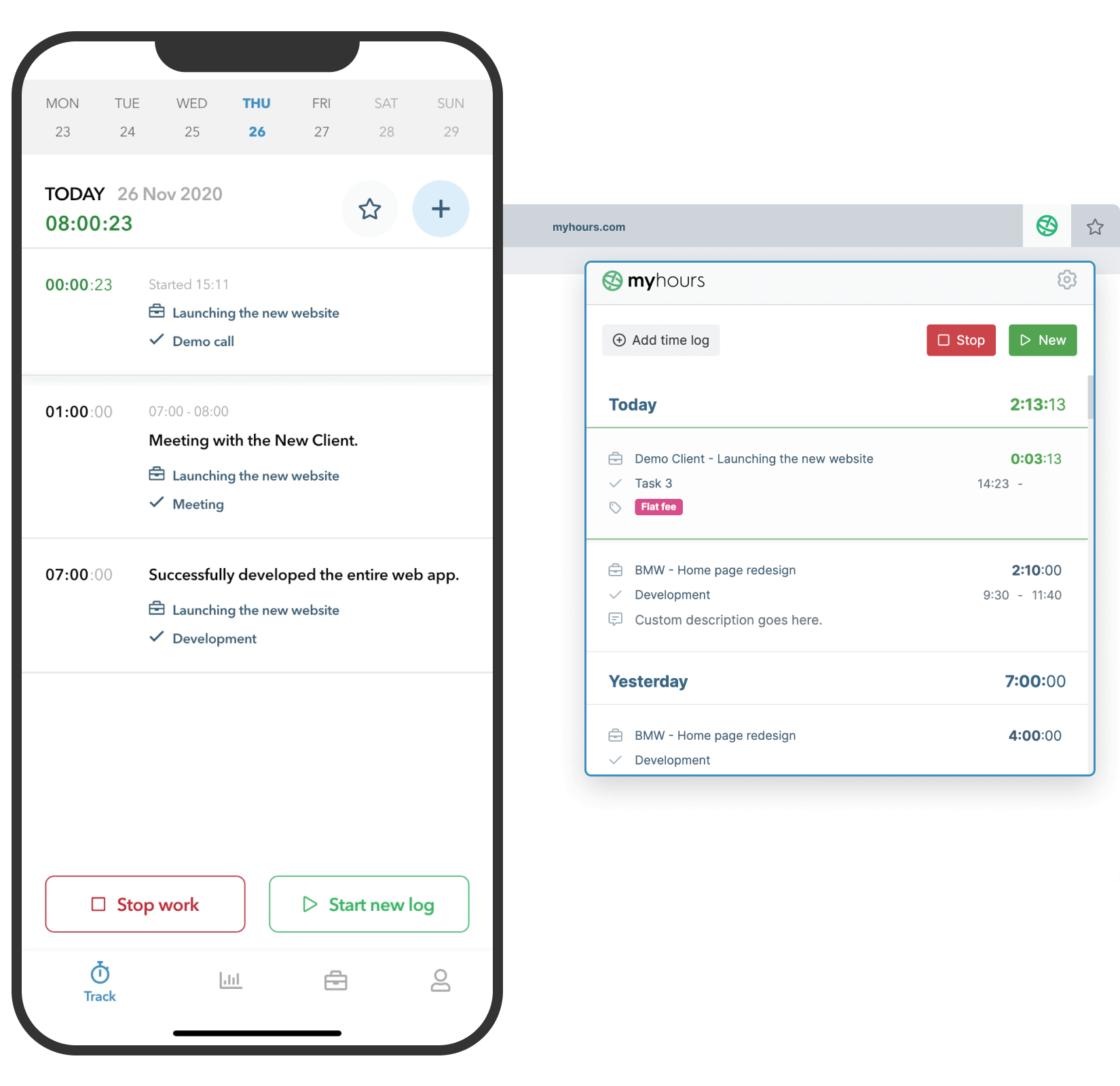
Cloud-Based Accessibility
My Hours is a cloud-based app, meaning users can log in from any location and start tracking time right away.
There are no complex installations or software maintenance required. You don’t need everyone to be on the same network or use a VPN either.
Security is our top priority. We store data using Microsoft Azure servers, located in Amsterdam, Netherlands. This ensures we are in full compliance with SOC II and provide an average server uptime of 99.98%.
Additionally:
- All data is encrypted via the newest TLS 1.3 security protocol.
- We perform regular penetration tests to stay ahead of emerging cyber threats.
- The Azure platform also performs regular backups, so no data is lost.
Single-Sign On
To prevent user frustration and the need to remember a multitude of passwords, My Hours features single sign-on credentials for all users of the platform.
This allows administrators to verify user accounts across all applications and websites with a single set of login credentials.
To facilitate this, we offer Microsoft Azure SSO (Entra ID) as the preferred single sign-on service because we know it’s robust and secure.
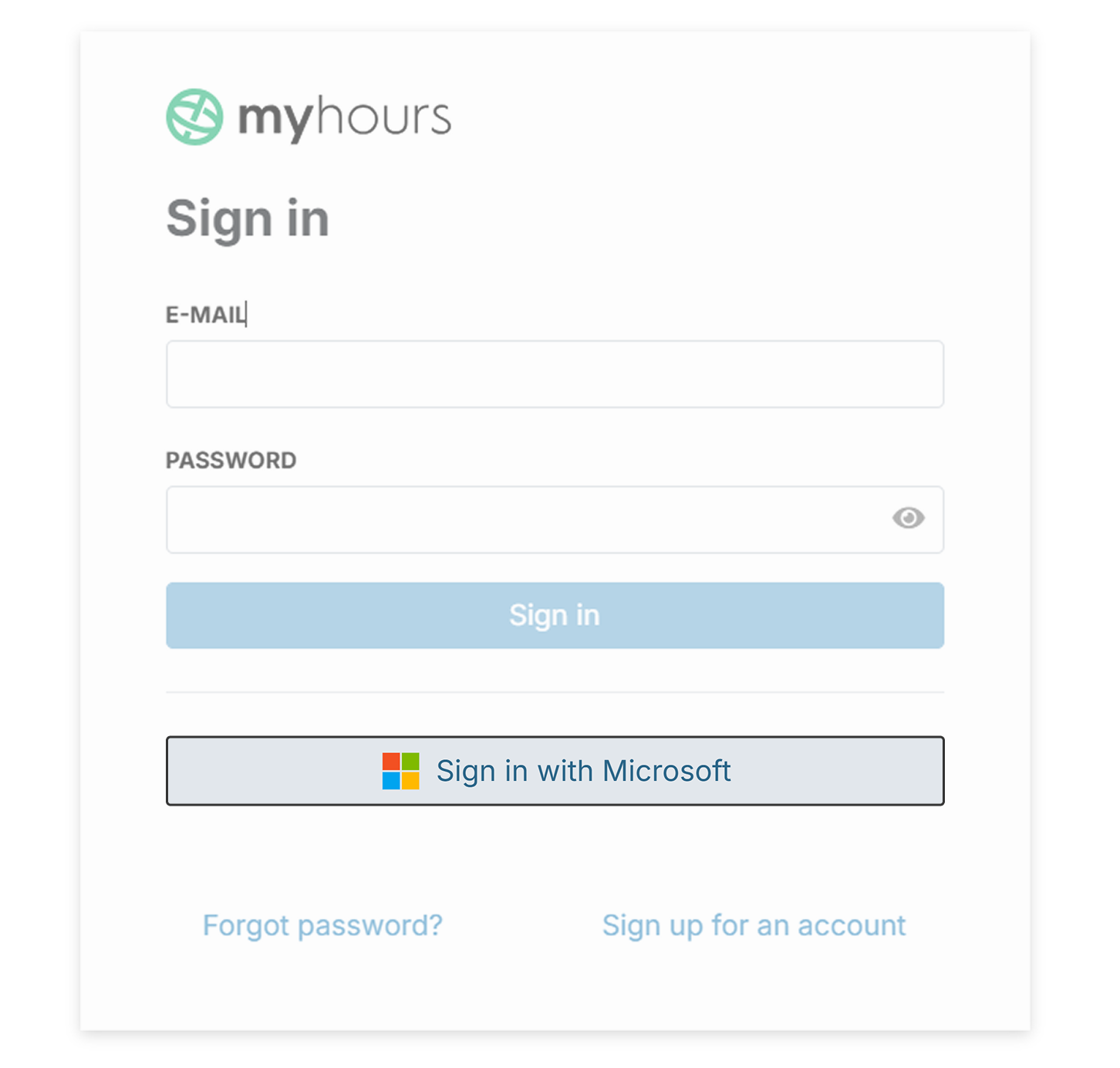
Real-Time Synchronization
Our cloud services allow for centralized data storage and real-time updates.
For instance, if a user logs time in San Francisco, it’s immediately available to a manager based in Paris.
Location doesn't matter with My Hours because instant synchronization means everyone always works with current information.
Using My Hours, you get immediate visibility into progress across multiple time zones. This is especially important for remote teams that require smooth collaboration and project tracking.
Remote Timesheet Approvals
Just as we make time tracking simple for remote teams, we make timesheet approvals straightforward for managers.
Organizations that need approval workflows can set them up quickly in My Hours:
- Managers receive an email notification when a timesheet is ready for approval.
- Pending approvals can be viewed in the mobile apps.
- Timesheets can be approved or rejected in one click from the mobile apps.
This allows for timesheet approvals to take place while on the go, so payroll or billing deadlines never get missed. It also drastically reduces timesheet errors, ensuring remote workers get paid accurately for their actual hours.
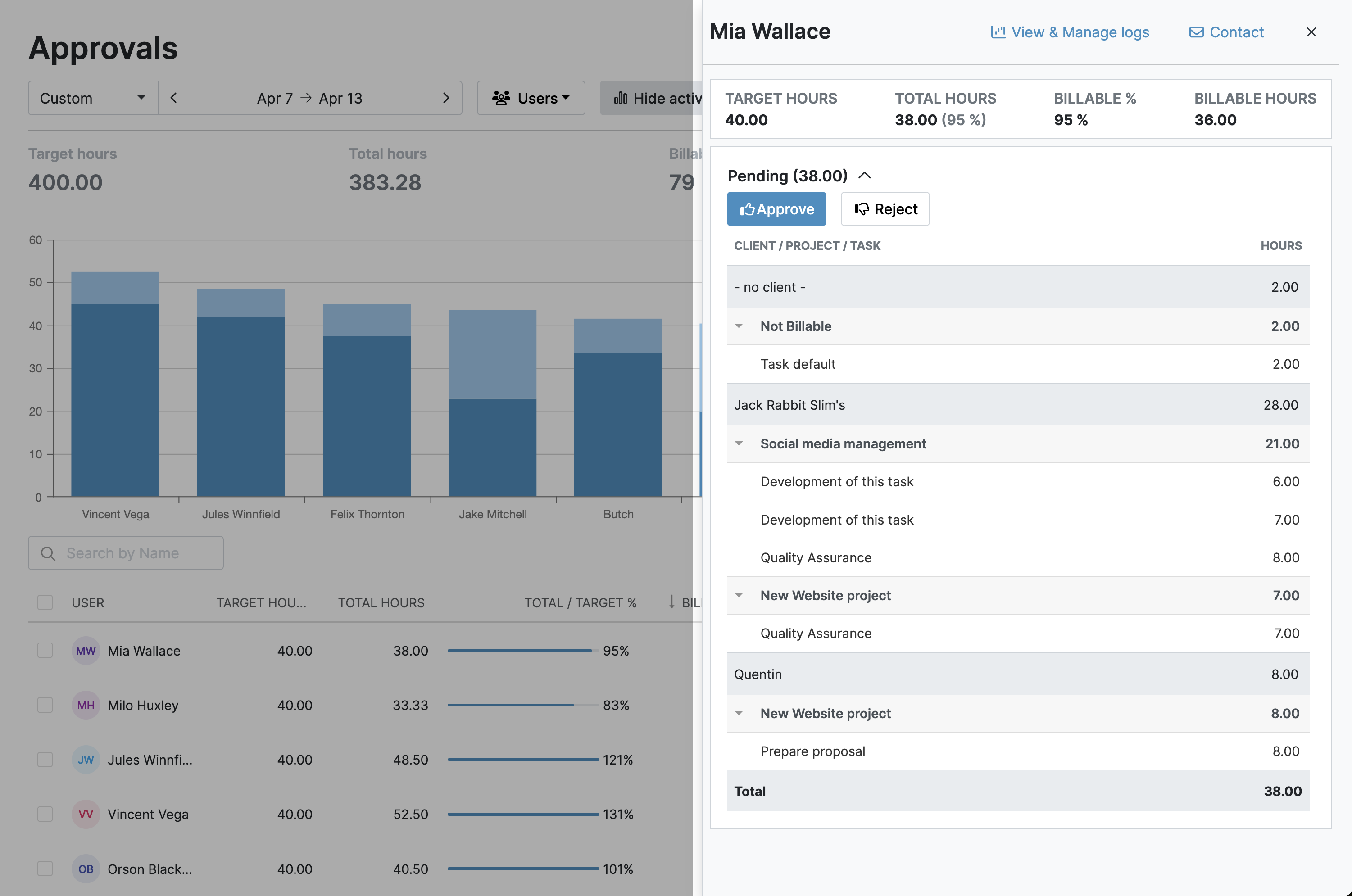
Automated Alerts and Reminders
Remote and mobile workers sometimes forget to track their time, so we built automated alerts to help maintain accurate timesheets:
- Set weekly target hours, and My Hours will alert users when they haven’t logged sufficient hours.
- The system also alerts users when they’ve logged too many hours and gone over the target.
- My Hours can automatically submit timesheets for remote teams, removing the need to remember this step. For those who prefer manual submissions, My Hours sends timely reminders so nothing gets forgotten.
- Managers receive automated notifications when timesheets need their approval.
These alerts reduce the need for managers to constantly remind team members to track or submit their time.
My Hours increase autonomy without sacrificing accountability and keep everyone focused on productive work, rather than chasing admin tasks.
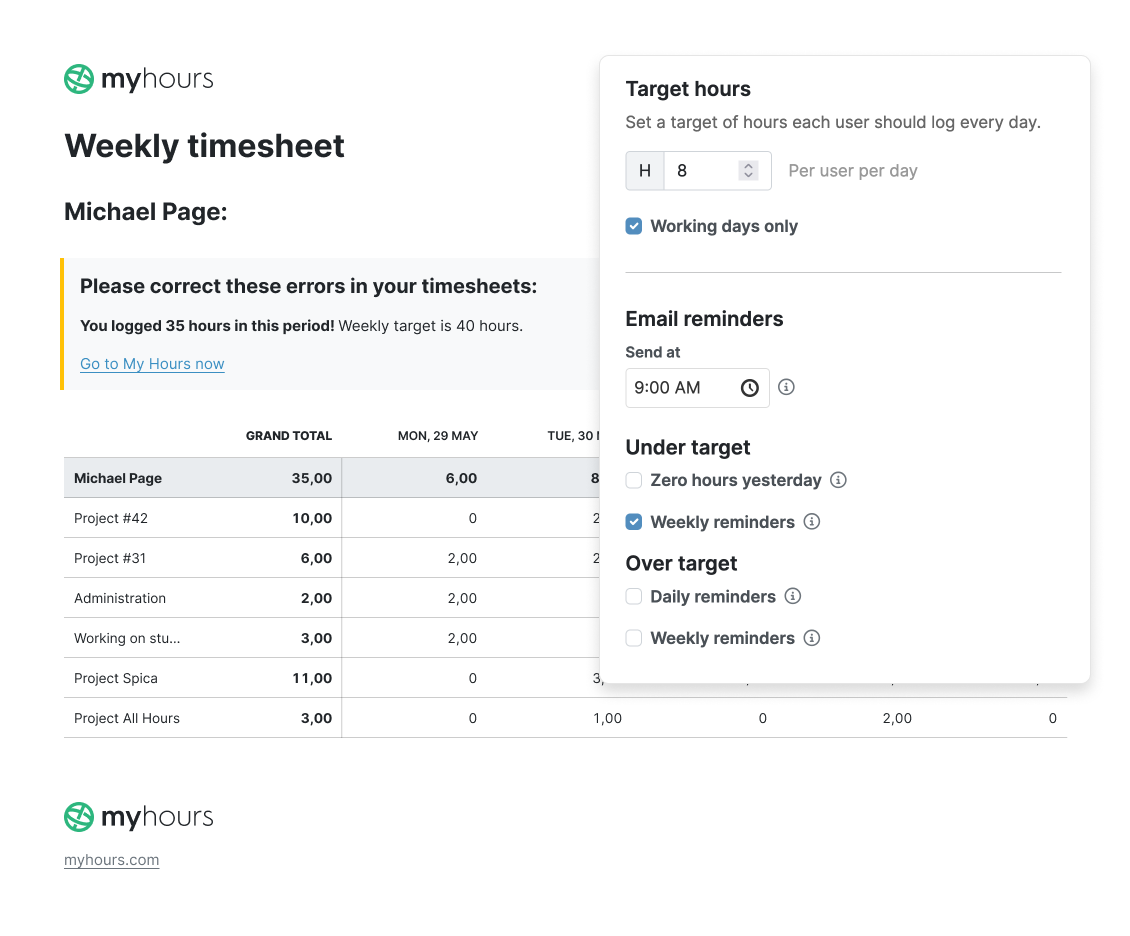
Detailed Reports for Better Workload Distribution
Managing remote team workloads can be tricky when you can't see what everyone is working on or how long tasks actually take.
My Hours has a complete reporting feature, allowing you to drill into granular detail to see how well your resources are being used.
Filter data by user, team, projects, and tasks to:
- Easily spot users who are logging excessive hours and redistribute tasks more evenly.
- Discover underutilized workers who are able to take on additional tasks without increasing workforce numbers.
- Assign projects to the right people based on complexity, skillset, and deadlines.
- Compare time spent on similar tasks across users to reveal best practices or training needs.
- Use historical data to better predict future resource requirements and allocation.
These insights help you make smarter decisions, optimize your remote workforce, and keep your team productive without overloading anyone.
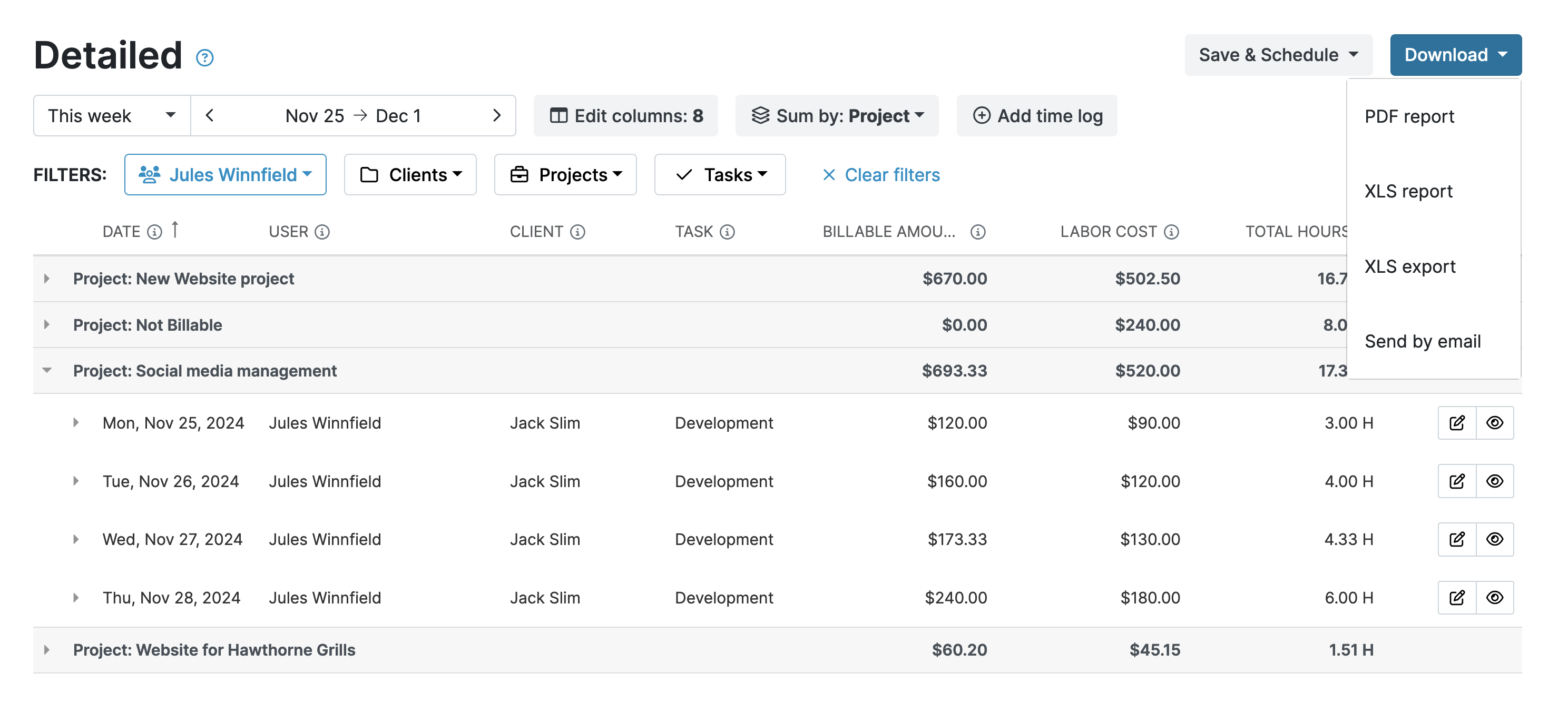
No Big Brother Surveillance
My Hours is firmly against invasive surveillance practices. Our aim is to foster autonomy without users feeling like they’re being spied on.
We take zero screenshots, don’t log keystrokes, and have no mouse movement detection. We also don’t provide GPS tracking, which we often find raises privacy concerns for organizations.
Our stance is that trust-based tracking is sufficient and keeps morale high for both office-based and remote workers.
Try My Hours for Free
My Hours offers a remote-friendly, privacy-friendly, and trustworthy time tracking solution designed for modern, distributed teams.
Over 100,000 clients trust our platform to provide the accountability of time tracking without invasive practices.
Established in 2002, we’ve become known for our top-tier 24/7 live customer support and enterprise-level security, all wrapped up in a user-friendly platform.
Try My Hours for yourself and see the difference it makes. Sign up for your 30-day free trial today.
I love this product, I use it daily to track all my tasks at my remote job, is easy and great for tracking several projects at once.
- Rodrigo N., Front-end developer