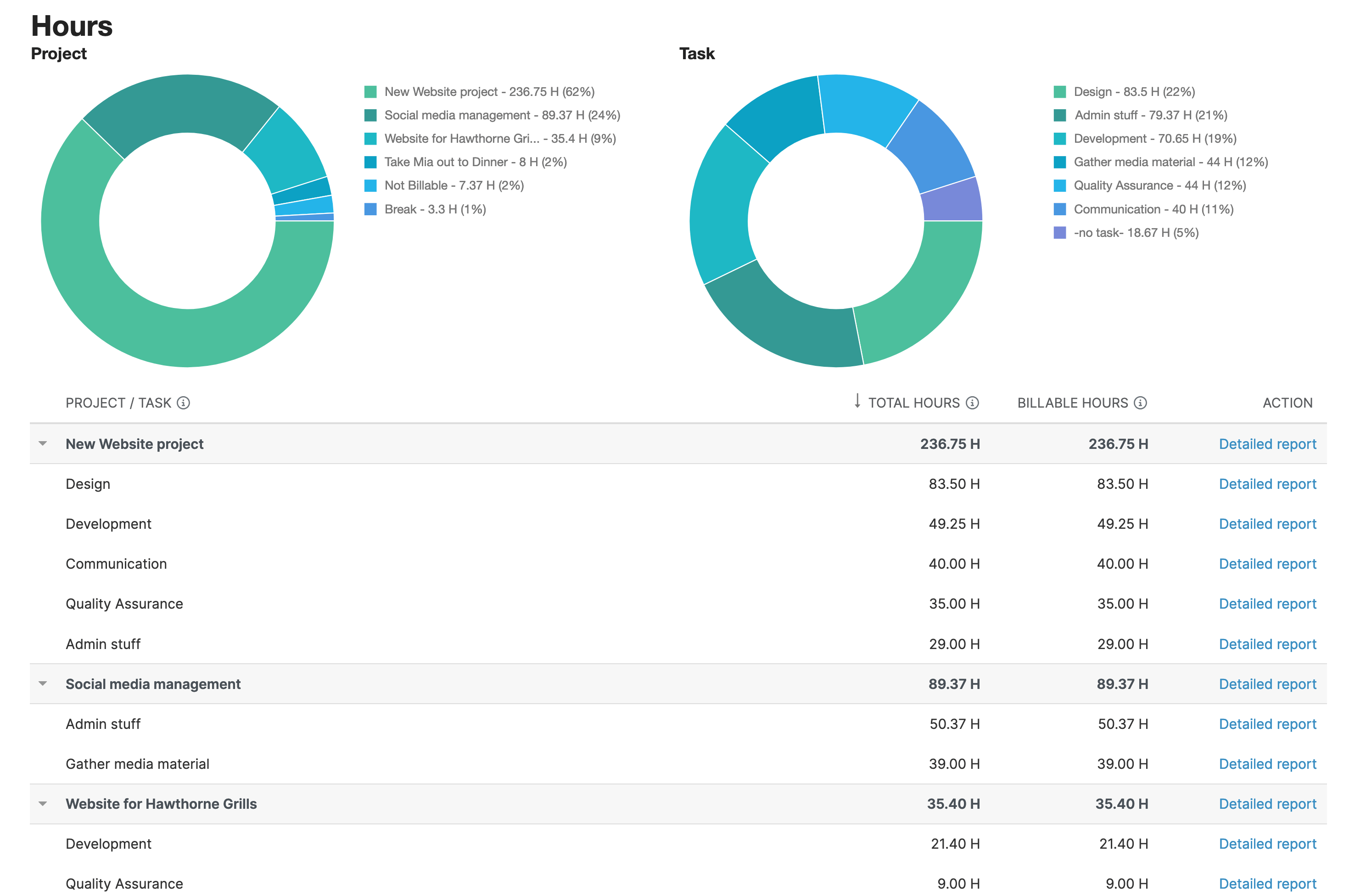My Hours allows me to not only count hours for each project for my clients but also allows me to learn about my business in terms of time slots for each task and project, which allows me to price projects more accurately. Through My Hours, I also learn about the efficiency of my team in real-time.
- Racheli B., Designer
Clear Utilization Reports
Gathering and organizing reporting data usually takes forever, but My Hours handles the heavy lifting with simple-to-use reporting options and features:
The Dashboard Report
Use the Dashboard report to generate quick overviews, complete with visual graphs:
- Get breakdowns of time spent on projects, including billable amounts and total costs.
- View each team’s hours by day, week, month, or custom date ranges.
- Analyze time spent per client, project, task, and team member.
- View sums for projects and tasks, projects and users, or clients and projects.
Dashboard reports are great for analyzing data in real-time and making quick decisions. They also keep stakeholders informed without overwhelming them with too much detail.
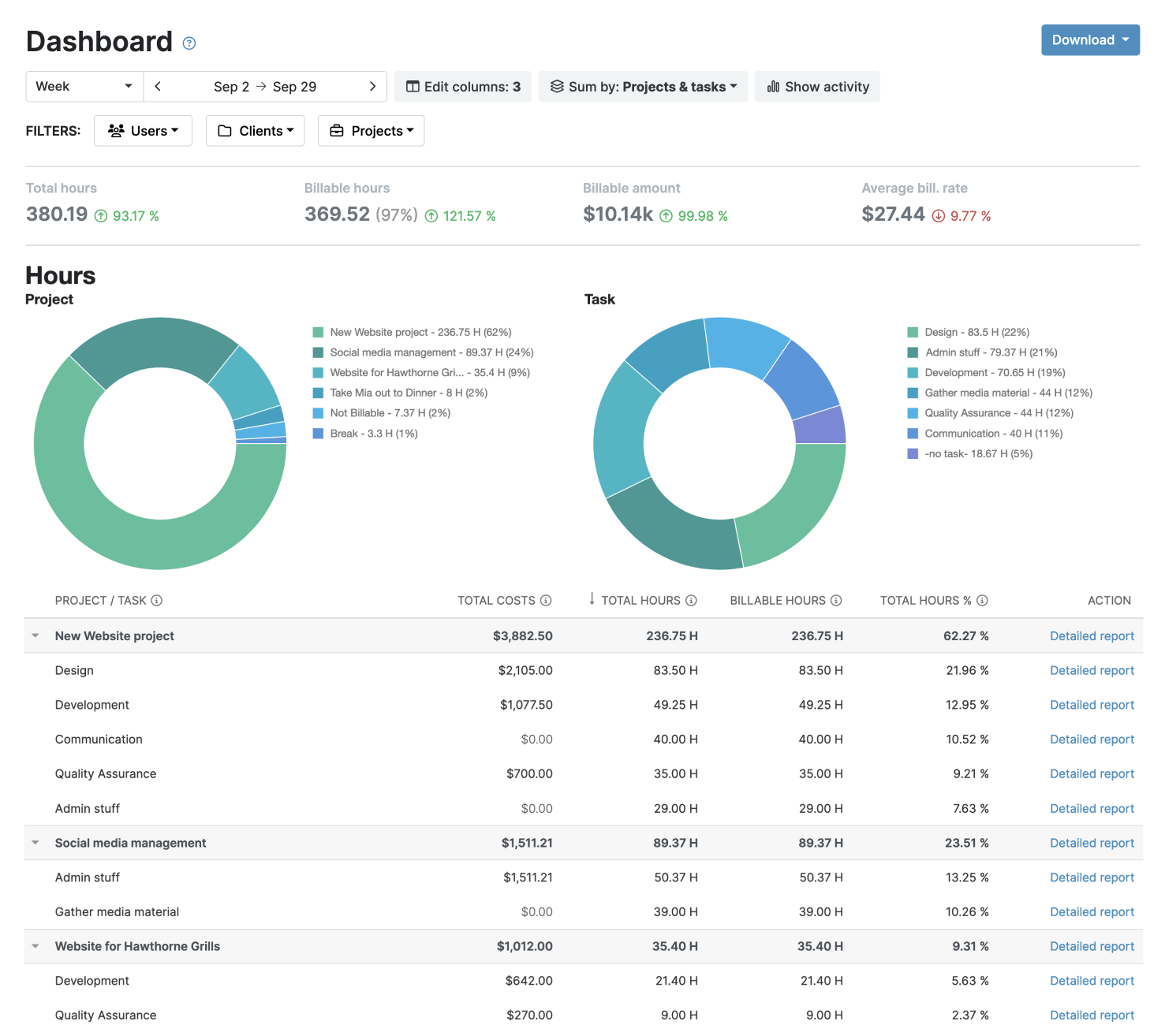
The Detailed View
When you need more depth, the Detailed view lets you choose exactly which data to view and provides information in granular detail:
- Access everything you can in the dashboard report, plus additional filtering options, by tags, users, tasks, budgets, data fields, and much more.
- View important metrics, such as time billed vs. non-billed time, or percentage of time spent on different project types.
- Analyze individual sums for clients, projects, tasks, users, and various periods.
When you want to get into the nitty-gritty of time spent and profitability, use the Detailed view. They are perfect for making future estimates based on past performance and using the data to optimize resources, workloads, and workflows.
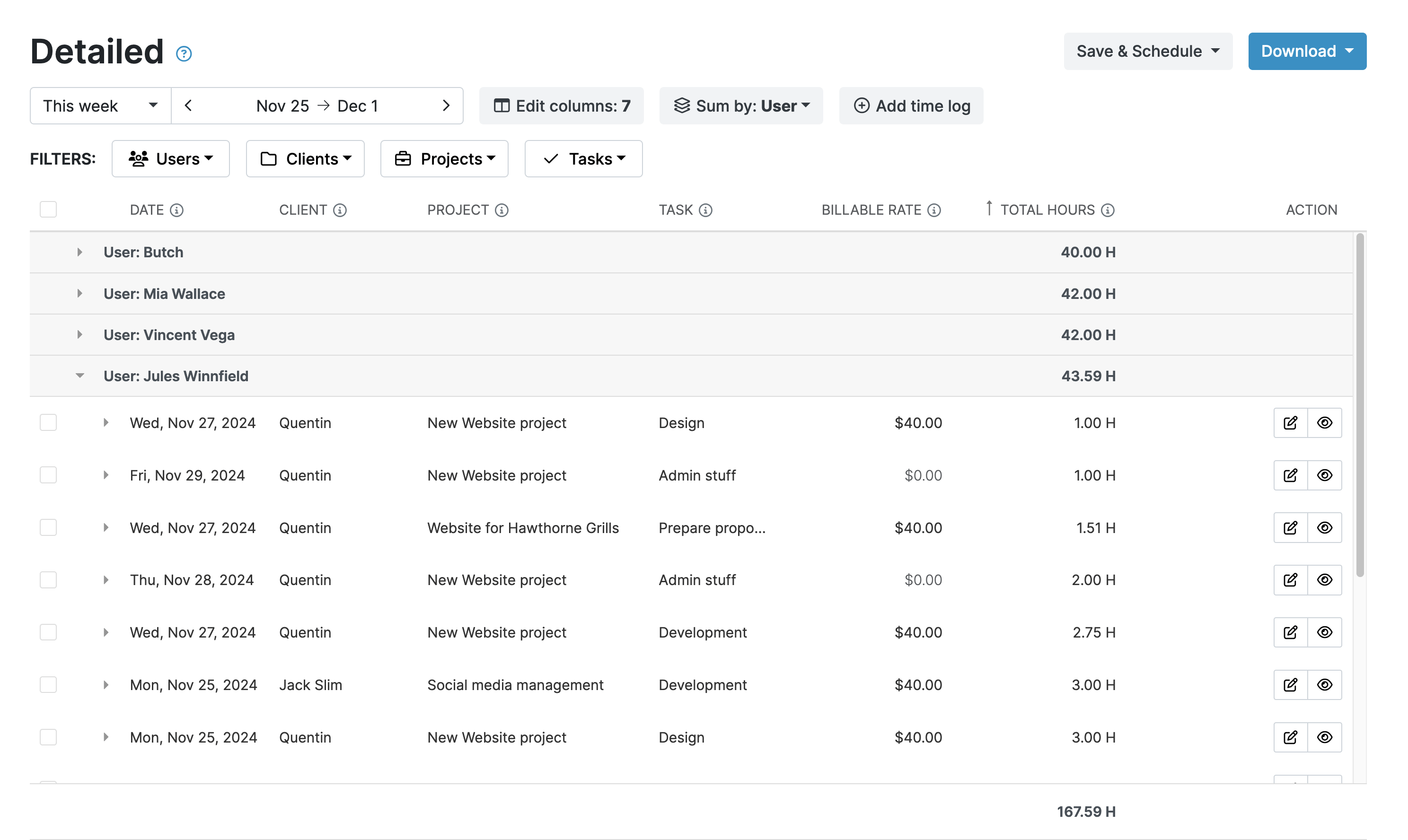
The Timesheet Report
For a clear view of time spent per employee or team, use the Timesheet report.
It gives you a full breakdown of hours and work performed for a specified date range.
This report is ideal for when you want to analyze team or worker performance. While the Detailed view helps you understand organization-wide profitability, the Timesheet report presents data in a simple format that's perfect for performance reviews and figuring out how to distribute team workloads.
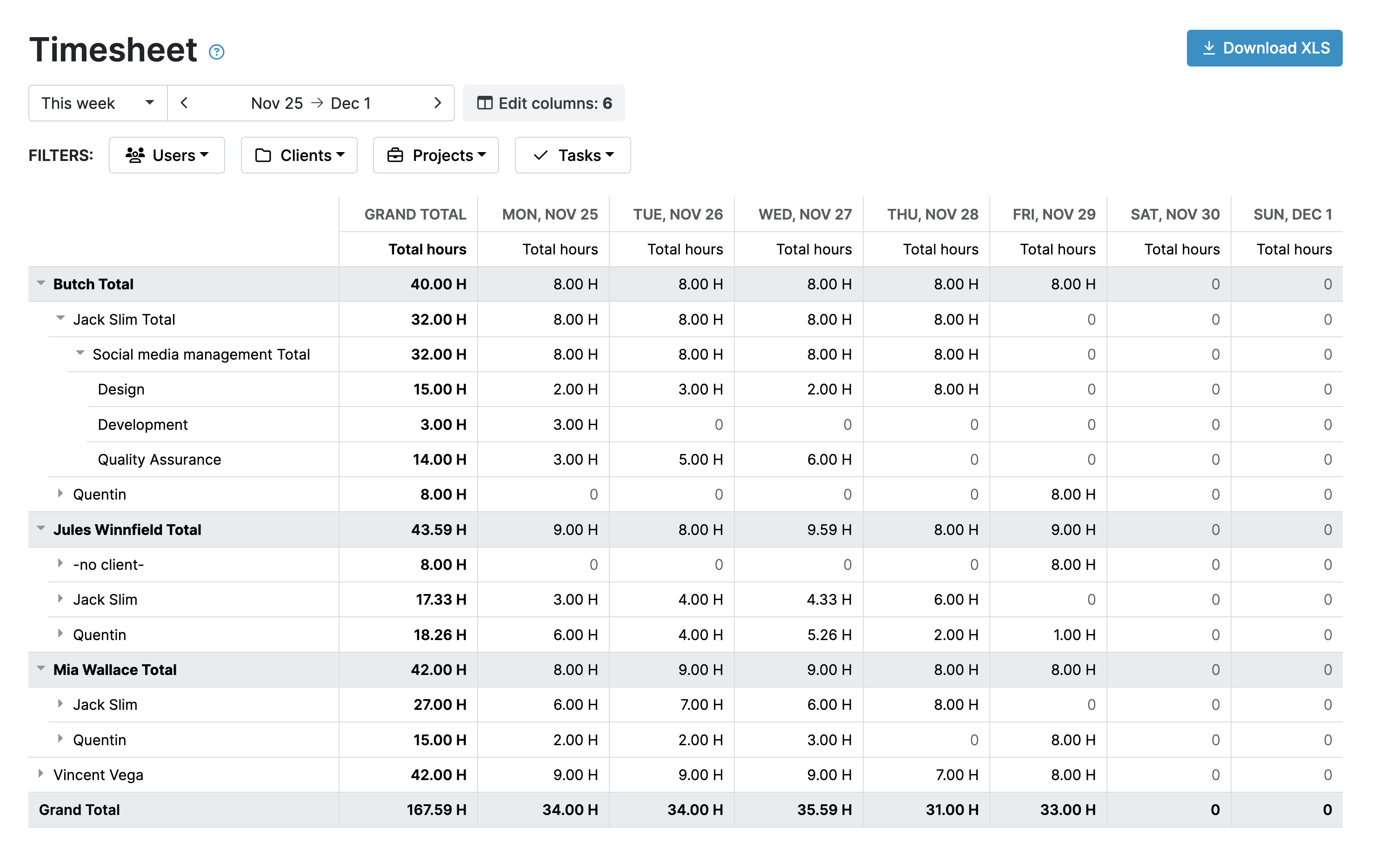
Saving Customized Reports
Make the analytics work for you. Take advantage of the filtering that My Hours offers to break down the data into areas that matter.
Customize the data by client, project, task, and user to see exactly where hours are being spent.
For instance, you might find that team members are spending a good chunk of time on non-billable work and less time on deliverables that generate revenue.
Whatever your preferences, save your report settings for future use. Any time you want to run a report, you can get the desired data in one click.
My Hours enables us to track team efficiency and keep a log of all activity undertaken so we can be confident when a client asks where their billable hours are being 'spent'.
- Kerry S., Account Manager
Tags for Deeper Insight
My Hours also includes a tagging feature that allows you to create and apply custom tags to timelogs.
Let’s say you are a government contractor that must define direct and indirect labor. By creating tags for direct and indirect work, you can filter and distinguish between the two within your reports.
You’ll also be able to tell what percentage of time is spent on direct and indirect labor and make adjustments if needed.
Tags give you a more detailed and useful view of your time data. This leads to smarter decisions, more accurate reporting, and better compliance with client or regulatory requirements.
Schedule and Download
Both the Dashboard and Detailed view can be downloaded in PDF or XLS format, while the Timesheet report is downloadable in XLS format only.
Email reports directly to stakeholders without leaving My Hours. Better yet, take advantage of the auto-scheduling feature to automatically email your custom reports to the desired individuals at an interval of your choosing.
Pick from:
- Daily
- Weekly
- Monthly
- Annual
So, rather than trying to remember reporting deadlines, My Hours will send the reports on your behalf. Stakeholders are satisfied, and you don’t have to waste time manually compiling and sending data.
.png)
Identify Profit Blockers
One of the main ways organizations use My Hours’ reports is to identify the “profit blockers.” These are activities that eat up time but don't add to profitability.
You can do this by viewing billable vs. non-billable data for clients, projects, and tasks.
Once you have eyes on the data, you can quickly see what is consuming a lot of time without contributing toward profitability. Then, you can make the necessary changes, such as removing bottlenecks, improving processes, and removing or redistributing unnecessary tasks.
Do this and gain:
- Higher team productivity dedicated to meaningful, revenue-generating work.
- Greater client satisfaction through projects that are delivered faster and with higher quality.
- Sustainable growth that allows you to scale without simply adding headcount or costs.
Optimize Team Utilization
Another highly important metric you can view is how team workloads are distributed.
By looking at the number of tasks assigned per user vs. the time it’s taking to complete them, it’s clear to see who is overburdened and who has available capacity.
This insight lets you optimize team utilization via smarter workload distribution.
When workloads are fairly balanced, you:
- Prevent employee burnout and maintain long-term workplace well-being.
- Increase efficiency, ensuring projects move forward without bottlenecks.
Maximize talent potential. When underutilized workers get opportunities to contribute more, you receive a stronger overall performance.
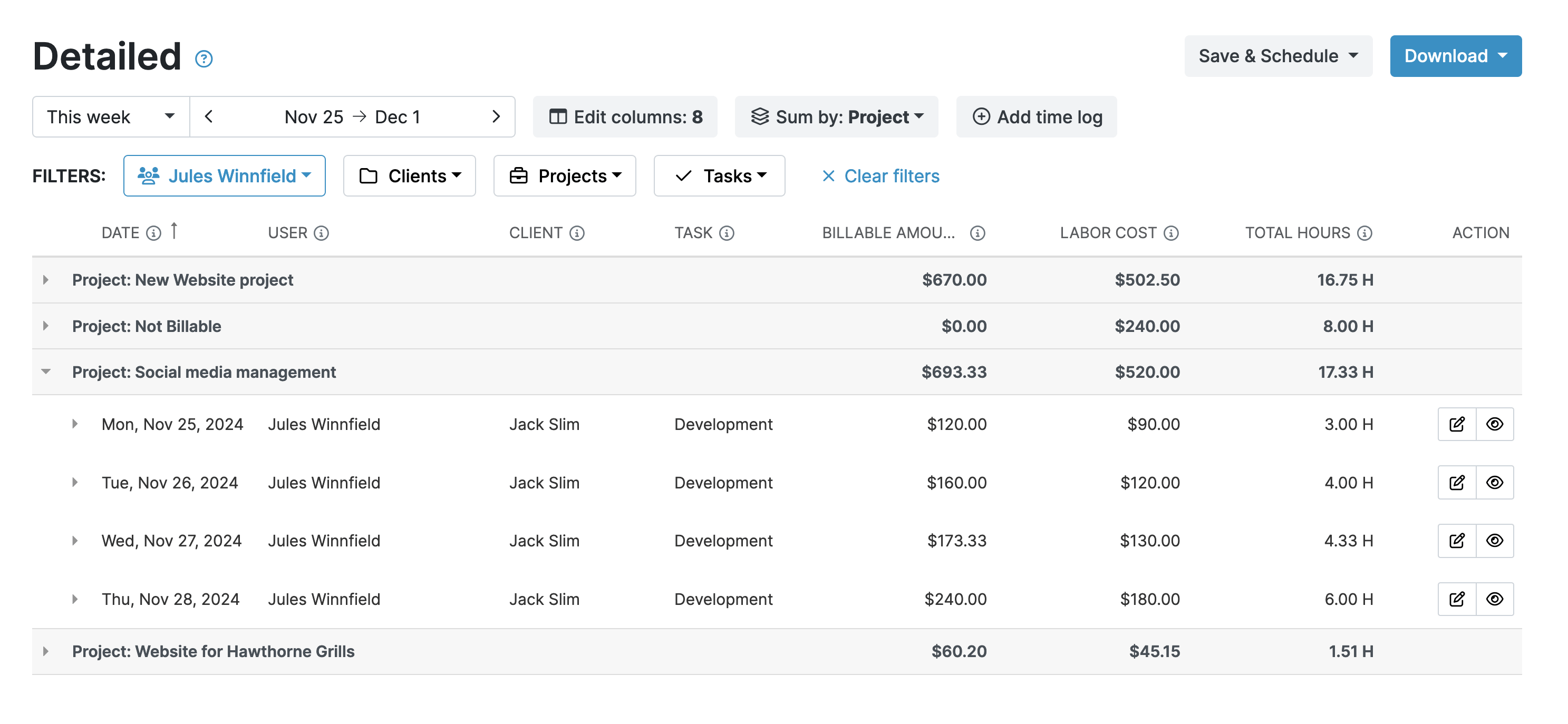
Productive Output Without Invasive Monitoring
My Hours stands firm in the belief that you don’t need invasive monitoring practices to increase productivity.
Activities such as keystroke logging, screenshots, and mouse movement detection can make workers feel micromanaged and disempowered.
Through My Hours time tracking and reporting, you can understand what’s getting in the way of productivity, without resorting to increased worker oversight.
You gain more efficiency without losing workplace morale.
Try My Hours for Free
The My Hours reporting features transform time entries into actionable insights and let you drill into the details. Everything you need is included on a single, user-friendly platform, without requiring a complex BI tool.
Established in 2002, My Hours has simplified time tracking and reporting for over 100,000 satisfied clients.
With 24/7 live customer support and enterprise-grade security backed by ISO 27001 certification, why not see for yourself how My Hours can make a difference? Sign up for your 14-day free trial today.
This software helps me track my time and provide backup to my boss regarding workload and productivity. My Hours helps me better manage my workload and understand the time commitment that certain types of projects require. This assists in future planning.
- Colleen P., Marketing and Communications Officer