What Is Workload Management and Why Is It Important?
Workload management is the process of planning, scheduling, and ultimately distributing tasks to employees with the goal of making them (and the projects they're working on) as efficient as possible. It includes evaluating the difficulty and quantity of the workload, prioritizing tasks, and constant progress monitoring to ensure there are no issues with employees’ work performance.
In the simplest of terms, workload management is a way to ensure that team members are not over- or underutilized and are performing at optimal levels. If done correctly, workload management can bring some important benefits to your company, including:
- Better and more accurate project schedules
- Lower employee turnover and higher job satisfaction
- Task allocation that matches employees' capability
- Increased adaptability and the ability to easily change project priorities
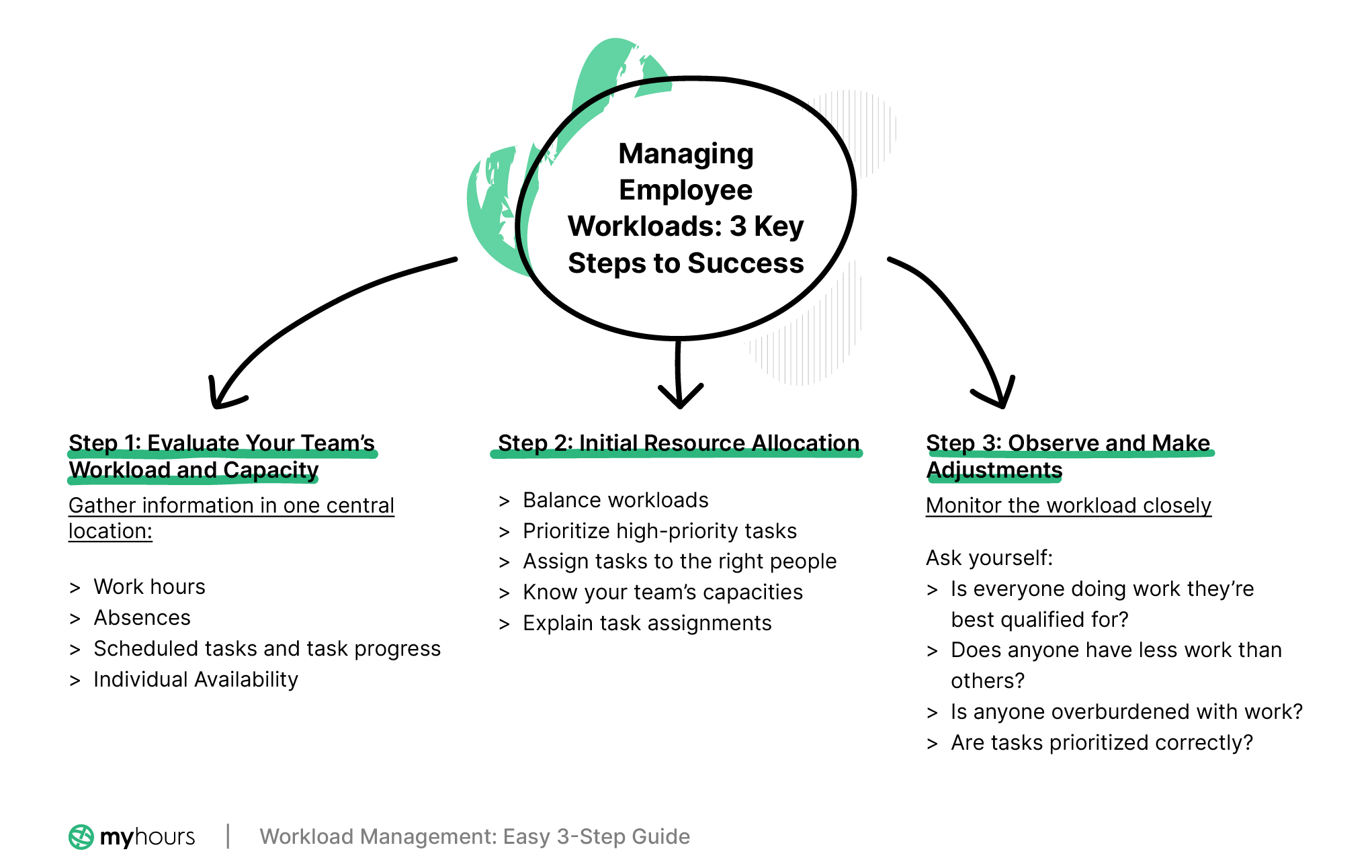
How to Manage the Workload of Employees: 3 Crucial Steps to Consider
Before we share with you how to best organize the workload of your employees, we have to mention that workload management is not something you can do once and then never think about again. It’s not a one-and-done type of process—it’s a big cycle of planning, tracking, and evaluating workloads (and adjusting if necessary) to successfully complete projects.
With that short disclaimer out of the way, let’s move to the main steps of workload management:
Step 1: Evaluate Your Team’s Workload and Capacity
The first step to optimizing and managing workloads is to get a full picture of all the work your team members are currently working on or are going to do (project, administrative, and other types of tasks). The easiest way to do this is to gather all the relevant information in one central location:
- Work hours
- Absences (i.e., leave)
- Scheduled tasks and task progress
- Individual Availability
You can use time-tracking software with advanced features that allow you to track all the data you’ll need to evaluate your team’s workload and capacity. Alternatively, you can use project management software or Excel spreadsheets (if those are more to your liking) to generate an overview of your team’s work obligations.

Once you’ve finished compiling the list of all the work in your company, it’s time to move on to the next step:
Step 2: Initial Resource Allocation
With an outline of all the work, it’s time to decide who on your team will be working on what tasks and when they’ll be working on them. In theory, this sounds relatively easy, but it can get more than a little complicated in practice.
It’s easy to get lost in the weeds, so to speak, and that’s why your focus should be on trying to balance your team's workloads so that no one is over- or under-utilized. Over-utilization often leads to burnout, and under-utilization effectively means your company is paying for people not to work (which is less than ideal).
So, if you want to get the best resource allocation results, you should:
- Deal with the high-priority tasks first — Organize tasks based on priority and start scheduling those first. Don’t forget to include due dates for each task you assign. Initially, those deadlines could be lenient but should become more stringent as your company and team get used to the new system.
- Get the right tasks to the right people — Consider each team member's skill level before assigning tasks. Your goal is to match an employee's skills and experience with the task's difficulty.
- Talk to your team — A one-on-one or a group meeting with your team can really help you understand their workloads and capacities. Additionally, by including them in the planning process, you’ll make your team feel valued. And who knows, maybe they’ll share some great feedback that will help you along the way.
- Explain the reasons behind task assignments — Tell your team members why they are getting to work on a particular set of tasks, especially if the new task list drastically deviates from their previous one. If the change is due to their experience (or lack thereof), share that information with them and use the conversation to set new expectations and improve their engagement levels.
Step 3: Observe and Make Adjustments
Once all employees have been assigned their tasks, your job is to monitor the workload closely and try to spot imbalances or potential future bottlenecks. Ideally, you should hold weekly meetings to discuss resource planning and analyze your team’s workload and performance. The goal should be to find answers to the following questions:
- Is everybody doing the work for which they’re best qualified? You don’t want your seniors getting bogged down with basic tasks more suited for junior staff
- Are there team members that have less work than everyone else? If yes, what’s the reason for that?
- Are some team members overburdened with work? If yes, try to figure out why and how best to redistribute their tasks to other team members (if there’s capacity for it)
- Are there tasks that have been given higher or lower priority than they deserve? To increase efficiency, try evaluating task priorities before each meeting and move them up or down in your overall task queue.
Tips for Workload Management
Workload management is a continuous process, and to help you get started, we’ve compiled a list of some tips you can use to make it easier to handle:
1. Create Time Estimates
Time estimates can help you forecast the time requirements of tasks and projects. They are useful tools that, if utilized correctly, can significantly improve the efficiency of workload management. By knowing how long tasks or projects will take to complete, you can set more accurate deadlines, allowing you to allocate resources and plan capacity better.
Pro tip: You can use time-tracking apps to gather the necessary data to make your time estimates as accurate as possible.
2. Set Realistic Deadlines
Setting unrealistic deadlines can negatively affect your team members' morale, which is one of the things team leaders and stakeholders overlook when managing workloads. The result is usually an overworked team that feels underappreciated and has low job satisfaction. And these combined can lead to an increase in staff turnover, which is never ideal.
Before you start setting deadlines, make sure to consider the following:
- Have your team members worked on similar tasks in the past? If yes, you can probably tighten the deadlines. But if the answer is no, you should give them ample time to familiarize themselves with new tasks.
- What is the experience of your team members, and does it match the task requirements or difficulty?
- Are there any task dependencies, and how do they affect individual task deadlines?
3. Trend Analysis
Productivity ebbs and flows, and recognizing these patterns within each individual will allow you to distribute work more effectively. If you have been using a tool to track staff time, then you can analyze the historical data to optimize work distribution.
For example, people are productive at different times of the day. Some individuals thrive in the morning, while others are at their peak during the afternoon. Using the time-tracking data, you can determine when each member of your team is at their best and distribute work accordingly.
Historical data also shows declines or increases in productivity over time. A gradual decrease in productivity could be a sign of burnout or that the individual has a workload issue that needs to be addressed.
Trends analysis is also vital for spotting each person’s strengths and weaknesses. While you want to maximize on strengths, giving an individual repetitive tasks just because they are good at them can lead to boredom, demotivation, and a drop in productivity.
Instead, use the information to recognize where you can upskill your staff and act upon it. Move your greatest talent onto work that is more challenging and train other staff to a level where they can become more efficient with their workloads.
4. Empower Your Team
Instead of controlling and managing individual team member’s entire workload (to the tiniest details), you should look for ways to empower them to do that for themselves. Allow them to actively participate in the decision-making process regarding their schedules while also putting certain checks and balances in place (e.g., using task tracking software, requiring them to fill out daily timesheets, and similar).
You want them to be honest about their capabilities (i.e., capacity) but also be as efficient as possible, and giving them the chance to find that balance for themselves is probably the best way to do it.

