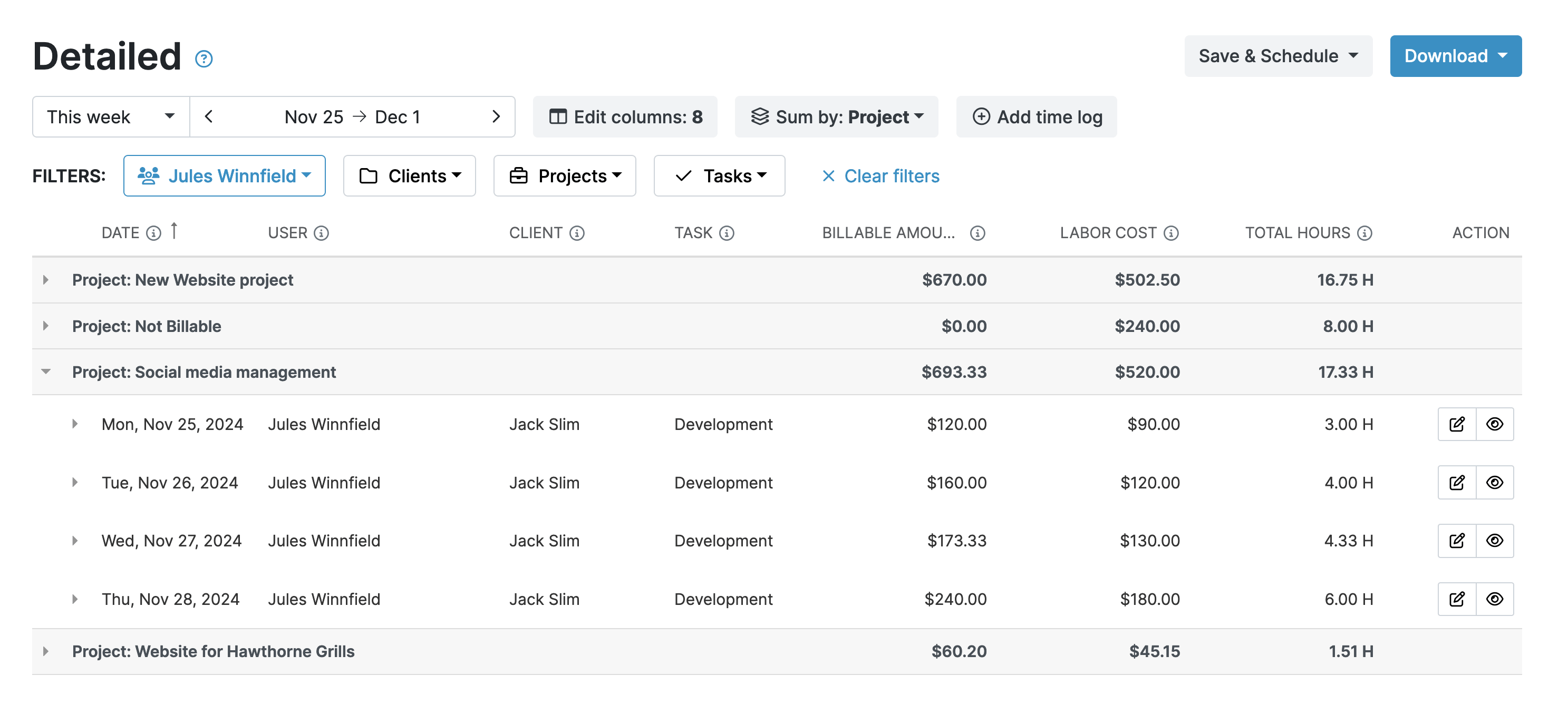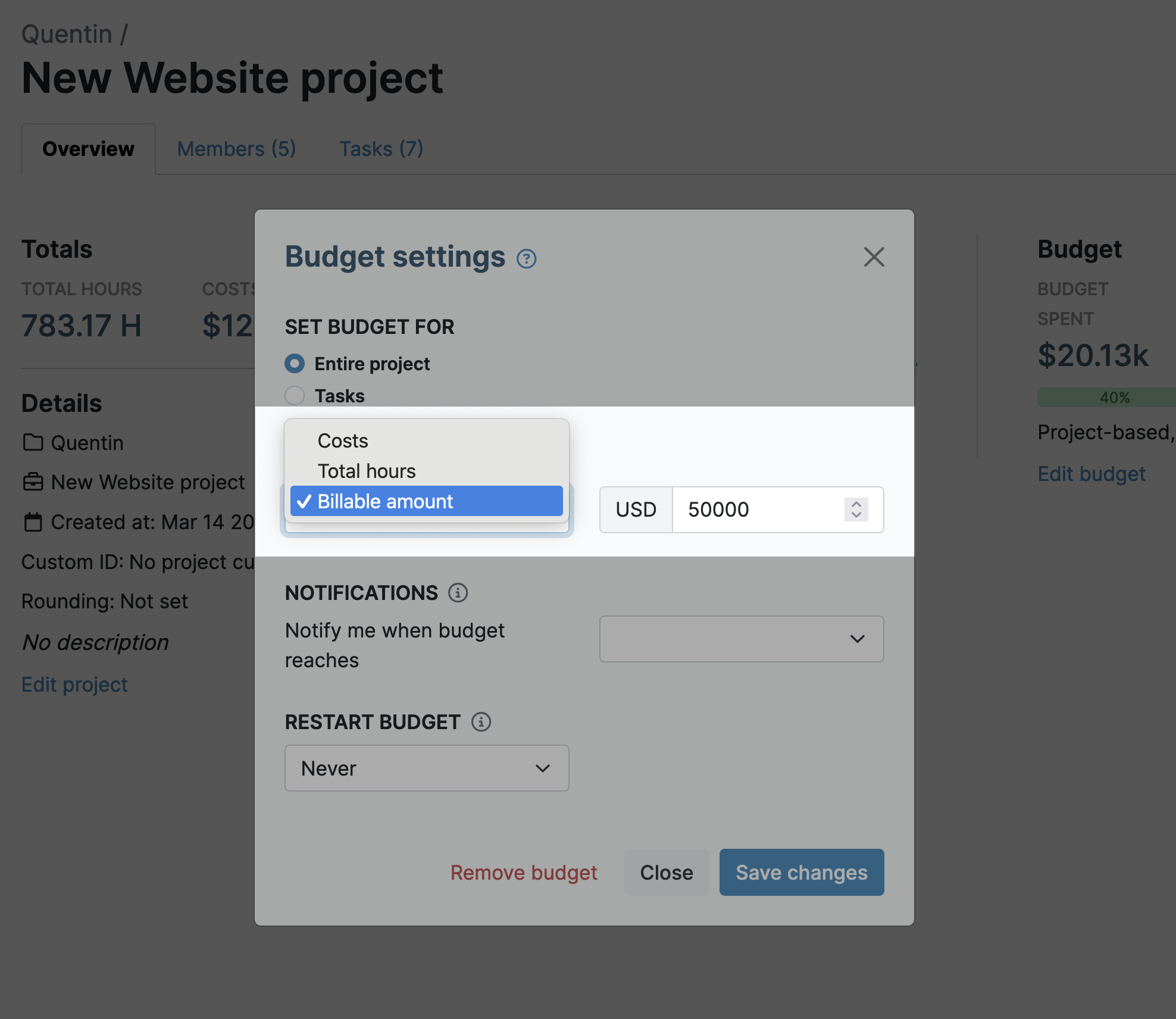The Struggle with Non-Billable Time
Every lawyer is familiar with the reality of non-billable hours. These are the tasks that are essential to keeping a legal practice running smoothly but cannot be billed to a client.
Drafting documents, attending internal meetings, responding to emails, and even a quick chat with a colleague. The list goes on, and on.
But, the invisible nature of non-billable hours can be a challenge to deal with.
How do lawyers keep track of billable hours? They are meticulously tracked and logged, of course. After all, time is money.
On the other hand, non-billable activities often fall through the cracks. For example, you might spend time on admin tasks, and before you know it, a significant portion of your day remains unaccounted – and unbilled – for.
The Need for Real-Time Activity Tracking
If you want to make meaningful changes that improve efficiency and your bottom line, you need to understand exactly what you are doing with your day.
Treat non-billable time exactly like billable hours. In other words, track everything.
The only issue is that non-billable tasks are often scattered throughout the day.
For instance, you might spend 10 minutes grabbing a coffee before working on a client’s case. Then, after another coffee, you spend 15 minutes preparing for a meeting, and then another 30 minutes answering emails.
Tracking these activities manually is a pain. Not only because you have to remember exactly what you did and when you did it, but the tracking process itself ends up a time-consuming exercise. As a result, it’s easy to fall into the trap of ignoring non-billable time altogether.
My Hours Real-Time Time-Tracking
This is where real-time time-tracking is a game-changer. You can start and stop the timer at the click of a button to track your activity with laser precision.
My Hours goes one step further and makes it as convenient as possible to track time
- Track time from within the app in a browser window. This is handy if you want to keep an eye on how long you’re spending on certain activities.
- The Chrome and Edge browser extensions allow you to track time at your desk without having to have the My Hours app open all the time. The time will run unintrusively in the background while you work.
- The Android and iOS mobile apps facilitate time tracking from anywhere. Whether you get up from your desk to chat with a colleague or are traveling to meet a client for lunch, track all your activities using your phone.
Once you have created a time log, it takes seconds to assign it to a project or task and mark it as a billable or non-billable activity. You can even add a description of what you were doing so you don’t forget.
At any point, you can view the timeline of your day. This shows all of your time logs so far, so you can quickly see where your morning or afternoon has gone.
A few other important features that help you track time accurately:
- If you forget to track in real-time, you can easily add a manual time log.
- You can set yourself automatic daily or weekly reminders to complete your timesheet.
- Timesheets can be edited up until the point they are submitted. This means you can go back and change time logs if you find you forgot something.
Analyzing Time Data to Find Inefficiencies
Tracking your time is only half the battle. The real value of the exercise comes from analyzing the data. This is what will enable you to understand where time is being wasted and how to create efficiencies.
My Hours has a comprehensive reporting feature available that allows you to select and filter the data however you need.
For a fast analysis, the distribution charts found on the dashboard report are extremely useful because you can visually see where the bulk of your time has been spent.
It’s also worthwhile filtering the data by day, week, and month:
- A monthly view gives you a broader view of where you spend your time overall allowing you to spot patterns and trends.
- A weekly view allows you to pick up on regular non-billable activities that you perform often.
- A daily view is useful for spotting time-wasting activities in real-time.
You should also check out the Timesheet Report since this displays each day’s time logs. However, for deeper analysis, we recommend using the Detailed Report feature because this gives you the ability to filter down to granular detail.
So, what do you do with all this information?
By analyzing the reports, you can make data-driven decisions about how to improve your workflow. Plus, you can also see which non-billable activities can be eliminated or adjusted.
My Hours as a Tool for Continuous Improvement
One of the biggest advantages of My Hours is that it facilitates ongoing monitoring of where you spend your time.
Time tracking isn’t just a one-and-done activity; it’s an ongoing process. Besides, you have to track billable time so you may as well get into the habit of tracking your non-billable time too.
You will find that other time-wasting activities will start to creep into your work day, but as long as you are tracking everything, you will be able to spot these things quickly and rectify them.
One My Hours feature that you may find useful when planning your daily tasks is the ability to set time budgets for projects and tasks. This is especially crucial if you have a habit of letting non-billable tasks take way longer than they should.
For example, you might set a daily task to perform research and set a time budget of one hour. To help stay on track, you can tell the system to remind you when a certain percentage of the budget– say 90% – has been spent. This will indicate that it’s time to start wrapping things up before moving to the next task.
In addition, My Hours allows unlimited users. So, it can be implemented across an entire law firm, allowing team-wide transparency and accountability. By using My Hours, your firm can identify company-wide inefficiencies and use the information to allocate resources more effectively.
Final Thoughts
A lawyer’s day is often unpredictable with urgent case matters cropping up frequently.
By taking control of your non-billable time, you can free up more of your day to focus on the things that matter most; your clients and their ongoing cases.
Your lawyer billable hours are a critical measure of your productivity and success. Leverage My Hours, and ensure that every minute spent working directly benefits both your clients and your firm.