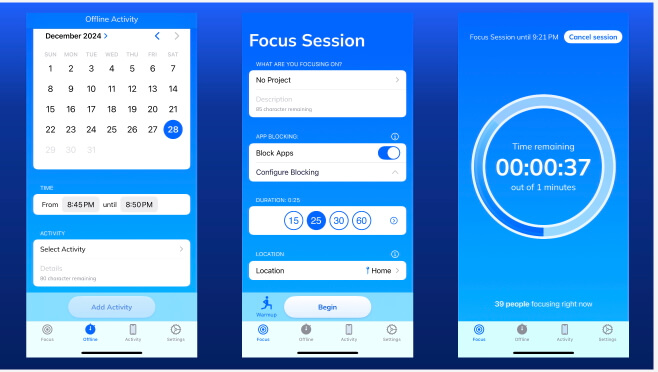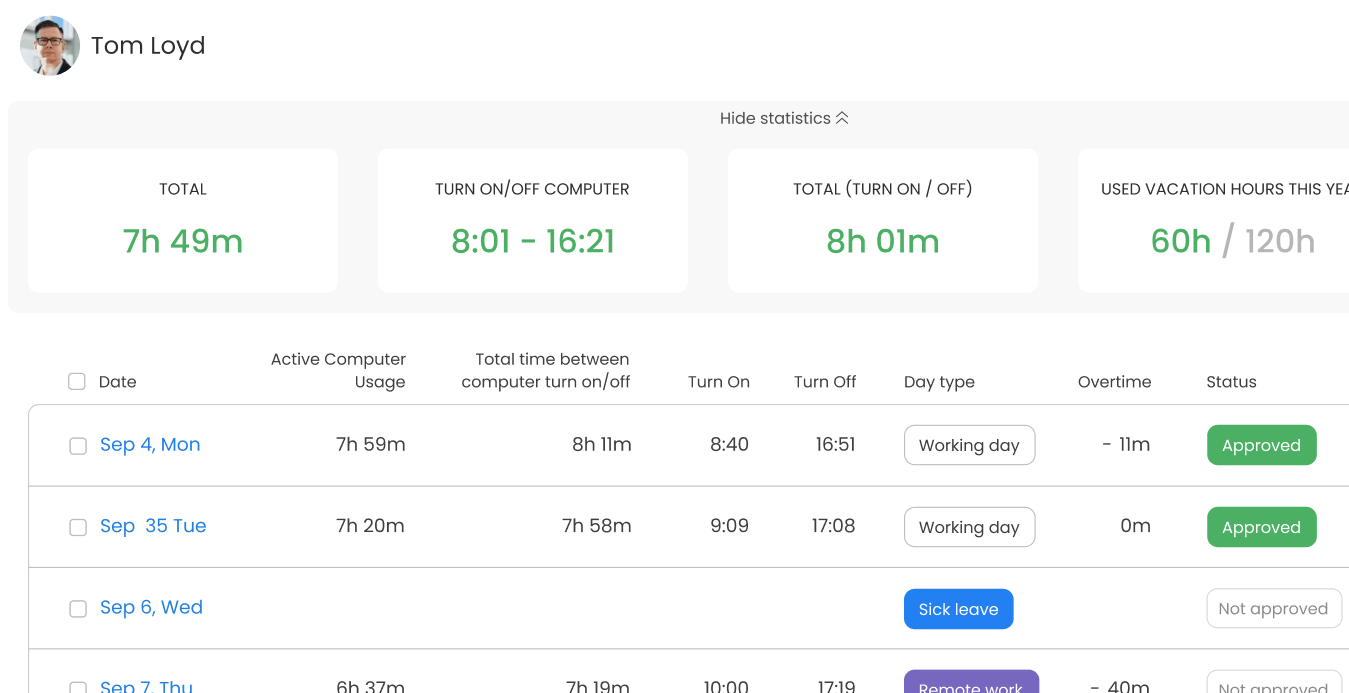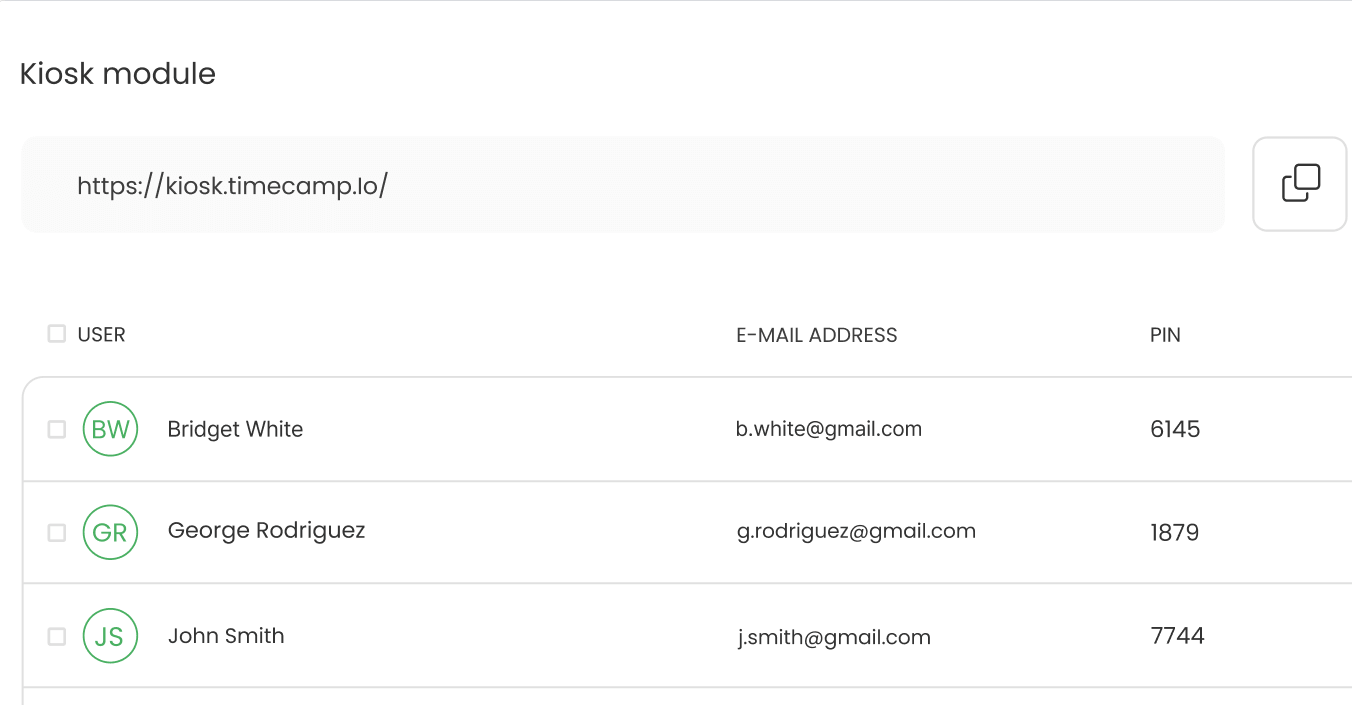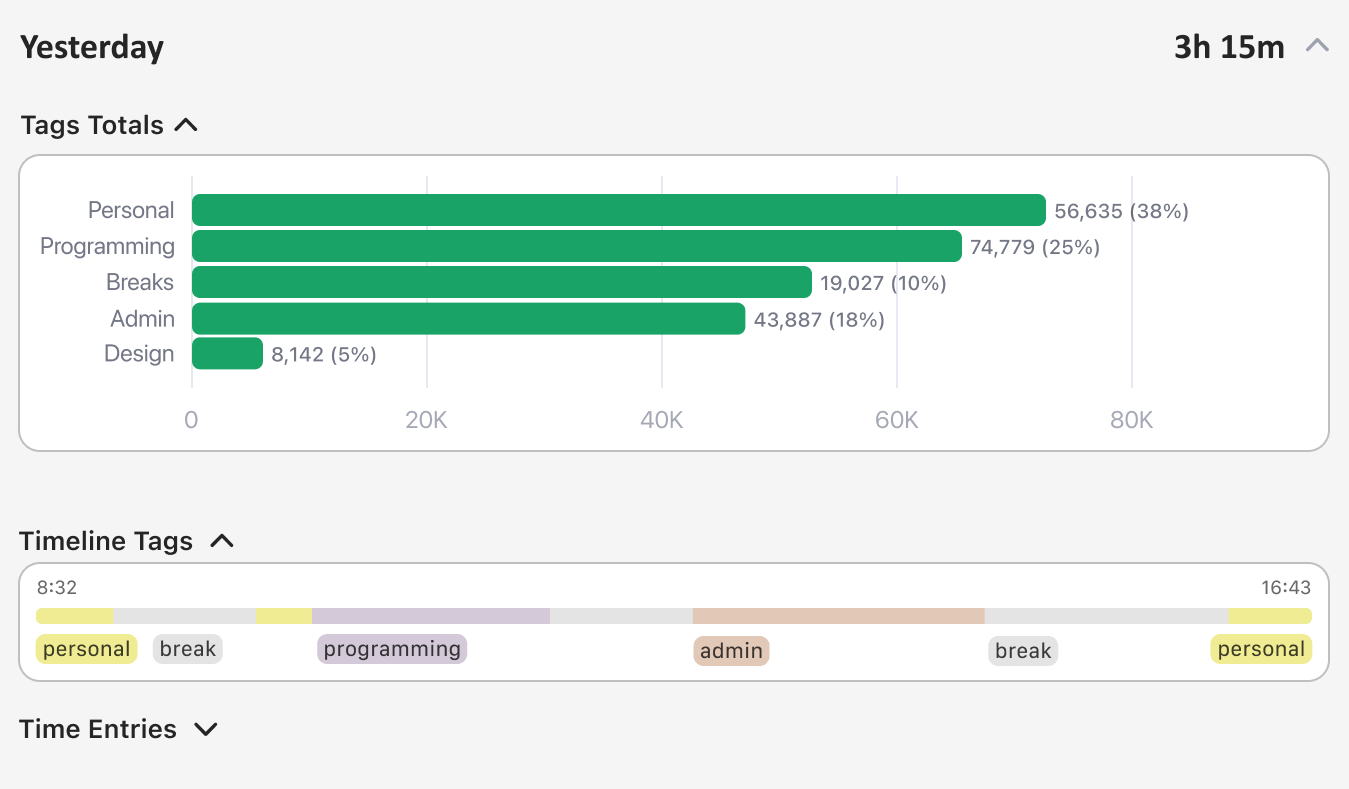10 Clockify Alternatives (Free & Paid) for 2026
The ten best alternatives for Clockify users seeking a more suitable, affordable, or differently featured option.
Clockify is renowned for its scalable features and free plan that supports unlimited users. While it’s certainly a great time-tracking platform, others may be more tailored to your business needs.
We tested the most popular Clockify alternatives, and these are the ten that stood out.
*Last Updated: January 2026*
Content overview
- Jibble: Strict time and attendance policies
- ClickUp: Best for project management
- RescueTime: Best for minimizing distractions
- Timecamp: Best for attendance management
Top 6 Clockify Alternatives at a Glance


1. My Hours: Best for precise timesheets
Price: Free (up to 5 users), $9/user per month, enterprise pricing available
Available on: Desktop, Web, iOS & Android
Pros:
 Affordable paid plan
Affordable paid plan Automated timesheet approvals
Automated timesheet approvals User-friendly interface
User-friendly interface Good organizational and management tools for projects and tasks
Good organizational and management tools for projects and tasks Developers constantly improve and update the platform
Developers constantly improve and update the platform
Cons:
 Free plan limited to five users
Free plan limited to five users Extended support is only available on the paid plan
Extended support is only available on the paid plan Limited third-party integrations
Limited third-party integrations
With almost 20 years of experience, My Hours is built with one job in mind – tracking time so you can run profitable projects.
Unlimited projects, tasks and clients in the free plan make it the best price performance app on the market.
Why choose My Hours over Clockify?
My Hours allows you to set tight controls over timesheet validation, including locking them after approval to prevent any adjustments. The approval process can be automated for more efficiency, along with automated reminders for timesheet completion.
It’s streamlined across all devices, which allows for precise time tracking that updates in real-time.
Ultimately, it has all the right features in place to produce a fully accurate timesheet, complete with billable and non-billable time. More importantly, the timesheets comply with US labor laws and government contracting obligations.
While it doesn’t have attendance and scheduling tools like Clockify, My Hours excels in project management, making it suitable for teams that handle multiple clients and projects simultaneously.
Additionally, My Hours is an alternative to Clockify that offers more comprehensive reporting capabilities with deep customization and varying reporting types. It also includes automated invoicing for easy client billing.
To find out how My Hours has helped others, check out its case studies.
Clockify drawbacks:
1. Stability challenges in a fast-growing product
Clockify’s swift expansion has added useful capabilities, yet continual releases can sometimes introduce bugs or performance hiccups.
How My Hours solves this: My Hours, launched in 2002, offers more than two decades of refinement: a stable core, regular feature releases, and a design shaped by continuous customer feedback.
2. Hidden costs behind a “free” label
Although Clockify advertises a free tier, many everyday functions now sit behind paid upgrades.
How My Hours solves this: My Hours likewise offers a free plan, but ours covers the core tools most freelancers and small teams need. When advanced features are required, we provide a transparent 30-day Pro trial and permanently lower per-user pricing.
3. Optional monitoring and employee trust
Clockify allows administrators to enable screenshots and activity tracking, which some teams may find intrusive.
How My Hours solves this: My Hours has never included employee-surveillance features; we focus exclusively on accurate time and project data, because sustained productivity is built on trust, not oversight.
Bottom line comparison
- Unlimited users free
- Billable rates
- Timesheet approvals
- Project scheduling
- Optional screenshots
 Unlimited projects free
Unlimited projects free Expenses and invoicing
Expenses and invoicing Timesheet tracking
Timesheet tracking Detailed reporting
Detailed reporting Approvals
Approvals

2. Toggl Track : Best for ease of use
Price: Free (up to 5 users), $10 - $20/user per month, enterprise pricing available
Available on: Desktop, Web, iOS & Android
Pros:
 100+ native integrations
100+ native integrations Deep insights and analytics
Deep insights and analytics Built-in Pomodoro timer
Built-in Pomodoro timer User-friendly platform and good user experience
User-friendly platform and good user experience
Cons:
 No PTO or scheduling tools
No PTO or scheduling tools Limited project management features
Limited project management features Higher-cost paid plans
Higher-cost paid plans
Why choose Toggl over Clockify?
Toggl is a more streamlined alternative to Clockify in terms of its feature set.
If you want a user-friendly and straightforward time-tracking tool, then Toggl delivers. Its uncluttered interface is easy to master and, more importantly, enjoyable to use. Therefore, it’s a good option if you’re struggling to convince your workers of the benefits of time tracking.
In contrast, Clockify’s interface feels busy and overwhelming to new users.
Toggl also features the highest number of native integrations, so it’s likely it will seamlessly connect with your existing tools without the need for complicated APIs.
Toggl can watch apps/websites in the background and even convert Google / Outlook calendar events into time entries—so forgotten timers are rare.

3. Harvest: Best for advanced invoicing
Price: Free (1 user), $13.75 - $17.50/user per month
Available on: Desktop, Web, iOS & Android
Pros:
 Excellent invoicing tools
Excellent invoicing tools Accepts online payments via gateway integrations
Accepts online payments via gateway integrations Granular project budgeting
Granular project budgeting Lightweight approach to time-tracking
Lightweight approach to time-tracking Visual workload capacity tracker
Visual workload capacity tracker
Cons:
 Free plan limited to a single user and two projects
Free plan limited to a single user and two projects No native calendar (must integrate with Google)
No native calendar (must integrate with Google) Limited project management tools
Limited project management tools
Why choose Harvest over Clockify?
Although Clockify features invoicing, Harvest has more advanced tools for end-to-end client billing. This includes the ability to integrate with payment processors and take payments directly from within the platform.
Harvest will also transform your timesheets into invoices in a couple of clicks, and expenses can be added just as easily.
We also like the granular budget management tools. You can track budgets down to the hour and have greater control over spending.
Harvest is a lightweight time-tracker, so you won’t find employee scheduling tools like you will on Clockify. However, if you’re tracking time purely for client billing, then Harvest is a good Clockify alternative for this purpose.
It’s also worth noting that all of Harvet’s invoicing, expense, and budgeting tools are available on its free plan, while Clockify locks its tools behind a paywall.

4. Hubstaff: Best for payroll processing
Price: $7 - $25/user per month
Available on: Web, iOS & Android
Pros:
 Native payroll and employee payment features
Native payroll and employee payment features GPS time-tracking for remote workers
GPS time-tracking for remote workers Over 20 customizable reports
Over 20 customizable reports Track overtime and attendance, including PTO
Track overtime and attendance, including PTO Detailed productivity insights
Detailed productivity insights
Cons:
 Includes employee monitoring tools
Includes employee monitoring tools No free plan
No free plan A lot of add-on costs, which can drive up the price
A lot of add-on costs, which can drive up the price
Why choose Hubstaff over Clockify?
Hubstaff is fully equipped to efficiently track remote teams. Like Clockify, it has GPS tracking, but also includes geo-fencing to help reduce buddy punching.
The inbuilt payroll and payment features are super handy (something that Clockify lacks), removing the need for you to integrate with a separate platform.
Timesheets are effortlessly transformed into accurate payroll accounts, and then employees can be paid directly via a payment gateway of their choice.
While we don’t recommend employee monitoring, if that’s something you want for your team, then Hubstaff offers extensive tools in this area.
The platform won’t log keystrokes or access browsers and emails, but it can take screenshots, detect idle time, and so on. Then, it provides deep insights into how you can improve productivity.
When used the right way, employee monitoring can be a useful tool, but exercise caution and make sure you’re doing it for the right reasons.

5. Everhour: Best for project management integration
Price: Free (up to 5 users), $10/user per month
Available on: Desktop, Web, iOS
Pros:
 Seamless integration with popular project management tools
Seamless integration with popular project management tools Highly visual timelines
Highly visual timelines Includes a pomodoro timer
Includes a pomodoro timer Clocking in and out feature
Clocking in and out feature Team timers for collaborative working
Team timers for collaborative working
Cons:
 The iOS app is super basic
The iOS app is super basic No Android app
No Android app Managing multiple clients can be tricky
Managing multiple clients can be tricky
Why choose Everhour over Clockify?
Since Everhour does not have an Android app (and the iOS app isn’t much to shout about), we can only recommend it for office-based teams.
But that doesn’t mean you should eliminate this tool from your shortlist. Everhour is great for teams who prefer a much more visual way to view their data.
Easily readable and understandable, Everhour provides a much clearer overview of what’s happening, making it a good Clockify replacement for those seeking a minimalist tool.
The visual timeline planner, for example, enables you to build roadmaps that can be used to efficiently track progress without getting swamped in data.
Although integrations are limited, Everhour prioritizes connections with project management tools. It will pull all your projects from these platforms into Everhour, saving you from doing it manually.
Everhour also has a Pomodoro timer that helps teams stay focused. For office environments prioritizing visual clarity and project integration, Everhour is a compelling choice.

6. Timely: Best for teams that frequently switch up tasks
Price: $11 - $28/user per month
Available on: Desktop, Web, Android & iOS
Pros:
 Memory tracker for 100% automated time tracking
Memory tracker for 100% automated time tracking Time planner for making estimations and forecasts
Time planner for making estimations and forecasts Timesheet completion with AI assistance
Timesheet completion with AI assistance No employee monitoring features
No employee monitoring features
Cons:
 No free plan
No free plan AI isn’t always reliable and may seem gimmicky
AI isn’t always reliable and may seem gimmicky Limited selection of integrations
Limited selection of integrations
Why choose Timely over Clockify?
Timely has gone all out on AI tools and has incorporated them fully into its platform.
Therefore, if you want a completely automated solution, Timely won’t disappoint you. While Clockify features automation to some degree, it does not have Timely’s Memory Tracker.
This tracks everything the user does and for how long, then automatically drops the information into the timesheet.
An AI assistant also learns users’ activity and tracking habits, then assigns tags to timelogs and makes useful suggestions, making time tracking even more effortless.
The time planning tool helps manage workloads and prevent teams from being overloaded. The real-time capacity manager is also invaluable in this respect, making task assignment more efficient.
Timely is an ideal tool for busy teams that work on multiple tasks simultaneously.
More Clockify alternatives

7. Jibble: Best for smaller, office-based teams
Price: Free, $4.99 - 9.99/user per month, enterprise pricing available
Available on: Desktop, Web
Pros:
 Facial recognition and biometric software for attendance
Facial recognition and biometric software for attendance Kiosk for clocking in and out
Kiosk for clocking in and out Overtime monitoring and management
Overtime monitoring and management Automated work hour calculations
Automated work hour calculations Slack and MS Teams time tracking
Slack and MS Teams time tracking
Cons:
 Employee monitoring tools
Employee monitoring tools No inbuilt invoicing
No inbuilt invoicing Glitchy mobile apps
Glitchy mobile apps
Why choose Jibble over Clockify?
If your organization has strict rules and policies around workers’ hours and time-tracking, then Jibble could be a good Clockify replacement.
It has a slew of features that can precisely control timekeeping, including biometric and facial recognition technology for registering attendance. It’s also compatible with NFC cards to enable one-tap clocking in, or you can use the kiosk service.
Other tools include GPS tracking for remote workers and employee monitoring software.
Where Clockify is geared toward tracking time for projects and tasks, Jibble’s time tracking is more aligned with organizations that need to keep tabs on their workers.
Therefore, it’s more suited to enterprise-level businesses that have a large workforce or organizations that require high levels of security around access.

8. ClickUp: Best for collaboration
Price: Free, $10 - $19/user per month, enterprise pricing available
Available on: Desktop, Web, iOS & Android
Pros:
 Unlimited users on all plans (including the free one)
Unlimited users on all plans (including the free one) Platform white labeling
Platform white labeling Native team chat capabilities
Native team chat capabilities Huge range of project management and collaboration tools
Huge range of project management and collaboration tools Customized dashboards for different reporting requirements
Customized dashboards for different reporting requirements
Cons:
 Many features are locked behind a paywall
Many features are locked behind a paywall May be too complicated or feature-rich for some
May be too complicated or feature-rich for some Larger learning curve compared with other apps
Larger learning curve compared with other apps
Why choose ClickUp over Clockify?
The previously standalone time-tracking platform HourStack, now incorporated into the ClickUp platform, offers more than just time-tracking.
What makes ClickUp stand out as a Clockify alternative is the sheer number of project management and collaboration tools you get. From live chat and whiteboards to sprint tracking and in-app video, it acts as a complete business solution.
Additionally, it’s possible to white label ClickUp, which will interest larger organizations looking for a custom-branded time-tracking tool.
Overall, ClickUp is a good option for teams looking to replace their existing apps with an all-in-one solution that also includes time-tracking. For others who want a simpler tool, ClickUp will undoubtedly be too complicated.

9. RescueTime: Best for improving focus
Price: From $12/month (solo users), from $9/month per user (team users)
Available on: Desktop, Web, iOS
Pros:
 Goal tracker with real-time alerts
Goal tracker with real-time alerts Distraction alerts for customized activities
Distraction alerts for customized activities App and website blocker
App and website blocker Timed guided focus sessions
Timed guided focus sessions
Cons:
 No free plan
No free plan No Android app
No Android app No invoicing tools
No invoicing tools
Why choose RescueTime over Clockify?
RescueTime is a good option for freelancers who want built-in tools to help them focus better.
The platform features an app and website blocker, distraction alerts, and the ability to set focus goals such as reducing time spent on browsing the internet or social media.
It also includes weekly guided focus sessions where you can join a virtual co-working space and work in timed sessions (a bit like a Pomodoro timer).
That said, time-tracking is pretty basic, there are no invoicing or billing tools, and reporting is limited.
Because of this, we don’t think it offers enough for organizations. However, it’s a sound choice for individuals who need simple time-tracking with ways to raise productivity.

10. TimeCamp: Best for employee attendance tracking
Price: Free, $3.99 - $14.99/user per month
Available on: Desktop, Web, iOS
Pros:
 Clocking and an out kiosk
Clocking and an out kiosk Comprehensive attendance management features
Comprehensive attendance management features Geofencing and GPS tracking for remote teams
Geofencing and GPS tracking for remote teams AI-powered time tracker
AI-powered time tracker Team productivity optimization and analysis
Team productivity optimization and analysis
Cons:
 Includes employee monitoring tools
Includes employee monitoring tools Limited project management (can be obtained via an add-on app)
Limited project management (can be obtained via an add-on app) The user interface could use some improvement
The user interface could use some improvement
Why choose TimeCamp over Clockify?
TimeCamp stands out for its employee attendance monitoring, which is a must if you have issues in this area. Features include employee clocking in and out, geofencing, and visual analytics to spot gaps and trends.
To make time-tracking efficient, TimeCamp leverages AI, analyzing screenshots to understand what users are working on, then automatically droping the information into timesheets.
We’re less thrilled about the employee monitoring tools, but these aren’t overly intrusive and don’t include key logging or camera access.
You also get the ability to manage all types of PTO and leave with mechanisms to control overtime and workloads.
In some ways, TimeCamp is similar to Clockify because it has limited project management capabilities; however, these can be included by paying for an add-on app.
How to Choose the Right Clockify Alternative: Checklist Guide
With so many time-tracking platforms, it’s easy to feel swamped by the possibilities.
To narrow things down, you need to focus on what your business needs from a time-tracking solution. This clarity will make it easier to match features to your goals and find a tool that fits your workflow.
Use this handy checklist:
1. Define your usecase:
- How many employees do you have? Do you want time-tracking suitable for freelancers, single or multiple teams, or an enterprise solution?
- Do you regularly invoice and bill clients? What about staff payroll?
- Do you have to track billable time?
- Are you required to track PTO and other types of time off?
- Do you require project management and tracking tools?
- Is your time-tracking required to comply with any regulators or labor laws?
- Is productivity and employee monitoring important for your business?
- Are your workers accepting of or resistant to time tracking?
- Do you use multiple software that your time-tracking tool might have to integrate with?
- Do you regularly have to report time data to management and other stakeholders?
2. Features and tools: What does your time-tracking tool need for the right functionality?
- Manual, automatic, and real-time time-tracking
- Offline and online tracking capabilities
- Tracking via a mobile app, browser extension, or desktop
- GPS tracking and gofencing for remote workers
- Set billable and non-billable hours
- Expense tracking
- Budget management tools and cost optimization
- Inbuilt invoicing
- Payroll and staff payments
- Timesheet approval workflows
- Project and task management
- Multiple client handling
- Calendar or timeline overviews
- Employee PTO management and scheduling tools
- Overtime and workload trackers
- Granular user controls and permissions
- Idle time detection and automatic screenshots
- Focus and productivity features, such as website blocking or Pomodoro timers
- Third-party integrations
- Customized reporting and analytics
By now, you should have a good idea of your use case and the features you’re looking for. After narrowing down the choice of platforms, compare the following:
- Pricing: Do you want a free plan? For paid plans, are the desired features accessible at the right price point?
- User experience: Is the platform simple to use and navigate? Will your employees enjoy tracking time with it?
- Support and onboarding: Is customer support easily available and responsive? What kind of onboarding package do they offer?
- Data migration: If you have existing time data, can you easily migrate it over to the new platform?
- Security: Does the platform come with up-to-date security protocols for data privacy and protection?
- Online review scores: How do others feel about the platform? Are the reviews mostly positive, or are there some concerning trends?
Most importantly, try before you buy. All time-tracking platforms offer a free trial at the very least. Many of them have free plans, plus you can request a demo of premium features.
Test it out among your workers and see how they like it. Your time-tracking solution has to work just as well for everyone else as it does for you.
This way, when you’re ready to commit to a platform, you will already have employee buy-in and the rollout will be a much smoother process.
Frequently Asked Questions
How do I choose the best Clockify alternative?
To choose the best alternative to Clockify, you must assess your needs and the time-tracking features that meet them. It’s also wise to review each platform to determine whether the pricing and support are suitable. Lastly, use a trial period or free plan to test out the platform and see if it’s the right fit.
What is the most affordable Clockify alternative?
The most affordable Clockify alternative is one that offers a free plan and low-cost, paid upgrades. Suitable options include My Hours, Toggl, Harvest, EverHour, Jibble, and ClickUp.



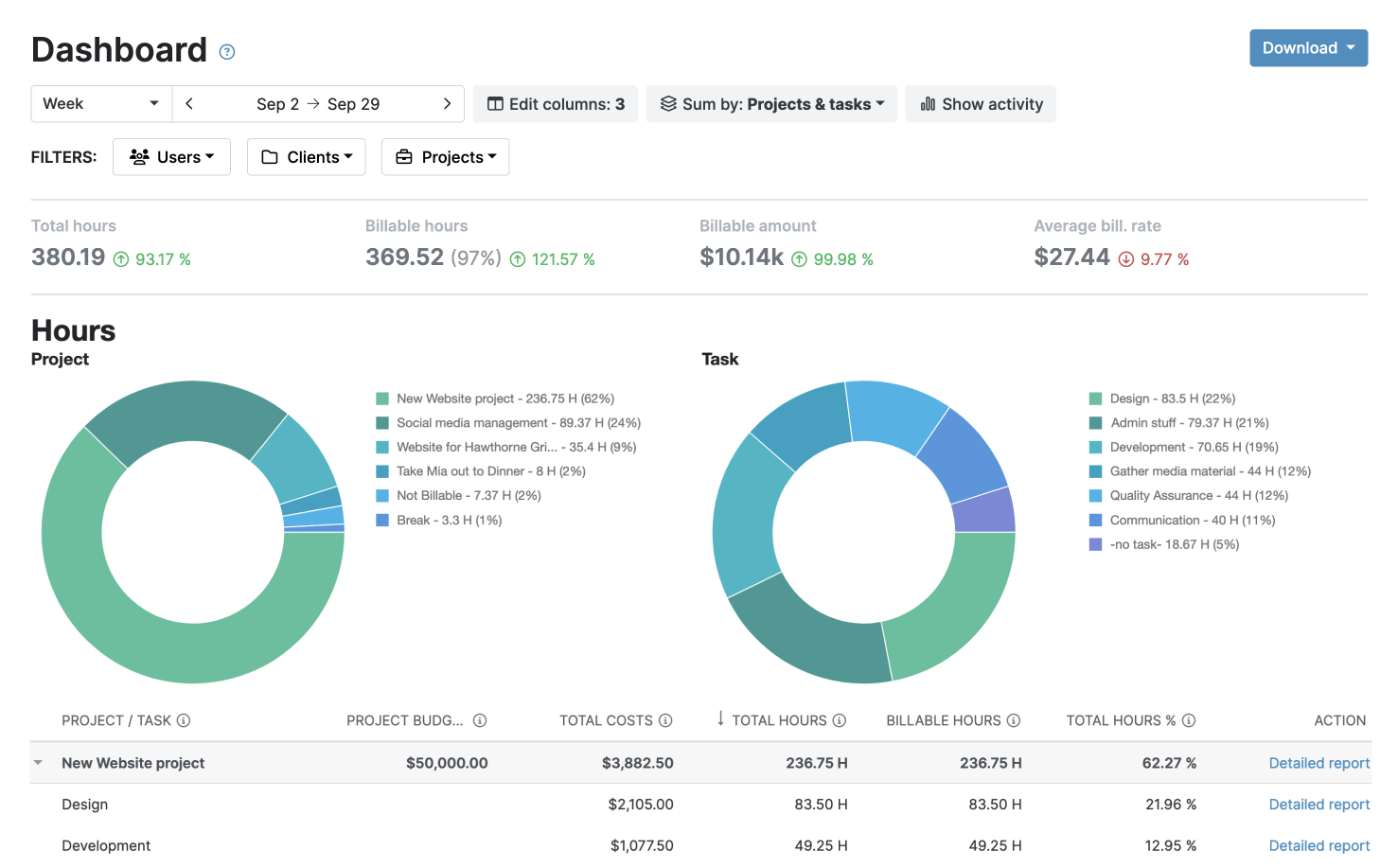
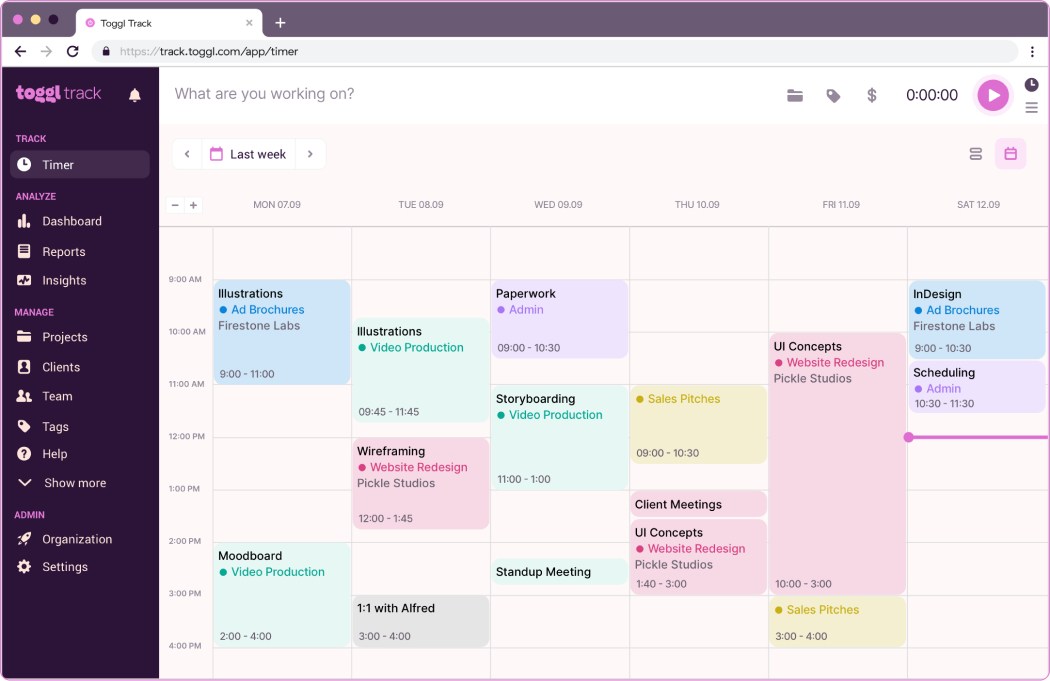


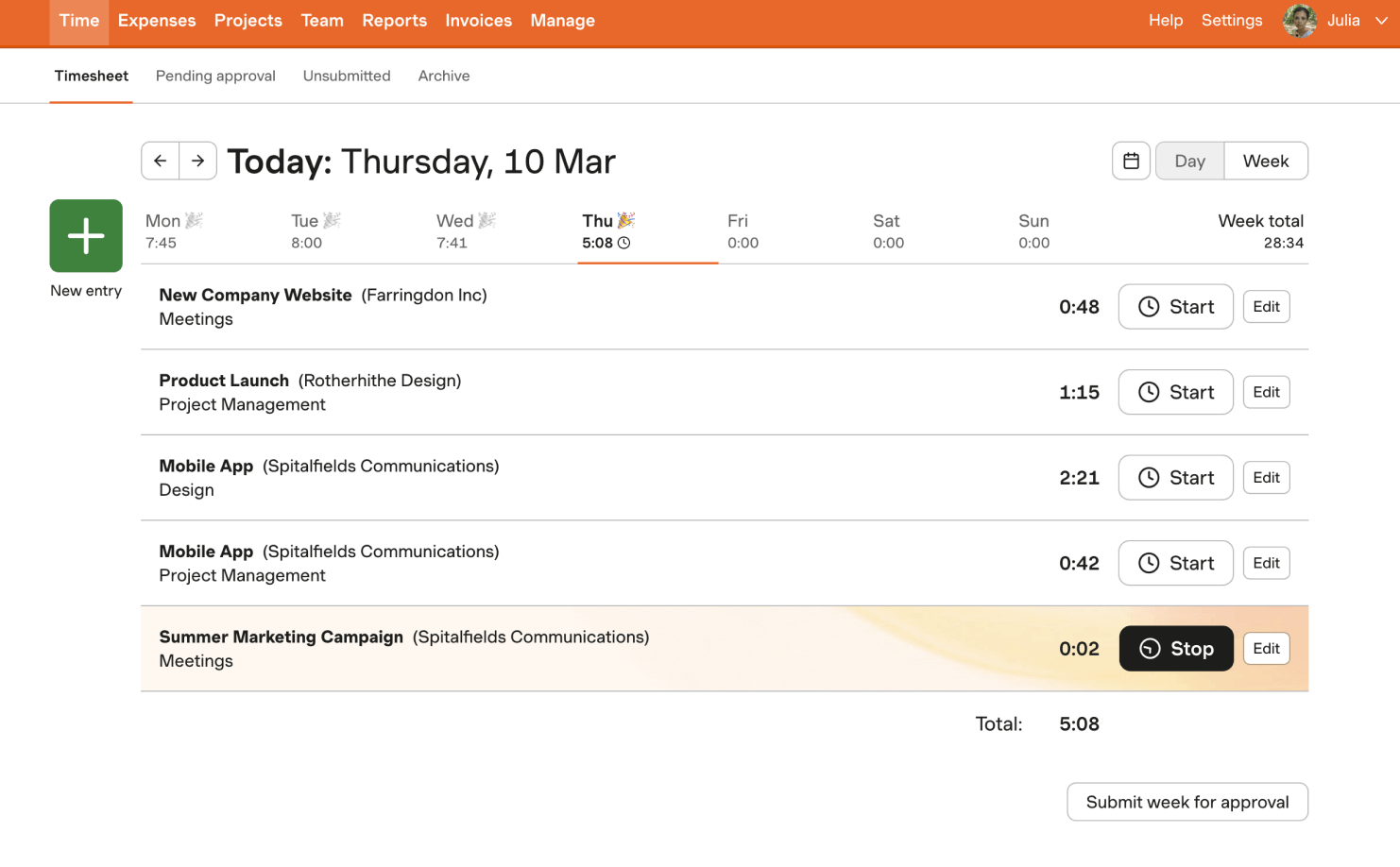
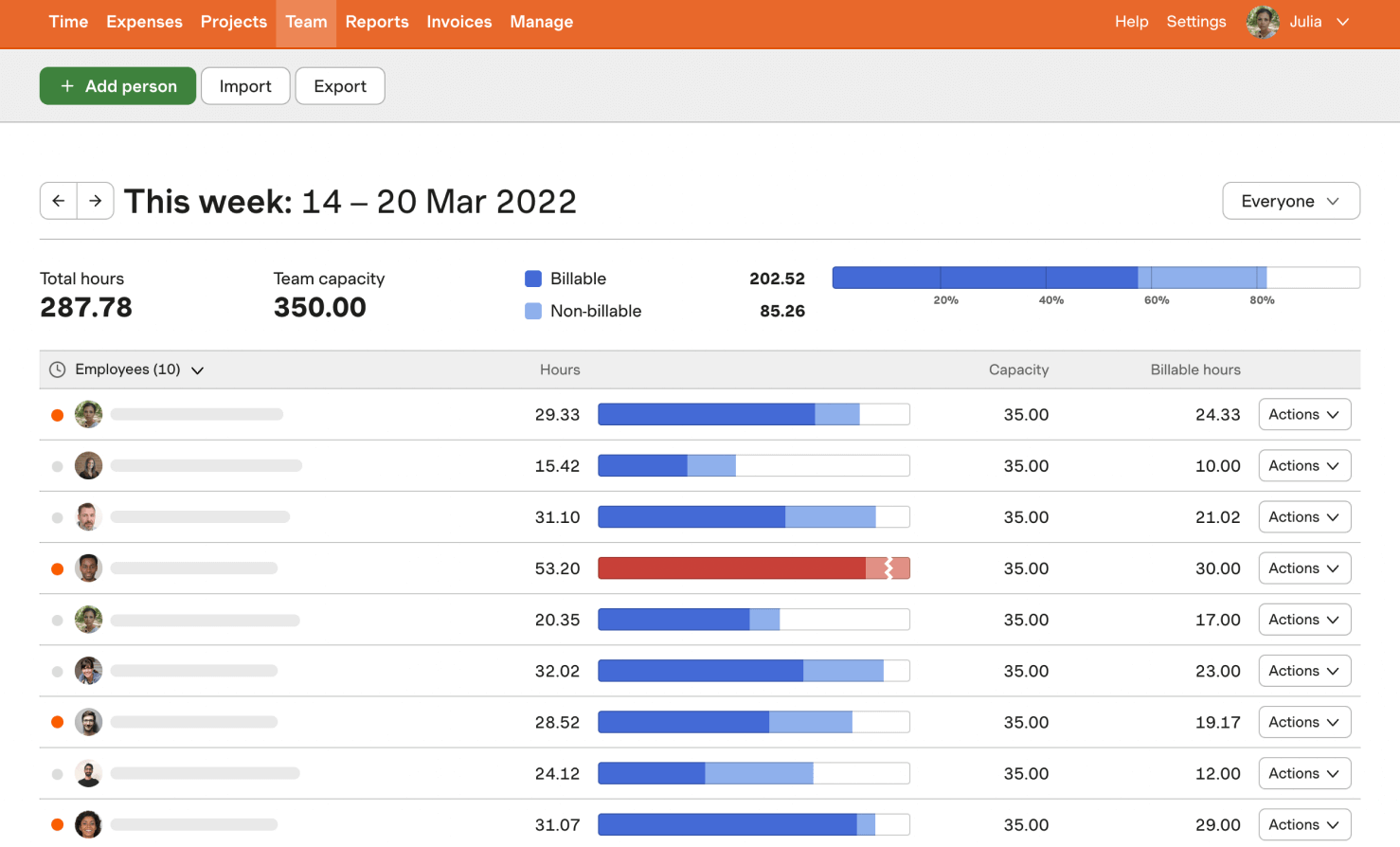
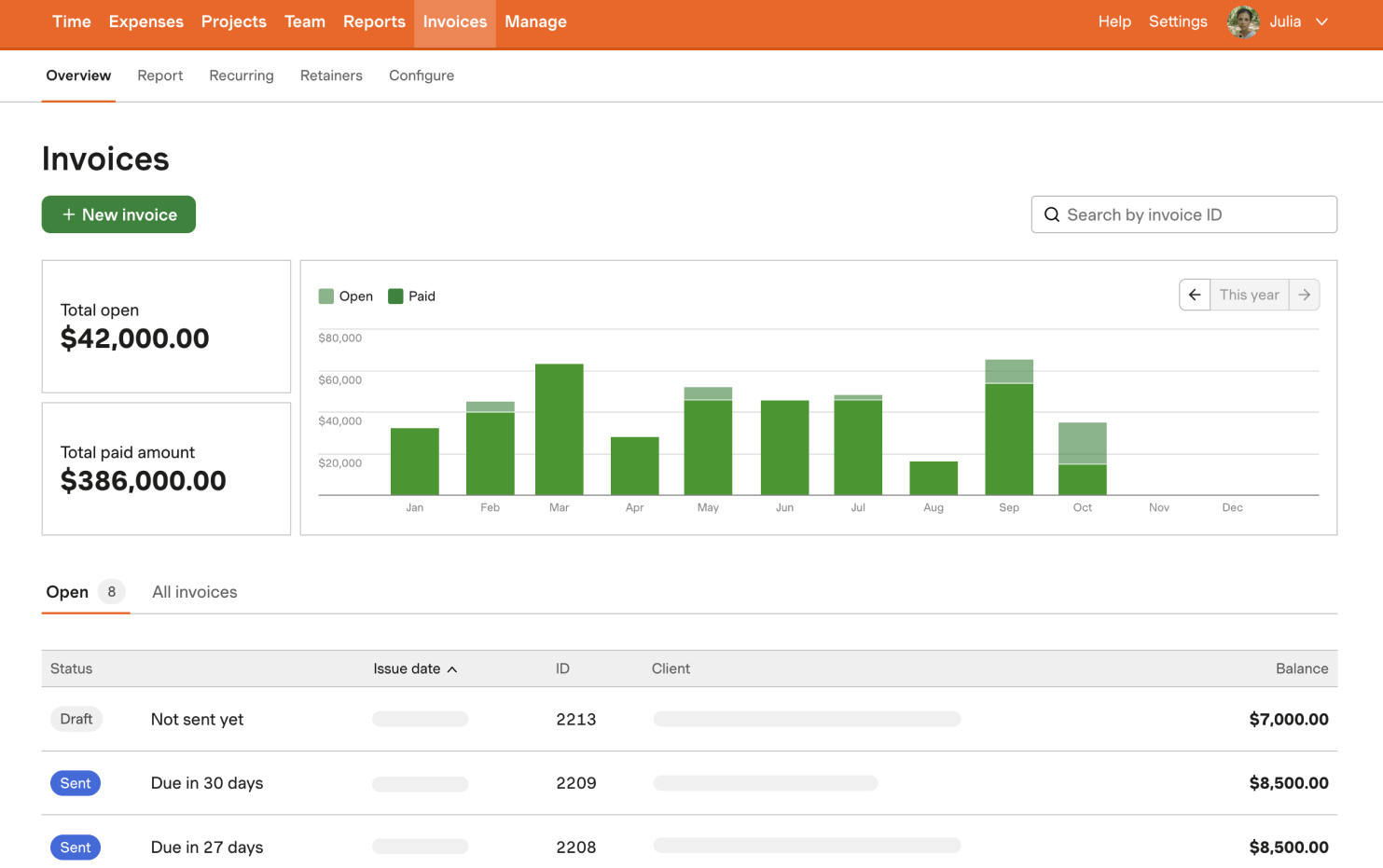
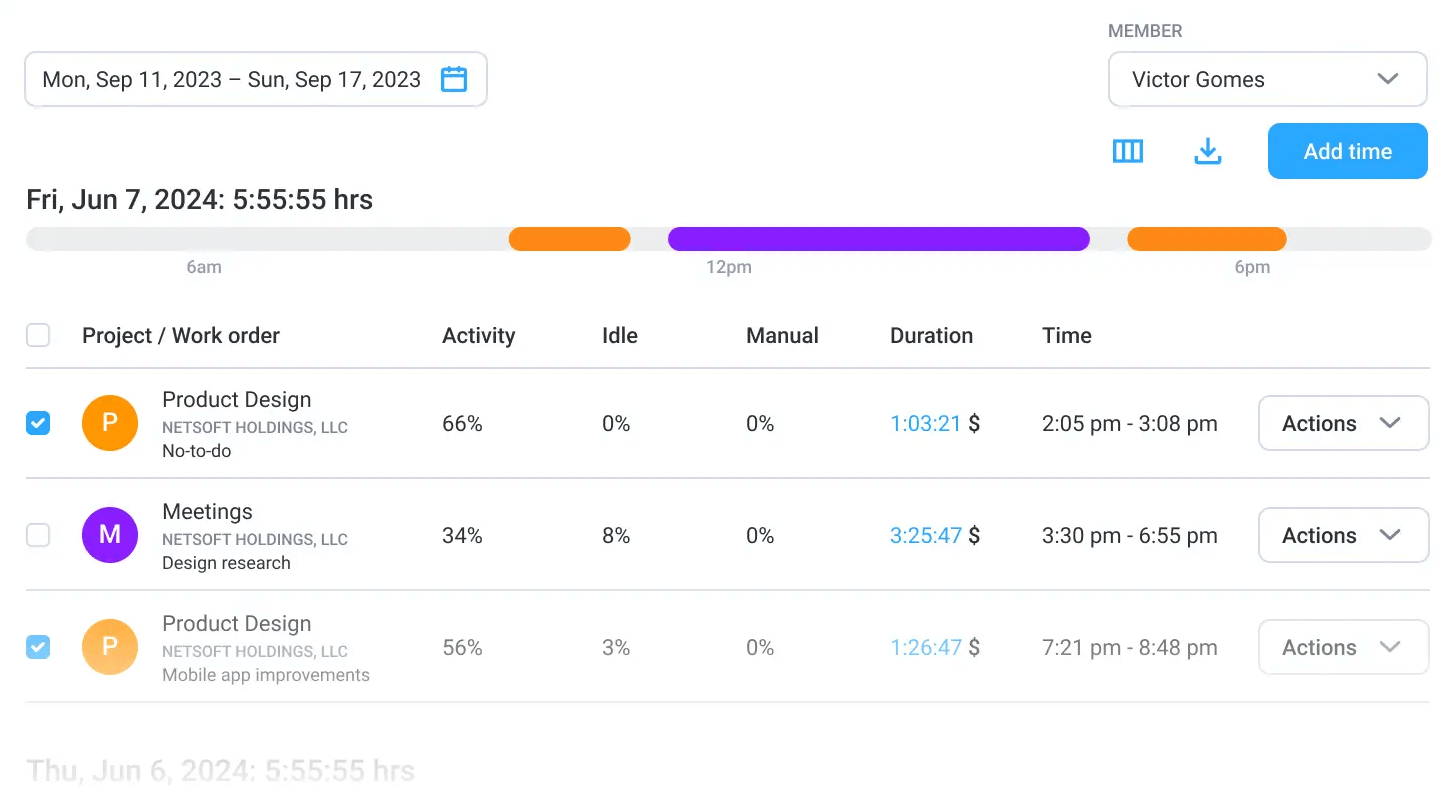
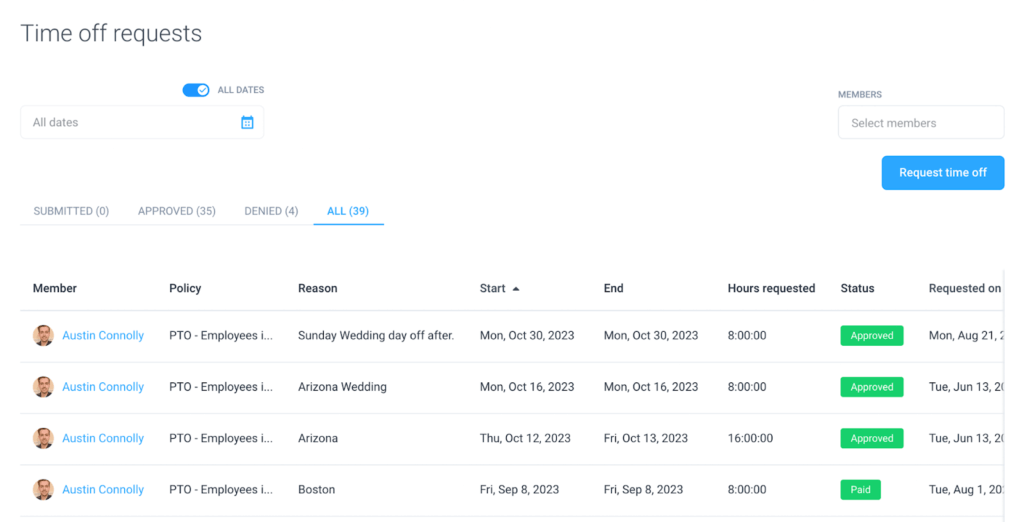
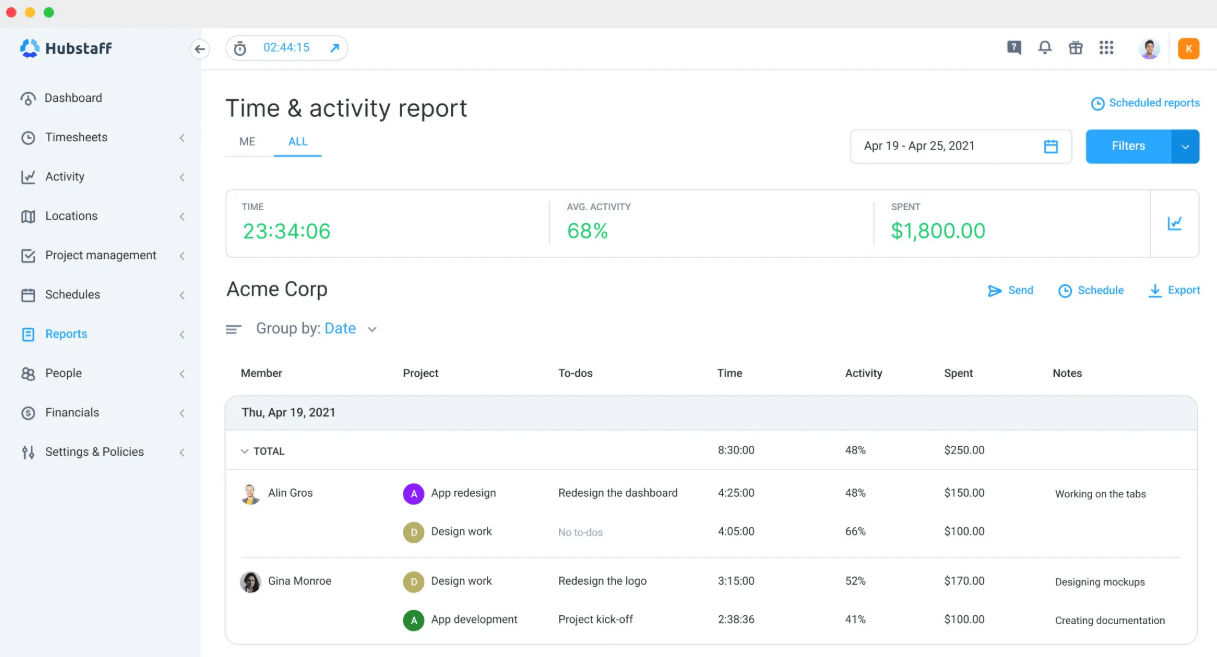
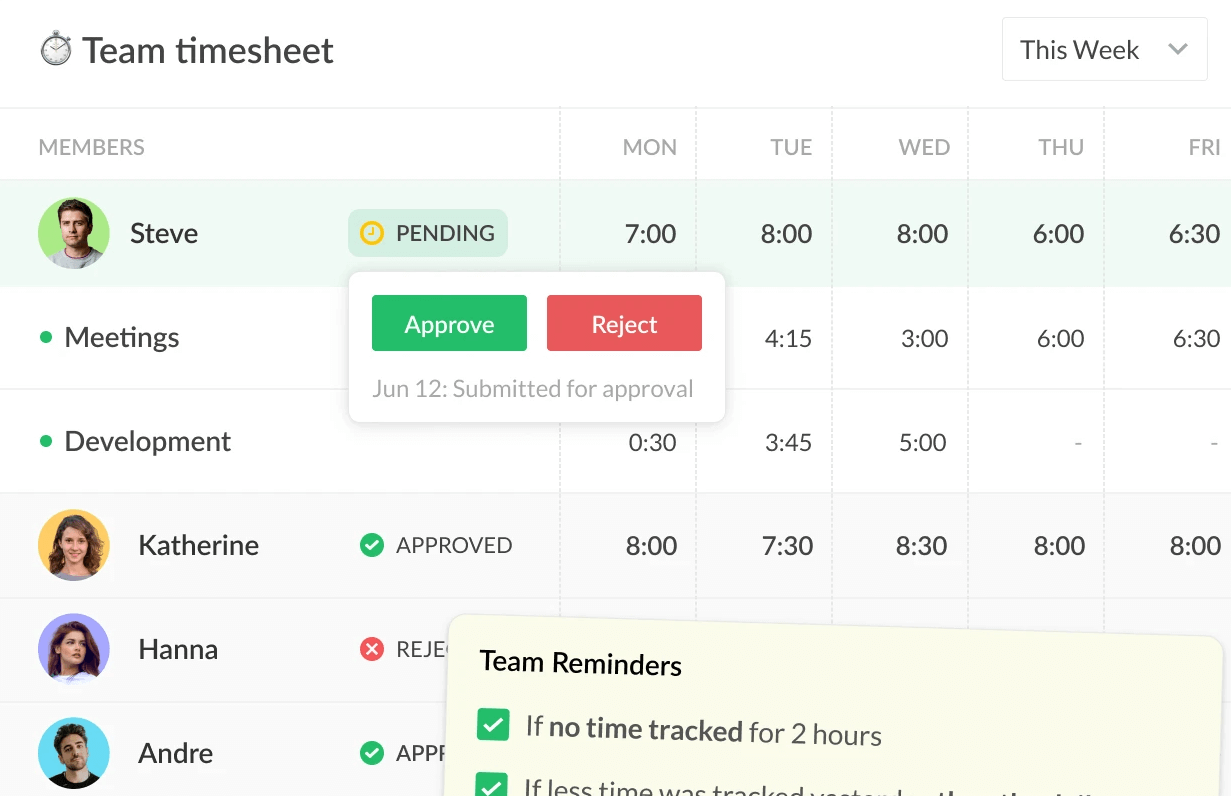
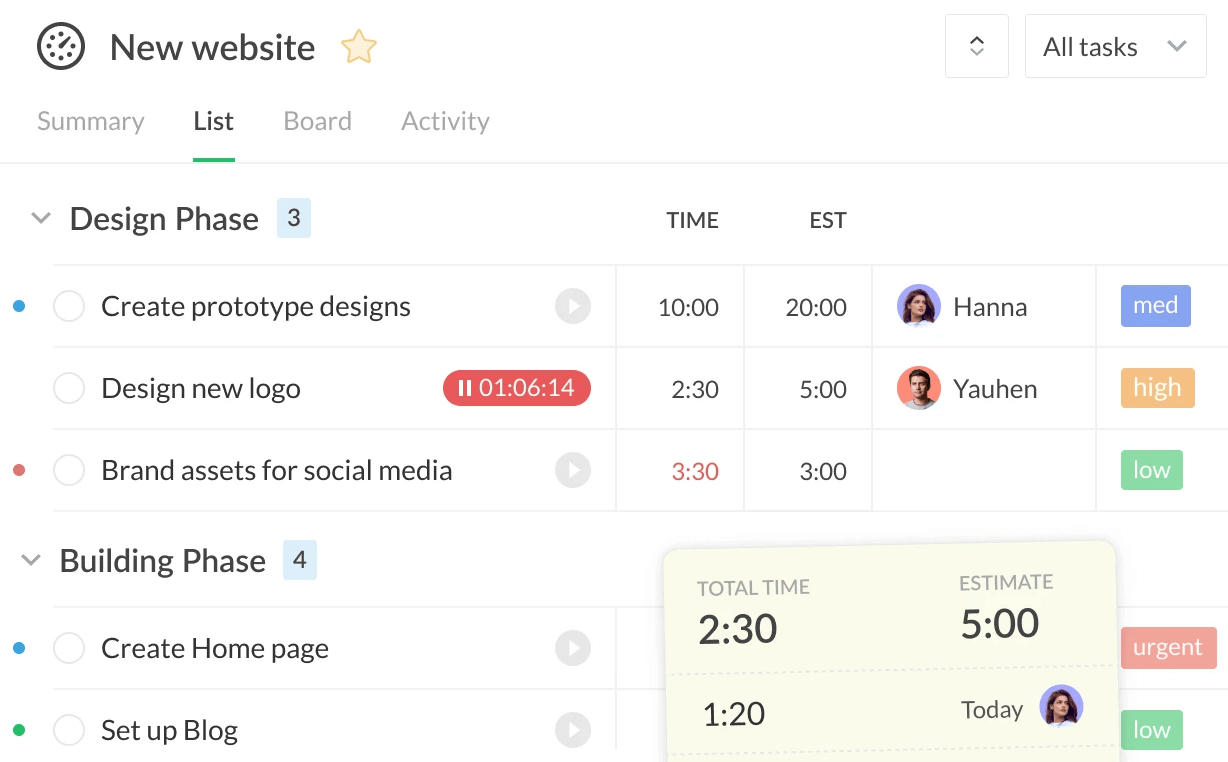
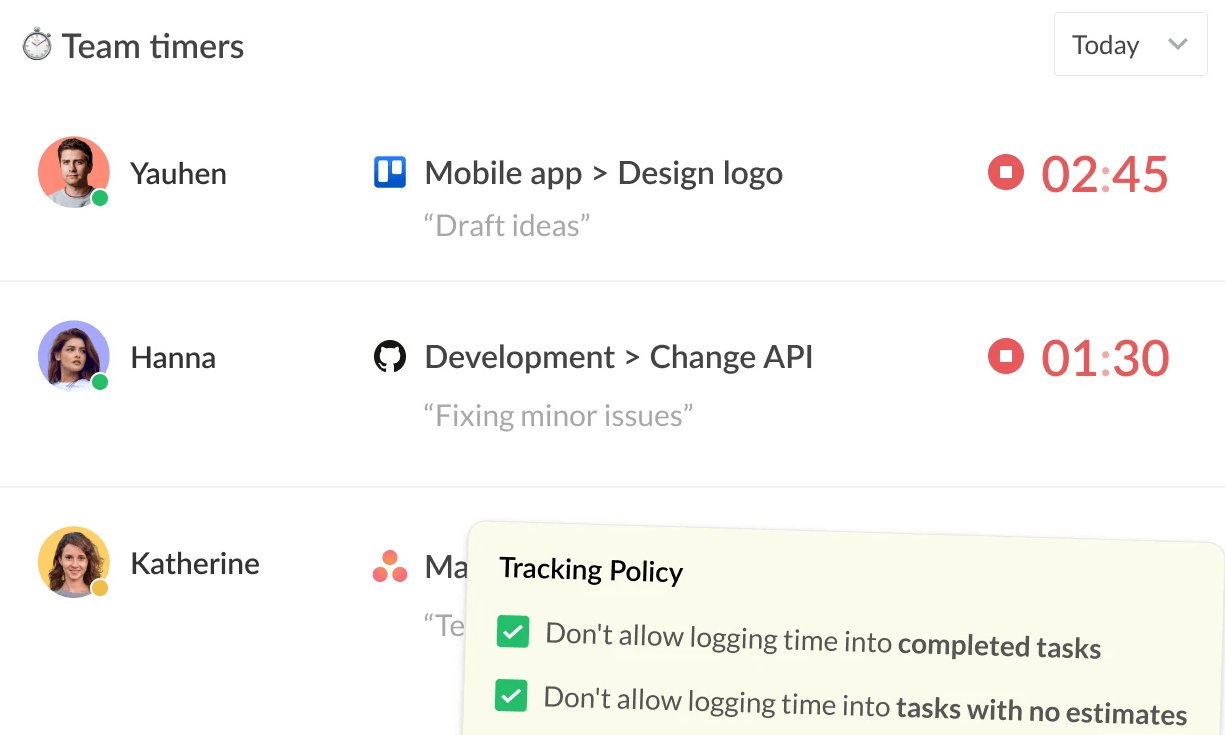
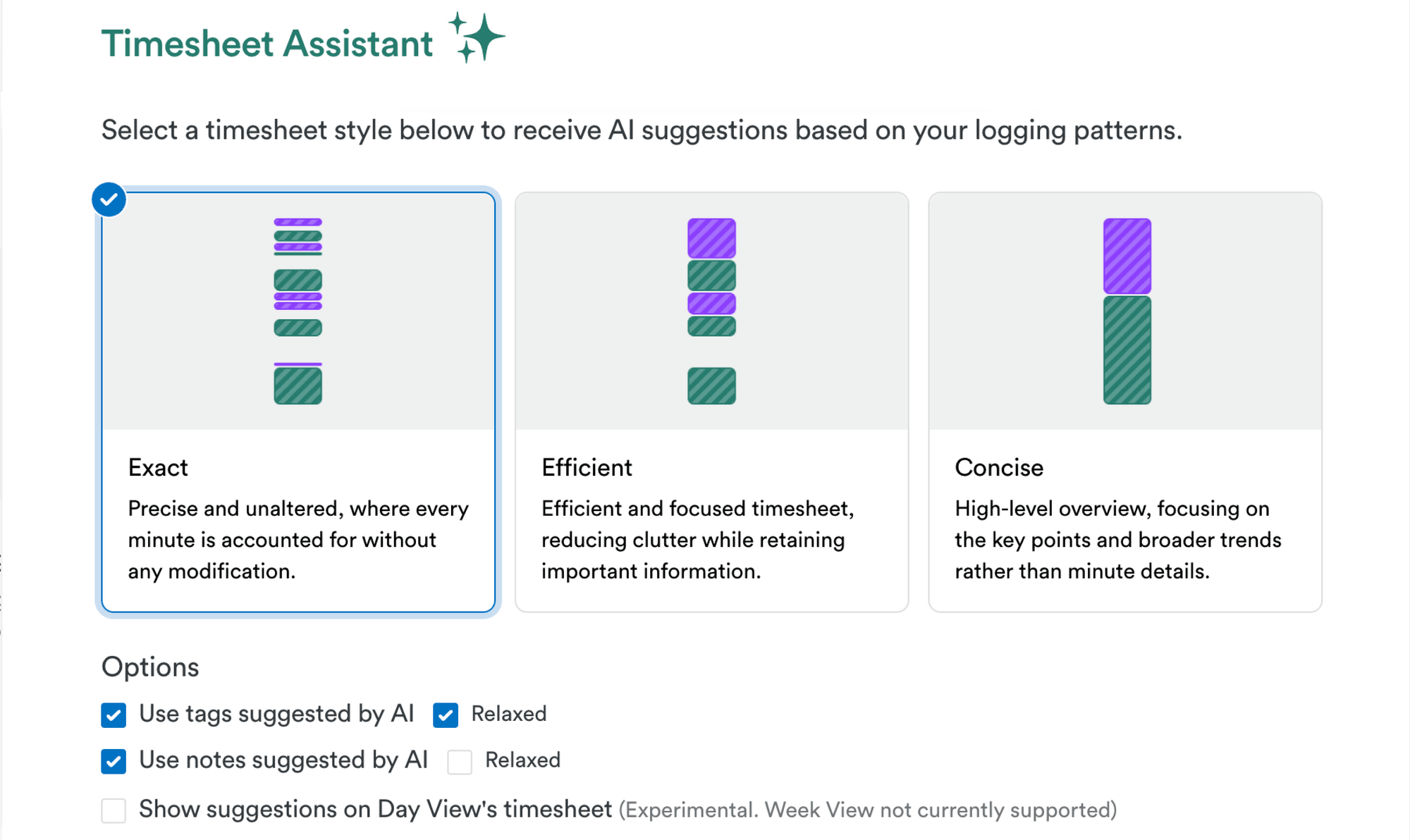
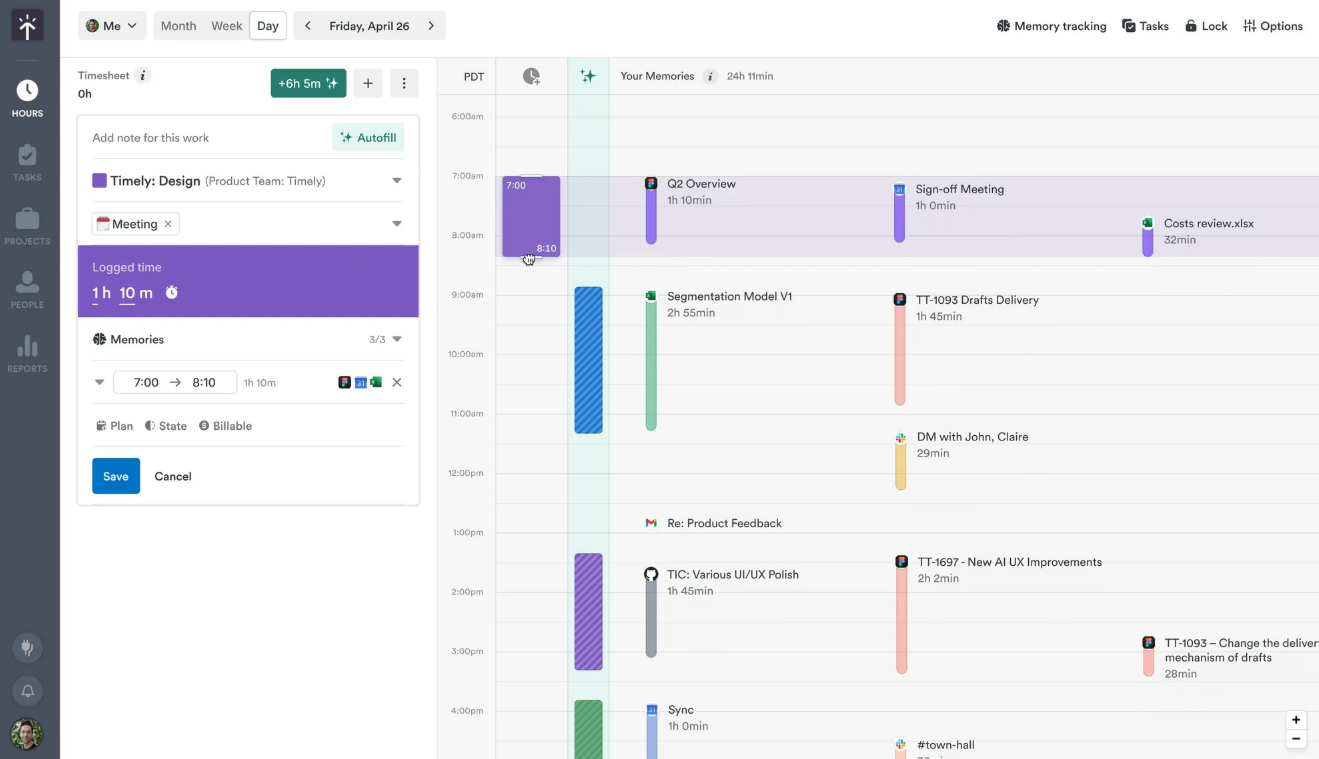
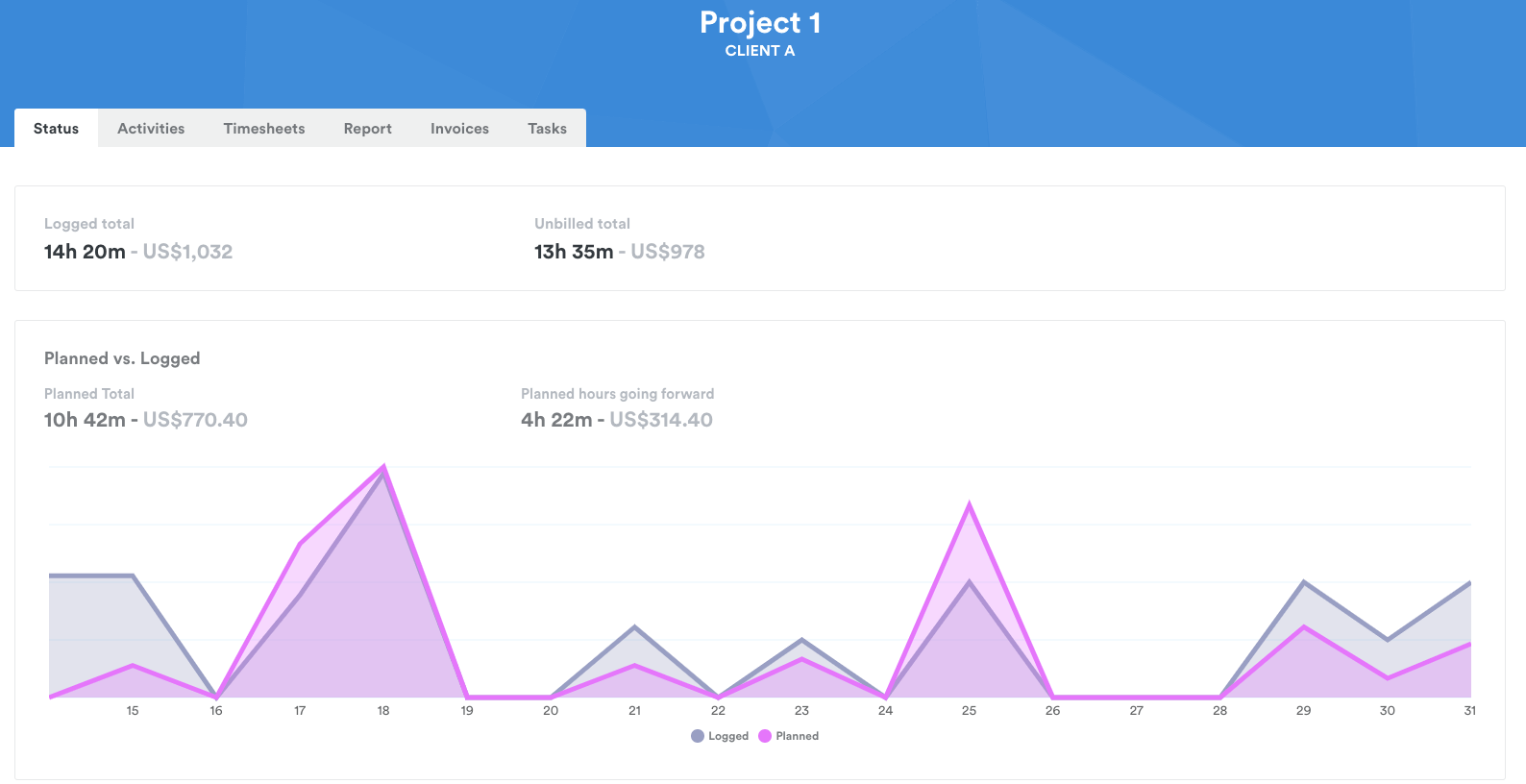
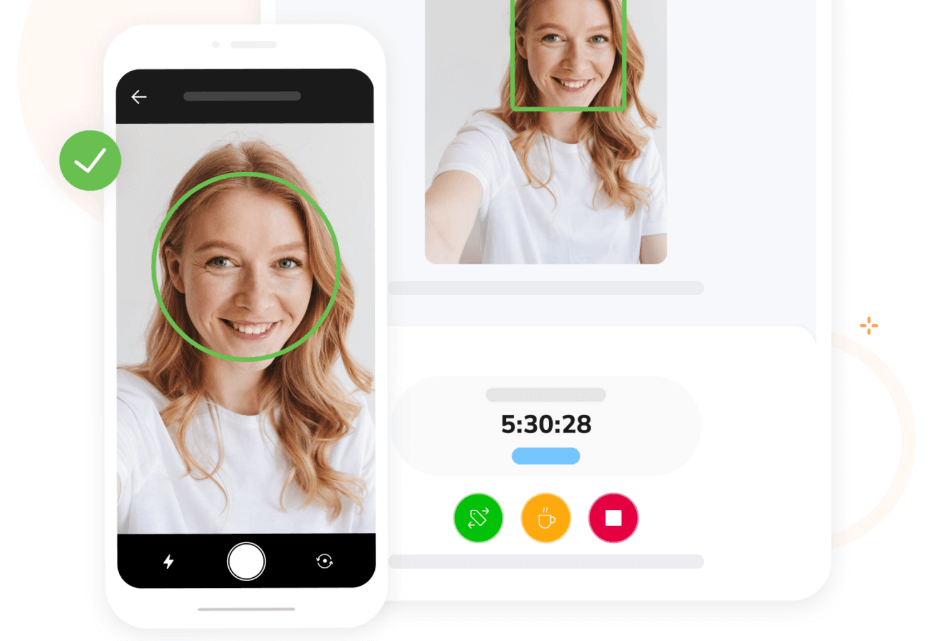
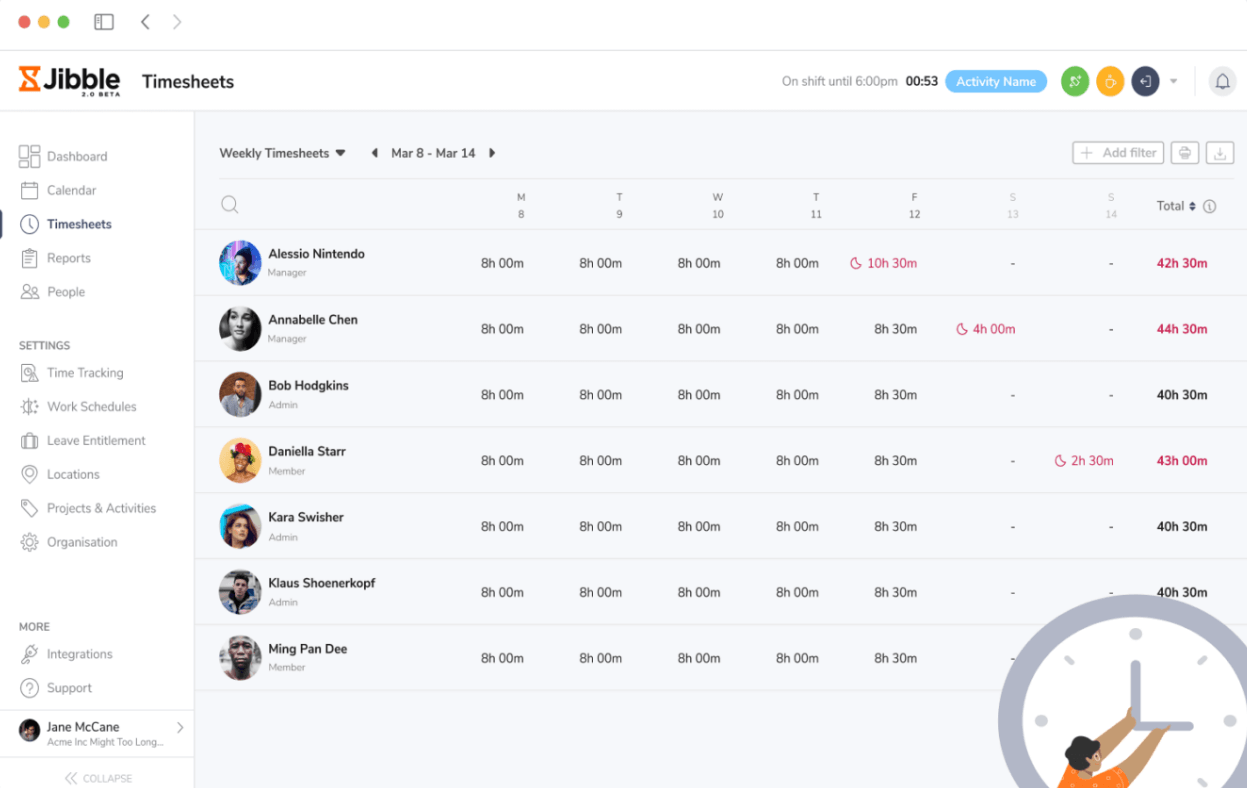
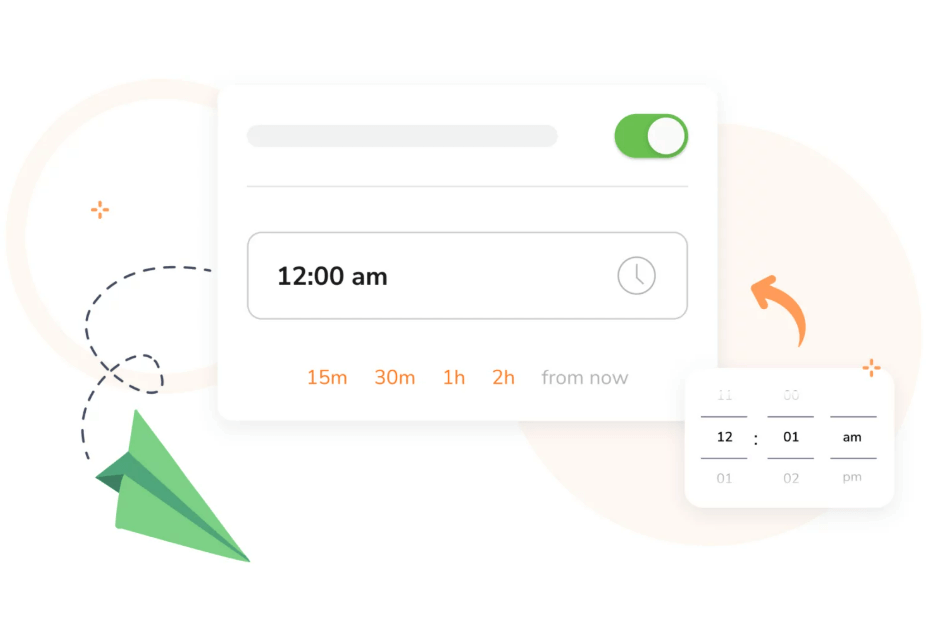
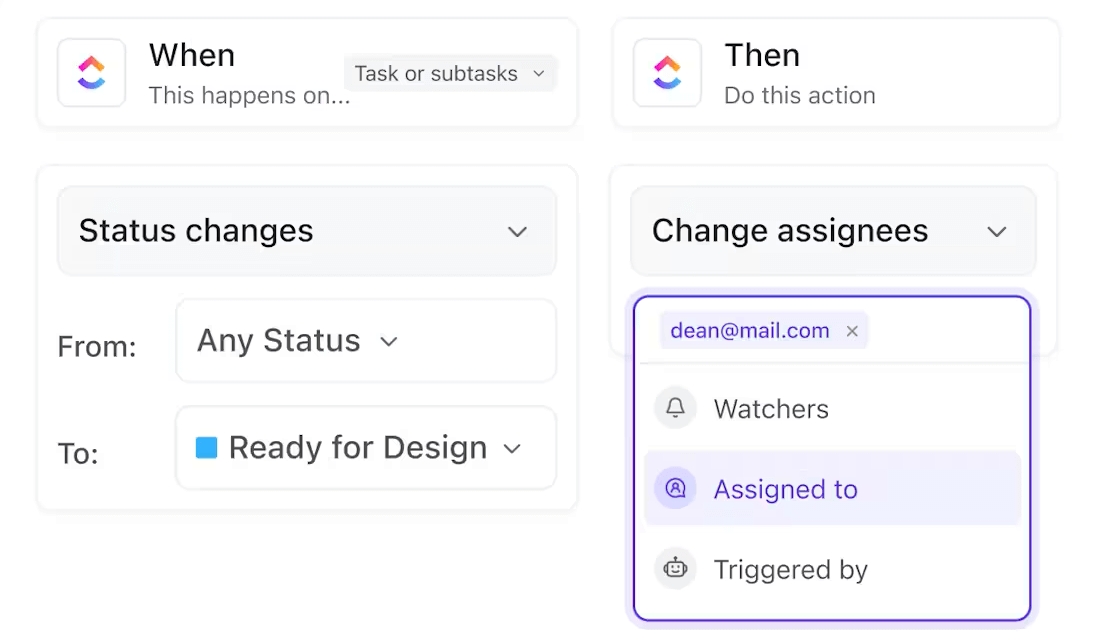
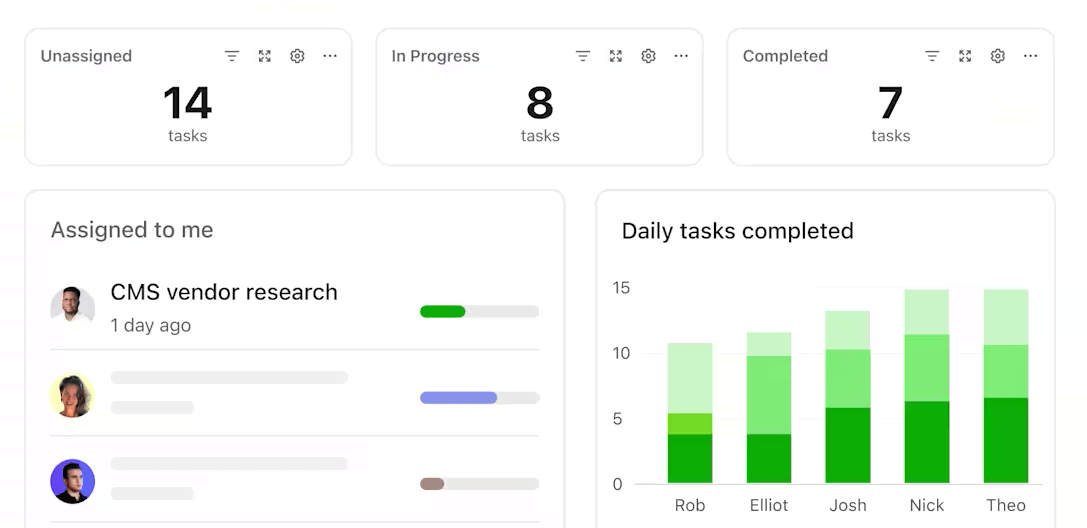
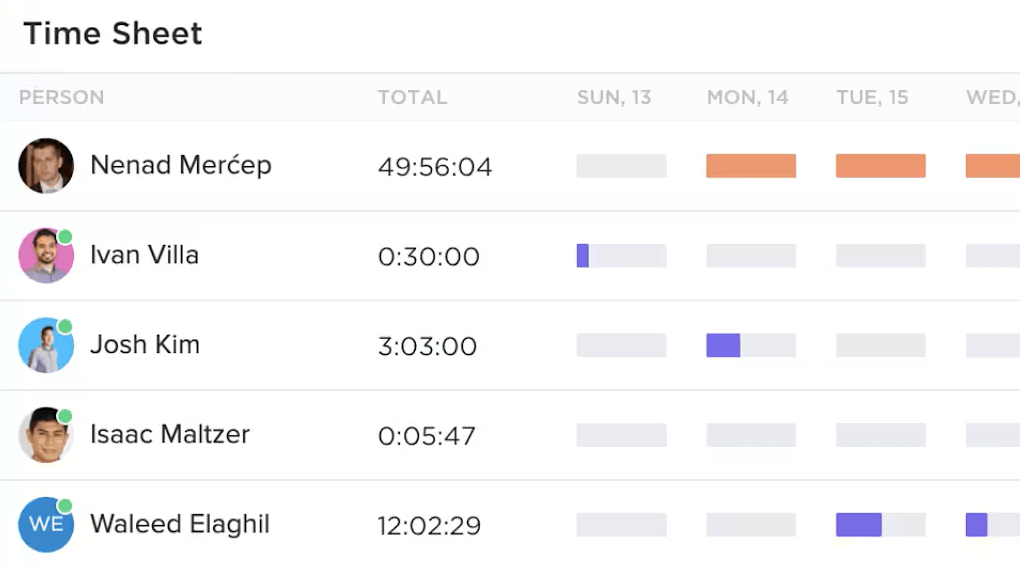
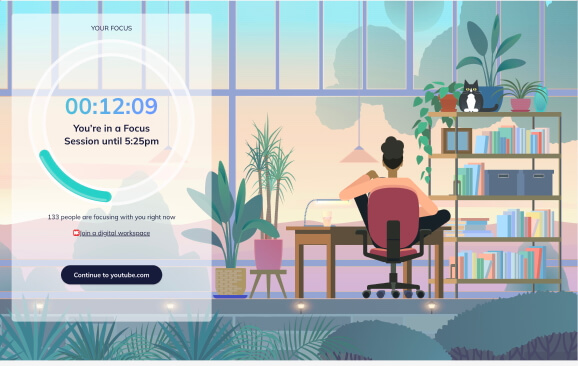
.png)