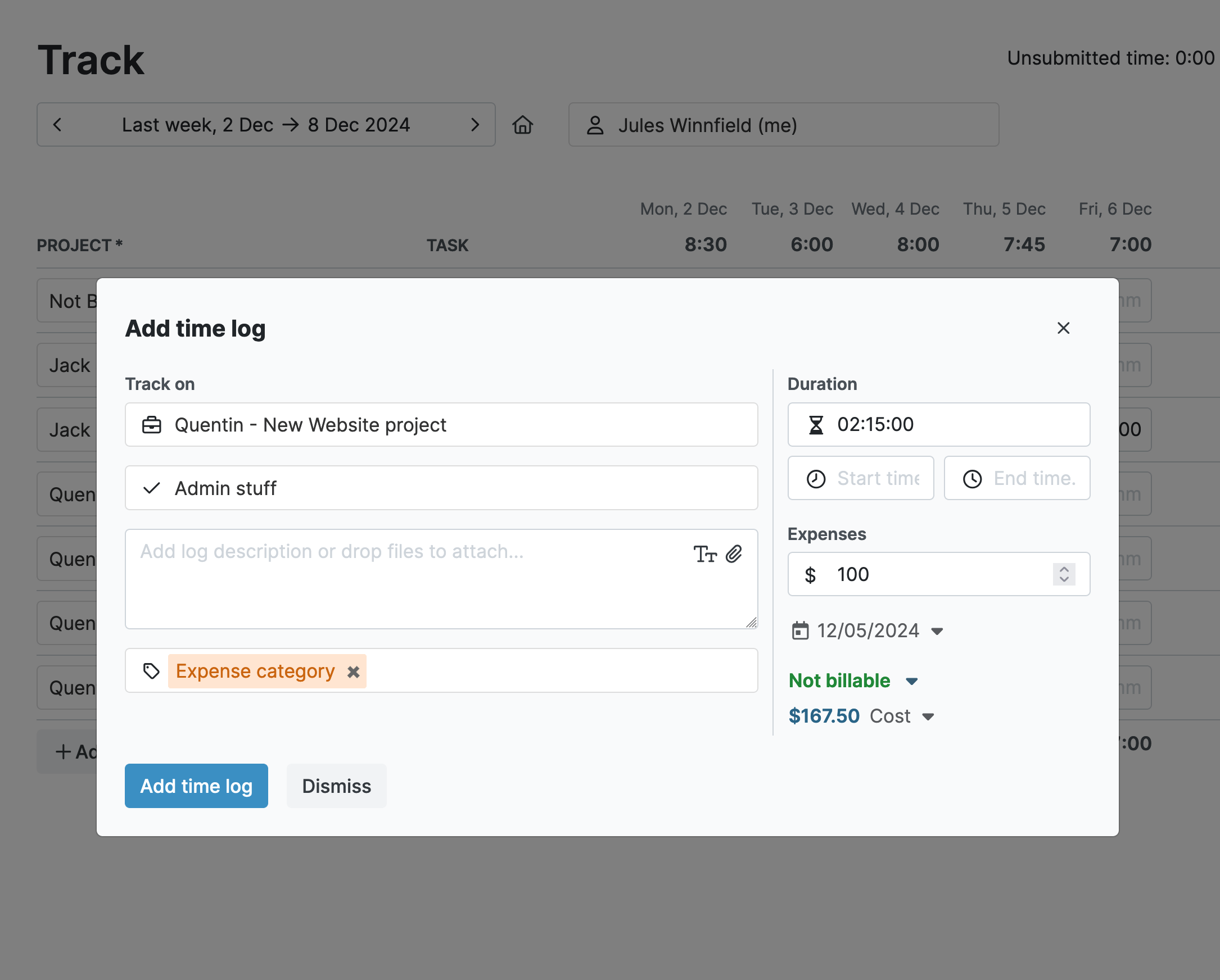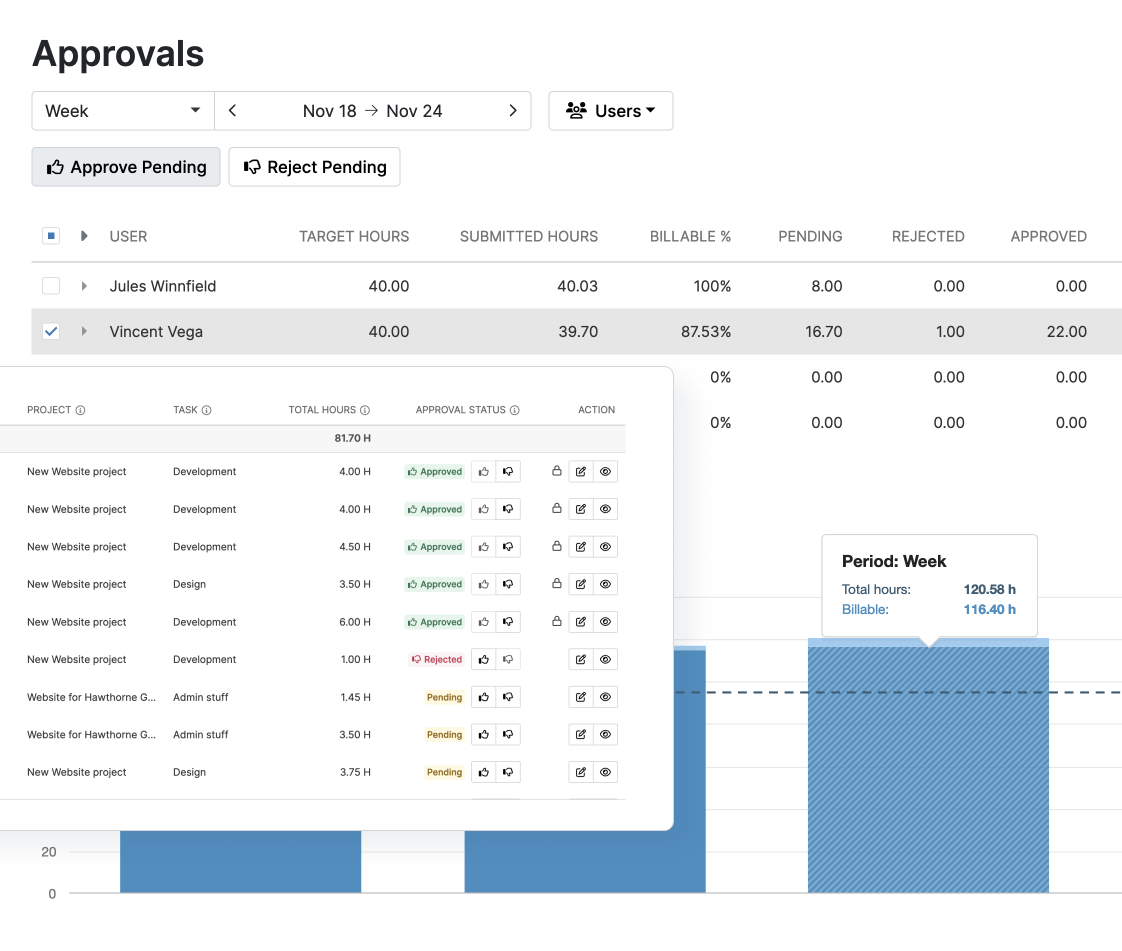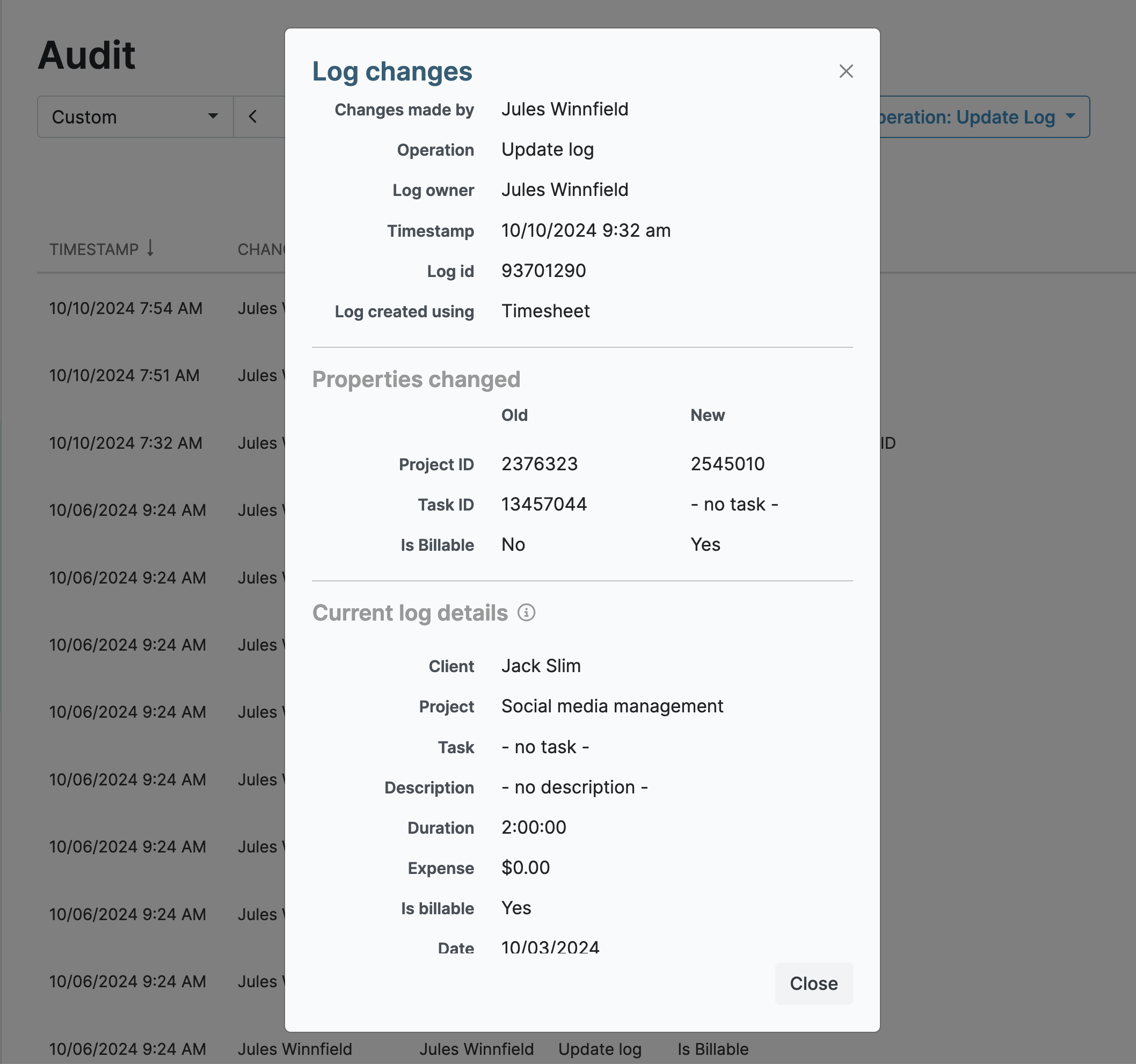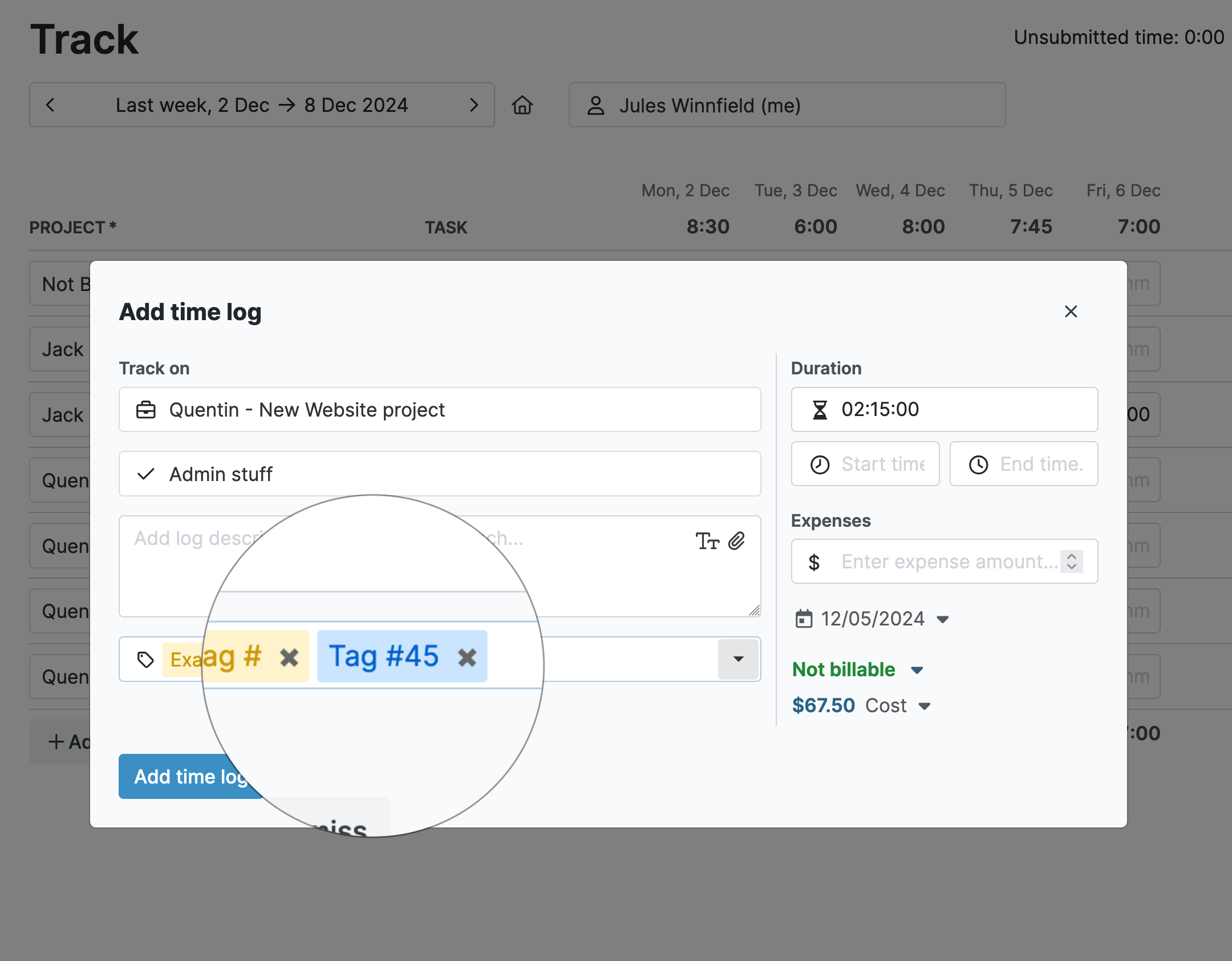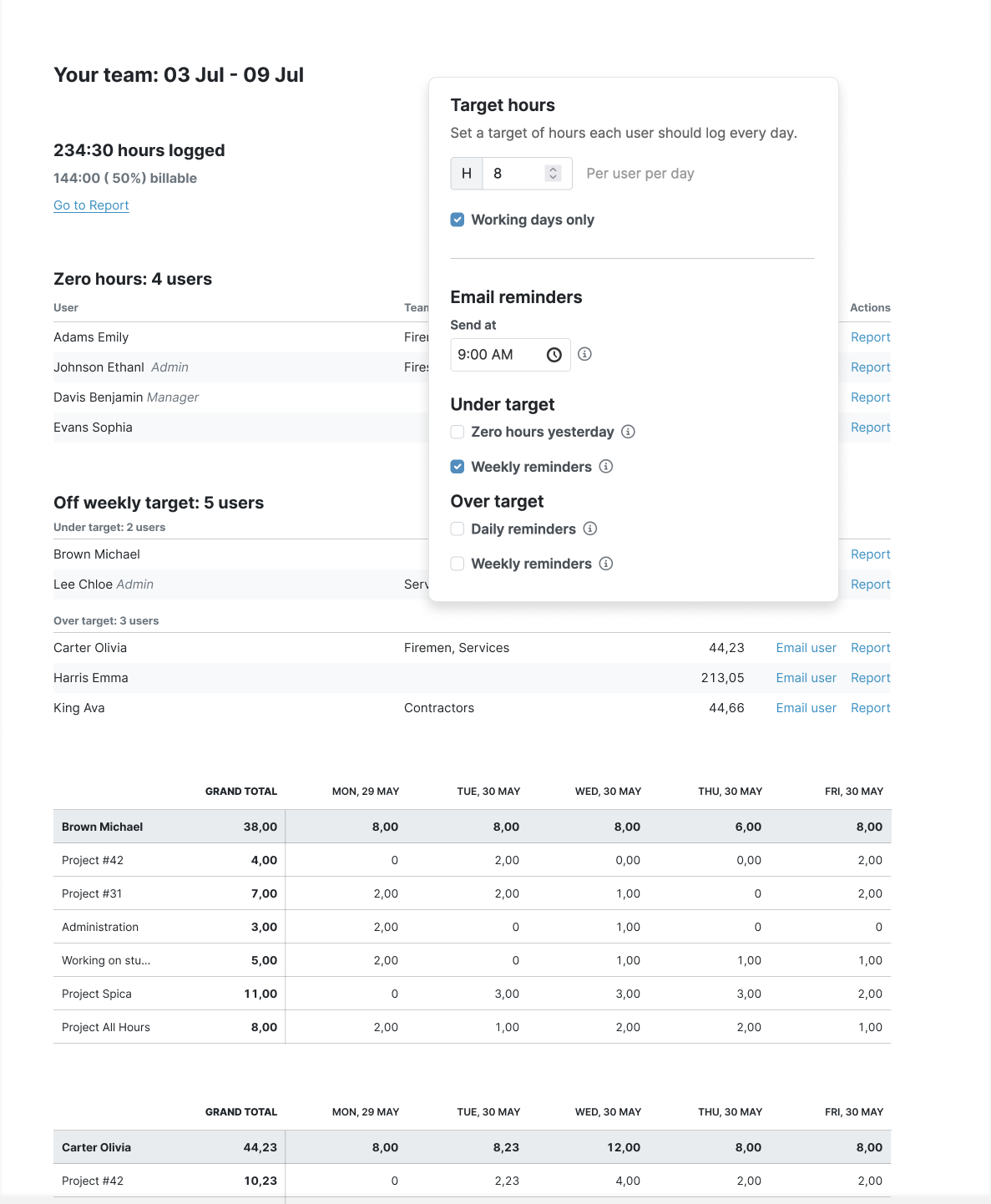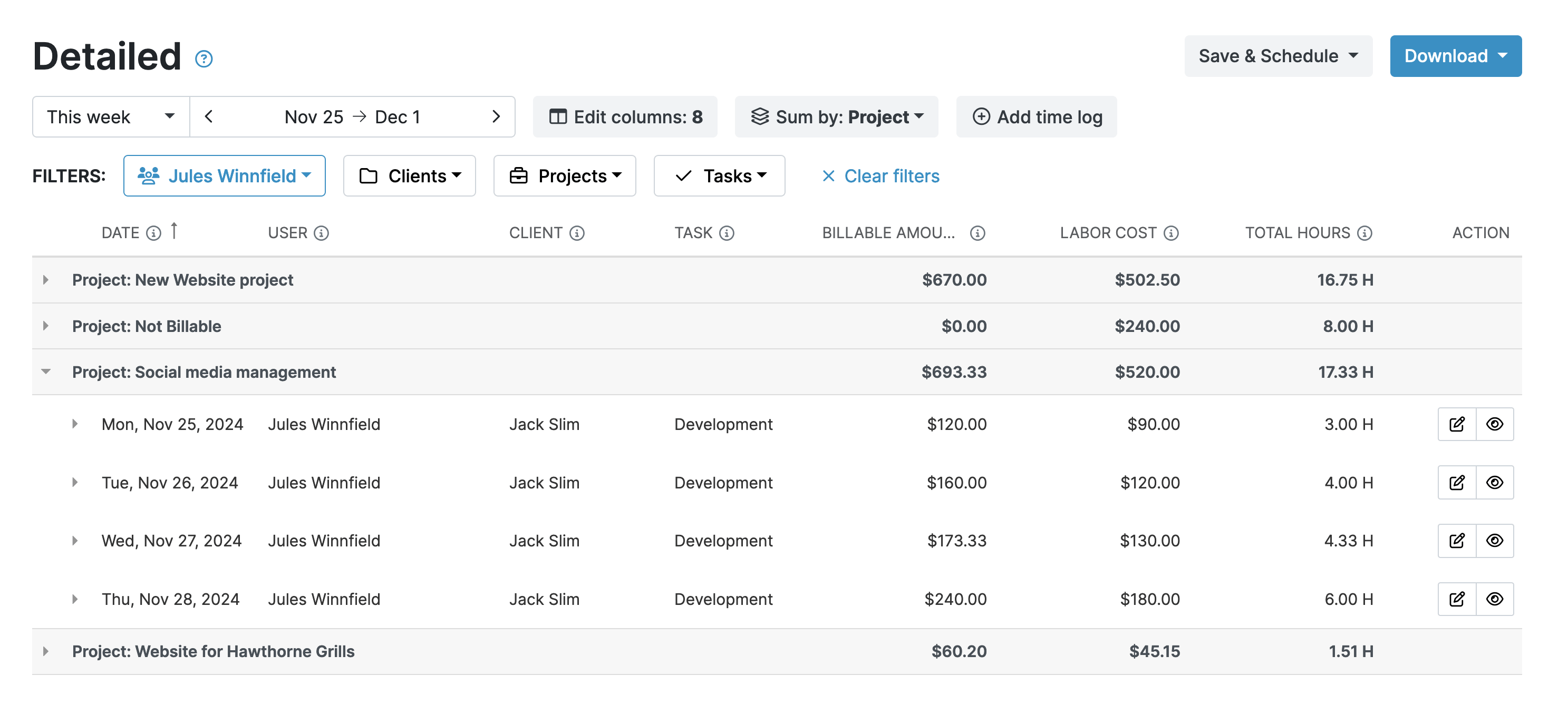We’ve compiled a list of answers to common and frequently asked questions about DCAA time-tracking requirements and shown how a time-tracking solution can help.
Q: What Is TTA, and Why Do You Need It for DCAA?
TTA stands for “Total Time Accounting” and refers to the practice of employees entering time for ALL hours worked. This includes:
- Paid and unpaid hours
- Hours worked that are directly or indirectly related to Government contracts
- Overtime hours
- Vacation leave, sick leave, and any other type of time off
Indirect labor hours consist of hours that support the business but are not directly chargeable to the contract. Administrative tasks, training and development, company events or meetings, for example.
While TTA is not defined as mandatory in the Federal Acquisition Regulation (FAR) it is usually expected by government officials during audits and reviews.
My Hours Solution for TTA
My Hours is a comprehensive time-tracking solution that allows its users to record time logs for any reason.
First, time logs can be recorded in real-time via the Chrome and Edge browser extensions and/or the Android and iOS mobile apps. This makes it easy to capture all hours, whether they are in relation to the government contract or not.
Time logs can also be completed manually and retroactively. So, if an employee is on vacation or sick leave, the timesheet can be completed for the period once they return to work.
Other My Hours features that can help here include:
- The ability to create clients, projects, and tasks to precisely log time in the right places.
- Projects and tasks can be marked as billable or non-billable, which allows the easy recording of paid and unpaid hours.
- Unlimited tags. These can be created and added to time logs to help identify what they are. For instance, you can create a tag for vacation time, sick leave, indirect labor, direct labor, etc.
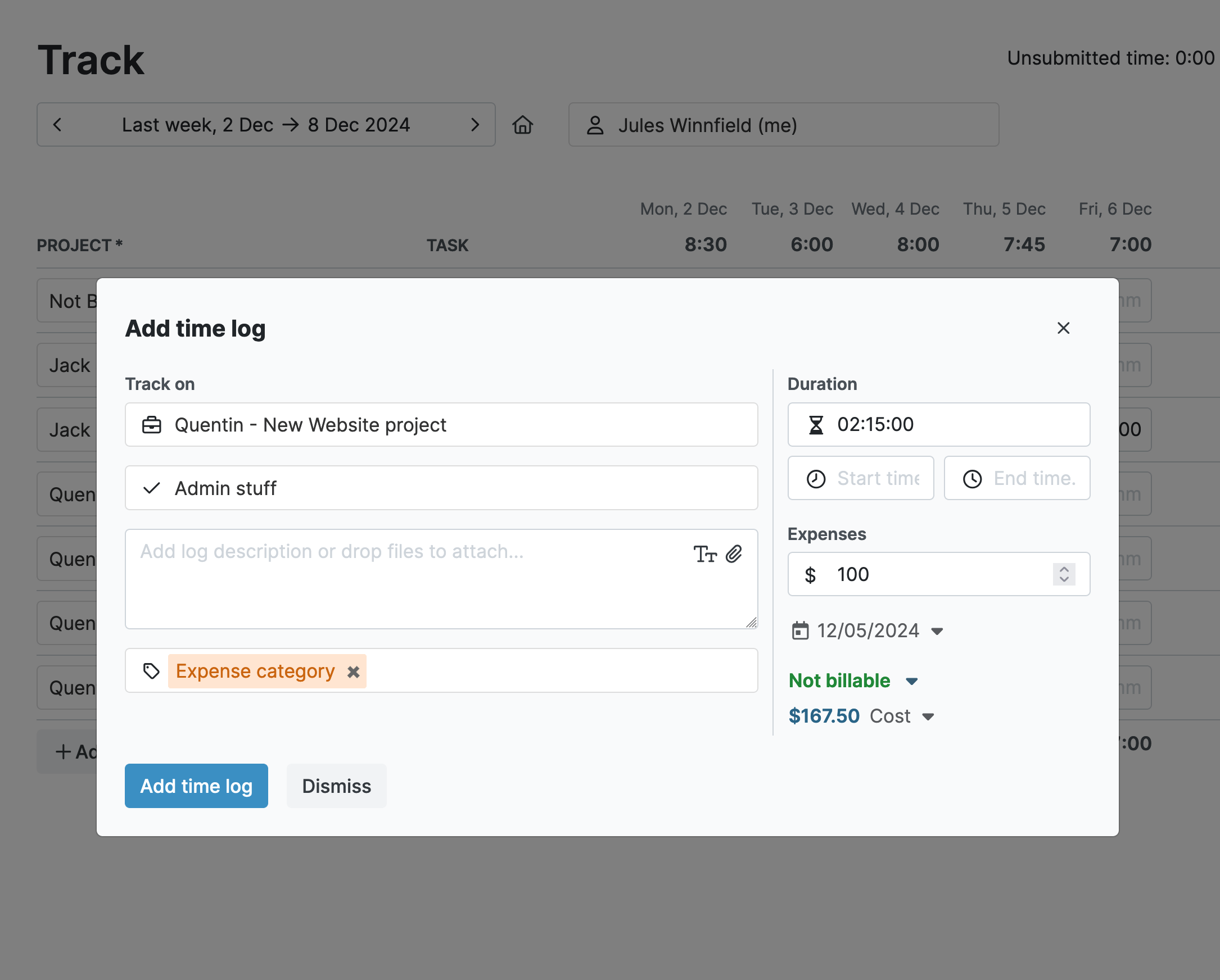
Q. Which Government Contractor Employees Need to Track Their Time?
ALL government contractor employees need to track their time regardless of how involved they are with the contracted work:
- Direct labor employees: Individuals who work directly on government contracts and whose time is billable to the contract.
- Indirect Labor Employees: Staff whose work supports the business but is not directly billable to a specific contract.
- Exempt and Non-Exempt Employees: Both salaried (exempt) and hourly (non-exempt) employees.
- Remote and Part-Time Workers: Time must be tracked regardless of employee location or hours worked.
My Hours Solution for All Staff Time-Tracking
My Hours lets you add unlimited users to the platform. So, no matter how many employees you have in your organization, they can all use the My Hours app.
Users can also be organized into teams; this is a good way to arrange all categories of staff (direct, indirect, etc.).

Q. What Happens If an Employee Is Unable to Sign Their Timesheet?
If an employee is unable to sign their timesheet due to absence or other reasons, then a supervisor may sign it on behalf of the individual. It also helps to document the problem by adding a note on the timesheet.
In the event of such cases, the organization should have a written policy that provides guidance on what to do.
Also, upon their return to work, employees must have the opportunity to review and request edits to their timesheets if they find them incorrect.
My Hours Solution for Timesheet Signatures
Time log submissions in My Hours can be completely automated, removing the need for an employee to sign them altogether. There is an option to submit them manually, but the system defaults to automatic unless you change it.
Essentially, as soon as a time log has been created, it will show up in the timesheet report. These real-time updates ensure that the data you have is always current, and you don’t have to wait for a whole timesheet to be submitted.
If your organization chooses to use the manual submission method, then employees can still submit their timesheets even if they are not at work. They do this simply by using the My Hours mobile app.
Also, to help manage staff timesheets efficiently, My Hours has an automated timesheet approval process. Supervisors are sent approval requests by email, and they can approve or deny them at the click of a button.
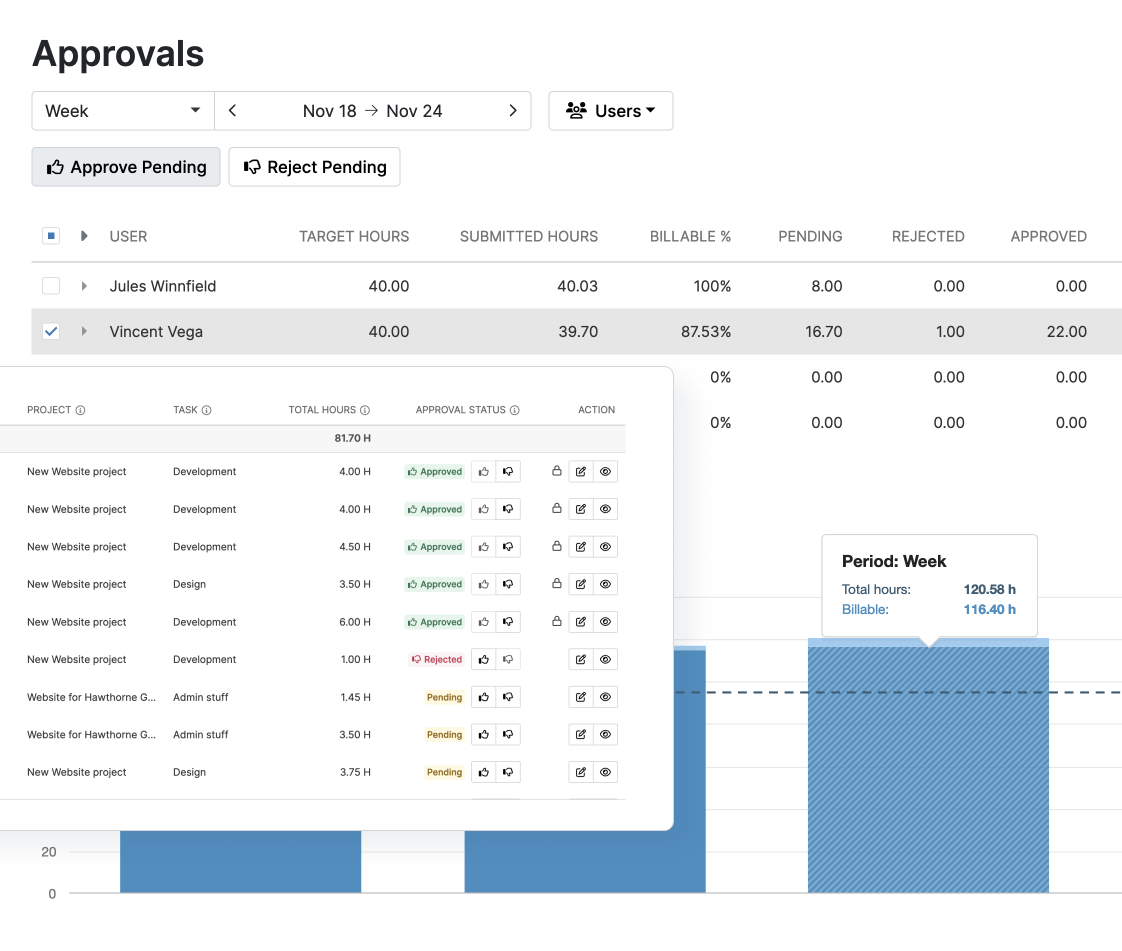
Q. What Happens If an Employee Forgets to Log Their Hours or Makes a Mistake on Their Timesheet?
If an employee forgets to log their hours or makes a mistake on their timesheet, they should do the following to rectify the situation:
- Notify their supervisor
- Make the necessary corrections
- Resubmit their timesheet
- Document the change
My Hours Solution for Correcting Timesheet Errors
Making use of the My Hours automated approval process will help catch mistakes and errors before timesheets have been approved. Supervisors can reject incorrect timesheets and send them back to the individual for correction.
All timesheet adjustments are automatically documented in the audit log, so there is no need to write down the change.
Additionally:
- Timesheets can be adjusted and corrected right up until they have been approved.
- Fewer mistakes and errors will occur if employees use the real-time time-tracking features.
- My Hours can send out automatic daily or weekly reminders for staff to complete their timesheets.
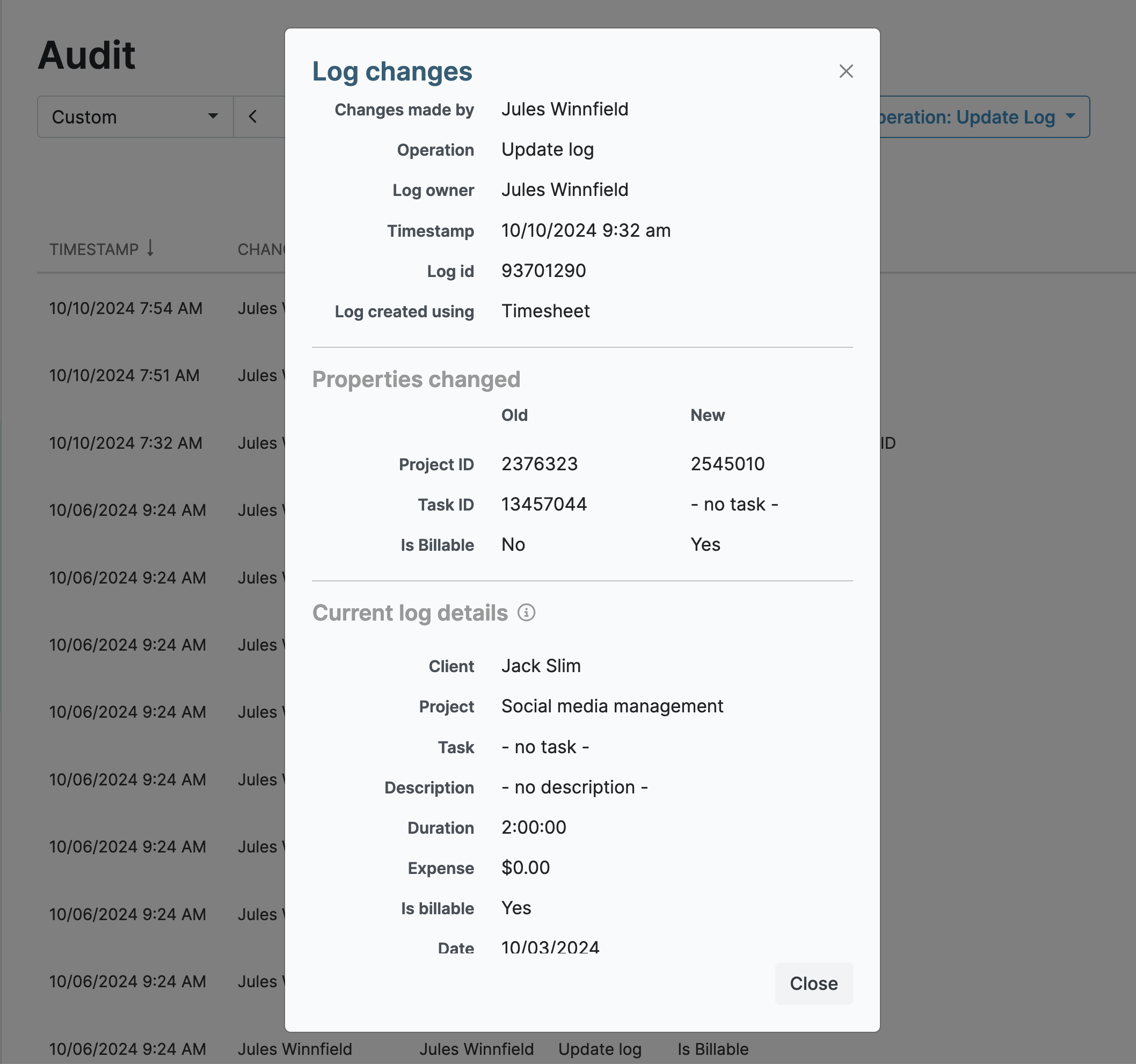
Q. Can Time Entries Be Adjusted Retroactively?
Time entries can typically be adjusted retroactively, but the process is often strictly controlled to ensure compliance with regulations.
- Supervisor Approval: Any retroactive adjustments usually require review and approval to ensure the changes are valid and justified.
- Documented Reason for the Change: A valid reason for the change must be documented for the retroactive adjustment.
- Audit Trail: Adjustments must be tracked to ensure transparency and compliance with regulations.
- Limited Time Window: Some companies impose time limits on how far back time entries can be adjusted. However, this is not mandated by the DCAA.
My Hours Solution for Retroactive Time Entries
Once timesheets have been approved, they become locked, which means no further edits can be made by the employees. However, if a further adjustment needs to be made, a system administrator can go in and make the change.
Since it’s possible to add notes to time logs, the administrator can quickly add some information about why the log was adjusted.
All timesheet adjustments are automatically added to the audit log, which provides a transparent “paper” trail.

Q. How Does Time Tracking Work During Holidays or Other Leave Periods?
All types of leave should be accurately documented within each employee's timesheet.
- Where possible, the leave period should be scheduled in advance so it can be added to the time-tracking system.
- Periods of absence must be clearly marked by type (vacation, holidays, paid, unpaid, etc).
- Unplanned absences must also be documented either in advance or retroactively.
My Hours Solution for Documenting Leave
The My Hours tagging feature plays a big role in documenting leave correctly. Tags can be created for the different leave types and added accordingly.
Also, you can create tasks for time off and mark them as billable or non-billable. This differentiates between paid and unpaid leave. This is also crucial for ensuring the data sent to payroll is correct.
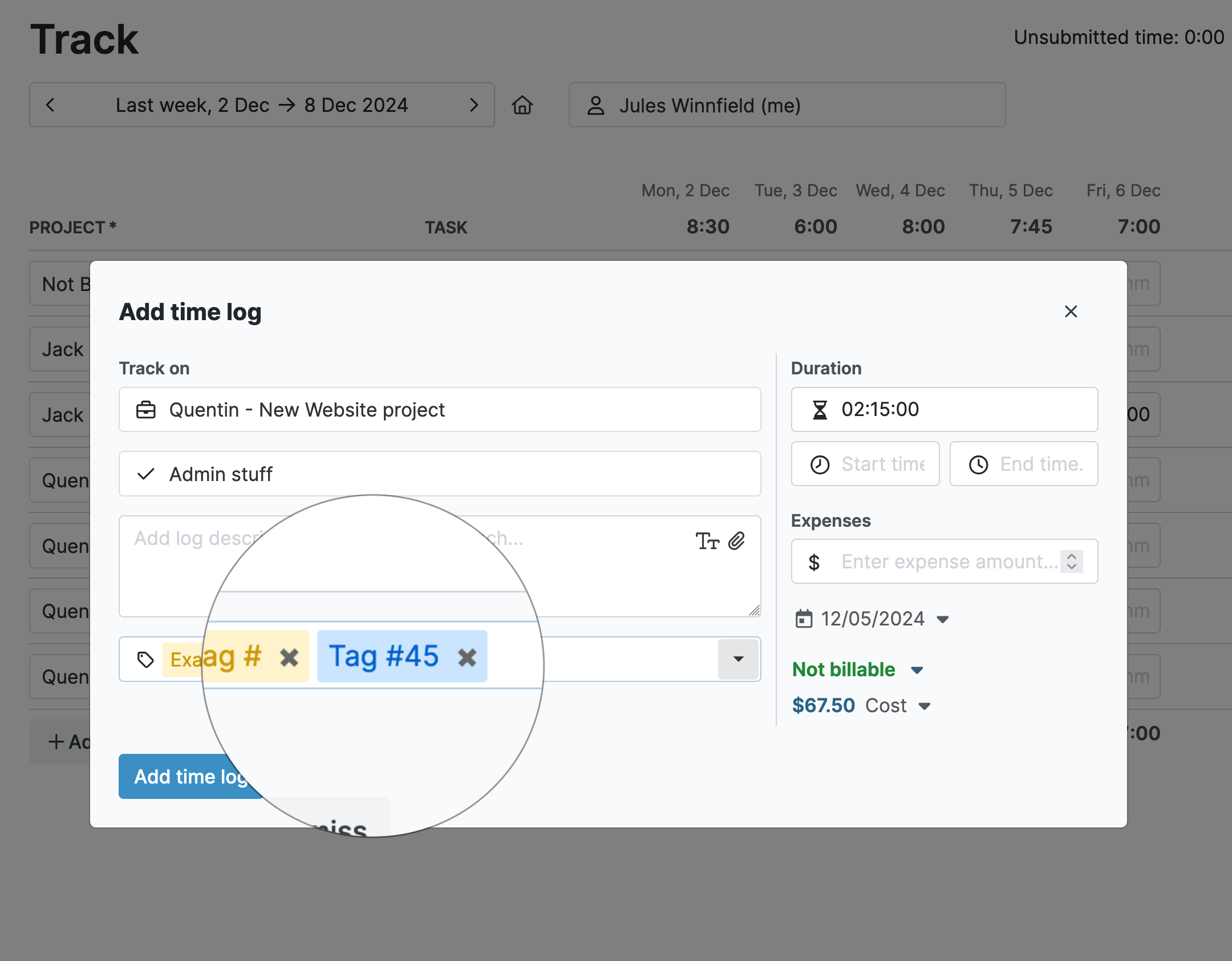
Q. What Happens If an Employee Has to Carry Out Paid Working During Paid Time Off?
In the event that a worker has to conduct a paid work activity during a scheduled Paid Time Off (PTO) period, then it is standard practice to reduce the amount of PTO hours by the amount of hours worked.
Each organization will have its own policies around approving these occurrences because they can impact accruals or overtime calculations.
Ensure employees know and have access to the process and that they understand it is essential to log both work hours and PTO accurately.
My Hours Solution for Adjusting PTO to Paid Time
Adjusting a time log is a straightforward process and the employee can make as many edits as needed as long as it has not yet been approved by a supervisor.
Q. What Is Uncompensated Overtime, and How Should I Track It?
Uncompensated overtime refers to hours worked by salaried (exempt) employees beyond their standard workweek (typically the average of 40 hours per week). These additional hours are not eligible for additional pay.
While these employees are paid a fixed salary regardless of hours worked, it is still important to track these hours for accurate labor cost reporting.
My Hours Solution for Overtime Management
Since all time – whether paid or not – must be tracked in My Hours, employees must keep a time log of all unpaid overtime they work.
To facilitate this, My Hours has an automated alert that will display once an individual has worked their allotted (paid) hours for the day. It will signal that they are now going into overtime.
Alerts are sent on a daily and/or weekly basis in the My Hours app and by email.
When a worker receives the alert, they can either stop working or they can stop their current time log and start a new one and tag it as unpaid overtime.
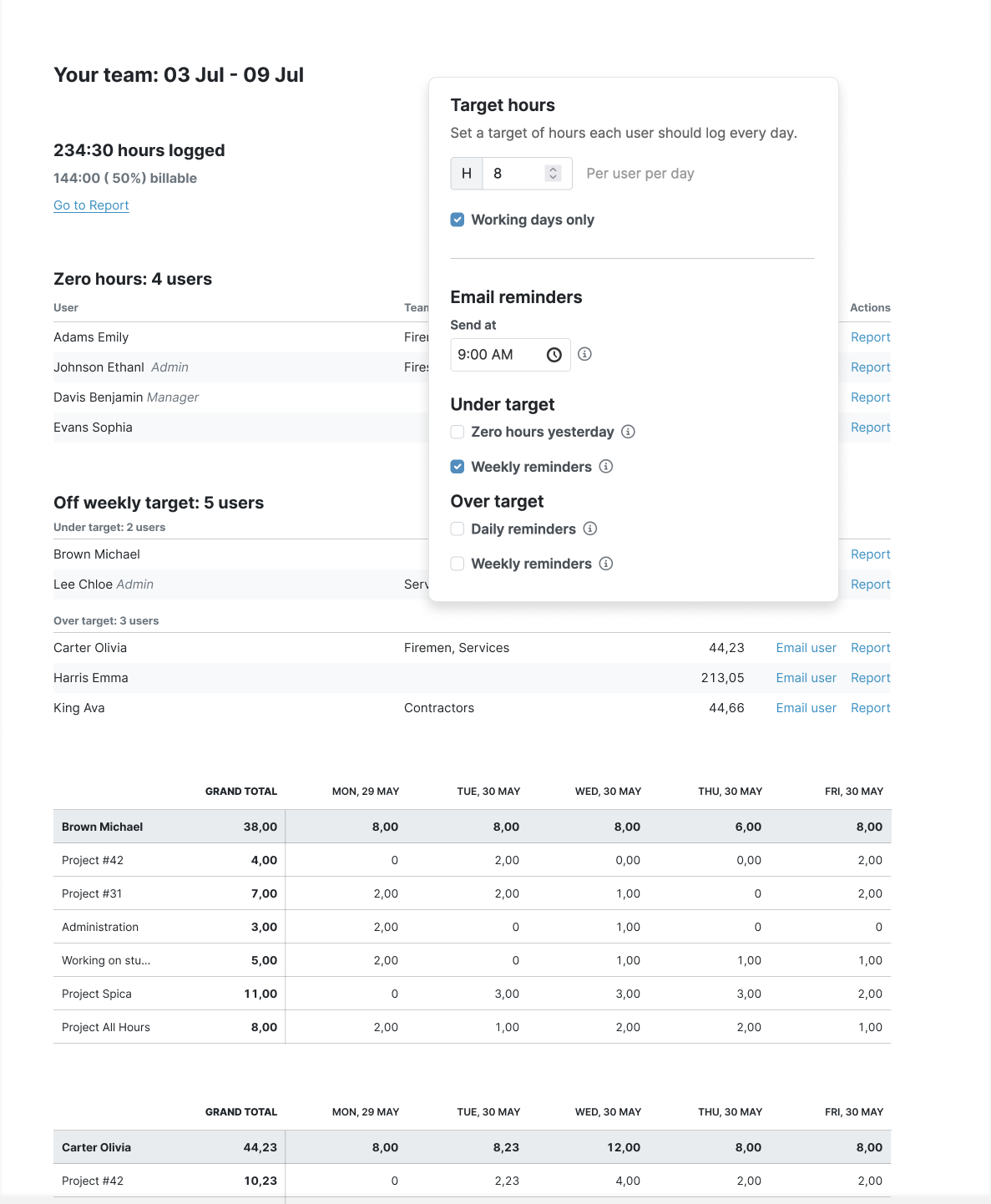
Q. What Is a Floor-Check and How Will I Be Notified?
A floor check refers to a short and unannounced surprise audit of labor charges and timekeeping practices. You will not be notified should your organization become subject to one.
It consists of:
- An evaluation of all your timekeeping policies and procedures.
- A check of all your internal controls.
- Employee interviews, including a conversation about the nature of work performed.
- An audit of timekeeping practices.
- A reconciliation of labor charges with payroll and labor distribution records.
The floor check is administered by the DCAA and takes around 30 minutes to complete depending on the size of your organization. Employee interviews occur at their workstations and are brief.
The main purpose of the floor check is to ensure that:
- The employees exist and are performing in their assigned job classifications.
- That labor charges are to the appropriate cost objective.
- Each employee understands timekeeping policies and that their current timesheet adheres to them.
- Employee time logs are consistent with their scope of work.
My Hours Solution for Passing Floor Checks
Ultimately, what any type of audit requires is data. The beauty of My Hours is its ability to generate a customized report in a few clicks. Even for an unannounced floor check, you can quickly get the required information via My Hours.
The detailed report lets you pick data columns to display, and you can filter it however you like. So, if you only need to show specific teams' or employees' data, then you can do this.
Reports can be downloaded in PDF or XLS format to hand over to auditors as needed.
The timesheet report may also be useful for a floor check audit since this goes into more detail and shows the time logs for each individual. Auditors can easily check if the logs are consistent with each worker’s job scope.
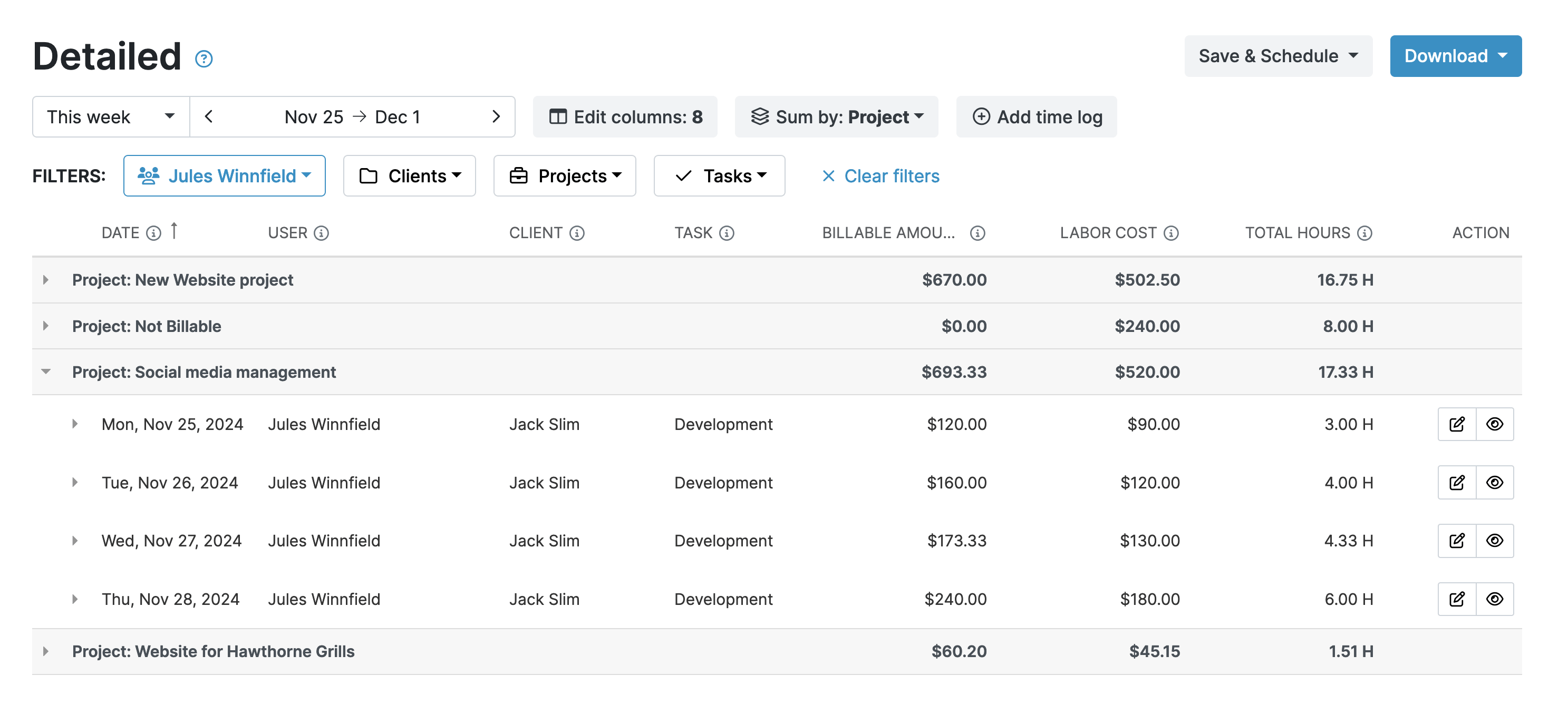
Q. How Can I Ensure Compliance for Remote Employees?
Unfortunately, remote employees present more risk than on-site employees because it’s more challenging to maintain adequate supervision and ensure their time is being spent appropriately.
Therefore, it’s crucial to develop a remote working policy that aligns with the expectations of government auditors. This includes:
- A written policy that defines who is eligible to work remotely and why.
- Creating and using approval forms for remote work.
- Implementing measures to monitor and ensure that remote workers are actually doing their jobs.
- A way to track time from any location.
The government may evaluate the reasonableness of remote working, including the approval process for eligibility and how sufficient supervisory oversight is maintained.
My Hours Solution for Remote Working
As previously discussed, the My Hours browser extensions and mobile apps provide the perfect way to capture time logs from any location. The app is cloud-based, so whether you’re in California or Calcutta, you can log your time as long as you have an internet connection.
Since all timesheets, submissions, and approvals are carried out digitally, remote employees can continue to log their time and submit their timesheets without ever having to be present in the office.
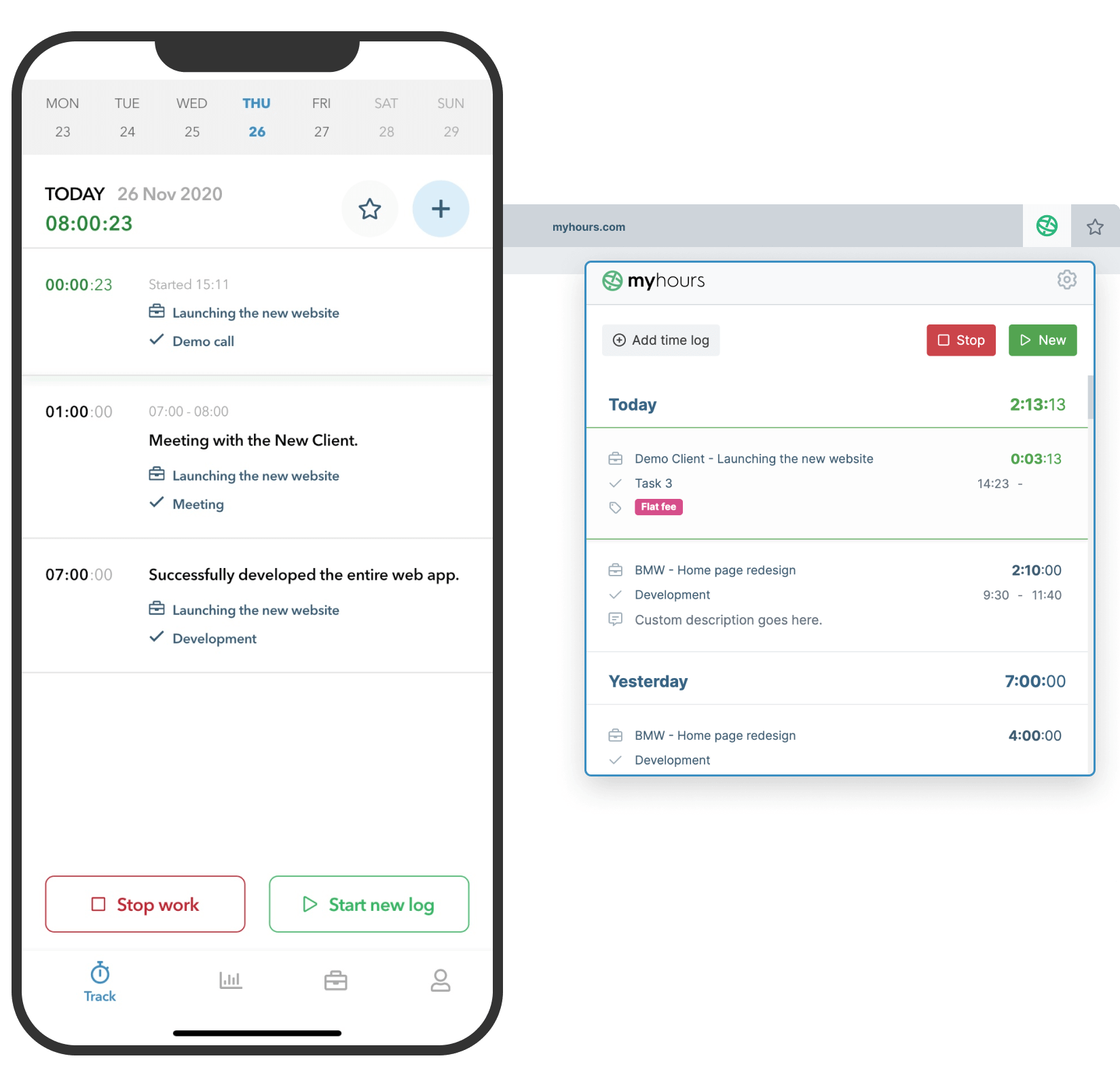
Final Thoughts
The DCAA requirements for government contractors are tricky to navigate, so we hope we’ve answered some of your questions and made things a little clearer.
While the DCAA has strict rules around time-tracking, using an app like MyHours makes the process seamless, straightforward, and easy for any employee to maintain.