Before a timesheet approval process can even start, employees need to fill in their timesheets, which adds an additional layer of complexity to it:
- Employees need to be educated on how to properly fill out timesheets, which is a job most likely reserved for managers or team leads.
- There’s no consensus or a universal way of correctly filling out timesheets. Different companies do it differently. This means that every new employee will have to learn or relearn the entire process of filling out timesheets.
- The onboarding process could take longer if the timesheet approval process is not well-organized and/or modernized.
For these reasons, many companies are looking for a way to streamline the entire timesheet approval process and allow their managers, supervisors, and team leads to spend their time on things that truly matter – generating profits.
Why Do You Need Timesheet Approvals?
The timesheet approval process is a crucial part of ensuring that the companies' internal and client-related business dealings are completed in the best way possible and under optimal conditions for all parties involved.
A well-ordered timesheet approval process is a very important thread in ensuring that only error-free timesheets reach the eyes of supervisors, company higher-ups, or clients.
There are many reasons why timesheets and timesheet approval are paramount:
- Accurate payroll and billing. Keeping accurate track of employee work hours is all that payroll is about. This not only ensures employees will be compensated for their work accordingly, but it also plays a major role in billing clients. Knowing the exact number of hours a company’s personnel has spent working for a specific client or project can prove to be invaluable when sending bills to clients.
- Overseeing remote workers. Many companies are choosing to go remote. This allows them to save money on office and office-related expenses. But, it does come with a caveat – the inability to directly oversee and corroborate employee work hours. That’s where timesheets come into play, as one of the best ways to keep an eye on remote workers and ensure they’ve put in the pre-agreed-upon amount of work hours.
- Managing budgets. With accurate timesheets, employers can manage budgets more easily. They can also be used to analyze spending and pinpoint opportunities for cutting costs without negatively affecting the business at large.
- Evaluating performance and work efficiency. With timesheets, employers or team leads can easily and accurately discern high-performers, as well as those employees who are lacking in some departments. With that information at hand, it’s much easier to determine a specific employee's future within a company.

How Does the Timesheet Approval Process Work?
With My Hours, we pride ourselves on eliminating all unnecessary parts, as well as simplifying and streamlining the unavoidable elements of the timesheet approval process. So, how does it all work? It’s simple:
- Daily or weekly email reminders. We’ll remind all eligible employees or personnel when it’s time to fill out their timesheets by sending them a polite, prompt email.
- Submitting a timesheet. After an employee fills out their timesheet, it’s time to send it in. The submitted timesheet receives the “pending for approval” designation and is sent to a supervisor for approval. To make it less difficult, we’ll send supervisors an email informing them about any (employee) timesheets needing approval.
- Reject or approve. If the submitted timesheet contains mistakes or miscalculations, the supervisor can reject it. If declined, the timesheet receives the “rejected timesheet” designation and is sent back to the employee/s in question. Supervisors can also leave an optional message to go along with the rejected timesheet and indicate what changes need to be made.
- Make changes and resubmit. Employees should make all the necessary changes, as specified by the supervisor, and then resubmit their timesheets.
- Final approval. When supervisors approve a timesheet, it’s marked as an “approved timesheet” and can no longer be updated.
- Every approved timesheet can be exported as a PDF file and further used for payroll or billing purposes. When multiple approvals are required, an approved timesheet can be sent for a second approval to another supervisor higher up the chain.
- We don’t allow changes to go unnoticed. Each and every timesheet change or approval is meticulously logged in the My Hours Audit report, which can easily be exported and viewed by authorized users at any time!

Automate Your Timesheet Approval
With My Hours online timesheet software, you can automate your timesheet approval process. Instead of long, messy email chains between staff and supervisors, keep everything neatly organized and available to anyone with access rights.

Supervisors receive an automatic email whenever a person submits their timesheet. Manager rights can be defined on a per-team or per-project basis.

If a timesheet is entered incorrectly, the supervisor can add a message and send it back to the timesheet owner. Again, the person will receive an email with the rejection message.
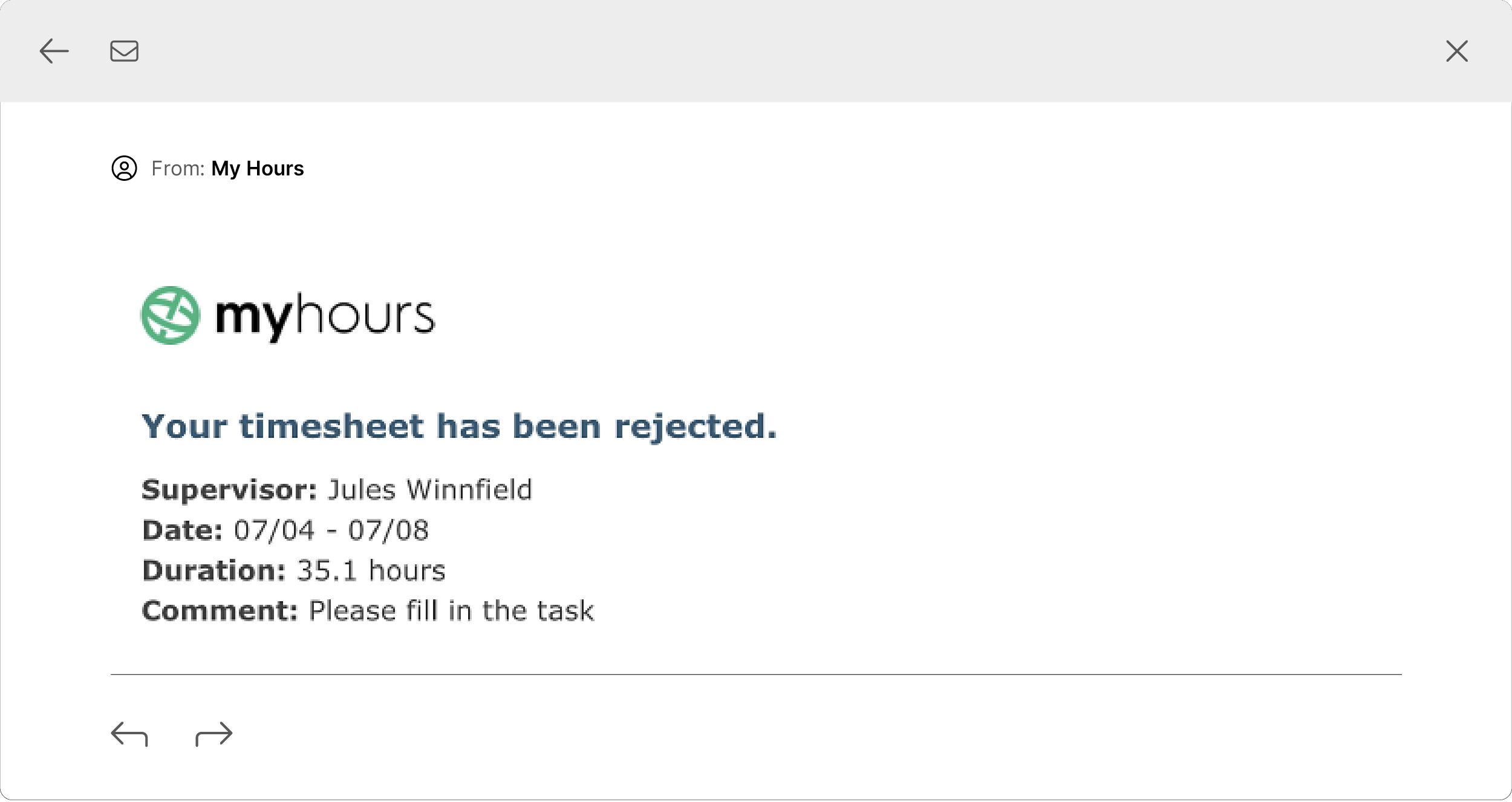
Approved timesheets are locked and cannot be updated by the staff. Nevertheless, all changes (including approval status) are saved and can be viewed in the Audit log report.
Send Automated Timesheet Reminders
Each person required to track their time receives a friendly email reminder to submit their timesheet on a daily or weekly basis.


Supervisors get a weekly email with a snapshot of hours logged by their team. This way, they can quickly see who spent time on which projects and who hasn’t submitted their hours yet.
.png)
Analyze and Report Project Costs
The goal of gathering timesheets is to enable stakeholders to analyze time and costs on various projects, programs, and activities.



