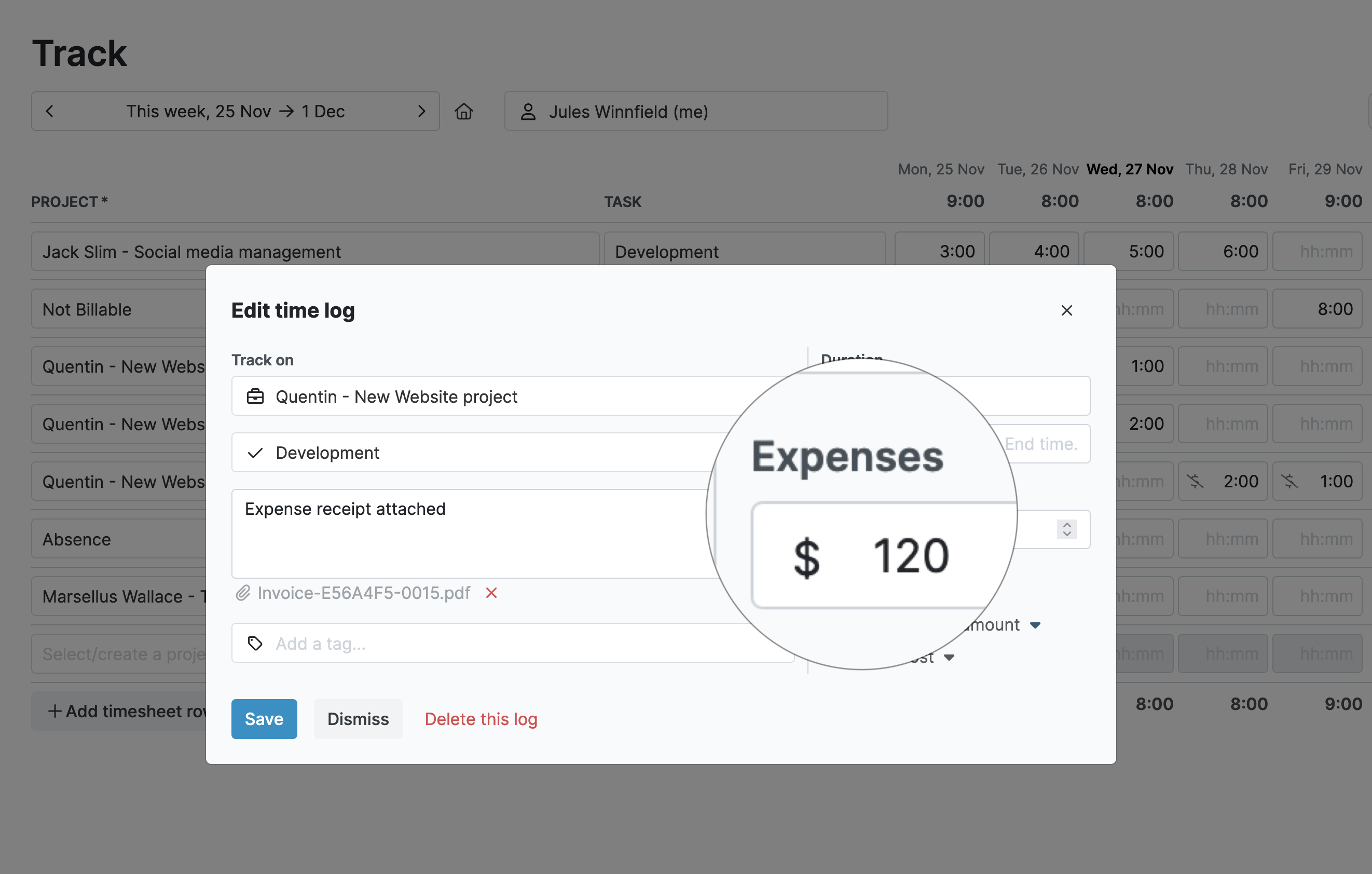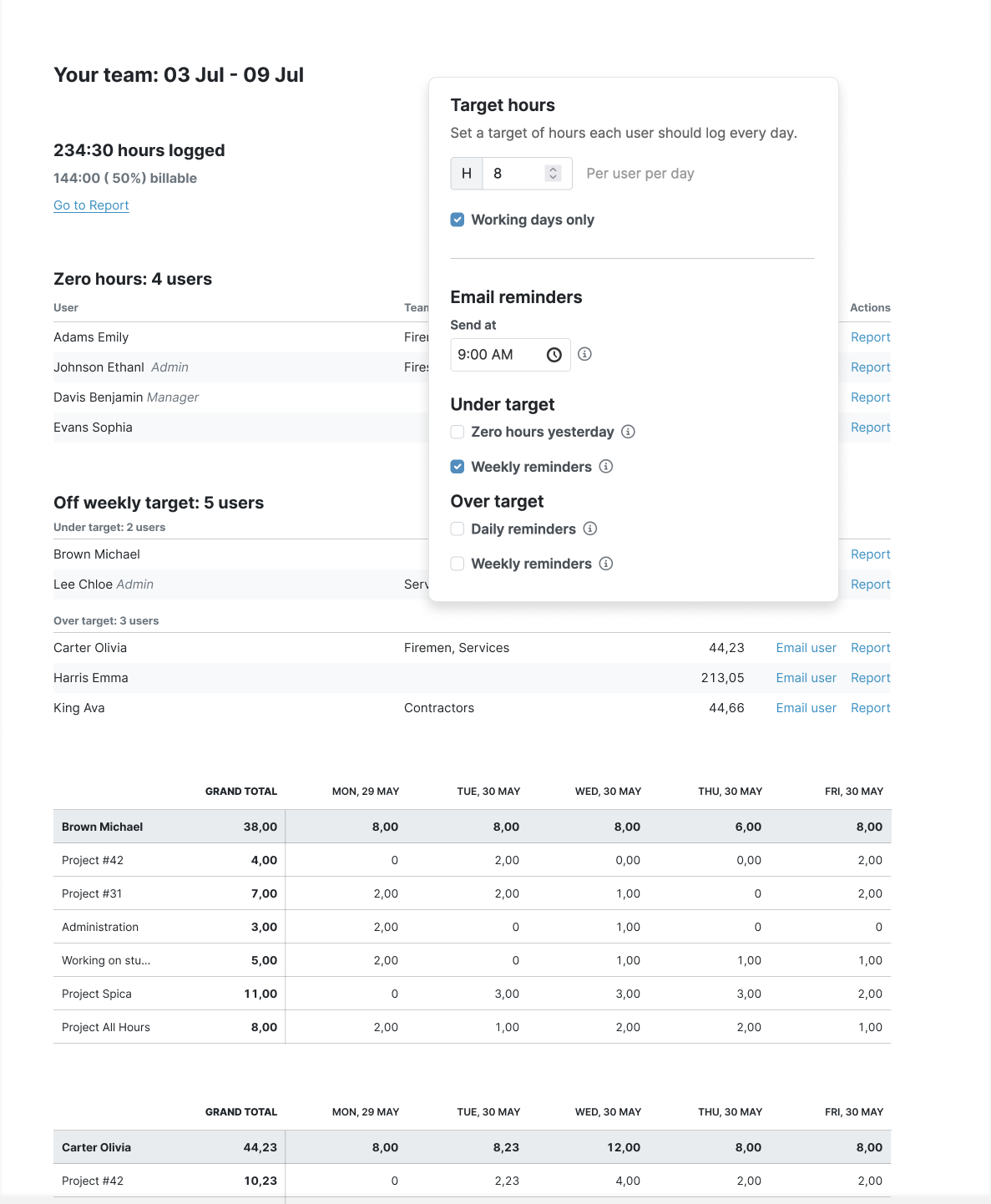However, change can be good, especially when it improves the efficiency of mandatory processes.
Using a digital time-tracking system is one way to modernize time-tracking – something that is required by law and for complying with grant terms. But how do you make a convincing argument for why your non-profit board should invest in the technology? Here’s how.
The Argument Against Using a Time Tracking App
"We’ve Always Done Things This Way"
Introducing new technology can be tough, especially when resources are tight and routines are set. But My Hours isn’t about changing everything—it’s about improving what’s already in place.
Time tracking is something staff already do. My Hours makes it faster, easier, and provides insights into where time is being wasted. With this info, small adjustments can lead to big improvements.
"Our Current System Works"
Sure, spreadsheets work, but they’re not ideal for tracking time. Often, inefficiencies aren’t clear until you try a better system, and that’s where My Hours comes in.
"Staff Are too Busy"
This is precisely why My Hours should be introduced.
The app is quick to learn (we’re talking hours, not days), and once in place, it frees up time for staff to focus on more important tasks, not administrative work.
The Argument "FOR" Using a Time-Tracking App
Now we’ve briefly covered the objections, let’s dig deeper into the specifics of why My Hours should be implemented for non-profit time tracking.
Efficiency Gains
- According to a 2017 Smartsheet report, over 40% of workers spend at least a quarter of their workweek on repetitive tasks.
- And, nearly 60% say they could save six or more hours by automating repetitive tasks.
Manual timesheets are not efficient
- They require the individual to go in and update a spreadsheet (or write on pen and paper) every time they start a new task.
- In many cases, timesheets get completed at the end of the day, so staff have to sit there and try to recall exactly what they were doing and for how long.
- It’s also annoying for staff because, let’s face it, it’s a repetitive and boring task.
How does My Hours make this easier?
Perhaps its best feature is the real-time tracking capabilities. Users decide which project or task to work on and then click to start the timer. When they are finished, they click to stop the timer.
This automatically creates an accurate time log that is entered into the timesheet. And, because this happens in real-time, staff don’t have to backtrack over their day to try and recall what they did.
There are other features for even greater efficiency:
- The MyHours mobile app (Android and iOS) allows real-time time tracking from anywhere.
- The Chrome or Edge browser extensions enable time tracking without having to be constantly logged into the My Hours app.
- If staff do happen to forget to log their hours, My Hours can send daily or weekly automated reminders.
- Even the timesheet approval process is automated. Supervisors receive an email and they can approve or reject the timesheet in one click.
- When reports are required, a detailed customized report can be generated in a few clicks.
Financial Gains
What many non-profits don’t realize, though, is that time-tracking can actually improve their chances of securing extra funding:
- When a non-profit can demonstrate how it meticulously tracks time, it also provides a clear picture of how every hour – and, by extension, every dollar – is being used.
- Detailed records also reveal the true cost of delivering services, which can be invaluable when applying for grants. This data allows non-profits to justify their funding needs more effectively.
- The data is essential because it strengthens the case for future funding by showing a history of prudent and impactful use of resources.
How does My Hours make this easier?
- Each staff member can be assigned an hourly labor rate so that when they track time, the true cost of their time is also accounted for.
- Projects and tasks can be assigned budgets (either in time or money) and all labor rates and other costs will be tracked against it.
- To track expenses, you can create expense categories by project, task, or tag. You can also upload the corresponding receipt or invoice for each expense item.
To manage costs, a couple of automated features prevent things from running over budget:
- My Hours can send out notifications when a certain percentage of the budget has been spent.
- Staff can be warned when they have logged their maximum hours, which helps prevent them from going into overtime pay.
Finally, the historical time-tracking data provides incredibly useful information to better estimate budgets and assign resources for future projects.
Positive Change
Okay, so we’ve established that non-profits don’t especially like change, but what if you could demonstrate that My Hours can facilitate positive change?
Since organizations get a clear and accurate picture of where staff are spending time, it makes it a whole lot easier to spot where the inefficiencies are.
For instance, My Hours Dashboard report helps you identify areas for improvement, such as seemingly simple tasks taking longer than expected. These reports:
- Highlight processes that may need streamlining or automating.
- Provide upper management with detailed, visual insights into time usage by client, project, or task.
- Compare team performance across days, weeks, or months.
Whatever the reason, non-profits can use the data to make meaningful changes that have a positive impact on the organization’s mission.
Ease of Adoption
Going back to the objection that staff are too busy to learn a new tool, you can quickly counteract this by demonstrating how easy it is to incorporate My Hours into the organization.
And, by talking about real-time time tracking and other features, you can show board members that it will save considerable time in the long run.
My Hours is not a complicated platform. Its features are easy to pick up and we have plenty of helpful videos and guides available to walk people through it.
An organization can get its staff trained on the platform within an afternoon and the My Hours team is more than happy to help with the onboarding process.
Final Thoughts
If you’re frustrated with manual time-tracking processes in your non-profit organization, we hope this article has provided some food for thought.
Proper time-tracking doesn’t just fulfill legal obligations, it’s also an asset that increases funding and improves organizational efficiency.
By presenting this argument to the board, you can convince them to take a leap and make a real, impactful change.