LOOKING FOR PROFESSIONAL TIME RECORDING SOFTWARE? LET'S TALK
If you need a time recording solution that does the heavy lifting, we got you covered!

- Customizable reports tailored for different audiences
- Track time in real-time or weekly views
- Analyze profitability with cost and labor rates
- Streamline onboarding with target rates and budgets
- Approve hours for key tasks and projects
Trusted by more than 100.000 businesses worldwide









One-size-fits-all reports satisfy no one.
We help you customize with ease.

Our smart templates mean you can prepare for different audiences in record time.
Your boss. Your client. Your team. Yourself. All different audiences with different needs. One report isn’t going to cut it, but who has the spare time to fiddle with outputs and chart selections?
With My Hours Time Recording Software, you don’t have to invent (or reinvent) the wheel. Just pick the appropriate view for your audience from our selection of smart templates, click and you’re done! Everyone is happy, and not a minute is wasted. Next challenge, please!
Real-time Tracker or Weekly Timesheet? No need to choose!
Teams may differ in their preferences regarding how they track time. Some like to do it periodically, others by the minute. And here’s the thing, there’s no right answer! Whatever your needs, My Hours can accommodate them.

Go beyond time recording and track profitability with cost & labor rates.
When it comes to profitability, not all projects (or clients) are created equal. My Hours lets you incorporate labor rates and expenses to diagnose in real-time where you are making and losing money. When you know, you can act.
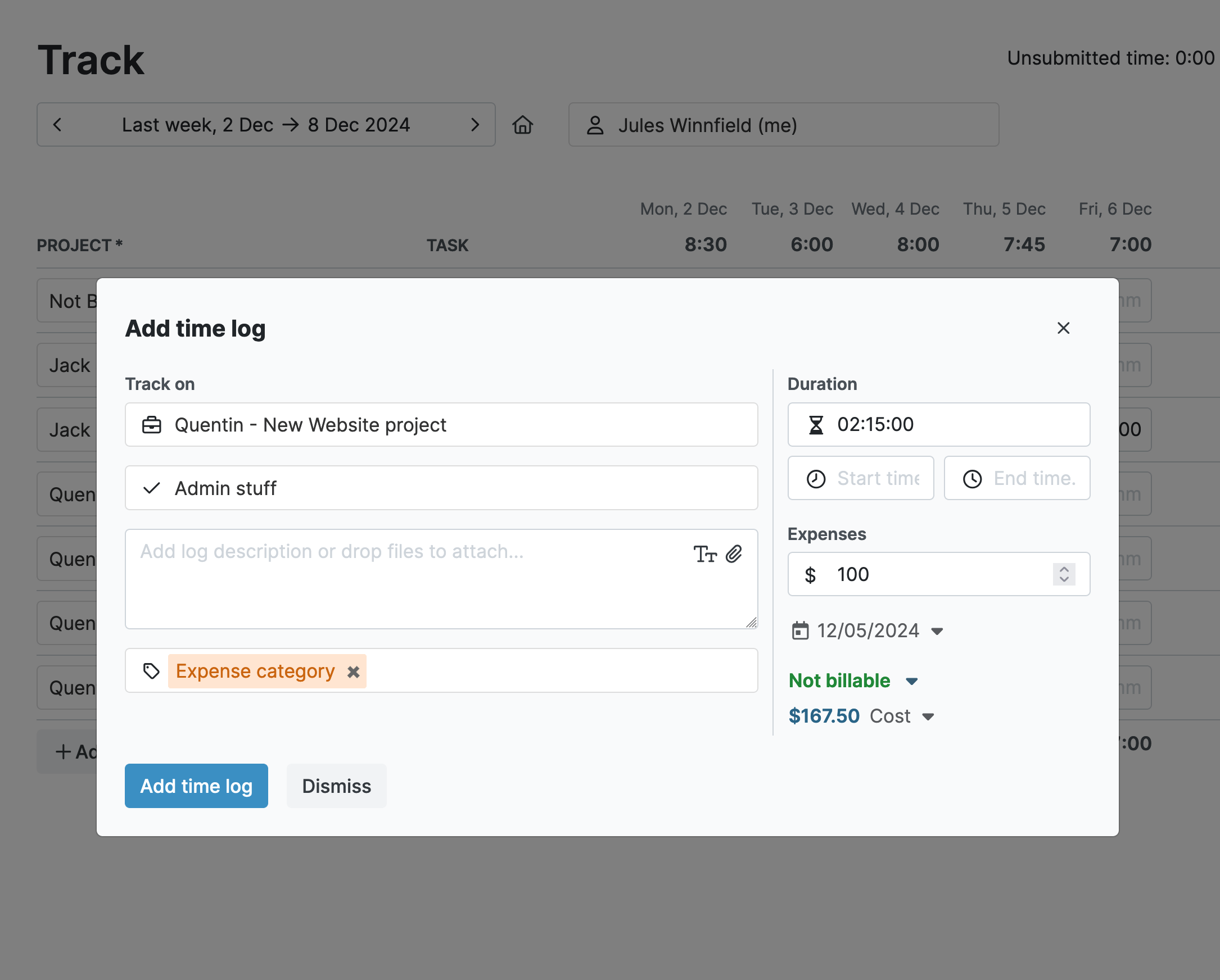
Onboard team members easily: set target rates, budgets, and more!
Proper team setup in Time Recording Software saves time later. My Hours makes setting rates, roles, and responsibilities quick and easy from the start.

Review and approve hours for mission-critical tasks
My Hours ensures you have final oversight on projects or team hours before billing.
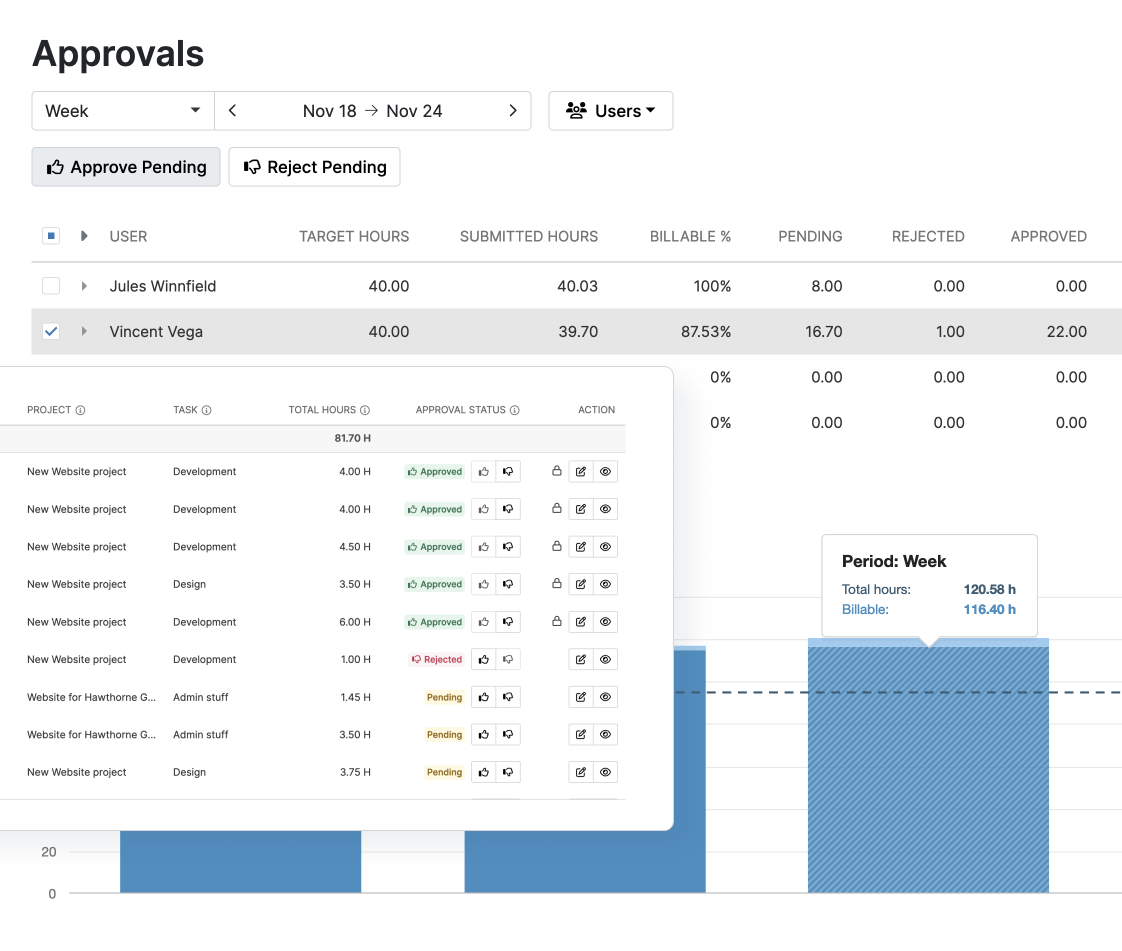
All the features you need, and none you don’t
Timer or weekly timesheet
Track time with our seamless timer or enter your time through our keyboard-friendly timesheet. Add a description and custom inputs.
Set billable rates and budgets
Automate calculation of billable amounts by setting precise hourly rates by project, task or team member. Add a project budget to monitor its progress.
Analyze logged hours & expenses
With the Dashboard you’ll get a bird’s-eye view of billable vs non billable hours, earned income by project, under- or over-utilized employees and more.
Generate custom reports
Detailed reports are completely customizable and display as much information as needed. Print to PDF, export to XLS or send schedule it via email.
Manage tasks
Add and assign tasks with an estimated budget. Create templates when identical tasks appear across projects.
Submit and approve timesheets
Supervisors get email whenever timesheets are submitted. Each timesheet can be approved or rejected with an email message.
Set flexible roles
Invite your team to track time on their projects without seeing each other’s hours and rates. Designate managers to oversee their team and manage their work.
Prevent inconsistent reporting
Lock team’s time logs to prevent editing or adding new logs in a selected period. Download the audit log report to keep your books in order.
Streamline invoicing
Create numbered invoices straight from hours logged. Integrations with the most popular invoicing apps are available to all customers.
Integrate with other tools
Connect My Hours data with other tools or vice versa through Zapier connectors. Alternatively, use our API to develop your own integration.
Access from anywhere
My Hours is a cloud-based app with nothing to install. View and manage your hours from any web browser or install our native mobile apps.
Secure infrastructure
My Hours is hosted in Microsofts Azure cloud and we are proud of 99.95% uptime. We perform regular security checks to keep your data in safe hands.
FAQ
The burning questions about My Hours and online timesheet apps in general.
An online timesheet app is a cloud-based tool, that both large and small enterprises and freelancers use to track the time they or their employees spend on completing tasks, projects, or other types of workload.
Because the app is available online you can access it from anywhere, which makes it ideal for remote work, working at home, for employees that are in the field or the office as well. More generally a timesheet app helps with tracking billable and non-billable hours, speeds up payroll, eliminates possible errors and mistakes that occur during the tracking process and helps with better estimations.
My Hours also offers powerful reporting and invoicing features that make leading a team easier and less messy.
To be as mobile as possible (pun intended) we advise you to use our iOS and Android timesheet apps for a more flexible approach to tracking work hours.
No. You cannot spy on your employees with My Hours. My Hours does not record your or your employees’ screens. No screenshots, no apps tracked, no employee monitoring. Of course, you are free to view the work logs that your team members have entered.
To make filling a timesheet as easy, fast and simple as possible and get a timesheet report at the end of a specific time period (day, week, month), we automated the process to speed everything up.
Everything entered is automatically and instantly seen in all of the reports, that are visible to project managers and administrators and hidden from the regular users, so everyone sees what they need to.
It can and it should. Some of the more old fashioned employees may find it hard to switch, but the switch from paper to paperless bring more accuracy and more accuracy makes clients and accounting happier.
Highest praise from our customers


