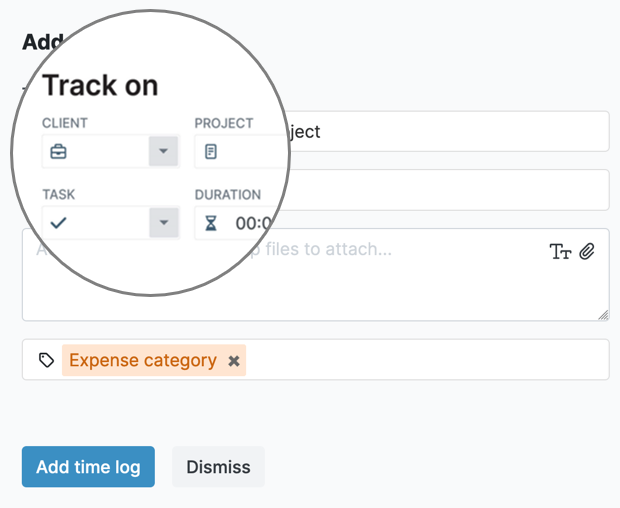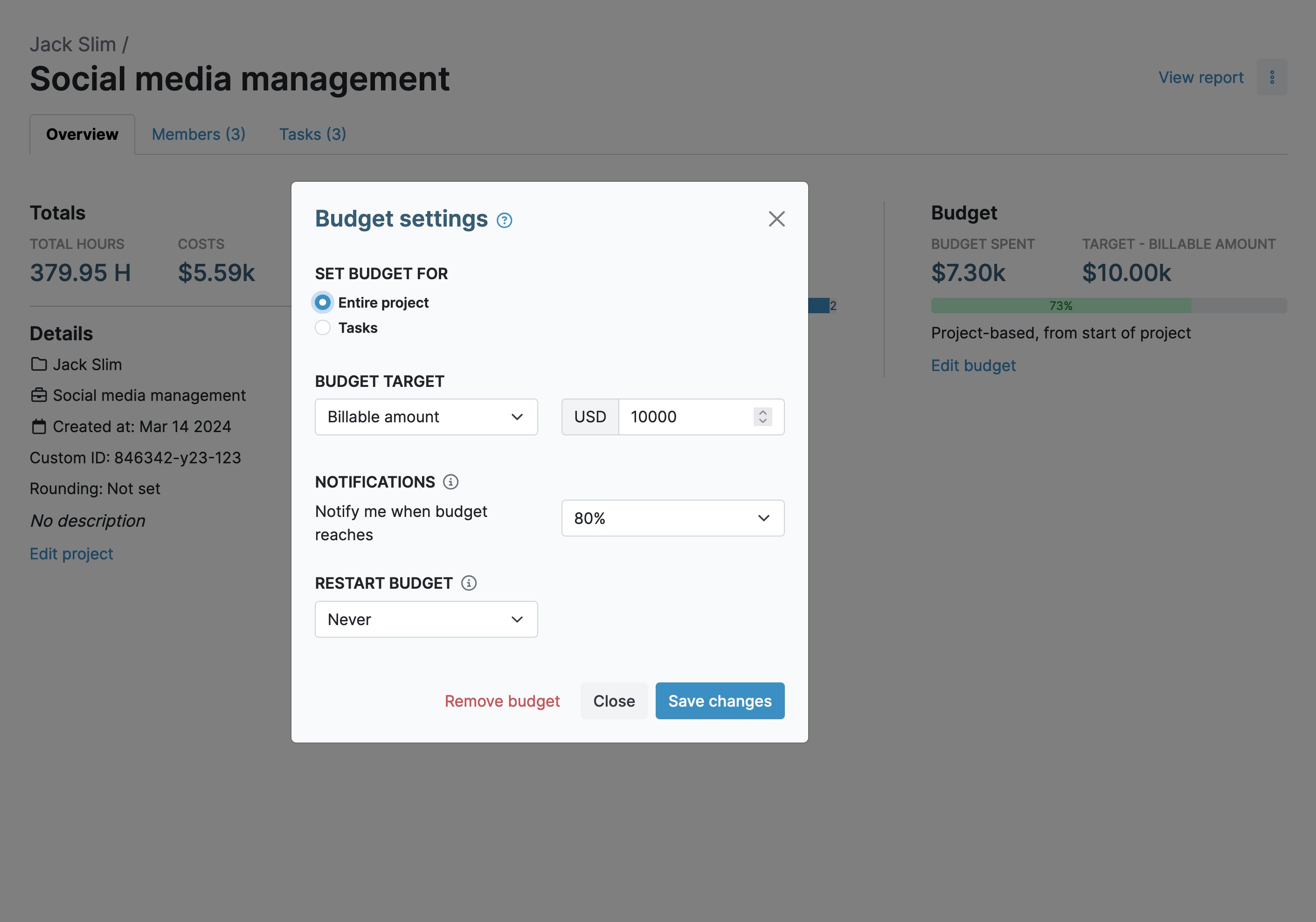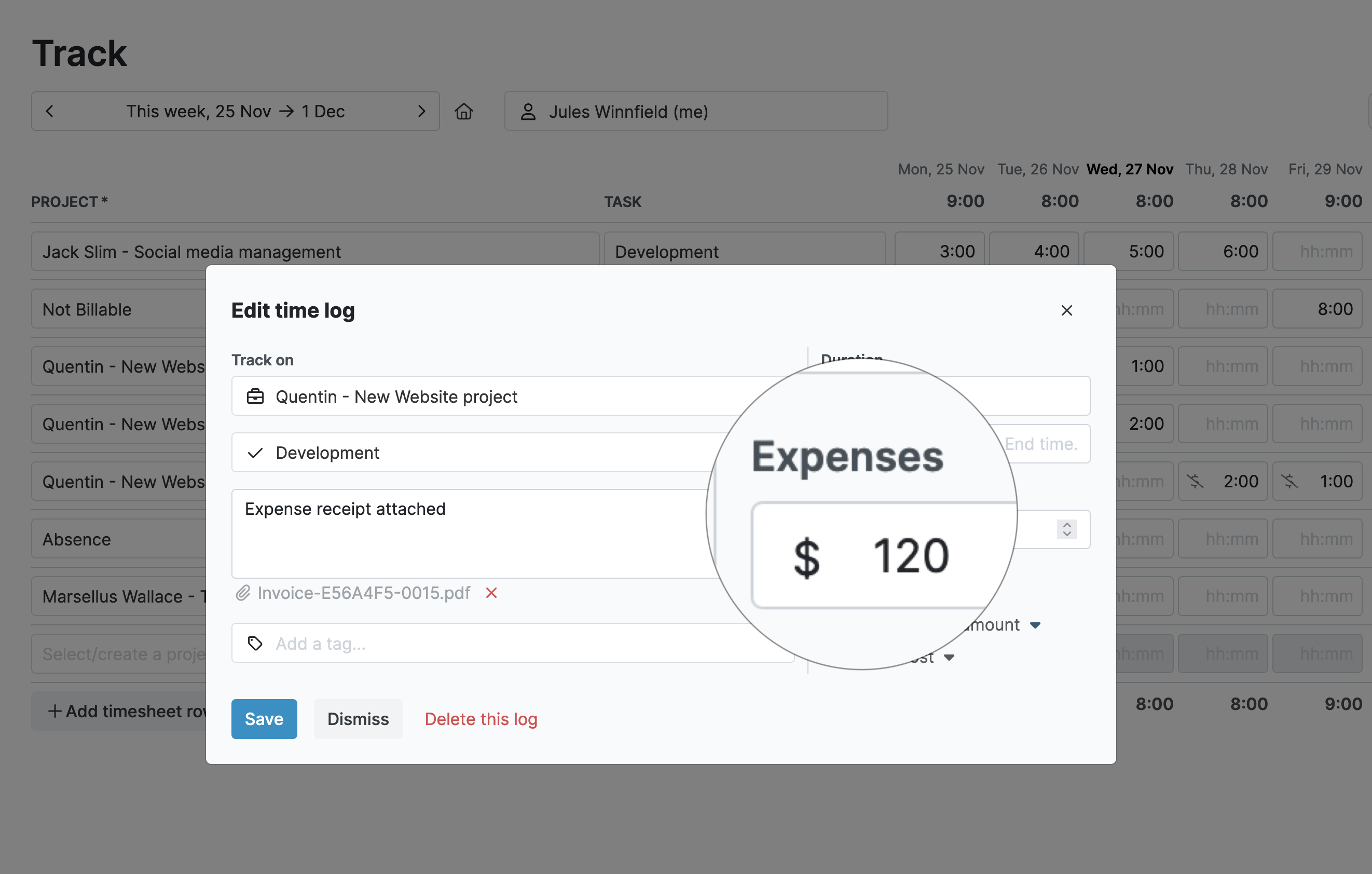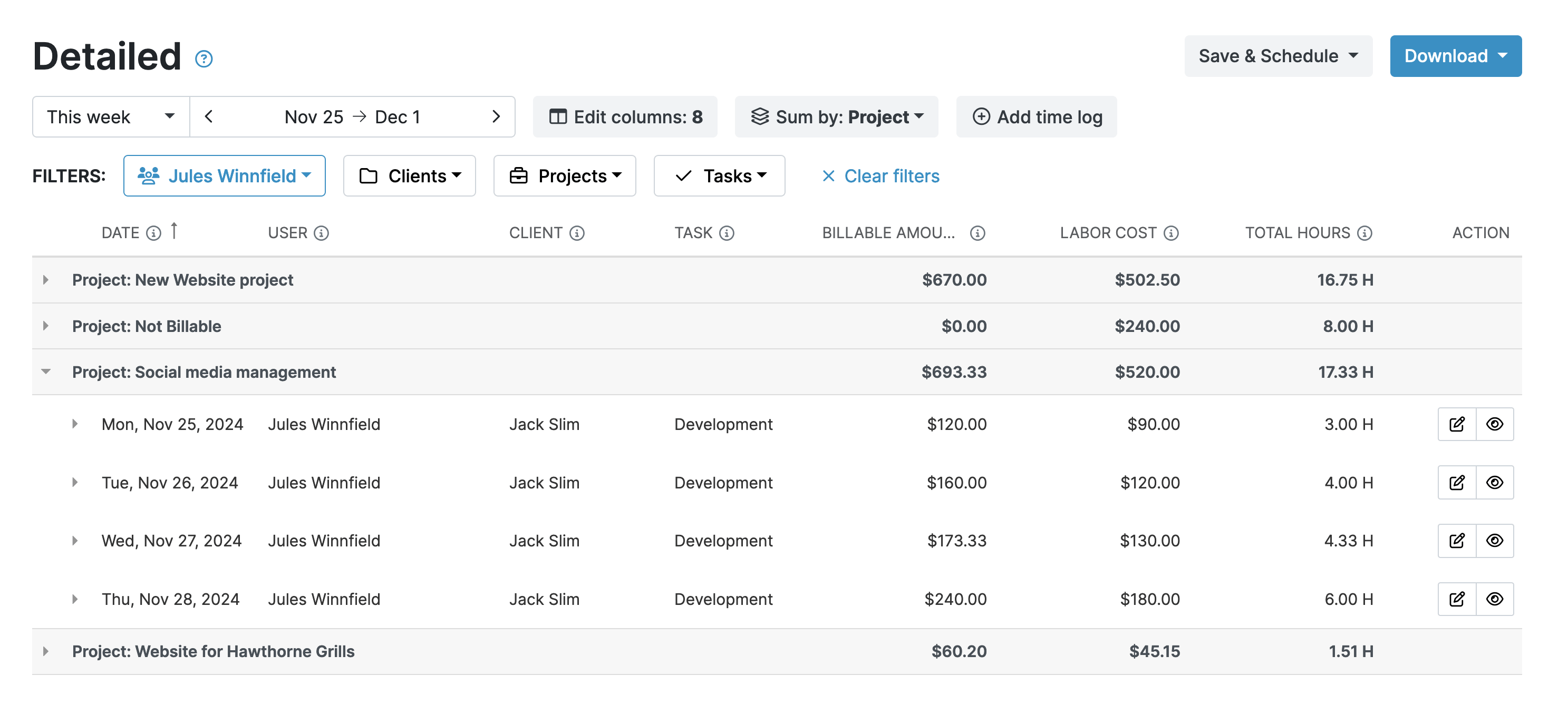Using a time-tracking app is a solution for keeping multiple R&D projects organized. And, with a more streamlined approach, R&D teams can focus more on their important work.
The Challenges of Managing Multiple R&D Projects
A busy R&D department can be likened to spinning plates—each project requires constant attention, and if one falters, the entire balance can be thrown off.
- With multiple projects running simultaneously, managing timelines, resources, and budgets becomes increasingly complex. If priorities shift or new demands arise, it can be difficult to keep everything moving forward.
- Ensuring accurate documentation for reporting requirements, compliance, or R&D tax credits becomes a significant challenge.
- Without the right organizational tools, no one is on the same page and no one really knows what is going on.
- Time ends up being tracked incorrectly and in the wrong places. This is bad news from a compliance and payroll perspective.
How My Hours Can Be Used for Efficient R&D Project Management
Time tracking is generally a mandatory requirement for R&D departments anyway, so it makes sense to also leverage it for efficient multi-project management.
Let’s go through the features of the My Hours time-tracking app that make this possible.
1. Categorize Properly
One of the best ways to stay on top of multiple R&D projects is to make full use of the work categorization features in My Hours. There are three key areas to understand:
- Clients: These represent the entity for whom or what the work is being completed. You can create clients to categorize and separate time tracked for different cost centers or projects.
- Projects: These are specific initiatives or jobs undertaken for a client. Use projects to organize work into distinct phases or types of activities. Users can track time spent on specific goals or deliverables within the client’s larger scope.
- Tasks: Individual actions or activities within a project. Tasks break down large chunks of work into smaller pieces, allowing users to track the time spent on specific components of a deliverable.
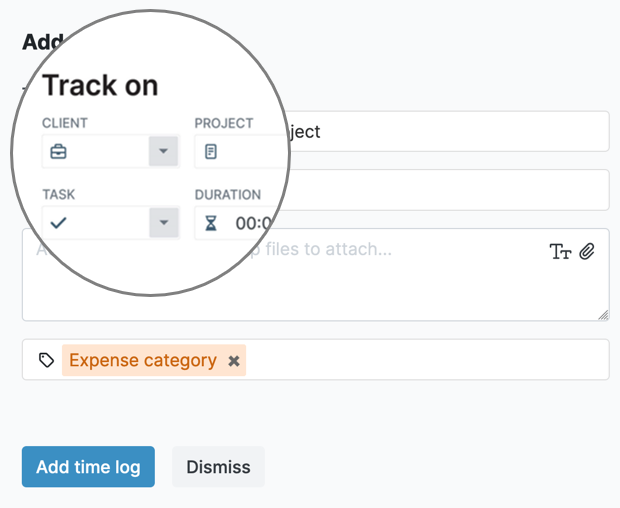
How to Use Them
For large R&D projects, it often isn’t enough to split it into tasks since you end up with hundreds of them and things can quickly get disorganized. Instead, creating a client for the overall project and then splitting it into smaller projects (or phases) and tasks keeps things much tidier.
Here’s a quick example:
- Client: R&D for new software tech
- Project: Research and requirement gathering
- Task: Market research on similar software products
- Task: Gather stakeholder requirements
- Task: Analyze competitor features and pricing models
- Project: Software architecture design
- Task: Define system architecture
- Task: Design APIs and data flow diagrams
- Task: Select the appropriate tech stack
- Project: Prototype development
Another advantage of this setup is that it prevents confusion when similar projects are running simultaneously. For instance, you may have two large R&D initiatives, both with research and software design phases. Separating them under different clients prevents workers from tracking time in the wrong place.
Using Tags
There’s another important organizational feature in My Hours that you may choose to use. The system lets you create and use tags that users can assign to their time logs.
Tags can be used for just about any reason, but they are particularly great for cross-project categorization. You can group and track work across multiple projects by tagging similar types of tasks, making it easier to find and analyze later.
You can also use tags to track progress stages or urgency (“in progress,” “completed,” “high-priority,” etc.). This enables better workflow management and ensures the right tasks are worked on before less urgent ones.
2. Track Time in the Right Places
Keeping your R&D projects neatly organized allows workers to track time in the right place.
My Hours provides a clean and simple interface that is user-friendly. All someone has to do is select which client and project they are working on and which task to track time under.
These are quickly selected via dropdown boxes when creating a time log.
There’s no need to click into the client, then the project, and then the task. It’s all done from the user’s main screen.
This is even the case when using the real-time time-tracking feature. The user clicks to start the timer, completes their work, and then when they click to stop, they get prompted to pick which client, project, and task they worked on.

This is the case whether the user is tracking time via the Chrome or Edge browser extension or the Android and iOS mobile apps.
3. Better Billing and Cost Management
Multiple projects typically mean multiple cost centers. R&D projects often have different cost allocations and are billed to various areas of an organization.
Therefore, separating projects by clients makes it much easier to pull an expense report or invoice when needed.
To aid accurate cost and billing management, My Hours also allows you to:
- Set hourly labor rates for each of your staff members. This ensures that a monetary amount is allocated to each time log.

- Set budgets for projects and tasks. Budgets can be time or monetary-based. To help keep on track, the system can send out a notification when a certain percentage of the budget is spent.
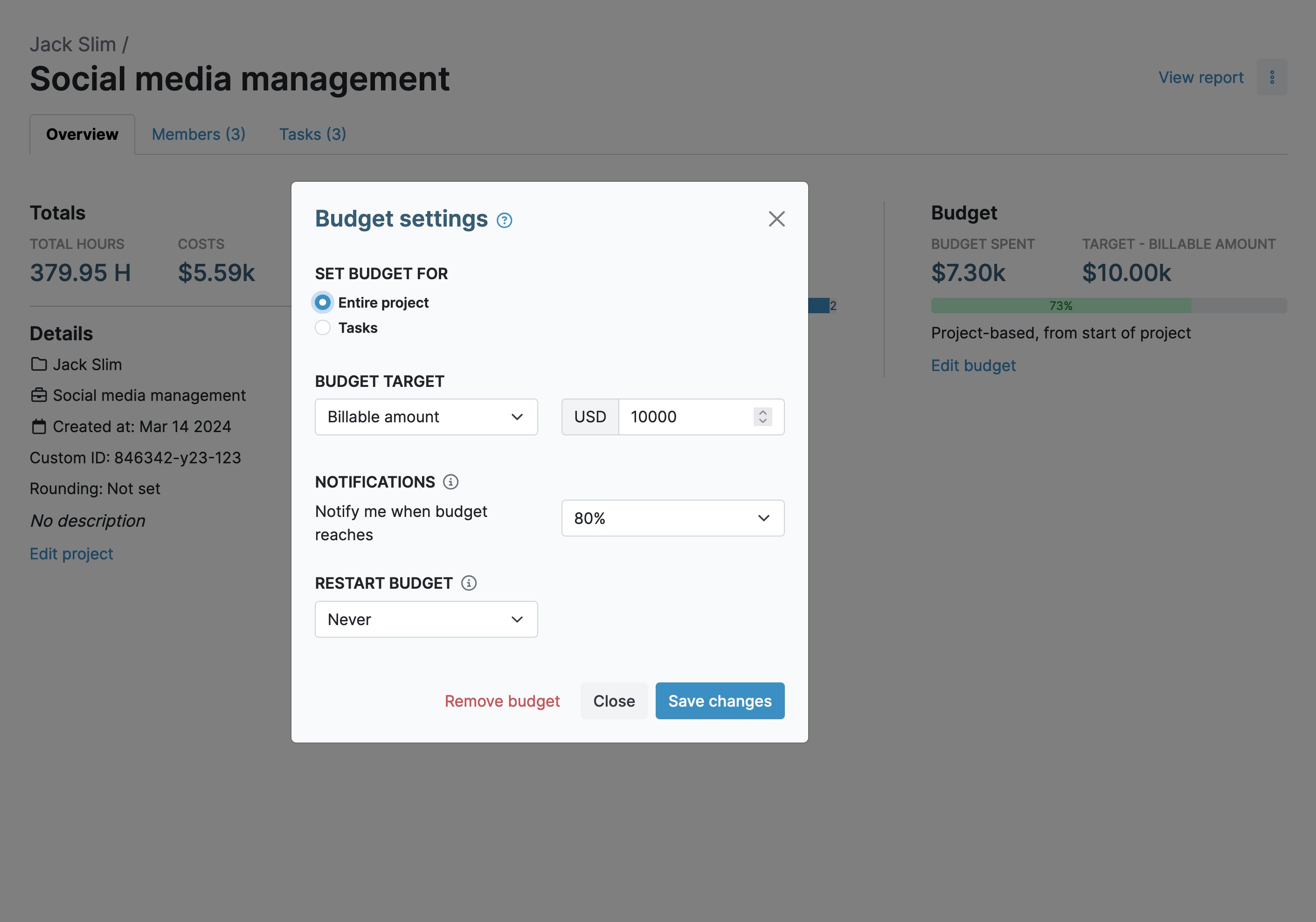
- Add any applicable expenses to time logs (users can upload receipts) such as equipment purchases, travel expenses, etc.
- Create custom time log fields for other expenses, such as mileage.
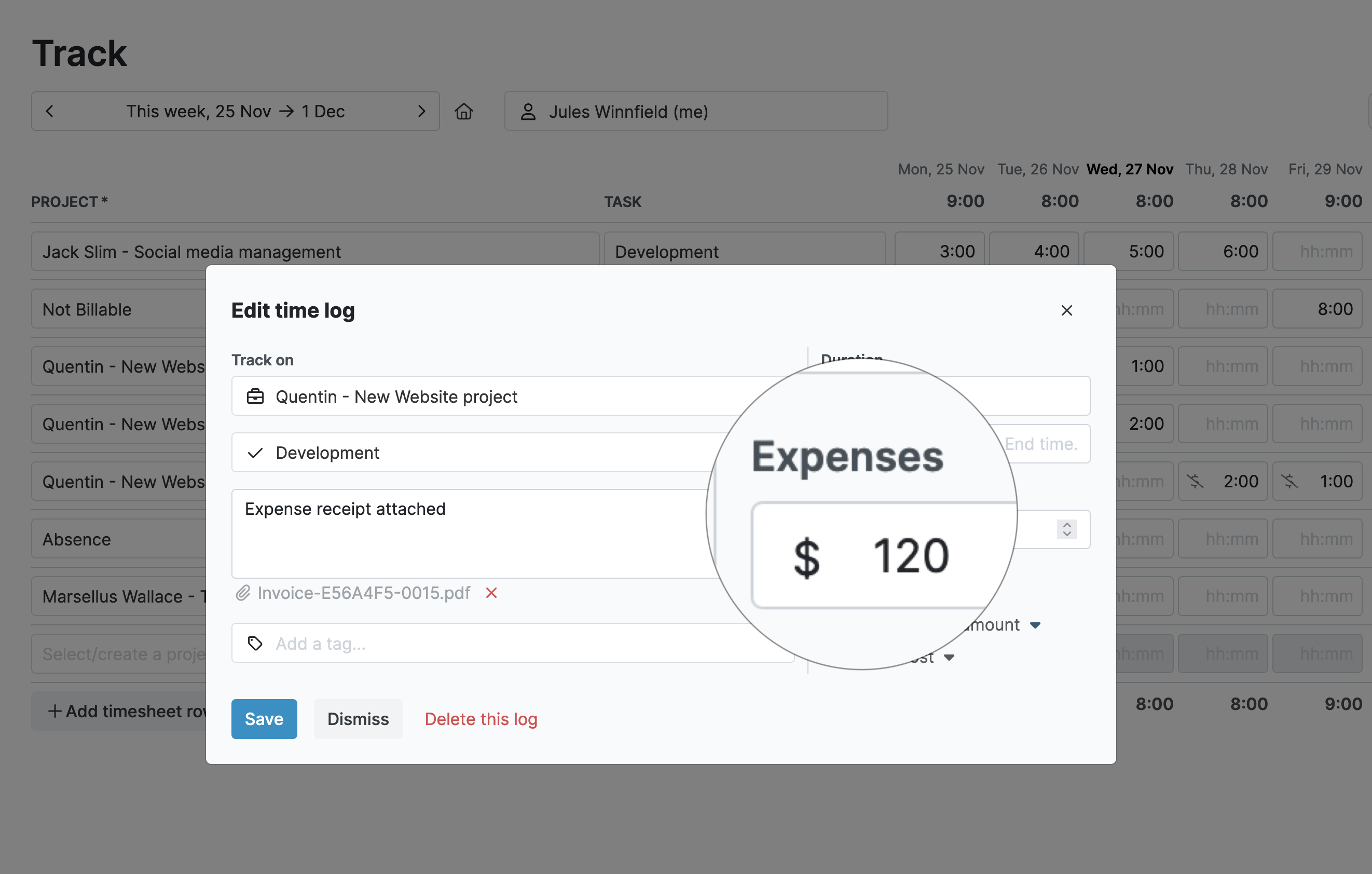
Importantly, users can select whether or not a time log is billable or non-billable. While other organizational departments may be responsible for the cost of the project, other work, like general administration, won’t fall under their responsibility.
4. Keep Everyone Informed and Updated
The day-to-day of an R&D worker is unpredictable, with staff frequently shifting between projects, often leaving other team members unaware of updates.
In this context, the notes and description features in My Hours become valuable tools. Users can easily add notes to tasks, allowing others to quickly see project progress and next steps.
Plus, if you want to pull a report and view the status of all projects and tasks, this is easily done. Simply head to the detailed report feature, which allows you to customize the data. Select the “short description” and “tags” data columns, and voila! You have a complete overview of the status of all tasks.
5. Easy Reporting and Compliance
Speaking of reporting, when all your data is organized and managed within one system, generating reports becomes effortless—no matter how many R&D projects are running at the time.
As we mentioned, the My Hours detailed report features customizable columns and filters so you can generate exactly the data required for a specific report.
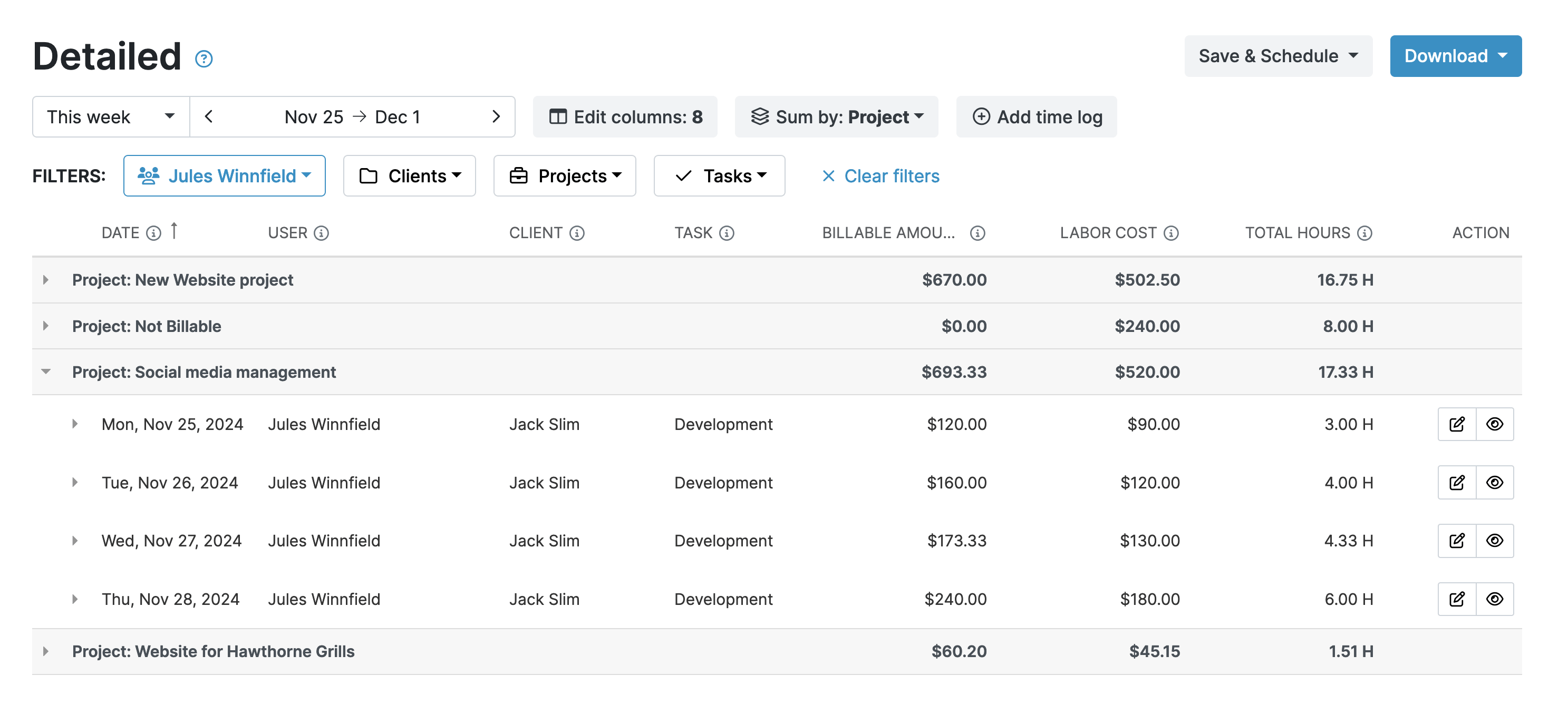
For instance, if one department is asking for data on their project, you can filter by client to show all project phases and tasks for it. Or, if a certain cost center needs time data for payroll, you can select the time logs and users that fall under it.
For a broader overview, the dashboard report is great for viewing which projects are getting the most attention. This not only shows stakeholders how much work is going into their R&D initiatives but will also help you with more effective resource allocation.

Finally, from a compliance perspective, having time logs neatly categorized within My Hours will save you a lot of headaches, especially if you are required to undergo an audit.
Final Thoughts
Managing multiple R&D projects is a daunting task, especially when they span different departments, cost centers, and timelines.
However, using a time-tracking tool like My Hours offers a structured, efficient way to streamline the process. With its features, your R&D team can focus more on innovation and less on administrative burdens, ensuring that projects are completed to the satisfaction of your team and your stakeholders.