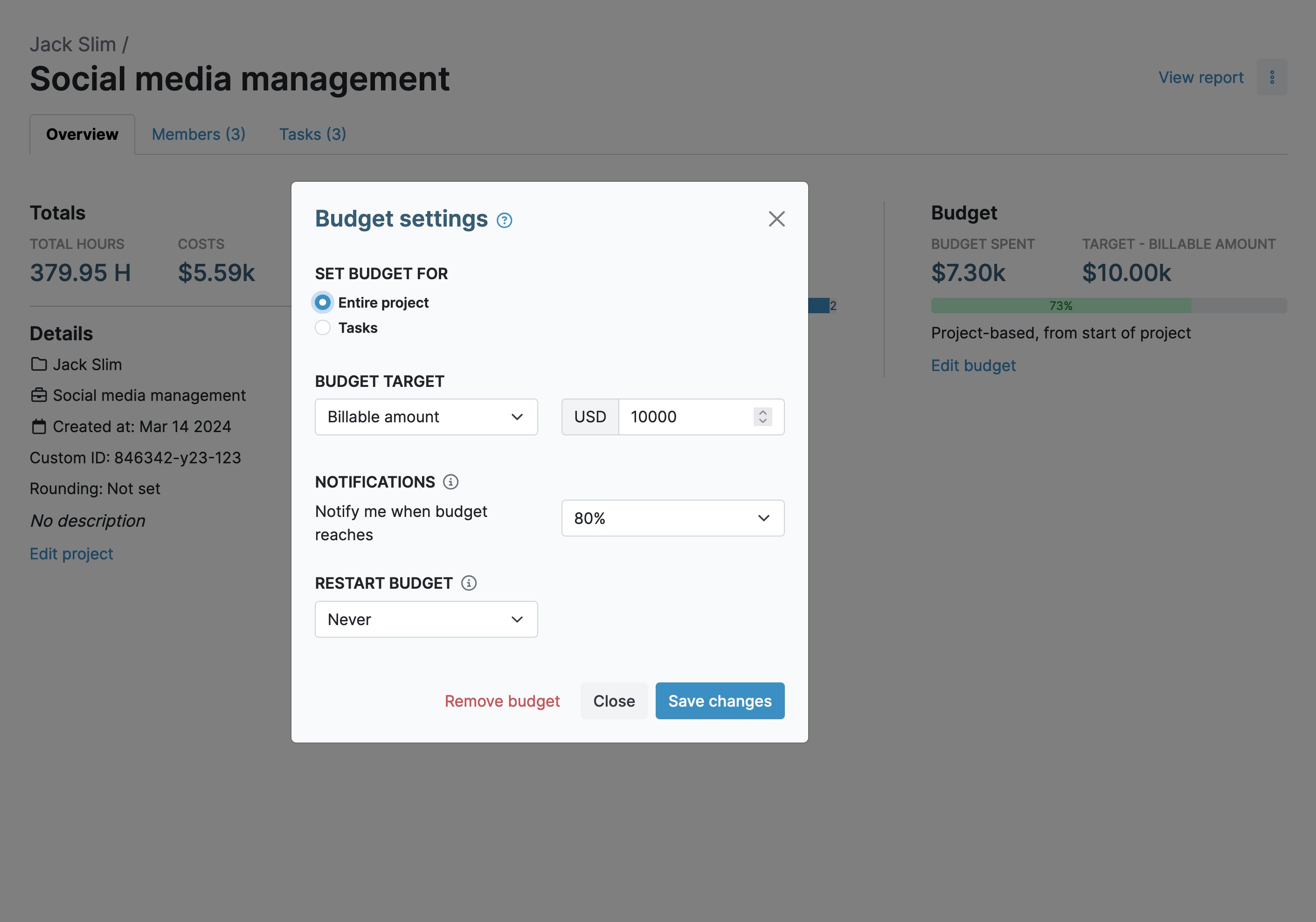Caught between a rock and a hard place, what can non-profits do to resolve the situation?
Well, technology is the answer but it doesn’t have to be expensive or hard to manage.
The Technology Problem Within Non-Profits
According to a 2022 Salesforce report, only 12% of non-profits are what’s called “digitally mature,” meaning employees have the technology and associated skills in place to perform their roles effectively.

Moreover, the non-profits that have reached digital maturity are four times more likely to achieve their mission objectives. According to the same report, they are also:
- 3.5 X more likely to have motivated employees
- 1.7 X more likely to have a healthy workplace culture
- 1.3 X less likely to have employees suffer from burnout
So, if technology improves things so much, why aren’t non-profits investing in it?
Well, for many organizations, the choice is stark: either fund a critical community program or upgrade their tech infrastructure.
Unfortunately, the former often takes priority, leaving non-profits to continue struggling with outdated or legacy tools that slow them down and cause frustration.
To add to the problem, the cost of upgrading or implementing new software is usually prohibitive. This leads to a neverending cycle where non-profits fall further behind in technological advancements yet don’t have the funds to catch up.
How My Hours Helps Address Non-Profit Tech Challenges
My Hours alone won’t solve the tech problems faced by non-profits, but it can significantly help.
My Hours is a budget and time-tracking system that allows non-profits to accurately and comprehensively track staff’s costs and time spent on tasks and projects.
Time-tracking is already an essential part of a non-profit’s obligations, and having the right tool in place will make it seem effortless.
Automated and Easy Processes
My Hours is about as convenient as it gets and, more importantly, means your staff can ditch the manual time-tracking methods for good.
While the platform does offer the ability to complete timesheets manually, it also provides real-time time tracking. This allows users to automatically track their time, which provides an accurate representation of hours spent.

Often, non-profits get around their technology problems by requiring staff to use their own devices such as phones and laptops.
My Hours isn’t affected by this because it’s cloud-based, meaning time can be tracked from any device at any time. To facilitate this, users can opt to track time via:
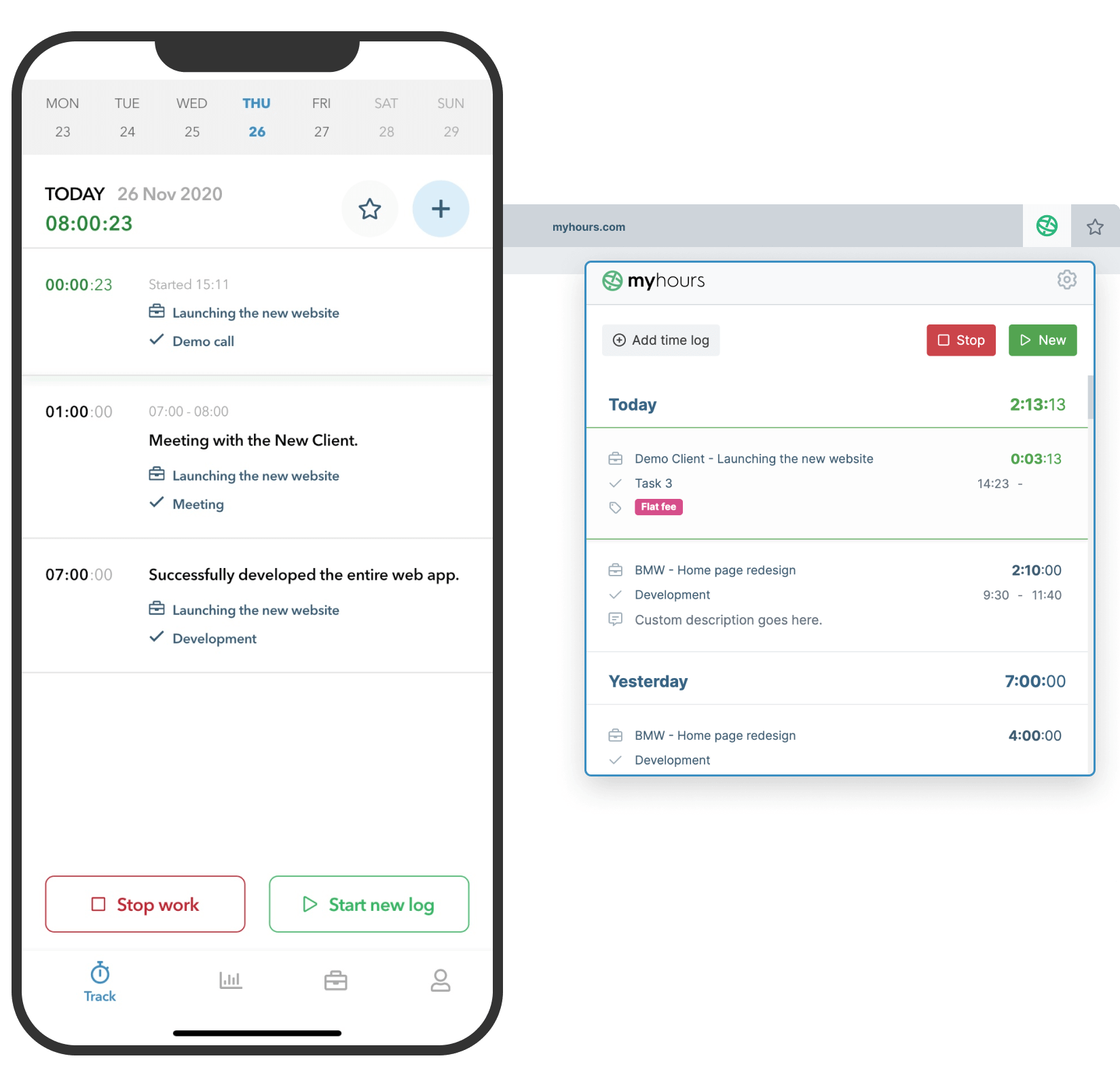
All of these methods can track time against specific tasks and projects, which provides the accuracy required for compliance obligations.
When you need to view the data, you can effortlessly pull up a report with the click of a button. There are several reports available, including the dashboard report, which provides a visual overview, and the customized report, which allows you to select precisely the data you need.

Short Learning Curve
If all of this sounds complicated, rest assured that My Hours is incredibly easy to use.
In fact, staff can learn to use it properly in a matter of hours – if not less!
We provide plenty of guidance and walkthroughs that teach users how to use the platform. However, our customer service team is more than happy to onboard non-profit organizations to ensure every person knows how to use My Hours properly.

Automatically Updated
The beauty of using a cloud-based platform is that you don’t have to worry about keeping it updated.
The team at My Hours automatically rolls out updates without you even having to get involved. To understand what these are, My Hours has a changelog that chronicles all the new features and updates that are added.
This means your organization never has to deal with defunct or outdated software. Your workforce will always have access to the latest and most up-to-date version of My Hours.

Technical Expertise and Support
As we have highlighted, a lack of technical expertise can hinder a non-profit’s ability to continue working.
When you get My Hours, it’s not your obligation to ensure the platform works properly. In other words, if something goes wrong, it’s our job to fix it.
Additionally, My Hours provides live chat and email support with fast response times. If your users are ever stuck, just get in touch and we’ll help resolve the issue.
Top-Level Security
As we highlighted earlier in the article, using outdated software and equipment can pose a serious security risk.
We take this extremely seriously and ensure that My Hours features robust security and privacy measures. No matter which device is used to access the platform, each user experiences the same level of protection.
The My Hours team also carries out regular security testing to ensure the platform remains strong and resistant to cyber-attacks.
Fulfills Compliance Obligations
You’ll know only too well the hoops you have to jump through to remain compliant with non-profit grant rules and regulations. A problem that is made all the more difficult with manual processes.
Two of the most important obligations, budget and cost management and keeping detailed time records, can be managed and facilitated with My Hours.
My Hours platform allows you to create budgets for your tasks and projects. Then, you can set an hourly labor rate for each of your workers. When they track their time, the cost of their labor is tracked against the budget so you know – in real time – how much has been spent.

For even more accurate cost tracking, My Hours lets you add expense costs to projects and tasks and also upload receipts and invoices as proof.
To help stay on track with costs, My Hours can alert you when a certain percentage of a budget has been spent and also when a staff member is going into overtime hours.
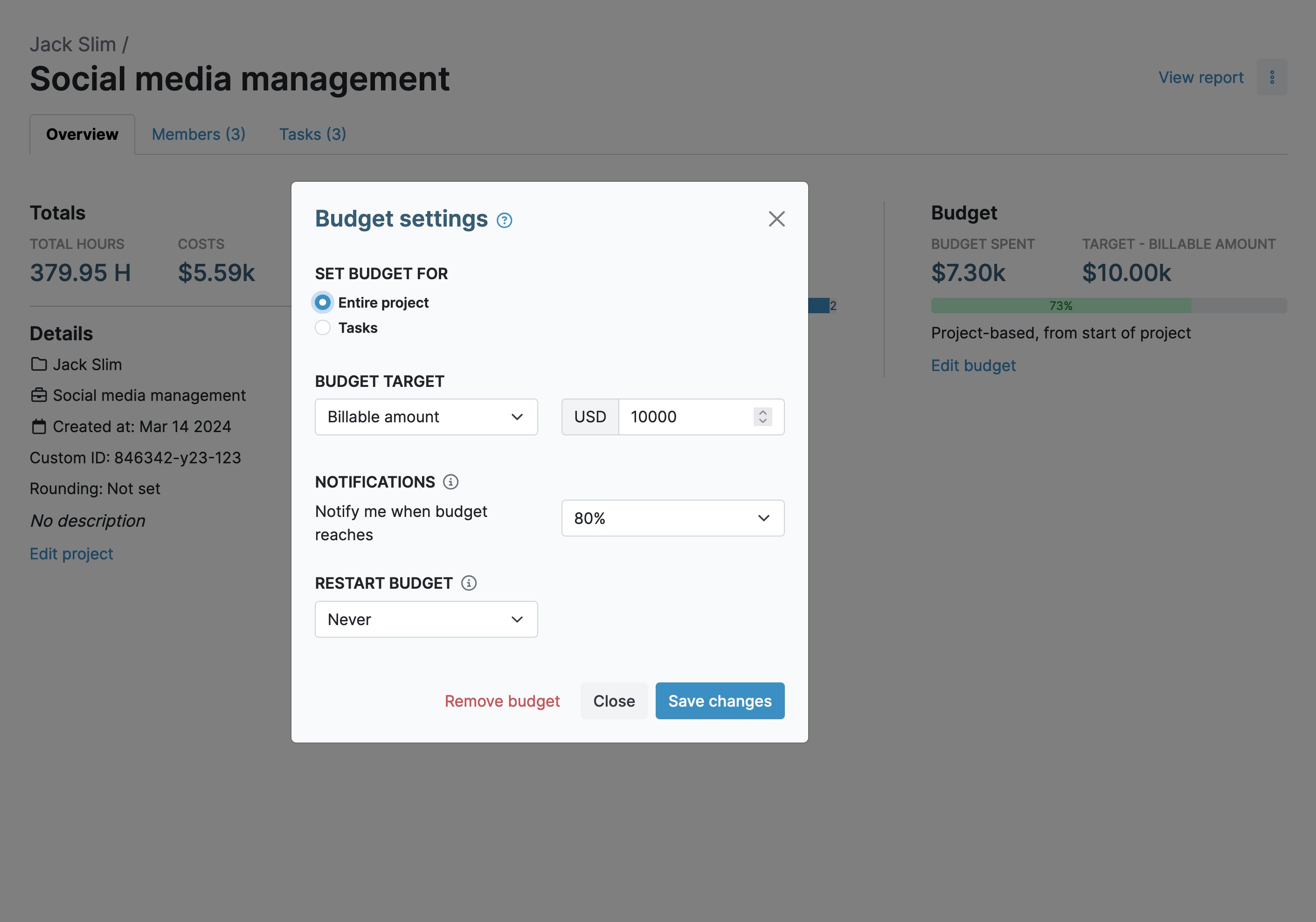
Moreover, you can use the historical time and cost data to spot where efficiencies and improvements could be made, thus saving even more in the long run.
Final Thoughts
Will My Hours solve the tech challenges faced by non-profit organizations?
No. But it can provide an affordable, modern, and convenient solution for time and budget tracking.
Every step counts – no matter how small it may seem. And, even the small things can make a big difference in improving a non-profit’s access to technology.