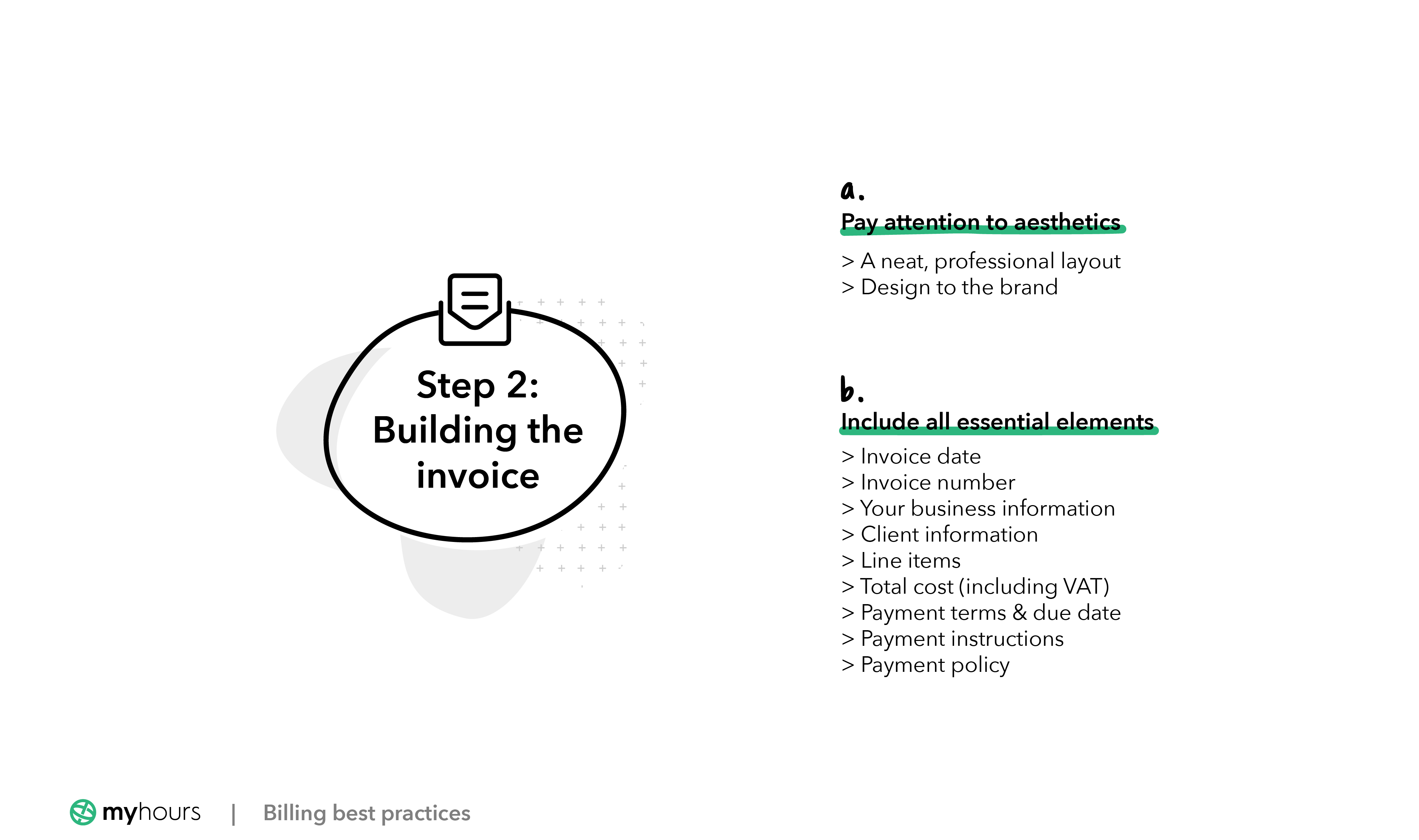In the modern day, thanks to automation, collecting and preparing data for invoices has the potential to be much easier than it used to be.
The old-school approach (which many companies still follow, sadly!) relies on the accountant or accounting department preparing paper invoices to be printed out and sent in physical form.
In the process of manual data entry, collating, proofreading, and correcting, much work is required to ensure that:
- Client data is correct
- Fees are accurate
- Transactions are appropriately recorded in the company’s general ledger.
The process is onerous and bureaucratic partly because of the importance of billing clients accurately, but also to ensure that reliable records are kept at the company itself for internal access and for audit purposes.
Quite apart from the fact that all manual processes are prone to error, manual processing of invoices is also expensive, costing an average of $4 per invoice.
With a digital-first process, it is possible to collect and prepare data required for invoices quickly, cheaply, and with a far lower chance of error. It also makes secondary uses of the data for analysis and audit purposes far easier for the same reasons.
Furthermore, time-tracking software applications are specifically designed for invoicing and integrate with existing accounting software. These also include features such as automatic reminders for the client prior to payment.
However!
You should be wary of using systems that require you to manually upload or transfer data (e.g. from Excel) to the application. As a manual process, it re-introduces the potential for human error.
Typically these errors are discovered too late (i.e. after the faulty invoice has been sent to the client). Ideally, the process should be ‘end-to-end’ in order to realize the full benefits.
Part of the skill of using automation lies in the ability to discern what parts of the process still require a human element. Some parts of the process should not be automated.
A good example of risky automation is the ‘auto-send’ feature, which can lead occasionally to awkward situations (i.e. where you must retract the invoice) and should hence be avoided.
Your approvals process should sit in between your invoicing software and your client.
In other words, you should clearly define:
- Who needs to approve (Project Manager, Finance) and if multiple people and departments are involved.
- The order of approval if certain clients or bills above a certain amount need multiple checks.