Why Resource Optimization Is Crucial for Non-Profits
Non-profits are unique organizations because they operate with strict oversight and scrutiny over where and how their grant funds are spent.
Going over budget or wasting money simply isn’t an option, especially if the non-profit hopes to gain additional funding in the future.
To make the best of available resources and funds, non-profits must look at their existing data to see where efficiencies can be made.
How My Hours Helps Improve Non-Profit Resource Management
The best way to get the required data is by tracking the organization’s time and budget. My Hours is a specialized app that combines time, staff, and budget management. Its tools give non-profits a complete picture of resource and fund allocation.
Sort Out Inefficiencies
According to research completed by the IDC, an organization loses between 20% and 30% of its revenue on inefficient processes. Incredibly, up to 26% of an employee’s day is spent on unnecessary or needless tasks.
Tracking time, however, makes it fast and simple to identify inefficient practices and nip them in the bud.
Real-time time-tracking is one essential My Hours feature for this. It creates a detailed map of each employee’s or volunteer’s performance on a day-to-day basis. Since staff can automatically log their time, this reduces inconsistencies in the data and makes it easier to analyze.
Additionally, having the ability to create projects and tasks gives a precise picture of how much time is being spent on each deliverable.
My Hours has designed time logging to be as flexible as possible:
- Supervisors can add and edit logs as needed.
- Staff can edit their time logs even after submission. However, once a supervisor has approved the timesheet, no further editing is possible.
This allows for even greater data accuracy since it’s easy to go in and rectify any accidental inaccuracies or omissions.
Better Resource Allocation
Once inefficiencies have been identified, non-profits can act quickly to rectify them. This could be shifting resources around, adjusting deadlines, or improving processes.
To determine the best course of action, My Hours supplies several reporting options. Each presents the historical data in an easy-to-read format:
- Dashboard report: This provides a quick overview of time spent compared with previous periods.
- Detailed reports: These can be filtered down to show the granular data by project, task, or over a chosen period. Report settings can be saved for quick retrieval whenever a new report needs to be generated.
- Timesheet reports: break down the time spent by team members, projects, or tasks. This makes it easy to analyze where time can be used more efficiently.
The data can be pulled into a PDF format, complete with simple graphs and charts. Or, it can be downloaded into XLS format for use with Excel or Google Sheets.
Effective Workload Management
Recording work hours is an essential tool for improving workload management.
My Hours time-tracking data helps supervisors understand how to redistribute tasks and accurately balance workloads between team members.
My Hours has several mechanisms in place to make it easy and fast for staff to log their hours:
To streamline approvals, My Hours has an automated timesheet approval process.
Overtime hours can be limited or prevented. My Hours will issue a warning when a staff has logged their maximum number of hours. This helps keep employees’ workloads manageable and keeps overall costs down.
On-Point Project Estimations and Budgeting
If grant funds are not handled responsibly, this could mean the non-profit is in direct breach of the grant terms and regulations.
Moreover, if a non-profit cannot demonstrate robust budget and expense management practices then it will fail to attract the attention of donors.
My Hours makes budget management simple:
- Budgets can be set by project or broken down to the task level.
- Budget targets can be time or cost-based. For example, you can use a time-based budget for volunteer projects and a cost-based budget for paid-staff projects.
- Expense categories can also be created for each project and task so additional costs are logged and tracked.
- Staff can be assigned a cost for their time, which is then tracked against the budget
The system will issue a warning when a certain percentage of a budget is spent.
This data, combined with the timesheet data, instantly shows non-profits how much money is being spent on each deliverable. It also reveals if any money is being wasted due to time inefficiencies.
Accurate Payroll Processing
Most parts of the world have strict labor laws and regulations that all organizations, including non-profits, must abide by. This means that employees must be accurately compensated for their time.
Tracking attendance and absences in My Hours makes payroll more manageable and streamlined.
The data can be exported from the activity report into an Excel (xlsx file).
Final Thoughts
It can feel daunting to add yet another task to each employee’s plate. The reality is that spending a few moments logging time each day can save a lot more time and effort in the future.
Time-tracking in My Hours is such a small thing, but it can have a massive impact on a non-profit’s funds and resources. This allows the organization to continue its great work and benefit the communities it serves for years to come.






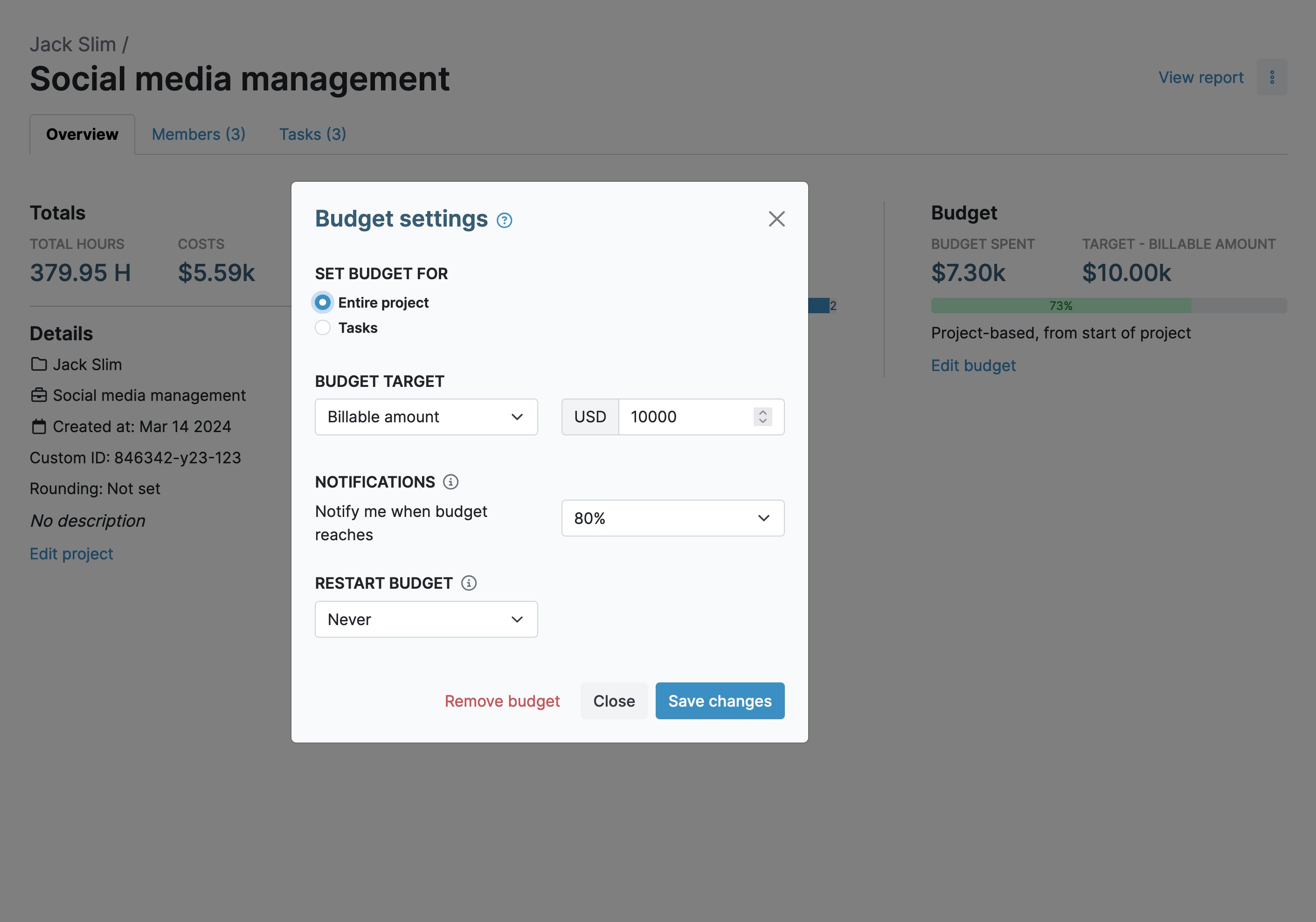
.png)
