Free Volunteer Hours Tracker for Nonprofits
Track volunteer hours for Free!
Content overview
Non-profit timesheet software

Using nonprofit staff time tracking software ensures organizations comply with federal regulations and adhere to contractual obligations.
Yet many nonprofits resist investing in digital time tracking software, often citing that the current system works well enough.
However, manual timesheets are inefficient and error-prone, and staff often forget to complete them.
The right tool makes time tracking effortless and compliance automatic.






Trusted by more than 100.000 businesses worldwide



Simple, Easy Time Tracking
Switching to a digital tool transforms time tracking from a chore to a process that fits seamlessly into workloads.
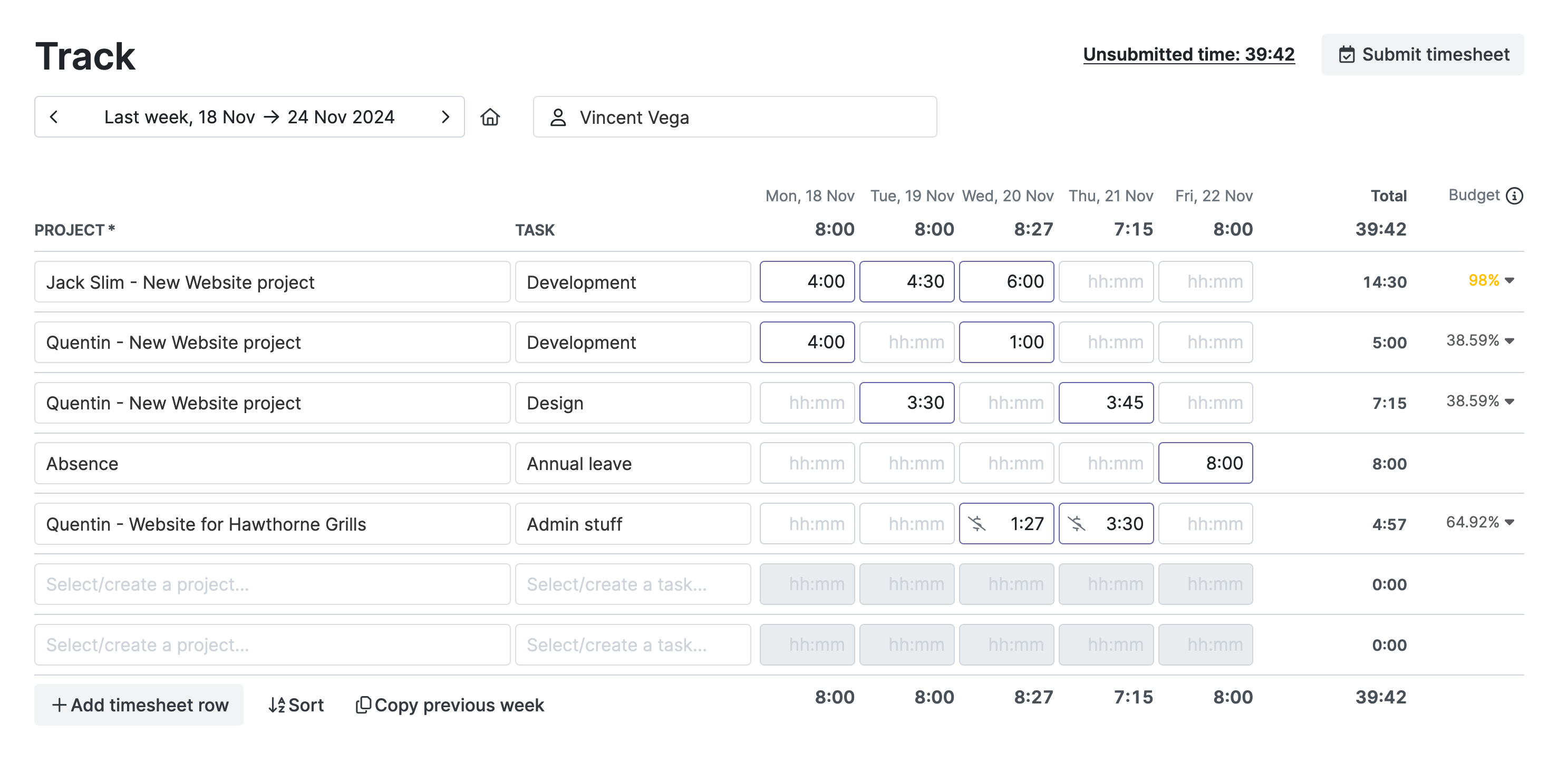
- Low learning curve
- Minimal setup
- Start/stop timer for accurate time tracking
- Fully-featured Android and iOS apps (that work offline)
- Chrome, Firefox, and Edge browser extensions
- Automated timesheet submission
Effective Grant Management
Every grant contract is different, making it hard to track and abide by each agreement's terms and conditions.
.png)
Cost Justification and Budget Control
Tracking time is one thing, but understanding its financial impact is another. Without a unified system, connecting time to costs is nearly impossible.
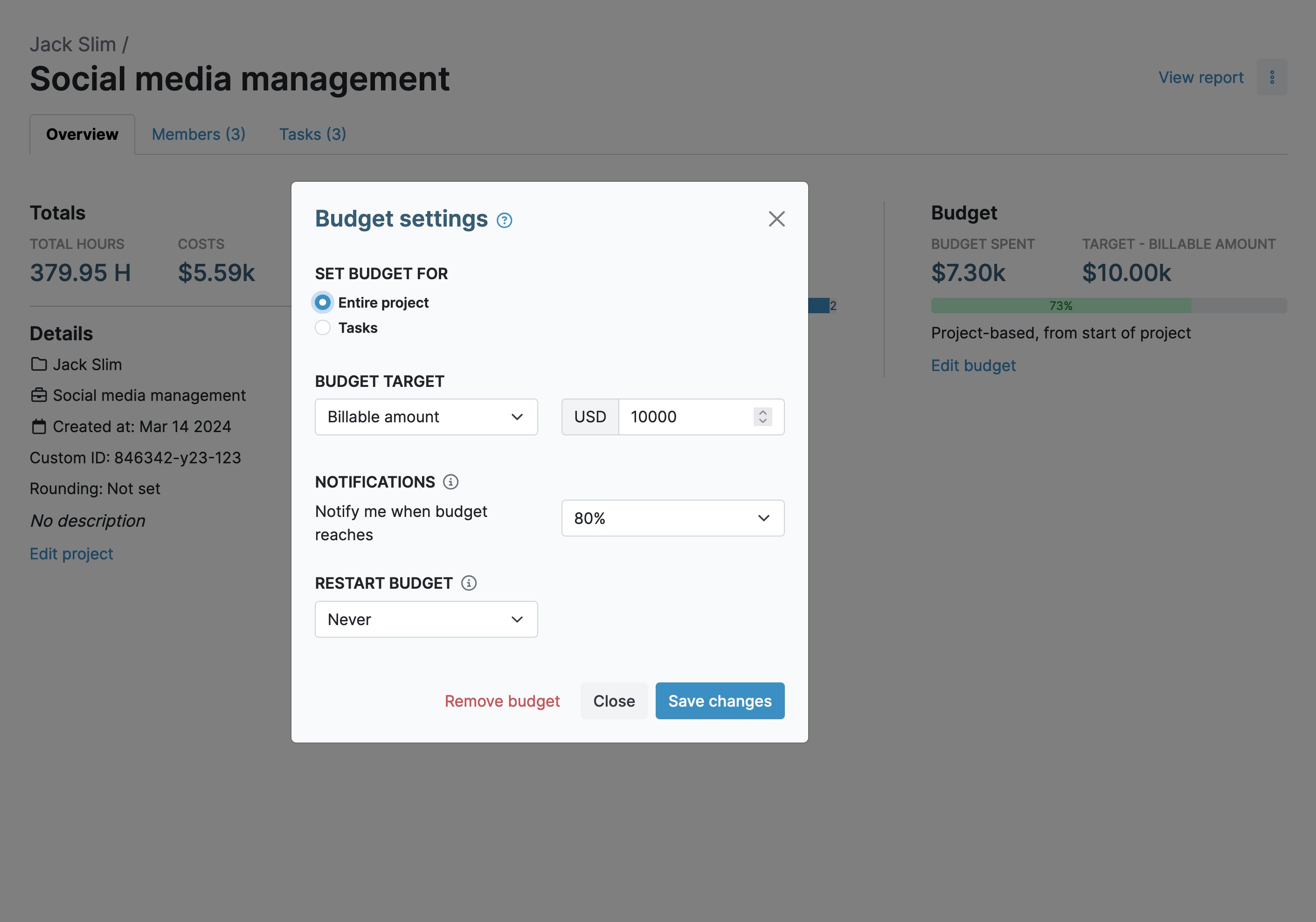
- Hourly user rates
- Expenses (including receipts and invoices)
Improve Volunteer Time Management
Volunteers often have multiple responsibilities, and without tools to plan and organize schedules, they can quickly feel overwhelmed and unappreciated.

Manage Overtime Rules
In 2024, the Department of Labor introduced a new rule into the Fair Labor Standards Act that increased overtime pay eligibility. Therefore, nonprofits must either ensure everyone sticks to the 40-hour workweek or pay the increased costs.
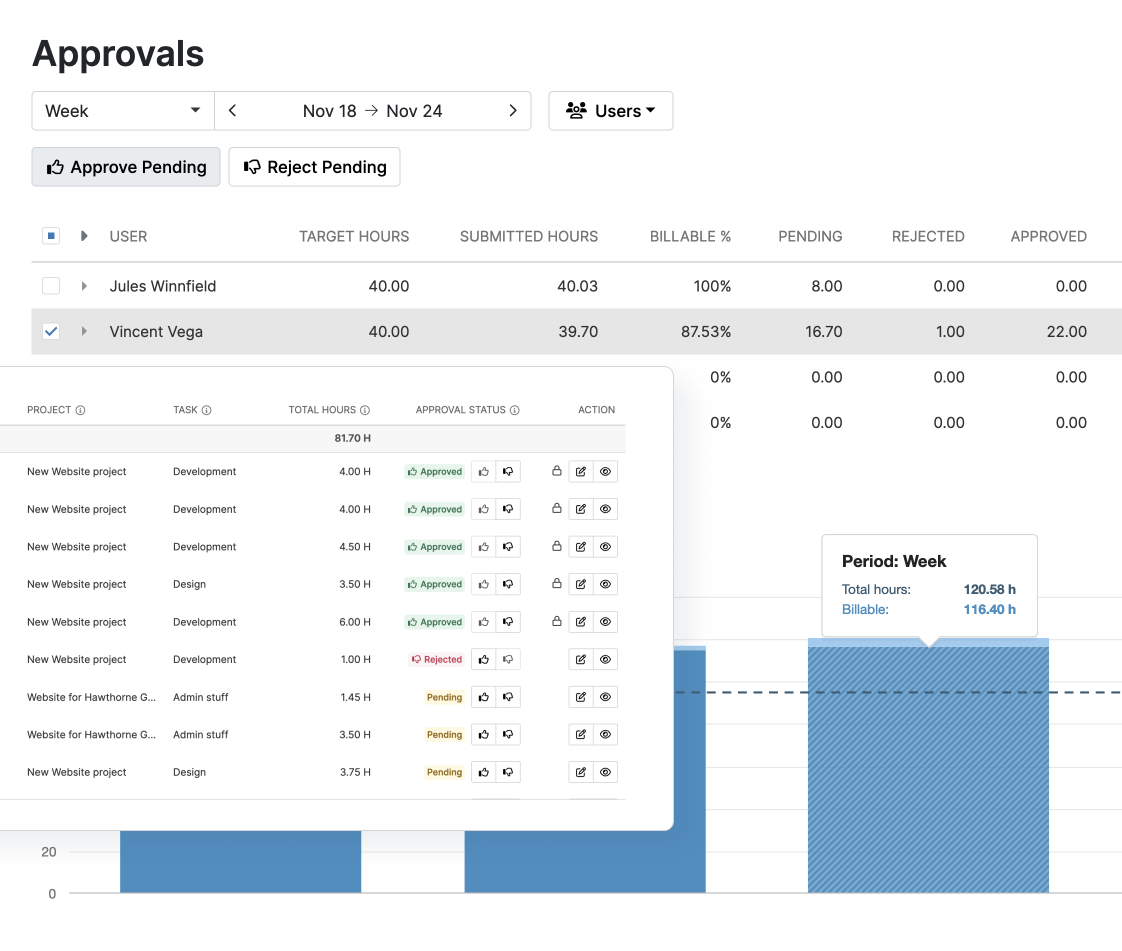
Increase Donor Confidence
Donors expect transparent, regular updates—not just on spending, but on how resources are managed. Showing strong accountability builds trust and increases your chances of receiving more grants.
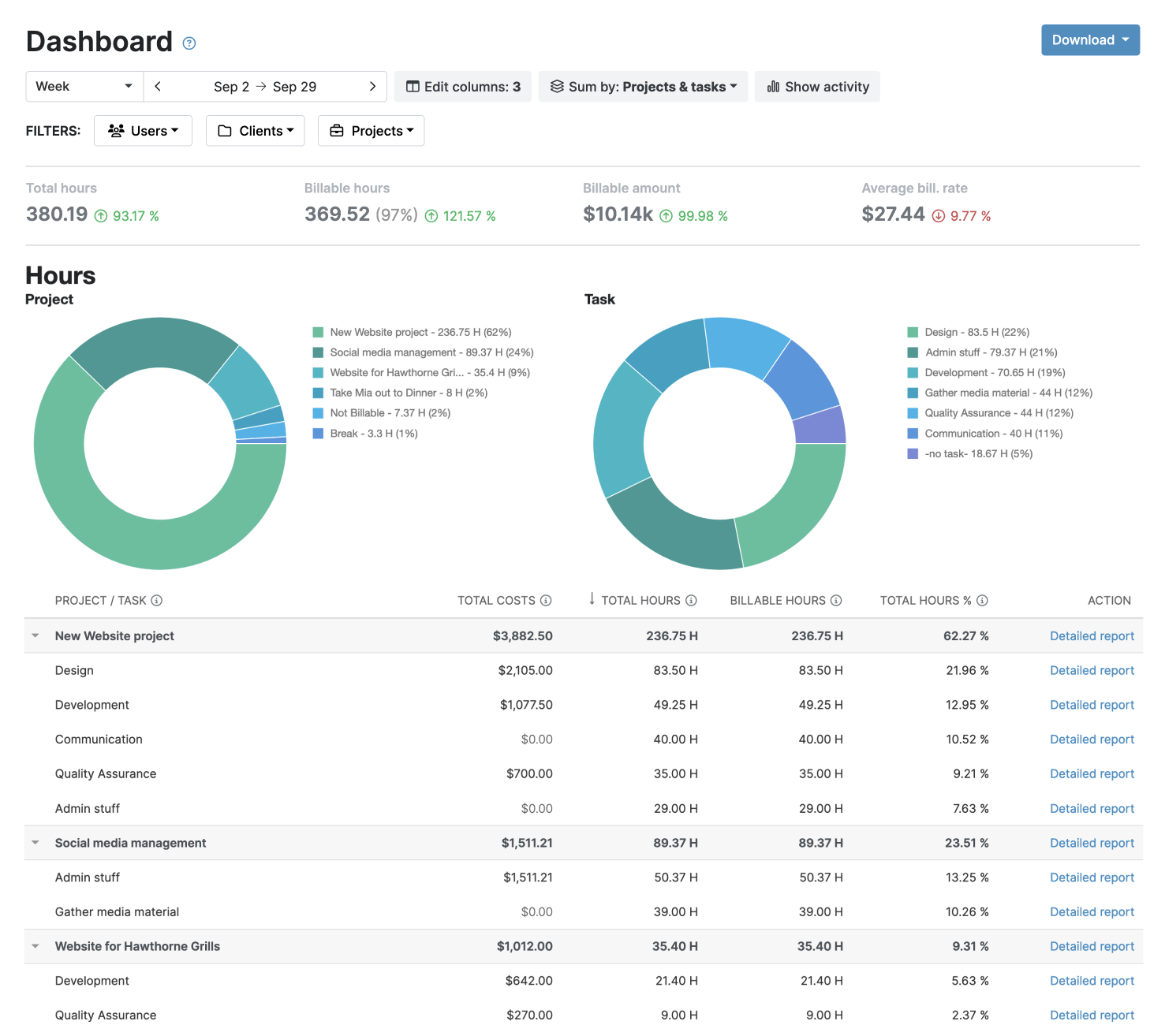
- The Dashboard report: A high-level overview of time and costs.
- The Detailed report: Full data for deep analysis.
- The Timesheet report: Team time allocation and activity breakdown.
Improve Resource Allocation
With a limited workforce and finite funds, nonprofits must analyze existing resources and allocate them in the most efficient way.
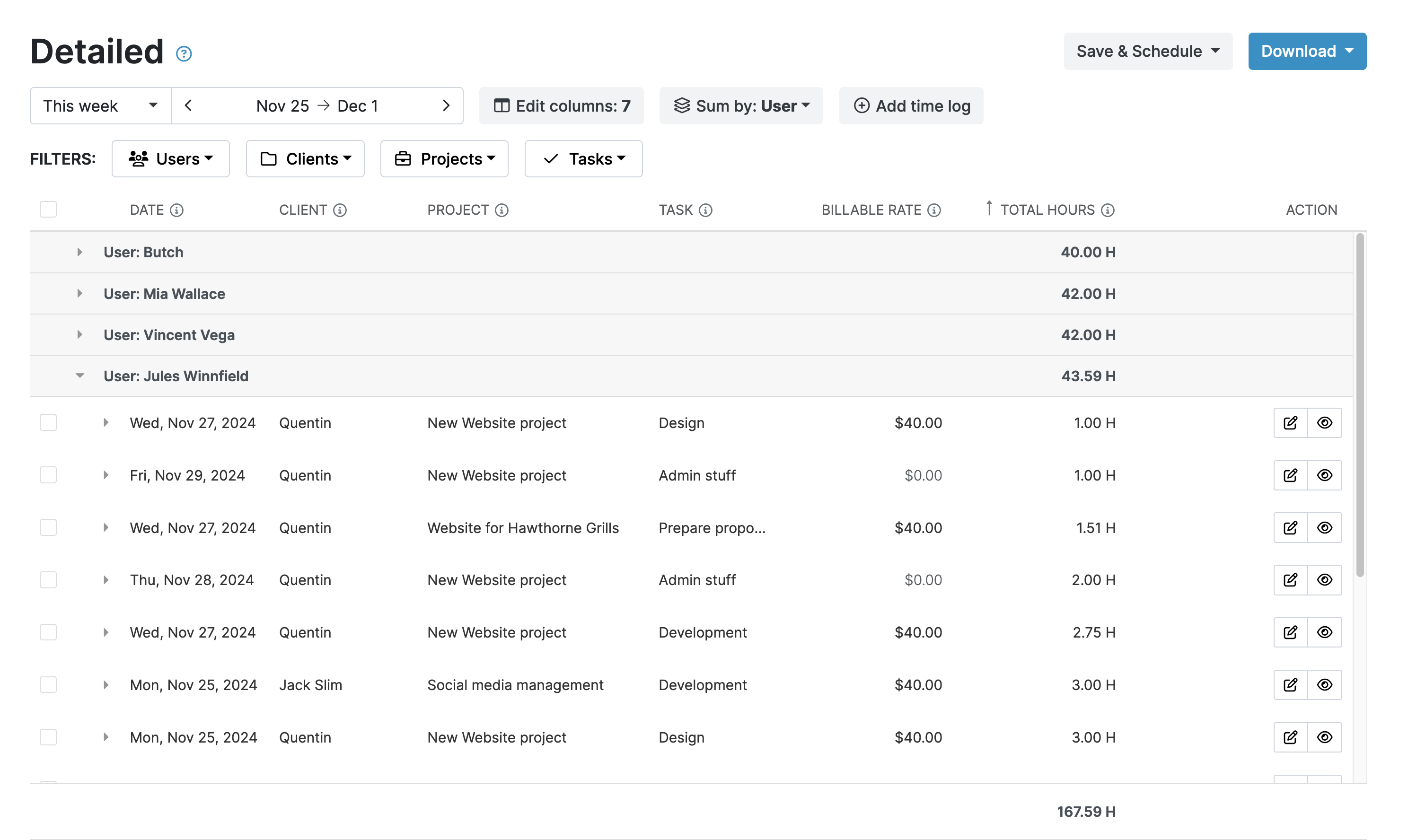
Assure Nonprofit Compliance and Audits
Nonprofits can face audits from several regulatory bodies and authorities, including:
- IRS tax compliance audits
- Federal “single” audit
- State-level audit
- Independent CPA audit
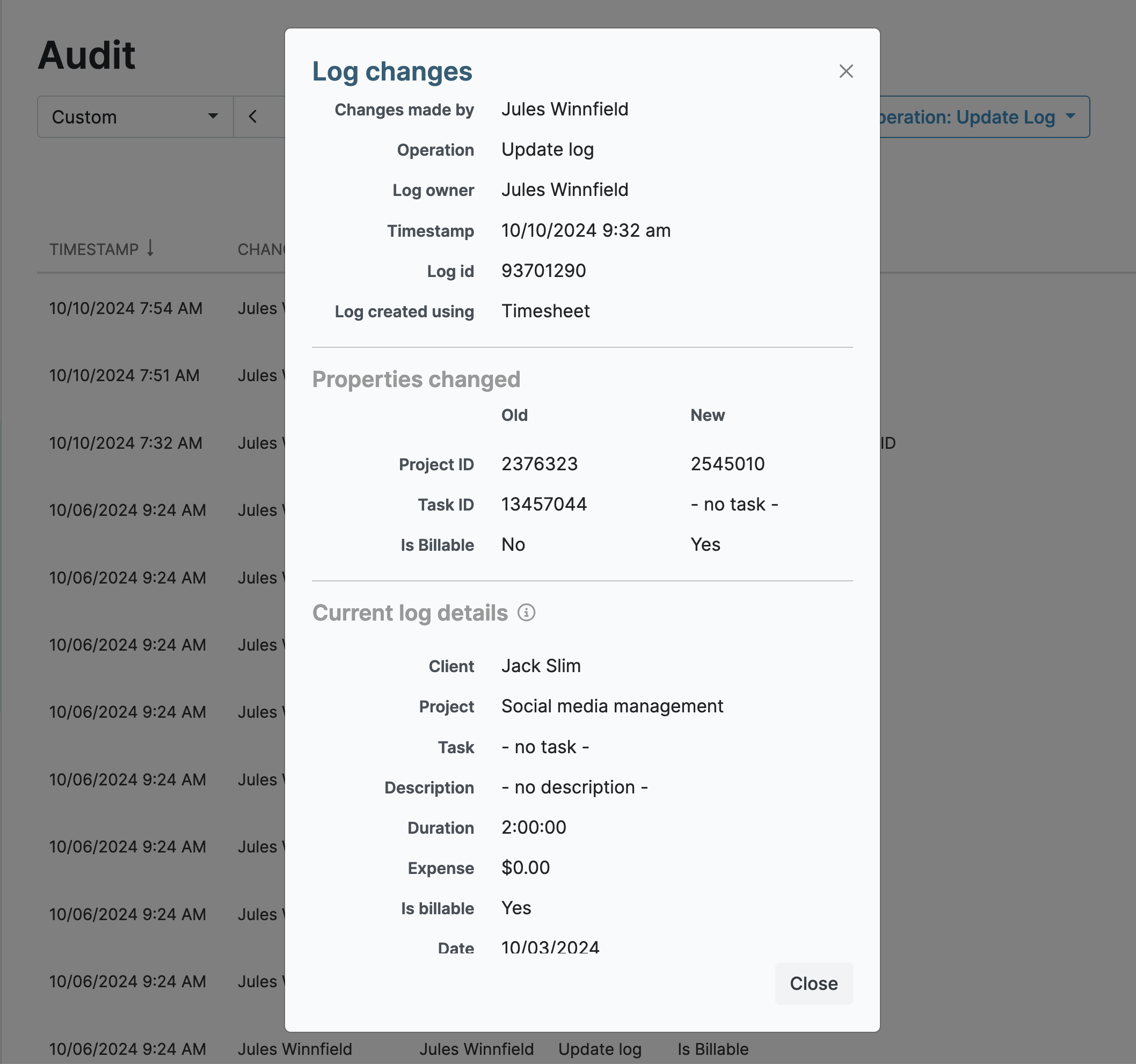
My Hours time tracking features
Timer or weekly timesheet
Track time with our seamless timer or enter your time through our keyboard-friendly timesheet. Add a description and custom inputs.
Set billable rates and budgets
Automate calculation of billable amounts by setting precise hourly rates by project, task or team member. Add a project budget to monitor its progress.
Analyze logged hours & expenses
With the Dashboard you’ll get a bird’s-eye view of billable vs non billable hours, earned income by project, under- or over-utilized employees and more.
Generate custom reports
Detailed reports are completely customizable and display as much information as needed. Print to PDF, export to XLS or send schedule it via email.
Manage tasks
Add and assign tasks with an estimated budget. Create templates when identical tasks appear across projects.
Submit and approve timesheets
Supervisors get email whenever timesheets are submitted. Each timesheet can be approved or rejected with an email message.
Set flexible roles
Invite your team to track time on their projects without seeing each other’s hours and rates. Designate managers to oversee their team and manage their work.
Prevent inconsistent reporting
Lock team’s time logs to prevent editing or adding new logs in a selected period. Download the audit log report to keep your books in order.
Streamline invoicing
Create numbered invoices straight from hours logged. Integrations with the most popular invoicing apps are available to all customers.
Integrate with other tools
Connect My Hours data with other tools or vice versa through Zapier connectors. Alternatively, use our API to develop your own integration.
Access from anywhere
My Hours is a cloud-based app with nothing to install. View and manage your hours from any web browser or install our native mobile apps.
Secure infrastructure
My Hours is hosted in Microsofts Azure cloud and we are proud of 99.95% uptime. We perform regular security checks to keep your data in safe hands.
Highest praise from our customers


